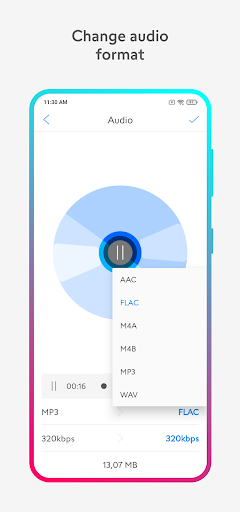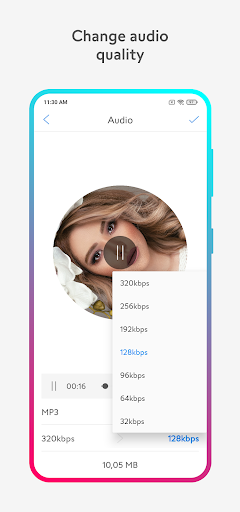Complete tool for converting video and audio formats. Instantly convert your movies and music in the fastest way. Save media files in any format for any device or platform.
This app is a powerful video and audio converter, video and audio compressor. It can be used to convert video formats: 3GP, AVI, FLV, MKV, MOV, MP4, MPEG, WMV. Also supports converting audio formats: AAC, FLAC, M4A, M4B, MP3, WAV and more. We also provide video editing function like video size reducer, audio bitrate changer and etc.
Main features:
- Convert videos to any format in simple steps.
- Custom resolution selection for output video.
- Convert audios to any format in simple steps.
- Custom bit rate selection for output audio.
- MP4 converter: Convert video to MP4 or convert MP4 to any other format.
- MP3 converter: Convert audio to MP3 or convert MP3 to any other format.
- Compress video clips of any size with high quality.
- Super speed video conversion and compression, ultra fast.
- Reduce video file size.
- The interface is simple and easy to use.
- Share videos by uploading clips to social medias.
Do you like this app? Please leave your reviews and suggestions, it will help us to improve this app in the next versions! Thank you!
Introduction
Change Video & Audio Format is a powerful tool that enables users to convert video and audio files between a wide range of formats. It supports a plethora of input and output formats, making it a versatile solution for various media conversion needs.
Key Features
* Extensive Format Support: Converts video and audio files to and from popular formats, including MP4, AVI, MKV, MOV, MP3, WAV, and more.
* Batch Conversion: Processes multiple files simultaneously, saving time and effort.
* Customization Options: Allows users to adjust video and audio parameters such as resolution, bitrate, frame rate, and sample rate.
* Easy-to-Use Interface: Features a user-friendly interface with intuitive controls and drag-and-drop functionality.
* Advanced Features: Supports advanced options like video cropping, trimming, and merging.
Benefits
* Device Compatibility: Ensures compatibility of media files with various devices, including smartphones, tablets, and computers.
* File Sharing: Facilitates easy sharing of converted files via email, social media, and cloud storage.
* Space Optimization: Reduces file size by converting to more efficient formats, freeing up storage space.
* Improved Playback Quality: Allows users to adjust video and audio settings to optimize playback quality.
* Time-Saving: Batch conversion and automation features significantly reduce conversion time.
Usage Guide
1. Import Files: Drag and drop or browse to select video and audio files for conversion.
2. Choose Output Format: Select the desired output format from the dropdown menu.
3. Customize Settings (Optional): Adjust video and audio parameters as needed.
4. Start Conversion: Click the "Convert" button to initiate the conversion process.
5. Save Output Files: Once converted, the output files can be saved to the specified destination folder.
Tips and Troubleshooting
* Select the Appropriate Format: Consider the intended use and compatibility requirements when choosing the output format.
* Check File Compatibility: Ensure that the selected output format is compatible with the intended devices or platforms.
* Adjust Conversion Settings: Experiment with different settings to optimize video and audio quality.
* Resolve Conversion Errors: If conversion errors occur, check the input file integrity, ensure sufficient storage space, and verify that the selected output format is supported.
Conclusion
Change Video & Audio Format is an essential tool for media enthusiasts and professionals alike. Its extensive format support, customization options, and ease of use make it an ideal solution for converting video and audio files to meet various needs. Whether it's for device compatibility, file sharing, space optimization, or improved playback quality, Change Video & Audio Format empowers users to effortlessly manage their media content.
Complete tool for converting video and audio formats. Instantly convert your movies and music in the fastest way. Save media files in any format for any device or platform.
This app is a powerful video and audio converter, video and audio compressor. It can be used to convert video formats: 3GP, AVI, FLV, MKV, MOV, MP4, MPEG, WMV. Also supports converting audio formats: AAC, FLAC, M4A, M4B, MP3, WAV and more. We also provide video editing function like video size reducer, audio bitrate changer and etc.
Main features:
- Convert videos to any format in simple steps.
- Custom resolution selection for output video.
- Convert audios to any format in simple steps.
- Custom bit rate selection for output audio.
- MP4 converter: Convert video to MP4 or convert MP4 to any other format.
- MP3 converter: Convert audio to MP3 or convert MP3 to any other format.
- Compress video clips of any size with high quality.
- Super speed video conversion and compression, ultra fast.
- Reduce video file size.
- The interface is simple and easy to use.
- Share videos by uploading clips to social medias.
Do you like this app? Please leave your reviews and suggestions, it will help us to improve this app in the next versions! Thank you!
Introduction
Change Video & Audio Format is a powerful tool that enables users to convert video and audio files between a wide range of formats. It supports a plethora of input and output formats, making it a versatile solution for various media conversion needs.
Key Features
* Extensive Format Support: Converts video and audio files to and from popular formats, including MP4, AVI, MKV, MOV, MP3, WAV, and more.
* Batch Conversion: Processes multiple files simultaneously, saving time and effort.
* Customization Options: Allows users to adjust video and audio parameters such as resolution, bitrate, frame rate, and sample rate.
* Easy-to-Use Interface: Features a user-friendly interface with intuitive controls and drag-and-drop functionality.
* Advanced Features: Supports advanced options like video cropping, trimming, and merging.
Benefits
* Device Compatibility: Ensures compatibility of media files with various devices, including smartphones, tablets, and computers.
* File Sharing: Facilitates easy sharing of converted files via email, social media, and cloud storage.
* Space Optimization: Reduces file size by converting to more efficient formats, freeing up storage space.
* Improved Playback Quality: Allows users to adjust video and audio settings to optimize playback quality.
* Time-Saving: Batch conversion and automation features significantly reduce conversion time.
Usage Guide
1. Import Files: Drag and drop or browse to select video and audio files for conversion.
2. Choose Output Format: Select the desired output format from the dropdown menu.
3. Customize Settings (Optional): Adjust video and audio parameters as needed.
4. Start Conversion: Click the "Convert" button to initiate the conversion process.
5. Save Output Files: Once converted, the output files can be saved to the specified destination folder.
Tips and Troubleshooting
* Select the Appropriate Format: Consider the intended use and compatibility requirements when choosing the output format.
* Check File Compatibility: Ensure that the selected output format is compatible with the intended devices or platforms.
* Adjust Conversion Settings: Experiment with different settings to optimize video and audio quality.
* Resolve Conversion Errors: If conversion errors occur, check the input file integrity, ensure sufficient storage space, and verify that the selected output format is supported.
Conclusion
Change Video & Audio Format is an essential tool for media enthusiasts and professionals alike. Its extensive format support, customization options, and ease of use make it an ideal solution for converting video and audio files to meet various needs. Whether it's for device compatibility, file sharing, space optimization, or improved playback quality, Change Video & Audio Format empowers users to effortlessly manage their media content.