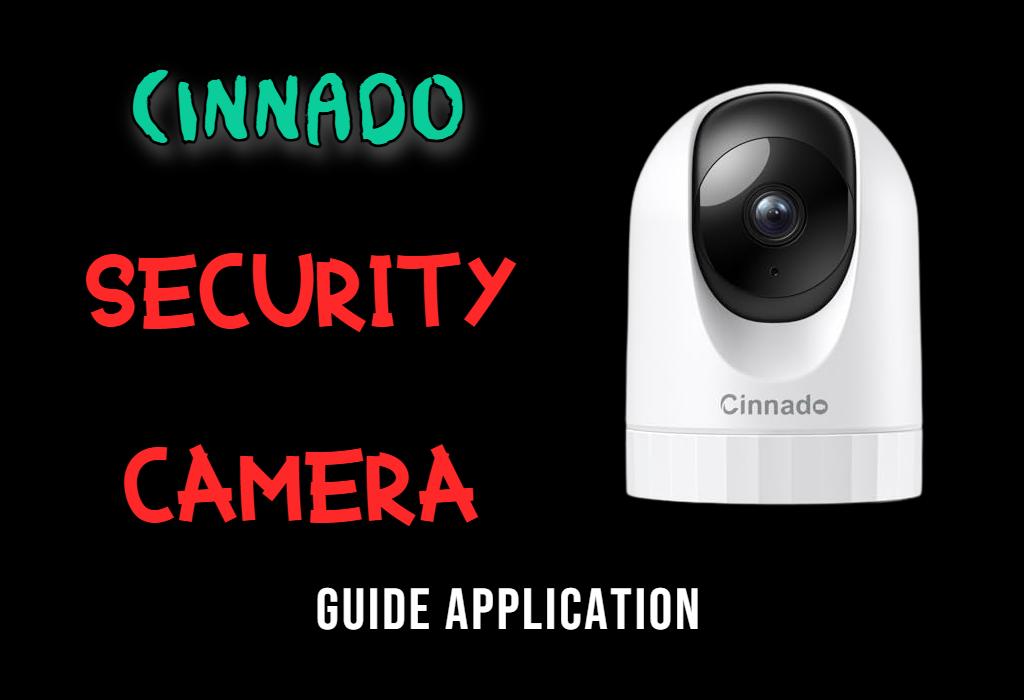An Application that gives you information about cinnado camera
Here at CINNADO Security Camera guide application, we have collected information that will really help you with that...
In our app, you will find everything you want and need to know about your Cinnado camera.
Cinnado Security Camera has several impressive functionalities that enhance its performance and reliability.
In terms of video quality, the cinnado camera boasts a crystal-clear 2K resolution, providing sharp and detailed images.
Additionally, the cinnado camera's motion detection feature is highly accurate, minimizing false alarms and ensuring that you're notified only when necessary.
Content of Cinnado Security Camera guide app :-
- Cinnado Camera Features & Details
- cinnado Description
- CINNADO Design
- CINNADO Camera Storage
- Cinnado Security Camera Detection
- cinnado camera guide Uses
- CINNADO Camera Takeaways
-Solar Uninterupted Power and True Wireless: Cinnado security cameras wireless outdoor solar powered harness the sun's energy with solar panel (solar panel included). No need to plug in, the solar panel will keeps the camera powered. Even in bad weather or low-light situations, the backup battery will ensure uninterupted footage monitoring. Please note that this outdoor camera only support 2.4G wifi. 5G wifi is not supported. No motion tracking. No 24/7 continuous recording.
-Crystal 2K Resolution and Color Night Vision: The Cinnado solar security cameras wireless outdoor shoot every detail with a remarkable 2K resolution, The max resolution is 2304x1296p. In cases of limited network connectivity, it can switch to a reliable 768x432p SD resolution. This camera offers multiple night vision mode: Full color night, Intelligent light and Auto infrared mode. This enhances visibility and allows you to identify potential threats, making your home security robust and effective.
-AI Human Detection and Two-Way Audio: The Cinnado security cameras wireless outdoor are equipped with advanced human detection technology. When the camera detects human, you can engage in real-time 2-way audio communication with the person on the camera's end using your mobile device. This feature allows you to not only monitor but also interact with visitors or potential intruders. PIR detection sensitivity can be adjusted in three levels, range from 16-29 feet.
SD Card/Cloud Storage and Works with Alexa&Google Home: The security camera outdoor supports both SD card and cloud storage.( SD card is not included. Cloud storage is not forced.) The micro SD card storage allows you to access the recordings on PC without internet connection. Opt for cloud storage to securely store your footage online, which can last for as long as 30 days. Additionally, it integrates with Alexa and Google Home.
Features of CINNADO Security Camera guide app:-
+ Easy, clear and uncomplicated CINNADO Security Camera guide .
+ Weekly updates CINNADO Security Camera guide app.
+ CINNADO Security Camera guide app beautiful appearance, decent and comfortable to the eye.
If you like the CINNADO Security Camera guide application, do not forget to rate us with five stars, leave your inquiries and comments and write to us in order to provide you .
At the end, we hope you have a great day within CINNADO Security Camera guide app.
Disclaimer:
This mobile app is CINNADO Security Camera guide . It is not an official app or part of it.
All images and names are copyright of their respective owners. All images and names in this application are available in public places. This application contains images for cosmetic and educational purposes. Any request to remove one of the logos, images and names will be honored.
What's New in the Latest Version 3
Last updated on Jun 22, 2024
Contents of CINNADO Security Camera Guide Application:
CINNADO Security Camera design
CINNADO Security Camera features
CINNADO Security Camera storage
And others....
Introduction
CINNADO is a comprehensive security camera system that offers a wide range of features to meet the needs of both residential and commercial users. This guide provides a detailed overview of the system's capabilities, installation process, and troubleshooting tips.
Features
* High-Definition Video: CINNADO cameras capture crisp and clear footage in 1080p resolution, providing detailed images for identification and monitoring purposes.
* Night Vision: Equipped with infrared LEDs, CINNADO cameras can capture clear footage even in low-light conditions, ensuring 24/7 surveillance.
* Motion Detection: The cameras use advanced motion detection algorithms to trigger alerts and recordings when movement is detected, reducing false alarms.
* Remote Access: Users can access live video feeds and recordings remotely through the CINNADO mobile app or web interface, allowing for real-time monitoring from anywhere.
* Cloud Storage: CINNADO offers secure cloud storage for video recordings, ensuring that footage is protected from local hardware failures or theft.
* Two-Way Audio: Select CINNADO cameras feature built-in microphones and speakers, enabling users to communicate with individuals in front of the camera.
* Smart Home Integration: CINNADO cameras can be integrated with popular smart home platforms, such as Amazon Alexa and Google Assistant, for voice control and automation.
Installation
1. Plan the Camera Placement: Determine the optimal locations for the cameras based on the coverage areas required.
2. Mount the Cameras: Use the included mounting hardware to securely attach the cameras to walls, ceilings, or other surfaces.
3. Connect the Cameras: Run the included Ethernet cables from the cameras to the NVR (Network Video Recorder).
4. Configure the NVR: Set up the NVR by connecting it to a monitor and network. Configure the cameras' settings, including motion detection, recording schedules, and remote access.
5. Install the Mobile App: Download and install the CINNADO mobile app on your smartphone or tablet for remote monitoring.
Troubleshooting
* No Video Feed: Check the Ethernet cable connections and ensure that the cameras and NVR are powered on.
* Motion Detection Not Working: Adjust the motion detection sensitivity settings in the camera's configuration.
* Cloud Storage Not Accessible: Verify that the cloud storage subscription is active and that the camera is connected to the internet.
* App Connection Issues: Ensure that the mobile device is connected to the same network as the NVR.
* Camera Offline: Check the camera's power supply and network connection. Reset the camera by pressing the reset button.
Conclusion
CINNADO Security Camera System is a versatile and reliable solution for both home and business security. Its high-definition video, night vision, motion detection, and remote access capabilities provide comprehensive surveillance and protection. With its easy installation process and user-friendly interface, CINNADO empowers users to monitor their properties with confidence and peace of mind.
An Application that gives you information about cinnado camera
Here at CINNADO Security Camera guide application, we have collected information that will really help you with that...
In our app, you will find everything you want and need to know about your Cinnado camera.
Cinnado Security Camera has several impressive functionalities that enhance its performance and reliability.
In terms of video quality, the cinnado camera boasts a crystal-clear 2K resolution, providing sharp and detailed images.
Additionally, the cinnado camera's motion detection feature is highly accurate, minimizing false alarms and ensuring that you're notified only when necessary.
Content of Cinnado Security Camera guide app :-
- Cinnado Camera Features & Details
- cinnado Description
- CINNADO Design
- CINNADO Camera Storage
- Cinnado Security Camera Detection
- cinnado camera guide Uses
- CINNADO Camera Takeaways
-Solar Uninterupted Power and True Wireless: Cinnado security cameras wireless outdoor solar powered harness the sun's energy with solar panel (solar panel included). No need to plug in, the solar panel will keeps the camera powered. Even in bad weather or low-light situations, the backup battery will ensure uninterupted footage monitoring. Please note that this outdoor camera only support 2.4G wifi. 5G wifi is not supported. No motion tracking. No 24/7 continuous recording.
-Crystal 2K Resolution and Color Night Vision: The Cinnado solar security cameras wireless outdoor shoot every detail with a remarkable 2K resolution, The max resolution is 2304x1296p. In cases of limited network connectivity, it can switch to a reliable 768x432p SD resolution. This camera offers multiple night vision mode: Full color night, Intelligent light and Auto infrared mode. This enhances visibility and allows you to identify potential threats, making your home security robust and effective.
-AI Human Detection and Two-Way Audio: The Cinnado security cameras wireless outdoor are equipped with advanced human detection technology. When the camera detects human, you can engage in real-time 2-way audio communication with the person on the camera's end using your mobile device. This feature allows you to not only monitor but also interact with visitors or potential intruders. PIR detection sensitivity can be adjusted in three levels, range from 16-29 feet.
SD Card/Cloud Storage and Works with Alexa&Google Home: The security camera outdoor supports both SD card and cloud storage.( SD card is not included. Cloud storage is not forced.) The micro SD card storage allows you to access the recordings on PC without internet connection. Opt for cloud storage to securely store your footage online, which can last for as long as 30 days. Additionally, it integrates with Alexa and Google Home.
Features of CINNADO Security Camera guide app:-
+ Easy, clear and uncomplicated CINNADO Security Camera guide .
+ Weekly updates CINNADO Security Camera guide app.
+ CINNADO Security Camera guide app beautiful appearance, decent and comfortable to the eye.
If you like the CINNADO Security Camera guide application, do not forget to rate us with five stars, leave your inquiries and comments and write to us in order to provide you .
At the end, we hope you have a great day within CINNADO Security Camera guide app.
Disclaimer:
This mobile app is CINNADO Security Camera guide . It is not an official app or part of it.
All images and names are copyright of their respective owners. All images and names in this application are available in public places. This application contains images for cosmetic and educational purposes. Any request to remove one of the logos, images and names will be honored.
What's New in the Latest Version 3
Last updated on Jun 22, 2024
Contents of CINNADO Security Camera Guide Application:
CINNADO Security Camera design
CINNADO Security Camera features
CINNADO Security Camera storage
And others....
Introduction
CINNADO is a comprehensive security camera system that offers a wide range of features to meet the needs of both residential and commercial users. This guide provides a detailed overview of the system's capabilities, installation process, and troubleshooting tips.
Features
* High-Definition Video: CINNADO cameras capture crisp and clear footage in 1080p resolution, providing detailed images for identification and monitoring purposes.
* Night Vision: Equipped with infrared LEDs, CINNADO cameras can capture clear footage even in low-light conditions, ensuring 24/7 surveillance.
* Motion Detection: The cameras use advanced motion detection algorithms to trigger alerts and recordings when movement is detected, reducing false alarms.
* Remote Access: Users can access live video feeds and recordings remotely through the CINNADO mobile app or web interface, allowing for real-time monitoring from anywhere.
* Cloud Storage: CINNADO offers secure cloud storage for video recordings, ensuring that footage is protected from local hardware failures or theft.
* Two-Way Audio: Select CINNADO cameras feature built-in microphones and speakers, enabling users to communicate with individuals in front of the camera.
* Smart Home Integration: CINNADO cameras can be integrated with popular smart home platforms, such as Amazon Alexa and Google Assistant, for voice control and automation.
Installation
1. Plan the Camera Placement: Determine the optimal locations for the cameras based on the coverage areas required.
2. Mount the Cameras: Use the included mounting hardware to securely attach the cameras to walls, ceilings, or other surfaces.
3. Connect the Cameras: Run the included Ethernet cables from the cameras to the NVR (Network Video Recorder).
4. Configure the NVR: Set up the NVR by connecting it to a monitor and network. Configure the cameras' settings, including motion detection, recording schedules, and remote access.
5. Install the Mobile App: Download and install the CINNADO mobile app on your smartphone or tablet for remote monitoring.
Troubleshooting
* No Video Feed: Check the Ethernet cable connections and ensure that the cameras and NVR are powered on.
* Motion Detection Not Working: Adjust the motion detection sensitivity settings in the camera's configuration.
* Cloud Storage Not Accessible: Verify that the cloud storage subscription is active and that the camera is connected to the internet.
* App Connection Issues: Ensure that the mobile device is connected to the same network as the NVR.
* Camera Offline: Check the camera's power supply and network connection. Reset the camera by pressing the reset button.
Conclusion
CINNADO Security Camera System is a versatile and reliable solution for both home and business security. Its high-definition video, night vision, motion detection, and remote access capabilities provide comprehensive surveillance and protection. With its easy installation process and user-friendly interface, CINNADO empowers users to monitor their properties with confidence and peace of mind.