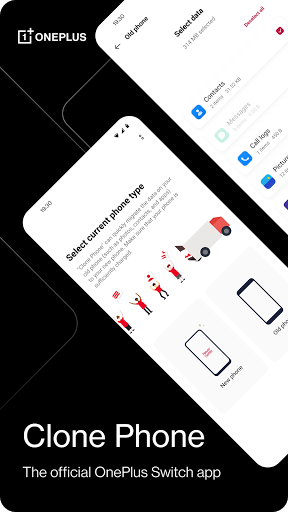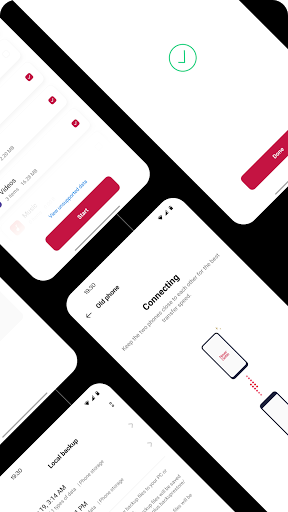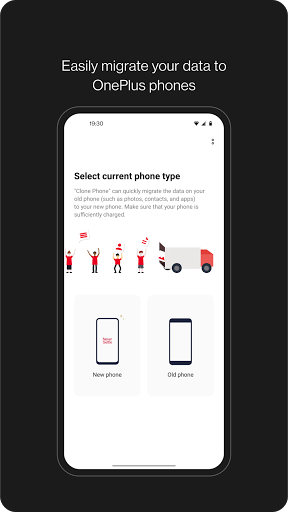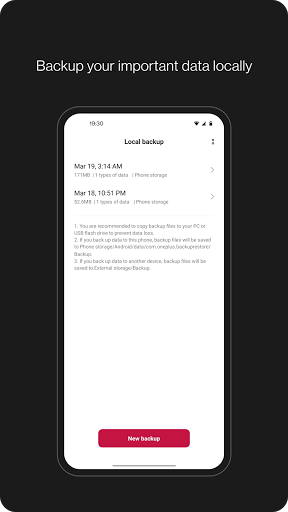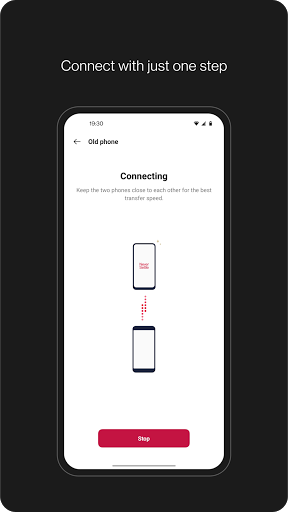OnePlus Switch is now called Clone Phone. With this app, you can quickly transfer your contacts, messages, photos, and other data from your previous phone to other OnePlus phones.
◆ Data migration
With Clone Phone, you can easily migrate your data from Android devices to OnePlus phones without a network connection.
(Transfers from iOS devices may require a data connection.)
What you can migrate: contacts, SMS, call history, calendar, photos, videos, audio, apps (including the data of certain apps).
◆ Data backup
The data backup function can backup your data safely for restoring when required.
What you can backup: contacts, SMS, call history, notes, desktop layouts, apps (excluding data).
Note:
1. Supported data may vary on different systems and Android versions. Please check if the data is still functional after a transfer or a backup restore.
2. If the app crashes, gets stuck, fails to open, or encounters any other issues, please give us feedback or a bug report on the OnePlus Community forums.
3. If Clone Phone notifies you of insufficient storage space, you can try migrating data in batches or clear up storage space on the device.
Introduction
Clone Phone is a user-friendly app developed by OnePlus that facilitates seamless data transfer between two Android devices. Whether you're upgrading to a new OnePlus device or simply need to transfer data between two existing devices, Clone Phone offers a convenient and efficient solution.
Key Features
* Comprehensive Data Transfer: Clone Phone allows you to transfer a wide range of data types, including contacts, messages, call logs, photos, videos, apps, and app data.
* Wireless and Wired Transfer: The app supports both wireless and wired data transfer methods. The wireless option uses Wi-Fi Direct, while the wired option requires a USB-C cable.
* Fast and Secure Transfer: The transfer process is remarkably fast, thanks to the optimized data compression algorithms. Additionally, Clone Phone employs advanced encryption techniques to ensure the security of your data during transfer.
* Easy-to-Use Interface: The app's intuitive user interface makes it simple to navigate and complete the data transfer process with just a few taps.
* Compatible with OnePlus Devices: Clone Phone is exclusively designed for OnePlus smartphones running OxygenOS.
Benefits
* Effortless Device Migration: Upgrade to a new OnePlus device without losing any important data.
* Data Backup and Recovery: Create a backup of your data on another device for safekeeping or recovery in case of data loss.
* Data Consolidation: Merge data from multiple devices into a single, consolidated location.
* Time-Saving: The fast transfer speeds save you valuable time compared to manual data transfer methods.
* Convenience: The wireless and wired transfer options provide flexibility and convenience for different scenarios.
How to Use Clone Phone
1. Install the App: Install the Clone Phone app on both the old and new devices.
2. Select Transfer Method: Choose either wireless or wired transfer based on your preference.
3. Connect the Devices: For wireless transfer, connect both devices to the same Wi-Fi network. For wired transfer, connect them using a USB-C cable.
4. Select Data to Transfer: Choose the specific data types you want to transfer.
5. Initiate Transfer: Tap the "Start" button to begin the data transfer process.
6. Wait for Completion: The transfer time will vary depending on the amount of data being transferred.
Conclusion
Clone Phone is an indispensable tool for OnePlus users who need to transfer data between devices. Its comprehensive data transfer capabilities, fast transfer speeds, and user-friendly interface make it an ideal solution for device migrations, data backups, and data consolidation. Whether you're upgrading to a new OnePlus device or simply need to manage your data across multiple devices, Clone Phone is a valuable asset.
OnePlus Switch is now called Clone Phone. With this app, you can quickly transfer your contacts, messages, photos, and other data from your previous phone to other OnePlus phones.
◆ Data migration
With Clone Phone, you can easily migrate your data from Android devices to OnePlus phones without a network connection.
(Transfers from iOS devices may require a data connection.)
What you can migrate: contacts, SMS, call history, calendar, photos, videos, audio, apps (including the data of certain apps).
◆ Data backup
The data backup function can backup your data safely for restoring when required.
What you can backup: contacts, SMS, call history, notes, desktop layouts, apps (excluding data).
Note:
1. Supported data may vary on different systems and Android versions. Please check if the data is still functional after a transfer or a backup restore.
2. If the app crashes, gets stuck, fails to open, or encounters any other issues, please give us feedback or a bug report on the OnePlus Community forums.
3. If Clone Phone notifies you of insufficient storage space, you can try migrating data in batches or clear up storage space on the device.
Introduction
Clone Phone is a user-friendly app developed by OnePlus that facilitates seamless data transfer between two Android devices. Whether you're upgrading to a new OnePlus device or simply need to transfer data between two existing devices, Clone Phone offers a convenient and efficient solution.
Key Features
* Comprehensive Data Transfer: Clone Phone allows you to transfer a wide range of data types, including contacts, messages, call logs, photos, videos, apps, and app data.
* Wireless and Wired Transfer: The app supports both wireless and wired data transfer methods. The wireless option uses Wi-Fi Direct, while the wired option requires a USB-C cable.
* Fast and Secure Transfer: The transfer process is remarkably fast, thanks to the optimized data compression algorithms. Additionally, Clone Phone employs advanced encryption techniques to ensure the security of your data during transfer.
* Easy-to-Use Interface: The app's intuitive user interface makes it simple to navigate and complete the data transfer process with just a few taps.
* Compatible with OnePlus Devices: Clone Phone is exclusively designed for OnePlus smartphones running OxygenOS.
Benefits
* Effortless Device Migration: Upgrade to a new OnePlus device without losing any important data.
* Data Backup and Recovery: Create a backup of your data on another device for safekeeping or recovery in case of data loss.
* Data Consolidation: Merge data from multiple devices into a single, consolidated location.
* Time-Saving: The fast transfer speeds save you valuable time compared to manual data transfer methods.
* Convenience: The wireless and wired transfer options provide flexibility and convenience for different scenarios.
How to Use Clone Phone
1. Install the App: Install the Clone Phone app on both the old and new devices.
2. Select Transfer Method: Choose either wireless or wired transfer based on your preference.
3. Connect the Devices: For wireless transfer, connect both devices to the same Wi-Fi network. For wired transfer, connect them using a USB-C cable.
4. Select Data to Transfer: Choose the specific data types you want to transfer.
5. Initiate Transfer: Tap the "Start" button to begin the data transfer process.
6. Wait for Completion: The transfer time will vary depending on the amount of data being transferred.
Conclusion
Clone Phone is an indispensable tool for OnePlus users who need to transfer data between devices. Its comprehensive data transfer capabilities, fast transfer speeds, and user-friendly interface make it an ideal solution for device migrations, data backups, and data consolidation. Whether you're upgrading to a new OnePlus device or simply need to manage your data across multiple devices, Clone Phone is a valuable asset.