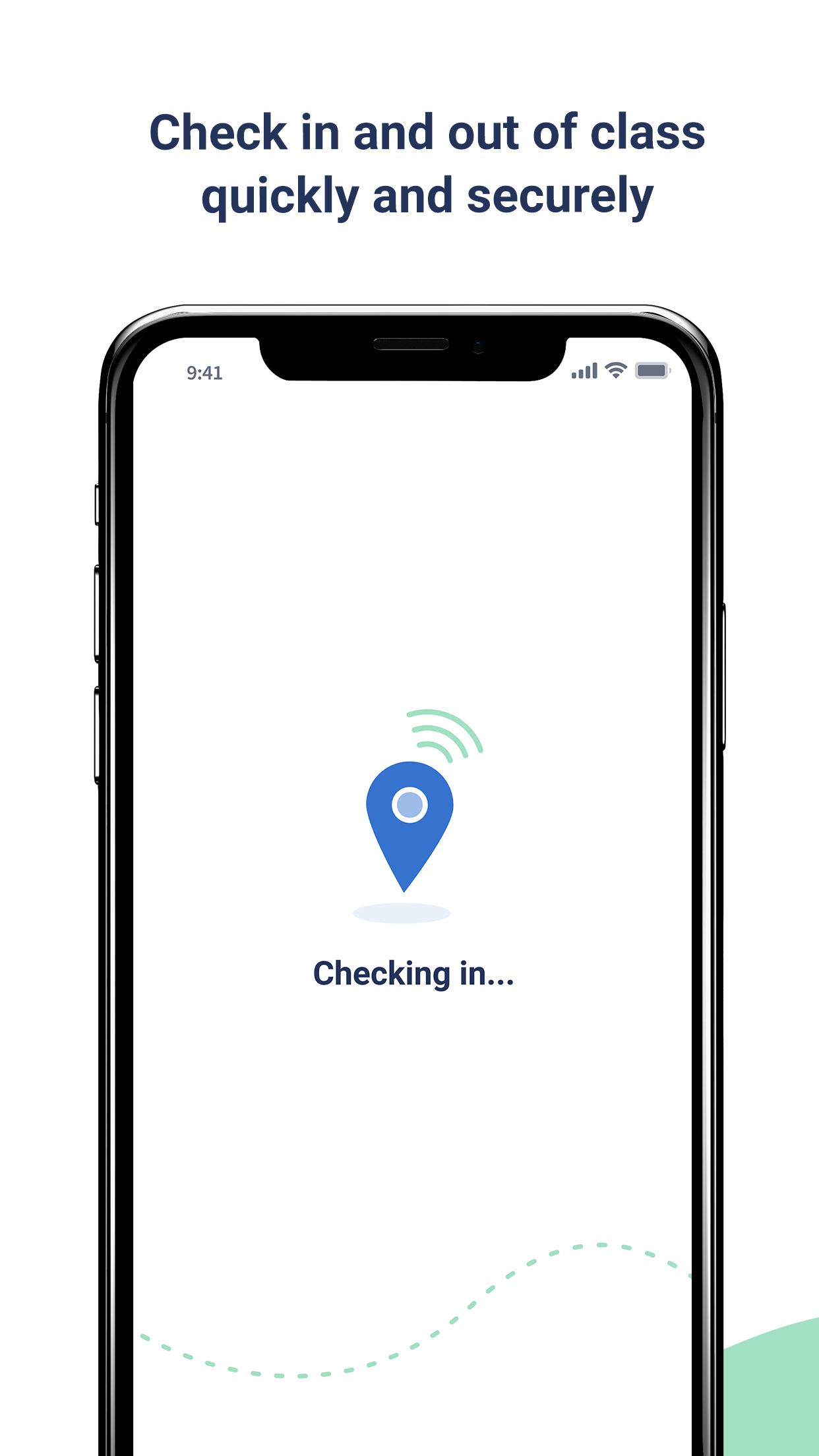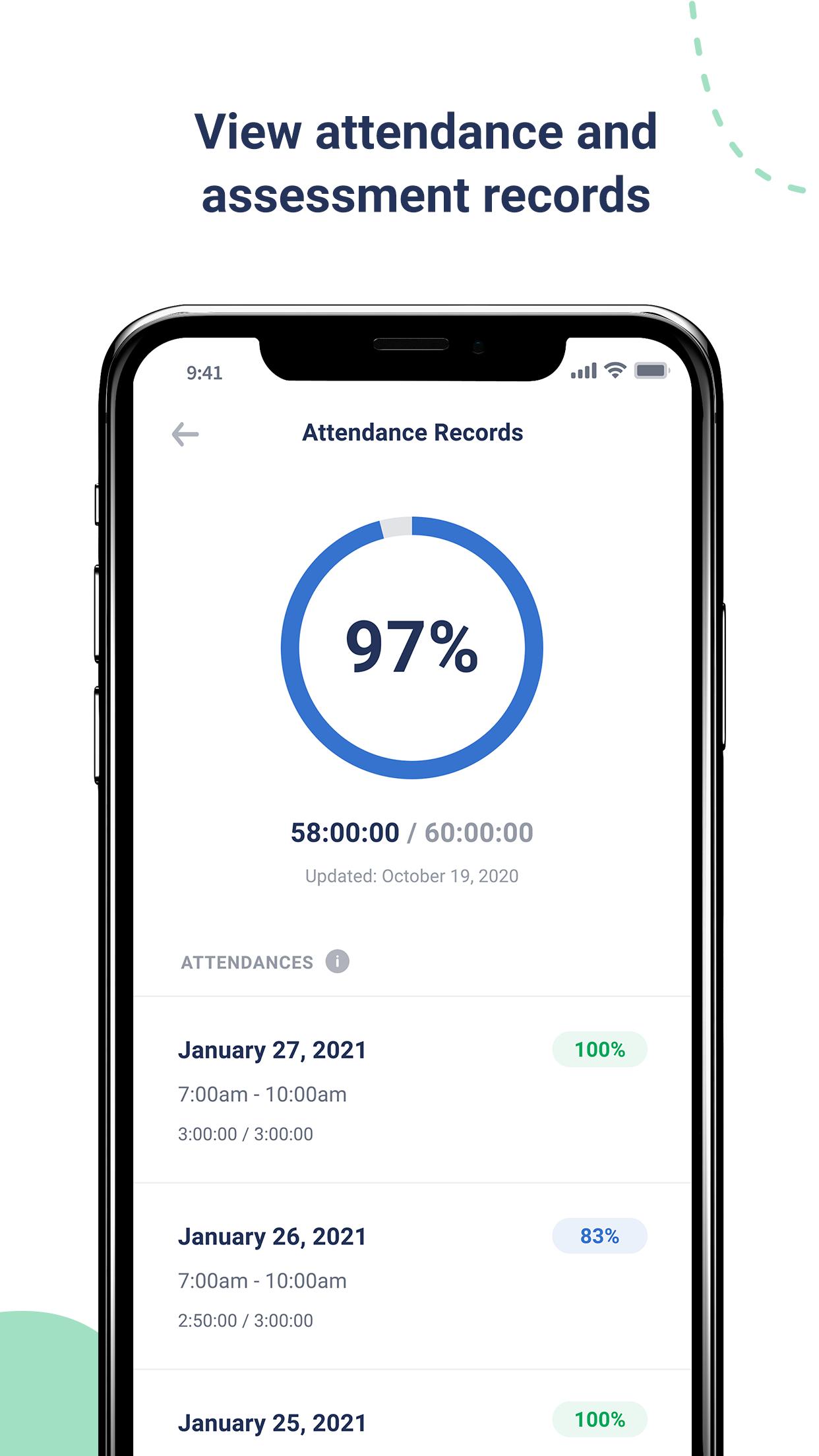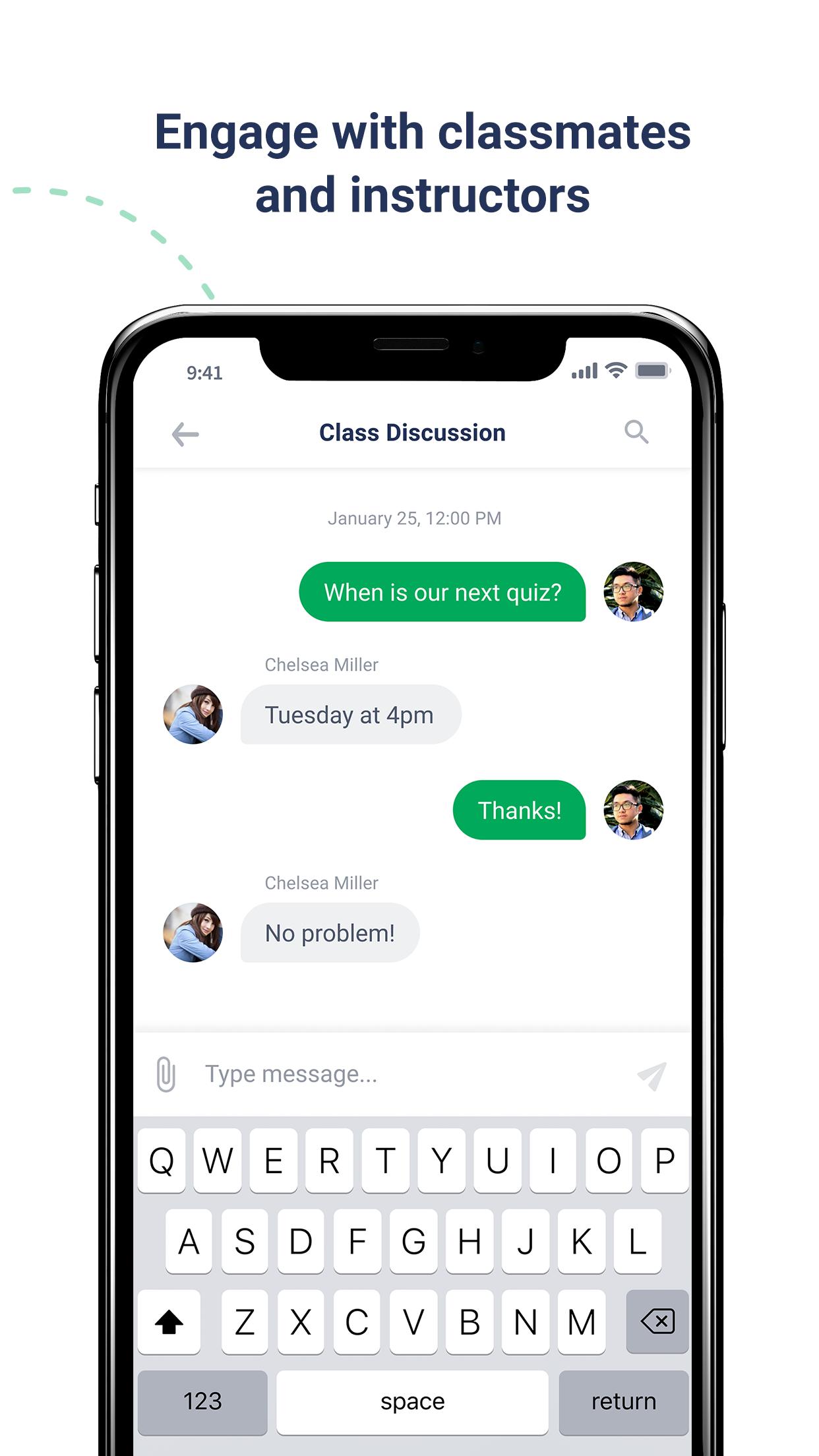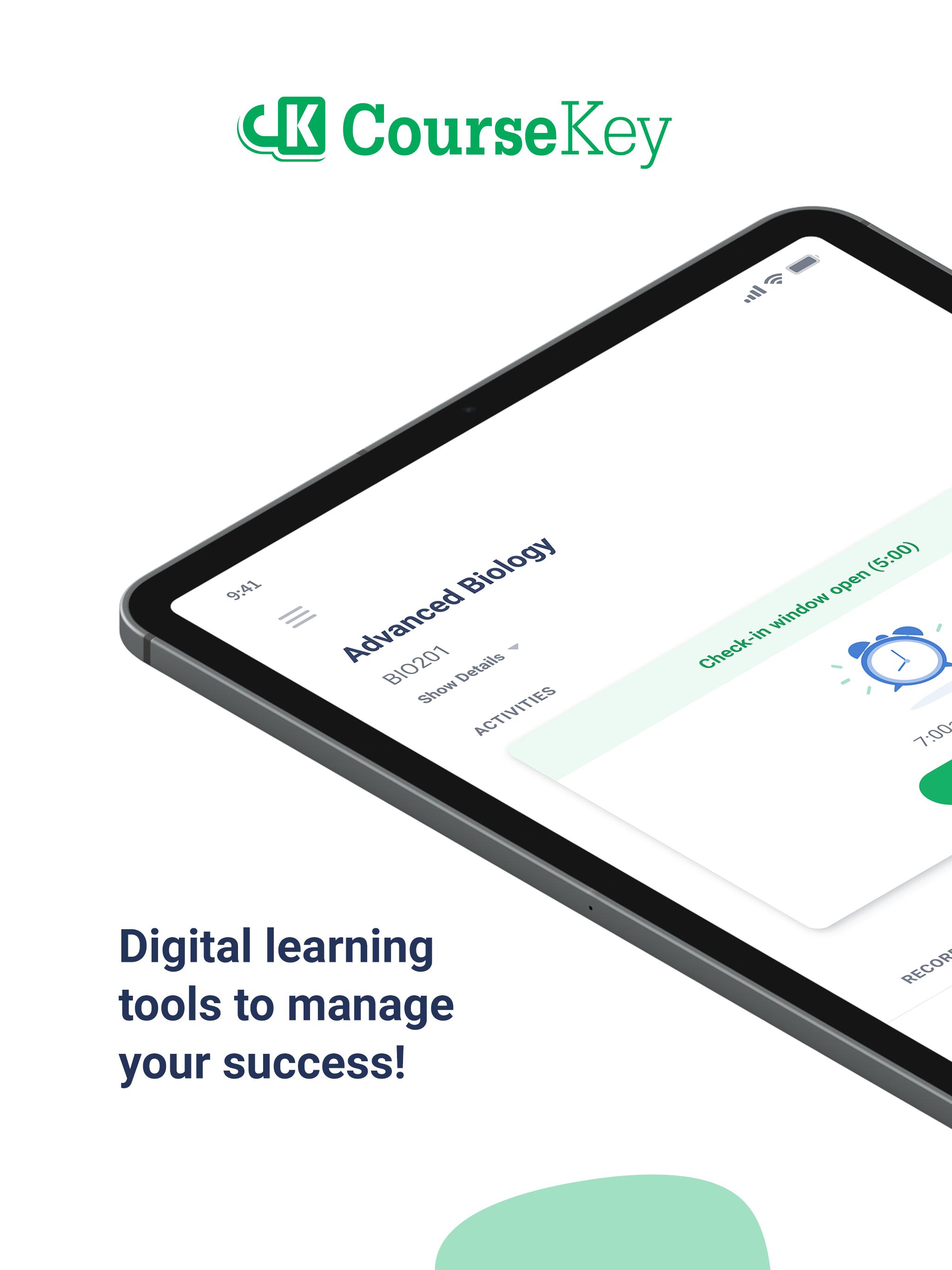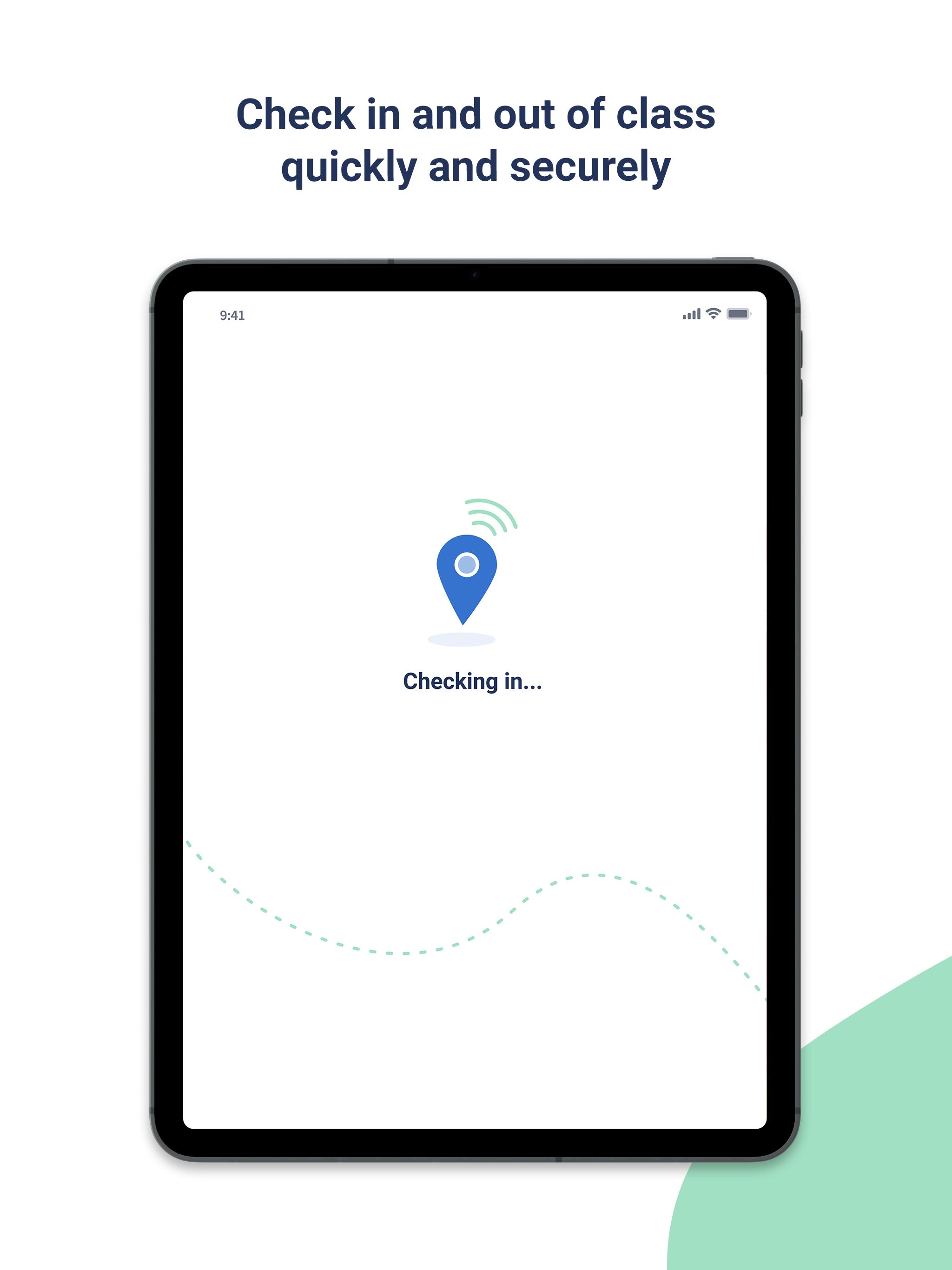An educational software that enhances the way you learn.
CourseKey is a classroom communication and management tool used to enhance the way instructors teach and students learn.
- Record your attendance records with the touch of a button.
- Ask your questions with confidence using our direct to instructor messaging tool to ensure no questions are left unanswered.
- Quizzes and assessments can be used as study material and accessed at any time.
- Communicate instantly with your peers using our dedicated classroom chat channel.
Download the app, create an account, add your class, and you’re one step closer to an enhanced learning experience.
What's New in the Latest Version 4.29.2
Last updated on Jul 3, 2024
Bug fixes and improvements.
Overview
CourseKey Student is a robust and user-friendly learning management system (LMS) designed to enhance the online learning experience for students. It provides a comprehensive suite of tools and features that facilitate effective communication, collaboration, and content delivery, fostering a dynamic and engaging learning environment.
Key Features
1. Intuitive Interface:
CourseKey Student boasts an intuitive and visually appealing interface that simplifies navigation and streamlines learning. Students can easily access course materials, participate in discussions, submit assignments, and track their progress with just a few clicks.
2. Course Management:
Instructors can create and manage courses efficiently with CourseKey Student. They can organize course materials into modules, set up assignments, quizzes, and discussions, and track student progress in real-time. The system's calendar and gradebook features provide an organized overview of upcoming deadlines and student performance.
3. Content Delivery:
CourseKey Student supports a variety of content formats, including text, images, videos, and interactive simulations. Instructors can upload materials directly or integrate content from external sources, such as YouTube and Google Drive. The system's media player provides a seamless viewing experience for students.
4. Communication and Collaboration:
The LMS fosters active communication and collaboration among students and instructors. Discussion forums allow for asynchronous discussions, while real-time chat and video conferencing facilitate synchronous interactions. Students can also create and participate in groups to work on projects and share resources.
5. Assessment and Feedback:
CourseKey Student provides a range of assessment tools to evaluate student learning. Instructors can create quizzes, tests, and assignments with customizable question types. The system automates grading and provides detailed feedback to students, helping them identify areas for improvement.
6. Grade Tracking:
Students can track their progress throughout the course with the LMS's gradebook feature. They have access to their scores for assignments, quizzes, and discussions, as well as an overall course grade. The system also provides detailed analytics to help students identify strengths and weaknesses.
7. Accessibility:
CourseKey Student is designed to be accessible to all students, regardless of their abilities. The system supports assistive technologies, such as screen readers, and provides closed captions for videos. Students can adjust font sizes and colors to enhance readability.
8. Mobile App:
For added convenience, CourseKey Student offers a mobile app that allows students to access course materials, participate in discussions, and submit assignments on the go. The app provides notifications for upcoming deadlines and messages, ensuring students stay up-to-date with their studies.
9. Integrations:
CourseKey Student integrates with a range of third-party tools and services, including Google Drive, Zoom, and Microsoft Teams. These integrations enhance functionality and provide students with access to additional resources and learning opportunities.
Benefits for Students
* Access course materials and complete assignments anytime, anywhere
* Engage in discussions and collaborate with peers
* Track progress and receive timely feedback
* Access a wide range of learning resources
* Benefit from a user-friendly and accessible interface
* Stay connected with instructors and classmates through various communication channels
An educational software that enhances the way you learn.
CourseKey is a classroom communication and management tool used to enhance the way instructors teach and students learn.
- Record your attendance records with the touch of a button.
- Ask your questions with confidence using our direct to instructor messaging tool to ensure no questions are left unanswered.
- Quizzes and assessments can be used as study material and accessed at any time.
- Communicate instantly with your peers using our dedicated classroom chat channel.
Download the app, create an account, add your class, and you’re one step closer to an enhanced learning experience.
What's New in the Latest Version 4.29.2
Last updated on Jul 3, 2024
Bug fixes and improvements.
Overview
CourseKey Student is a robust and user-friendly learning management system (LMS) designed to enhance the online learning experience for students. It provides a comprehensive suite of tools and features that facilitate effective communication, collaboration, and content delivery, fostering a dynamic and engaging learning environment.
Key Features
1. Intuitive Interface:
CourseKey Student boasts an intuitive and visually appealing interface that simplifies navigation and streamlines learning. Students can easily access course materials, participate in discussions, submit assignments, and track their progress with just a few clicks.
2. Course Management:
Instructors can create and manage courses efficiently with CourseKey Student. They can organize course materials into modules, set up assignments, quizzes, and discussions, and track student progress in real-time. The system's calendar and gradebook features provide an organized overview of upcoming deadlines and student performance.
3. Content Delivery:
CourseKey Student supports a variety of content formats, including text, images, videos, and interactive simulations. Instructors can upload materials directly or integrate content from external sources, such as YouTube and Google Drive. The system's media player provides a seamless viewing experience for students.
4. Communication and Collaboration:
The LMS fosters active communication and collaboration among students and instructors. Discussion forums allow for asynchronous discussions, while real-time chat and video conferencing facilitate synchronous interactions. Students can also create and participate in groups to work on projects and share resources.
5. Assessment and Feedback:
CourseKey Student provides a range of assessment tools to evaluate student learning. Instructors can create quizzes, tests, and assignments with customizable question types. The system automates grading and provides detailed feedback to students, helping them identify areas for improvement.
6. Grade Tracking:
Students can track their progress throughout the course with the LMS's gradebook feature. They have access to their scores for assignments, quizzes, and discussions, as well as an overall course grade. The system also provides detailed analytics to help students identify strengths and weaknesses.
7. Accessibility:
CourseKey Student is designed to be accessible to all students, regardless of their abilities. The system supports assistive technologies, such as screen readers, and provides closed captions for videos. Students can adjust font sizes and colors to enhance readability.
8. Mobile App:
For added convenience, CourseKey Student offers a mobile app that allows students to access course materials, participate in discussions, and submit assignments on the go. The app provides notifications for upcoming deadlines and messages, ensuring students stay up-to-date with their studies.
9. Integrations:
CourseKey Student integrates with a range of third-party tools and services, including Google Drive, Zoom, and Microsoft Teams. These integrations enhance functionality and provide students with access to additional resources and learning opportunities.
Benefits for Students
* Access course materials and complete assignments anytime, anywhere
* Engage in discussions and collaborate with peers
* Track progress and receive timely feedback
* Access a wide range of learning resources
* Benefit from a user-friendly and accessible interface
* Stay connected with instructors and classmates through various communication channels