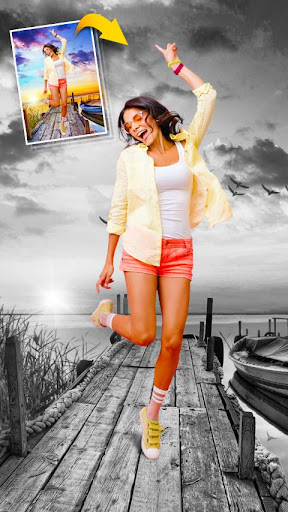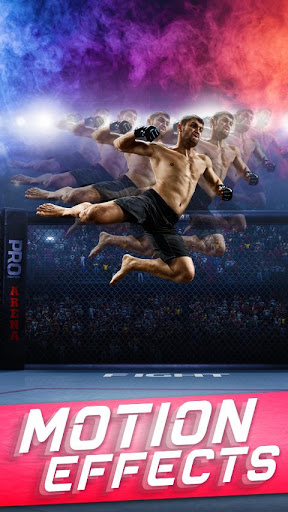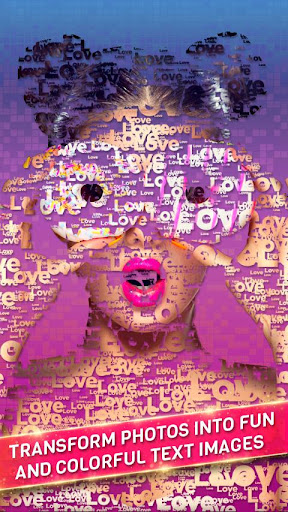Change photo background with single click.
Cut or copy people, animals, cars, and backgrounds into other photos and create new photo collages.
Want to swap faces? Cut one face and paste it onto another. Want to remove photo background? Cut the people out and put them on another background. Want to remove people from photos? Then this is the app for you.
Missed someone in a family photo? Add them into photos without the need professional photo editing tools. This is the best copy paste tool for photos.
Cut Paste Photos comes with 100's of photo editing features. Main photo tools:
1. Cut Photos with AI Background Eraser: Cut photos or extract people or your pets from photo background. Auto Background Eraser removes background instantly and gives you photos you can paste on any background.
2. Copy Photos with Manual Copy: Copy photos using our Manual Photo Cut to cut out exactly the parts you want. Ideal for Face Swap and Face Changer. Swap faces by cutting photo and placing cut face over another face.
3. Advanced Photo Editor: Edit the cut photos for sharper, exact edges. Ideal to remove people or objects from photos.
4. Paste On Photos: Paste the cut photos on any backgrounds from your gallery. Add yourself into famous locations or in photos with famous people.
5. Photo Collages: Create your own collages by pasting cut photos on our custom backgrounds, or create without grids to make freeform collages.
6. Color Pop: Our color splash tool lets you keep rich color saturation while changing the rest to black and white, to highlight the most important part of the photo.
7. Photo Clone: Paste multiple copies of people in photos to create a fun clone effect. Make sure to try Motion Effect along with Clone to try out various clone photo styles. Photo Mirror effects shows mirrored people repeating in photos.
8. Text In Photo: Use our advanced text editor to add text on photos or convert cut photos into text. Text On Photos and Collages include various fonts, textures, and advanced text styles.
9. Double Exposure: Create double exposure effects easily with our tool. Create double exposure with scenic nature photos.
10. Photo Filters: Create awesome Cut Paste Photos effects with photo filters including 100's of photo filters. Cut Paste Photo editor tools include transform features like Flip Photo Vertically and Flip Photo Horizontally.
11. Photo Collage Editor: Cut Paste Photos now includes Photo Collage Editor where you can include cut and pasted photos from various sources and enhance with Text on Pictures and Draw on Photo Collages.
Photo Source: Cut Paste Photo Effect now allows you to use photos from our vast image search and your own device gallery. Image Search lets you search photos from the web to cut and paste in your Photo Collage Editor.Photo Backgrounds now includes image search from the web, our top photo backgrounds that we licensed specially for you, and your own gallery photos.
Photo Stickers: 1000's of Photo Stickers included in the app.
Cut Paste Photos with advanced tools like Advanced Photo Editor, Magnifying Glass, Collage Maker, Auto Background Eraser and more lets you create the best-looking photos and Photo Collages. Changing photo backgrounds is now just one click away.
Gameplay:
Cut Paste Photos is an innovative photo editor that allows users to seamlessly combine multiple images into captivating compositions. The app empowers users to unleash their creativity by providing a wide range of tools and features designed to facilitate precise cutting, pasting, and blending.
Key Features:
* Precise Cutout: The app's advanced cutout tool allows users to isolate specific objects or areas of an image with unparalleled precision.
* Seamless Pasting: The integrated pasting functionality enables users to seamlessly integrate cutouts into new backgrounds, creating realistic and visually appealing compositions.
* Extensive Layer Control: Cut Paste Photos offers robust layer management, allowing users to manipulate individual layers, adjust their opacity, and apply various effects.
* Versatile Blending Modes: The app provides a comprehensive suite of blending modes, enabling users to create smooth transitions and harmonious combinations between layers.
* Background Removal: The app's advanced background removal feature effortlessly eliminates unwanted backgrounds, allowing users to focus on their primary subjects.
* Color Adjustments: Cut Paste Photos includes a range of color adjustment tools, empowering users to fine-tune the hues, saturation, and contrast of their compositions.
* Shape and Text Tools: The app offers an array of shape and text tools, allowing users to add geometric elements, captions, or logos to their creations.
* Image Enhancements: Cut Paste Photos provides a suite of image enhancement tools, such as cropping, resizing, and rotating, enabling users to refine their compositions with ease.
User Interface:
Cut Paste Photos boasts an intuitive and user-friendly interface that simplifies the photo editing process. The app's toolbar provides quick access to all essential tools, while the workspace offers a spacious canvas for creative exploration.
Applications:
Cut Paste Photos finds applications in various scenarios, including:
* Photo Manipulation: Creating unique and visually stunning photo compositions.
* Collage Making: Assembling multiple images into cohesive and artistic collages.
* Graphic Design: Incorporating photo elements into logos, posters, and other design projects.
* Social Media Marketing: Creating eye-catching visuals for social media campaigns.
* Personalization: Customizing photos for use as wallpapers, profile pictures, or printed materials.
Compatibility and Availability:
Cut Paste Photos is compatible with iOS and Android devices. It is available for download on the Apple App Store and Google Play Store.
Change photo background with single click.
Cut or copy people, animals, cars, and backgrounds into other photos and create new photo collages.
Want to swap faces? Cut one face and paste it onto another. Want to remove photo background? Cut the people out and put them on another background. Want to remove people from photos? Then this is the app for you.
Missed someone in a family photo? Add them into photos without the need professional photo editing tools. This is the best copy paste tool for photos.
Cut Paste Photos comes with 100's of photo editing features. Main photo tools:
1. Cut Photos with AI Background Eraser: Cut photos or extract people or your pets from photo background. Auto Background Eraser removes background instantly and gives you photos you can paste on any background.
2. Copy Photos with Manual Copy: Copy photos using our Manual Photo Cut to cut out exactly the parts you want. Ideal for Face Swap and Face Changer. Swap faces by cutting photo and placing cut face over another face.
3. Advanced Photo Editor: Edit the cut photos for sharper, exact edges. Ideal to remove people or objects from photos.
4. Paste On Photos: Paste the cut photos on any backgrounds from your gallery. Add yourself into famous locations or in photos with famous people.
5. Photo Collages: Create your own collages by pasting cut photos on our custom backgrounds, or create without grids to make freeform collages.
6. Color Pop: Our color splash tool lets you keep rich color saturation while changing the rest to black and white, to highlight the most important part of the photo.
7. Photo Clone: Paste multiple copies of people in photos to create a fun clone effect. Make sure to try Motion Effect along with Clone to try out various clone photo styles. Photo Mirror effects shows mirrored people repeating in photos.
8. Text In Photo: Use our advanced text editor to add text on photos or convert cut photos into text. Text On Photos and Collages include various fonts, textures, and advanced text styles.
9. Double Exposure: Create double exposure effects easily with our tool. Create double exposure with scenic nature photos.
10. Photo Filters: Create awesome Cut Paste Photos effects with photo filters including 100's of photo filters. Cut Paste Photo editor tools include transform features like Flip Photo Vertically and Flip Photo Horizontally.
11. Photo Collage Editor: Cut Paste Photos now includes Photo Collage Editor where you can include cut and pasted photos from various sources and enhance with Text on Pictures and Draw on Photo Collages.
Photo Source: Cut Paste Photo Effect now allows you to use photos from our vast image search and your own device gallery. Image Search lets you search photos from the web to cut and paste in your Photo Collage Editor.Photo Backgrounds now includes image search from the web, our top photo backgrounds that we licensed specially for you, and your own gallery photos.
Photo Stickers: 1000's of Photo Stickers included in the app.
Cut Paste Photos with advanced tools like Advanced Photo Editor, Magnifying Glass, Collage Maker, Auto Background Eraser and more lets you create the best-looking photos and Photo Collages. Changing photo backgrounds is now just one click away.
Gameplay:
Cut Paste Photos is an innovative photo editor that allows users to seamlessly combine multiple images into captivating compositions. The app empowers users to unleash their creativity by providing a wide range of tools and features designed to facilitate precise cutting, pasting, and blending.
Key Features:
* Precise Cutout: The app's advanced cutout tool allows users to isolate specific objects or areas of an image with unparalleled precision.
* Seamless Pasting: The integrated pasting functionality enables users to seamlessly integrate cutouts into new backgrounds, creating realistic and visually appealing compositions.
* Extensive Layer Control: Cut Paste Photos offers robust layer management, allowing users to manipulate individual layers, adjust their opacity, and apply various effects.
* Versatile Blending Modes: The app provides a comprehensive suite of blending modes, enabling users to create smooth transitions and harmonious combinations between layers.
* Background Removal: The app's advanced background removal feature effortlessly eliminates unwanted backgrounds, allowing users to focus on their primary subjects.
* Color Adjustments: Cut Paste Photos includes a range of color adjustment tools, empowering users to fine-tune the hues, saturation, and contrast of their compositions.
* Shape and Text Tools: The app offers an array of shape and text tools, allowing users to add geometric elements, captions, or logos to their creations.
* Image Enhancements: Cut Paste Photos provides a suite of image enhancement tools, such as cropping, resizing, and rotating, enabling users to refine their compositions with ease.
User Interface:
Cut Paste Photos boasts an intuitive and user-friendly interface that simplifies the photo editing process. The app's toolbar provides quick access to all essential tools, while the workspace offers a spacious canvas for creative exploration.
Applications:
Cut Paste Photos finds applications in various scenarios, including:
* Photo Manipulation: Creating unique and visually stunning photo compositions.
* Collage Making: Assembling multiple images into cohesive and artistic collages.
* Graphic Design: Incorporating photo elements into logos, posters, and other design projects.
* Social Media Marketing: Creating eye-catching visuals for social media campaigns.
* Personalization: Customizing photos for use as wallpapers, profile pictures, or printed materials.
Compatibility and Availability:
Cut Paste Photos is compatible with iOS and Android devices. It is available for download on the Apple App Store and Google Play Store.