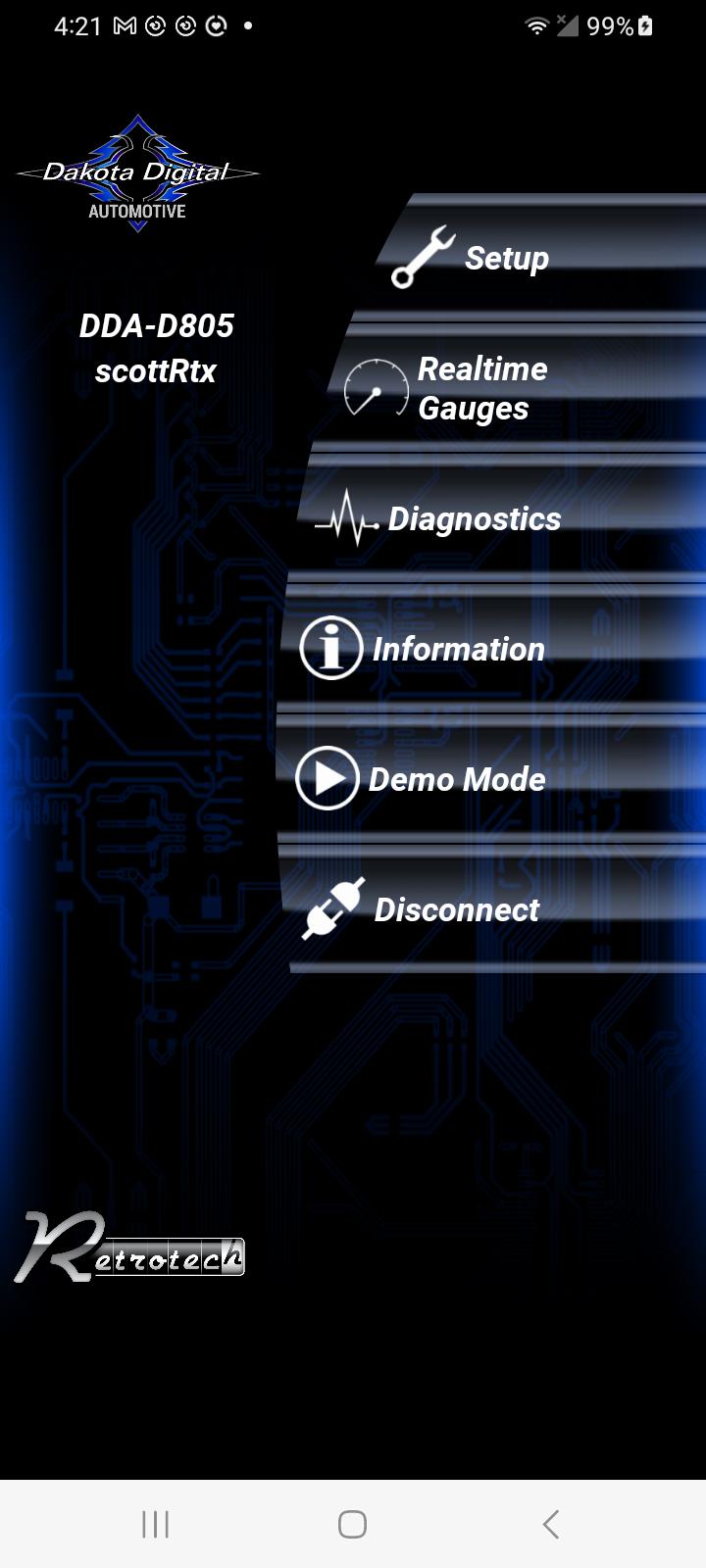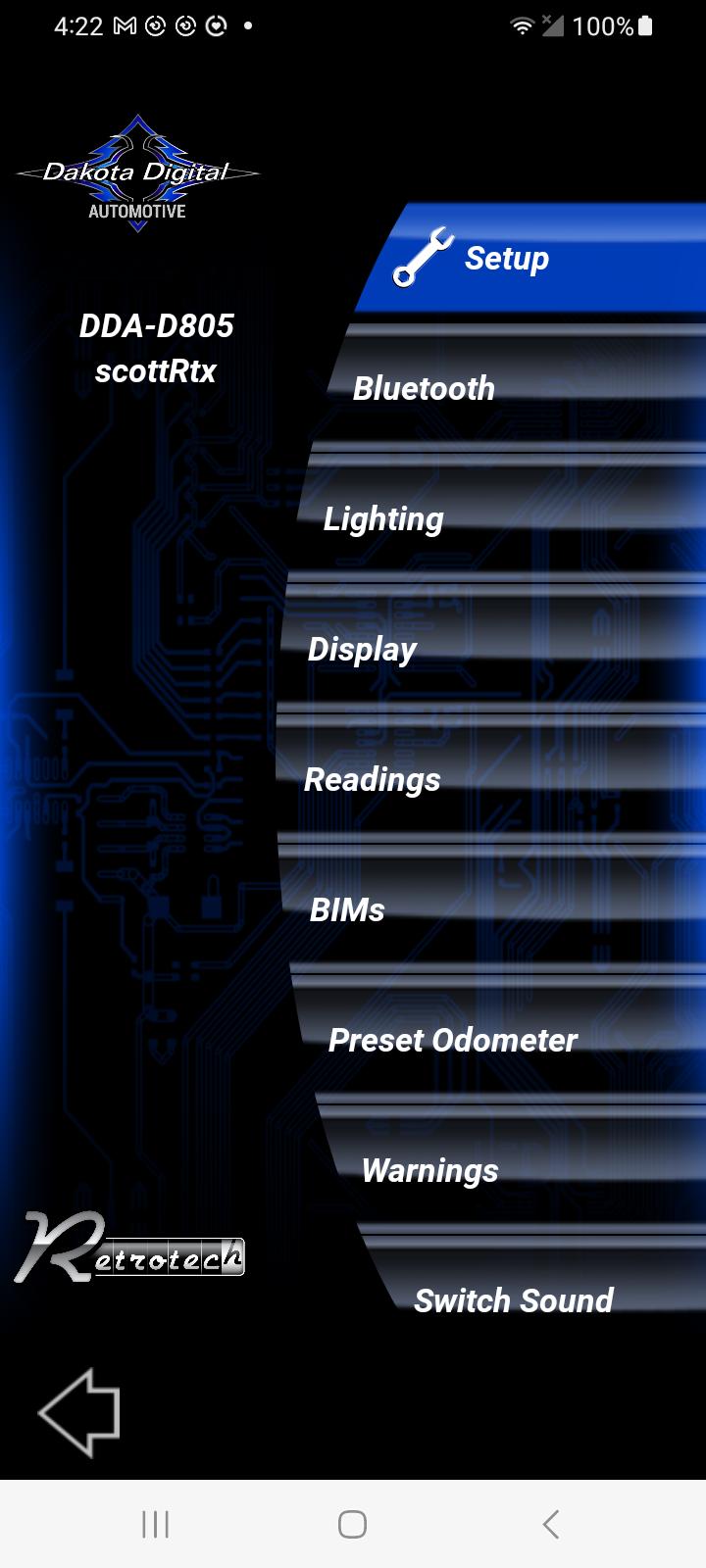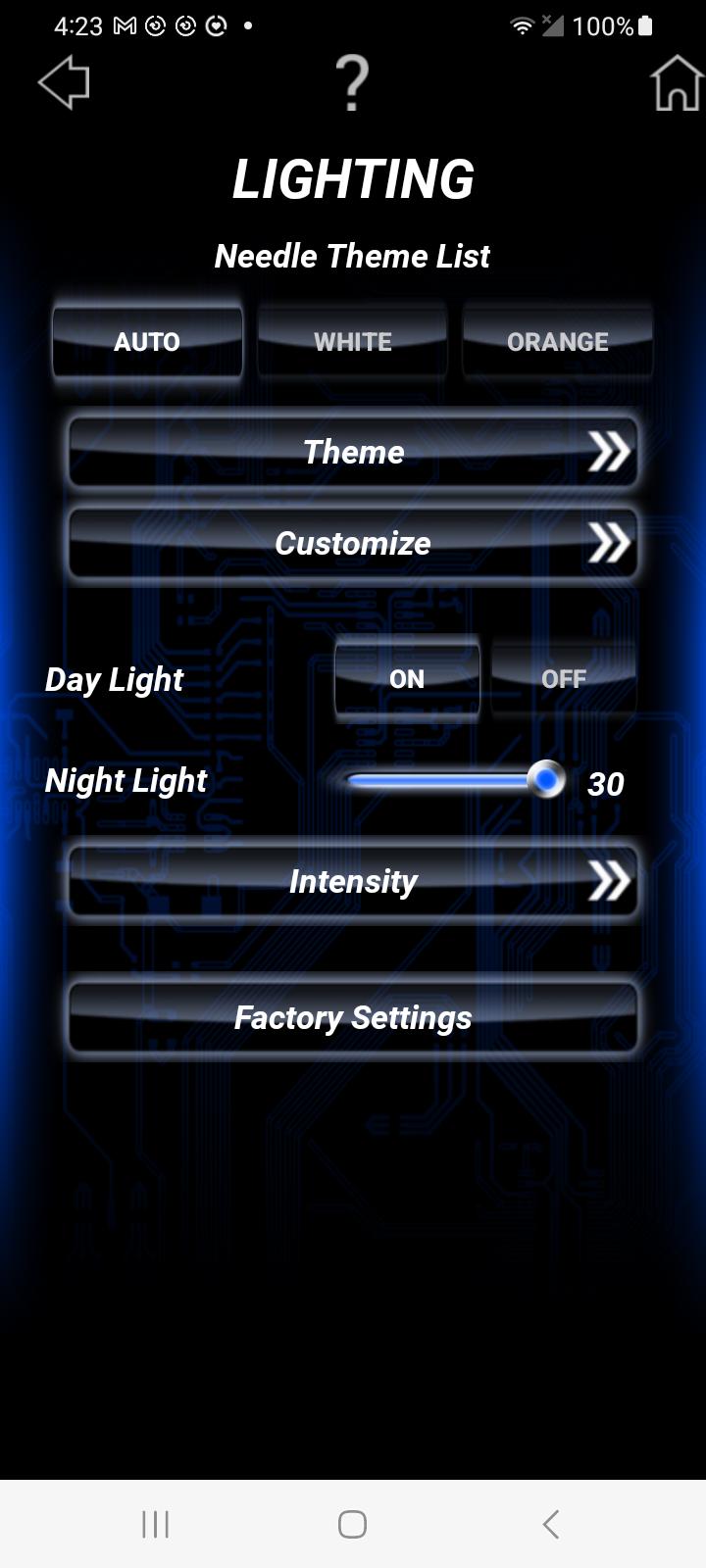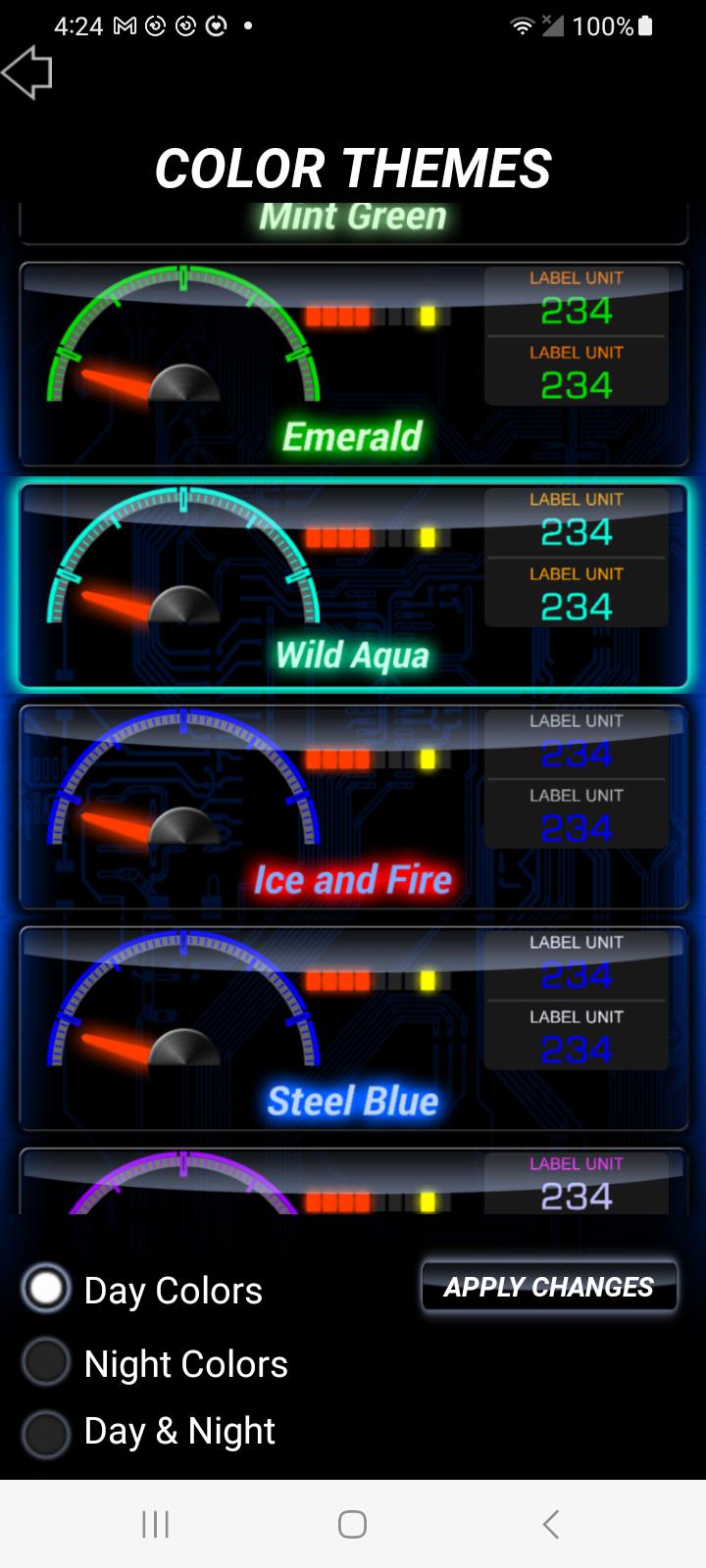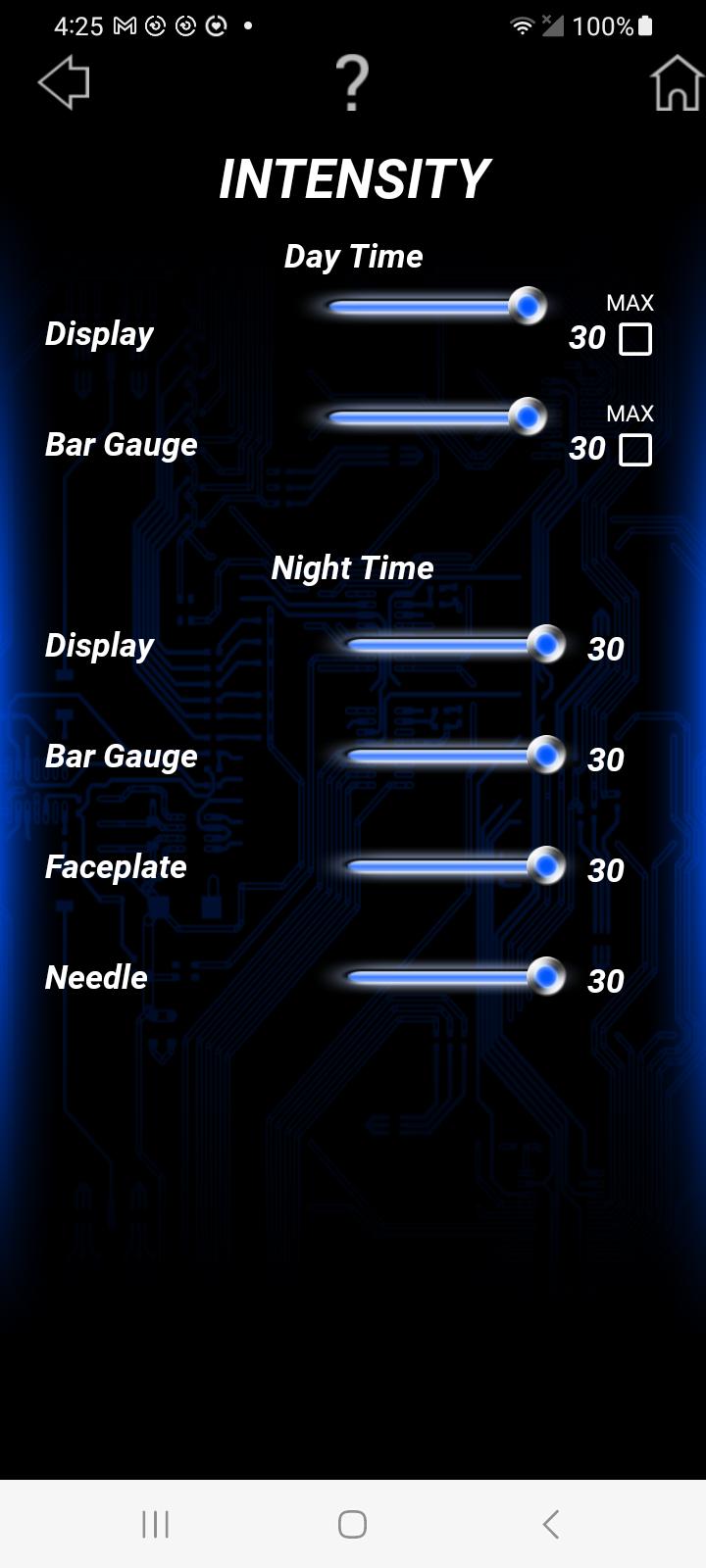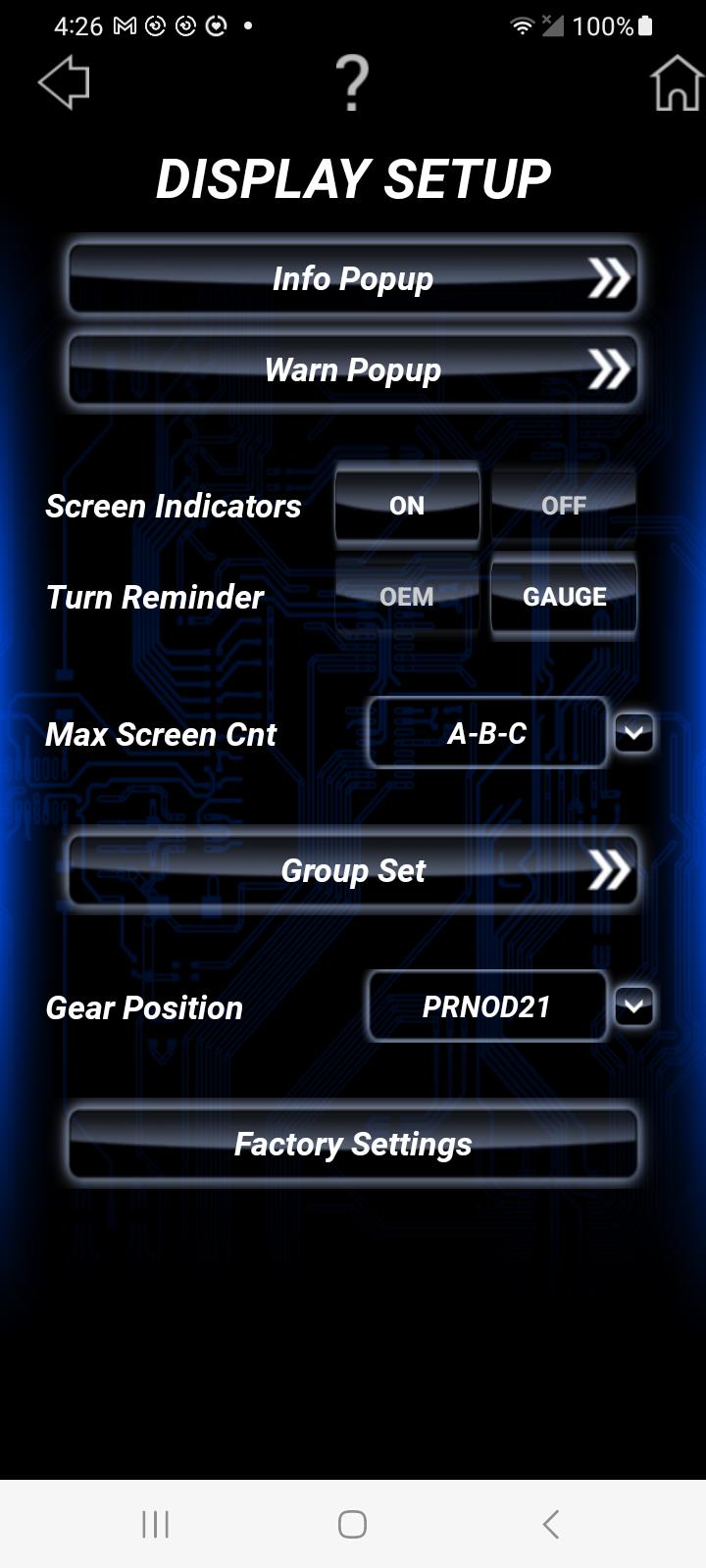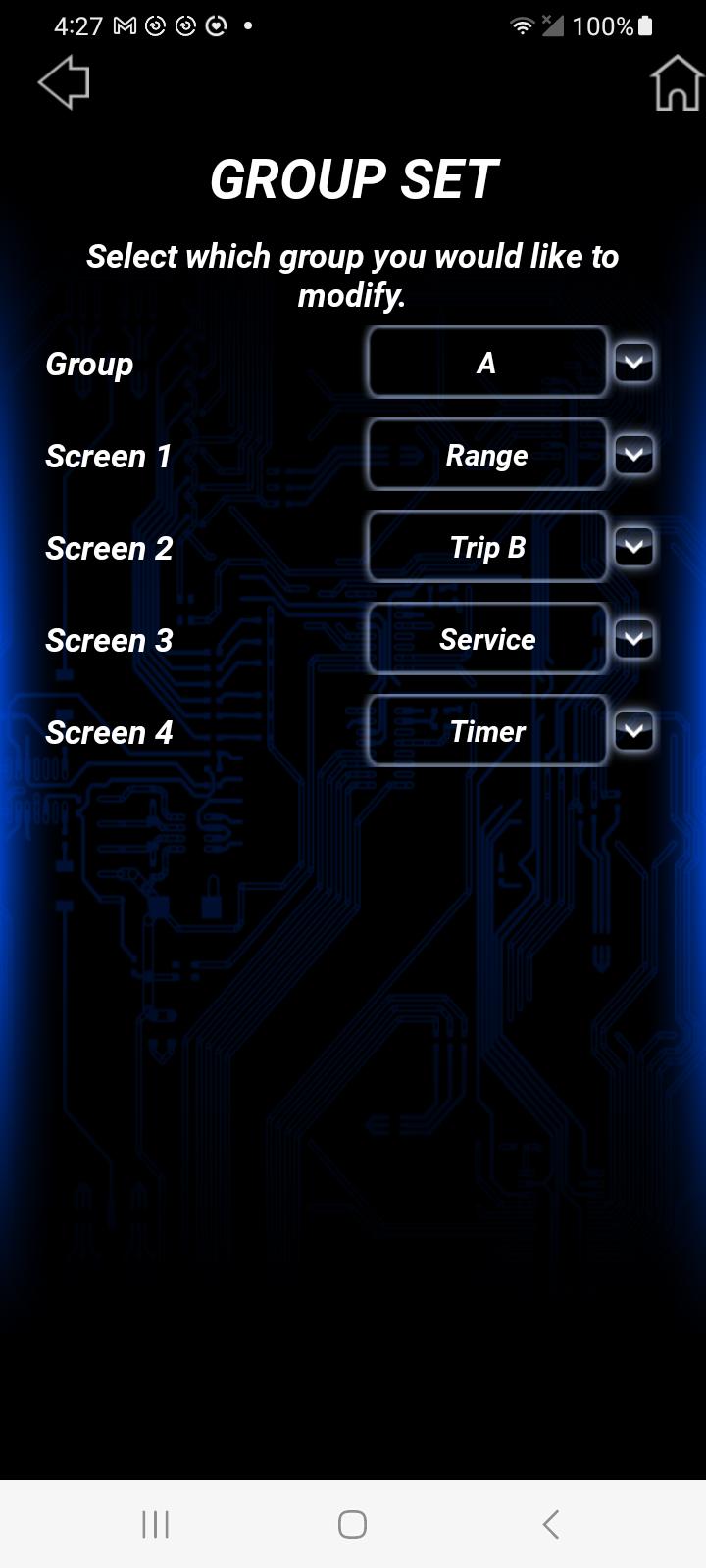Wireless control of your Dakota Digital Instrument system.
You've invested in a Dakota Digital system, and now you can harness its full potential with wireless control through the Dakota Digital App!
Automotive System Features:
~Choose from a variety of backlight, needle, display, theme, and scheme colors.
~Set up and calibrate gauges with customizable warning points.
~Easily calibrate your speedometer using your device's GPS.
~Access real-time sensor data for diagnostics.
~Arrange gauge layouts in programmable group screens.
~View real-time gauge readings as a simulated secondary display.
~Set up and name your BIM Module.
~Customize odometer presets and access Demo Mode.
(For use with Dakota Digital HDX, RTX, and Grafix Systems only)
Motorcycle System Features: Wirelessly control all functions of your Dakota Digital MLX Instrument system with this app.
~Customize the backlight, bar graph, and label colors and themes.
~Create custom color palettes.
~Set up and calibrate gauges with customizable warning points.
~Access real-time sensor data for diagnostics.
~Customize screen reading configurations.
~View real-time gauge readings.
~Set up your MBM Module and customize odometer presets.
(For use with Dakota Digital MLX Systems only)
Accessory Features: Install and set up your Dakota Digital accessories effortlessly with this app.
When using the SGI-100BT:
~Calibrate speedometer and/or tachometer input and output.
~Configure diesel-sourced tachometer signals.
~View calibration values for enhanced diagnostics.
When using the PAC-2800BT:
~Select single or dual fan settings.
~Configure temperature On/Off points.
~Disable the high-speed fan.
~Program fan delay-off.
~Configure sensor input type and custom sensor calibration.
~Verify setup values onscreen.
When using the ECD-200BT:
~Display real-time GPS speed for speedometer cable calibration.
~Configure alternative 1-mile auto-calibration.
~Adjust the speedometer percentage for fine-tuning.
~Choose a speedometer input source between the dedicated sensor and OBD II.
~Access diagnostics for troubleshooting.
When using the BIM-RGB:
~Customize LED output colors and themes.
~Calibrate LED colors.
~Enable music mode.
~Set up optional switch inputs.
~Sync BIM-RGB colors with other Dakota Digital products (HDX/RTX).
What's New in the Latest Version 2.3.9
Last updated on Jul 5, 2024
Some changes to fix issues seen on older devices.
Wireless control of your Dakota Digital Instrument system.
You've invested in a Dakota Digital system, and now you can harness its full potential with wireless control through the Dakota Digital App!
Automotive System Features:
~Choose from a variety of backlight, needle, display, theme, and scheme colors.
~Set up and calibrate gauges with customizable warning points.
~Easily calibrate your speedometer using your device's GPS.
~Access real-time sensor data for diagnostics.
~Arrange gauge layouts in programmable group screens.
~View real-time gauge readings as a simulated secondary display.
~Set up and name your BIM Module.
~Customize odometer presets and access Demo Mode.
(For use with Dakota Digital HDX, RTX, and Grafix Systems only)
Motorcycle System Features: Wirelessly control all functions of your Dakota Digital MLX Instrument system with this app.
~Customize the backlight, bar graph, and label colors and themes.
~Create custom color palettes.
~Set up and calibrate gauges with customizable warning points.
~Access real-time sensor data for diagnostics.
~Customize screen reading configurations.
~View real-time gauge readings.
~Set up your MBM Module and customize odometer presets.
(For use with Dakota Digital MLX Systems only)
Accessory Features: Install and set up your Dakota Digital accessories effortlessly with this app.
When using the SGI-100BT:
~Calibrate speedometer and/or tachometer input and output.
~Configure diesel-sourced tachometer signals.
~View calibration values for enhanced diagnostics.
When using the PAC-2800BT:
~Select single or dual fan settings.
~Configure temperature On/Off points.
~Disable the high-speed fan.
~Program fan delay-off.
~Configure sensor input type and custom sensor calibration.
~Verify setup values onscreen.
When using the ECD-200BT:
~Display real-time GPS speed for speedometer cable calibration.
~Configure alternative 1-mile auto-calibration.
~Adjust the speedometer percentage for fine-tuning.
~Choose a speedometer input source between the dedicated sensor and OBD II.
~Access diagnostics for troubleshooting.
When using the BIM-RGB:
~Customize LED output colors and themes.
~Calibrate LED colors.
~Enable music mode.
~Set up optional switch inputs.
~Sync BIM-RGB colors with other Dakota Digital products (HDX/RTX).
What's New in the Latest Version 2.3.9
Last updated on Jul 5, 2024
Some changes to fix issues seen on older devices.