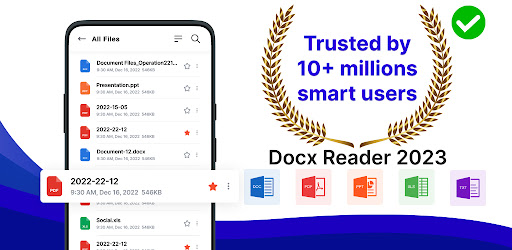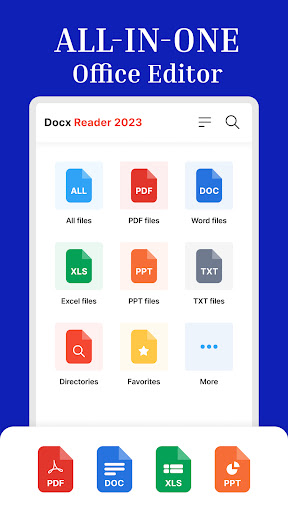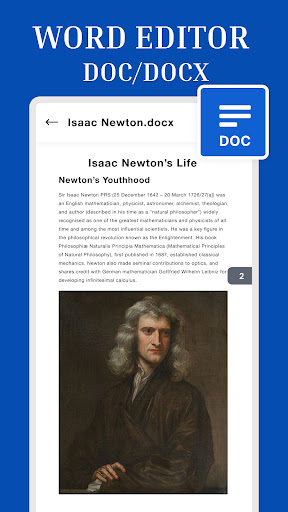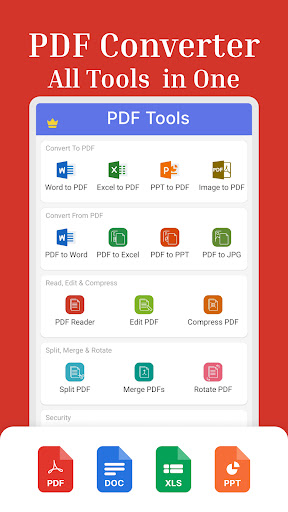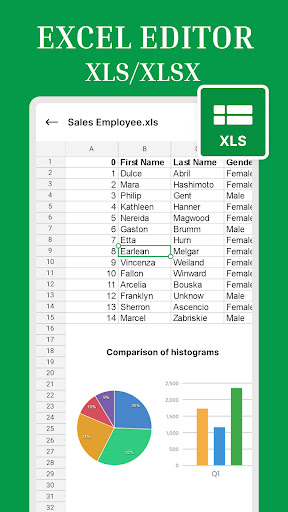The smallest word document reader app for you to read any Docx files on the go. This docx viewer is ad free and supports word files older than 2007 too. Without internet connection !
★Want to read Docx Files and documents? That's what it does!
★Want to list all the Docx Files stored in your phone, browse Docx's you have? We got it covered!
★Low storage capacity in your device for apps?
★Looking for simple Docx Manager?
★Want to quickly open Docx Files from email, the web, or any app that supports “Share”?
★Share Docx files easily through other apps like Shareit, gmail etc.
Then Docx Reader/Docx Viewer is the exact app you are looking for.
"It is not big and clever", it is in fact a tiniest of all in the playstore i.e. 4.9MB and efficient Docx viewer. This Docx Reader supports basic tables, lists ,images , fonts , styles and text but if you want a small size, clear, functional Docx Reader app that lets you open a PDF from dropbox, the web, gmail, other email attachments or your local file system then this will get the job done. This Doc reader for android free of cost will save your phone's memory. It is the basic version, but if you like it please leave a positive review and 5 stars. Every little contribution by your side helps, either it be sharing, reviewing, talking about the app etc. If you don't like it, please email me to tell me what's wrong before leaving me a negative review. That said, due to the volume of email I get, if the message doesn't explain clearly what the problem is and how to reproduce it, I will have to ignore it as this is something I do for free, in my spare time.
Coming Updates:
★Support for password protected and corrupted Docx's.
★Docx to other format converters- docx to pdf converters, docx to html converters etc
Known Issues:
★Certain Docx files opens very slowly but few are very fast.
★Certain Docx files can't be opened due to reason that the docx file may be corrupted or it may be password protected and also due to a development stage of the library, will release the update for the above issues as soon as we can.
Q:Why this Docx reader when there are so many complex Docx Viewers ?
A:Truth be told,nobody uses all the features present in complex Docx file readers. Many of them (especially students) just require the docx reader to read the Docs
Docx Reader is a comprehensive office productivity app designed for Android devices. It offers a wide range of features that enable users to view, edit, and manage various document formats, including Microsoft Word, Excel, PowerPoint, PDF, and TXT.
Document Viewing
Docx Reader excels in its ability to open and display documents seamlessly. It supports a vast array of file types, ensuring compatibility with most office documents. The app's intuitive interface provides a clear view of the document's contents, making it easy to navigate and locate specific sections.
Editing Capabilities
Beyond viewing documents, Docx Reader also offers basic editing capabilities. Users can make text edits, insert images and tables, and adjust document formatting. While it does not offer the full functionality of a dedicated word processor, it provides convenient options for quick edits and annotations.
File Management
Docx Reader serves as a centralized hub for managing office documents. It features a built-in file manager that allows users to create folders, rename files, and organize their documents efficiently. The app also supports cloud storage integration, enabling users to access and manage documents stored on services like Google Drive and Dropbox.
PDF Features
Docx Reader places particular emphasis on PDF functionality. It includes a dedicated PDF viewer that supports annotations, highlighting, and freehand drawing. Users can also fill out and sign PDF forms, making it a valuable tool for document processing.
Additional Features
In addition to its core features, Docx Reader offers several additional conveniences. These include:
* Night mode for comfortable reading in low-light conditions
* Search functionality to quickly find specific text within documents
* Customizable toolbar for easy access to frequently used tools
* Support for multiple languages, ensuring accessibility for users worldwide
Overall Assessment
Docx Reader is a versatile and feature-rich office reader app that caters to a wide range of document processing needs. Its ability to open and view various file formats, coupled with basic editing capabilities, makes it a practical solution for managing and working with office documents on Android devices. The app's user-friendly interface and additional features enhance its usability and productivity.
The smallest word document reader app for you to read any Docx files on the go. This docx viewer is ad free and supports word files older than 2007 too. Without internet connection !
★Want to read Docx Files and documents? That's what it does!
★Want to list all the Docx Files stored in your phone, browse Docx's you have? We got it covered!
★Low storage capacity in your device for apps?
★Looking for simple Docx Manager?
★Want to quickly open Docx Files from email, the web, or any app that supports “Share”?
★Share Docx files easily through other apps like Shareit, gmail etc.
Then Docx Reader/Docx Viewer is the exact app you are looking for.
"It is not big and clever", it is in fact a tiniest of all in the playstore i.e. 4.9MB and efficient Docx viewer. This Docx Reader supports basic tables, lists ,images , fonts , styles and text but if you want a small size, clear, functional Docx Reader app that lets you open a PDF from dropbox, the web, gmail, other email attachments or your local file system then this will get the job done. This Doc reader for android free of cost will save your phone's memory. It is the basic version, but if you like it please leave a positive review and 5 stars. Every little contribution by your side helps, either it be sharing, reviewing, talking about the app etc. If you don't like it, please email me to tell me what's wrong before leaving me a negative review. That said, due to the volume of email I get, if the message doesn't explain clearly what the problem is and how to reproduce it, I will have to ignore it as this is something I do for free, in my spare time.
Coming Updates:
★Support for password protected and corrupted Docx's.
★Docx to other format converters- docx to pdf converters, docx to html converters etc
Known Issues:
★Certain Docx files opens very slowly but few are very fast.
★Certain Docx files can't be opened due to reason that the docx file may be corrupted or it may be password protected and also due to a development stage of the library, will release the update for the above issues as soon as we can.
Q:Why this Docx reader when there are so many complex Docx Viewers ?
A:Truth be told,nobody uses all the features present in complex Docx file readers. Many of them (especially students) just require the docx reader to read the Docs
Docx Reader is a comprehensive office productivity app designed for Android devices. It offers a wide range of features that enable users to view, edit, and manage various document formats, including Microsoft Word, Excel, PowerPoint, PDF, and TXT.
Document Viewing
Docx Reader excels in its ability to open and display documents seamlessly. It supports a vast array of file types, ensuring compatibility with most office documents. The app's intuitive interface provides a clear view of the document's contents, making it easy to navigate and locate specific sections.
Editing Capabilities
Beyond viewing documents, Docx Reader also offers basic editing capabilities. Users can make text edits, insert images and tables, and adjust document formatting. While it does not offer the full functionality of a dedicated word processor, it provides convenient options for quick edits and annotations.
File Management
Docx Reader serves as a centralized hub for managing office documents. It features a built-in file manager that allows users to create folders, rename files, and organize their documents efficiently. The app also supports cloud storage integration, enabling users to access and manage documents stored on services like Google Drive and Dropbox.
PDF Features
Docx Reader places particular emphasis on PDF functionality. It includes a dedicated PDF viewer that supports annotations, highlighting, and freehand drawing. Users can also fill out and sign PDF forms, making it a valuable tool for document processing.
Additional Features
In addition to its core features, Docx Reader offers several additional conveniences. These include:
* Night mode for comfortable reading in low-light conditions
* Search functionality to quickly find specific text within documents
* Customizable toolbar for easy access to frequently used tools
* Support for multiple languages, ensuring accessibility for users worldwide
Overall Assessment
Docx Reader is a versatile and feature-rich office reader app that caters to a wide range of document processing needs. Its ability to open and view various file formats, coupled with basic editing capabilities, makes it a practical solution for managing and working with office documents on Android devices. The app's user-friendly interface and additional features enhance its usability and productivity.