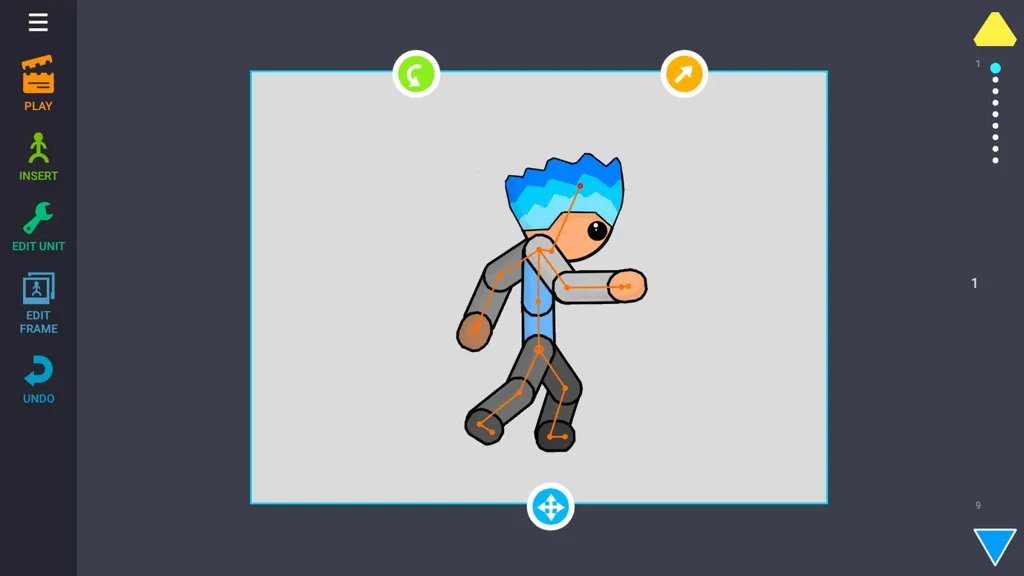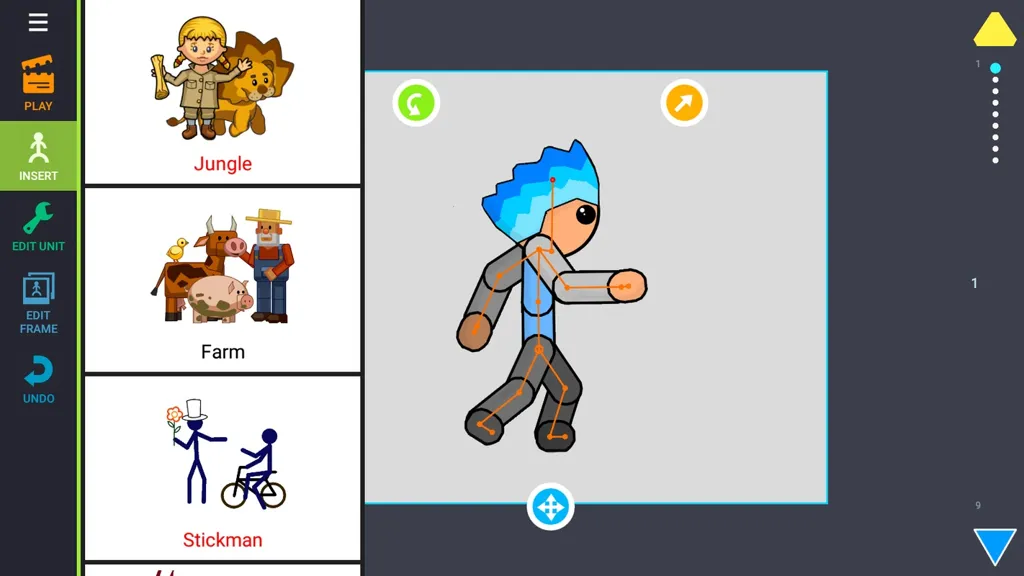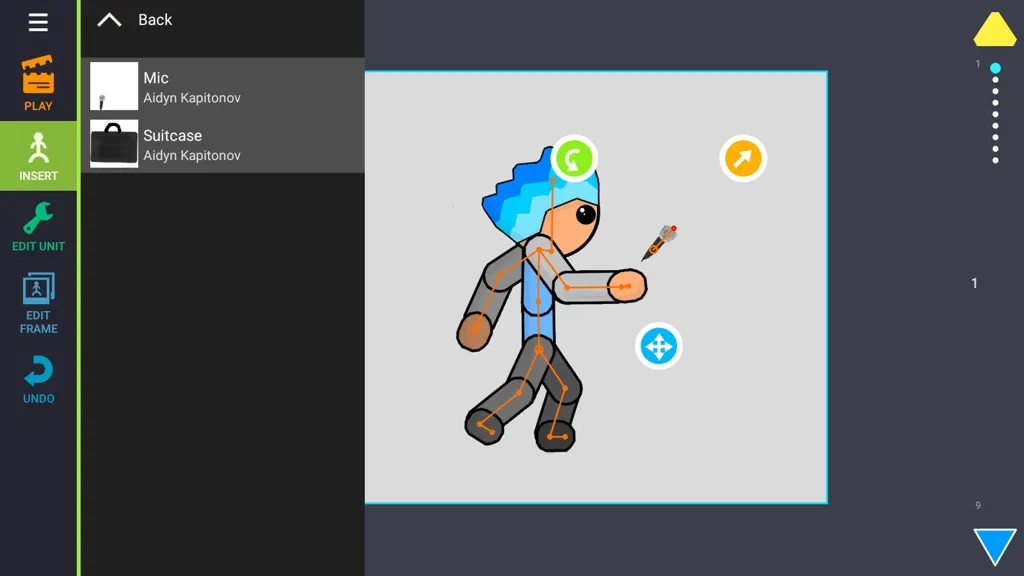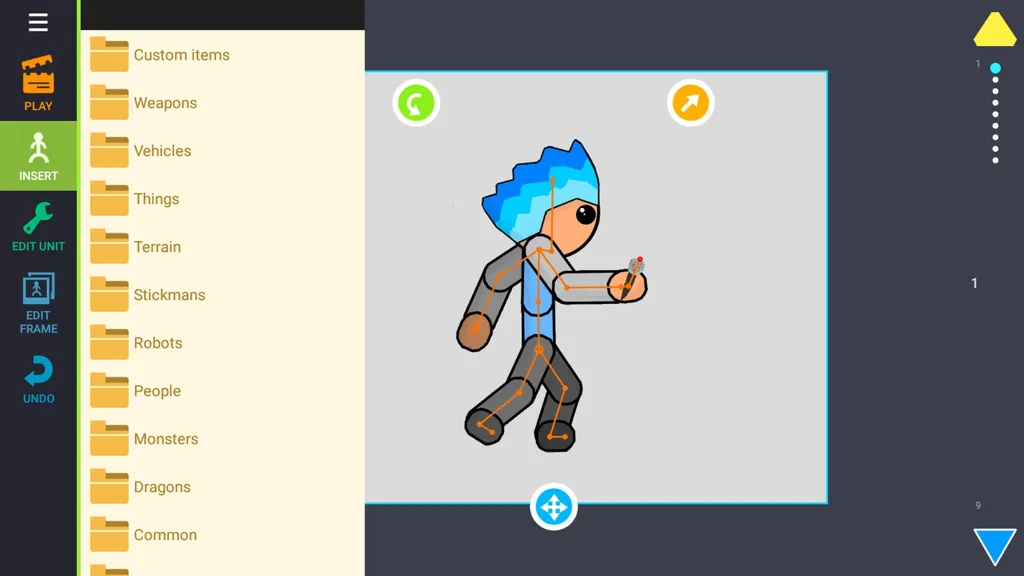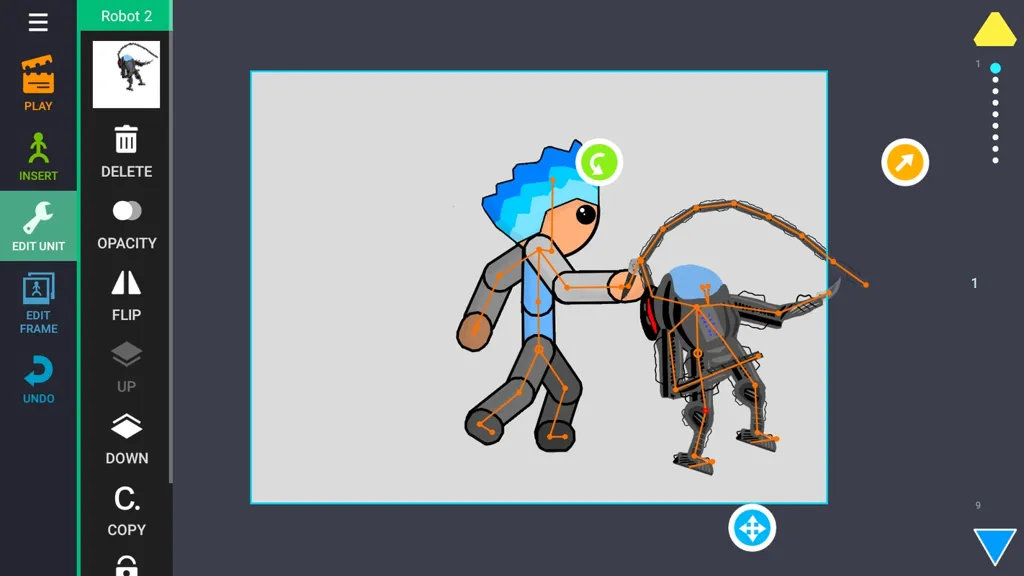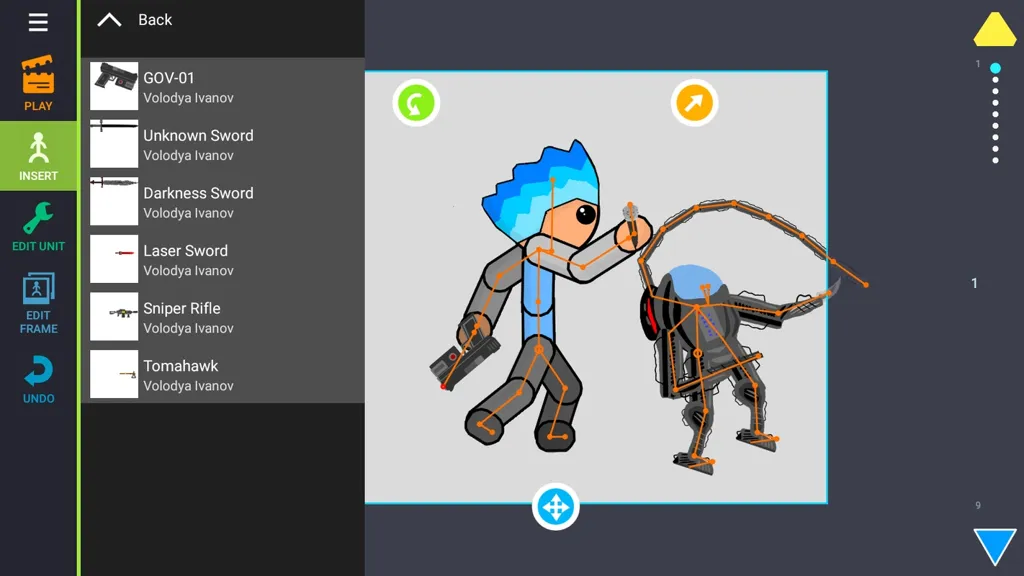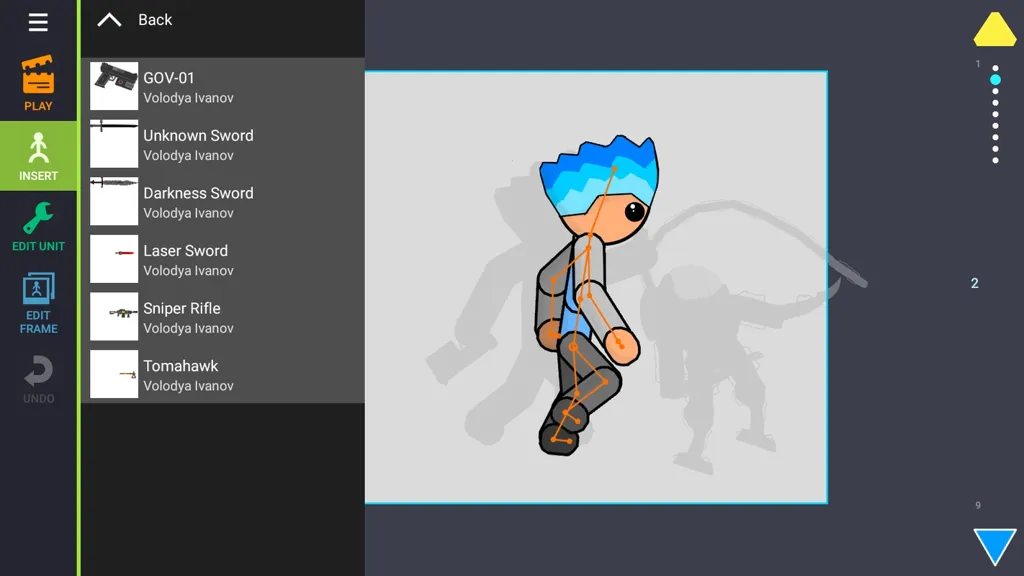Draw Cartoons 2 is a fun and comprehensive app for making your own animations in a quick and easy way. This app puts all the necessary animation tools at your fingertips so you can create your own animated scenes.
To start designing your own cartoon, you have two options. The first is selecting from the characters and objects offered by Draw Cartoons 2, using these to create your very own cartoon. However, you can also add your own pack of elements and start creating your animation from scratch.
Once you've set up the scene's composition, you'll have to consider a few other very important things. First, to animate your characters, you have to insert as many layers as you think best, moving your characters a bit for each layer you're working with. Once you're done with all of that, you can preview the animation to make sure there are no strange jumps or errors. One of the advantages of using Draw Cartoons 2 is that you can see the previous layer and decide the next move with that in mind.
All the elements included in Draw Cartoons 2 can be animated smoothly, so you can make a pretty realistic cartoon without breaking a sweat. Tap on an element to move part of the body or change its placement down to the millimeter, all thanks to the amazing calibration offered by this app.
Draw Cartoons 2: Unleashing Creativity with Animated CharactersDraw Cartoons 2 is an enchanting drawing and animation software designed to empower users of all skill levels to create captivating cartoon animations. Its intuitive interface and robust feature set provide a seamless platform for expressing creativity and bringing cartoon characters to life.
User-Friendly Interface:
Draw Cartoons 2 boasts a user-friendly interface that simplifies the animation process. Its intuitive layout allows users to quickly access essential tools and features, ensuring a smooth workflow. The customizable workspace empowers artists to tailor the interface to their preferences, enhancing productivity.
Versatile Drawing Tools:
The software offers a comprehensive suite of drawing tools, including pencils, brushes, and shapes. Its pressure-sensitive support enables users to create fluid strokes and precise lines, giving their characters lifelike expressions and movements. Additionally, the advanced layer system allows for organized drawing and editing, facilitating complex character designs.
Advanced Animation Features:
Draw Cartoons 2 excels in animation capabilities, offering a range of tools to bring characters to life. Its frame-by-frame animation system provides precise control over character movements, enabling users to create smooth and realistic animations. The software also supports tweening, which automates the transition between frames, saving time and effort.
Dynamic Character Creation:
The software provides a vast library of pre-built character parts, allowing users to assemble unique and expressive characters. The ability to customize every aspect of a character, from facial features to clothing, fosters creativity and personalization. Additionally, the physics engine adds realistic movements and interactions to characters, enhancing the overall animation experience.
Enhanced Backgrounds and Effects:
Draw Cartoons 2 empowers users to create immersive environments for their animations. The software offers a range of pre-designed backgrounds or the option to import custom backgrounds, allowing for diverse settings. Additionally, users can incorporate special effects, such as lighting, shadows, and particles, to enhance the visual appeal and create captivating scenes.
Audio and Sound Effects:
To complement the animations, Draw Cartoons 2 allows users to incorporate audio and sound effects. Its built-in audio editor enables the recording and editing of dialogue, music, and sound effects, adding depth and emotion to the animations. The software also supports lip-syncing, ensuring characters' mouths move in sync with the audio.
Sharing and Exporting:
Draw Cartoons 2 provides various options for sharing and exporting animations. Users can easily upload their creations to popular video platforms or export them in high-quality formats, such as MP4 and AVI. The software also supports social media integration, allowing artists to showcase their animations and connect with a wider audience.
Conclusion:
Draw Cartoons 2 is a powerful and versatile animation software that empowers users to unleash their creativity and create captivating cartoon animations. Its user-friendly interface, advanced animation features, and customizable options make it accessible to both beginners and experienced artists. Whether you're looking to create humorous sketches, educational videos, or animated short films, Draw Cartoons 2 provides the tools and features to bring your vision to life.
Draw Cartoons 2 is a fun and comprehensive app for making your own animations in a quick and easy way. This app puts all the necessary animation tools at your fingertips so you can create your own animated scenes.
To start designing your own cartoon, you have two options. The first is selecting from the characters and objects offered by Draw Cartoons 2, using these to create your very own cartoon. However, you can also add your own pack of elements and start creating your animation from scratch.
Once you've set up the scene's composition, you'll have to consider a few other very important things. First, to animate your characters, you have to insert as many layers as you think best, moving your characters a bit for each layer you're working with. Once you're done with all of that, you can preview the animation to make sure there are no strange jumps or errors. One of the advantages of using Draw Cartoons 2 is that you can see the previous layer and decide the next move with that in mind.
All the elements included in Draw Cartoons 2 can be animated smoothly, so you can make a pretty realistic cartoon without breaking a sweat. Tap on an element to move part of the body or change its placement down to the millimeter, all thanks to the amazing calibration offered by this app.
Draw Cartoons 2: Unleashing Creativity with Animated CharactersDraw Cartoons 2 is an enchanting drawing and animation software designed to empower users of all skill levels to create captivating cartoon animations. Its intuitive interface and robust feature set provide a seamless platform for expressing creativity and bringing cartoon characters to life.
User-Friendly Interface:
Draw Cartoons 2 boasts a user-friendly interface that simplifies the animation process. Its intuitive layout allows users to quickly access essential tools and features, ensuring a smooth workflow. The customizable workspace empowers artists to tailor the interface to their preferences, enhancing productivity.
Versatile Drawing Tools:
The software offers a comprehensive suite of drawing tools, including pencils, brushes, and shapes. Its pressure-sensitive support enables users to create fluid strokes and precise lines, giving their characters lifelike expressions and movements. Additionally, the advanced layer system allows for organized drawing and editing, facilitating complex character designs.
Advanced Animation Features:
Draw Cartoons 2 excels in animation capabilities, offering a range of tools to bring characters to life. Its frame-by-frame animation system provides precise control over character movements, enabling users to create smooth and realistic animations. The software also supports tweening, which automates the transition between frames, saving time and effort.
Dynamic Character Creation:
The software provides a vast library of pre-built character parts, allowing users to assemble unique and expressive characters. The ability to customize every aspect of a character, from facial features to clothing, fosters creativity and personalization. Additionally, the physics engine adds realistic movements and interactions to characters, enhancing the overall animation experience.
Enhanced Backgrounds and Effects:
Draw Cartoons 2 empowers users to create immersive environments for their animations. The software offers a range of pre-designed backgrounds or the option to import custom backgrounds, allowing for diverse settings. Additionally, users can incorporate special effects, such as lighting, shadows, and particles, to enhance the visual appeal and create captivating scenes.
Audio and Sound Effects:
To complement the animations, Draw Cartoons 2 allows users to incorporate audio and sound effects. Its built-in audio editor enables the recording and editing of dialogue, music, and sound effects, adding depth and emotion to the animations. The software also supports lip-syncing, ensuring characters' mouths move in sync with the audio.
Sharing and Exporting:
Draw Cartoons 2 provides various options for sharing and exporting animations. Users can easily upload their creations to popular video platforms or export them in high-quality formats, such as MP4 and AVI. The software also supports social media integration, allowing artists to showcase their animations and connect with a wider audience.
Conclusion:
Draw Cartoons 2 is a powerful and versatile animation software that empowers users to unleash their creativity and create captivating cartoon animations. Its user-friendly interface, advanced animation features, and customizable options make it accessible to both beginners and experienced artists. Whether you're looking to create humorous sketches, educational videos, or animated short films, Draw Cartoons 2 provides the tools and features to bring your vision to life.