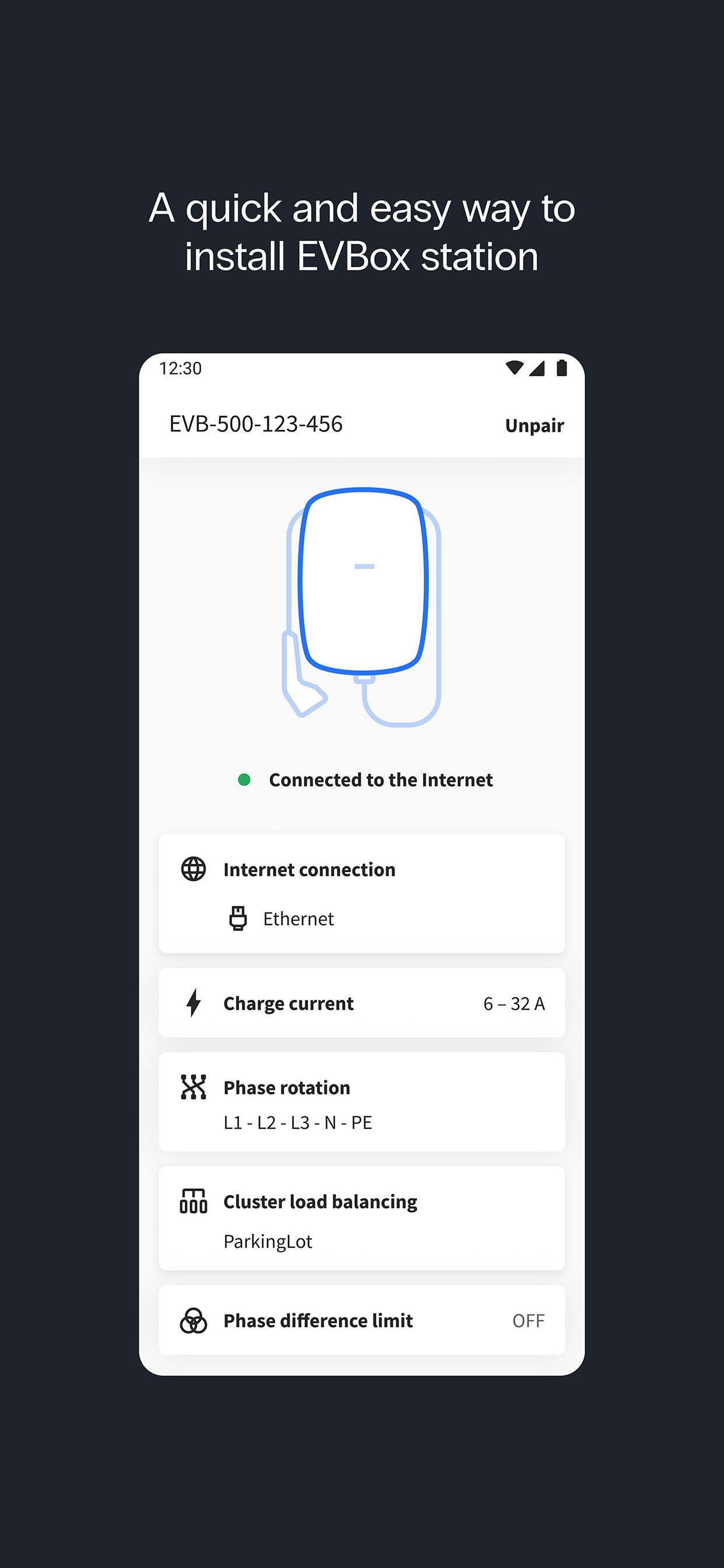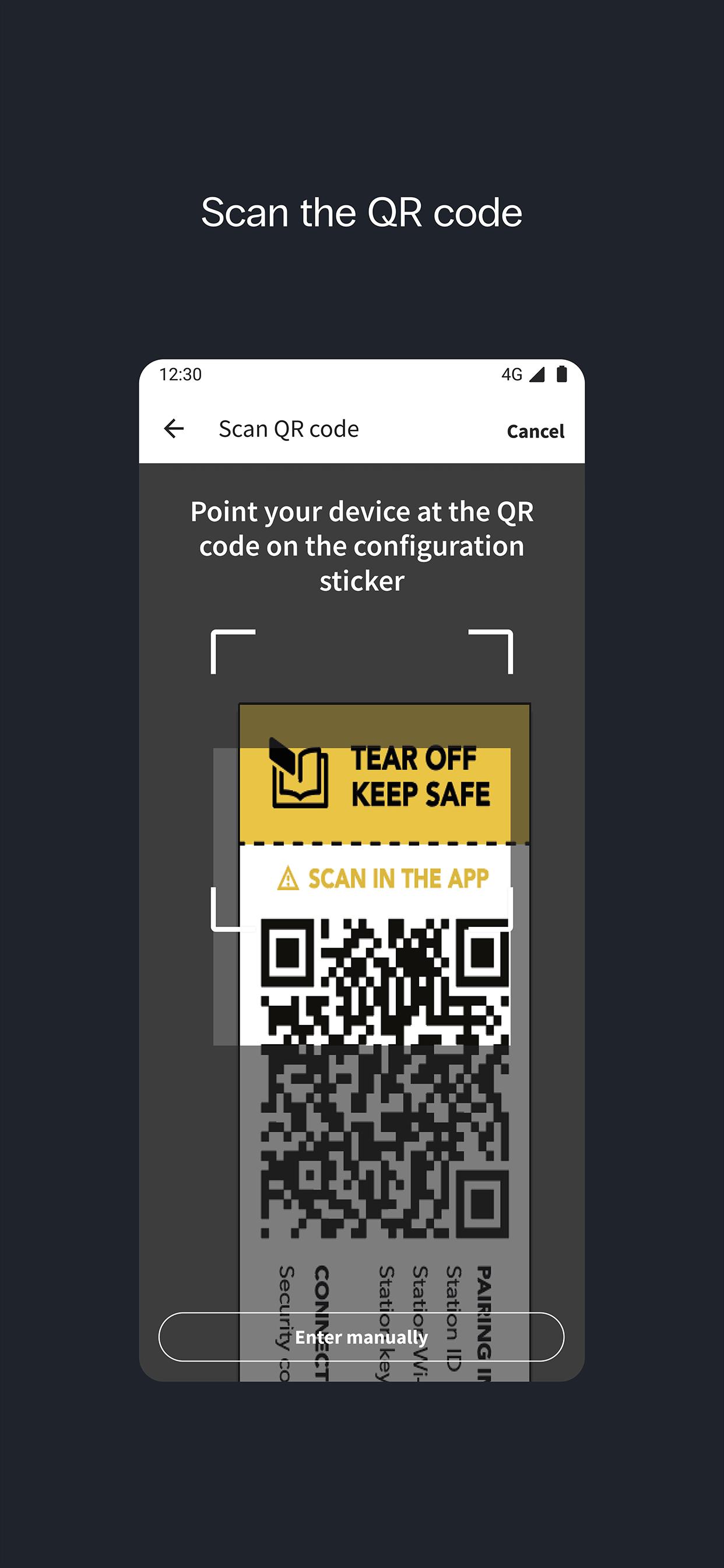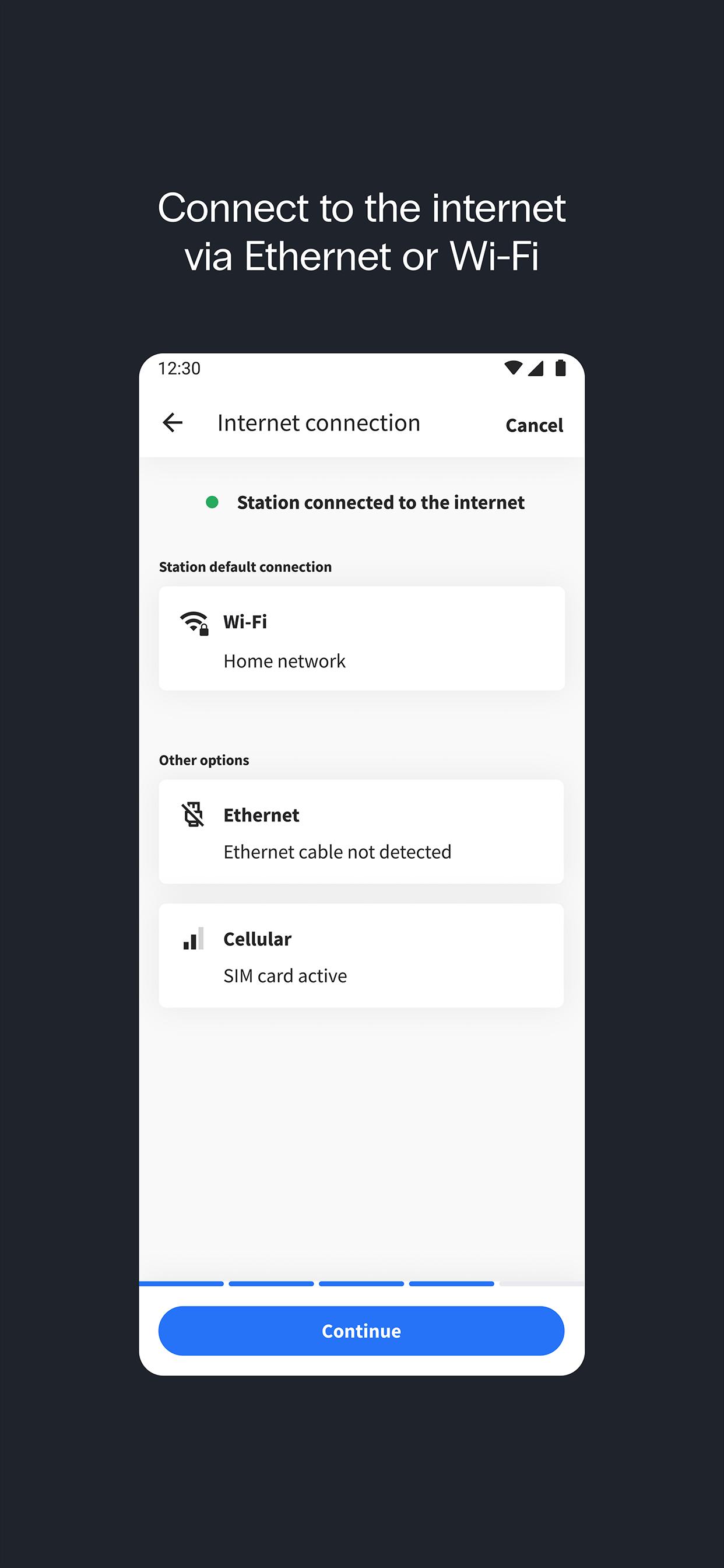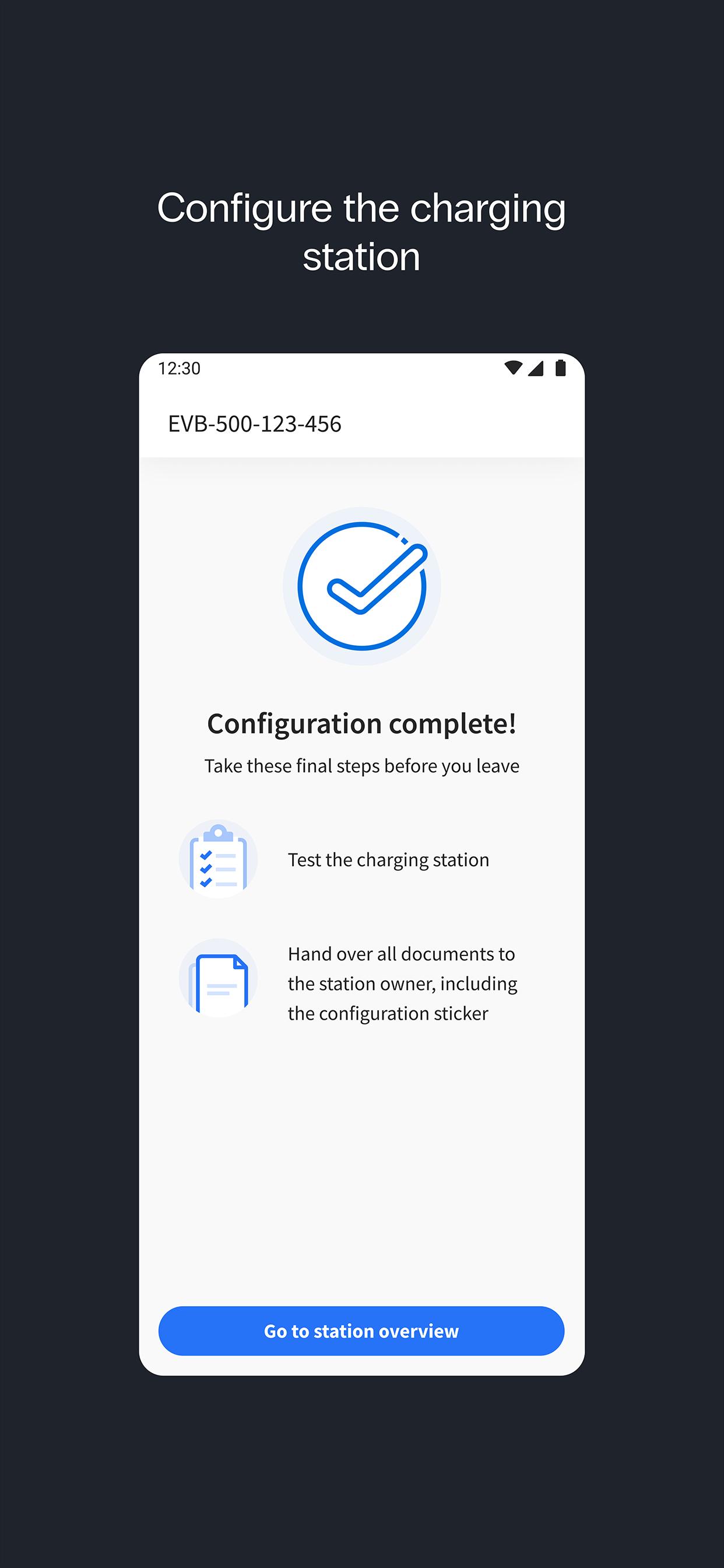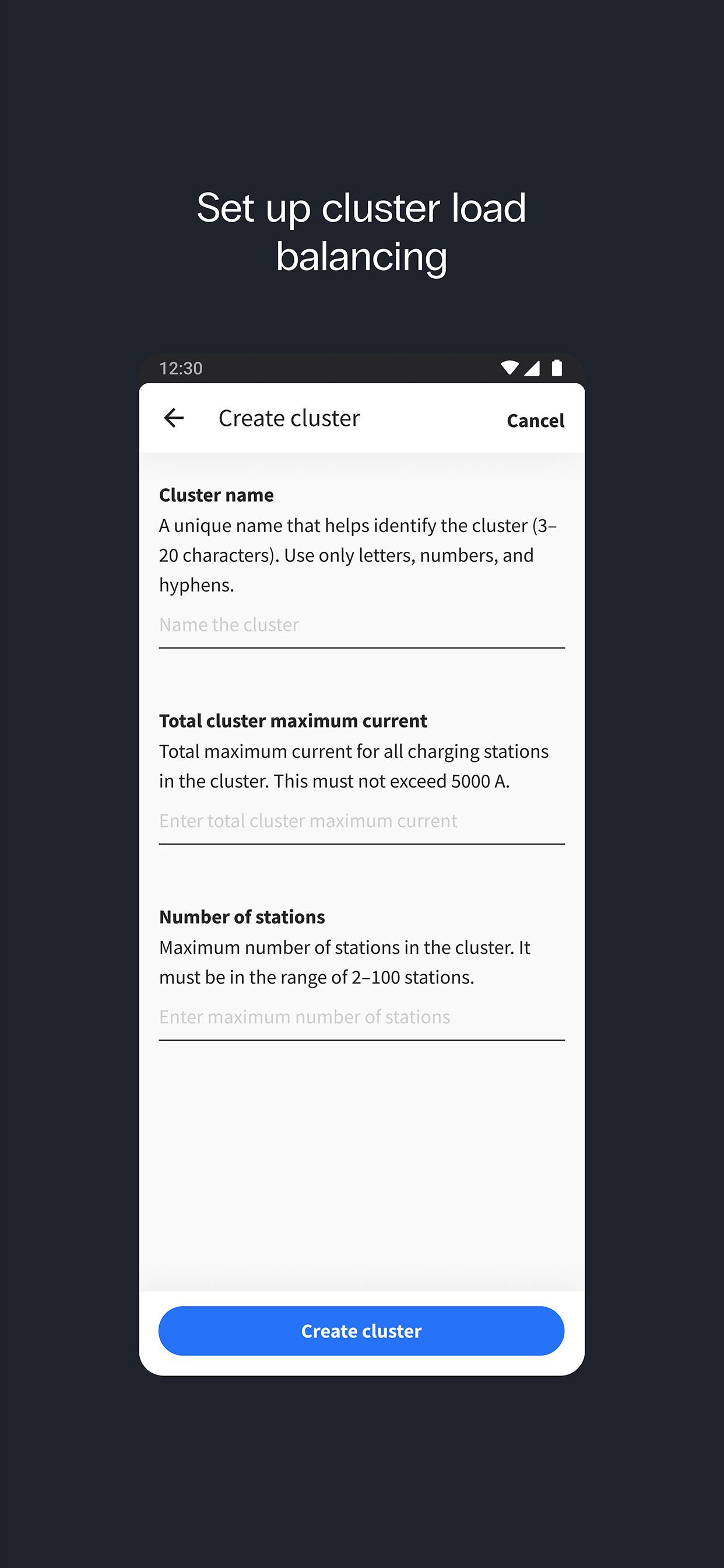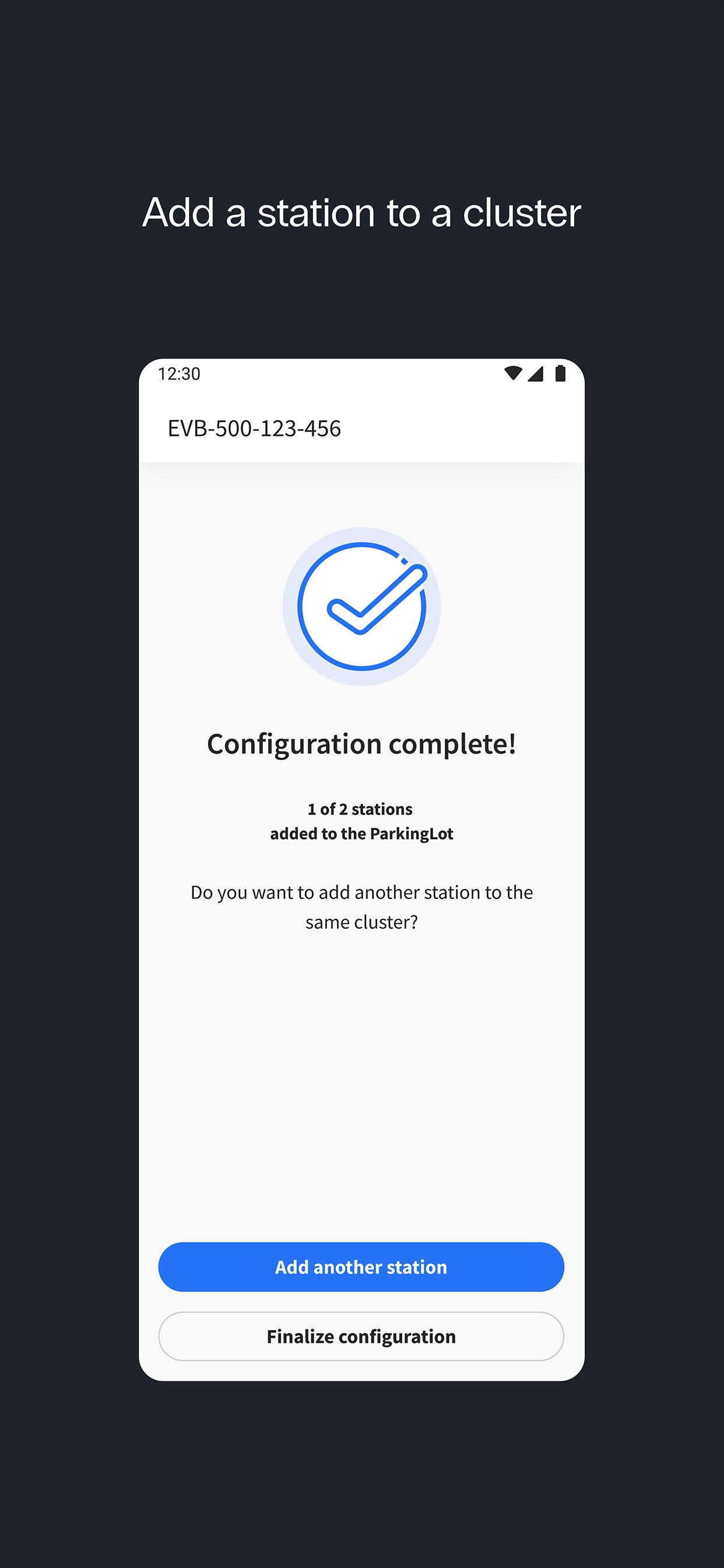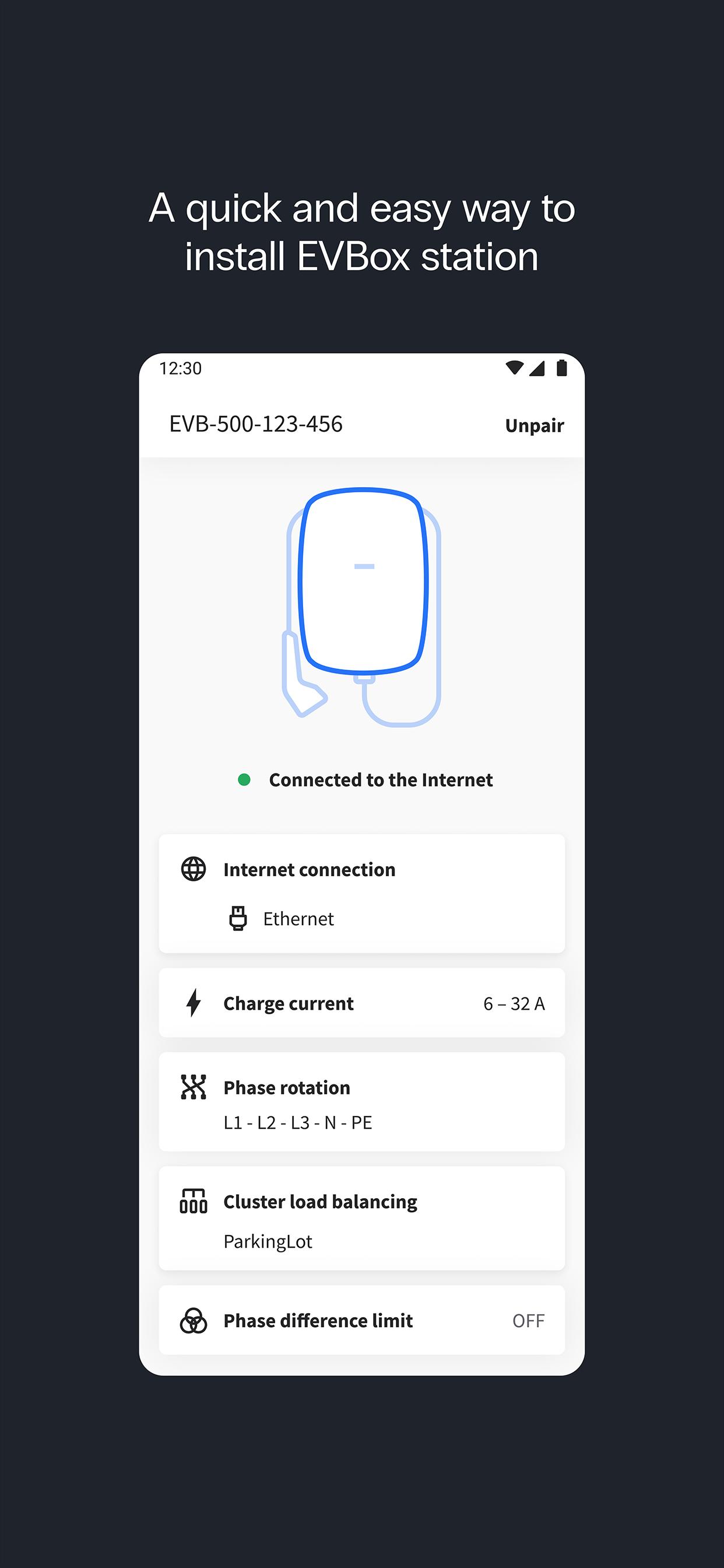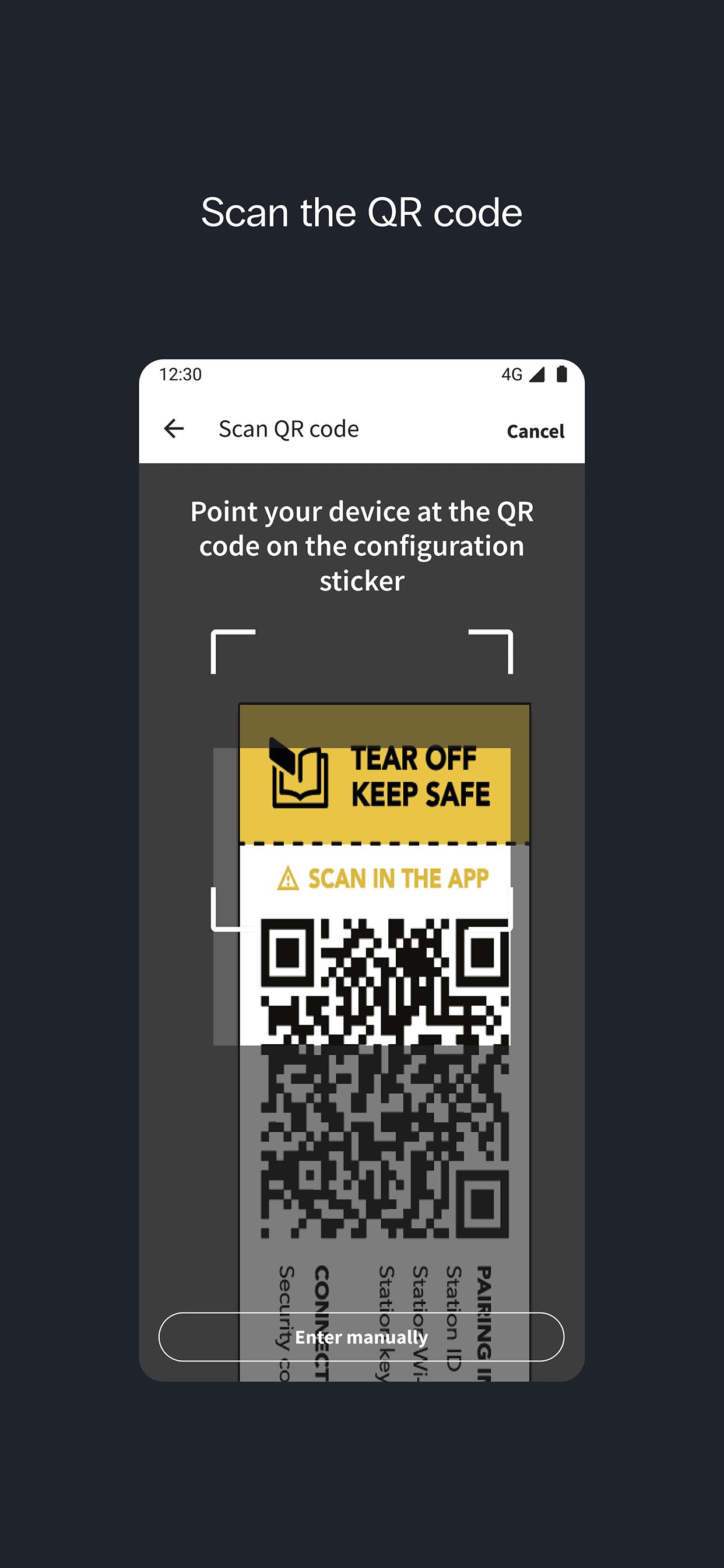Use EVBox Install to easily install and configure EVBox charging stations
Note: EVBox Install is for qualified charging station installers only.
Configuring the charging station via EVBox Install app is a mandatory step in making the following stations operational:
• EVBox Livo
• EVBox Livo 2
• EVBox Liviqo
• Mercedes-Benz Wallbox
Other stations such as EVBox Elvi, EVBox BusinessLine or EVBox Iqon are configured via the EVBox Connect app instead.
-----------------------
With the EVBox Install app, installers can connect to the charging stations listed above and do the following:
• Configure the charging station to a local Ethernet, Wi-Fi, or cellular network to enable communication between a charging management service provider and the charging station.
• Set the maximum charge current.
• Configure the current balancing features.
• Provide station firmware updates.
All the steps to successfully complete a configuration are explained inside the app.
Do you need help with installing the station? Consult the charging station's installation manual.
What's New in the Latest Version 1.8.2
Last updated on Jul 10, 2024
This version includes several performance and stability improvements. We have also simplified and provided better clarity on the charging station’s internet connection and phase rotation configuration.
Bundled charging station software: 5.21.0
Introduction
EVBox Install is an essential tool for electric vehicle (EV) owners and installers, providing a comprehensive platform for managing EV charging infrastructure. With its user-friendly interface and robust features, EVBox Install streamlines the installation, monitoring, and maintenance of EV charging stations.
Key Features
* Site Survey and Planning: EVBox Install assists in planning and assessing the feasibility of EV charging installations. It provides site surveys, load calculations, and recommendations for optimal charging solutions.
* Equipment Selection and Configuration: The platform offers a wide range of EVBox charging stations and accessories, enabling users to select the most suitable equipment for their specific needs. It also guides users through the configuration process to ensure optimal performance.
* Installation and Commissioning: EVBox Install provides detailed installation instructions and step-by-step guidance to ensure proper installation and commissioning of charging stations. It also offers remote support for troubleshooting and issue resolution.
* Monitoring and Maintenance: The platform allows users to monitor the status of their charging stations in real-time, including energy consumption, charging sessions, and equipment health. It also provides alerts and notifications for maintenance and service needs.
* Reporting and Analytics: EVBox Install generates detailed reports and analytics, providing insights into charging station usage, energy consumption, and system performance. These reports aid in optimizing charging operations and identifying areas for improvement.
Benefits
* Simplified Installation: EVBox Install simplifies the installation process, reducing the time and effort required.
* Enhanced Efficiency: The platform's planning and monitoring tools help optimize charging operations, leading to increased energy efficiency.
* Improved Reliability: Regular monitoring and maintenance ensure the reliability and longevity of charging stations.
* Remote Management: Remote access and support enable efficient troubleshooting and issue resolution, minimizing downtime.
* Data-Driven Insights: Reports and analytics provide valuable insights for optimizing charging infrastructure and making informed decisions.
Conclusion
EVBox Install is an invaluable tool for EV owners and installers, offering a comprehensive solution for managing EV charging infrastructure. Its user-friendly interface, robust features, and data-driven insights streamline installation, monitoring, and maintenance, ensuring optimal charging performance and enhanced EV adoption.
Use EVBox Install to easily install and configure EVBox charging stations
Note: EVBox Install is for qualified charging station installers only.
Configuring the charging station via EVBox Install app is a mandatory step in making the following stations operational:
• EVBox Livo
• EVBox Livo 2
• EVBox Liviqo
• Mercedes-Benz Wallbox
Other stations such as EVBox Elvi, EVBox BusinessLine or EVBox Iqon are configured via the EVBox Connect app instead.
-----------------------
With the EVBox Install app, installers can connect to the charging stations listed above and do the following:
• Configure the charging station to a local Ethernet, Wi-Fi, or cellular network to enable communication between a charging management service provider and the charging station.
• Set the maximum charge current.
• Configure the current balancing features.
• Provide station firmware updates.
All the steps to successfully complete a configuration are explained inside the app.
Do you need help with installing the station? Consult the charging station's installation manual.
What's New in the Latest Version 1.8.2
Last updated on Jul 10, 2024
This version includes several performance and stability improvements. We have also simplified and provided better clarity on the charging station’s internet connection and phase rotation configuration.
Bundled charging station software: 5.21.0
Introduction
EVBox Install is an essential tool for electric vehicle (EV) owners and installers, providing a comprehensive platform for managing EV charging infrastructure. With its user-friendly interface and robust features, EVBox Install streamlines the installation, monitoring, and maintenance of EV charging stations.
Key Features
* Site Survey and Planning: EVBox Install assists in planning and assessing the feasibility of EV charging installations. It provides site surveys, load calculations, and recommendations for optimal charging solutions.
* Equipment Selection and Configuration: The platform offers a wide range of EVBox charging stations and accessories, enabling users to select the most suitable equipment for their specific needs. It also guides users through the configuration process to ensure optimal performance.
* Installation and Commissioning: EVBox Install provides detailed installation instructions and step-by-step guidance to ensure proper installation and commissioning of charging stations. It also offers remote support for troubleshooting and issue resolution.
* Monitoring and Maintenance: The platform allows users to monitor the status of their charging stations in real-time, including energy consumption, charging sessions, and equipment health. It also provides alerts and notifications for maintenance and service needs.
* Reporting and Analytics: EVBox Install generates detailed reports and analytics, providing insights into charging station usage, energy consumption, and system performance. These reports aid in optimizing charging operations and identifying areas for improvement.
Benefits
* Simplified Installation: EVBox Install simplifies the installation process, reducing the time and effort required.
* Enhanced Efficiency: The platform's planning and monitoring tools help optimize charging operations, leading to increased energy efficiency.
* Improved Reliability: Regular monitoring and maintenance ensure the reliability and longevity of charging stations.
* Remote Management: Remote access and support enable efficient troubleshooting and issue resolution, minimizing downtime.
* Data-Driven Insights: Reports and analytics provide valuable insights for optimizing charging infrastructure and making informed decisions.
Conclusion
EVBox Install is an invaluable tool for EV owners and installers, offering a comprehensive solution for managing EV charging infrastructure. Its user-friendly interface, robust features, and data-driven insights streamline installation, monitoring, and maintenance, ensuring optimal charging performance and enhanced EV adoption.