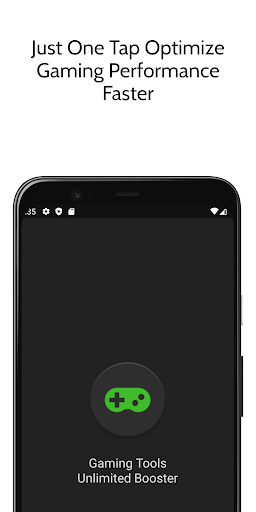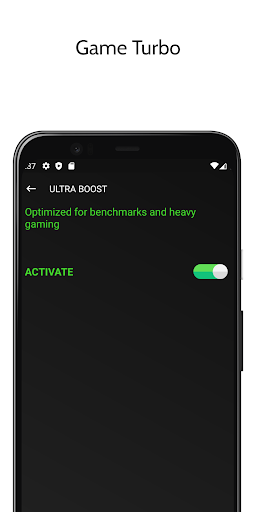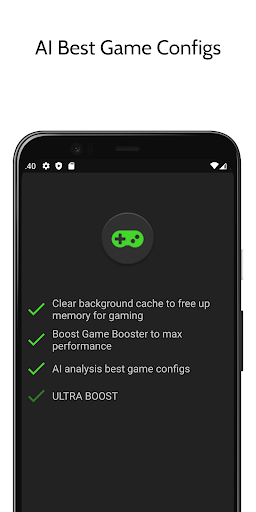🎲 Features of this app:
★ Boost your gaming experience with just one touch.
★ The Most Advanced Game Booster for optimising gaming experience.
★ Auto Gaming Mode
🔥 Game Turbo
★ RAM-Free Tweak will be applied
★ Use AI to optimize your game
★ HDR picture quality and special effects in gaming
★ Making the overall experience rich and fluid.
🔥 GFX Tool
★ 1080 Resolution: Change the resolution of the game.
★ HDR Game Graphic: Unlock the HDR graphics on low end devices.
★ Extreme FPS: Unlock the Extreme FPS level.
★ Style: Change graphics style setting.
🔥 HUD Monitor
★ Storage Load
★ Network Latency
🔥 Zero Lag Mode
★ Optimized game configuration with Performance.
🔥 Other Features
★ Gaming Settings.
★ Quick Boost: Boost you game.
★ Quick Launch: Quickly launch your game.
► SPECIAL:
• Get the maximum fps with this app No heating for all devices !
• No heating for 801 snapdragon !
• No heating for 820 snapdragon !
• No heating for 821 snapdragon !
• Reduce the CPU load !
• YOUR ACCOUNT IS 100% SAFE using this APP!
• 100% Guaranty nothing bad will happen you CAN USE THIS APP FREELY
► TIPS:
1. If you changed ANYTHING in the in-game graphics settings, please close the game and re-apply your setting from this app before playing.
This app is developed for specific game and we are not affiliated with Tencent.
Permission : Internet for loading settings from our server.
Permission : Kill background app for boosting memory.
Customize your game, play like a pro.
Let the app help you play games faster and smoother!
Game Booster 4x Faster is a powerful tool that can help you improve your gaming performance. It works by optimizing your system settings and allocating more resources to your games. This can result in a significant boost in FPS and a smoother, more enjoyable gaming experience.
How does Game Booster 4x Faster work?
Game Booster 4x Faster works by making a number of changes to your system settings. These changes include:
* Disabling unnecessary services and processes. When you're playing a game, you don't need your computer to be running a lot of other tasks in the background. Game Booster 4x Faster will disable these unnecessary services and processes, freeing up more resources for your game.
* Optimizing your graphics settings. Game Booster 4x Faster will automatically optimize your graphics settings for your specific hardware. This can help to improve your FPS and reduce lag.
* Allocating more resources to your game. Game Booster 4x Faster will allocate more CPU and RAM to your game, giving it the resources it needs to run smoothly.
What are the benefits of using Game Booster 4x Faster?
There are a number of benefits to using Game Booster 4x Faster, including:
* Improved FPS. Game Booster 4x Faster can help you to improve your FPS by up to 4x. This can make a big difference in the smoothness of your gameplay.
* Reduced lag. Game Booster 4x Faster can help to reduce lag by freeing up more resources for your game. This can make your gameplay more enjoyable and less frustrating.
* Improved graphics. Game Booster 4x Faster can help to improve your graphics by optimizing your graphics settings. This can make your games look more beautiful and immersive.
* Easier to use. Game Booster 4x Faster is very easy to use. Simply install the software and launch it. Game Booster 4x Faster will automatically optimize your system settings for you.
Is Game Booster 4x Faster safe to use?
Yes, Game Booster 4x Faster is safe to use. It will not damage your computer or your games. Game Booster 4x Faster is also 100% free to use.
How do I use Game Booster 4x Faster?
To use Game Booster 4x Faster, simply follow these steps:
1. Download and install Game Booster 4x Faster.
2. Launch Game Booster 4x Faster.
3. Select the game you want to boost.
4. Click the "Boost" button.
Game Booster 4x Faster will automatically optimize your system settings and allocate more resources to your game. You should see a significant improvement in your FPS and a smoother, more enjoyable gaming experience.
🎲 Features of this app:
★ Boost your gaming experience with just one touch.
★ The Most Advanced Game Booster for optimising gaming experience.
★ Auto Gaming Mode
🔥 Game Turbo
★ RAM-Free Tweak will be applied
★ Use AI to optimize your game
★ HDR picture quality and special effects in gaming
★ Making the overall experience rich and fluid.
🔥 GFX Tool
★ 1080 Resolution: Change the resolution of the game.
★ HDR Game Graphic: Unlock the HDR graphics on low end devices.
★ Extreme FPS: Unlock the Extreme FPS level.
★ Style: Change graphics style setting.
🔥 HUD Monitor
★ Storage Load
★ Network Latency
🔥 Zero Lag Mode
★ Optimized game configuration with Performance.
🔥 Other Features
★ Gaming Settings.
★ Quick Boost: Boost you game.
★ Quick Launch: Quickly launch your game.
► SPECIAL:
• Get the maximum fps with this app No heating for all devices !
• No heating for 801 snapdragon !
• No heating for 820 snapdragon !
• No heating for 821 snapdragon !
• Reduce the CPU load !
• YOUR ACCOUNT IS 100% SAFE using this APP!
• 100% Guaranty nothing bad will happen you CAN USE THIS APP FREELY
► TIPS:
1. If you changed ANYTHING in the in-game graphics settings, please close the game and re-apply your setting from this app before playing.
This app is developed for specific game and we are not affiliated with Tencent.
Permission : Internet for loading settings from our server.
Permission : Kill background app for boosting memory.
Customize your game, play like a pro.
Let the app help you play games faster and smoother!
Game Booster 4x Faster is a powerful tool that can help you improve your gaming performance. It works by optimizing your system settings and allocating more resources to your games. This can result in a significant boost in FPS and a smoother, more enjoyable gaming experience.
How does Game Booster 4x Faster work?
Game Booster 4x Faster works by making a number of changes to your system settings. These changes include:
* Disabling unnecessary services and processes. When you're playing a game, you don't need your computer to be running a lot of other tasks in the background. Game Booster 4x Faster will disable these unnecessary services and processes, freeing up more resources for your game.
* Optimizing your graphics settings. Game Booster 4x Faster will automatically optimize your graphics settings for your specific hardware. This can help to improve your FPS and reduce lag.
* Allocating more resources to your game. Game Booster 4x Faster will allocate more CPU and RAM to your game, giving it the resources it needs to run smoothly.
What are the benefits of using Game Booster 4x Faster?
There are a number of benefits to using Game Booster 4x Faster, including:
* Improved FPS. Game Booster 4x Faster can help you to improve your FPS by up to 4x. This can make a big difference in the smoothness of your gameplay.
* Reduced lag. Game Booster 4x Faster can help to reduce lag by freeing up more resources for your game. This can make your gameplay more enjoyable and less frustrating.
* Improved graphics. Game Booster 4x Faster can help to improve your graphics by optimizing your graphics settings. This can make your games look more beautiful and immersive.
* Easier to use. Game Booster 4x Faster is very easy to use. Simply install the software and launch it. Game Booster 4x Faster will automatically optimize your system settings for you.
Is Game Booster 4x Faster safe to use?
Yes, Game Booster 4x Faster is safe to use. It will not damage your computer or your games. Game Booster 4x Faster is also 100% free to use.
How do I use Game Booster 4x Faster?
To use Game Booster 4x Faster, simply follow these steps:
1. Download and install Game Booster 4x Faster.
2. Launch Game Booster 4x Faster.
3. Select the game you want to boost.
4. Click the "Boost" button.
Game Booster 4x Faster will automatically optimize your system settings and allocate more resources to your game. You should see a significant improvement in your FPS and a smoother, more enjoyable gaming experience.