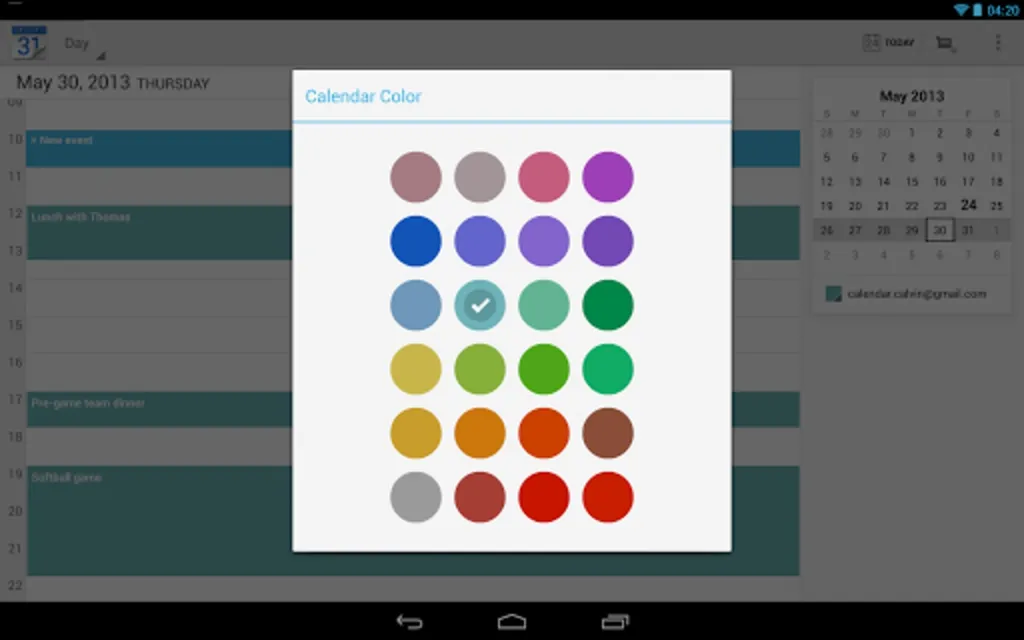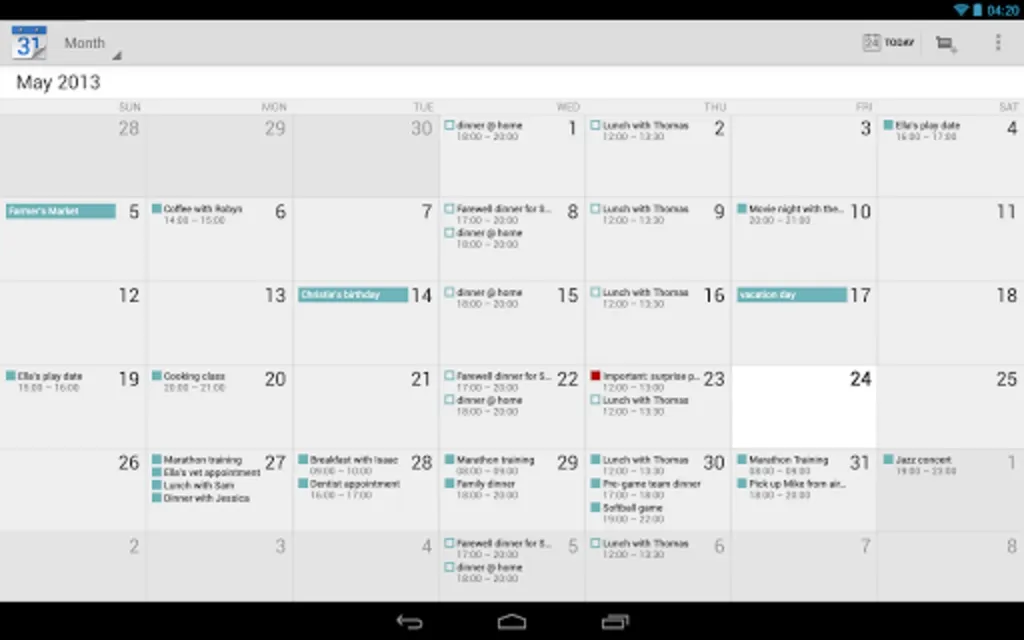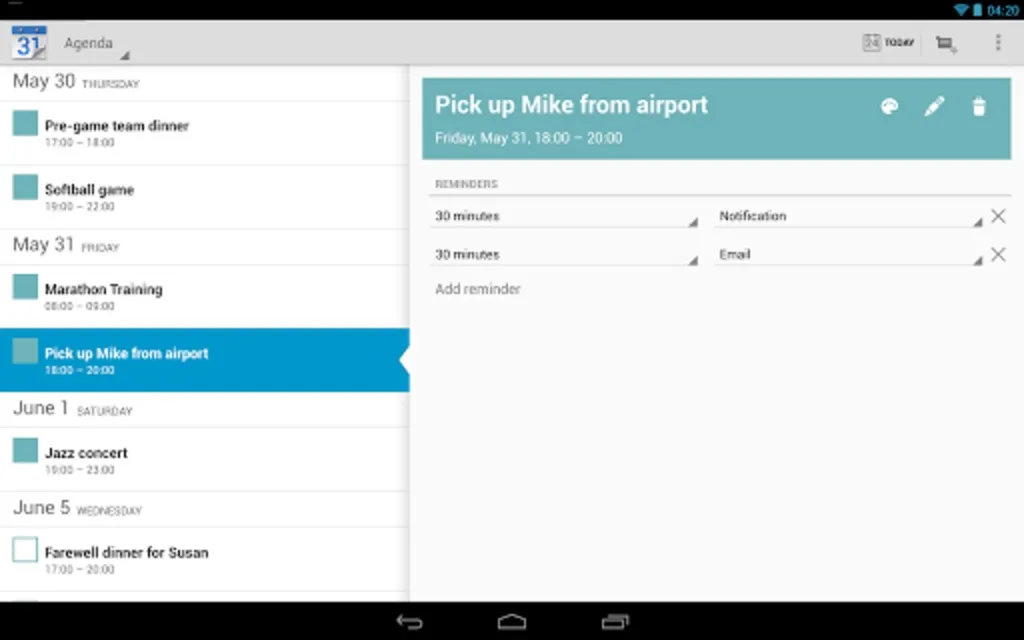Google Calendar is the official Google calendar tool, it lets you note down any date or event on your virtual calendar, and then receive a notification when you near the chosen date.
The best part of Google Calendar is that, like all Google applications, it lets you synchronize it with the rest of the services provided by this internet giant. The result is that you can easily and quickly create notes and events, plus you'll never miss an appointment ever again.
Among the options offered by Google Calendar you'll find the option of customizing certain events by using different colors, or sending an email to all those taking part in an event. You can, for example, make sure every member of the office receives a reminder email the day of an important meeting.
Google Calendar is an indispensable application for any Android device user, and is usually included by default in just about all of them. Never forget anything ever again.
Google Calendar: A Comprehensive Guide to Managing Your TimeIntroduction
Google Calendar is a free online calendar service that helps users manage their time and schedule events. It offers a wide range of features, including the ability to create and edit events, set reminders, share calendars with others, and integrate with other Google products.
Creating and Editing Events
To create an event in Google Calendar, simply click on the "Create" button in the top left corner of the screen. You can then enter the event's name, location, date, and time. You can also add a description, set reminders, and invite others to the event.
To edit an event, simply click on it and make the necessary changes. You can change the event's name, location, date, time, description, and reminders. You can also add or remove attendees.
Setting Reminders
Reminders are a great way to stay on top of your schedule. To set a reminder for an event, simply click on the "Remind me" button when creating or editing the event. You can then choose how long before the event you want to be reminded.
Sharing Calendars
Google Calendar allows you to share your calendars with others. This can be useful for coordinating schedules with family, friends, or colleagues. To share a calendar, simply click on the "Share" button in the top right corner of the screen. You can then enter the email addresses of the people you want to share the calendar with.
Integrating with Other Google Products
Google Calendar integrates with a variety of other Google products, including Gmail, Google Drive, and Google Tasks. This integration allows you to easily add events to your calendar from emails, documents, and tasks.
Conclusion
Google Calendar is a powerful and versatile tool that can help you manage your time and schedule events. Its wide range of features makes it a great choice for both personal and professional use.
Google Calendar is the official Google calendar tool, it lets you note down any date or event on your virtual calendar, and then receive a notification when you near the chosen date.
The best part of Google Calendar is that, like all Google applications, it lets you synchronize it with the rest of the services provided by this internet giant. The result is that you can easily and quickly create notes and events, plus you'll never miss an appointment ever again.
Among the options offered by Google Calendar you'll find the option of customizing certain events by using different colors, or sending an email to all those taking part in an event. You can, for example, make sure every member of the office receives a reminder email the day of an important meeting.
Google Calendar is an indispensable application for any Android device user, and is usually included by default in just about all of them. Never forget anything ever again.
Google Calendar: A Comprehensive Guide to Managing Your TimeIntroduction
Google Calendar is a free online calendar service that helps users manage their time and schedule events. It offers a wide range of features, including the ability to create and edit events, set reminders, share calendars with others, and integrate with other Google products.
Creating and Editing Events
To create an event in Google Calendar, simply click on the "Create" button in the top left corner of the screen. You can then enter the event's name, location, date, and time. You can also add a description, set reminders, and invite others to the event.
To edit an event, simply click on it and make the necessary changes. You can change the event's name, location, date, time, description, and reminders. You can also add or remove attendees.
Setting Reminders
Reminders are a great way to stay on top of your schedule. To set a reminder for an event, simply click on the "Remind me" button when creating or editing the event. You can then choose how long before the event you want to be reminded.
Sharing Calendars
Google Calendar allows you to share your calendars with others. This can be useful for coordinating schedules with family, friends, or colleagues. To share a calendar, simply click on the "Share" button in the top right corner of the screen. You can then enter the email addresses of the people you want to share the calendar with.
Integrating with Other Google Products
Google Calendar integrates with a variety of other Google products, including Gmail, Google Drive, and Google Tasks. This integration allows you to easily add events to your calendar from emails, documents, and tasks.
Conclusion
Google Calendar is a powerful and versatile tool that can help you manage your time and schedule events. Its wide range of features makes it a great choice for both personal and professional use.