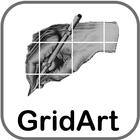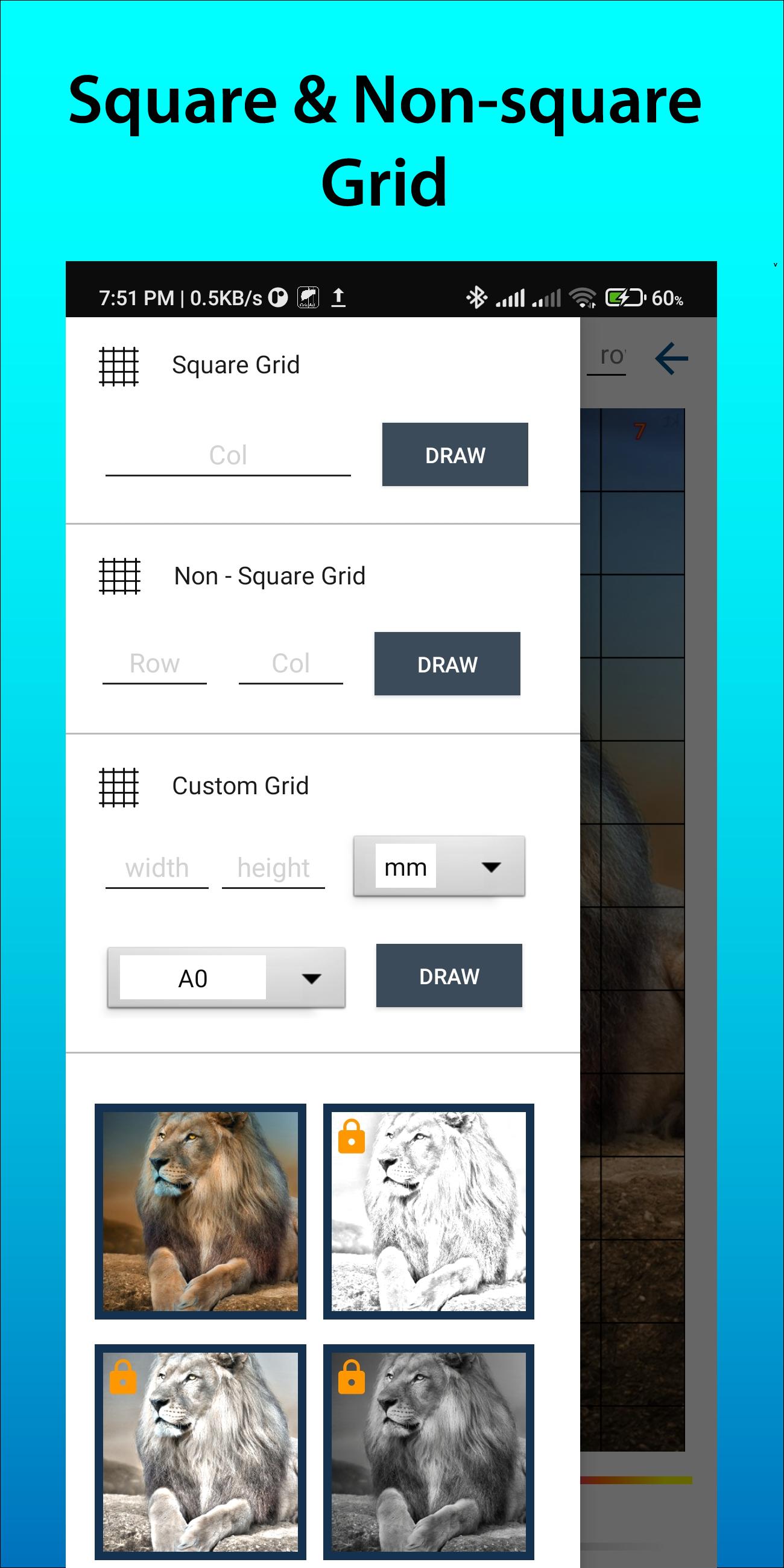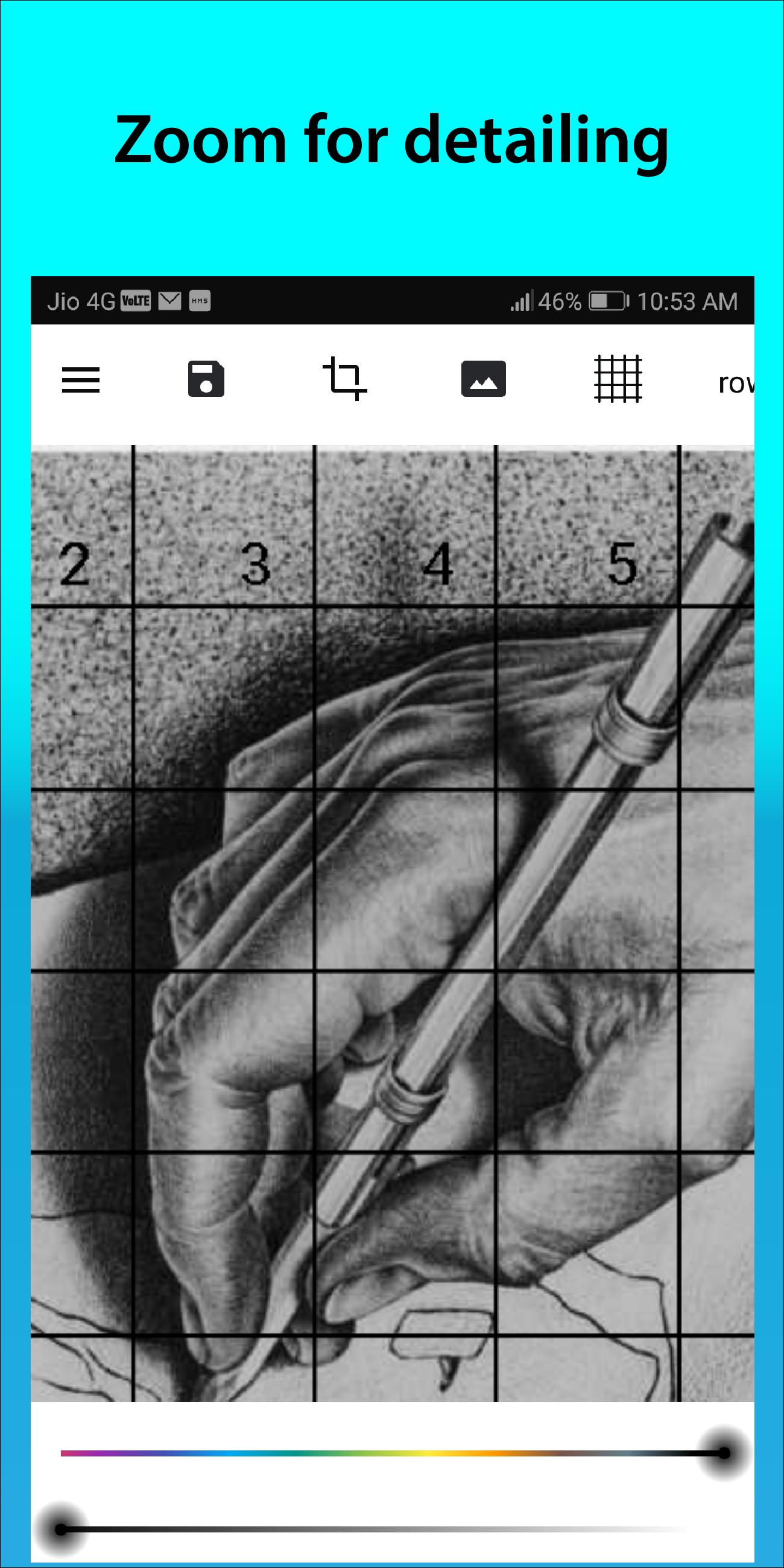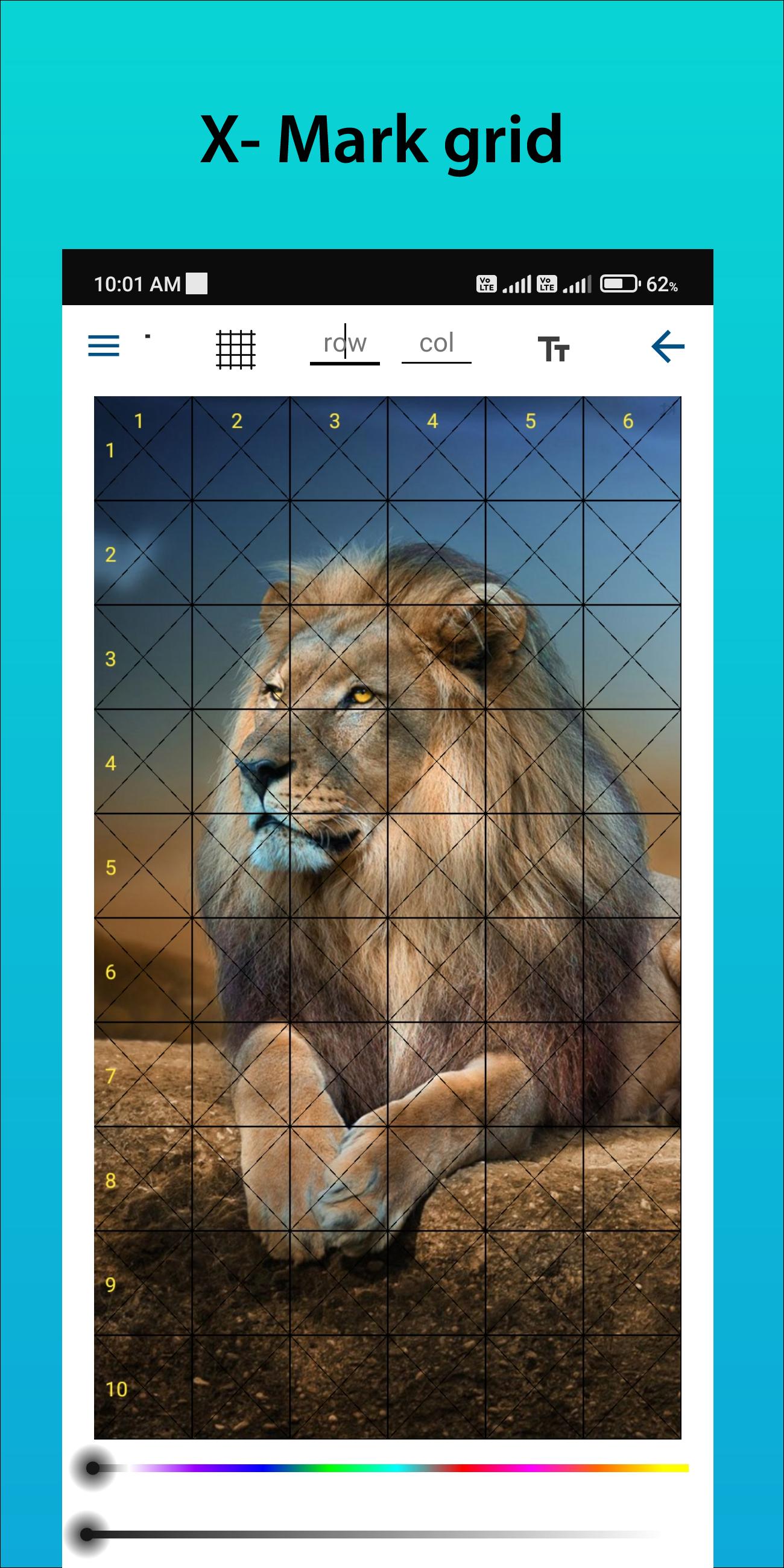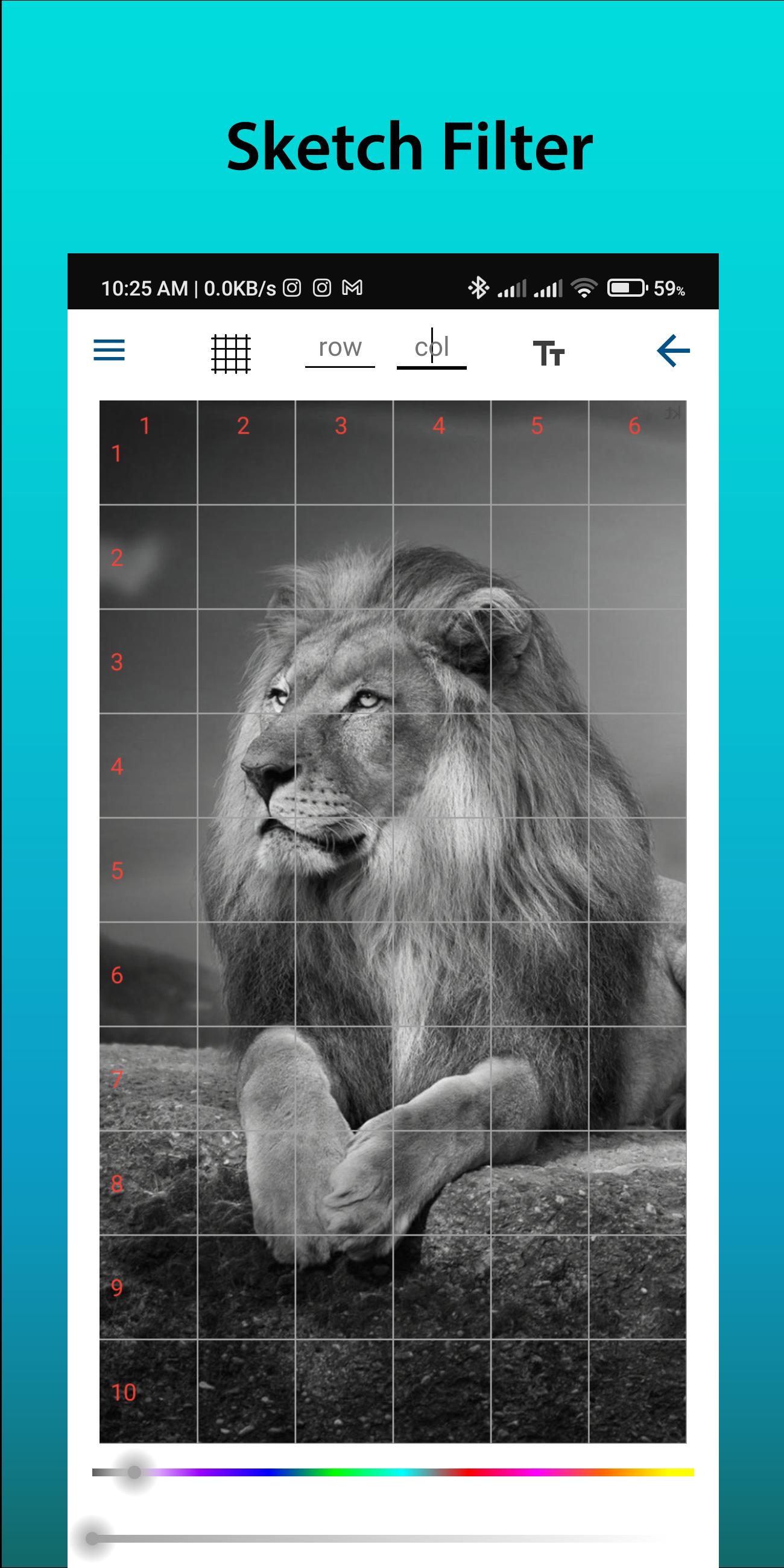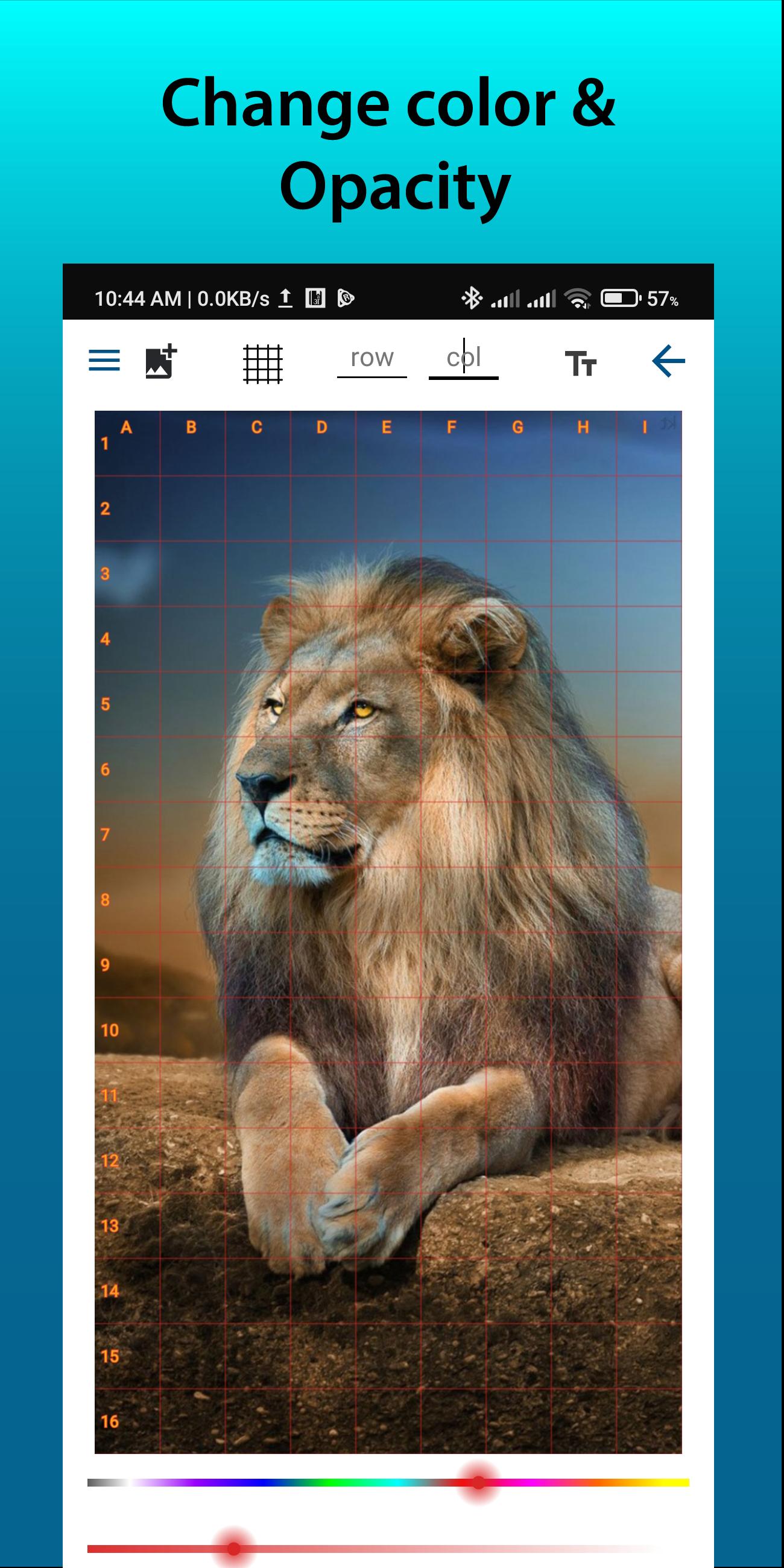Grid Drawing for Artist, draw grid on any image with lots of customization.
Grid method of drawing we draw the grid on a reference photo and the same number of Grid on canvas paper, please note that the number and aspect
ratio of the grid must be the same. Now start drawing block by block, it makes your art perfect. The grid Drawing allows you to draw any number of the row-col and square and non-square grids. Also, you can crop photos to any aspect ratio or predefine aspect ratio like A4,16:9,9:16,4:3,3:4.
Also, you can change grid color and opacity according to your need and save them for later use or for printout.
Key features of Grid Drawing
👉 Draw grids on any image, select from the gallery, or capture and save them for printout
👉 Grid Drawing by Square grid, Rectangle grid, and custom grid with user-defined row and column.
👉 Crop Image or canvas to any aspect ratio.
👉 Enable or disable row-column and cell number with custom text size.
👉 Draw grids using different styles of grid labels.
👉 Draw grids with a customized line say regular or dash line. Also, you can change the grid line width.
👉 Change the color and opacity of the grid line and row-column number.
👉 Sketching filter for easy drawing.
👉 Grid drawing by measurement(mm, cm, inch).
👉 Zoom image to capture every detail.
Follow us on Instagram @gridArt_sketching_app and contact us for any query or suggestion. And use #gridArt on Instagram to get featured.
What's New in the Latest Version 1.7.4
Last updated on Jun 20, 2024
👉 Bug fixes
Version 43 (1.7.3)
# A5 size crop added
# Now change the grid color without resetting the image.
# Bug fixes
Version 39(1.6.13)
# Change line width and draw grids with dash lines.
# New Label
GridArt is a captivating puzzle game that challenges players to create stunning pixel art masterpieces using a limited color palette and a grid-based canvas. With its intuitive gameplay and endless possibilities, GridArt offers an immersive and rewarding experience for players of all skill levels.
Gameplay Basics
The game presents players with a grid of squares, each representing a pixel. Players are given a set of colored squares and must arrange them on the grid to match a target image. The target image is displayed as a reference, guiding players in their color placement.
Color Restrictions
The unique aspect of GridArt lies in its color restrictions. Players are limited to a specific number of colors, forcing them to be strategic in their color choices. This constraint adds depth to the gameplay, encouraging players to think creatively and experiment with different color combinations.
Puzzle Progression
As players progress through the game, the puzzles become increasingly challenging. The grid sizes increase, the color palette expands, and the target images become more complex. This gradual difficulty curve ensures that players are constantly engaged and motivated to solve the puzzles.
Multiple Game Modes
GridArt offers various game modes to cater to different preferences. The Classic mode presents a series of puzzles with increasing difficulty, while the Creative mode allows players to create their own pixel art designs. Additionally, there is a Multiplayer mode where players can compete against each other in real-time puzzle battles.
Pixel Art Showcase
GridArt features a gallery where players can showcase their completed pixel art creations. This feature allows players to share their artistic achievements with the community and admire the works of others.
Customization and Accessibility
The game provides extensive customization options, enabling players to tailor their experience. Players can adjust the grid size, color palette, and gameplay settings to suit their preferences. GridArt is also designed to be accessible to players of all ages and abilities, with colorblind-friendly options and adjustable difficulty levels.
Conclusion
GridArt is a captivating puzzle game that combines the joy of pixel art creation with the challenge of strategic gameplay. Its intuitive controls, endless possibilities, and rewarding progression system make it an engaging experience for players of all skill levels. Whether you are a seasoned puzzle enthusiast or a budding pixel artist, GridArt offers a vibrant and satisfying gaming experience.
Grid Drawing for Artist, draw grid on any image with lots of customization.
Grid method of drawing we draw the grid on a reference photo and the same number of Grid on canvas paper, please note that the number and aspect
ratio of the grid must be the same. Now start drawing block by block, it makes your art perfect. The grid Drawing allows you to draw any number of the row-col and square and non-square grids. Also, you can crop photos to any aspect ratio or predefine aspect ratio like A4,16:9,9:16,4:3,3:4.
Also, you can change grid color and opacity according to your need and save them for later use or for printout.
Key features of Grid Drawing
👉 Draw grids on any image, select from the gallery, or capture and save them for printout
👉 Grid Drawing by Square grid, Rectangle grid, and custom grid with user-defined row and column.
👉 Crop Image or canvas to any aspect ratio.
👉 Enable or disable row-column and cell number with custom text size.
👉 Draw grids using different styles of grid labels.
👉 Draw grids with a customized line say regular or dash line. Also, you can change the grid line width.
👉 Change the color and opacity of the grid line and row-column number.
👉 Sketching filter for easy drawing.
👉 Grid drawing by measurement(mm, cm, inch).
👉 Zoom image to capture every detail.
Follow us on Instagram @gridArt_sketching_app and contact us for any query or suggestion. And use #gridArt on Instagram to get featured.
What's New in the Latest Version 1.7.4
Last updated on Jun 20, 2024
👉 Bug fixes
Version 43 (1.7.3)
# A5 size crop added
# Now change the grid color without resetting the image.
# Bug fixes
Version 39(1.6.13)
# Change line width and draw grids with dash lines.
# New Label
GridArt is a captivating puzzle game that challenges players to create stunning pixel art masterpieces using a limited color palette and a grid-based canvas. With its intuitive gameplay and endless possibilities, GridArt offers an immersive and rewarding experience for players of all skill levels.
Gameplay Basics
The game presents players with a grid of squares, each representing a pixel. Players are given a set of colored squares and must arrange them on the grid to match a target image. The target image is displayed as a reference, guiding players in their color placement.
Color Restrictions
The unique aspect of GridArt lies in its color restrictions. Players are limited to a specific number of colors, forcing them to be strategic in their color choices. This constraint adds depth to the gameplay, encouraging players to think creatively and experiment with different color combinations.
Puzzle Progression
As players progress through the game, the puzzles become increasingly challenging. The grid sizes increase, the color palette expands, and the target images become more complex. This gradual difficulty curve ensures that players are constantly engaged and motivated to solve the puzzles.
Multiple Game Modes
GridArt offers various game modes to cater to different preferences. The Classic mode presents a series of puzzles with increasing difficulty, while the Creative mode allows players to create their own pixel art designs. Additionally, there is a Multiplayer mode where players can compete against each other in real-time puzzle battles.
Pixel Art Showcase
GridArt features a gallery where players can showcase their completed pixel art creations. This feature allows players to share their artistic achievements with the community and admire the works of others.
Customization and Accessibility
The game provides extensive customization options, enabling players to tailor their experience. Players can adjust the grid size, color palette, and gameplay settings to suit their preferences. GridArt is also designed to be accessible to players of all ages and abilities, with colorblind-friendly options and adjustable difficulty levels.
Conclusion
GridArt is a captivating puzzle game that combines the joy of pixel art creation with the challenge of strategic gameplay. Its intuitive controls, endless possibilities, and rewarding progression system make it an engaging experience for players of all skill levels. Whether you are a seasoned puzzle enthusiast or a budding pixel artist, GridArt offers a vibrant and satisfying gaming experience.