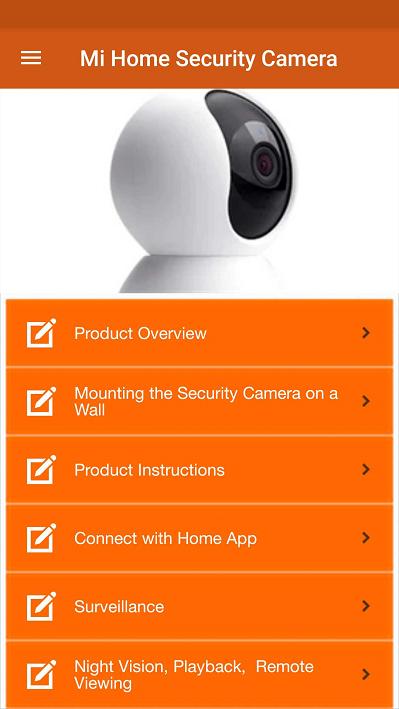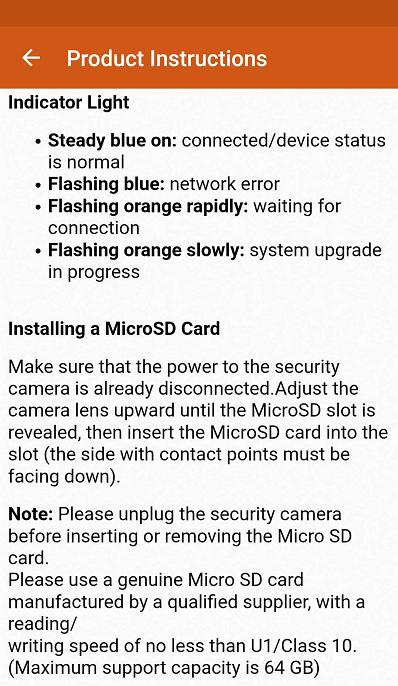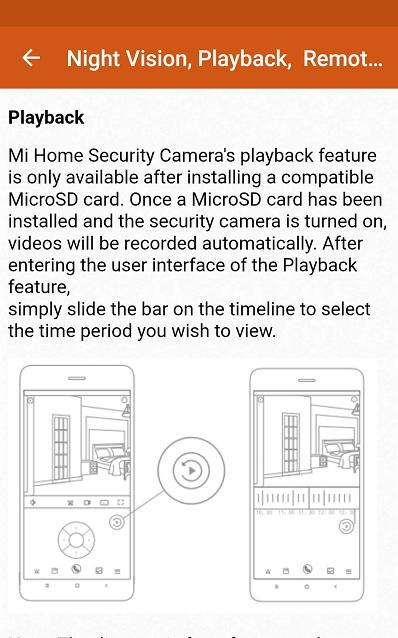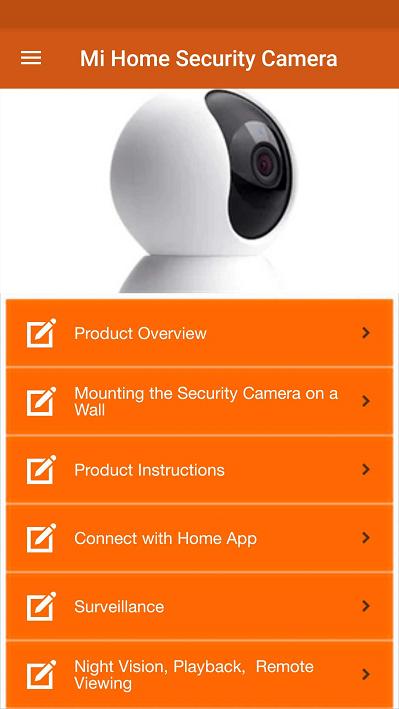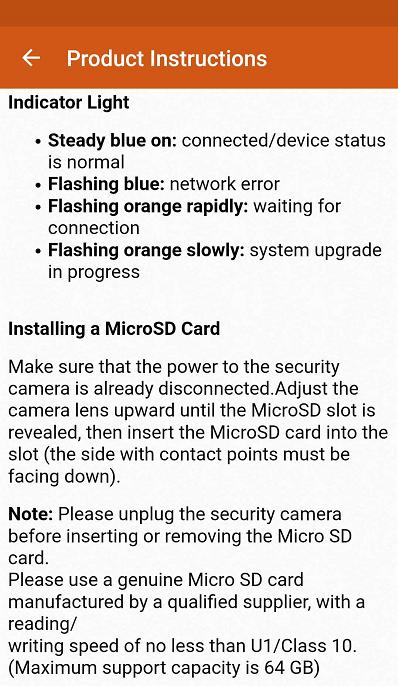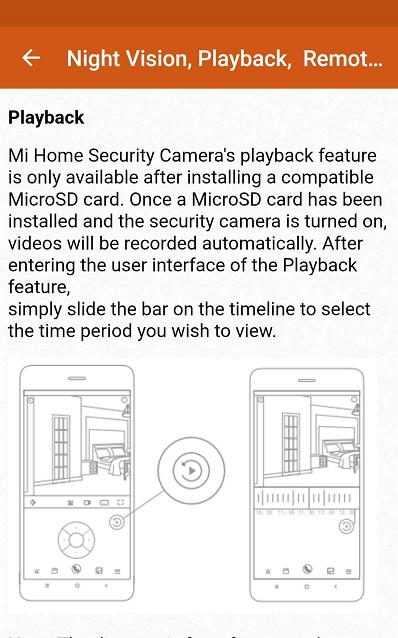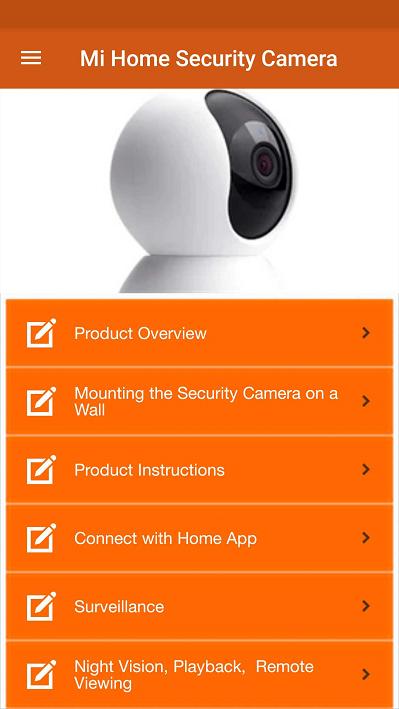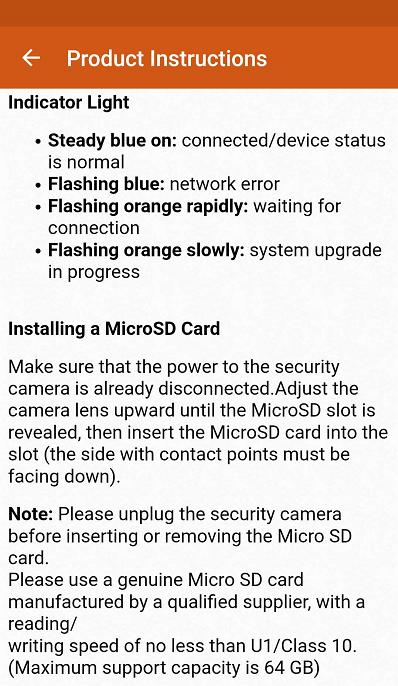Learn about Mi Home Camera
This mobile app is a guide that provides information about the Mi Home Security Camera 360. From our mobile application, you can learn information about the device, night vision, playback, mounting the device on the wall and Mi home camera instructions.
The device has infrared night vision and artificial intelligence motion detection features. Mi home cctv camera is resistant to impact and shake and can rotate 360 degrees. The image quality is high even in low light and its memory can be increased with an SD card. With Mi 360 home security camera 2k app, you can provide a panoramic view with tilting and zooming without leaving blind spots in your home.
Your device clearly records full HD video images. Mi camera 360 app 1080p captures high resolution video footage in challenging lighting conditions.
You can talk to each other from the device. Mi cctv camera app supports two-way real-time voice call, so you can chat with your loved ones wherever you are.
Mi wifi camera is also encrypted data transfer to protect your privacy. With the Mi camera app, you can configure your sleep mode and security settings.
A wireless connection is required in order to use the "Xiaomi Mi home security camera 360 app 1080p" features with high efficiency, to receive notifications or to manage your device with voice command.
Mi 360 home security camera 2k pro offers you more storage space.
Note: This mobile application is a guide. It is not an official app product.
What's New in the Latest Version 3.44.0.6
Last updated on Jul 17, 2024
Minor bug fixes and improvements. Install or update to the newest version to check it out!
Mi Home Security Camera GuideIntroduction
Mi Home Security Camera is a versatile and affordable smart home security solution that offers a wide range of features to protect your home and keep an eye on your loved ones. This comprehensive guide will provide you with all the necessary information to set up, use, and troubleshoot your Mi Home Security Camera effectively.
Setup and Installation
1. Download the Mi Home App: Install the Mi Home app on your smartphone or tablet from the App Store (iOS) or Google Play (Android).
2. Create an Account: Register for a Mi account or sign in if you already have one.
3. Add the Camera: Tap the "+" icon in the Mi Home app and select "Add Device." Follow the on-screen instructions to connect the camera to your Wi-Fi network.
4. Mount the Camera: Choose a suitable location for the camera and mount it using the included accessories.
Features and Functionality
* 1080p Resolution: Capture clear and detailed video footage with the camera's high-resolution sensor.
* Night Vision: See up to 9 meters in low-light conditions thanks to the camera's advanced night vision capabilities.
* Motion Detection: Receive notifications and view recordings when the camera detects movement, helping you stay alert to any activity around your home.
* Two-Way Audio: Communicate with visitors or deter intruders using the camera's built-in microphone and speaker.
* Remote Viewing: Access live video footage and recordings from anywhere with an internet connection.
* Cloud Storage: Store your recordings securely in the cloud for easy access and retrieval.
Troubleshooting
* Connection Issues: Ensure that the camera is within range of your Wi-Fi router and that there are no obstacles blocking the signal.
* Poor Video Quality: Adjust the camera's resolution settings or ensure that the lens is clean.
* Motion Detection Sensitivity: Customize the camera's motion detection sensitivity to reduce false alarms.
* Two-Way Audio Not Working: Check if the microphone and speaker are enabled in the camera settings.
* Cloud Storage Not Available: Ensure that you have an active subscription to Mi Cloud storage.
Additional Tips
* Use a Strong Password: Protect your camera from unauthorized access by setting a strong password.
* Update Firmware: Regularly check for and install firmware updates to ensure optimal performance.
* Position the Camera Strategically: Place the camera in a location where it can capture the desired area effectively.
* Use Motion Detection Zones: Create specific areas within the camera's field of view where motion detection is triggered.
* Monitor Your Recordings: Regularly review your recordings to stay aware of any suspicious activity.
Conclusion
Mi Home Security Camera is a reliable and feature-rich smart home security solution that provides peace of mind and convenience. By following the steps outlined in this guide, you can effectively set up, use, and troubleshoot your camera to protect your home and loved ones.
Learn about Mi Home Camera
This mobile app is a guide that provides information about the Mi Home Security Camera 360. From our mobile application, you can learn information about the device, night vision, playback, mounting the device on the wall and Mi home camera instructions.
The device has infrared night vision and artificial intelligence motion detection features. Mi home cctv camera is resistant to impact and shake and can rotate 360 degrees. The image quality is high even in low light and its memory can be increased with an SD card. With Mi 360 home security camera 2k app, you can provide a panoramic view with tilting and zooming without leaving blind spots in your home.
Your device clearly records full HD video images. Mi camera 360 app 1080p captures high resolution video footage in challenging lighting conditions.
You can talk to each other from the device. Mi cctv camera app supports two-way real-time voice call, so you can chat with your loved ones wherever you are.
Mi wifi camera is also encrypted data transfer to protect your privacy. With the Mi camera app, you can configure your sleep mode and security settings.
A wireless connection is required in order to use the "Xiaomi Mi home security camera 360 app 1080p" features with high efficiency, to receive notifications or to manage your device with voice command.
Mi 360 home security camera 2k pro offers you more storage space.
Note: This mobile application is a guide. It is not an official app product.
What's New in the Latest Version 3.44.0.6
Last updated on Jul 17, 2024
Minor bug fixes and improvements. Install or update to the newest version to check it out!
Mi Home Security Camera GuideIntroduction
Mi Home Security Camera is a versatile and affordable smart home security solution that offers a wide range of features to protect your home and keep an eye on your loved ones. This comprehensive guide will provide you with all the necessary information to set up, use, and troubleshoot your Mi Home Security Camera effectively.
Setup and Installation
1. Download the Mi Home App: Install the Mi Home app on your smartphone or tablet from the App Store (iOS) or Google Play (Android).
2. Create an Account: Register for a Mi account or sign in if you already have one.
3. Add the Camera: Tap the "+" icon in the Mi Home app and select "Add Device." Follow the on-screen instructions to connect the camera to your Wi-Fi network.
4. Mount the Camera: Choose a suitable location for the camera and mount it using the included accessories.
Features and Functionality
* 1080p Resolution: Capture clear and detailed video footage with the camera's high-resolution sensor.
* Night Vision: See up to 9 meters in low-light conditions thanks to the camera's advanced night vision capabilities.
* Motion Detection: Receive notifications and view recordings when the camera detects movement, helping you stay alert to any activity around your home.
* Two-Way Audio: Communicate with visitors or deter intruders using the camera's built-in microphone and speaker.
* Remote Viewing: Access live video footage and recordings from anywhere with an internet connection.
* Cloud Storage: Store your recordings securely in the cloud for easy access and retrieval.
Troubleshooting
* Connection Issues: Ensure that the camera is within range of your Wi-Fi router and that there are no obstacles blocking the signal.
* Poor Video Quality: Adjust the camera's resolution settings or ensure that the lens is clean.
* Motion Detection Sensitivity: Customize the camera's motion detection sensitivity to reduce false alarms.
* Two-Way Audio Not Working: Check if the microphone and speaker are enabled in the camera settings.
* Cloud Storage Not Available: Ensure that you have an active subscription to Mi Cloud storage.
Additional Tips
* Use a Strong Password: Protect your camera from unauthorized access by setting a strong password.
* Update Firmware: Regularly check for and install firmware updates to ensure optimal performance.
* Position the Camera Strategically: Place the camera in a location where it can capture the desired area effectively.
* Use Motion Detection Zones: Create specific areas within the camera's field of view where motion detection is triggered.
* Monitor Your Recordings: Regularly review your recordings to stay aware of any suspicious activity.
Conclusion
Mi Home Security Camera is a reliable and feature-rich smart home security solution that provides peace of mind and convenience. By following the steps outlined in this guide, you can effectively set up, use, and troubleshoot your camera to protect your home and loved ones.