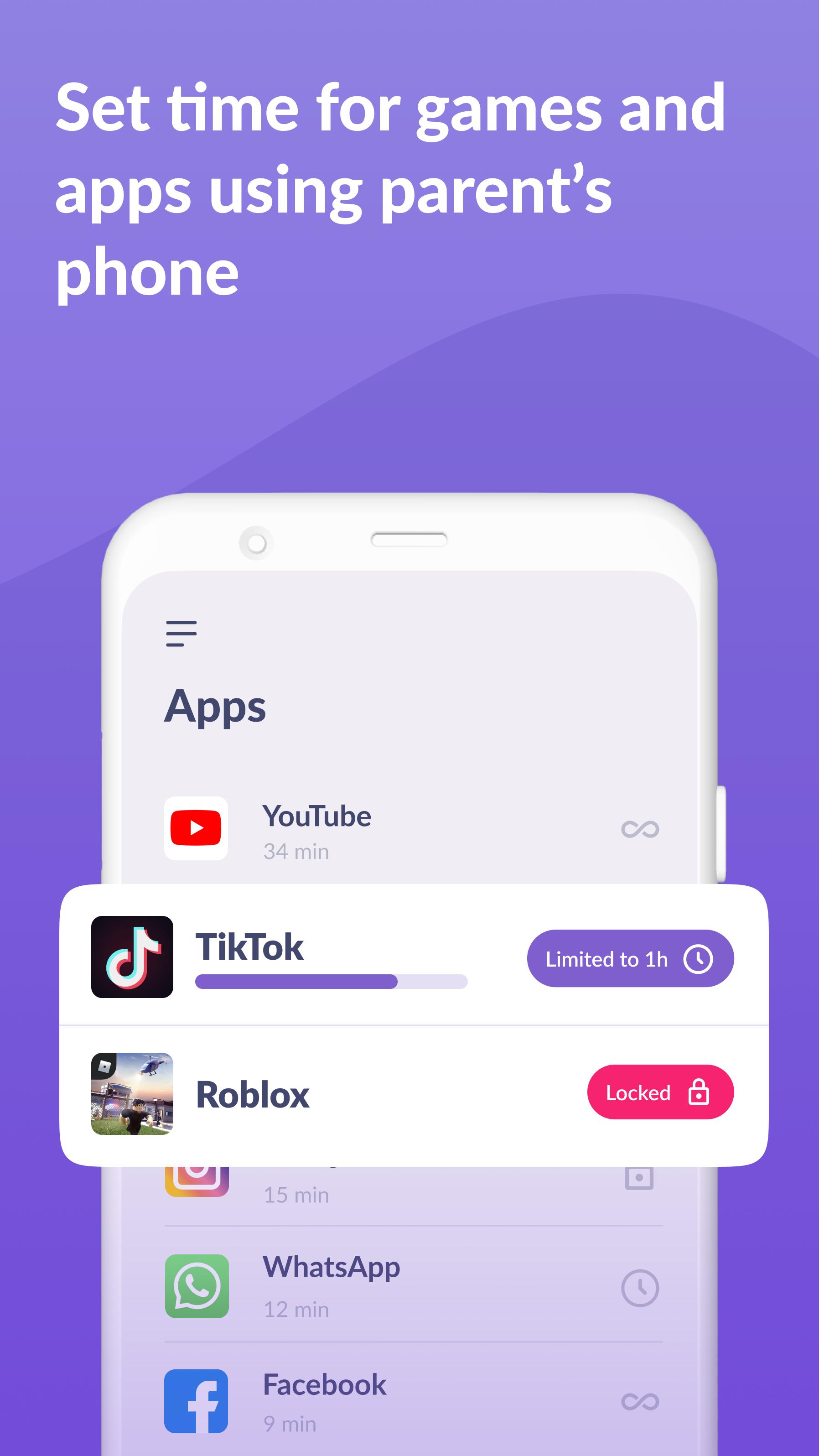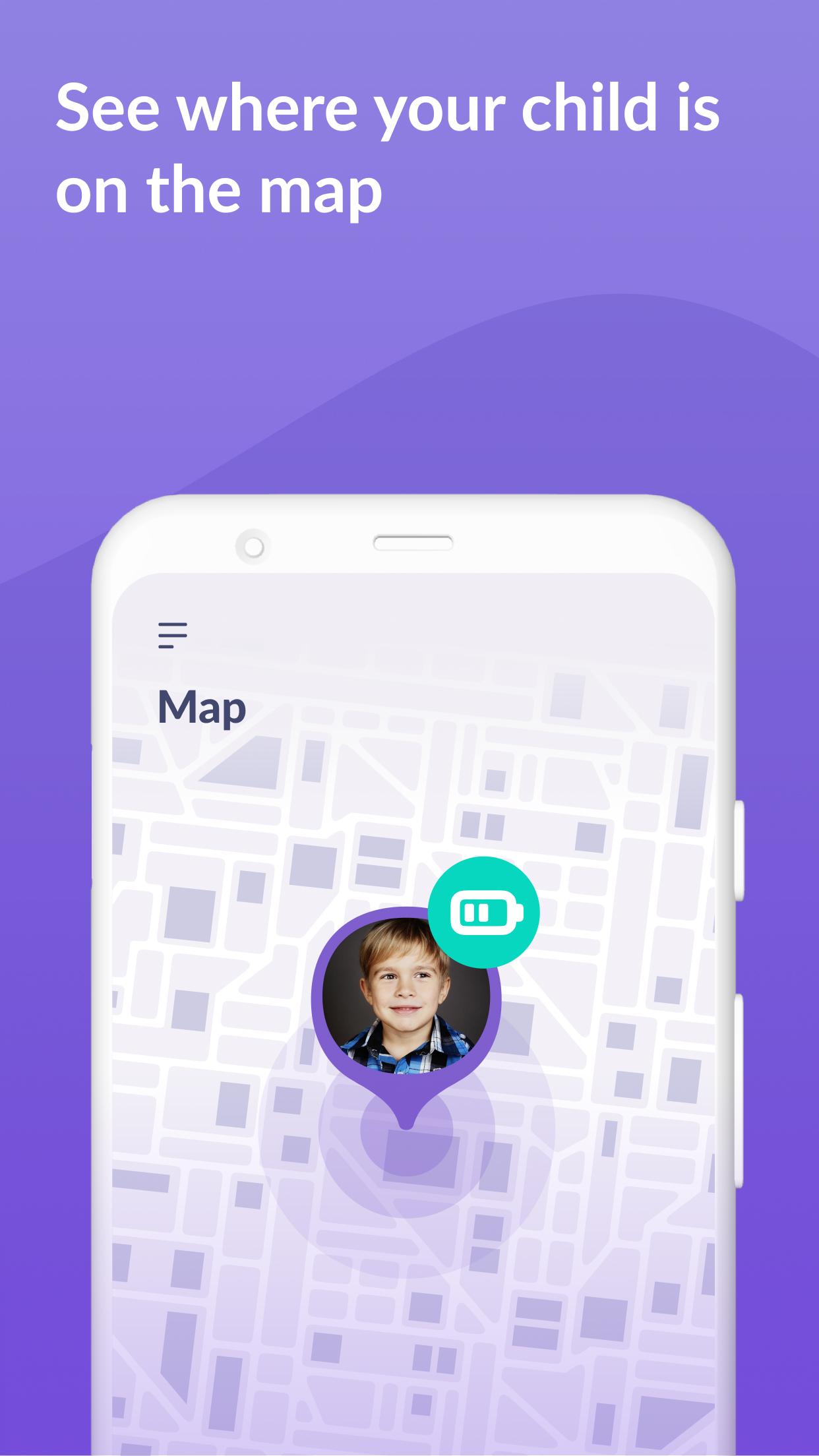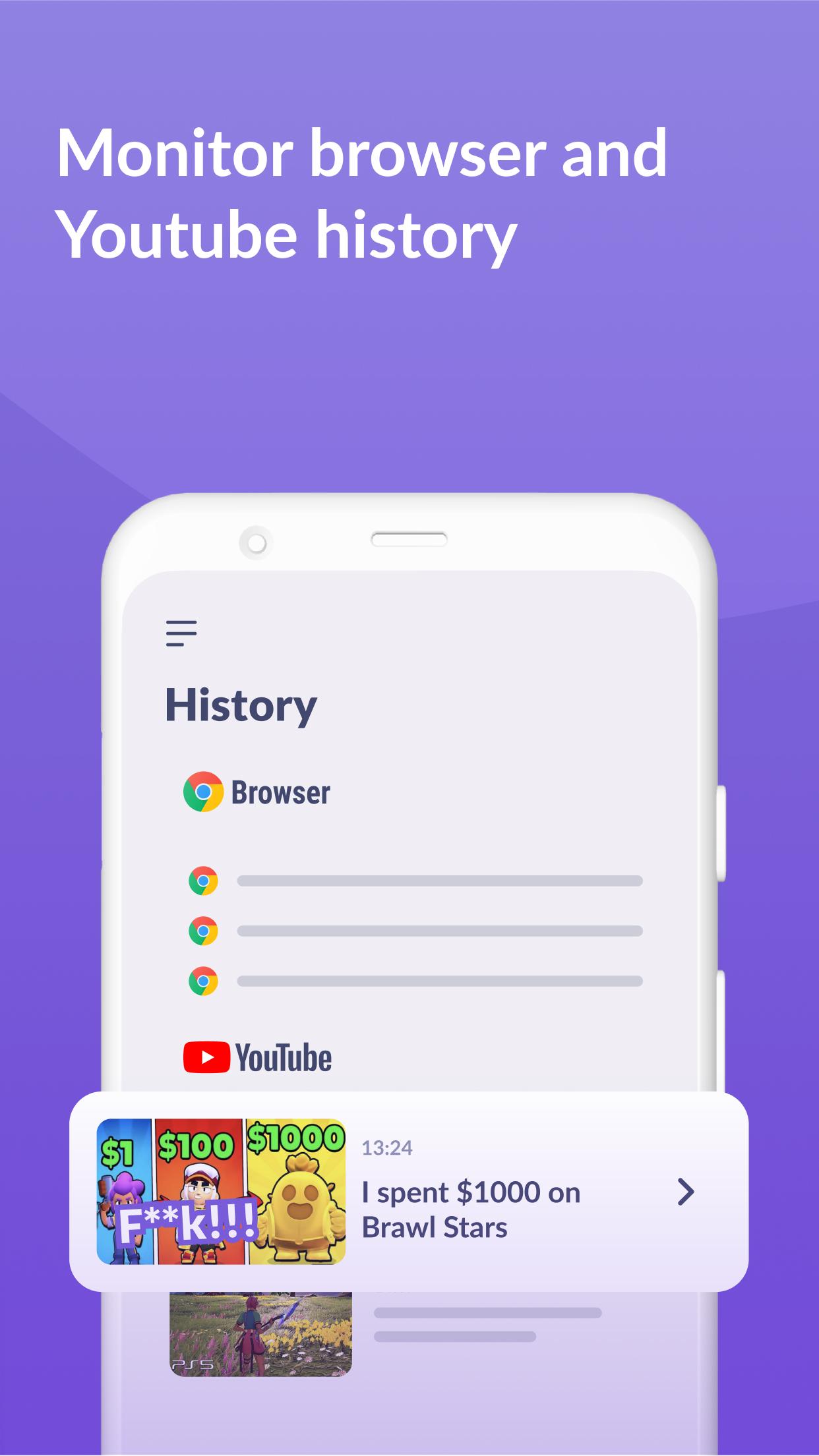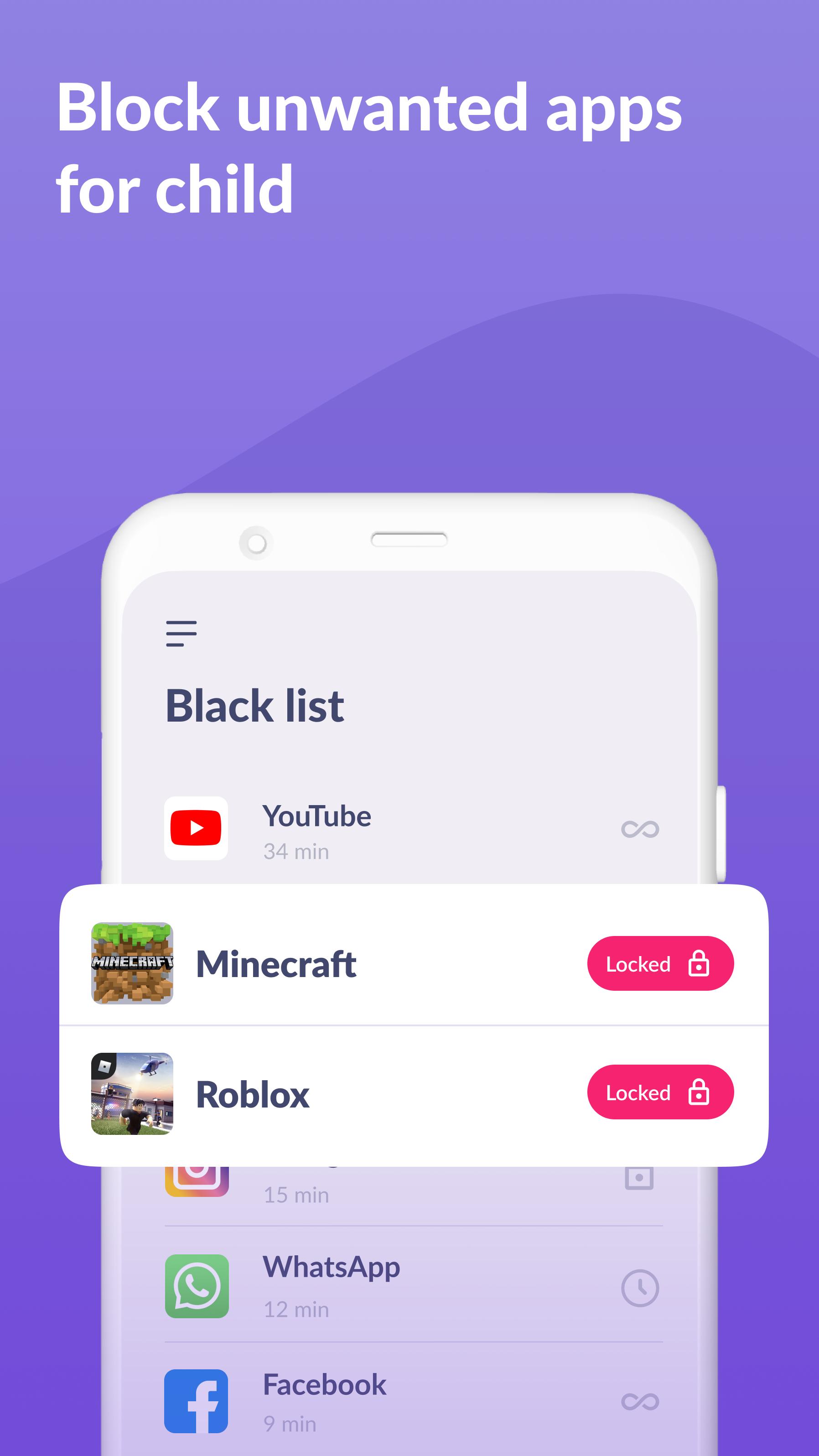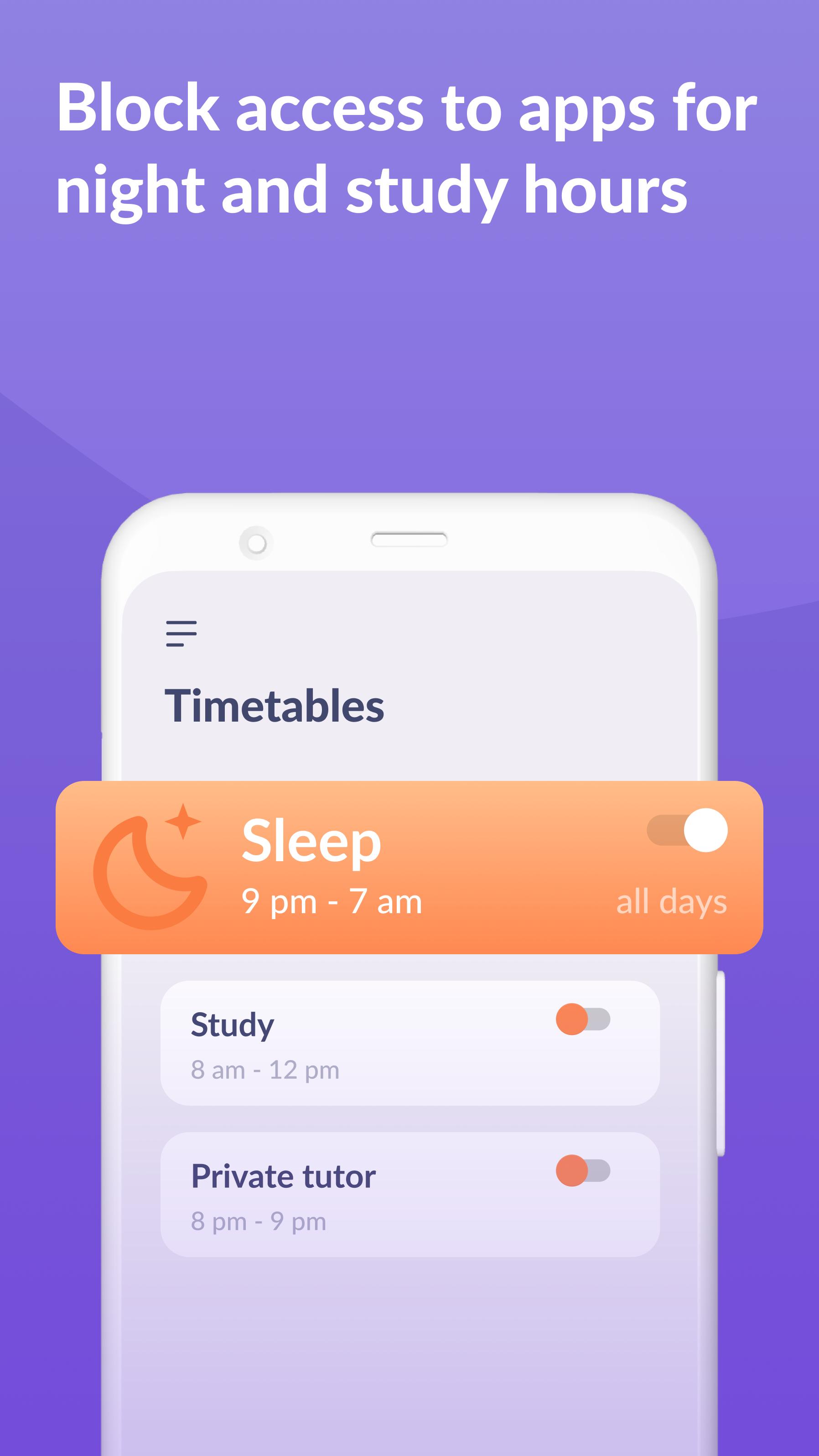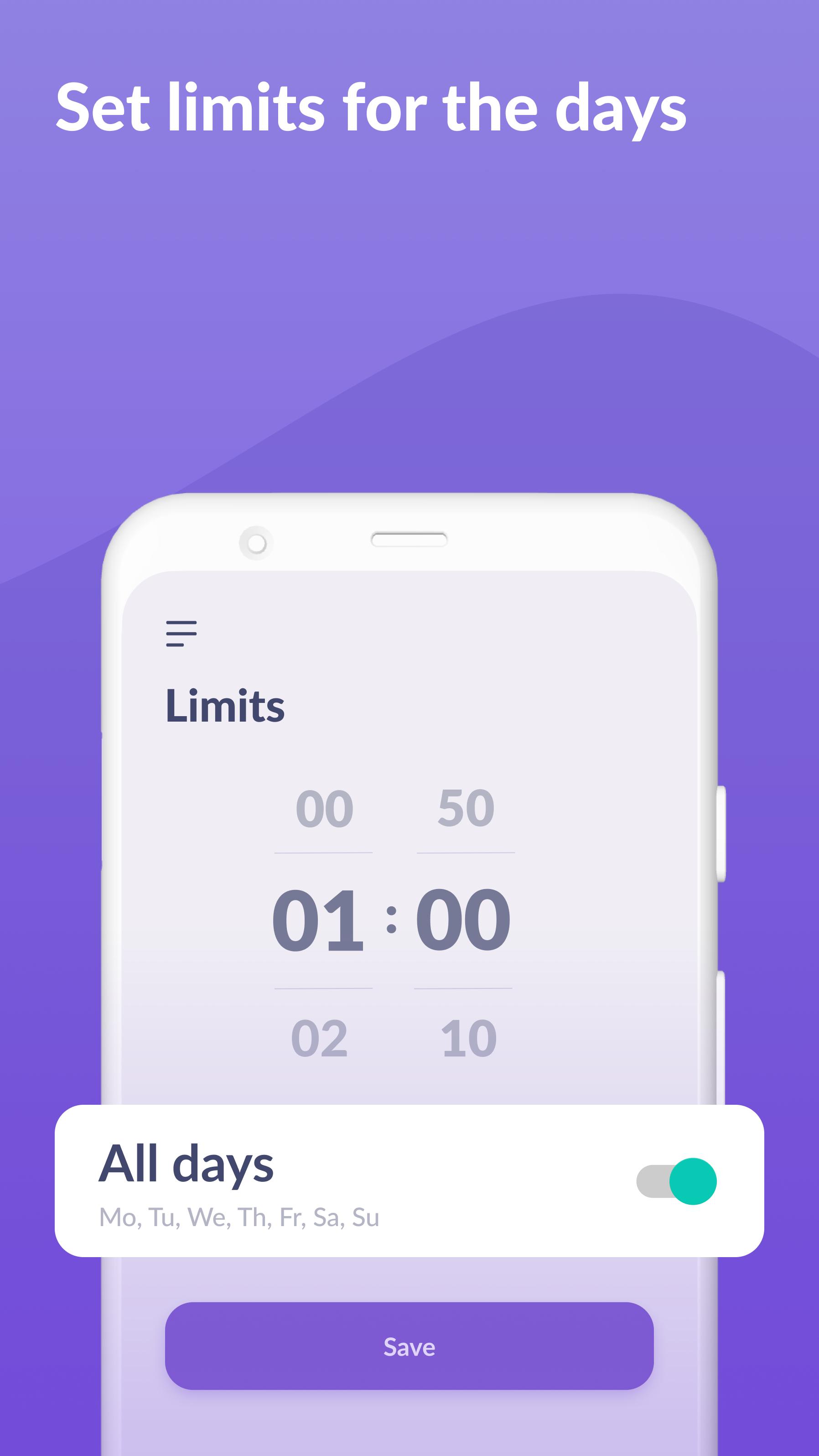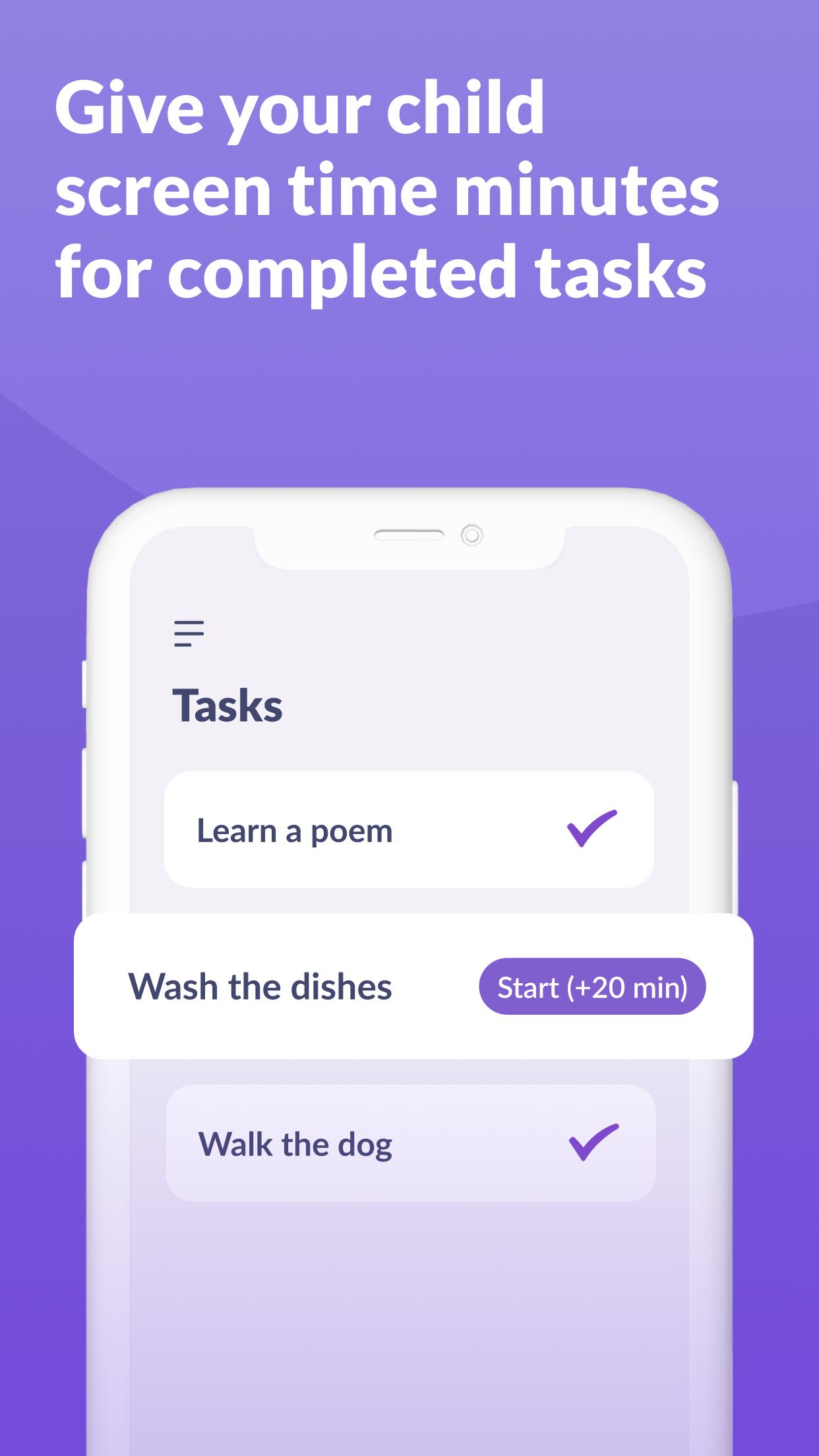Child Monitoring App for Parents: Phone Usage Time Tracker. Restrict App Usage
Install Kids360 – the ultimate parental control & screen time app on your phone, and Alli360 on your child’s phone for comprehensive child monitoring and track app usage. Ensure efficient phone usage time tracking and restrict app usage effectively with our phone usage time tracker and child monitoring features. Utilize the app usage limiter to manage screen time, making Kids360 a reliable monitoring app for parents. This tracking app usage tool provides a child lock, kids mode, and detailed apps statistics for enhanced child monitoring.
The Kids360 app is designed for safety and helps parents monitor screen time and track app usage on their child's phone. The Alli360 app acts as a robust phone usage time tracker and app tracker on your child's device, preventing unauthorized deletions with its device administrator privileges. These apps work together to restrict app usage and enhance phone usage time tracking.
Start using our monitoring app for parents today:
Install Kids360 on your device.
Install Alli360 on your child's phone and enter the code from Kids360.
Allow the monitoring app for parents to start tracking app usage and monitoring screen time.
Features include:
App usage limiter to restrict app usage.
Usage schedule to manage and track app usage during school and bedtime.
Apps statistics for a detailed look at phone usage time tracker activities.
Screen time insights from our monitoring app for parents.
If issues arise, our support team is available at for assistance 24/7. Remember, effective child monitoring and tracking app usage can only begin with your child's consent, respecting privacy laws and GDPR.
What's New in the Latest Version 2.13.0
Last updated on Jun 23, 2024
Have you noticed that we're constantly updating Kids360? We do our best to develop the fastest and most reliable app for you!
Content
Kids360: Child Monitoring App aims to provide parents with tools to navigate the digital landscape their children inhabit, offering features designed to promote online safety, responsible device usage, and open communication within families. The app operates on a premise of transparency and collaboration, allowing parents to monitor their child's online activities while simultaneously fostering a sense of trust and understanding.
One of the core functionalities of Kids360 is app usage monitoring. Parents can gain insights into which apps their children are using, how much time they spend on each app, and when they are accessing these apps. This feature allows parents to identify potentially problematic app usage patterns, such as excessive time spent on social media or gaming, and address these concerns proactively. Understanding app usage can also spark conversations about healthy digital habits and time management.
Website browsing history monitoring is another key aspect of Kids360. Parents can access a log of the websites their children visit, providing visibility into their online explorations. This feature can help parents identify potentially harmful or inappropriate content their children may encounter and guide them towards safer online practices. It also allows parents to engage in discussions about online safety, responsible browsing, and critical evaluation of online information.
Location tracking is a feature that offers parents peace of mind by allowing them to know their child's whereabouts. This can be particularly helpful for younger children or in situations where children are traveling independently. The location tracking feature can also be used in emergencies to quickly locate a child.
Kids360 incorporates a screen time management feature, empowering parents to set daily or weekly limits on their child's device usage. This feature helps prevent excessive screen time, which can have negative impacts on sleep, academic performance, and overall well-being. By setting clear boundaries and encouraging healthy digital habits, parents can help their children develop a balanced approach to technology.
The app also offers a feature for managing app blocking. Parents can selectively block access to specific apps, preventing children from accessing inappropriate content or engaging in activities that are deemed unsuitable for their age. This feature can be used to restrict access to social media platforms, gaming apps, or other apps that may be distracting or potentially harmful.
Communication is a central theme in Kids360. The app facilitates open dialogue between parents and children by providing a platform for discussing online activities and setting expectations. This open communication fosters trust and understanding, creating a collaborative approach to online safety and responsible device usage.
Kids360 acknowledges the importance of privacy and security. The app is designed to protect user data and ensure that information is handled responsibly. Parents can be assured that their child's data is safeguarded and used solely for the purpose of promoting online safety and responsible device usage.
The app is user-friendly and intuitive, designed to be easily accessible to parents of all technical skill levels. The interface is straightforward and provides clear instructions on how to use the various features. Kids360 also offers customer support to assist parents with any questions or technical issues they may encounter.
Kids360 recognizes that every family is unique and offers customizable settings to cater to individual needs and preferences. Parents can tailor the app's features to align with their family's values and parenting style. This flexibility allows parents to create a personalized approach to online safety and responsible device usage.
Kids360 is continuously evolving, incorporating new features and updates based on user feedback and advancements in technology. The developers are committed to providing parents with the most effective tools to navigate the ever-changing digital landscape and empower their children to make safe and responsible choices online. By promoting open communication, fostering trust, and providing practical tools, Kids360 aims to create a safer and more positive online experience for children and families.
Child Monitoring App for Parents: Phone Usage Time Tracker. Restrict App Usage
Install Kids360 – the ultimate parental control & screen time app on your phone, and Alli360 on your child’s phone for comprehensive child monitoring and track app usage. Ensure efficient phone usage time tracking and restrict app usage effectively with our phone usage time tracker and child monitoring features. Utilize the app usage limiter to manage screen time, making Kids360 a reliable monitoring app for parents. This tracking app usage tool provides a child lock, kids mode, and detailed apps statistics for enhanced child monitoring.
The Kids360 app is designed for safety and helps parents monitor screen time and track app usage on their child's phone. The Alli360 app acts as a robust phone usage time tracker and app tracker on your child's device, preventing unauthorized deletions with its device administrator privileges. These apps work together to restrict app usage and enhance phone usage time tracking.
Start using our monitoring app for parents today:
Install Kids360 on your device.
Install Alli360 on your child's phone and enter the code from Kids360.
Allow the monitoring app for parents to start tracking app usage and monitoring screen time.
Features include:
App usage limiter to restrict app usage.
Usage schedule to manage and track app usage during school and bedtime.
Apps statistics for a detailed look at phone usage time tracker activities.
Screen time insights from our monitoring app for parents.
If issues arise, our support team is available at for assistance 24/7. Remember, effective child monitoring and tracking app usage can only begin with your child's consent, respecting privacy laws and GDPR.
What's New in the Latest Version 2.13.0
Last updated on Jun 23, 2024
Have you noticed that we're constantly updating Kids360? We do our best to develop the fastest and most reliable app for you!
Content
Kids360: Child Monitoring App aims to provide parents with tools to navigate the digital landscape their children inhabit, offering features designed to promote online safety, responsible device usage, and open communication within families. The app operates on a premise of transparency and collaboration, allowing parents to monitor their child's online activities while simultaneously fostering a sense of trust and understanding.
One of the core functionalities of Kids360 is app usage monitoring. Parents can gain insights into which apps their children are using, how much time they spend on each app, and when they are accessing these apps. This feature allows parents to identify potentially problematic app usage patterns, such as excessive time spent on social media or gaming, and address these concerns proactively. Understanding app usage can also spark conversations about healthy digital habits and time management.
Website browsing history monitoring is another key aspect of Kids360. Parents can access a log of the websites their children visit, providing visibility into their online explorations. This feature can help parents identify potentially harmful or inappropriate content their children may encounter and guide them towards safer online practices. It also allows parents to engage in discussions about online safety, responsible browsing, and critical evaluation of online information.
Location tracking is a feature that offers parents peace of mind by allowing them to know their child's whereabouts. This can be particularly helpful for younger children or in situations where children are traveling independently. The location tracking feature can also be used in emergencies to quickly locate a child.
Kids360 incorporates a screen time management feature, empowering parents to set daily or weekly limits on their child's device usage. This feature helps prevent excessive screen time, which can have negative impacts on sleep, academic performance, and overall well-being. By setting clear boundaries and encouraging healthy digital habits, parents can help their children develop a balanced approach to technology.
The app also offers a feature for managing app blocking. Parents can selectively block access to specific apps, preventing children from accessing inappropriate content or engaging in activities that are deemed unsuitable for their age. This feature can be used to restrict access to social media platforms, gaming apps, or other apps that may be distracting or potentially harmful.
Communication is a central theme in Kids360. The app facilitates open dialogue between parents and children by providing a platform for discussing online activities and setting expectations. This open communication fosters trust and understanding, creating a collaborative approach to online safety and responsible device usage.
Kids360 acknowledges the importance of privacy and security. The app is designed to protect user data and ensure that information is handled responsibly. Parents can be assured that their child's data is safeguarded and used solely for the purpose of promoting online safety and responsible device usage.
The app is user-friendly and intuitive, designed to be easily accessible to parents of all technical skill levels. The interface is straightforward and provides clear instructions on how to use the various features. Kids360 also offers customer support to assist parents with any questions or technical issues they may encounter.
Kids360 recognizes that every family is unique and offers customizable settings to cater to individual needs and preferences. Parents can tailor the app's features to align with their family's values and parenting style. This flexibility allows parents to create a personalized approach to online safety and responsible device usage.
Kids360 is continuously evolving, incorporating new features and updates based on user feedback and advancements in technology. The developers are committed to providing parents with the most effective tools to navigate the ever-changing digital landscape and empower their children to make safe and responsible choices online. By promoting open communication, fostering trust, and providing practical tools, Kids360 aims to create a safer and more positive online experience for children and families.