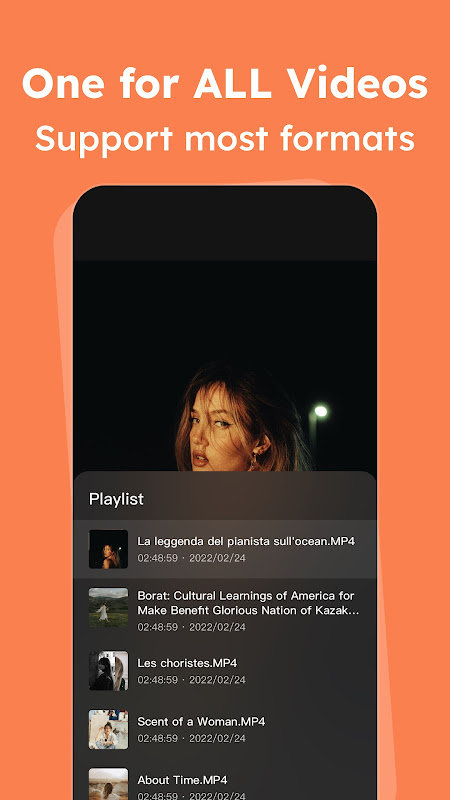lPlayer is a powerful offline video player.
Supports 4K/Ultra HD video files and enjoys high-definition playback experience.
1. Powerful video player
Almost all formats of video players are in this one application: mkv, mp4, avi, flv, mpg, wmv, 4k video...
2. Control suggestions
Easy-to-understand controls and the ability to change playback speed, brightness, and volume with simple gesture controls.
SUBSCRIPTION:
You can subscribe to upgrade to premium features
- Premium version offers:
No Ads: No interruptions to music and videos (no ads)
- Purchasable items: Weekly, Yearly, "Lifetime" (non-subscription)
The specific price is subject to the ipa price, such as the Yearly Premium: 6.99 USD
- Your payment will be charged to your Google Play Account at confirmation of purchase
- Subscription automatically renews unless auto-renew is turned off at least 24-hours before the end of the current period
- Accounts will be charged for renewal within 24 hours prior to the end of the current period and the renewal fee will be determined
- Subscriptions may be managed by the user and auto-renewal may be turned off by going to the user's Account Settings after purchase
- When you cancel your subscription, your subscription will remain active until the end of the subscription period. Auto-renewal will be disabled, but current subscriptions will not be refunded.
- Any unused portion of a free trial period (if offered) will be forfeited when the user purchases a subscription to that publication (if applicable)
Read our Privacy Policy:https://lplayerapp.com/privacy/
Read our Terms of Use: https://lplayerapp.com/terms/
Introduction:
lPlayer is a feature-rich offline video player designed to provide users with a comprehensive and customizable viewing experience. It is renowned for its extensive format support, advanced playback controls, and user-friendly interface.
Key Features:
* Extensive Format Support: lPlayer boasts support for a wide range of video formats, including popular ones like MP4, AVI, MKV, and MOV, as well as less common formats such as FLV, WMV, and 3GP. This versatility allows users to play virtually any video file without the need for additional codecs or software.
* Advanced Playback Controls: lPlayer offers a plethora of playback controls to enhance the viewing experience. Users can easily adjust playback speed, jump to specific points in the video, and control volume and brightness levels. Additionally, it supports gesture controls for quick and intuitive navigation.
* User-Friendly Interface: lPlayer features a clean and intuitive user interface that prioritizes ease of use. The main screen displays a list of available videos, which can be sorted by various criteria such as name, date, and size. The playback controls are conveniently located at the bottom of the screen, providing quick access during playback.
* Customization Options: lPlayer empowers users to customize their viewing experience according to their preferences. They can adjust the playback quality, choose different audio tracks, and enable subtitles in multiple languages. The player also allows users to create and manage playlists for easy access to their favorite videos.
* Background Playback: lPlayer supports background playback, enabling users to listen to audio tracks while performing other tasks on their device. This feature is particularly useful for podcasts, audiobooks, or music videos.
* Hardware Acceleration: lPlayer utilizes hardware acceleration to optimize video playback and reduce strain on the device's processor. This results in smoother playback, especially for high-resolution or high-bitrate videos.
Advantages:
* Comprehensive format support
* Advanced playback controls
* User-friendly interface
* Customization options
* Background playback
* Hardware acceleration
Conclusion:
lPlayer is an exceptional offline video player that combines extensive format support, advanced playback controls, and a user-friendly interface. Its customizable features and background playback capability make it an ideal choice for users seeking a comprehensive and convenient video viewing experience. Whether you're watching movies, TV shows, or listening to audio tracks, lPlayer delivers a seamless and enjoyable experience.
lPlayer is a powerful offline video player.
Supports 4K/Ultra HD video files and enjoys high-definition playback experience.
1. Powerful video player
Almost all formats of video players are in this one application: mkv, mp4, avi, flv, mpg, wmv, 4k video...
2. Control suggestions
Easy-to-understand controls and the ability to change playback speed, brightness, and volume with simple gesture controls.
SUBSCRIPTION:
You can subscribe to upgrade to premium features
- Premium version offers:
No Ads: No interruptions to music and videos (no ads)
- Purchasable items: Weekly, Yearly, "Lifetime" (non-subscription)
The specific price is subject to the ipa price, such as the Yearly Premium: 6.99 USD
- Your payment will be charged to your Google Play Account at confirmation of purchase
- Subscription automatically renews unless auto-renew is turned off at least 24-hours before the end of the current period
- Accounts will be charged for renewal within 24 hours prior to the end of the current period and the renewal fee will be determined
- Subscriptions may be managed by the user and auto-renewal may be turned off by going to the user's Account Settings after purchase
- When you cancel your subscription, your subscription will remain active until the end of the subscription period. Auto-renewal will be disabled, but current subscriptions will not be refunded.
- Any unused portion of a free trial period (if offered) will be forfeited when the user purchases a subscription to that publication (if applicable)
Read our Privacy Policy:https://lplayerapp.com/privacy/
Read our Terms of Use: https://lplayerapp.com/terms/
Introduction:
lPlayer is a feature-rich offline video player designed to provide users with a comprehensive and customizable viewing experience. It is renowned for its extensive format support, advanced playback controls, and user-friendly interface.
Key Features:
* Extensive Format Support: lPlayer boasts support for a wide range of video formats, including popular ones like MP4, AVI, MKV, and MOV, as well as less common formats such as FLV, WMV, and 3GP. This versatility allows users to play virtually any video file without the need for additional codecs or software.
* Advanced Playback Controls: lPlayer offers a plethora of playback controls to enhance the viewing experience. Users can easily adjust playback speed, jump to specific points in the video, and control volume and brightness levels. Additionally, it supports gesture controls for quick and intuitive navigation.
* User-Friendly Interface: lPlayer features a clean and intuitive user interface that prioritizes ease of use. The main screen displays a list of available videos, which can be sorted by various criteria such as name, date, and size. The playback controls are conveniently located at the bottom of the screen, providing quick access during playback.
* Customization Options: lPlayer empowers users to customize their viewing experience according to their preferences. They can adjust the playback quality, choose different audio tracks, and enable subtitles in multiple languages. The player also allows users to create and manage playlists for easy access to their favorite videos.
* Background Playback: lPlayer supports background playback, enabling users to listen to audio tracks while performing other tasks on their device. This feature is particularly useful for podcasts, audiobooks, or music videos.
* Hardware Acceleration: lPlayer utilizes hardware acceleration to optimize video playback and reduce strain on the device's processor. This results in smoother playback, especially for high-resolution or high-bitrate videos.
Advantages:
* Comprehensive format support
* Advanced playback controls
* User-friendly interface
* Customization options
* Background playback
* Hardware acceleration
Conclusion:
lPlayer is an exceptional offline video player that combines extensive format support, advanced playback controls, and a user-friendly interface. Its customizable features and background playback capability make it an ideal choice for users seeking a comprehensive and convenient video viewing experience. Whether you're watching movies, TV shows, or listening to audio tracks, lPlayer delivers a seamless and enjoyable experience.