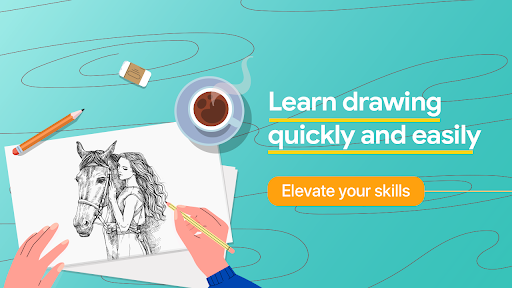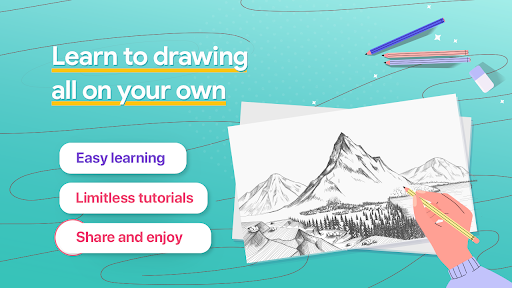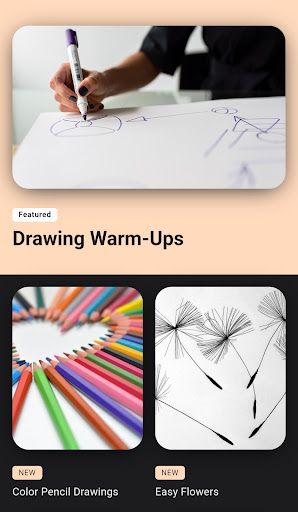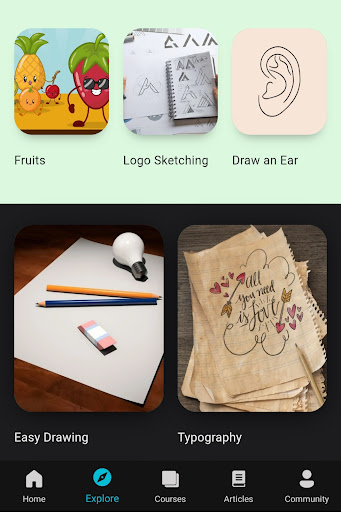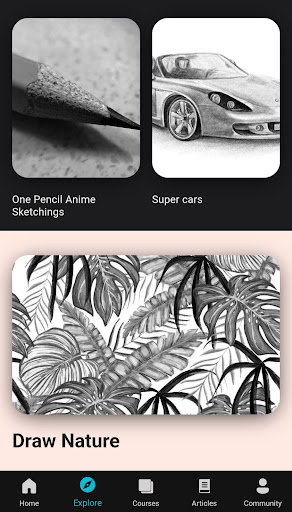Spread love this Valentine's Day by learning to draw heart shapes, roses, and cupids shooting arrows! Express your feelings through art with our romantic and festive drawing tutorials.
The Learn Drawing app is designed to help you master the art of drawing with ease. Enhance your artistic skills and become a true master of drawing. Our app offers a wide range of drawing tutorials, covering everything from basic sketching techniques to advanced drawing lessons. With step-by-step drawing lessons and interactive exercises, you will learn how to bring your imagination to life on your canvas. Explore the world of cartoon drawing, figure drawing, and pencil sketching, and discover the secrets of creating stunning illustrations.
Unlock your artistic potential with the Learn Drawing app, the easy-to-use drawing app designed for beginners. Discover the secrets of various painting techniques, from mastering light and shadow to creating captivating compositions. Our app offers a plethora of drawing tutorials, covering topics such as figure drawing, cartoon art, and illustration techniques. Whether you're aiming to become a professional artist or simply looking for a creative outlet, the Learn Drawing app provides the tools and knowledge you need to unleash your artistic genius.
If you wish to learn how to draw, then learn drawing is the perfect drawing app for you. Our learn drawing app will help you realize your passion for drawing and guide you through. From easy scribble drawing to comics and animated characters, we have it all. So, pick up your artbook and pencil because your drawing lessons are ready and waiting for you in the drawing learning app step by step. Our step-by-step tutorials make learning how to draw easy and fun. Whether you're interested in sketching, doodling, painting, or other art forms, our app has everything you need. With offline access, learn drawing app helps you practice your skills anytime, anywhere.
Learn to draw for beginners
The drawing app step by step offers drawing tutorials step by step that kicks off with basic lessons for beginners interested to learn how to draw. Our how to draw step by step videos explain the concept and process step by step drawing so that you can grasp it. We will teach you how to observe different colors in a photo. Learn how to hold pencils and sketch brushes properly with our drawing apps. Starting from the easy ones, the learn drawing step by step offline will take you all the way to create comics and other complex styles. Get cracking with our drawing apps for adults if you want to know how to design a digital painting with an online editor.
Fun learn drawing categories we offer
Set up your drawing desk, fill your artbook with colors, and improve your drawing with our application. Draw something using this easy drawing app and learn to draw like a pro in the future. The beautifully designed app takes an easy method to learn drawing. The how to learn drawing app provides categories that are useful and helpful to learn drawing. The curated collection of categories is tailored to master the art of drawing. Learn to draw cartoons through drawing exercises which helps to develop skills to sketch and paint. Drawing videos are useful in drawing anime, cartoons, and comics. We have drawing for beginners, draw cartoons, tools for drawing, and many more categories to choose from depending on your expertise.
Chase your passion, keep trying and draw like a pro artist with the Learn Drawing app!
Introduction
Learn Drawing is a user-friendly and comprehensive drawing application designed to empower aspiring artists of all levels. It provides a structured learning environment, featuring step-by-step tutorials, interactive exercises, and a vast library of reference materials. Whether you're a complete beginner or an experienced artist looking to refine your skills, Learn Drawing has something to offer.
Step-by-Step Tutorials
Learn Drawing's meticulously crafted tutorials guide users through the fundamentals of drawing, from basic shapes and perspective to advanced techniques like shading and composition. Each lesson is presented in a clear and concise manner, with detailed instructions and helpful illustrations. Users can progress at their own pace, revisiting lessons as needed to reinforce their understanding.
Interactive Exercises
Complementing the tutorials are a wide range of interactive exercises that allow users to practice their skills and receive immediate feedback. These exercises cover a variety of drawing topics, including line drawing, shape recognition, and perspective drawing. Users can track their progress and identify areas where they need additional practice.
Extensive Reference Library
Learn Drawing provides a wealth of reference materials to support users' learning journey. The library includes an extensive collection of high-quality images, covering various subjects such as anatomy, animals, and landscapes. These references can be used for inspiration, practice, and as a source of ideas for future drawings.
User-Friendly Interface
The Learn Drawing application features a user-friendly interface that makes it easy to navigate and access the various features. The intuitive layout and responsive controls allow users to focus on their drawing without any distractions. The application is also compatible with a wide range of devices, including smartphones, tablets, and desktops.
Additional Features
In addition to its core features, Learn Drawing offers a range of additional features to enhance the user experience. These features include:
* Drawing Tools: A comprehensive set of drawing tools, including pencils, brushes, and erasers, with customizable settings to suit individual preferences.
* Color Palette: A wide range of colors to choose from, with the ability to create and save custom color swatches.
* Layer System: Allows users to organize their drawings into multiple layers, making it easier to manage complex compositions.
* Export Options: Drawings can be exported in various formats, including PNG, JPEG, and SVG, for sharing or printing.
Conclusion
Learn Drawing is an invaluable resource for aspiring artists of all levels. Its comprehensive tutorials, interactive exercises, extensive reference library, and user-friendly interface provide a supportive and engaging learning environment. Whether you're just starting out or looking to take your skills to the next level, Learn Drawing is the perfect companion on your artistic journey.
Spread love this Valentine's Day by learning to draw heart shapes, roses, and cupids shooting arrows! Express your feelings through art with our romantic and festive drawing tutorials.
The Learn Drawing app is designed to help you master the art of drawing with ease. Enhance your artistic skills and become a true master of drawing. Our app offers a wide range of drawing tutorials, covering everything from basic sketching techniques to advanced drawing lessons. With step-by-step drawing lessons and interactive exercises, you will learn how to bring your imagination to life on your canvas. Explore the world of cartoon drawing, figure drawing, and pencil sketching, and discover the secrets of creating stunning illustrations.
Unlock your artistic potential with the Learn Drawing app, the easy-to-use drawing app designed for beginners. Discover the secrets of various painting techniques, from mastering light and shadow to creating captivating compositions. Our app offers a plethora of drawing tutorials, covering topics such as figure drawing, cartoon art, and illustration techniques. Whether you're aiming to become a professional artist or simply looking for a creative outlet, the Learn Drawing app provides the tools and knowledge you need to unleash your artistic genius.
If you wish to learn how to draw, then learn drawing is the perfect drawing app for you. Our learn drawing app will help you realize your passion for drawing and guide you through. From easy scribble drawing to comics and animated characters, we have it all. So, pick up your artbook and pencil because your drawing lessons are ready and waiting for you in the drawing learning app step by step. Our step-by-step tutorials make learning how to draw easy and fun. Whether you're interested in sketching, doodling, painting, or other art forms, our app has everything you need. With offline access, learn drawing app helps you practice your skills anytime, anywhere.
Learn to draw for beginners
The drawing app step by step offers drawing tutorials step by step that kicks off with basic lessons for beginners interested to learn how to draw. Our how to draw step by step videos explain the concept and process step by step drawing so that you can grasp it. We will teach you how to observe different colors in a photo. Learn how to hold pencils and sketch brushes properly with our drawing apps. Starting from the easy ones, the learn drawing step by step offline will take you all the way to create comics and other complex styles. Get cracking with our drawing apps for adults if you want to know how to design a digital painting with an online editor.
Fun learn drawing categories we offer
Set up your drawing desk, fill your artbook with colors, and improve your drawing with our application. Draw something using this easy drawing app and learn to draw like a pro in the future. The beautifully designed app takes an easy method to learn drawing. The how to learn drawing app provides categories that are useful and helpful to learn drawing. The curated collection of categories is tailored to master the art of drawing. Learn to draw cartoons through drawing exercises which helps to develop skills to sketch and paint. Drawing videos are useful in drawing anime, cartoons, and comics. We have drawing for beginners, draw cartoons, tools for drawing, and many more categories to choose from depending on your expertise.
Chase your passion, keep trying and draw like a pro artist with the Learn Drawing app!
Introduction
Learn Drawing is a user-friendly and comprehensive drawing application designed to empower aspiring artists of all levels. It provides a structured learning environment, featuring step-by-step tutorials, interactive exercises, and a vast library of reference materials. Whether you're a complete beginner or an experienced artist looking to refine your skills, Learn Drawing has something to offer.
Step-by-Step Tutorials
Learn Drawing's meticulously crafted tutorials guide users through the fundamentals of drawing, from basic shapes and perspective to advanced techniques like shading and composition. Each lesson is presented in a clear and concise manner, with detailed instructions and helpful illustrations. Users can progress at their own pace, revisiting lessons as needed to reinforce their understanding.
Interactive Exercises
Complementing the tutorials are a wide range of interactive exercises that allow users to practice their skills and receive immediate feedback. These exercises cover a variety of drawing topics, including line drawing, shape recognition, and perspective drawing. Users can track their progress and identify areas where they need additional practice.
Extensive Reference Library
Learn Drawing provides a wealth of reference materials to support users' learning journey. The library includes an extensive collection of high-quality images, covering various subjects such as anatomy, animals, and landscapes. These references can be used for inspiration, practice, and as a source of ideas for future drawings.
User-Friendly Interface
The Learn Drawing application features a user-friendly interface that makes it easy to navigate and access the various features. The intuitive layout and responsive controls allow users to focus on their drawing without any distractions. The application is also compatible with a wide range of devices, including smartphones, tablets, and desktops.
Additional Features
In addition to its core features, Learn Drawing offers a range of additional features to enhance the user experience. These features include:
* Drawing Tools: A comprehensive set of drawing tools, including pencils, brushes, and erasers, with customizable settings to suit individual preferences.
* Color Palette: A wide range of colors to choose from, with the ability to create and save custom color swatches.
* Layer System: Allows users to organize their drawings into multiple layers, making it easier to manage complex compositions.
* Export Options: Drawings can be exported in various formats, including PNG, JPEG, and SVG, for sharing or printing.
Conclusion
Learn Drawing is an invaluable resource for aspiring artists of all levels. Its comprehensive tutorials, interactive exercises, extensive reference library, and user-friendly interface provide a supportive and engaging learning environment. Whether you're just starting out or looking to take your skills to the next level, Learn Drawing is the perfect companion on your artistic journey.