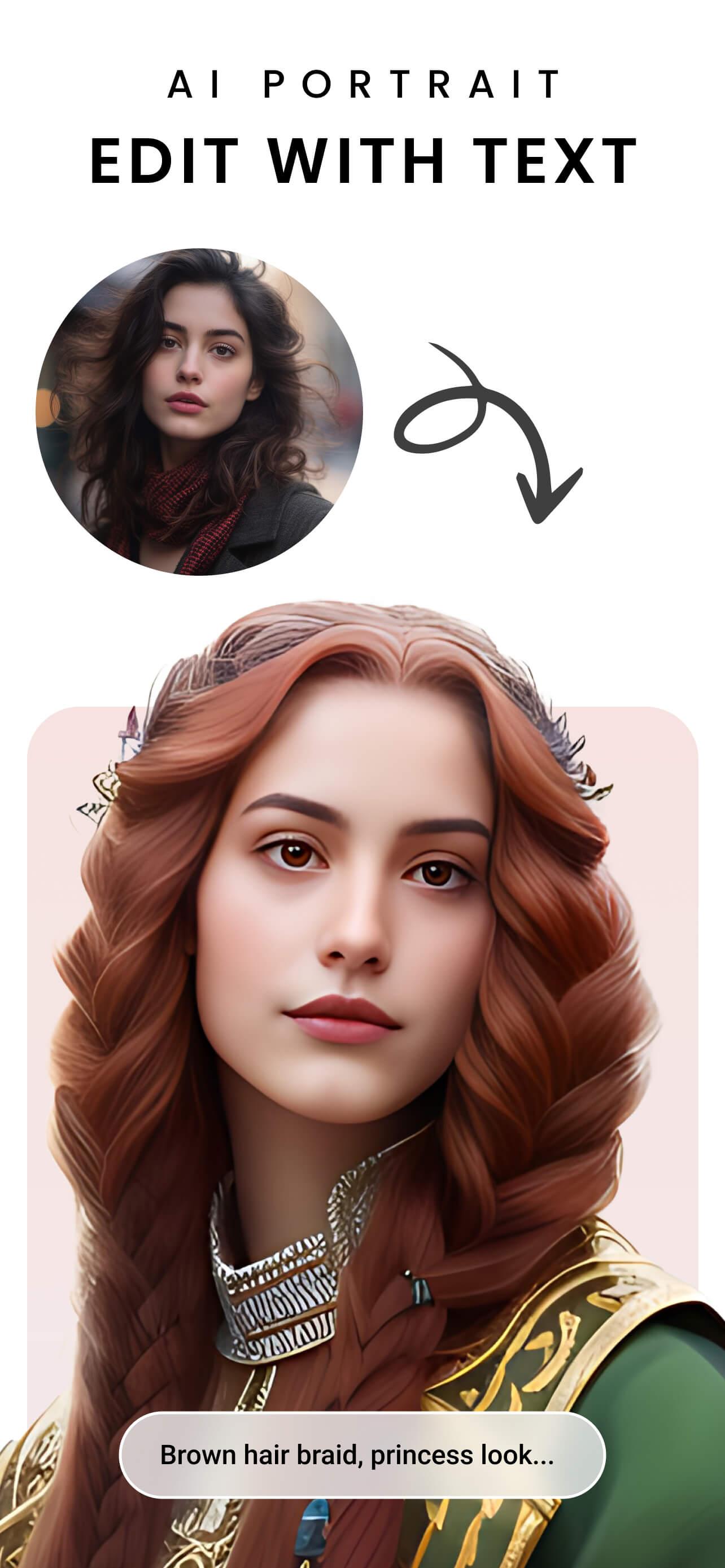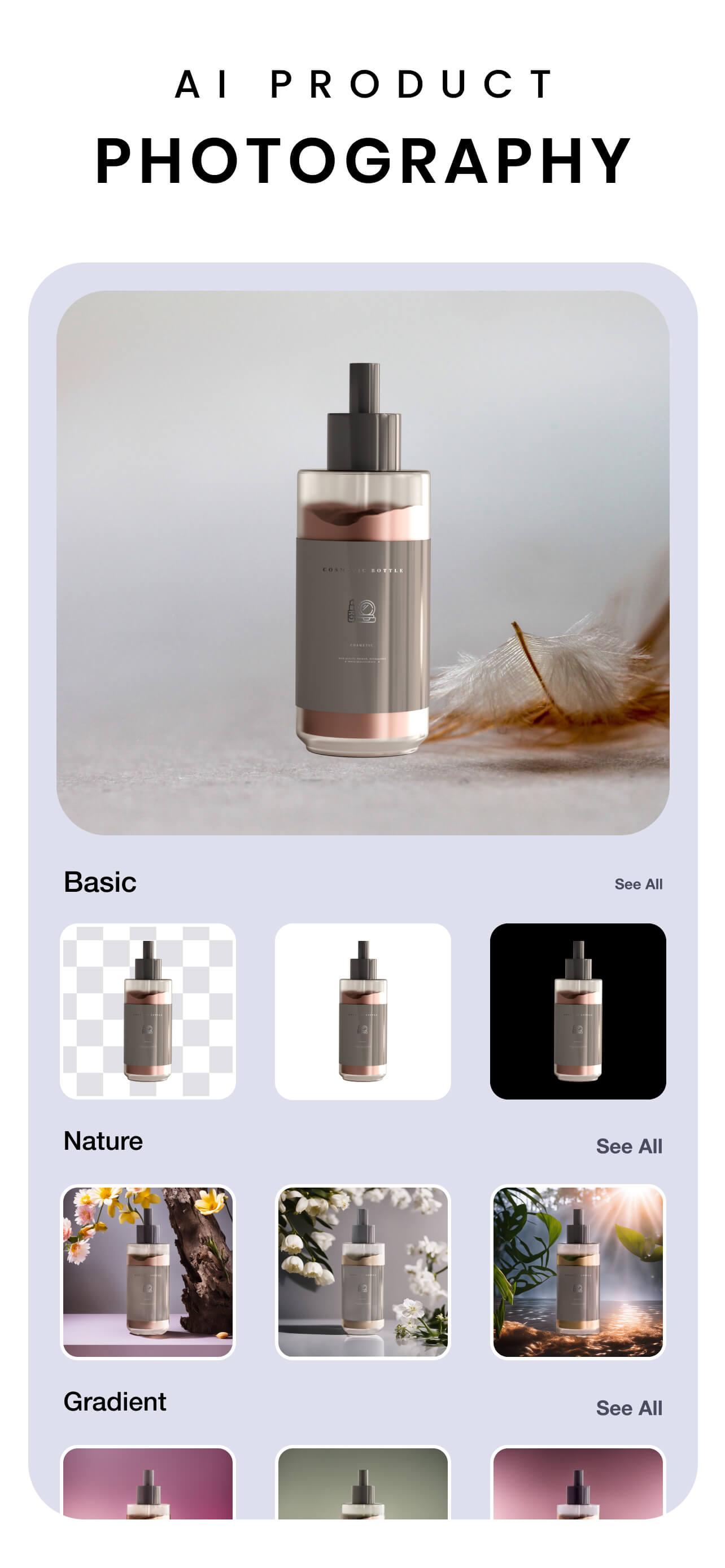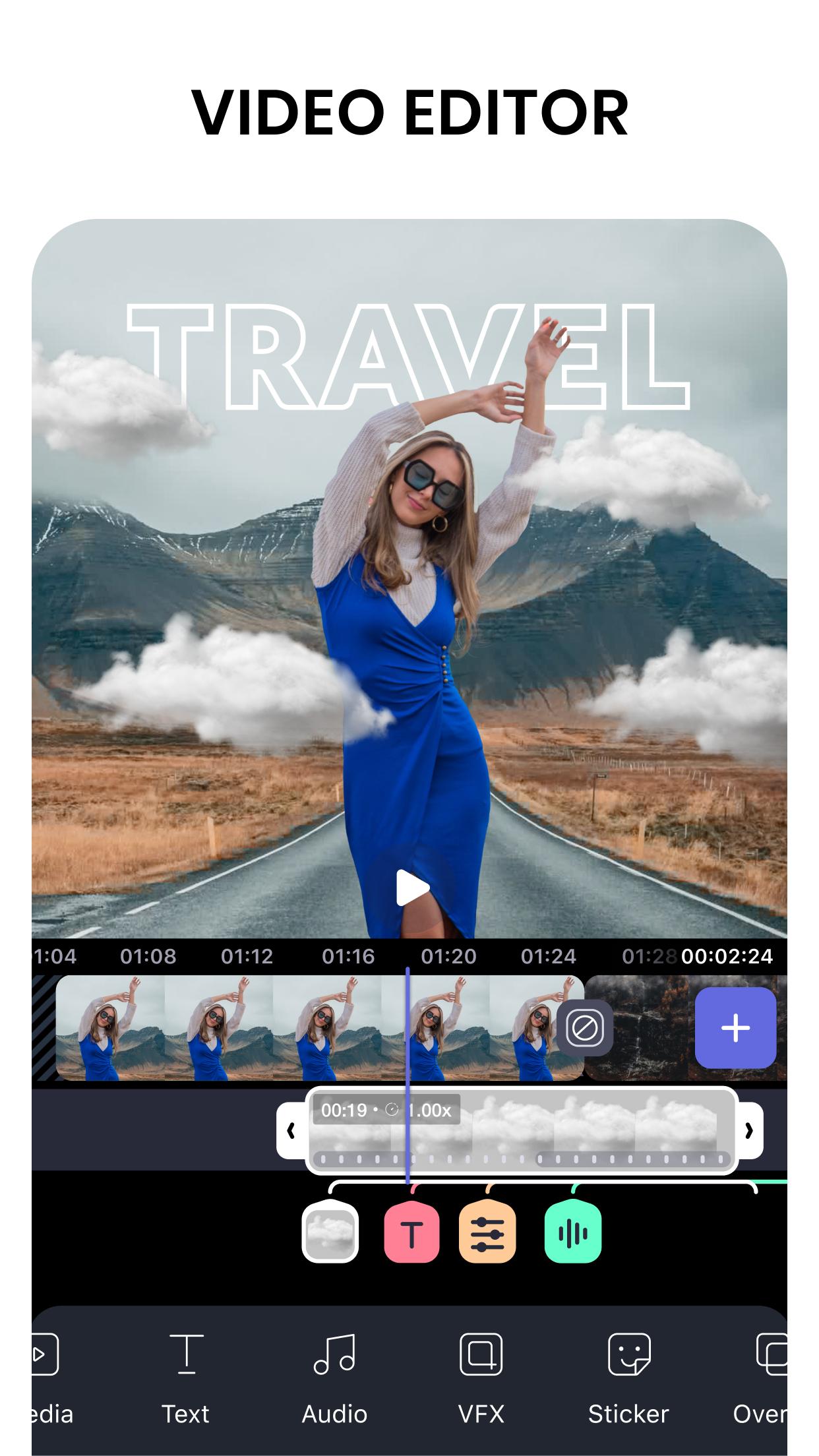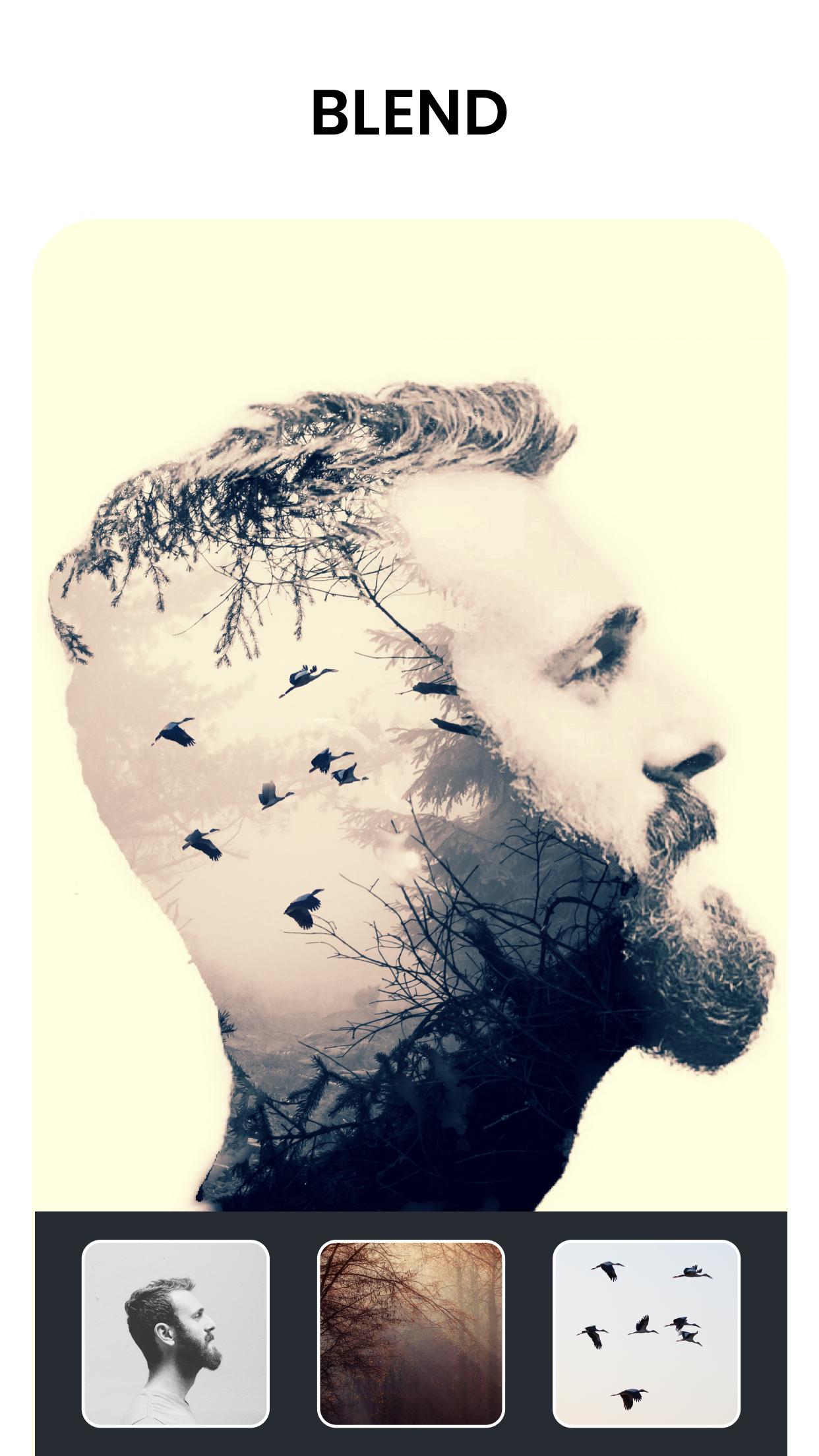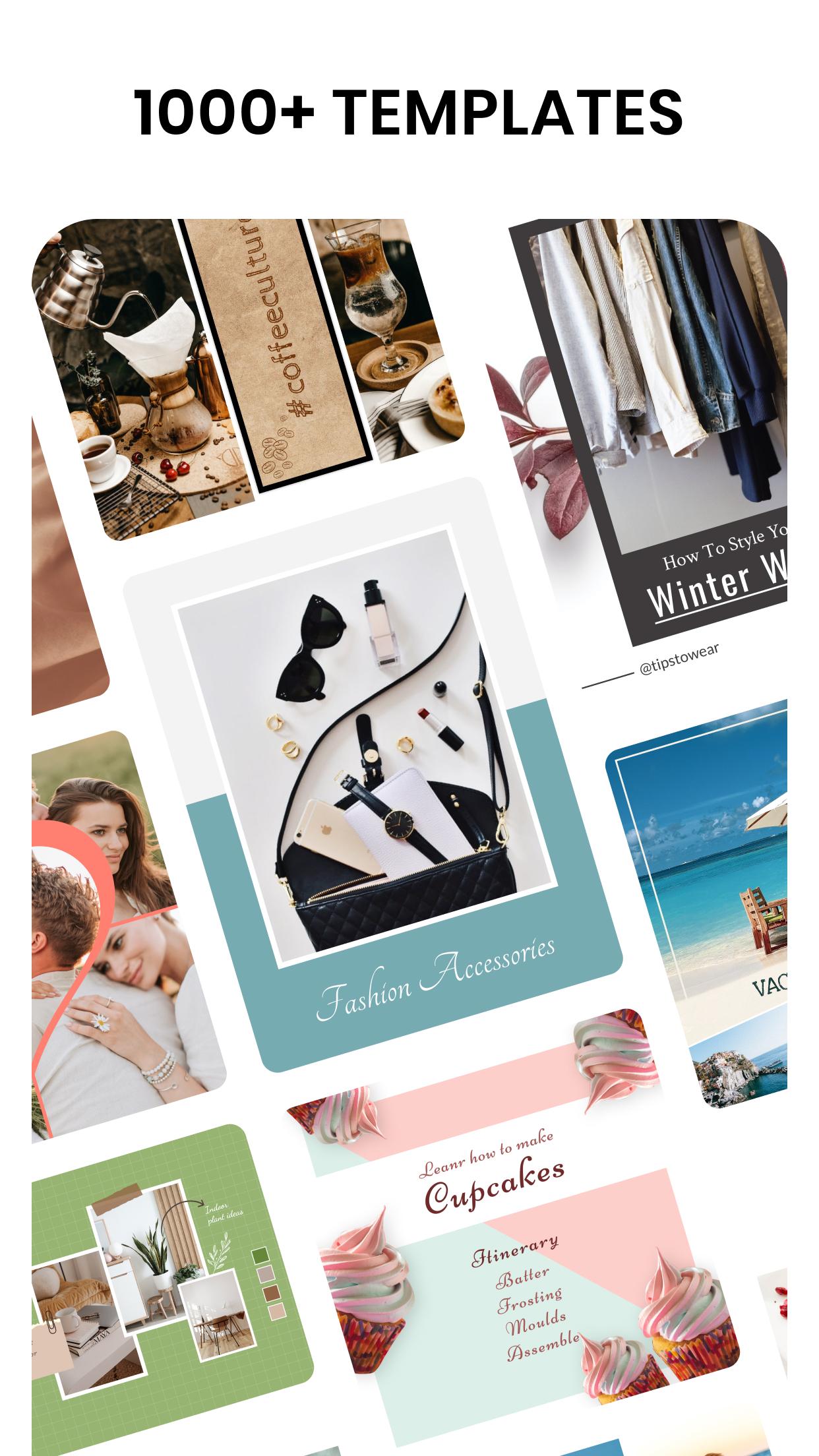Remove background, AI Generator & AI Filter for Portrait, AI Headshot & Avatar
LightX's latest update brings a suite of AI Editor & AI generator tools that empower users to enhance their photos. These tools include:
AI Background Remover
Get impressed by the LightX AI background eraser that effortlessly remove bg from images
✅ Make photo transparent
✅ Add white background for photos to give them a professional look
✅ Effortlessly removing white background from image
✅ Change background color of an image
AI Background Generator & Changer
✅ AI-Powered Backgrounds - Easily create backgrounds using text prompt.
✅ Choose from ready-made aesthetic scenes that seamlessly merge with your images.
AI Avatar Generator from Photo- Create AI avatars from just one photo using our free AI avatar app. Choose from a variety of styles such as cartoon, anime, muscular, and more to generate AI selfies and multiple unique AI profile pictures
AI Selfie & Portrait Generator & AI Character Generator from Text
✅ Turn your portrait to different painting and art styles.
✅ Turn your selfie and portrait to caricatures.
✅ Transform yourself into various characters like Marvel, Pixar, and popular AI Disney characters
AI Filters & AI Photo Enhancer for Breathtaking Photos
✅ Add Anime, Manga, or retro effects to images for dreamy results
✅ Transform yourself with AI-generated costumes for a virtual comic con adventure
AI Replace & Generative Fill - Select any part of image you want to be changed or replaced and easily fill the wanted region with realistic generative fill. AI Replace is useful for AI Room design and landscape photography.
AI Magic Erase
With LightX magic eraser for photo, remove unwanted objects from photos seamlessly erasing them as if they never existed. It is useful for -
✅AI Blemish remover
✅Remove watermark from image
✅AI remove text from image
✅remove glare from photo
✅Remove person from picture
Replace Clothing AI
Create a digital wardrobe of outfits and styles with the convenience of AI-generated clothes. AI Clothes Replacer, a cutting-edge tool designed to seamlessly replace the original outfit in your photos with a brand-new, stylish ensemble.
✅ Explore clothing virtually through the virtual try-on clothes feature
✅ Discover various styles with the AI outfit generator using text prompts
AI Hairstyles
✅Try out new hairstyles for free using text and predefined styles.
✅Virtually Try AI haircuts on your face to experiment with different looks, making it easy and fun to discover your perfect hairstyle
✅Change hair color in photos and get a virtual hair makeover
✅Experience the latest trend with the AI buzzcut hairstyle
AI Headshots Generator: Elevate your everyday attire and unkempt background to achieve a refined and sophisticated appearance for the creation of professional headshots. Create Professional AI generated profile picture and headshots for LinkedIn, resumes, and more
🎨 Photo Editing Tools
✅A comprehensive set of photo editing tools, including features for adjusting picture contrast, white balance, gamma, color correction, and color grading
✅Users can now blur image online and blur background of images
✅Resize image for instagram, resize image for youtube banner, resize facebook cover photo
✅Use the feature to add music to photo
📹 Video Editing Tools
✅LightX's video editor allows users to crop, resize, cut, rotate, and trim videos effortlessly. ✅Advanced video transformation tools, including real-time color correction, are available for refining video content
🖼Photo and Video Templates
Over 10k customizable photo and video templates, including but not limited to social media graphics, posters, flyers, celebration invitations, holiday cards. These templates cater to various design needs across different platforms and purposes
🌸 Graphics
The app includes a rich library of 3D video elements and animated cliparts. Enhance your graphic designs with curved text and circular text on photos.
Need a little help?
Write to us-
What's New in the Latest Version 2.2.1
Last updated on Jun 6, 2024
What's new:
New tool introduced
AI Expand: Extend your image beyond its initial borders. Perfect for altering aspect ratios and creating panoramic views.
Improvements:
- Better User Experience
- Better Performance
- Bug fixes
LightX is a powerful and versatile photo editor app designed for mobile devices. It offers a wide range of tools and features to enhance, manipulate, and transform images, making it a popular choice among both casual and professional photographers.
User Interface and Navigation
LightX features a user-friendly interface that simplifies image editing. The main menu provides quick access to essential tools, such as cropping, adjusting, and filtering. The workspace allows users to view and edit images in a customizable environment.
Image Editing Tools
LightX offers a comprehensive suite of image editing tools that cater to various needs. These tools include:
* Basic Adjustments: Adjust brightness, contrast, saturation, and other parameters to enhance image quality.
* Color Correction: Correct color balance, remove color casts, and apply color filters to create different effects.
* Transformations: Rotate, flip, crop, and resize images to fit specific dimensions or compositions.
* Retouching: Remove blemishes, whiten teeth, and smooth skin to improve portrait quality.
* Effects and Overlays: Apply a variety of effects, such as blur, vignette, and HDR, to create artistic or dramatic results.
Advanced Features
In addition to basic editing tools, LightX provides advanced features for more complex image manipulation:
* Layer Management: Create and manipulate multiple layers to combine different elements and effects.
* Blending Modes: Blend layers together using various modes, such as normal, multiply, and screen, to achieve different effects.
* Masks and Selections: Isolate specific areas of an image for precise editing or applying effects.
* Curves and Levels: Adjust color and tonal values using curves and levels to fine-tune the image's dynamic range.
* Perspective Correction: Correct distorted perspectives in images, such as those taken at an angle.
Creative Tools
LightX also includes creative tools that inspire artistic expression:
* Text and Typography: Add text to images with customizable fonts, colors, and effects.
* Stickers and Graphics: Apply a wide range of stickers, shapes, and graphics to enhance images.
* Templates and Presets: Access a library of pre-designed templates and presets to quickly create stunning effects.
* Collages and Frames: Combine multiple images into collages and add decorative frames to enhance visual impact.
Other Features
* Social Media Integration: Share edited images directly to social media platforms like Instagram and Facebook.
* Cloud Storage: Save and access edited images across multiple devices using cloud storage.
* Tutorials and Support: Access in-app tutorials and online support resources to learn more about the app's features.
Conclusion
LightX is a comprehensive and feature-rich photo editor app that empowers users to enhance, manipulate, and transform images with ease. Its user-friendly interface, wide range of tools, and advanced features make it an ideal choice for both casual and professional photographers. Whether you need to make basic adjustments, apply creative effects, or create complex compositions, LightX provides the necessary tools to bring your photographic vision to life.
Remove background, AI Generator & AI Filter for Portrait, AI Headshot & Avatar
LightX's latest update brings a suite of AI Editor & AI generator tools that empower users to enhance their photos. These tools include:
AI Background Remover
Get impressed by the LightX AI background eraser that effortlessly remove bg from images
✅ Make photo transparent
✅ Add white background for photos to give them a professional look
✅ Effortlessly removing white background from image
✅ Change background color of an image
AI Background Generator & Changer
✅ AI-Powered Backgrounds - Easily create backgrounds using text prompt.
✅ Choose from ready-made aesthetic scenes that seamlessly merge with your images.
AI Avatar Generator from Photo- Create AI avatars from just one photo using our free AI avatar app. Choose from a variety of styles such as cartoon, anime, muscular, and more to generate AI selfies and multiple unique AI profile pictures
AI Selfie & Portrait Generator & AI Character Generator from Text
✅ Turn your portrait to different painting and art styles.
✅ Turn your selfie and portrait to caricatures.
✅ Transform yourself into various characters like Marvel, Pixar, and popular AI Disney characters
AI Filters & AI Photo Enhancer for Breathtaking Photos
✅ Add Anime, Manga, or retro effects to images for dreamy results
✅ Transform yourself with AI-generated costumes for a virtual comic con adventure
AI Replace & Generative Fill - Select any part of image you want to be changed or replaced and easily fill the wanted region with realistic generative fill. AI Replace is useful for AI Room design and landscape photography.
AI Magic Erase
With LightX magic eraser for photo, remove unwanted objects from photos seamlessly erasing them as if they never existed. It is useful for -
✅AI Blemish remover
✅Remove watermark from image
✅AI remove text from image
✅remove glare from photo
✅Remove person from picture
Replace Clothing AI
Create a digital wardrobe of outfits and styles with the convenience of AI-generated clothes. AI Clothes Replacer, a cutting-edge tool designed to seamlessly replace the original outfit in your photos with a brand-new, stylish ensemble.
✅ Explore clothing virtually through the virtual try-on clothes feature
✅ Discover various styles with the AI outfit generator using text prompts
AI Hairstyles
✅Try out new hairstyles for free using text and predefined styles.
✅Virtually Try AI haircuts on your face to experiment with different looks, making it easy and fun to discover your perfect hairstyle
✅Change hair color in photos and get a virtual hair makeover
✅Experience the latest trend with the AI buzzcut hairstyle
AI Headshots Generator: Elevate your everyday attire and unkempt background to achieve a refined and sophisticated appearance for the creation of professional headshots. Create Professional AI generated profile picture and headshots for LinkedIn, resumes, and more
🎨 Photo Editing Tools
✅A comprehensive set of photo editing tools, including features for adjusting picture contrast, white balance, gamma, color correction, and color grading
✅Users can now blur image online and blur background of images
✅Resize image for instagram, resize image for youtube banner, resize facebook cover photo
✅Use the feature to add music to photo
📹 Video Editing Tools
✅LightX's video editor allows users to crop, resize, cut, rotate, and trim videos effortlessly. ✅Advanced video transformation tools, including real-time color correction, are available for refining video content
🖼Photo and Video Templates
Over 10k customizable photo and video templates, including but not limited to social media graphics, posters, flyers, celebration invitations, holiday cards. These templates cater to various design needs across different platforms and purposes
🌸 Graphics
The app includes a rich library of 3D video elements and animated cliparts. Enhance your graphic designs with curved text and circular text on photos.
Need a little help?
Write to us-
What's New in the Latest Version 2.2.1
Last updated on Jun 6, 2024
What's new:
New tool introduced
AI Expand: Extend your image beyond its initial borders. Perfect for altering aspect ratios and creating panoramic views.
Improvements:
- Better User Experience
- Better Performance
- Bug fixes
LightX is a powerful and versatile photo editor app designed for mobile devices. It offers a wide range of tools and features to enhance, manipulate, and transform images, making it a popular choice among both casual and professional photographers.
User Interface and Navigation
LightX features a user-friendly interface that simplifies image editing. The main menu provides quick access to essential tools, such as cropping, adjusting, and filtering. The workspace allows users to view and edit images in a customizable environment.
Image Editing Tools
LightX offers a comprehensive suite of image editing tools that cater to various needs. These tools include:
* Basic Adjustments: Adjust brightness, contrast, saturation, and other parameters to enhance image quality.
* Color Correction: Correct color balance, remove color casts, and apply color filters to create different effects.
* Transformations: Rotate, flip, crop, and resize images to fit specific dimensions or compositions.
* Retouching: Remove blemishes, whiten teeth, and smooth skin to improve portrait quality.
* Effects and Overlays: Apply a variety of effects, such as blur, vignette, and HDR, to create artistic or dramatic results.
Advanced Features
In addition to basic editing tools, LightX provides advanced features for more complex image manipulation:
* Layer Management: Create and manipulate multiple layers to combine different elements and effects.
* Blending Modes: Blend layers together using various modes, such as normal, multiply, and screen, to achieve different effects.
* Masks and Selections: Isolate specific areas of an image for precise editing or applying effects.
* Curves and Levels: Adjust color and tonal values using curves and levels to fine-tune the image's dynamic range.
* Perspective Correction: Correct distorted perspectives in images, such as those taken at an angle.
Creative Tools
LightX also includes creative tools that inspire artistic expression:
* Text and Typography: Add text to images with customizable fonts, colors, and effects.
* Stickers and Graphics: Apply a wide range of stickers, shapes, and graphics to enhance images.
* Templates and Presets: Access a library of pre-designed templates and presets to quickly create stunning effects.
* Collages and Frames: Combine multiple images into collages and add decorative frames to enhance visual impact.
Other Features
* Social Media Integration: Share edited images directly to social media platforms like Instagram and Facebook.
* Cloud Storage: Save and access edited images across multiple devices using cloud storage.
* Tutorials and Support: Access in-app tutorials and online support resources to learn more about the app's features.
Conclusion
LightX is a comprehensive and feature-rich photo editor app that empowers users to enhance, manipulate, and transform images with ease. Its user-friendly interface, wide range of tools, and advanced features make it an ideal choice for both casual and professional photographers. Whether you need to make basic adjustments, apply creative effects, or create complex compositions, LightX provides the necessary tools to bring your photographic vision to life.