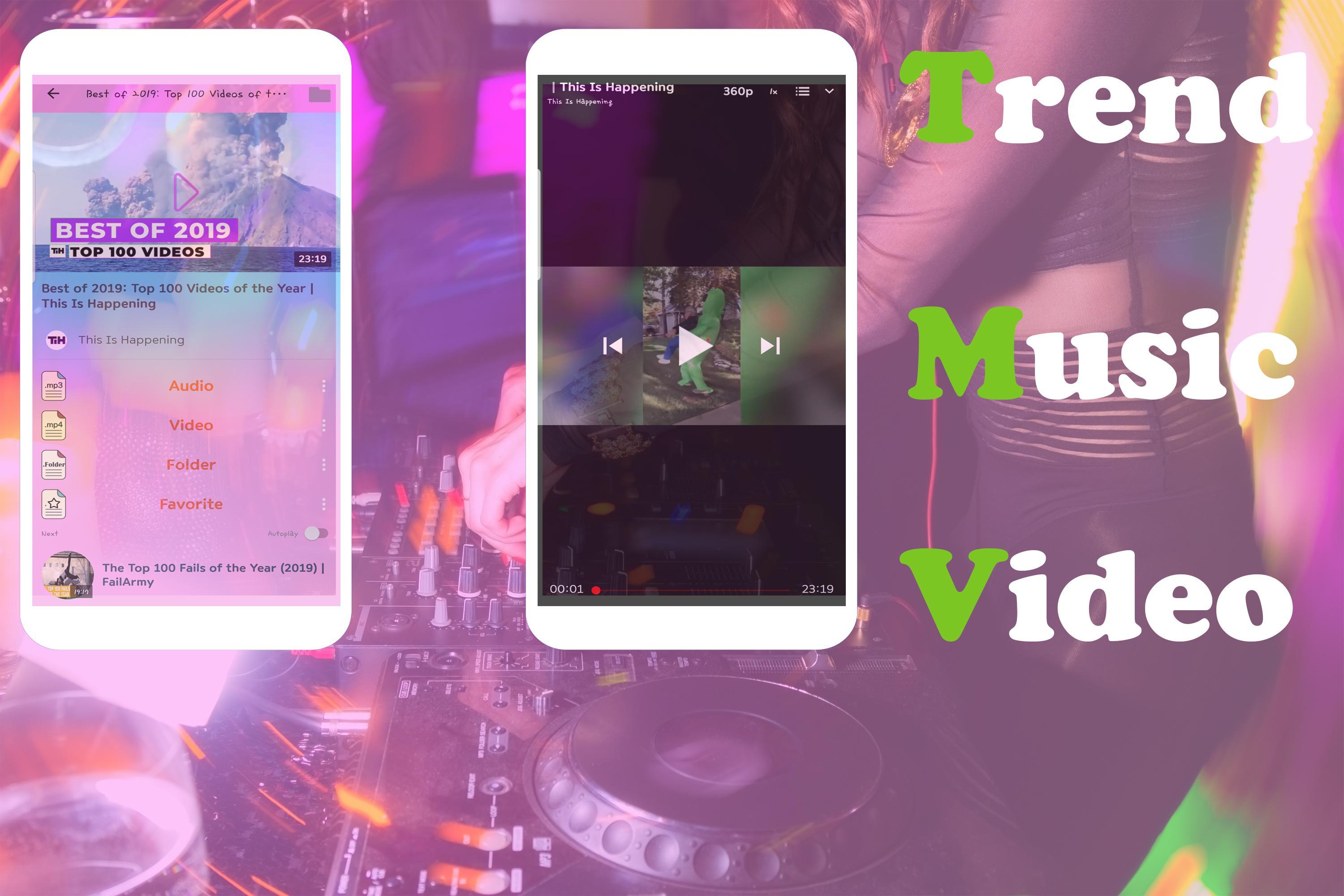Video Audio Player
○ Features:
* No ads in the middle of the video
* Play and Search History list
* Video Continuous Playback
* Video and Music Search
* Favorite Video and Music Bookmarks
* Maximize your video player with one tap.
* View videos and Listen Music
○ Privacy Policy:
https://www.freeprivacypolicy.com/live/0d075e01-894f-4719-9894-6d49dc401c27
○ License:
https://www.gnu.org/licenses/gpl-3.0.html
Lite VideoPlayer: A Comprehensive OverviewIntroduction
Lite VideoPlayer is a versatile video playback application designed for Android devices. It offers a comprehensive range of features to enhance the user's video viewing experience, making it an ideal choice for individuals seeking a feature-rich and user-friendly media player.
Key Features
* Multi-format Support: Lite VideoPlayer supports playback of a wide array of video formats, including popular codecs such as MP4, AVI, MOV, MKV, and FLV, ensuring compatibility with various video sources.
* Hardware Acceleration: The application leverages hardware acceleration to optimize video playback, resulting in smooth and seamless video rendering, even for high-resolution content.
* Subtitle Support: Lite VideoPlayer allows users to incorporate external subtitles into their videos, enabling the enjoyment of foreign language content or providing additional accessibility options.
* Video Casting: The app supports casting videos to external devices such as TVs or projectors, allowing users to share their viewing experience on larger screens.
* Gesture Controls: Intuitive gesture controls provide convenient video playback navigation. Users can easily adjust volume, brightness, and seek through videos with simple taps and swipes.
* Background Playback: Lite VideoPlayer enables users to continue listening to audio from videos even when the app is minimized or the device is locked, providing a seamless audio-only experience.
* File Management: The application offers integrated file management capabilities, allowing users to easily organize, rename, and delete video files from within the app.
User Interface
Lite VideoPlayer features a clean and user-friendly interface that prioritizes ease of use. The main screen presents a list of recently played videos and allows users to browse through their video library with ease. The playback controls are intuitively placed, providing quick access to playback functions.
Customization
The app provides users with the ability to customize various aspects of the playback experience. Users can adjust video playback speed, choose preferred audio tracks, and configure subtitle settings to suit their preferences.
Additional Features
* Floating Window Mode: Lite VideoPlayer offers a floating window mode, allowing users to continue watching videos while multitasking or using other apps.
* Night Mode: The app includes a dedicated night mode that adjusts the screen brightness and color temperature to reduce eye strain during nighttime viewing.
* Looping and Repeat: Users can enable video looping or repeat playback to create a continuous viewing experience.
Conclusion
Lite VideoPlayer is a comprehensive video playback solution that offers a wide range of features, exceptional performance, and a user-friendly interface. Its support for multiple video formats, hardware acceleration, and intuitive gesture controls make it an ideal choice for users seeking a feature-rich and enjoyable video viewing experience on their Android devices.
Video Audio Player
○ Features:
* No ads in the middle of the video
* Play and Search History list
* Video Continuous Playback
* Video and Music Search
* Favorite Video and Music Bookmarks
* Maximize your video player with one tap.
* View videos and Listen Music
○ Privacy Policy:
https://www.freeprivacypolicy.com/live/0d075e01-894f-4719-9894-6d49dc401c27
○ License:
https://www.gnu.org/licenses/gpl-3.0.html
Lite VideoPlayer: A Comprehensive OverviewIntroduction
Lite VideoPlayer is a versatile video playback application designed for Android devices. It offers a comprehensive range of features to enhance the user's video viewing experience, making it an ideal choice for individuals seeking a feature-rich and user-friendly media player.
Key Features
* Multi-format Support: Lite VideoPlayer supports playback of a wide array of video formats, including popular codecs such as MP4, AVI, MOV, MKV, and FLV, ensuring compatibility with various video sources.
* Hardware Acceleration: The application leverages hardware acceleration to optimize video playback, resulting in smooth and seamless video rendering, even for high-resolution content.
* Subtitle Support: Lite VideoPlayer allows users to incorporate external subtitles into their videos, enabling the enjoyment of foreign language content or providing additional accessibility options.
* Video Casting: The app supports casting videos to external devices such as TVs or projectors, allowing users to share their viewing experience on larger screens.
* Gesture Controls: Intuitive gesture controls provide convenient video playback navigation. Users can easily adjust volume, brightness, and seek through videos with simple taps and swipes.
* Background Playback: Lite VideoPlayer enables users to continue listening to audio from videos even when the app is minimized or the device is locked, providing a seamless audio-only experience.
* File Management: The application offers integrated file management capabilities, allowing users to easily organize, rename, and delete video files from within the app.
User Interface
Lite VideoPlayer features a clean and user-friendly interface that prioritizes ease of use. The main screen presents a list of recently played videos and allows users to browse through their video library with ease. The playback controls are intuitively placed, providing quick access to playback functions.
Customization
The app provides users with the ability to customize various aspects of the playback experience. Users can adjust video playback speed, choose preferred audio tracks, and configure subtitle settings to suit their preferences.
Additional Features
* Floating Window Mode: Lite VideoPlayer offers a floating window mode, allowing users to continue watching videos while multitasking or using other apps.
* Night Mode: The app includes a dedicated night mode that adjusts the screen brightness and color temperature to reduce eye strain during nighttime viewing.
* Looping and Repeat: Users can enable video looping or repeat playback to create a continuous viewing experience.
Conclusion
Lite VideoPlayer is a comprehensive video playback solution that offers a wide range of features, exceptional performance, and a user-friendly interface. Its support for multiple video formats, hardware acceleration, and intuitive gesture controls make it an ideal choice for users seeking a feature-rich and enjoyable video viewing experience on their Android devices.