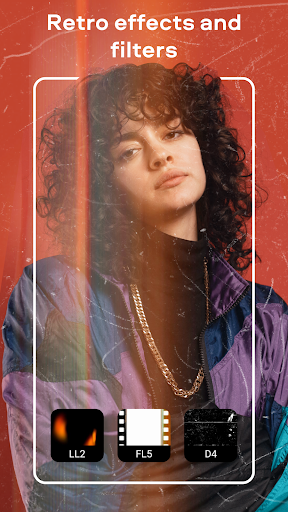Movavi Picverse is a new photo editor app that gives you the tools you need for seamless picture editing. Adjust your photos to make them look their best and share the results right from within the photo app.
This photo enhancer is completely free. Save pictures without watermarks.
Note that this photo editor app does not work on tablets.
Now, with the help of video filters and the Adjust tools, you can edit not just images, but videos, too!
== FEATURES ==
VIDEO EDITING
Upload a video to the app, adjust the lighting and colors, add a filter to your video, and share the enhanced movie on social networks.
Choose from 350+ filters for videos to tweak your movies in seconds. Apply a retro filter or any other video filter that goes with your footage best to keep up with the latest ideas in video production.
Brightness – make the colors in your video lighter or darker.
Contrast – drag the slider to the right to draw attention to what’s important or decrease contrast to get that popular faded effect.
Saturation – intensify or knock back colors. To make your video black and white, just drag the slider all the way to the left.
Lightening – lighten up shadows to bring details out of the dark.
Grain filter – add texture to your footage to get a vintage video effect.
PHOTO EDITING
ADJUST
Use the Adjust tools to edit pictures and develop your own unique photo style.
FILTERS
Choose the desired filter to give a new look to your photographs. Use the same or similar photo filters to establish your own unique style. Make the most of photo effects – boost your brand recognition.
Various effects will help you to express your feelings in pictures.
SHARPNESS
Our photo editor app helps you remove fuzziness or emphasize texture. Sharpen an image and make a perfect photo from an everyday selfie.
BLUR
Soften images or just their parts with a point blur and give them a mysterious look. An all-over blur effect will render your photos all-over fuzzy.
CROP
Cropping is one of the most useful editing tools in photography. With the help of a photo enhancer, it’s easy to improve the overall composition of a shot, get rid of distracting objects, or change the aspect ratio. The picture editor lets you crop images in an instant. Just select the desired preset size or set a custom one.
Crop pictures for social media accounts. Use presets for Instagram, Facebook, Twitter, Pinterest, and Snapchat.
Crop images to any size. Select a popular aspect ratio or specify the crop frame size by hand.
ROTATE
Edit pics using the core photo editing tools.
Rotate – rotate photos by 90 degrees to the left or right.
Flip – flip images horizontally or vertically, create a cool mirroring effect.
SHARE
Once you’ve made all your edits using this photo editor app, you can share your perfect photo on Instagram, Twitter, Facebook, and more.
Simple Photo Editor
This picture editor is totally foolproof. Its intuitive interface helps every photographer edit photos quickly and easily.
Instagram Photo Editor
If you’re looking for the best photo editor app to enhance a photo for Instagram or any other social network, download our cool picture editor. Adjust colors and use basic editing tools. Apply Instagram filters or use photo filters from Movavi Picverse. Resize images and post your square photo to Instagram.
Professional Photo Editor
Enhance photos with this photo editor pro. Change color parameters to get the best effect. Sharpen images to remove blur.
HD Photo Editor
This pic editor lets you edit photos in HD quality. Make the changes you want and save HD images.
Free Photo Editor
Stop installing free photo editing apps. Our photo maker has everything you need to enhance your photo. Edit photos for free: transform ordinary images into reproductions using one of the most useful editing apps.
If you're looking for the best photo editor app, try Movavi Picverse. Turn your pictures into photo art. Download the best photo editor ever made by Movavi!
Movavi Picverse is a comprehensive photo editing software designed for both beginners and experienced photographers. It offers a wide range of features to enhance, retouch, and transform digital images.
User-Friendly Interface:
Picverse boasts an intuitive and user-friendly interface that makes it easy for users of all skill levels to navigate. The tools are organized into logical categories, and the workspace is customizable to suit individual preferences.
Basic Editing Tools:
Picverse provides a full suite of basic editing tools, including cropping, resizing, rotating, and flipping. Users can adjust exposure, contrast, saturation, and white balance to optimize image quality. The software also offers a range of filters and presets to quickly enhance photos with various effects.
Advanced Retouching Features:
For more advanced retouching, Picverse offers a variety of tools such as the Clone Stamp, Healing Brush, and Spot Removal tool. These tools allow users to remove blemishes, correct skin imperfections, and enhance specific areas of an image.
Object Removal and Background Replacement:
Picverse includes powerful object removal capabilities that enable users to seamlessly remove unwanted elements from their photos. The software also provides a background replacement tool that allows users to change the background of an image with a different image or color.
Color Correction and Grading:
Picverse offers advanced color correction tools for precise adjustments to hue, saturation, and brightness. Users can create custom color profiles or use pre-defined presets to enhance the overall color balance and tone of their images.
Text and Graphics Addition:
Picverse allows users to add text and graphics to their photos to create custom designs. The software provides a variety of fonts, styles, and effects for text, as well as the ability to import custom graphics.
Batch Processing:
For efficient editing of multiple photos, Picverse offers a batch processing feature. Users can apply the same edits to a group of photos simultaneously, saving time and effort.
Other Features:
In addition to its core editing features, Picverse offers a range of other capabilities, including:
* Image Stabilization: To reduce blur caused by camera shake.
* Perspective Correction: To correct distorted images and align them properly.
* Lens Correction: To remove distortions caused by specific lenses.
* Noise Reduction: To minimize image noise and enhance image clarity.
* RAW File Support: To work with unprocessed RAW image files from digital cameras.
Conclusion:
Movavi Picverse is a versatile and powerful photo editor that caters to the needs of both beginners and experienced photographers. Its user-friendly interface, comprehensive toolset, and advanced features make it an ideal choice for enhancing, retouching, and transforming digital images. Whether you're looking to improve your photography skills or simply create stunning images for social media or print, Picverse offers the tools and functionality to help you achieve your creative vision.
Movavi Picverse is a new photo editor app that gives you the tools you need for seamless picture editing. Adjust your photos to make them look their best and share the results right from within the photo app.
This photo enhancer is completely free. Save pictures without watermarks.
Note that this photo editor app does not work on tablets.
Now, with the help of video filters and the Adjust tools, you can edit not just images, but videos, too!
== FEATURES ==
VIDEO EDITING
Upload a video to the app, adjust the lighting and colors, add a filter to your video, and share the enhanced movie on social networks.
Choose from 350+ filters for videos to tweak your movies in seconds. Apply a retro filter or any other video filter that goes with your footage best to keep up with the latest ideas in video production.
Brightness – make the colors in your video lighter or darker.
Contrast – drag the slider to the right to draw attention to what’s important or decrease contrast to get that popular faded effect.
Saturation – intensify or knock back colors. To make your video black and white, just drag the slider all the way to the left.
Lightening – lighten up shadows to bring details out of the dark.
Grain filter – add texture to your footage to get a vintage video effect.
PHOTO EDITING
ADJUST
Use the Adjust tools to edit pictures and develop your own unique photo style.
FILTERS
Choose the desired filter to give a new look to your photographs. Use the same or similar photo filters to establish your own unique style. Make the most of photo effects – boost your brand recognition.
Various effects will help you to express your feelings in pictures.
SHARPNESS
Our photo editor app helps you remove fuzziness or emphasize texture. Sharpen an image and make a perfect photo from an everyday selfie.
BLUR
Soften images or just their parts with a point blur and give them a mysterious look. An all-over blur effect will render your photos all-over fuzzy.
CROP
Cropping is one of the most useful editing tools in photography. With the help of a photo enhancer, it’s easy to improve the overall composition of a shot, get rid of distracting objects, or change the aspect ratio. The picture editor lets you crop images in an instant. Just select the desired preset size or set a custom one.
Crop pictures for social media accounts. Use presets for Instagram, Facebook, Twitter, Pinterest, and Snapchat.
Crop images to any size. Select a popular aspect ratio or specify the crop frame size by hand.
ROTATE
Edit pics using the core photo editing tools.
Rotate – rotate photos by 90 degrees to the left or right.
Flip – flip images horizontally or vertically, create a cool mirroring effect.
SHARE
Once you’ve made all your edits using this photo editor app, you can share your perfect photo on Instagram, Twitter, Facebook, and more.
Simple Photo Editor
This picture editor is totally foolproof. Its intuitive interface helps every photographer edit photos quickly and easily.
Instagram Photo Editor
If you’re looking for the best photo editor app to enhance a photo for Instagram or any other social network, download our cool picture editor. Adjust colors and use basic editing tools. Apply Instagram filters or use photo filters from Movavi Picverse. Resize images and post your square photo to Instagram.
Professional Photo Editor
Enhance photos with this photo editor pro. Change color parameters to get the best effect. Sharpen images to remove blur.
HD Photo Editor
This pic editor lets you edit photos in HD quality. Make the changes you want and save HD images.
Free Photo Editor
Stop installing free photo editing apps. Our photo maker has everything you need to enhance your photo. Edit photos for free: transform ordinary images into reproductions using one of the most useful editing apps.
If you're looking for the best photo editor app, try Movavi Picverse. Turn your pictures into photo art. Download the best photo editor ever made by Movavi!
Movavi Picverse is a comprehensive photo editing software designed for both beginners and experienced photographers. It offers a wide range of features to enhance, retouch, and transform digital images.
User-Friendly Interface:
Picverse boasts an intuitive and user-friendly interface that makes it easy for users of all skill levels to navigate. The tools are organized into logical categories, and the workspace is customizable to suit individual preferences.
Basic Editing Tools:
Picverse provides a full suite of basic editing tools, including cropping, resizing, rotating, and flipping. Users can adjust exposure, contrast, saturation, and white balance to optimize image quality. The software also offers a range of filters and presets to quickly enhance photos with various effects.
Advanced Retouching Features:
For more advanced retouching, Picverse offers a variety of tools such as the Clone Stamp, Healing Brush, and Spot Removal tool. These tools allow users to remove blemishes, correct skin imperfections, and enhance specific areas of an image.
Object Removal and Background Replacement:
Picverse includes powerful object removal capabilities that enable users to seamlessly remove unwanted elements from their photos. The software also provides a background replacement tool that allows users to change the background of an image with a different image or color.
Color Correction and Grading:
Picverse offers advanced color correction tools for precise adjustments to hue, saturation, and brightness. Users can create custom color profiles or use pre-defined presets to enhance the overall color balance and tone of their images.
Text and Graphics Addition:
Picverse allows users to add text and graphics to their photos to create custom designs. The software provides a variety of fonts, styles, and effects for text, as well as the ability to import custom graphics.
Batch Processing:
For efficient editing of multiple photos, Picverse offers a batch processing feature. Users can apply the same edits to a group of photos simultaneously, saving time and effort.
Other Features:
In addition to its core editing features, Picverse offers a range of other capabilities, including:
* Image Stabilization: To reduce blur caused by camera shake.
* Perspective Correction: To correct distorted images and align them properly.
* Lens Correction: To remove distortions caused by specific lenses.
* Noise Reduction: To minimize image noise and enhance image clarity.
* RAW File Support: To work with unprocessed RAW image files from digital cameras.
Conclusion:
Movavi Picverse is a versatile and powerful photo editor that caters to the needs of both beginners and experienced photographers. Its user-friendly interface, comprehensive toolset, and advanced features make it an ideal choice for enhancing, retouching, and transforming digital images. Whether you're looking to improve your photography skills or simply create stunning images for social media or print, Picverse offers the tools and functionality to help you achieve your creative vision.