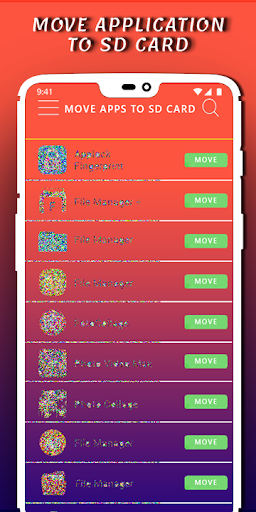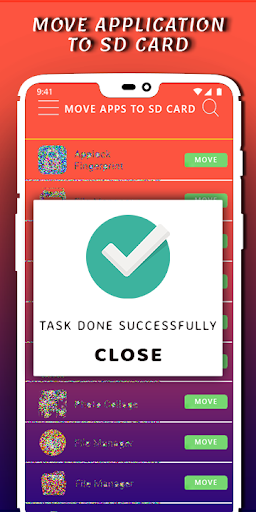Most Android phones come with only 16 or 32GB of internal memory isn't enough for many users once they
start downloading apps, taking high-resolution photos and videos,downloading movies and sideloading music.Fortunately, a
number of tablets and phones come with a microSD card slot, which lets you bolt on additional storage.
Google Android 2.2 and up allows you to move some application data to an SD card to free up room on your phone’s main
disk. But this only works if developers specifically enable the feature when coding their apps, and not all of the data
will be copied to your SD card. Some remains on your phone’s disk, which means that the more apps you install the less
free space you have.There’s a new tool called "Move Apps to SD CARD" that makes it easy for Android users on their
phone to move almost any app to the SD card. More on that in a moment.
Running out of storage space for your applications? What you might not know is that you can transfer data App to SD cards.
feature
*******************
• Move the application to the internal memory of the mobile phone
• Easy to move with your friends.
• You uninstall unwanted app.
• Backup your important files.
• Hide your application.
• Restore your backup.
• transfer pictures To SD CARD
Download this app Free now .
***********************************************************************************************
Move photos To SD CARD allows you to move the app from the phone memory to SD card.
Sometime your phone memory or your SD card are full not space to move the data phone to SD card to use this application.
Move Application To SD Card is a straightforward and user-friendly app that allows you to conveniently transfer installed applications from your device's internal storage to an external SD card. This can be particularly useful for freeing up valuable space on your device's internal storage, especially if you have a limited amount of space available.
Key Features:
* Easy and intuitive interface: The app features a simple and easy-to-use interface that makes it accessible to users of all skill levels.
* Batch processing: You can select multiple applications at once and move them to the SD card in a single operation, saving you time and effort.
* Filter options: The app provides filter options that allow you to sort applications by name, size, or installation date, making it easier to find and select the ones you want to move.
* Progress tracking: You can monitor the progress of the transfer process and see how much time is remaining until its completion.
How to Use:
1. Install the app: Download and install the Move Application To SD Card app from the Google Play Store.
2. Open the app: Launch the app and grant it the necessary permissions to access your device's storage.
3. Select applications: Select the applications you want to move to the SD card by tapping on the checkbox next to each one.
4. Initiate transfer: Tap on the "Move" button to start the transfer process.
5. Monitor progress: Track the progress of the transfer in the progress bar at the bottom of the screen.
Benefits:
* Frees up internal storage: Moving applications to the SD card can significantly free up space on your device's internal storage, allowing you to store more files, photos, and videos.
* Improves performance: Reducing the load on your device's internal storage can potentially improve its overall performance and responsiveness.
* Extends device lifespan: By moving applications to the SD card, you can reduce the wear and tear on your device's internal storage, potentially extending its lifespan.
Note:
* The app may not be compatible with all devices or applications.
* Some applications may not function properly when moved to the SD card.
* It's recommended to create a backup of your applications before moving them to the SD card to avoid any potential data loss.
Most Android phones come with only 16 or 32GB of internal memory isn't enough for many users once they
start downloading apps, taking high-resolution photos and videos,downloading movies and sideloading music.Fortunately, a
number of tablets and phones come with a microSD card slot, which lets you bolt on additional storage.
Google Android 2.2 and up allows you to move some application data to an SD card to free up room on your phone’s main
disk. But this only works if developers specifically enable the feature when coding their apps, and not all of the data
will be copied to your SD card. Some remains on your phone’s disk, which means that the more apps you install the less
free space you have.There’s a new tool called "Move Apps to SD CARD" that makes it easy for Android users on their
phone to move almost any app to the SD card. More on that in a moment.
Running out of storage space for your applications? What you might not know is that you can transfer data App to SD cards.
feature
*******************
• Move the application to the internal memory of the mobile phone
• Easy to move with your friends.
• You uninstall unwanted app.
• Backup your important files.
• Hide your application.
• Restore your backup.
• transfer pictures To SD CARD
Download this app Free now .
***********************************************************************************************
Move photos To SD CARD allows you to move the app from the phone memory to SD card.
Sometime your phone memory or your SD card are full not space to move the data phone to SD card to use this application.
Move Application To SD Card is a straightforward and user-friendly app that allows you to conveniently transfer installed applications from your device's internal storage to an external SD card. This can be particularly useful for freeing up valuable space on your device's internal storage, especially if you have a limited amount of space available.
Key Features:
* Easy and intuitive interface: The app features a simple and easy-to-use interface that makes it accessible to users of all skill levels.
* Batch processing: You can select multiple applications at once and move them to the SD card in a single operation, saving you time and effort.
* Filter options: The app provides filter options that allow you to sort applications by name, size, or installation date, making it easier to find and select the ones you want to move.
* Progress tracking: You can monitor the progress of the transfer process and see how much time is remaining until its completion.
How to Use:
1. Install the app: Download and install the Move Application To SD Card app from the Google Play Store.
2. Open the app: Launch the app and grant it the necessary permissions to access your device's storage.
3. Select applications: Select the applications you want to move to the SD card by tapping on the checkbox next to each one.
4. Initiate transfer: Tap on the "Move" button to start the transfer process.
5. Monitor progress: Track the progress of the transfer in the progress bar at the bottom of the screen.
Benefits:
* Frees up internal storage: Moving applications to the SD card can significantly free up space on your device's internal storage, allowing you to store more files, photos, and videos.
* Improves performance: Reducing the load on your device's internal storage can potentially improve its overall performance and responsiveness.
* Extends device lifespan: By moving applications to the SD card, you can reduce the wear and tear on your device's internal storage, potentially extending its lifespan.
Note:
* The app may not be compatible with all devices or applications.
* Some applications may not function properly when moved to the SD card.
* It's recommended to create a backup of your applications before moving them to the SD card to avoid any potential data loss.