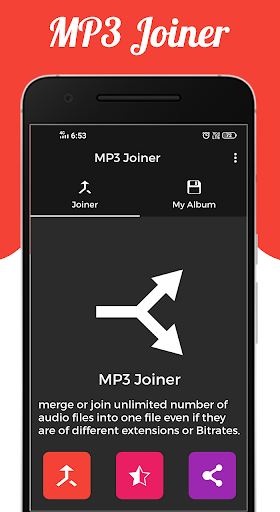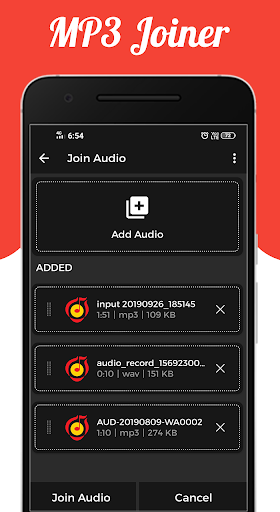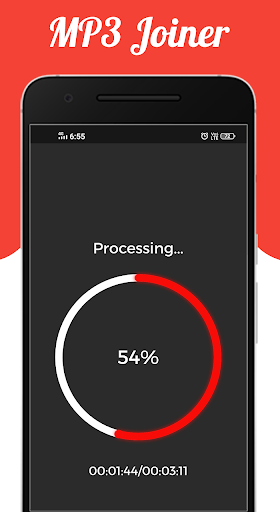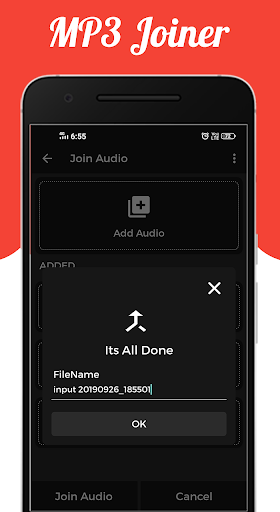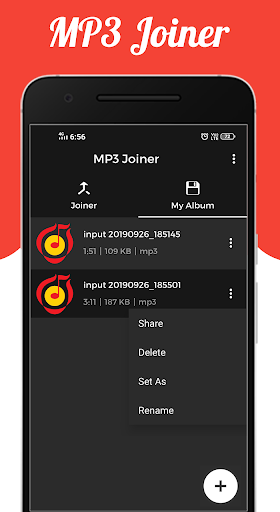MP3 Joiner can can merge or join unlimited number of audio files into one file even if they are of different extensions or Bitrates, it can convert them to one type and then merger them.
To join the songs you can put them one after the other, or you can make them overlap. There are two audio tracks so you can insert pieces of music inside another one.
MP3 Joiner Features :-
- You can make your own ringtones.
- Can Process unlimited number of audio files.
- Can merge or join files with different extensions or Bitrates.
- Clean, simple and powerful UI.
- Light and does not exhaust the device resources.
- Good design and easy to use.
- Free and available for very one around the world.
- Share your Comppress audio file on Social Media App.
Thake You...
MP3 Merger: Audio Joiner is a user-friendly and versatile tool designed to seamlessly merge multiple audio files into a single cohesive track. It offers a range of features to enhance the audio merging process, making it an ideal solution for both casual users and audio professionals.
Key Features:
* Merge Multiple Audio Files: The primary function of MP3 Merger is to combine multiple audio files of different formats (e.g., MP3, WAV, M4A) into a single track. This allows users to effortlessly create custom playlists, combine audio from different sources, and edit audio tracks.
* Support for Various Formats: MP3 Merger supports a wide range of audio formats, including MP3, WAV, M4A, AAC, FLAC, and more. This ensures compatibility with various audio sources and devices.
* Drag-and-Drop Interface: The intuitive drag-and-drop interface makes it easy to add audio files to the merger. Users can simply drag and drop their desired audio files into the application window.
* Fade In/Out Effects: MP3 Merger provides fade in/out effects to create smooth transitions between merged audio files. This feature eliminates abrupt starts and stops, enhancing the overall listening experience.
* Adjustable Output Settings: Users have the flexibility to customize the output settings of the merged audio file. This includes options to set the bitrate, sample rate, and channel mode to match specific requirements.
* Batch Processing: MP3 Merger allows for batch processing, enabling users to merge multiple audio files simultaneously. This saves time and effort, especially when working with large numbers of files.
Benefits:
* Create Custom Playlists: Merge audio files from different sources to create personalized playlists that suit specific preferences or occasions.
* Combine Audio from Multiple Sources: Combine audio from interviews, recordings, and other sources to create a cohesive audio track for presentations, podcasts, or other projects.
* Edit Audio Tracks: Merge and trim audio files to remove unwanted sections, adjust the sequence, or create custom edits.
* Enhance Audio Quality: Utilize fade in/out effects and adjustable output settings to improve the overall sound quality of the merged audio track.
* Save Time and Effort: Batch processing capabilities streamline the merging process, allowing users to merge multiple audio files efficiently.
Conclusion:
MP3 Merger: Audio Joiner is a comprehensive and user-friendly tool that simplifies the process of merging multiple audio files into a single track. Its wide range of features, support for various formats, and intuitive interface make it an indispensable tool for anyone looking to create custom playlists, combine audio from different sources, or edit audio tracks.
MP3 Joiner can can merge or join unlimited number of audio files into one file even if they are of different extensions or Bitrates, it can convert them to one type and then merger them.
To join the songs you can put them one after the other, or you can make them overlap. There are two audio tracks so you can insert pieces of music inside another one.
MP3 Joiner Features :-
- You can make your own ringtones.
- Can Process unlimited number of audio files.
- Can merge or join files with different extensions or Bitrates.
- Clean, simple and powerful UI.
- Light and does not exhaust the device resources.
- Good design and easy to use.
- Free and available for very one around the world.
- Share your Comppress audio file on Social Media App.
Thake You...
MP3 Merger: Audio Joiner is a user-friendly and versatile tool designed to seamlessly merge multiple audio files into a single cohesive track. It offers a range of features to enhance the audio merging process, making it an ideal solution for both casual users and audio professionals.
Key Features:
* Merge Multiple Audio Files: The primary function of MP3 Merger is to combine multiple audio files of different formats (e.g., MP3, WAV, M4A) into a single track. This allows users to effortlessly create custom playlists, combine audio from different sources, and edit audio tracks.
* Support for Various Formats: MP3 Merger supports a wide range of audio formats, including MP3, WAV, M4A, AAC, FLAC, and more. This ensures compatibility with various audio sources and devices.
* Drag-and-Drop Interface: The intuitive drag-and-drop interface makes it easy to add audio files to the merger. Users can simply drag and drop their desired audio files into the application window.
* Fade In/Out Effects: MP3 Merger provides fade in/out effects to create smooth transitions between merged audio files. This feature eliminates abrupt starts and stops, enhancing the overall listening experience.
* Adjustable Output Settings: Users have the flexibility to customize the output settings of the merged audio file. This includes options to set the bitrate, sample rate, and channel mode to match specific requirements.
* Batch Processing: MP3 Merger allows for batch processing, enabling users to merge multiple audio files simultaneously. This saves time and effort, especially when working with large numbers of files.
Benefits:
* Create Custom Playlists: Merge audio files from different sources to create personalized playlists that suit specific preferences or occasions.
* Combine Audio from Multiple Sources: Combine audio from interviews, recordings, and other sources to create a cohesive audio track for presentations, podcasts, or other projects.
* Edit Audio Tracks: Merge and trim audio files to remove unwanted sections, adjust the sequence, or create custom edits.
* Enhance Audio Quality: Utilize fade in/out effects and adjustable output settings to improve the overall sound quality of the merged audio track.
* Save Time and Effort: Batch processing capabilities streamline the merging process, allowing users to merge multiple audio files efficiently.
Conclusion:
MP3 Merger: Audio Joiner is a comprehensive and user-friendly tool that simplifies the process of merging multiple audio files into a single track. Its wide range of features, support for various formats, and intuitive interface make it an indispensable tool for anyone looking to create custom playlists, combine audio from different sources, or edit audio tracks.