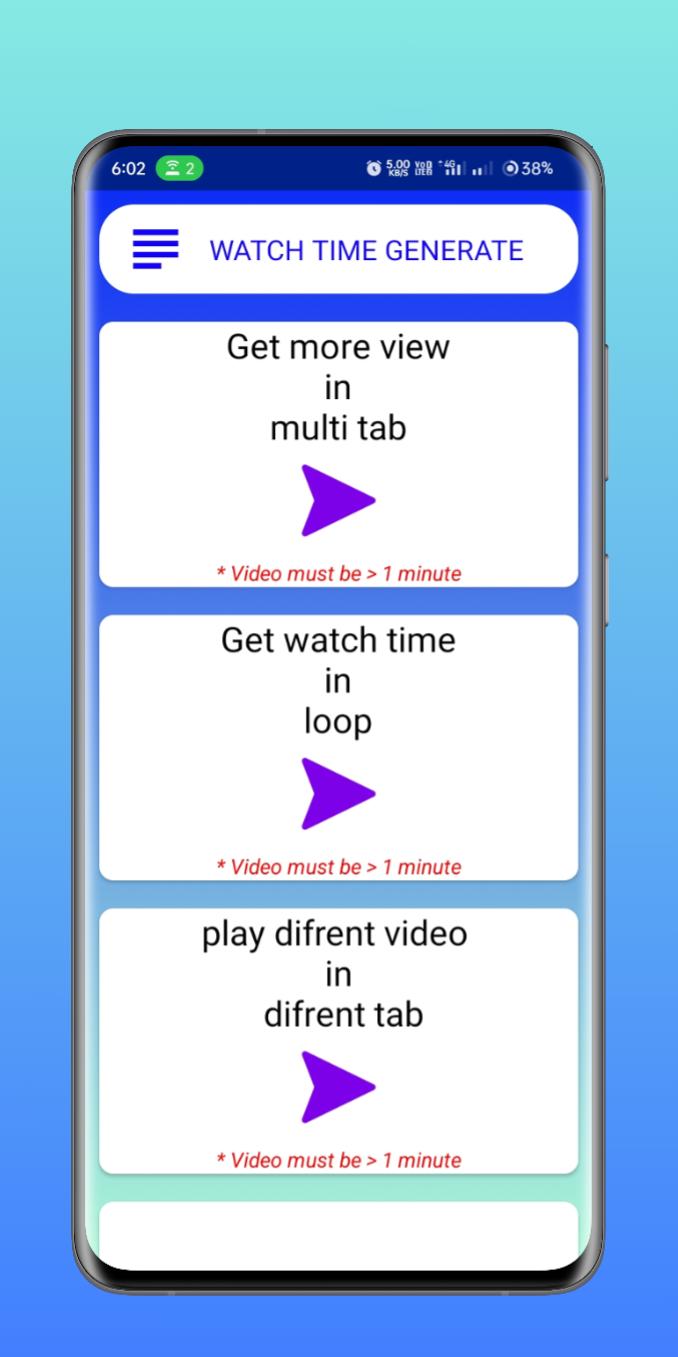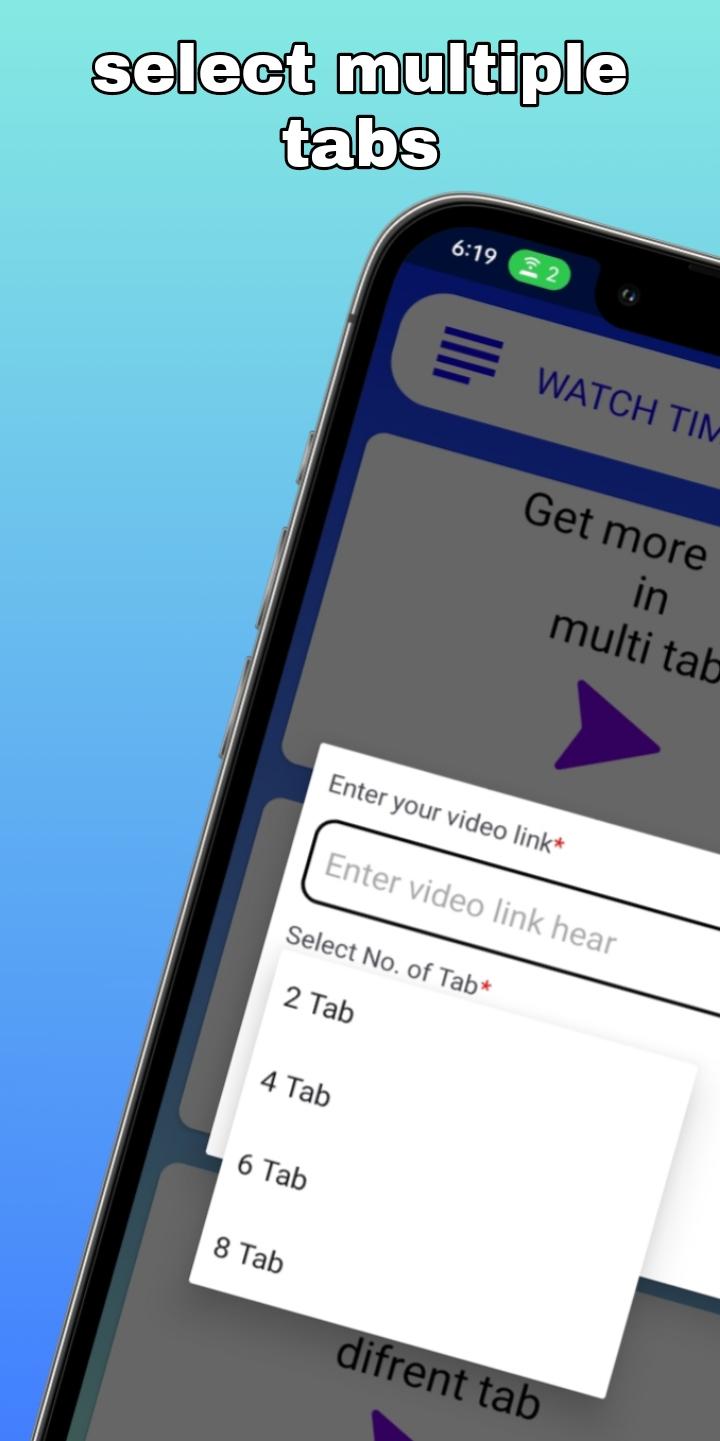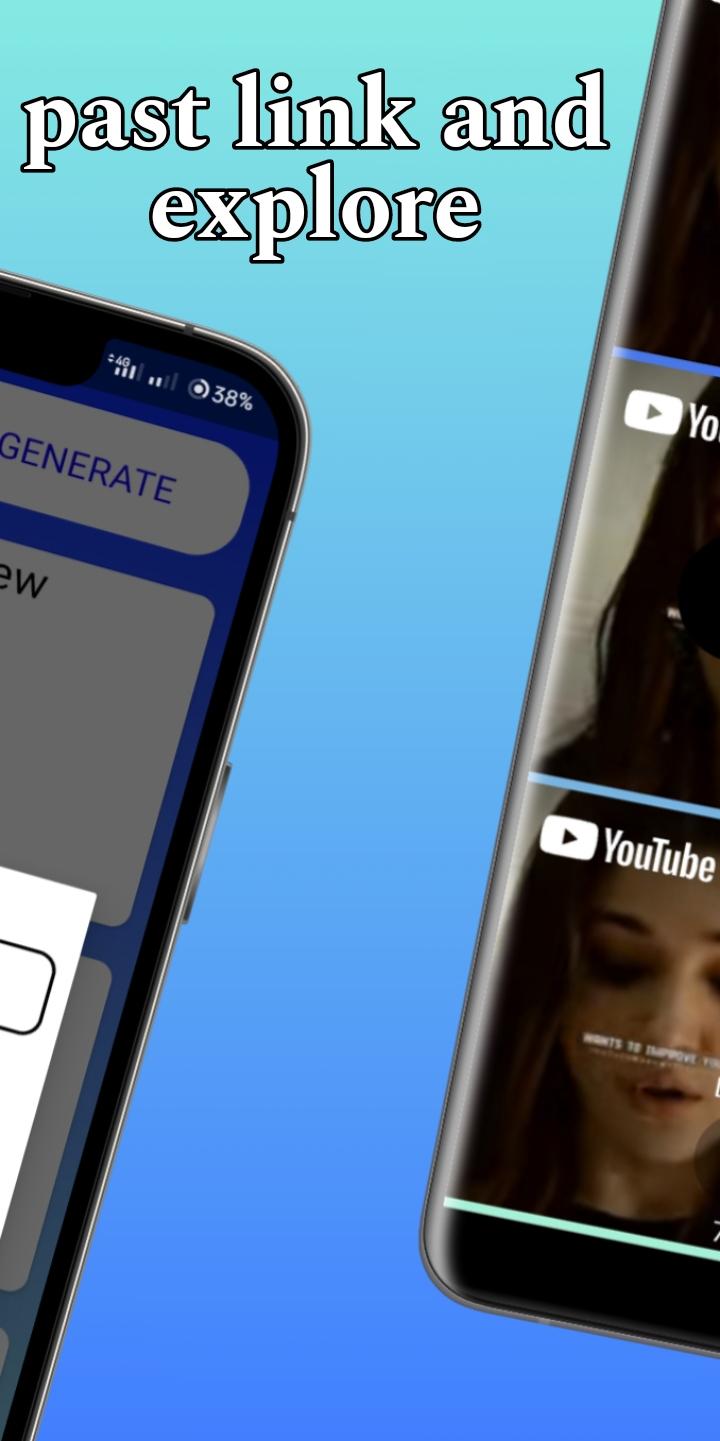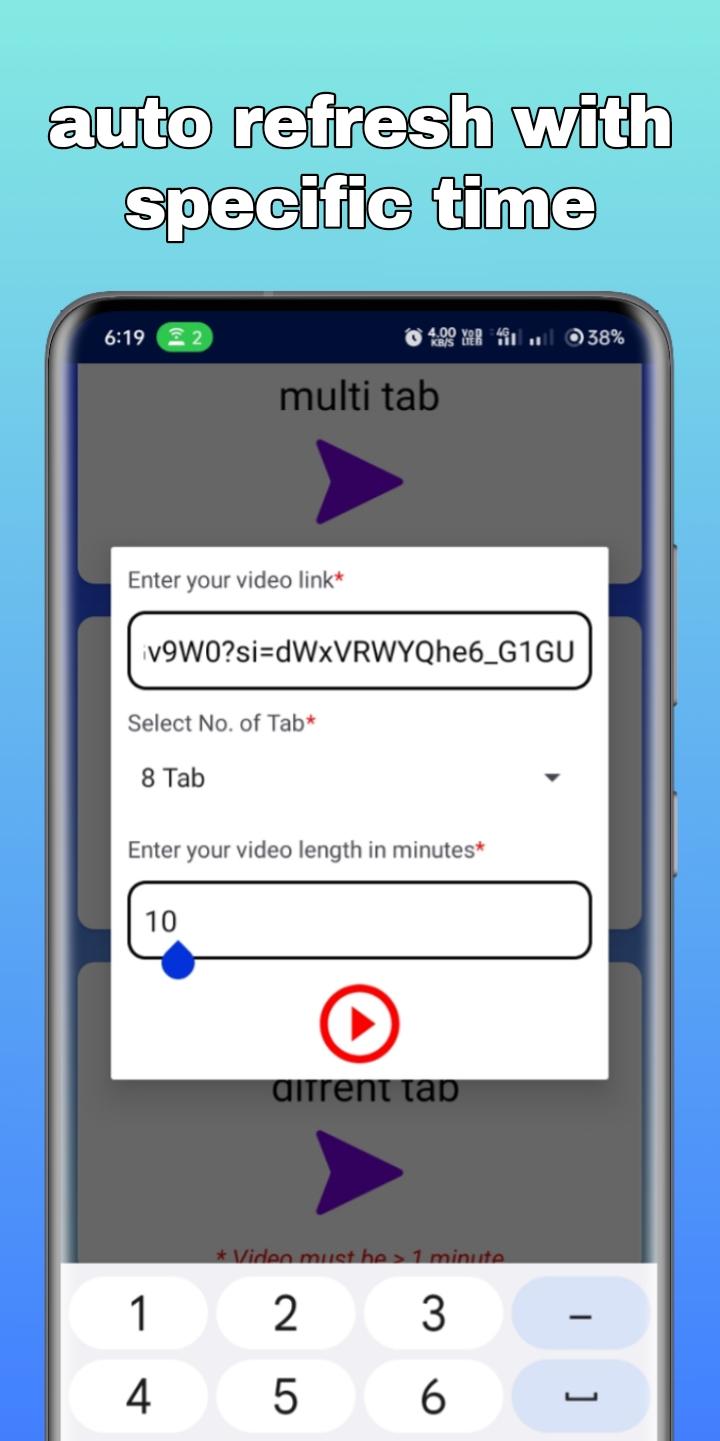With Multi-View Browser, you can enjoy browsing multiple sites at the same time
Experience the ultimate browsing convenience with the Multi-View Browser! Seamlessly navigate multiple websites simultaneously with our innovative multi-browser feature. Monitor one site while effortlessly refreshing others, or browse sites while streaming videos or engaging in other online activities.
With Multi-View Browser, you can enjoy browsing multiple sites at the same time, all within a single, user-friendly interface. Our unique multi-browser functionality allows you to split your screen and view up to 8 websites simultaneously, empowering you to multitask like never before.
Streamline your online experience, boost productivity, and maximize efficiency with Multi-View Browser. Download now and unlock a new level of browsing versatility!
What's New in the Latest Version 1.4
Last updated on Jul 3, 2024
Minor bug fixes and improvements. Install or update to the newest version to check it out!
Multi-View Browser: Revolutionizing the Web Browsing ExperienceIntroduction
Multi-view browsers are a revolutionary advancement in web browsing technology that empower users with unprecedented control and flexibility. Unlike traditional browsers that display a single webpage at a time, multi-view browsers allow users to simultaneously view multiple webpages in a customizable layout. This innovative approach transforms the browsing experience, enabling users to seamlessly navigate, compare, and interact with a multitude of online content.
Features and Functionality
The core feature of multi-view browsers is the ability to create and manage multiple tabs or windows within a single browser window. Each tab or window acts as an independent browsing session, allowing users to access different websites or sections of the same website simultaneously. The layout of these tabs or windows can be customized to suit the user's preferences, with options for side-by-side, top-and-bottom, or grid-like arrangements.
Advantages
Multi-view browsers offer numerous advantages over traditional browsers:
* Increased Productivity: By eliminating the need to constantly switch between multiple browser windows or tabs, multi-view browsers streamline the browsing process and boost productivity. Users can effortlessly research, compare products, and engage in multiple tasks simultaneously, saving valuable time.
* Enhanced Organization: The ability to organize multiple webpages in a customizable layout promotes organization and clarity. Users can group related tabs together, color-code them for easy identification, and quickly switch between different browsing sessions without losing their place.
* Improved Collaboration: Multi-view browsers facilitate seamless collaboration by allowing multiple users to access and edit shared webpages simultaneously. This feature is particularly beneficial for teams working on research projects, presentations, or brainstorming sessions.
* Customization and Control: Multi-view browsers provide users with a high degree of customization options. They can adjust the size, shape, and layout of tabs or windows, as well as modify the browser's interface and functionality through extensions and plugins. This level of control empowers users to tailor the browsing experience to their specific needs.
Applications
Multi-view browsers have a wide range of applications in various fields:
* Education: Students and researchers can use multi-view browsers to compare different sources, take notes, and collaborate on projects.
* Business: Professionals can use multi-view browsers to manage multiple email accounts, track market data, and conduct comparative analyses.
* Entertainment: Users can watch videos, listen to music, and browse social media simultaneously without having to constantly switch between tabs.
* Personal Use: Individuals can use multi-view browsers to plan travel itineraries, manage finances, and stay connected with friends and family.
Conclusion
Multi-view browsers represent a significant advancement in web browsing technology, offering users unparalleled flexibility, productivity, and organization. Their customizable layout, enhanced features, and wide-ranging applications make them an indispensable tool for anyone seeking to optimize their online experience. As the demand for multitasking and seamless content consumption continues to grow, multi-view browsers are poised to revolutionize the way we interact with the web.
With Multi-View Browser, you can enjoy browsing multiple sites at the same time
Experience the ultimate browsing convenience with the Multi-View Browser! Seamlessly navigate multiple websites simultaneously with our innovative multi-browser feature. Monitor one site while effortlessly refreshing others, or browse sites while streaming videos or engaging in other online activities.
With Multi-View Browser, you can enjoy browsing multiple sites at the same time, all within a single, user-friendly interface. Our unique multi-browser functionality allows you to split your screen and view up to 8 websites simultaneously, empowering you to multitask like never before.
Streamline your online experience, boost productivity, and maximize efficiency with Multi-View Browser. Download now and unlock a new level of browsing versatility!
What's New in the Latest Version 1.4
Last updated on Jul 3, 2024
Minor bug fixes and improvements. Install or update to the newest version to check it out!
Multi-View Browser: Revolutionizing the Web Browsing ExperienceIntroduction
Multi-view browsers are a revolutionary advancement in web browsing technology that empower users with unprecedented control and flexibility. Unlike traditional browsers that display a single webpage at a time, multi-view browsers allow users to simultaneously view multiple webpages in a customizable layout. This innovative approach transforms the browsing experience, enabling users to seamlessly navigate, compare, and interact with a multitude of online content.
Features and Functionality
The core feature of multi-view browsers is the ability to create and manage multiple tabs or windows within a single browser window. Each tab or window acts as an independent browsing session, allowing users to access different websites or sections of the same website simultaneously. The layout of these tabs or windows can be customized to suit the user's preferences, with options for side-by-side, top-and-bottom, or grid-like arrangements.
Advantages
Multi-view browsers offer numerous advantages over traditional browsers:
* Increased Productivity: By eliminating the need to constantly switch between multiple browser windows or tabs, multi-view browsers streamline the browsing process and boost productivity. Users can effortlessly research, compare products, and engage in multiple tasks simultaneously, saving valuable time.
* Enhanced Organization: The ability to organize multiple webpages in a customizable layout promotes organization and clarity. Users can group related tabs together, color-code them for easy identification, and quickly switch between different browsing sessions without losing their place.
* Improved Collaboration: Multi-view browsers facilitate seamless collaboration by allowing multiple users to access and edit shared webpages simultaneously. This feature is particularly beneficial for teams working on research projects, presentations, or brainstorming sessions.
* Customization and Control: Multi-view browsers provide users with a high degree of customization options. They can adjust the size, shape, and layout of tabs or windows, as well as modify the browser's interface and functionality through extensions and plugins. This level of control empowers users to tailor the browsing experience to their specific needs.
Applications
Multi-view browsers have a wide range of applications in various fields:
* Education: Students and researchers can use multi-view browsers to compare different sources, take notes, and collaborate on projects.
* Business: Professionals can use multi-view browsers to manage multiple email accounts, track market data, and conduct comparative analyses.
* Entertainment: Users can watch videos, listen to music, and browse social media simultaneously without having to constantly switch between tabs.
* Personal Use: Individuals can use multi-view browsers to plan travel itineraries, manage finances, and stay connected with friends and family.
Conclusion
Multi-view browsers represent a significant advancement in web browsing technology, offering users unparalleled flexibility, productivity, and organization. Their customizable layout, enhanced features, and wide-ranging applications make them an indispensable tool for anyone seeking to optimize their online experience. As the demand for multitasking and seamless content consumption continues to grow, multi-view browsers are poised to revolutionize the way we interact with the web.