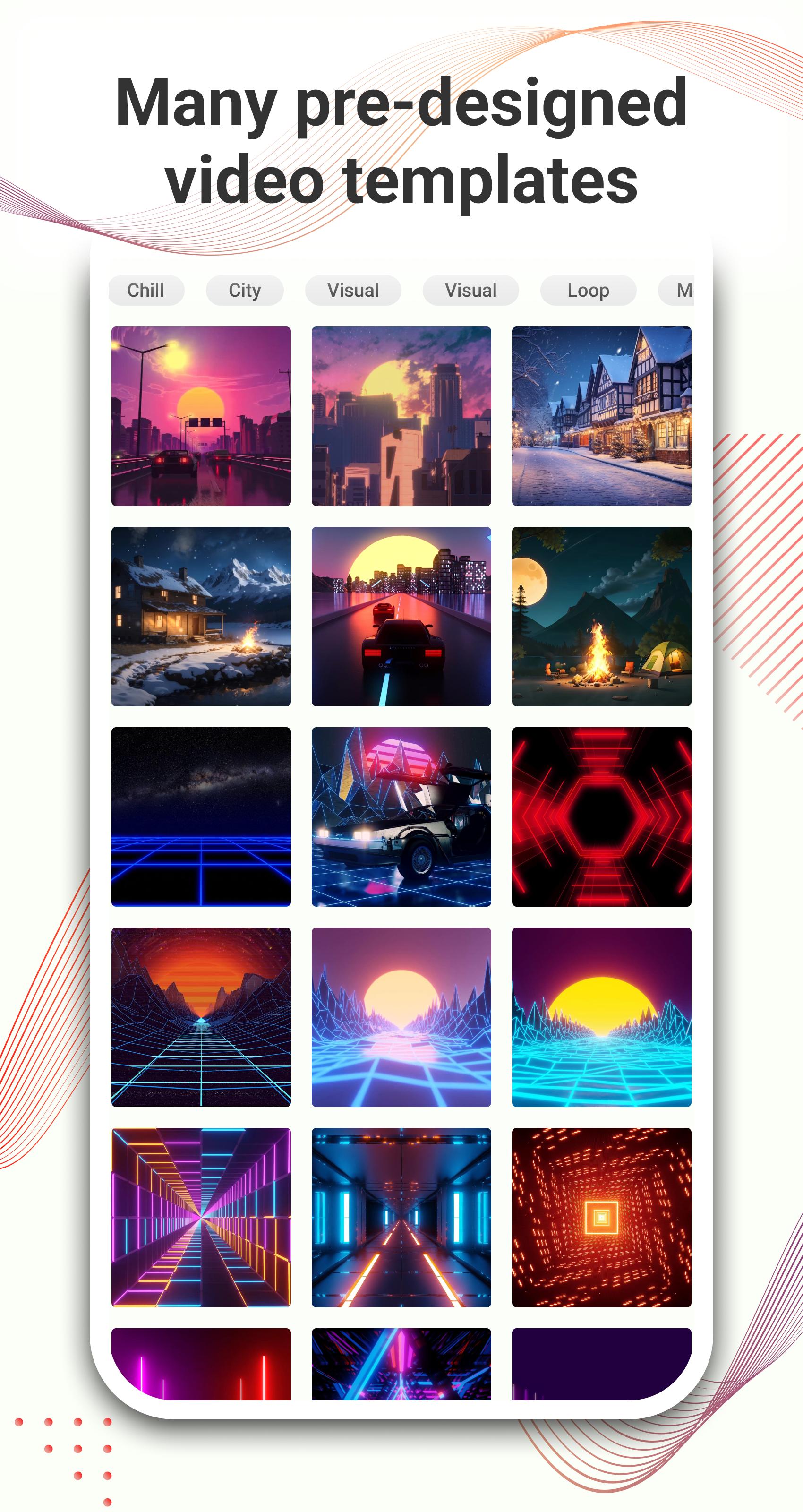Visualize music with sound waves and pre-designed video templates on Cliplizer!
Cliplizer is an application that allows you to insert music waves on videos. You can also insert music waves on beautiful moving backgrounds and download them online. With Cliplizer, you can create audio spectrum videos, music rhythm videos easily and quickly. With just a few simple steps, you can create audio videos, live music with moving backgrounds, and complex features that you might have previously only been able to do on your computer.
Not simply an audio spectrum visualizer, but more than that, you can use this music visualizer app to create music wave videos, create audio spectrum videos, create professional music videos, and create short videos to share on online music video platforms like YouTube, TikTok, Facebook, etc. This makes Cliplizer perfect for creating relaxing studying music videos, calm music for studying, and lofi radio visualizations.
Professional music video maker with attractive features:
✔️ Many video backgrounds and music wave templates available to create awesome music videos instantly. Easily create videos with audio waves using our high-resolution music player.
✔️ Many interactive modes allow you to make advanced customizations of the audio visualizer such as: beat to music, gain, symmetric music wave, shake effect, Glitch effect, rotate, change color, position, quantity, and size, etc.
✔️ Add video effects such as shake effect, Glitch effect to make your videos unique.
✔️ Advanced audio adjustment tool, including a bass booster, can change audio speed and audio pitch.
✔️ Use variable aspect ratios, such as 1:1, 4:3, 16:9, 21:10.
✔️ Export videos in various resolutions such as HD video, mHD, full HD, 2k, etc.
✔️ Adjust bit rate to get the desired video quality and size.
✔️ Export video in the background so you can do other work in the meantime.
✔️ Supports dynamic music features for a richer listening experience.
👉 Many beautiful music wave styles:
The wave music app offers a variety of music wave styles and music templates, which you can customize to your liking, from classic to modern waves. Each style adds a unique flair, making your video stand out with the music spectrum display.
🎶 Add music to your videos:
✔️ Diverse background music, you can also add local songs from your device using the music player.
✔️ Customize and trim the music to the desired length.
✔️ Choose songs from the MP3 music library or from our provided music library to enrich your video. Whether you need study music alpha waves or relaxing studying music, Cliplizer has you covered.
Create music visualizations, create audio wave forms, visualize audio suitable for EDM, Pop, alternative hip-hop, etc., to display beautiful sound waves and spectra using our 3D visualizer.
🛠 Multiple features for creating professional music wave videos:
✔️ Customizable Music Wave: Adjust the shape, color, position, size, and sound response of the music waves using the Line Visualizer for precise control.
✔️ Display dynamic graphics: Convert sound into moving images using various charts and image templates to display rhythm and volume.
✔️ Music widgets allow you to place visualizer tools directly on your home screen for quick access.
👉 Cliplizer is an app designed for creating music wave videos complete with dynamic sound waves and visual effects. With Cliplizer - video maker, you can craft short videos with beautiful motion effects, ready to share across various formats on any platform. Whether you want to add a sound equalizer, an audio spectrum analyzer, an mp3 cutter, or an audio scratch effect, Cliplizer has the tools you need. Plus, you can use it as a media player visualizations tool, an MP3 player, or an audio player with 3D music visualizer capabilities.
Start creating amazing videos with all the high-quality features in Cliplizer!
👉 Do you like this app? Please leave your reviews and suggestions, it will help us improve this application in the next versions! Thank you!
What's New in the Latest Version 224620
Last updated on Jun 20, 2024
Minor bug fixes and improvements. Install or update to the newest version to check it out!
Cliplizer: A Comprehensive SummaryIntroduction
Cliplizer is an innovative and versatile video editing software that empowers users to effortlessly create and share engaging video content. With its user-friendly interface and powerful features, Cliplizer caters to a wide range of users, from beginners to seasoned professionals.
Key Features
* Video Editing: Cliplizer offers a comprehensive suite of editing tools that enable users to trim, split, merge, rotate, and crop videos with precision.
* Audio Editing: The software includes a dedicated audio editor that allows users to adjust volume levels, remove background noise, and add music or sound effects.
* Text and Graphics: Cliplizer provides a vast library of text styles, graphics, and animations that users can incorporate into their videos to enhance visual appeal.
* Effects and Filters: The software offers a wide range of effects and filters that can be applied to videos to create stunning visual transformations.
* Video Stabilization: Cliplizer features advanced video stabilization technology that automatically corrects shaky footage, ensuring smooth and professional-looking videos.
* Screen Recording: Users can capture their desktop or webcam footage using Cliplizer's built-in screen recording functionality.
* Social Media Integration: Cliplizer seamlessly integrates with popular social media platforms, allowing users to directly share their creations with their followers.
Ease of Use
Cliplizer is designed with simplicity in mind. Its intuitive interface and drag-and-drop functionality make it accessible to users of all skill levels. Even beginners can quickly master the basics and start creating impressive videos.
Customization
Cliplizer provides users with a high degree of customization options. They can personalize their workspace, create custom presets, and adjust settings to suit their individual preferences.
Collaboration
Cliplizer supports real-time collaboration, enabling multiple users to work on the same project simultaneously. This feature is ideal for teams or individuals seeking feedback and input.
Export and Sharing
Once users have completed their edits, they can export their videos in a variety of formats and resolutions. Cliplizer also allows users to directly upload their videos to YouTube, Vimeo, and other popular video sharing platforms.
Conclusion
Cliplizer is a powerful and user-friendly video editing software that empowers users to create engaging and professional-looking videos. Its comprehensive feature set, ease of use, and customization options make it an ideal choice for individuals and businesses alike. With Cliplizer, users can unleash their creativity and share their stories with the world.
Visualize music with sound waves and pre-designed video templates on Cliplizer!
Cliplizer is an application that allows you to insert music waves on videos. You can also insert music waves on beautiful moving backgrounds and download them online. With Cliplizer, you can create audio spectrum videos, music rhythm videos easily and quickly. With just a few simple steps, you can create audio videos, live music with moving backgrounds, and complex features that you might have previously only been able to do on your computer.
Not simply an audio spectrum visualizer, but more than that, you can use this music visualizer app to create music wave videos, create audio spectrum videos, create professional music videos, and create short videos to share on online music video platforms like YouTube, TikTok, Facebook, etc. This makes Cliplizer perfect for creating relaxing studying music videos, calm music for studying, and lofi radio visualizations.
Professional music video maker with attractive features:
✔️ Many video backgrounds and music wave templates available to create awesome music videos instantly. Easily create videos with audio waves using our high-resolution music player.
✔️ Many interactive modes allow you to make advanced customizations of the audio visualizer such as: beat to music, gain, symmetric music wave, shake effect, Glitch effect, rotate, change color, position, quantity, and size, etc.
✔️ Add video effects such as shake effect, Glitch effect to make your videos unique.
✔️ Advanced audio adjustment tool, including a bass booster, can change audio speed and audio pitch.
✔️ Use variable aspect ratios, such as 1:1, 4:3, 16:9, 21:10.
✔️ Export videos in various resolutions such as HD video, mHD, full HD, 2k, etc.
✔️ Adjust bit rate to get the desired video quality and size.
✔️ Export video in the background so you can do other work in the meantime.
✔️ Supports dynamic music features for a richer listening experience.
👉 Many beautiful music wave styles:
The wave music app offers a variety of music wave styles and music templates, which you can customize to your liking, from classic to modern waves. Each style adds a unique flair, making your video stand out with the music spectrum display.
🎶 Add music to your videos:
✔️ Diverse background music, you can also add local songs from your device using the music player.
✔️ Customize and trim the music to the desired length.
✔️ Choose songs from the MP3 music library or from our provided music library to enrich your video. Whether you need study music alpha waves or relaxing studying music, Cliplizer has you covered.
Create music visualizations, create audio wave forms, visualize audio suitable for EDM, Pop, alternative hip-hop, etc., to display beautiful sound waves and spectra using our 3D visualizer.
🛠 Multiple features for creating professional music wave videos:
✔️ Customizable Music Wave: Adjust the shape, color, position, size, and sound response of the music waves using the Line Visualizer for precise control.
✔️ Display dynamic graphics: Convert sound into moving images using various charts and image templates to display rhythm and volume.
✔️ Music widgets allow you to place visualizer tools directly on your home screen for quick access.
👉 Cliplizer is an app designed for creating music wave videos complete with dynamic sound waves and visual effects. With Cliplizer - video maker, you can craft short videos with beautiful motion effects, ready to share across various formats on any platform. Whether you want to add a sound equalizer, an audio spectrum analyzer, an mp3 cutter, or an audio scratch effect, Cliplizer has the tools you need. Plus, you can use it as a media player visualizations tool, an MP3 player, or an audio player with 3D music visualizer capabilities.
Start creating amazing videos with all the high-quality features in Cliplizer!
👉 Do you like this app? Please leave your reviews and suggestions, it will help us improve this application in the next versions! Thank you!
What's New in the Latest Version 224620
Last updated on Jun 20, 2024
Minor bug fixes and improvements. Install or update to the newest version to check it out!
Cliplizer: A Comprehensive SummaryIntroduction
Cliplizer is an innovative and versatile video editing software that empowers users to effortlessly create and share engaging video content. With its user-friendly interface and powerful features, Cliplizer caters to a wide range of users, from beginners to seasoned professionals.
Key Features
* Video Editing: Cliplizer offers a comprehensive suite of editing tools that enable users to trim, split, merge, rotate, and crop videos with precision.
* Audio Editing: The software includes a dedicated audio editor that allows users to adjust volume levels, remove background noise, and add music or sound effects.
* Text and Graphics: Cliplizer provides a vast library of text styles, graphics, and animations that users can incorporate into their videos to enhance visual appeal.
* Effects and Filters: The software offers a wide range of effects and filters that can be applied to videos to create stunning visual transformations.
* Video Stabilization: Cliplizer features advanced video stabilization technology that automatically corrects shaky footage, ensuring smooth and professional-looking videos.
* Screen Recording: Users can capture their desktop or webcam footage using Cliplizer's built-in screen recording functionality.
* Social Media Integration: Cliplizer seamlessly integrates with popular social media platforms, allowing users to directly share their creations with their followers.
Ease of Use
Cliplizer is designed with simplicity in mind. Its intuitive interface and drag-and-drop functionality make it accessible to users of all skill levels. Even beginners can quickly master the basics and start creating impressive videos.
Customization
Cliplizer provides users with a high degree of customization options. They can personalize their workspace, create custom presets, and adjust settings to suit their individual preferences.
Collaboration
Cliplizer supports real-time collaboration, enabling multiple users to work on the same project simultaneously. This feature is ideal for teams or individuals seeking feedback and input.
Export and Sharing
Once users have completed their edits, they can export their videos in a variety of formats and resolutions. Cliplizer also allows users to directly upload their videos to YouTube, Vimeo, and other popular video sharing platforms.
Conclusion
Cliplizer is a powerful and user-friendly video editing software that empowers users to create engaging and professional-looking videos. Its comprehensive feature set, ease of use, and customization options make it an ideal choice for individuals and businesses alike. With Cliplizer, users can unleash their creativity and share their stories with the world.