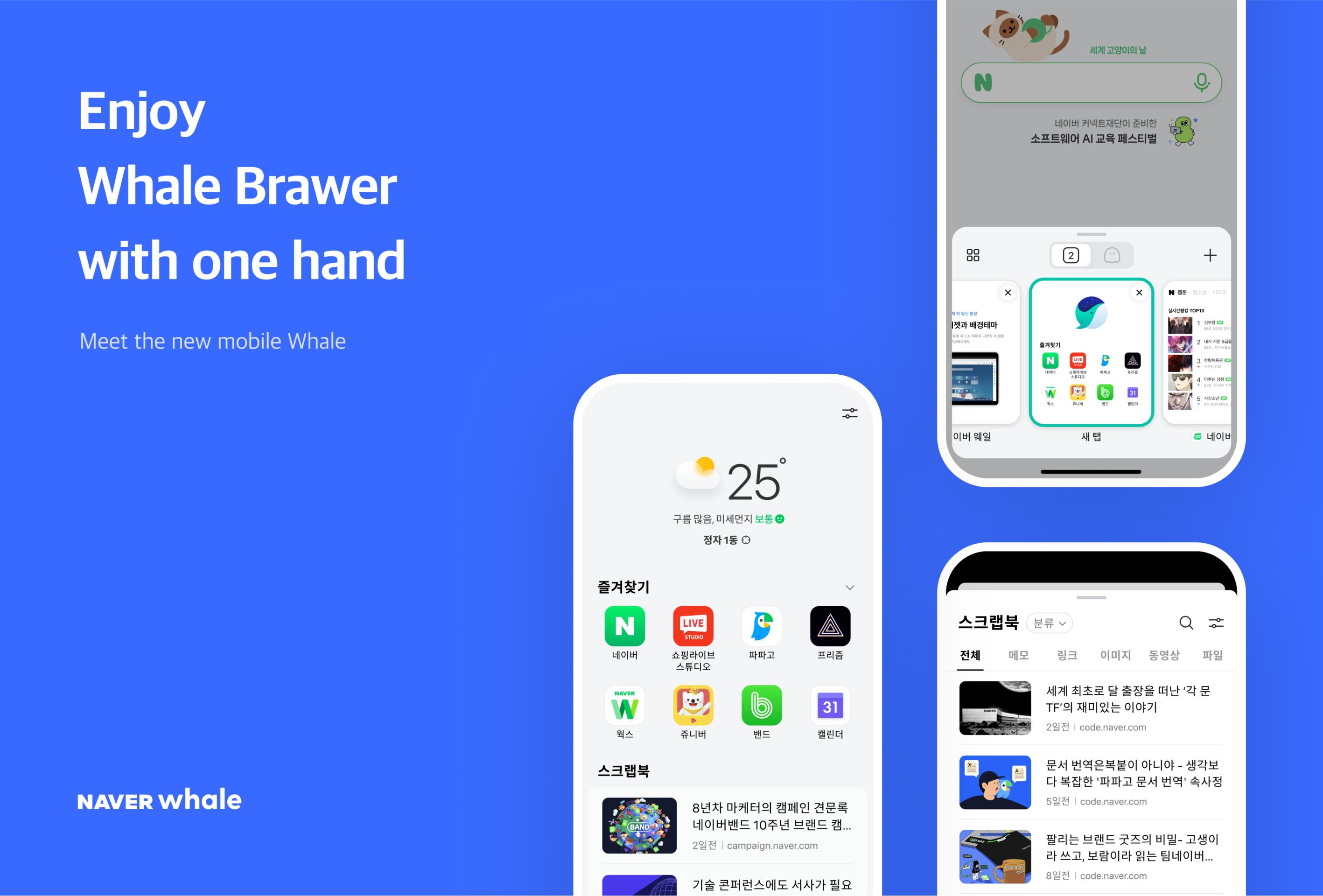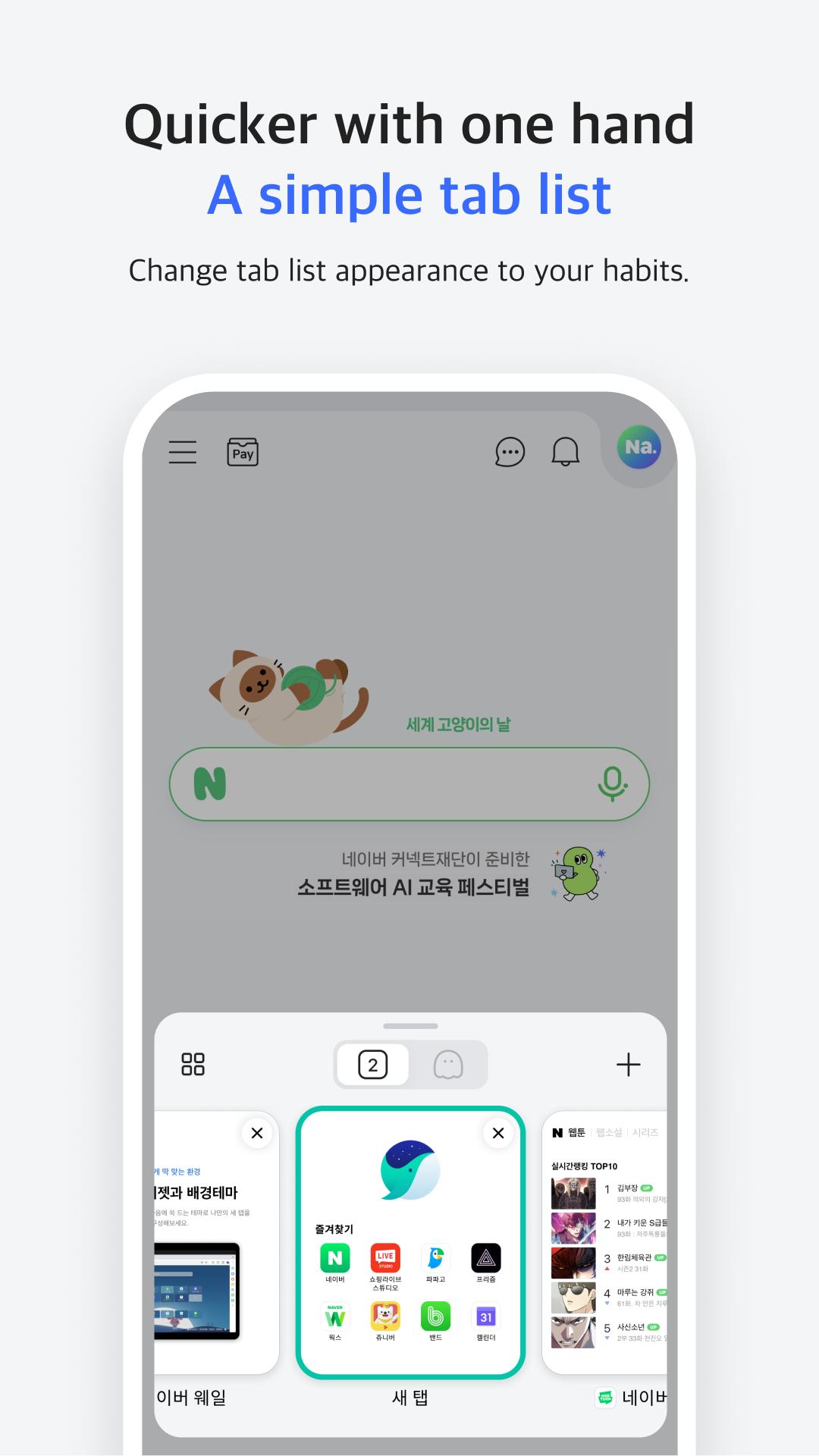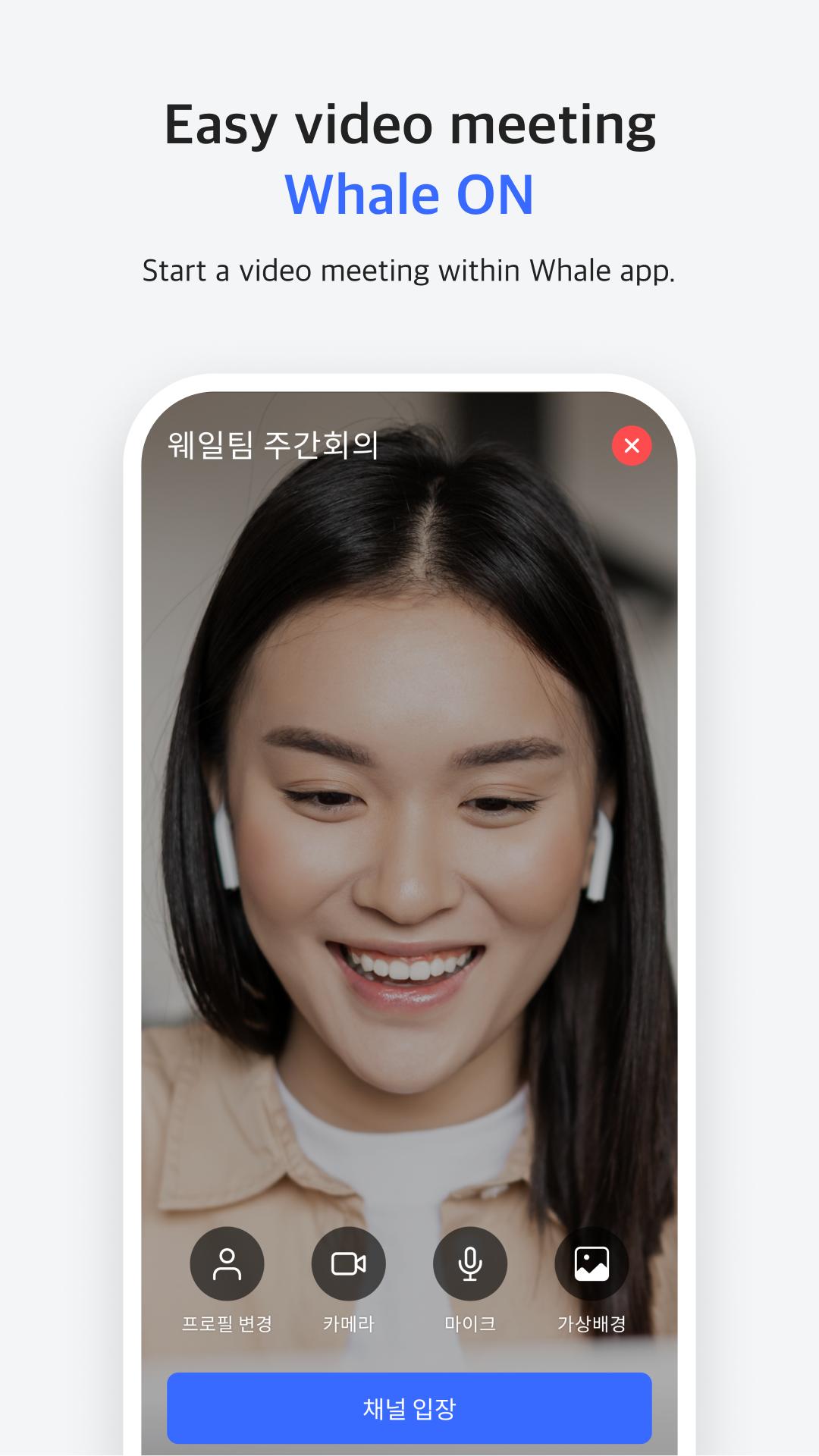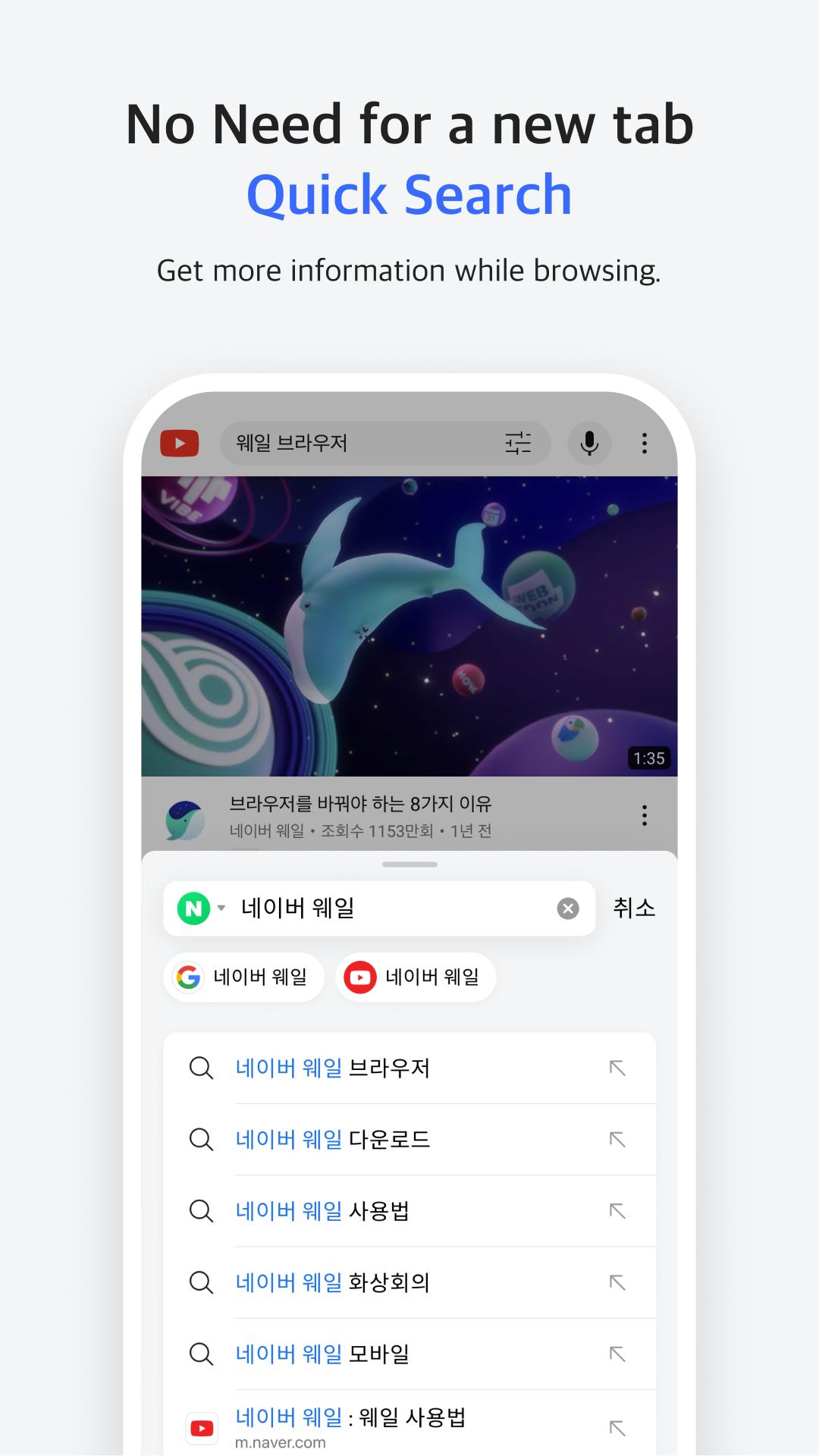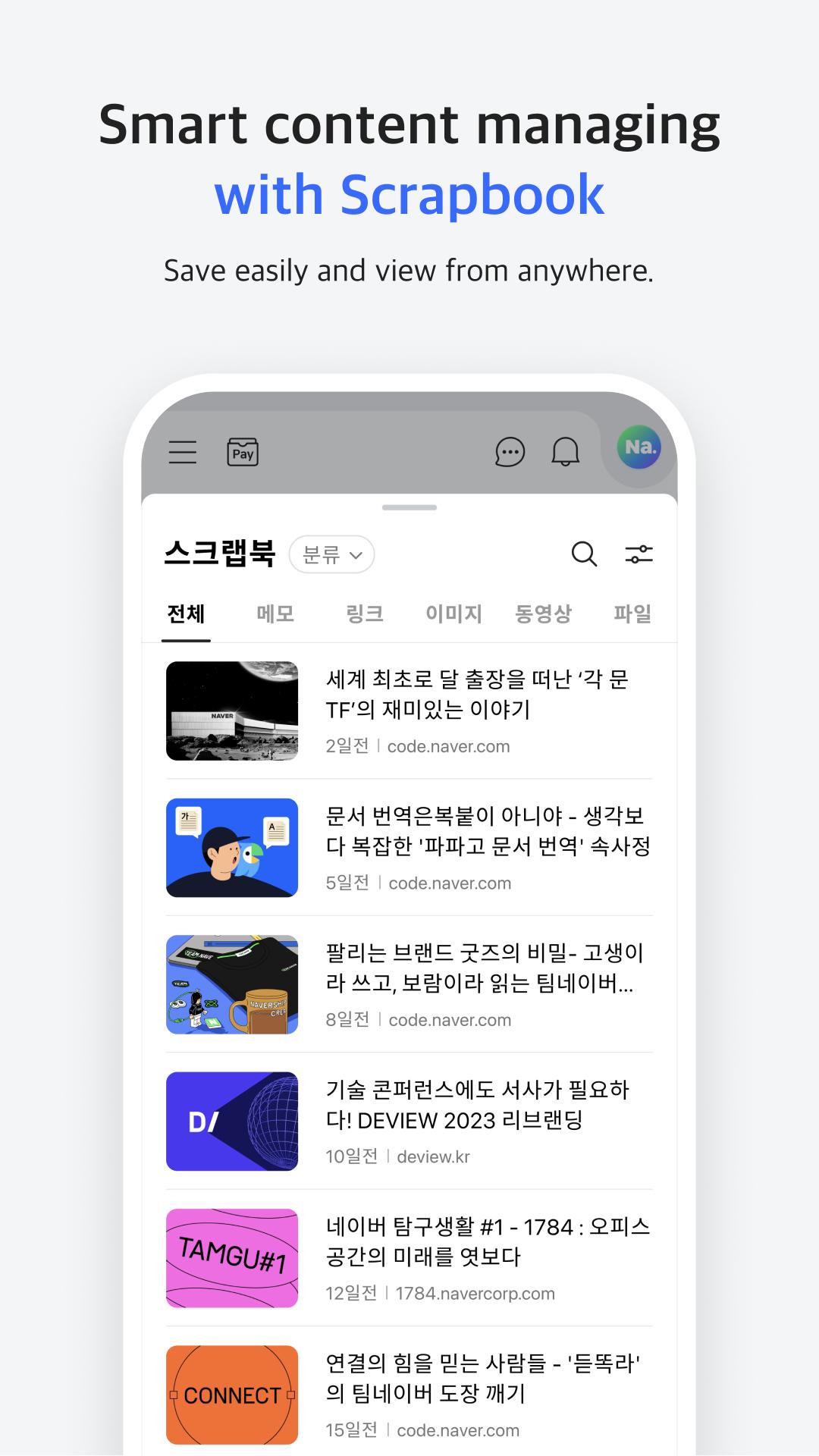Feature-packed but simple & easy. Secure and supports blocking abusive ads.
Searching in easy and fast, Syncing to every devices, Blocking abusive ads!
Here is Naver Whale browser!
※QuickSearch
- Without making a new tab, you can search and use website on instant panel.
※QuickBar
- Swipe on bottom toolbar. QuickBar is like a bookmark bar on desktop browser.
※Scrapbook
- You can save the website, images you want into Whale.
- Scrapbook is the most easy way to save and re-visit the website.
※Sync
- When you sign in Whale, you can sync your data like history, bookmarks on every devices.
※CleanWeb
- Whale blocks abusive ads to make a fast and clean usage a web.
Learn more about Naver Whale
- Contact us through
- Please visit us : https://whale.naver.com
- This is the from for whale, let us know your opinion : https://forum.whale.naver.com/forum/25/
※ Required app permissions
- Camera: to upload images and access Whale ON video meeting
- Contacts: to provide contact information on websites
- Location: to provide location information on websites
- Microphone: to use your voice and access Whale ON video meeting
- Nearby devices: to connect and use your bluetooth device
- Phone: to make call on websites and access Whale ON video meeting
Privacy Policy
You can read privacy policy of Whale browser : https://whale.naver.com/legal/privacy/
What's New in the Latest Version 3.4.3.2
Last updated on Jun 19, 2024
Thank you for using Whale. In version 3.4, we improved usability and improved the inconvenience.
1. Fixed widget crash that occurred in a partial deployment
2. Fixed the error in the tablet keyboard
3. Fixed Bookmark UI error
4. Fix tab closure error after translation
5. Fixed Cookie Exception Additional Error
Feature-packed but simple & easy. Secure and supports blocking abusive ads.
Searching in easy and fast, Syncing to every devices, Blocking abusive ads!
Here is Naver Whale browser!
※QuickSearch
- Without making a new tab, you can search and use website on instant panel.
※QuickBar
- Swipe on bottom toolbar. QuickBar is like a bookmark bar on desktop browser.
※Scrapbook
- You can save the website, images you want into Whale.
- Scrapbook is the most easy way to save and re-visit the website.
※Sync
- When you sign in Whale, you can sync your data like history, bookmarks on every devices.
※CleanWeb
- Whale blocks abusive ads to make a fast and clean usage a web.
Learn more about Naver Whale
- Contact us through
- Please visit us : https://whale.naver.com
- This is the from for whale, let us know your opinion : https://forum.whale.naver.com/forum/25/
※ Required app permissions
- Camera: to upload images and access Whale ON video meeting
- Contacts: to provide contact information on websites
- Location: to provide location information on websites
- Microphone: to use your voice and access Whale ON video meeting
- Nearby devices: to connect and use your bluetooth device
- Phone: to make call on websites and access Whale ON video meeting
Privacy Policy
You can read privacy policy of Whale browser : https://whale.naver.com/legal/privacy/
What's New in the Latest Version 3.4.3.2
Last updated on Jun 19, 2024
Thank you for using Whale. In version 3.4, we improved usability and improved the inconvenience.
1. Fixed widget crash that occurred in a partial deployment
2. Fixed the error in the tablet keyboard
3. Fixed Bookmark UI error
4. Fix tab closure error after translation
5. Fixed Cookie Exception Additional Error