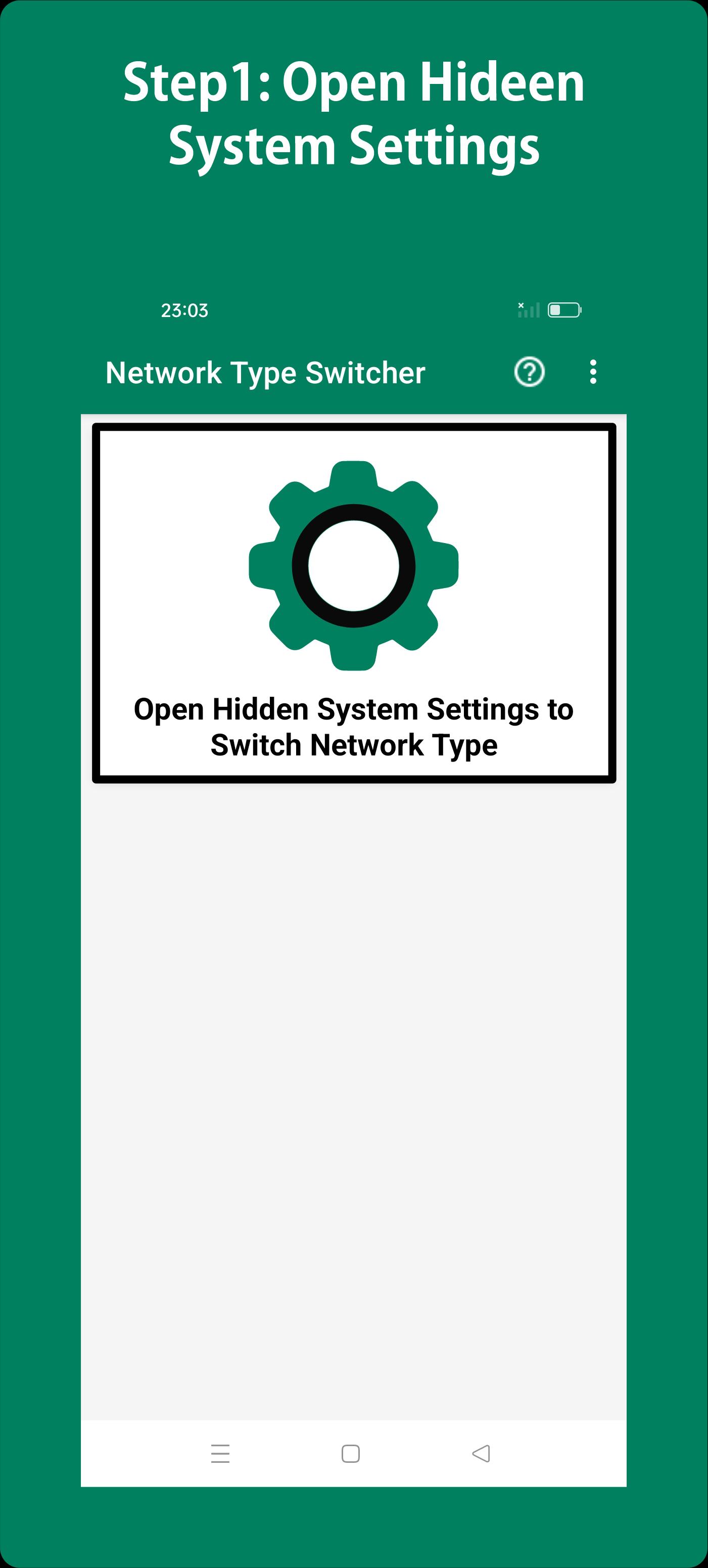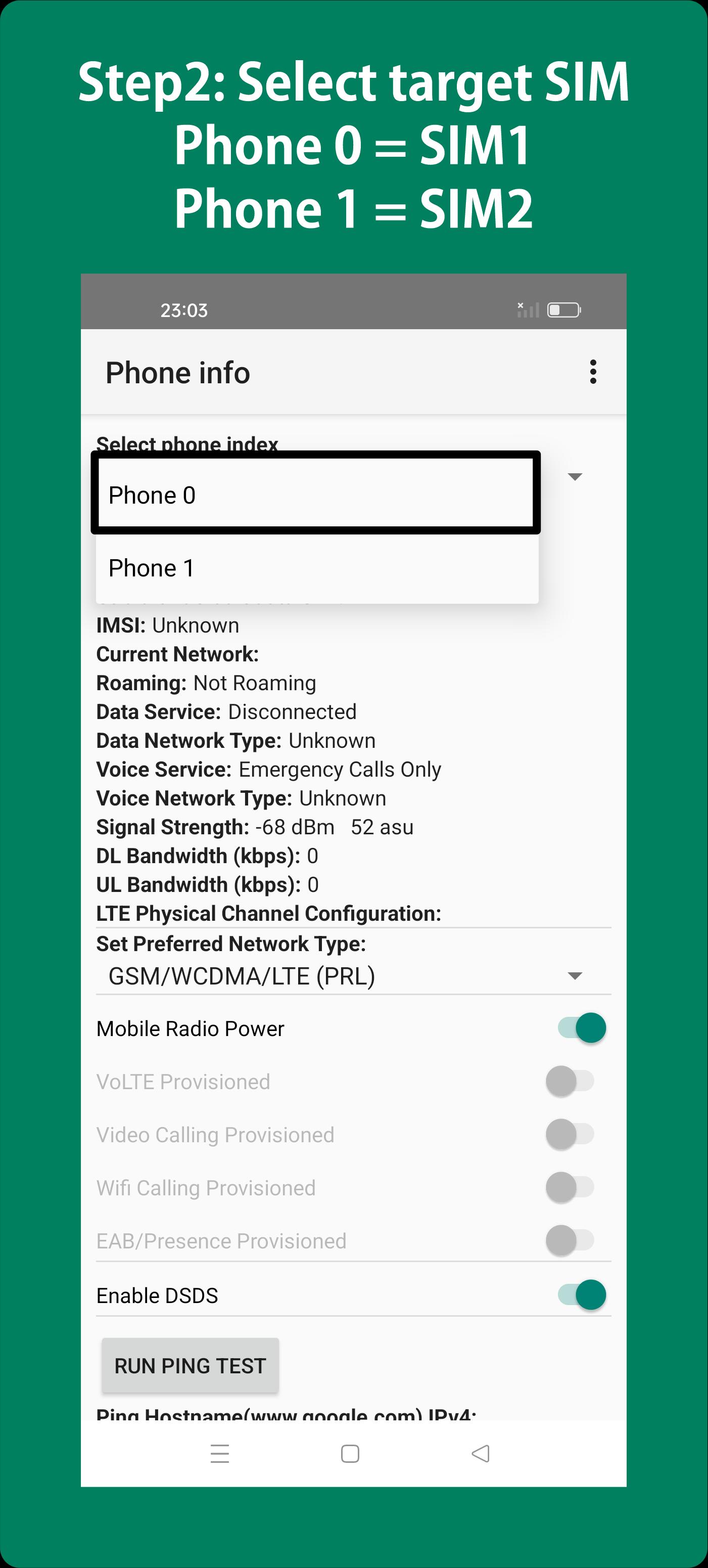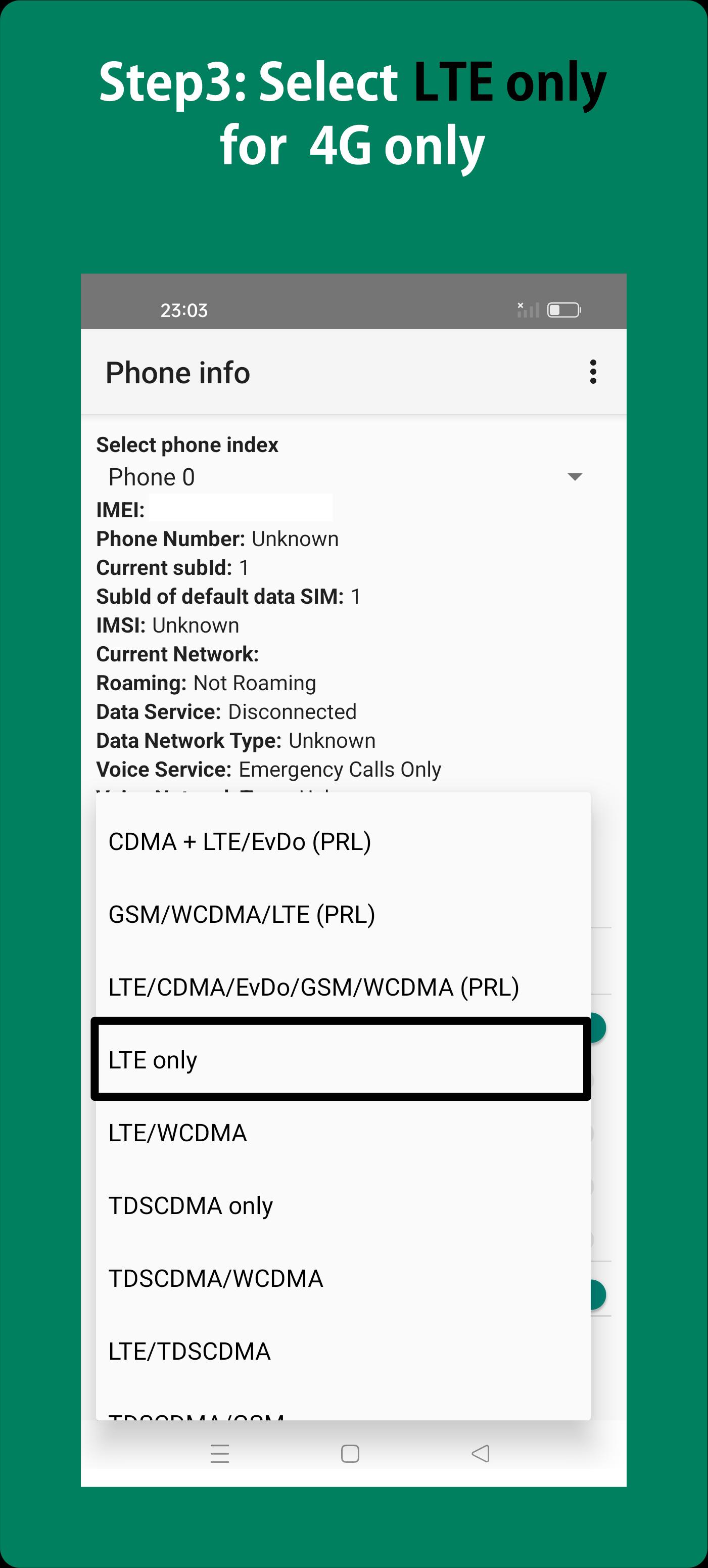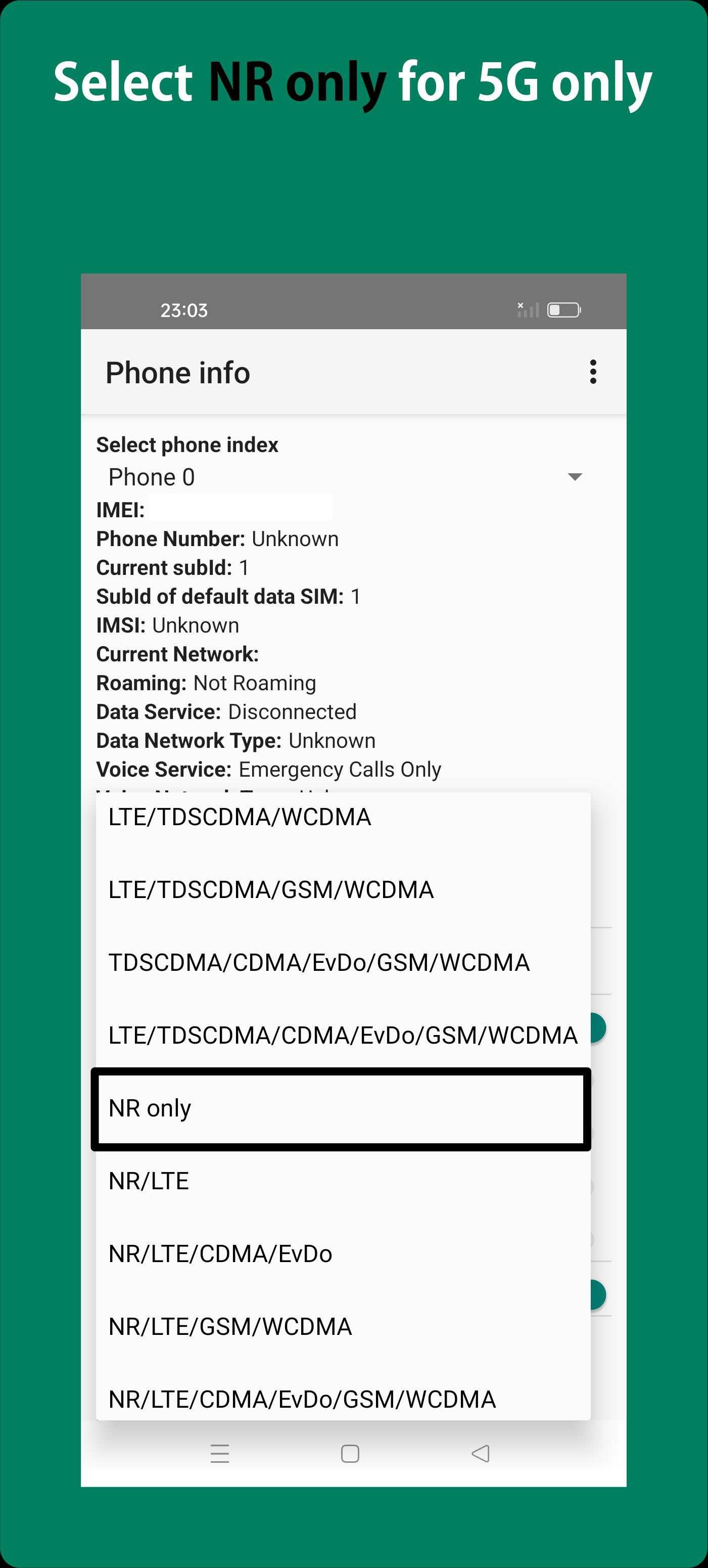Switch network type to 3G/4G/5G only
This app allows you to open hidden settings to switch network type to 3G/4G/5G only, because some mobile phone brands block the opportunity to switch network type to 3G/4G/5G only.
Features:
- Switch network type to 3G/4G/5G only.
- Support for night mode theme.
- Support for Android 10.
- Support for Android 11.
- Support for Android 12.
- Support for Android 13.
How to use:
Follow instructions for use by pressing "?" (Help) button inside app.
Warning:
If your mobile carrier does not support VoLTE when selecting "LTE only" incoming and outgoing calls will be blocked, so remember to return the default settings after you are done.
What's New in the Latest Version 1.2.3
Last updated on Jul 8, 2024
Minor bug fixes and improvements. Install or update to the newest version to check it out!
Network Type SwitcherNetwork Type Switcher is a versatile Android application designed to empower users with seamless control over their network connectivity. This user-friendly tool grants the ability to effortlessly switch between different network types, ensuring an optimized and stable internet experience.
Key Features:
* Network Type Selection: Network Type Switcher empowers users to seamlessly toggle between various network types, including 2G, 3G, 4G, and 5G. This flexibility allows for tailored connectivity based on availability, speed, and cost considerations.
* Detailed Network Information: The app provides comprehensive network information, including signal strength, network operator, IP address, and data usage. This granular data empowers users to make informed decisions regarding their network connectivity.
* Customizable Network Profiles: Network Type Switcher enables users to create and manage customized network profiles. These profiles can be configured with specific network settings, allowing for quick and easy switching between frequently used network configurations.
* Automatic Network Selection: The app's intelligent auto-select feature automatically detects and connects to the optimal network type based on user-defined preferences. This feature eliminates the need for manual network switching, ensuring a hassle-free and reliable connection.
* Data Usage Monitoring: Network Type Switcher provides real-time data usage monitoring, enabling users to track their data consumption and avoid exceeding data limits. This feature promotes responsible data management and helps users stay within their data plans.
Benefits:
* Optimized Connectivity: Network Type Switcher empowers users to optimize their network connectivity by selecting the most appropriate network type for their specific needs. This ensures a stable and reliable internet experience for various activities, such as streaming, gaming, and browsing.
* Cost Savings: By allowing users to switch to lower-cost network types when available, Network Type Switcher can help reduce data expenses. This cost-saving feature is particularly beneficial for users with limited data plans or who frequently use their mobile devices in areas with fluctuating network coverage.
* Convenience and Control: The app's user-friendly interface and customizable features provide unparalleled convenience and control over network connectivity. Users can effortlessly switch between network types, monitor their data usage, and manage their network profiles with ease.
Conclusion:
Network Type Switcher is an indispensable tool for Android users seeking to optimize their network connectivity. Its comprehensive features, customizable options, and user-friendly interface empower users with complete control over their network settings. Whether you're looking to improve your internet speed, reduce data costs, or simply manage your network usage more effectively, Network Type Switcher is the ultimate solution.
Switch network type to 3G/4G/5G only
This app allows you to open hidden settings to switch network type to 3G/4G/5G only, because some mobile phone brands block the opportunity to switch network type to 3G/4G/5G only.
Features:
- Switch network type to 3G/4G/5G only.
- Support for night mode theme.
- Support for Android 10.
- Support for Android 11.
- Support for Android 12.
- Support for Android 13.
How to use:
Follow instructions for use by pressing "?" (Help) button inside app.
Warning:
If your mobile carrier does not support VoLTE when selecting "LTE only" incoming and outgoing calls will be blocked, so remember to return the default settings after you are done.
What's New in the Latest Version 1.2.3
Last updated on Jul 8, 2024
Minor bug fixes and improvements. Install or update to the newest version to check it out!
Network Type SwitcherNetwork Type Switcher is a versatile Android application designed to empower users with seamless control over their network connectivity. This user-friendly tool grants the ability to effortlessly switch between different network types, ensuring an optimized and stable internet experience.
Key Features:
* Network Type Selection: Network Type Switcher empowers users to seamlessly toggle between various network types, including 2G, 3G, 4G, and 5G. This flexibility allows for tailored connectivity based on availability, speed, and cost considerations.
* Detailed Network Information: The app provides comprehensive network information, including signal strength, network operator, IP address, and data usage. This granular data empowers users to make informed decisions regarding their network connectivity.
* Customizable Network Profiles: Network Type Switcher enables users to create and manage customized network profiles. These profiles can be configured with specific network settings, allowing for quick and easy switching between frequently used network configurations.
* Automatic Network Selection: The app's intelligent auto-select feature automatically detects and connects to the optimal network type based on user-defined preferences. This feature eliminates the need for manual network switching, ensuring a hassle-free and reliable connection.
* Data Usage Monitoring: Network Type Switcher provides real-time data usage monitoring, enabling users to track their data consumption and avoid exceeding data limits. This feature promotes responsible data management and helps users stay within their data plans.
Benefits:
* Optimized Connectivity: Network Type Switcher empowers users to optimize their network connectivity by selecting the most appropriate network type for their specific needs. This ensures a stable and reliable internet experience for various activities, such as streaming, gaming, and browsing.
* Cost Savings: By allowing users to switch to lower-cost network types when available, Network Type Switcher can help reduce data expenses. This cost-saving feature is particularly beneficial for users with limited data plans or who frequently use their mobile devices in areas with fluctuating network coverage.
* Convenience and Control: The app's user-friendly interface and customizable features provide unparalleled convenience and control over network connectivity. Users can effortlessly switch between network types, monitor their data usage, and manage their network profiles with ease.
Conclusion:
Network Type Switcher is an indispensable tool for Android users seeking to optimize their network connectivity. Its comprehensive features, customizable options, and user-friendly interface empower users with complete control over their network settings. Whether you're looking to improve your internet speed, reduce data costs, or simply manage your network usage more effectively, Network Type Switcher is the ultimate solution.