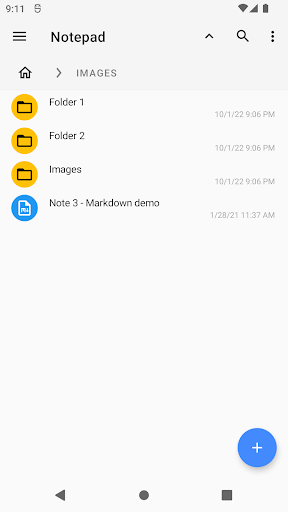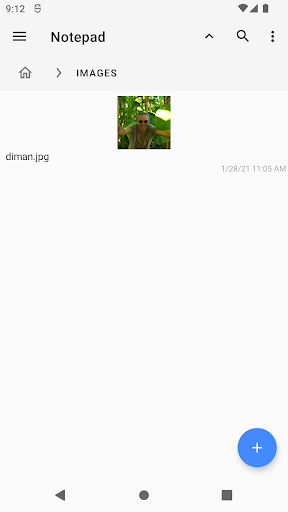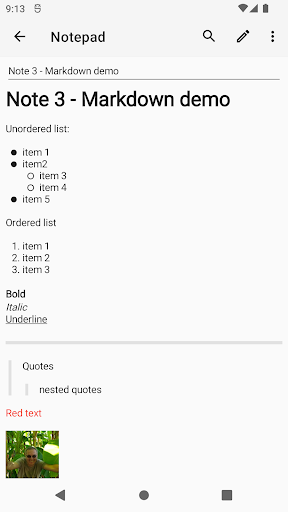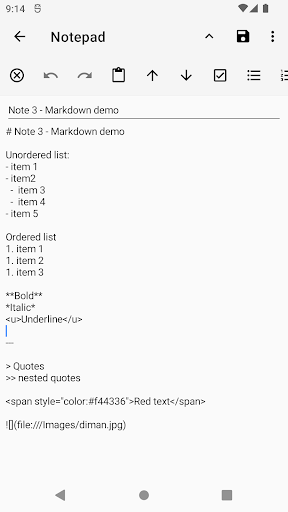Ad-free text notepad for taking notes.
Features:
- notes are stored in text files;
- markdown markup in notes is supported;
- you can create folders and sub-folders of unlimited nesting;
- you can specify the path for storing notes, including a removable memory card;
- you can encrypt individual notes using the AES-256 algorithm (paid function), you do not need to enter a password to access the rest of the notes;
- you can enable (or disable) synchronization with the Google drive and as a result get access to notes from a browser or from a personal computer (paid function);
- you can change the color theme of the notepad;
- backups are created every night and only if something has changed;
- you can insert images from the "Gallery" into folders with notes;
- you can insert files of any other types (* .doc, * .xls, etc.) to view or modify them in external applications.
A lightweight, completely free version of the application, without built-in ads and banners.
http://play.google.com/store/apps/details?id=ru.diman169.notepad.lite
We appreciate your concern about the confidentiality of personal data, so we have created a special version without Internet access.
http://play.google.com/store/apps/details?id=ru.diman169.notepad.paranoid
Introduction
Notepad, an indispensable utility included with Microsoft Windows operating systems, serves as a fundamental text editor for creating, viewing, and modifying plain text files. Its simplicity and ease of use make it a versatile tool for a wide range of tasks, from jotting down quick notes to writing basic scripts.
Key Features
* Text Editing: Notepad provides basic text editing capabilities, allowing users to enter, delete, and modify text within a file. It supports standard text operations such as cut, copy, and paste, as well as search and replace functions.
* Plain Text Format: Notepad handles files exclusively in plain text format, which consists of unformatted text characters without any formatting or markup. This makes it suitable for creating and editing text-based documents, code snippets, and configuration files.
* Minimal Interface: Notepad features a clean and uncluttered interface, focusing on text editing functionality. It lacks toolbars or menus, providing only a basic set of options through the File and Edit menus.
* Lightweight and Efficient: Notepad is a lightweight application that consumes minimal system resources, making it suitable for use on even older or resource-constrained computers. It loads quickly and operates efficiently, allowing for quick and easy text editing.
Use Cases
* Note-taking: Notepad is a convenient tool for jotting down quick notes, reminders, or to-do lists. Its simplicity makes it easy to create and retrieve information without the distractions of formatting or advanced features.
* Code Editing: While not a полноценный code editor, Notepad can be used for basic code editing tasks, such as writing and modifying scripts, configuration files, or simple HTML pages. Its plain text format ensures compatibility with various programming languages and applications.
* Log File Viewing: Notepad can be used to view and analyze log files generated by applications or system processes. Its ability to handle large text files and search for specific keywords makes it useful for troubleshooting and debugging.
* Batch File Creation: Notepad can be used to create batch files, which are simple text files containing a series of commands. These files can be executed to automate repetitive tasks or perform system operations.
* Configuration File Editing: Notepad is suitable for editing configuration files, which contain settings and preferences for applications or system components. Its plain text format allows users to easily modify values and options.
Limitations
* Limited Formatting: Notepad does not support text formatting options such as bold, italics, or font changes. This limits its use for creating formatted documents or visually appealing text.
* No Syntax Highlighting: Notepad lacks syntax highlighting features, which can make it challenging to read and understand code snippets or structured text.
* No Collaboration Features: Notepad does not provide any collaboration or sharing capabilities, making it unsuitable for collaborative document editing or team projects.
Conclusion
Notepad remains a widely used and indispensable text editor for a variety of tasks. Its simplicity, efficiency, and support for plain text format make it a versatile tool for creating, viewing, and modifying text-based documents, code snippets, and configuration files. While it lacks advanced features found in dedicated text editors or word processors, Notepad excels as a lightweight and easy-to-use utility for basic text editing needs.
Ad-free text notepad for taking notes.
Features:
- notes are stored in text files;
- markdown markup in notes is supported;
- you can create folders and sub-folders of unlimited nesting;
- you can specify the path for storing notes, including a removable memory card;
- you can encrypt individual notes using the AES-256 algorithm (paid function), you do not need to enter a password to access the rest of the notes;
- you can enable (or disable) synchronization with the Google drive and as a result get access to notes from a browser or from a personal computer (paid function);
- you can change the color theme of the notepad;
- backups are created every night and only if something has changed;
- you can insert images from the "Gallery" into folders with notes;
- you can insert files of any other types (* .doc, * .xls, etc.) to view or modify them in external applications.
A lightweight, completely free version of the application, without built-in ads and banners.
http://play.google.com/store/apps/details?id=ru.diman169.notepad.lite
We appreciate your concern about the confidentiality of personal data, so we have created a special version without Internet access.
http://play.google.com/store/apps/details?id=ru.diman169.notepad.paranoid
Introduction
Notepad, an indispensable utility included with Microsoft Windows operating systems, serves as a fundamental text editor for creating, viewing, and modifying plain text files. Its simplicity and ease of use make it a versatile tool for a wide range of tasks, from jotting down quick notes to writing basic scripts.
Key Features
* Text Editing: Notepad provides basic text editing capabilities, allowing users to enter, delete, and modify text within a file. It supports standard text operations such as cut, copy, and paste, as well as search and replace functions.
* Plain Text Format: Notepad handles files exclusively in plain text format, which consists of unformatted text characters without any formatting or markup. This makes it suitable for creating and editing text-based documents, code snippets, and configuration files.
* Minimal Interface: Notepad features a clean and uncluttered interface, focusing on text editing functionality. It lacks toolbars or menus, providing only a basic set of options through the File and Edit menus.
* Lightweight and Efficient: Notepad is a lightweight application that consumes minimal system resources, making it suitable for use on even older or resource-constrained computers. It loads quickly and operates efficiently, allowing for quick and easy text editing.
Use Cases
* Note-taking: Notepad is a convenient tool for jotting down quick notes, reminders, or to-do lists. Its simplicity makes it easy to create and retrieve information without the distractions of formatting or advanced features.
* Code Editing: While not a полноценный code editor, Notepad can be used for basic code editing tasks, such as writing and modifying scripts, configuration files, or simple HTML pages. Its plain text format ensures compatibility with various programming languages and applications.
* Log File Viewing: Notepad can be used to view and analyze log files generated by applications or system processes. Its ability to handle large text files and search for specific keywords makes it useful for troubleshooting and debugging.
* Batch File Creation: Notepad can be used to create batch files, which are simple text files containing a series of commands. These files can be executed to automate repetitive tasks or perform system operations.
* Configuration File Editing: Notepad is suitable for editing configuration files, which contain settings and preferences for applications or system components. Its plain text format allows users to easily modify values and options.
Limitations
* Limited Formatting: Notepad does not support text formatting options such as bold, italics, or font changes. This limits its use for creating formatted documents or visually appealing text.
* No Syntax Highlighting: Notepad lacks syntax highlighting features, which can make it challenging to read and understand code snippets or structured text.
* No Collaboration Features: Notepad does not provide any collaboration or sharing capabilities, making it unsuitable for collaborative document editing or team projects.
Conclusion
Notepad remains a widely used and indispensable text editor for a variety of tasks. Its simplicity, efficiency, and support for plain text format make it a versatile tool for creating, viewing, and modifying text-based documents, code snippets, and configuration files. While it lacks advanced features found in dedicated text editors or word processors, Notepad excels as a lightweight and easy-to-use utility for basic text editing needs.