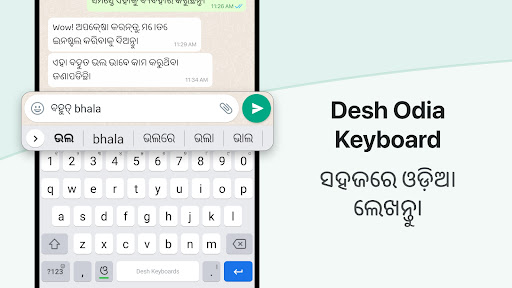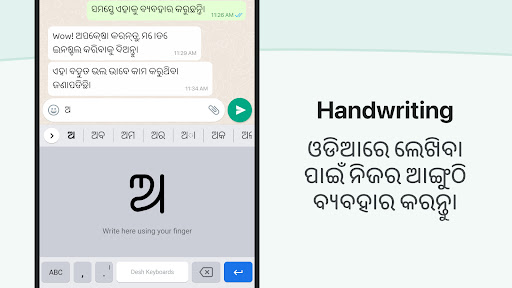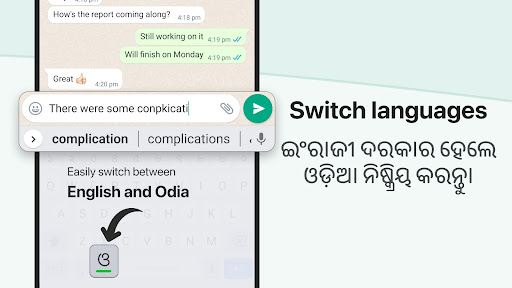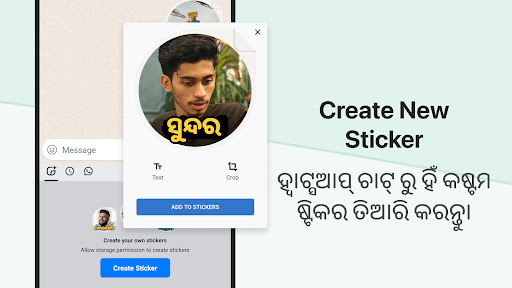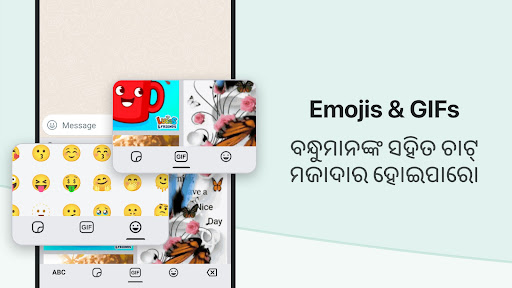Odia Keyboard lets you type in English characters which gets instantly converted to Odia.
Typing with this Odia keyboard is the fastest way to type - you don't need any other Odia input tools. It works inside all applications on your phone - no more copy-paste! Supports 21+ colorful themes with easy settings, this is the trendiest way to type Odia letters on Android, and the easiest Odia typing keyboard!
Chat with your friends and family in your native language - use native Odia text on any chatting or social media apps on your phone like a regular keyboard.
How to start Odia typing using this Odia Keyboard:
1. Open Odia Keyboard from your apps after installing
2. Enable and choose Odia Keyboard as your default keyboard.
3. Customize settings and choose from 21 amazing themes
4. Start typing Odia language everywhere!
Start typing in English and choose Odia word suggestions for what you're typing. Offline support coming soon. Works on Android phones and Android tablets. Simple to use with touch screen Odia text typing from phonetic transliteration using this keyboard.
- Odia keypad, Odia layout and Odia mobile keyboard in all your applications
- Easy swith to English or Odia text as you need. Turn off Odia when you don't need by using the language button.
- Emoji's are supported: hold on the 123 number button and you'll get a list of smileys. There are 3 pages from which you can choose what you need from the Odia smiley keyboard..
- Color themes can be changed from the settings page. Look for Odia keyboard in your apps to access this.
- Easily search and open apps installed on your phone and discover new apps relevant to you with our App Search feature.
No more typing with slow manual keyboards - this is the best Android Odia Transliteration Keyboard that is free, fast, effortless and easy to use.
No personal information or credit card details are collected. We store anonymous statistics may be shared to improve your experience - share your suggestions at [email protected]
Please leave great feedback - it helps us keep going!
Odia Keyboard is an innovative software application that enables seamless typing and communication in the Odia language on digital devices. Designed with user-friendliness and efficiency in mind, it empowers Odia speakers to effortlessly express themselves in their native tongue across various platforms.
Key Features:
* Comprehensive Character Set: Odia Keyboard provides a complete repertoire of Odia characters, including vowels, consonants, modifiers, and punctuation marks. This ensures accurate and authentic representation of the language.
* Intuitive Layout: The keyboard layout is meticulously designed to optimize typing speed and accuracy. It aligns with the traditional Odia writing system, making it familiar and easy to navigate for native speakers.
* Multiple Input Methods: Odia Keyboard offers multiple input methods to cater to different user preferences. It supports both transliteration (typing Odia words using English characters) and direct typing (using the Odia script).
* Auto-Correction and Suggestion: The keyboard incorporates an advanced auto-correction engine that automatically corrects common typing errors and provides suggestions for words based on context. This enhances typing efficiency and reduces the need for manual corrections.
* Customizable Interface: Users can personalize the keyboard interface to their liking by adjusting font size, keyboard size, and other visual elements. This ensures a comfortable and tailored typing experience.
Benefits:
* Enhanced Communication: Odia Keyboard empowers Odia speakers to communicate effectively in their native language across digital platforms, including social media, email, and messaging applications.
* Preservation of Language: By making Odia typing accessible and convenient, the keyboard helps preserve and promote the Odia language in the digital age.
* Educational Tool: Odia Keyboard can serve as a valuable educational tool for students and learners of the Odia language. It provides a practical way to practice typing and improve language proficiency.
* Cultural Significance: Odia Keyboard recognizes the cultural significance of the Odia language and enables users to express themselves in a manner that resonates with their heritage.
Conclusion:
Odia Keyboard is an indispensable tool for Odia speakers who seek to communicate, preserve, and promote their language in the digital world. Its comprehensive features, intuitive design, and customizable interface make it an essential companion for anyone who values the Odia language. By empowering Odia speakers to effortlessly type and express themselves in their native tongue, Odia Keyboard fosters a vibrant and inclusive digital environment where Odia can thrive and flourish.
Odia Keyboard lets you type in English characters which gets instantly converted to Odia.
Typing with this Odia keyboard is the fastest way to type - you don't need any other Odia input tools. It works inside all applications on your phone - no more copy-paste! Supports 21+ colorful themes with easy settings, this is the trendiest way to type Odia letters on Android, and the easiest Odia typing keyboard!
Chat with your friends and family in your native language - use native Odia text on any chatting or social media apps on your phone like a regular keyboard.
How to start Odia typing using this Odia Keyboard:
1. Open Odia Keyboard from your apps after installing
2. Enable and choose Odia Keyboard as your default keyboard.
3. Customize settings and choose from 21 amazing themes
4. Start typing Odia language everywhere!
Start typing in English and choose Odia word suggestions for what you're typing. Offline support coming soon. Works on Android phones and Android tablets. Simple to use with touch screen Odia text typing from phonetic transliteration using this keyboard.
- Odia keypad, Odia layout and Odia mobile keyboard in all your applications
- Easy swith to English or Odia text as you need. Turn off Odia when you don't need by using the language button.
- Emoji's are supported: hold on the 123 number button and you'll get a list of smileys. There are 3 pages from which you can choose what you need from the Odia smiley keyboard..
- Color themes can be changed from the settings page. Look for Odia keyboard in your apps to access this.
- Easily search and open apps installed on your phone and discover new apps relevant to you with our App Search feature.
No more typing with slow manual keyboards - this is the best Android Odia Transliteration Keyboard that is free, fast, effortless and easy to use.
No personal information or credit card details are collected. We store anonymous statistics may be shared to improve your experience - share your suggestions at [email protected]
Please leave great feedback - it helps us keep going!
Odia Keyboard is an innovative software application that enables seamless typing and communication in the Odia language on digital devices. Designed with user-friendliness and efficiency in mind, it empowers Odia speakers to effortlessly express themselves in their native tongue across various platforms.
Key Features:
* Comprehensive Character Set: Odia Keyboard provides a complete repertoire of Odia characters, including vowels, consonants, modifiers, and punctuation marks. This ensures accurate and authentic representation of the language.
* Intuitive Layout: The keyboard layout is meticulously designed to optimize typing speed and accuracy. It aligns with the traditional Odia writing system, making it familiar and easy to navigate for native speakers.
* Multiple Input Methods: Odia Keyboard offers multiple input methods to cater to different user preferences. It supports both transliteration (typing Odia words using English characters) and direct typing (using the Odia script).
* Auto-Correction and Suggestion: The keyboard incorporates an advanced auto-correction engine that automatically corrects common typing errors and provides suggestions for words based on context. This enhances typing efficiency and reduces the need for manual corrections.
* Customizable Interface: Users can personalize the keyboard interface to their liking by adjusting font size, keyboard size, and other visual elements. This ensures a comfortable and tailored typing experience.
Benefits:
* Enhanced Communication: Odia Keyboard empowers Odia speakers to communicate effectively in their native language across digital platforms, including social media, email, and messaging applications.
* Preservation of Language: By making Odia typing accessible and convenient, the keyboard helps preserve and promote the Odia language in the digital age.
* Educational Tool: Odia Keyboard can serve as a valuable educational tool for students and learners of the Odia language. It provides a practical way to practice typing and improve language proficiency.
* Cultural Significance: Odia Keyboard recognizes the cultural significance of the Odia language and enables users to express themselves in a manner that resonates with their heritage.
Conclusion:
Odia Keyboard is an indispensable tool for Odia speakers who seek to communicate, preserve, and promote their language in the digital world. Its comprehensive features, intuitive design, and customizable interface make it an essential companion for anyone who values the Odia language. By empowering Odia speakers to effortlessly type and express themselves in their native tongue, Odia Keyboard fosters a vibrant and inclusive digital environment where Odia can thrive and flourish.