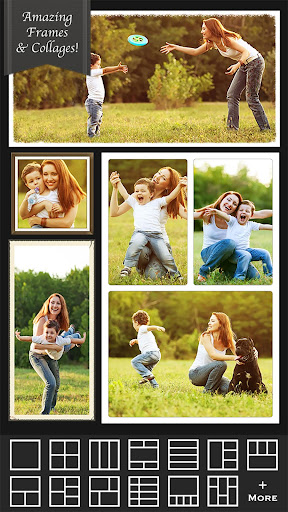Photo Editor- is an amazing all-in-one photo editor! With Photo Editor- you can enhance your photos, apply effects, add stickers, create collages, paint & draw, remove blemishes, whiten smiles and so much more!
Here are some of the amazing features:
• Enhance Photos in Seconds
• Add Endless Stickers
• Apply Amazing Effects
• Add Unique Frames & Overlays
• Create tons of Amazing Collages
• Use Color Splash
• Crop, Rotate, Flip & Straighten
• Adjust Brightness, Contrast & Saturation
• Draw and Paint on Photos
• Add Text with Multiple Fonts
• Remove Red Eye
• Smile Whitening
• Blemish Remover
• Vignette tool
• Tilt Shift & Focus Tool
• Sharpen and Blur Filters
• HD Camera to Take Photos
• Import and Export High-Res Images
• Share Photos w/ Friends (Snap, Instagram, etc.)
• International Language Support
• And Much More!
Photo Editor- is free and works across all Android devices! Check out some of the amazing screenshots.
Photo Editor is a comprehensive and user-friendly application designed to empower photographers and image enthusiasts alike with an array of powerful editing tools and features. This versatile software caters to both beginners and seasoned professionals, offering a wide range of capabilities to enhance, retouch, and transform digital images.
Intuitive Interface and User-Friendly Design
Photo Editor boasts an intuitive and streamlined interface that makes it easy for users to navigate and access its various features. The workspace is well-organized, with tools and controls arranged in a logical manner, allowing for efficient and effortless editing. Whether you're a novice or an experienced photographer, you'll find it easy to master the software's capabilities.
Comprehensive Editing Tools and Adjustments
The software offers a comprehensive suite of editing tools, enabling users to perform a wide range of adjustments to their images. These include essential operations such as cropping, resizing, rotating, and flipping, as well as advanced techniques like exposure correction, color balance, and tone adjustments. With Photo Editor, you can fine-tune every aspect of your image, bringing out its true potential.
Powerful Retouching Capabilities
Beyond basic editing, Photo Editor provides a range of retouching tools to remove blemishes, enhance facial features, and refine skin tones. The software's blemish removal tools allow for precise correction of imperfections, while the skin smoothing feature helps create a more polished and even complexion. Additionally, you can use the software's makeup tools to add virtual cosmetics and enhance your portraits.
Advanced Color Correction and Grading
Photo Editor excels in color correction and grading, offering a range of tools to adjust the hue, saturation, and luminosity of your images. You can create custom color palettes, apply presets, or use the intuitive color grading panel to fine-tune the colors and create a cohesive and visually appealing look.
Non-Destructive Editing and Layer Management
Photo Editor employs a non-destructive editing workflow, ensuring that your original image remains intact throughout the editing process. This allows you to experiment with different adjustments and effects without compromising the quality of your original file. Additionally, the software supports layer management, enabling you to organize and isolate different editing steps, making it easy to revisit and refine your edits.
Extensive Filter Library and Effects
The software comes with a vast library of filters and effects that can be applied to your images. These range from subtle enhancements to dramatic transformations, allowing you to explore creative possibilities and add a unique touch to your photos. You can preview the effects in real-time and adjust their intensity to achieve the desired look.
Batch Processing and Automation
Photo Editor's batch processing feature allows you to apply a set of edits or adjustments to multiple images simultaneously, saving you time and effort. This is particularly useful for photographers who need to process a large number of images with consistent settings. The software also supports automation through the use of scripts, enabling you to streamline repetitive tasks and create custom workflows.
Sharing and Export Options
Once you're satisfied with your edits, Photo Editor provides a range of sharing and export options. You can directly upload your images to social media platforms, share them via email, or export them in various file formats, including JPEG, PNG, and TIFF. The software also allows you to customize the output settings, such as image resolution and quality, to meet your specific needs.
Conclusion
Photo Editor is an indispensable tool for photographers and image enthusiasts who seek to enhance, retouch, and transform their digital images. With its intuitive interface, comprehensive editing tools, advanced retouching capabilities, and extensive filter library, the software empowers users to unlock their creativity and produce stunning visual masterpieces. Whether you're a beginner looking to improve your photography skills or a seasoned professional seeking a powerful editing suite, Photo Editor is an excellent choice that will help you elevate your images to the next level.
Photo Editor- is an amazing all-in-one photo editor! With Photo Editor- you can enhance your photos, apply effects, add stickers, create collages, paint & draw, remove blemishes, whiten smiles and so much more!
Here are some of the amazing features:
• Enhance Photos in Seconds
• Add Endless Stickers
• Apply Amazing Effects
• Add Unique Frames & Overlays
• Create tons of Amazing Collages
• Use Color Splash
• Crop, Rotate, Flip & Straighten
• Adjust Brightness, Contrast & Saturation
• Draw and Paint on Photos
• Add Text with Multiple Fonts
• Remove Red Eye
• Smile Whitening
• Blemish Remover
• Vignette tool
• Tilt Shift & Focus Tool
• Sharpen and Blur Filters
• HD Camera to Take Photos
• Import and Export High-Res Images
• Share Photos w/ Friends (Snap, Instagram, etc.)
• International Language Support
• And Much More!
Photo Editor- is free and works across all Android devices! Check out some of the amazing screenshots.
Photo Editor is a comprehensive and user-friendly application designed to empower photographers and image enthusiasts alike with an array of powerful editing tools and features. This versatile software caters to both beginners and seasoned professionals, offering a wide range of capabilities to enhance, retouch, and transform digital images.
Intuitive Interface and User-Friendly Design
Photo Editor boasts an intuitive and streamlined interface that makes it easy for users to navigate and access its various features. The workspace is well-organized, with tools and controls arranged in a logical manner, allowing for efficient and effortless editing. Whether you're a novice or an experienced photographer, you'll find it easy to master the software's capabilities.
Comprehensive Editing Tools and Adjustments
The software offers a comprehensive suite of editing tools, enabling users to perform a wide range of adjustments to their images. These include essential operations such as cropping, resizing, rotating, and flipping, as well as advanced techniques like exposure correction, color balance, and tone adjustments. With Photo Editor, you can fine-tune every aspect of your image, bringing out its true potential.
Powerful Retouching Capabilities
Beyond basic editing, Photo Editor provides a range of retouching tools to remove blemishes, enhance facial features, and refine skin tones. The software's blemish removal tools allow for precise correction of imperfections, while the skin smoothing feature helps create a more polished and even complexion. Additionally, you can use the software's makeup tools to add virtual cosmetics and enhance your portraits.
Advanced Color Correction and Grading
Photo Editor excels in color correction and grading, offering a range of tools to adjust the hue, saturation, and luminosity of your images. You can create custom color palettes, apply presets, or use the intuitive color grading panel to fine-tune the colors and create a cohesive and visually appealing look.
Non-Destructive Editing and Layer Management
Photo Editor employs a non-destructive editing workflow, ensuring that your original image remains intact throughout the editing process. This allows you to experiment with different adjustments and effects without compromising the quality of your original file. Additionally, the software supports layer management, enabling you to organize and isolate different editing steps, making it easy to revisit and refine your edits.
Extensive Filter Library and Effects
The software comes with a vast library of filters and effects that can be applied to your images. These range from subtle enhancements to dramatic transformations, allowing you to explore creative possibilities and add a unique touch to your photos. You can preview the effects in real-time and adjust their intensity to achieve the desired look.
Batch Processing and Automation
Photo Editor's batch processing feature allows you to apply a set of edits or adjustments to multiple images simultaneously, saving you time and effort. This is particularly useful for photographers who need to process a large number of images with consistent settings. The software also supports automation through the use of scripts, enabling you to streamline repetitive tasks and create custom workflows.
Sharing and Export Options
Once you're satisfied with your edits, Photo Editor provides a range of sharing and export options. You can directly upload your images to social media platforms, share them via email, or export them in various file formats, including JPEG, PNG, and TIFF. The software also allows you to customize the output settings, such as image resolution and quality, to meet your specific needs.
Conclusion
Photo Editor is an indispensable tool for photographers and image enthusiasts who seek to enhance, retouch, and transform their digital images. With its intuitive interface, comprehensive editing tools, advanced retouching capabilities, and extensive filter library, the software empowers users to unlock their creativity and produce stunning visual masterpieces. Whether you're a beginner looking to improve your photography skills or a seasoned professional seeking a powerful editing suite, Photo Editor is an excellent choice that will help you elevate your images to the next level.