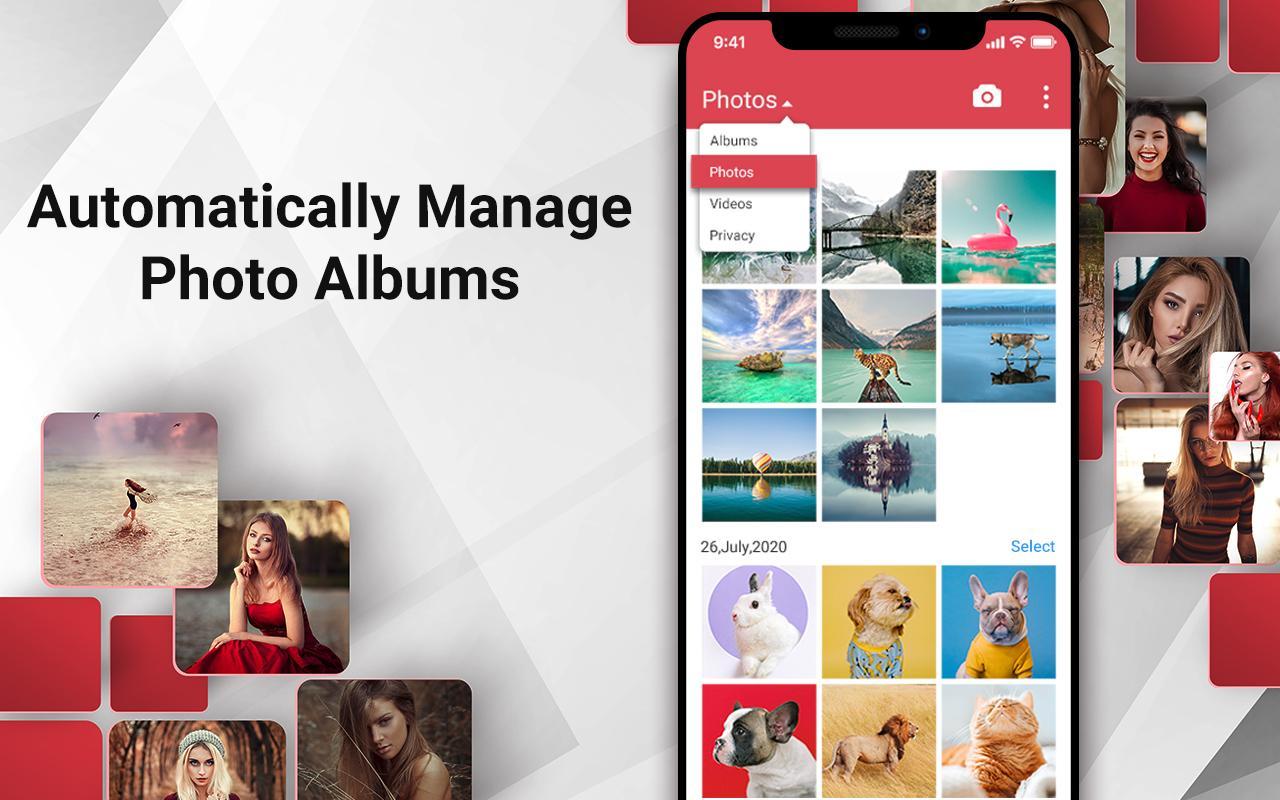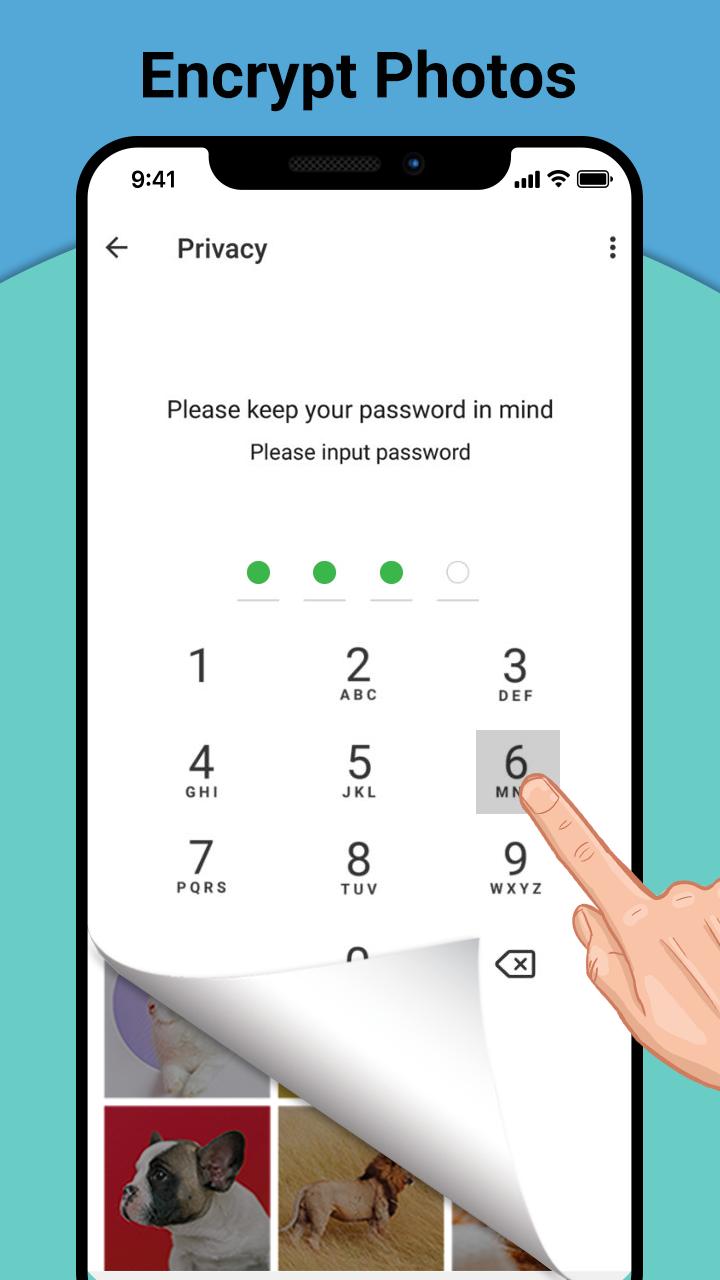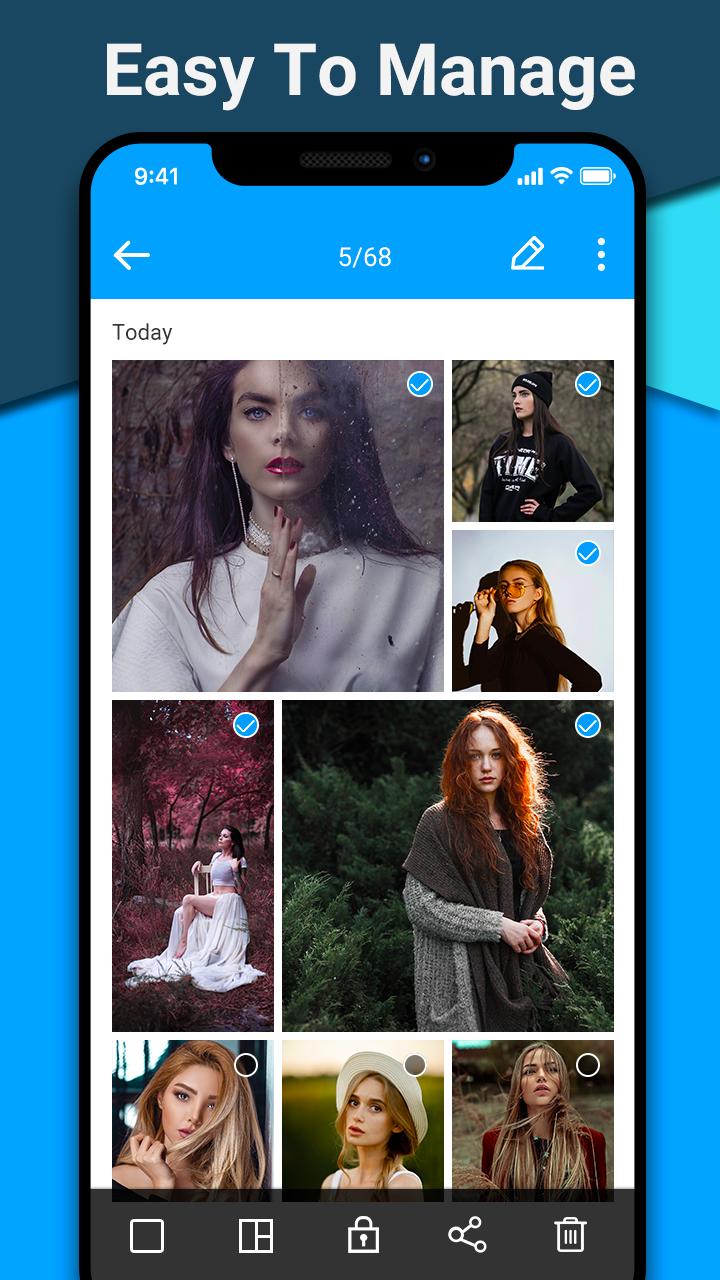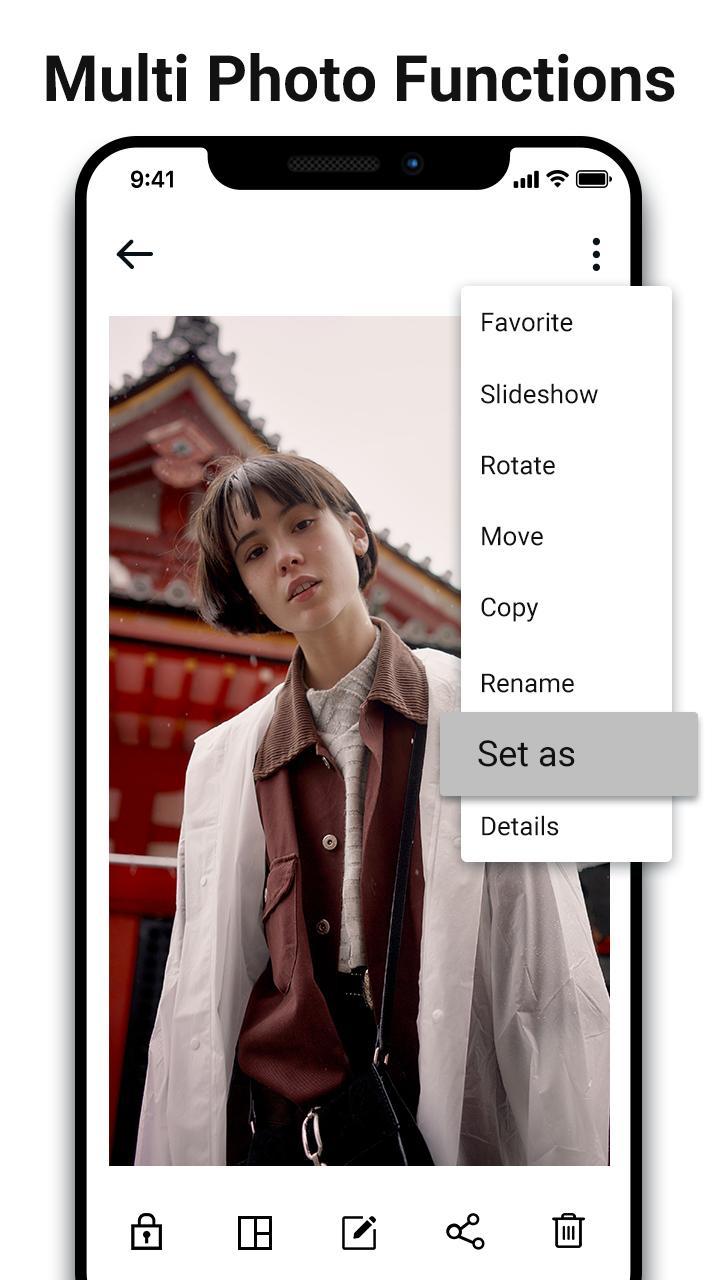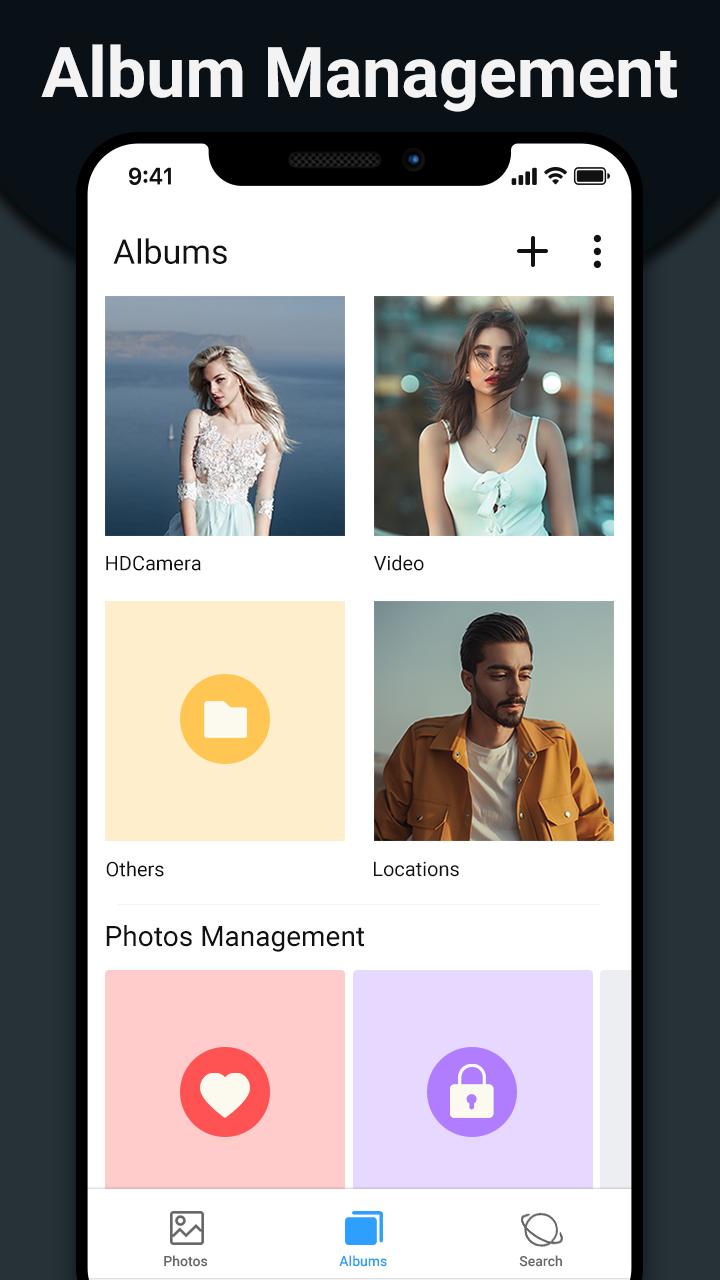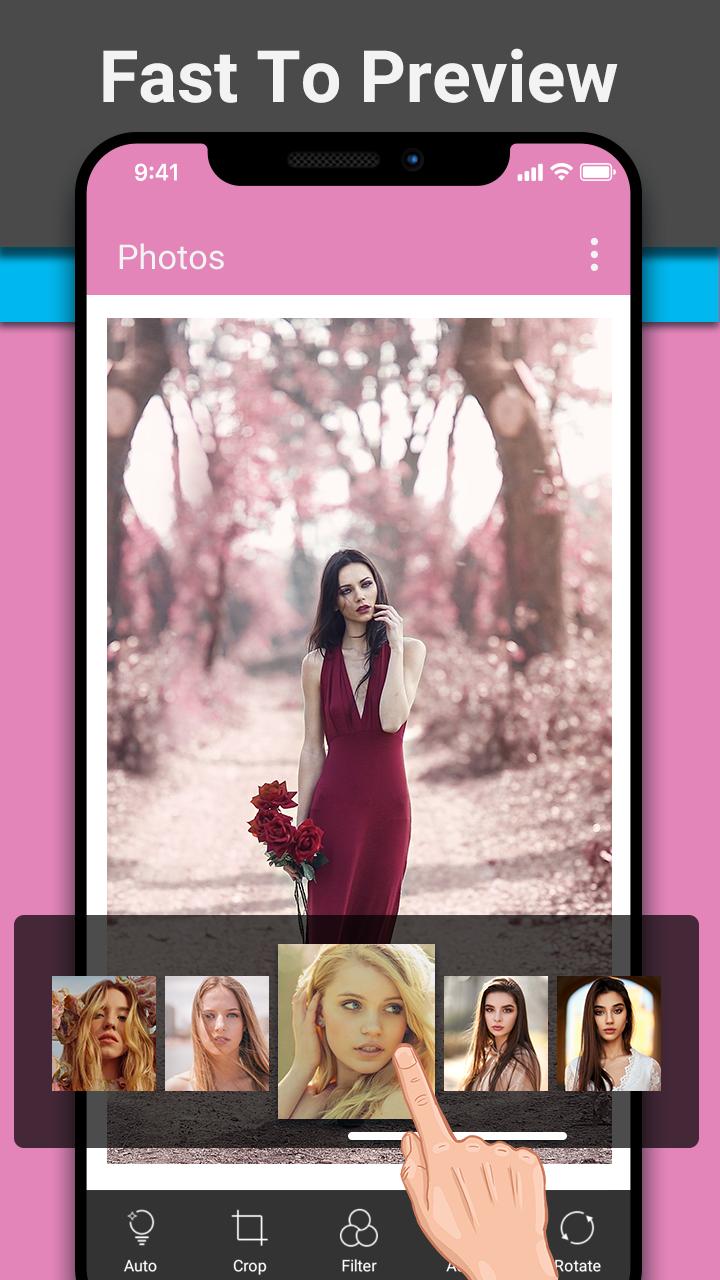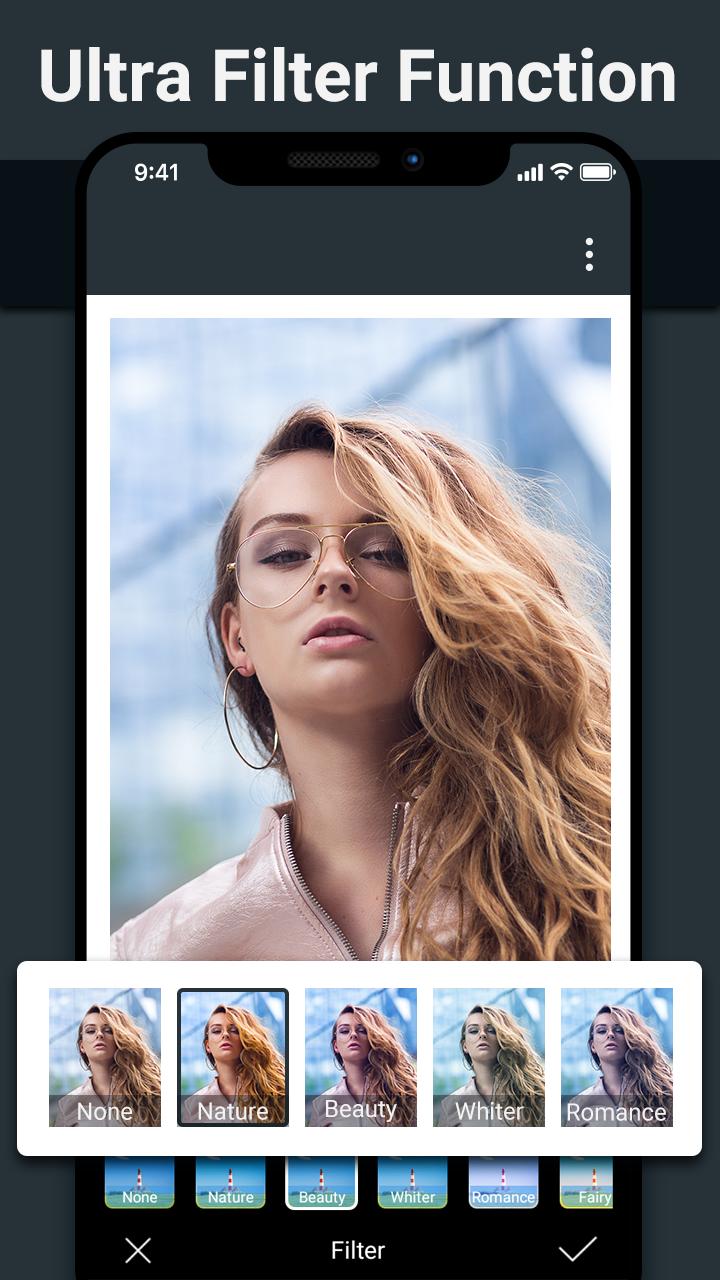Excellent photo gallery and photo album manage app, easily edit, manage gallery.
The best photo gallery and photo browser&manage app in android market.
Photo gallery wish everyone can preview and manager their pictures in a quicker and easier way.
Feel free to management your photo gallery, easy edit your hot photos, and share your moments.
Key Features:
- Hide your private photos and videos
- Protect private photos and videos via encryption
- Supports all the popular image formats.
- Easy to show 1000+ pictures in few seconds, quick access and find all new pictures.
- Preview your album as slideshow in best quality effects
- 3D effect , more realistic aesthetic feeling
- Smooth experience: sliding shift or switch, single or double tap or pinch to zoom.
- Photo editing: Rotate, shrink, crop pictures, set wallpaper with best quality
- More file management features: sort, rename, create new folder, move and copy pictures
- Optimized for HD tablets
- Browse all pictures , pictures will be set as wallpaper , may to the images cut , rotate , amplification , narrow
- Delicate interface design
- Best quality full-screen browser
- Extensible personalized slide play, clear thumbnail preview
- Sharing photos via SMS , E-mail and etc..
- Fluent experience: sliding translation or switching, click or double-click or double refers to scale the image
What's New in the Latest Version 5.5.0
Last updated on Jun 20, 2024
V5.5.0
🎊Optimize image display, work better on your devices
🍒Some new UI design, improve visual experience
V5.3.0
🔥Optimize search function, more excellent
🍁Update user feedback issues, run more stable
V5.2.0
🎈Optimize photo editing function, easier to use
💥Fix some minor bugs, improve user experience
One of the most fundamental features is the ability to view photos and videos in various formats. This includes support for common image formats like JPEG, PNG, and GIF, as well as video formats like MP4 and MOV. The viewing experience is often enhanced with features like zoom, pan, and full-screen mode. Some apps even incorporate slideshow functionality, allowing users to automatically cycle through their media collection.
Organization is a key aspect of photo management. Photo Gallery & Album apps typically offer various organizational tools, including albums, folders, and tags. Albums allow users to group related photos and videos together, while folders provide a hierarchical structure for more complex organization. Tagging allows users to assign keywords to individual media items, making them easier to search and filter.
Many apps leverage the device's location services to automatically tag photos and videos with location data. This allows users to browse their media based on where it was captured. Some apps even integrate with mapping services, displaying photos on a map for a visual representation of travel history.
Search functionality is another crucial element. Users can typically search their media library by keywords, dates, or locations. Advanced search options may include filtering by file type, size, or other metadata.
Sharing photos and videos is a common use case for these apps. Integration with social media platforms and messaging apps allows users to easily share their media with friends and family. Some apps also offer direct sharing options, allowing users to share media with other devices via Wi-Fi or Bluetooth.
Editing capabilities vary across different apps. Basic editing features often include cropping, rotating, and adjusting brightness and contrast. More advanced apps may offer filters, effects, and even red-eye removal. Some apps integrate with external photo editing apps for more comprehensive editing options.
Backup and cloud storage are increasingly important features. Many apps offer automatic backup to cloud services, ensuring that precious memories are safe even if the device is lost or damaged. Cloud storage also allows users to access their media from multiple devices.
Privacy is a significant concern for many users. Some apps offer password protection or other security features to prevent unauthorized access to personal photos and videos. Hidden albums or folders provide an additional layer of privacy for sensitive content.
Customization options allow users to personalize their viewing experience. Users can often choose from different themes, layouts, and sorting options. Some apps even allow users to create custom slideshows with music and transitions.
Performance is a critical factor in user satisfaction. Apps should be responsive and efficient, even when dealing with large media libraries. Fast loading times and smooth scrolling are essential for a positive user experience.
User interface design plays a crucial role in the overall experience. A well-designed interface should be intuitive and easy to navigate. Clear icons and logical menu structures contribute to a user-friendly experience.
Accessibility features are important for users with disabilities. These may include support for screen readers, voice control, and adjustable font sizes. Some apps also offer alternative color schemes for users with visual impairments.
Integration with other apps and services can enhance functionality. Some apps integrate with calendar apps, allowing users to view photos and videos associated with specific events. Integration with printing services allows users to easily print physical copies of their media.
Regular updates and bug fixes are essential for maintaining a positive user experience. Developers should actively address user feedback and provide timely updates to improve performance and address any issues.
The choice of a Photo Gallery & Album app depends on individual needs and preferences. Users should consider factors such as features, performance, design, and privacy when selecting an app. Reading user reviews and comparing different apps can help users make an informed decision. The abundance of options available ensures that users can find an app that meets their specific requirements.
Excellent photo gallery and photo album manage app, easily edit, manage gallery.
The best photo gallery and photo browser&manage app in android market.
Photo gallery wish everyone can preview and manager their pictures in a quicker and easier way.
Feel free to management your photo gallery, easy edit your hot photos, and share your moments.
Key Features:
- Hide your private photos and videos
- Protect private photos and videos via encryption
- Supports all the popular image formats.
- Easy to show 1000+ pictures in few seconds, quick access and find all new pictures.
- Preview your album as slideshow in best quality effects
- 3D effect , more realistic aesthetic feeling
- Smooth experience: sliding shift or switch, single or double tap or pinch to zoom.
- Photo editing: Rotate, shrink, crop pictures, set wallpaper with best quality
- More file management features: sort, rename, create new folder, move and copy pictures
- Optimized for HD tablets
- Browse all pictures , pictures will be set as wallpaper , may to the images cut , rotate , amplification , narrow
- Delicate interface design
- Best quality full-screen browser
- Extensible personalized slide play, clear thumbnail preview
- Sharing photos via SMS , E-mail and etc..
- Fluent experience: sliding translation or switching, click or double-click or double refers to scale the image
What's New in the Latest Version 5.5.0
Last updated on Jun 20, 2024
V5.5.0
🎊Optimize image display, work better on your devices
🍒Some new UI design, improve visual experience
V5.3.0
🔥Optimize search function, more excellent
🍁Update user feedback issues, run more stable
V5.2.0
🎈Optimize photo editing function, easier to use
💥Fix some minor bugs, improve user experience
One of the most fundamental features is the ability to view photos and videos in various formats. This includes support for common image formats like JPEG, PNG, and GIF, as well as video formats like MP4 and MOV. The viewing experience is often enhanced with features like zoom, pan, and full-screen mode. Some apps even incorporate slideshow functionality, allowing users to automatically cycle through their media collection.
Organization is a key aspect of photo management. Photo Gallery & Album apps typically offer various organizational tools, including albums, folders, and tags. Albums allow users to group related photos and videos together, while folders provide a hierarchical structure for more complex organization. Tagging allows users to assign keywords to individual media items, making them easier to search and filter.
Many apps leverage the device's location services to automatically tag photos and videos with location data. This allows users to browse their media based on where it was captured. Some apps even integrate with mapping services, displaying photos on a map for a visual representation of travel history.
Search functionality is another crucial element. Users can typically search their media library by keywords, dates, or locations. Advanced search options may include filtering by file type, size, or other metadata.
Sharing photos and videos is a common use case for these apps. Integration with social media platforms and messaging apps allows users to easily share their media with friends and family. Some apps also offer direct sharing options, allowing users to share media with other devices via Wi-Fi or Bluetooth.
Editing capabilities vary across different apps. Basic editing features often include cropping, rotating, and adjusting brightness and contrast. More advanced apps may offer filters, effects, and even red-eye removal. Some apps integrate with external photo editing apps for more comprehensive editing options.
Backup and cloud storage are increasingly important features. Many apps offer automatic backup to cloud services, ensuring that precious memories are safe even if the device is lost or damaged. Cloud storage also allows users to access their media from multiple devices.
Privacy is a significant concern for many users. Some apps offer password protection or other security features to prevent unauthorized access to personal photos and videos. Hidden albums or folders provide an additional layer of privacy for sensitive content.
Customization options allow users to personalize their viewing experience. Users can often choose from different themes, layouts, and sorting options. Some apps even allow users to create custom slideshows with music and transitions.
Performance is a critical factor in user satisfaction. Apps should be responsive and efficient, even when dealing with large media libraries. Fast loading times and smooth scrolling are essential for a positive user experience.
User interface design plays a crucial role in the overall experience. A well-designed interface should be intuitive and easy to navigate. Clear icons and logical menu structures contribute to a user-friendly experience.
Accessibility features are important for users with disabilities. These may include support for screen readers, voice control, and adjustable font sizes. Some apps also offer alternative color schemes for users with visual impairments.
Integration with other apps and services can enhance functionality. Some apps integrate with calendar apps, allowing users to view photos and videos associated with specific events. Integration with printing services allows users to easily print physical copies of their media.
Regular updates and bug fixes are essential for maintaining a positive user experience. Developers should actively address user feedback and provide timely updates to improve performance and address any issues.
The choice of a Photo Gallery & Album app depends on individual needs and preferences. Users should consider factors such as features, performance, design, and privacy when selecting an app. Reading user reviews and comparing different apps can help users make an informed decision. The abundance of options available ensures that users can find an app that meets their specific requirements.