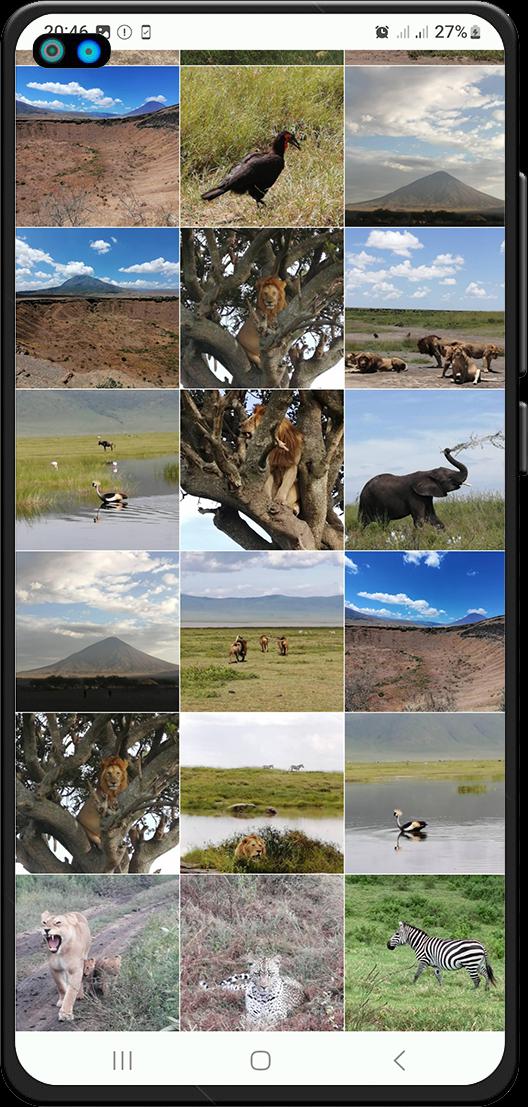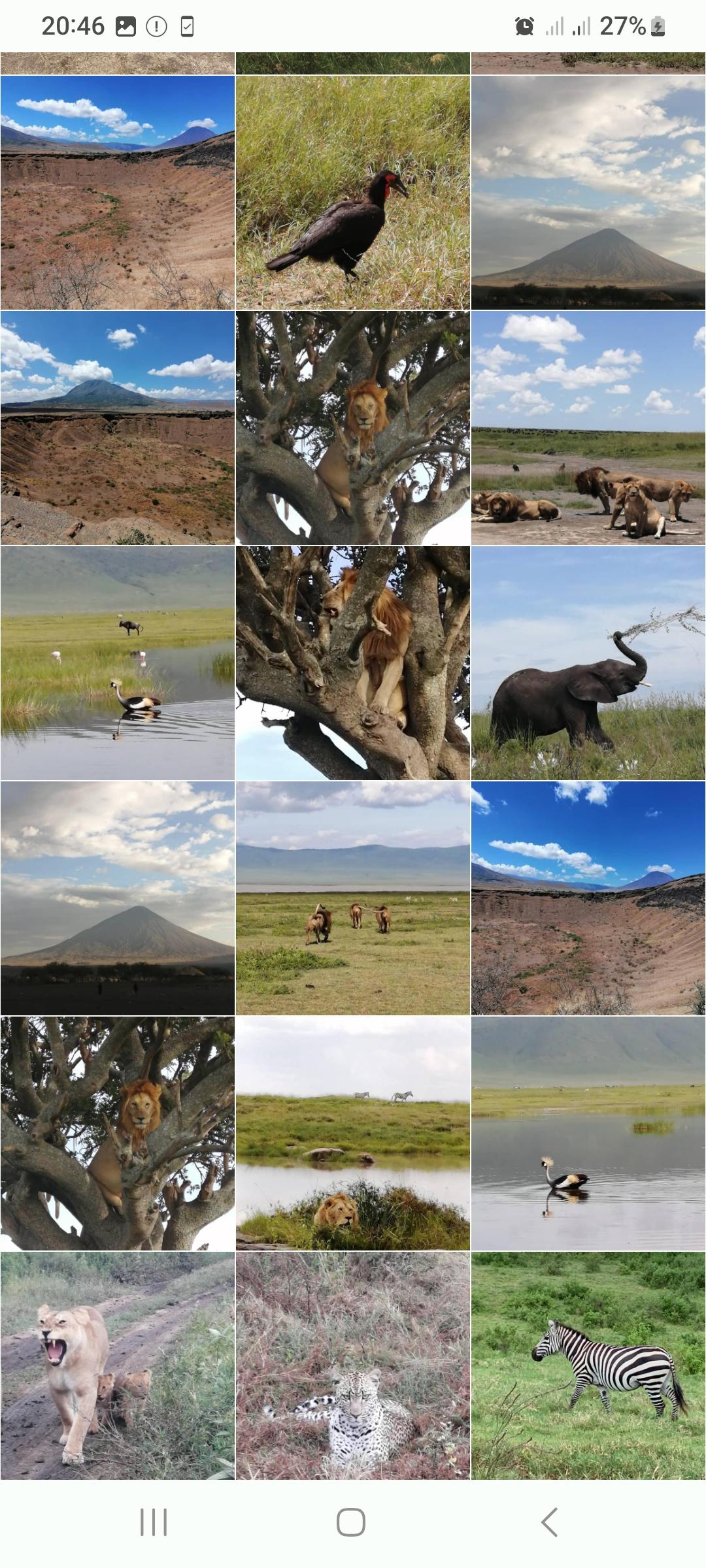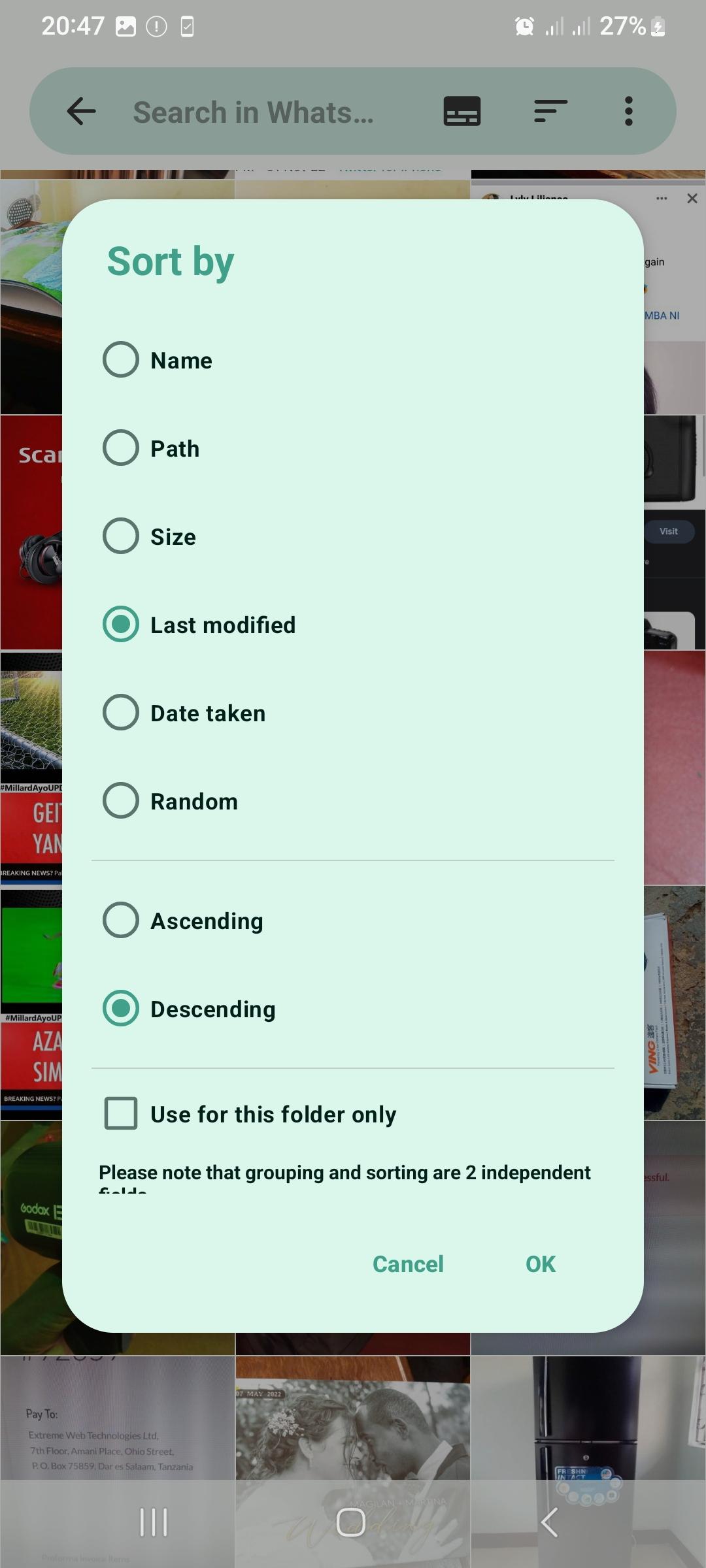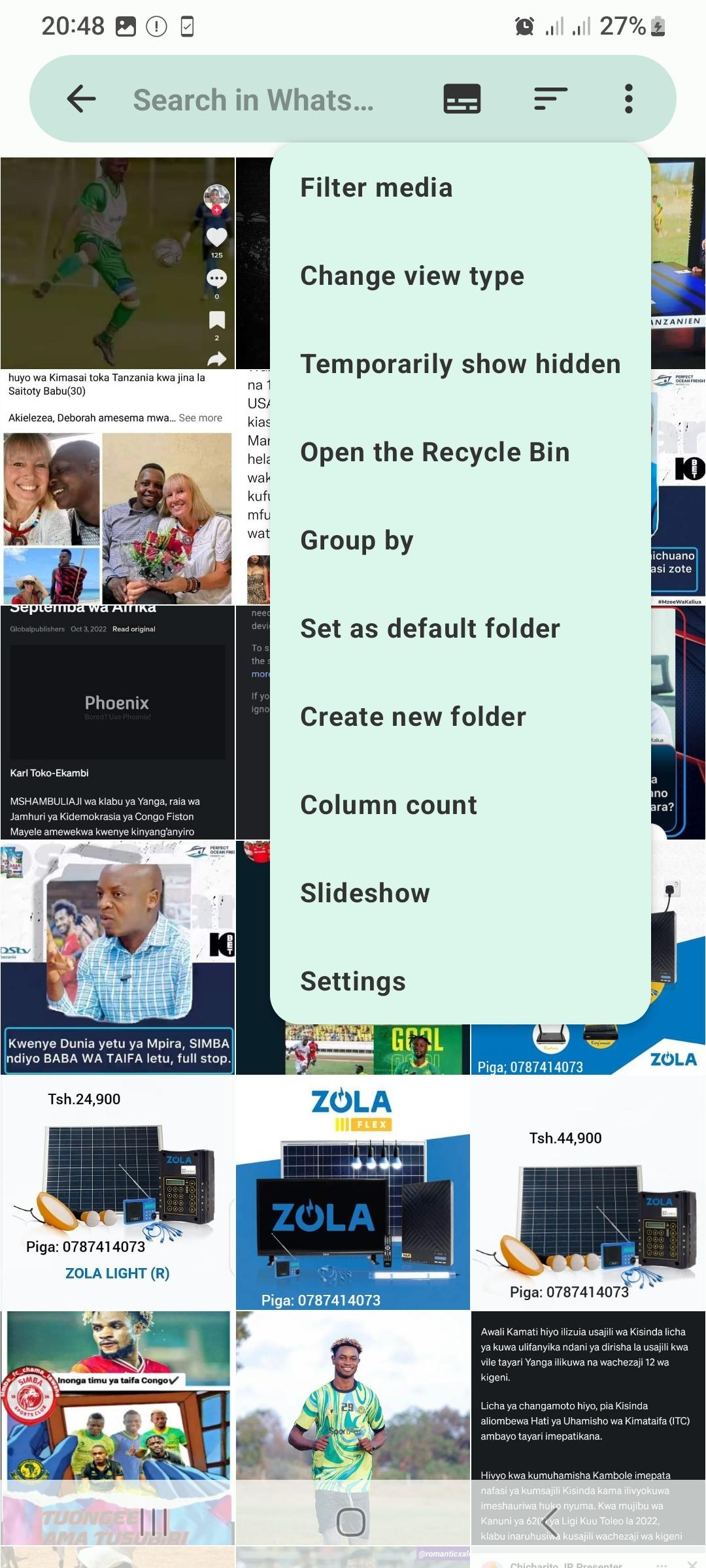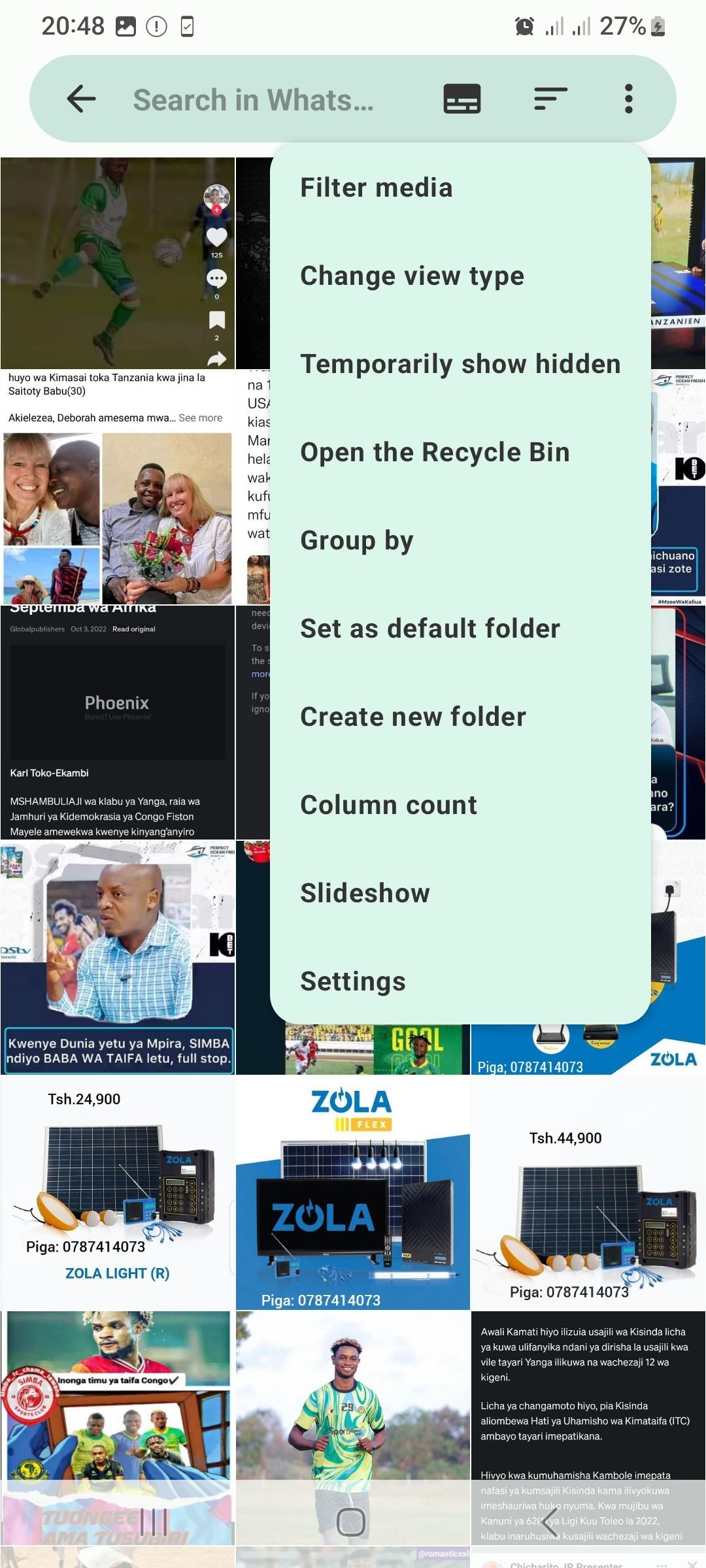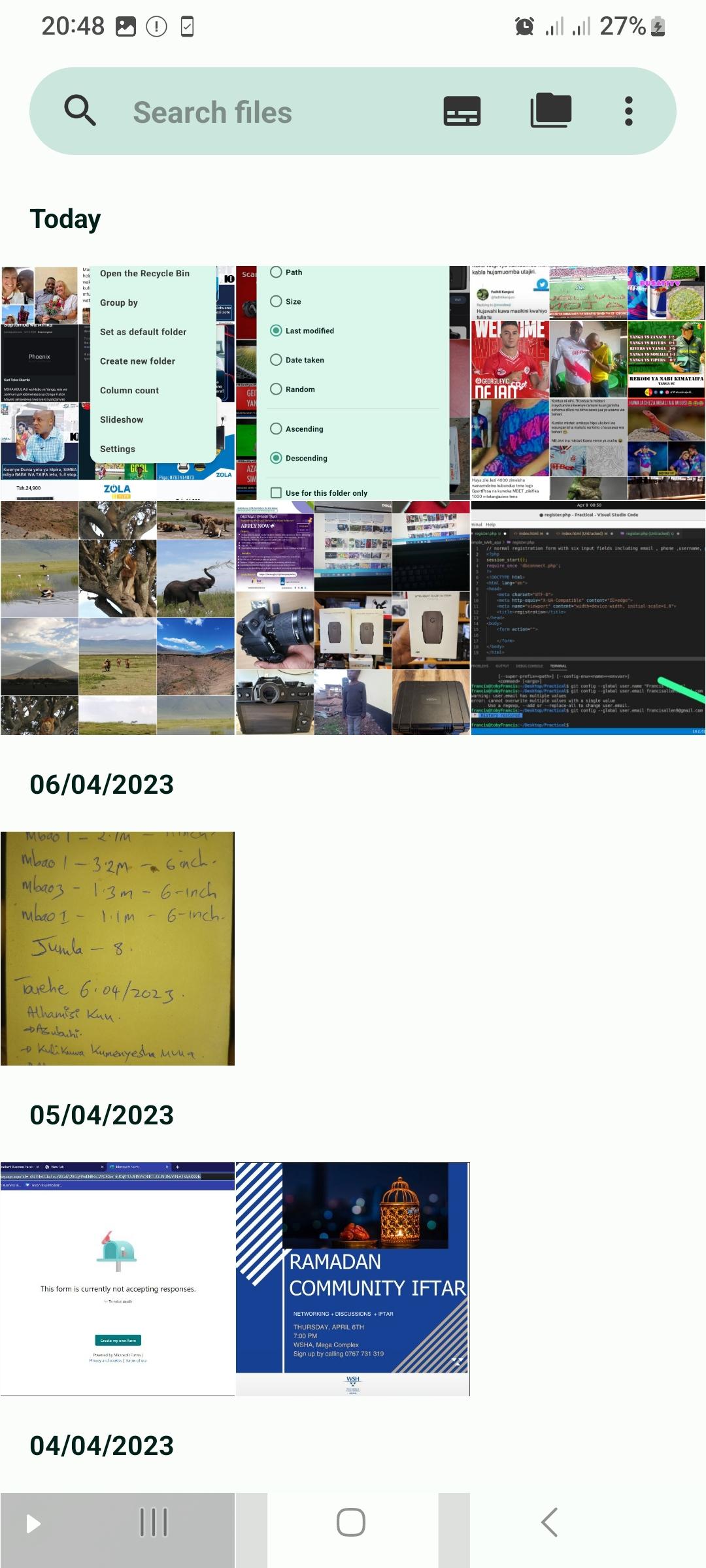Photo and Video Gallery app with Integrated Picture Editor
Looking for a fast and easy way to organize and view all your photos and videos in one place? Look no further than our Photo and Video Gallery app!
With our app, you can easily browse, organize, and share all your photos and videos with just a few taps.
Our user-friendly interface makes it easy to find and view all your favorite memories, while advanced search features allow you to quickly locate specific photos or videos.
ur app also includes editing tools, so you can enhance your photos and videos and make them look the best.
Whether you want to add filters, crop your images, or adjust the brightness and contrast, our app has everything you need to take your photos and videos to the next level.
But that's not all - our app also allows you to share your photos and videos with friends and family with just a few taps. Whether you want to post your photos on social media, send them in a text message, or share them via email, our app makes it easy to get your photos and videos where you want them.
So why wait? Download our Photo and Video Gallery app today and start organizing and sharing your favorite memories like a pro!
What's New in the Latest Version 3.0
Last updated on Jun 8, 2024
Bugs Fixed
Photo Gallery with Editor: A Comprehensive GuidePhoto Gallery with Editor is a powerful and user-friendly photo management and editing application designed for organizing, viewing, and enhancing digital images. Its intuitive interface and comprehensive feature set cater to both novice and experienced photographers alike.
Image Management
The core functionality of Photo Gallery with Editor revolves around managing and organizing large photo collections. Users can import images from various sources, including local drives, external storage devices, and online cloud services. The application supports a wide range of image formats, including JPEG, PNG, TIFF, and RAW.
Once imported, images can be organized into albums, folders, and tags for easy retrieval. Photo Gallery with Editor also offers advanced search capabilities, allowing users to quickly locate specific photos based on metadata, keywords, or visual similarity.
Image Editing
Beyond image management, Photo Gallery with Editor also provides a robust suite of editing tools for enhancing and manipulating images. The application features a variety of basic adjustments, such as cropping, resizing, and color correction. It also includes advanced editing capabilities, including exposure, contrast, saturation, and sharpening adjustments.
Users can apply filters and effects to enhance the visual appeal of their images. Photo Gallery with Editor offers a wide range of preset filters, or users can create and customize their own. Additionally, the application supports layer-based editing, allowing users to combine multiple adjustments and effects for precise control.
Sharing and Printing
Once edited, images can be easily shared with others through social media, email, or cloud storage services. Photo Gallery with Editor also supports direct printing to compatible printers. Users can choose from a variety of print options, including custom layouts, sizes, and paper types.
Additional Features
In addition to its core features, Photo Gallery with Editor offers a range of additional features to enhance the user experience. These include:
* Slide show creator: Create and customize slideshows with music, transitions, and effects.
* Batch processing: Apply adjustments and effects to multiple images simultaneously.
* Facial recognition: Automatically identify and group photos based on faces.
* Geotagging: View and organize photos based on their location data.
* Metadata editing: Edit and manage metadata information associated with images.
Conclusion
Photo Gallery with Editor is a comprehensive and user-friendly photo management and editing application that meets the needs of both casual and professional photographers. Its intuitive interface, powerful editing tools, and robust feature set make it an ideal choice for organizing, viewing, and enhancing digital images.
Photo and Video Gallery app with Integrated Picture Editor
Looking for a fast and easy way to organize and view all your photos and videos in one place? Look no further than our Photo and Video Gallery app!
With our app, you can easily browse, organize, and share all your photos and videos with just a few taps.
Our user-friendly interface makes it easy to find and view all your favorite memories, while advanced search features allow you to quickly locate specific photos or videos.
ur app also includes editing tools, so you can enhance your photos and videos and make them look the best.
Whether you want to add filters, crop your images, or adjust the brightness and contrast, our app has everything you need to take your photos and videos to the next level.
But that's not all - our app also allows you to share your photos and videos with friends and family with just a few taps. Whether you want to post your photos on social media, send them in a text message, or share them via email, our app makes it easy to get your photos and videos where you want them.
So why wait? Download our Photo and Video Gallery app today and start organizing and sharing your favorite memories like a pro!
What's New in the Latest Version 3.0
Last updated on Jun 8, 2024
Bugs Fixed
Photo Gallery with Editor: A Comprehensive GuidePhoto Gallery with Editor is a powerful and user-friendly photo management and editing application designed for organizing, viewing, and enhancing digital images. Its intuitive interface and comprehensive feature set cater to both novice and experienced photographers alike.
Image Management
The core functionality of Photo Gallery with Editor revolves around managing and organizing large photo collections. Users can import images from various sources, including local drives, external storage devices, and online cloud services. The application supports a wide range of image formats, including JPEG, PNG, TIFF, and RAW.
Once imported, images can be organized into albums, folders, and tags for easy retrieval. Photo Gallery with Editor also offers advanced search capabilities, allowing users to quickly locate specific photos based on metadata, keywords, or visual similarity.
Image Editing
Beyond image management, Photo Gallery with Editor also provides a robust suite of editing tools for enhancing and manipulating images. The application features a variety of basic adjustments, such as cropping, resizing, and color correction. It also includes advanced editing capabilities, including exposure, contrast, saturation, and sharpening adjustments.
Users can apply filters and effects to enhance the visual appeal of their images. Photo Gallery with Editor offers a wide range of preset filters, or users can create and customize their own. Additionally, the application supports layer-based editing, allowing users to combine multiple adjustments and effects for precise control.
Sharing and Printing
Once edited, images can be easily shared with others through social media, email, or cloud storage services. Photo Gallery with Editor also supports direct printing to compatible printers. Users can choose from a variety of print options, including custom layouts, sizes, and paper types.
Additional Features
In addition to its core features, Photo Gallery with Editor offers a range of additional features to enhance the user experience. These include:
* Slide show creator: Create and customize slideshows with music, transitions, and effects.
* Batch processing: Apply adjustments and effects to multiple images simultaneously.
* Facial recognition: Automatically identify and group photos based on faces.
* Geotagging: View and organize photos based on their location data.
* Metadata editing: Edit and manage metadata information associated with images.
Conclusion
Photo Gallery with Editor is a comprehensive and user-friendly photo management and editing application that meets the needs of both casual and professional photographers. Its intuitive interface, powerful editing tools, and robust feature set make it an ideal choice for organizing, viewing, and enhancing digital images.