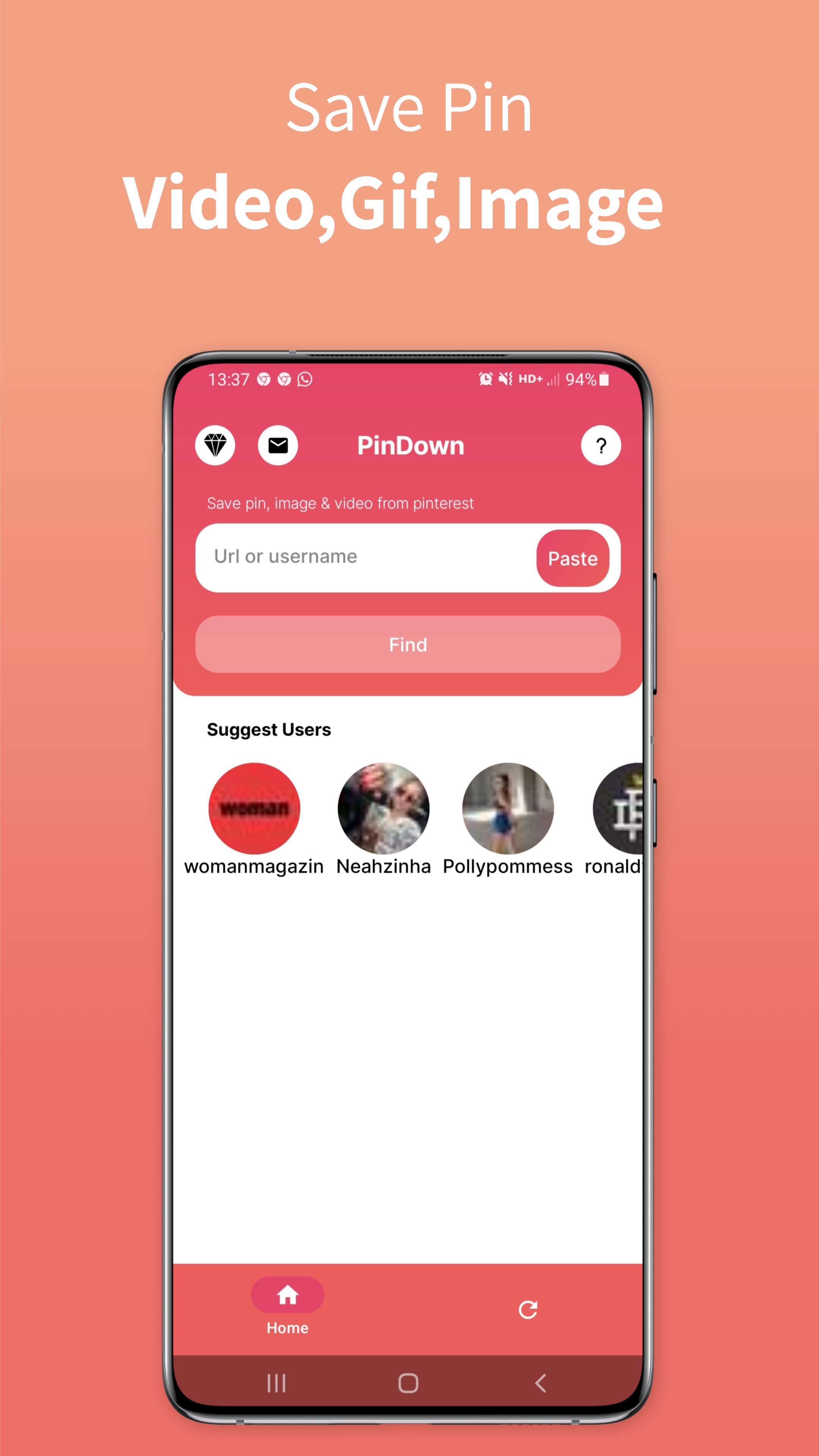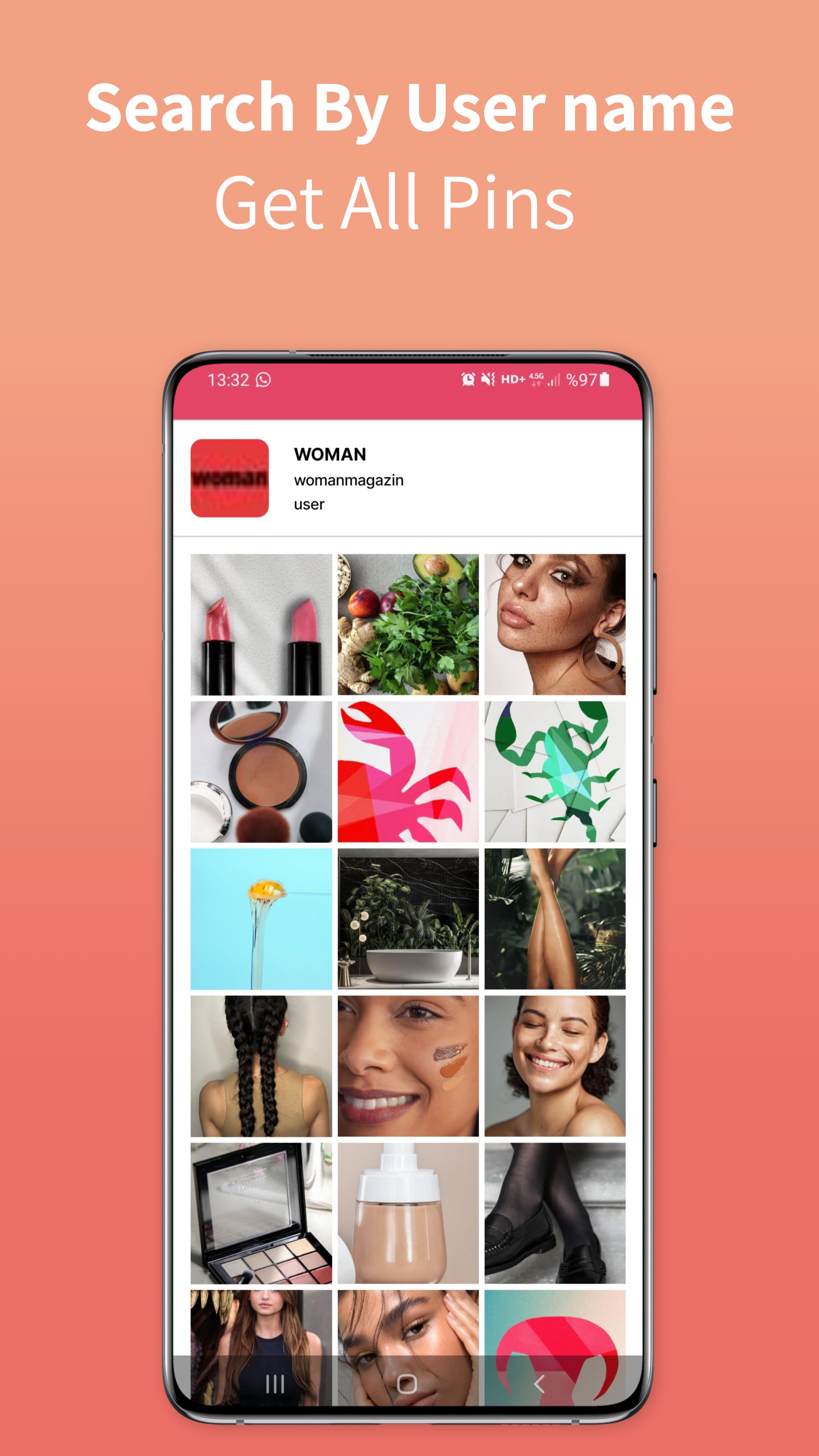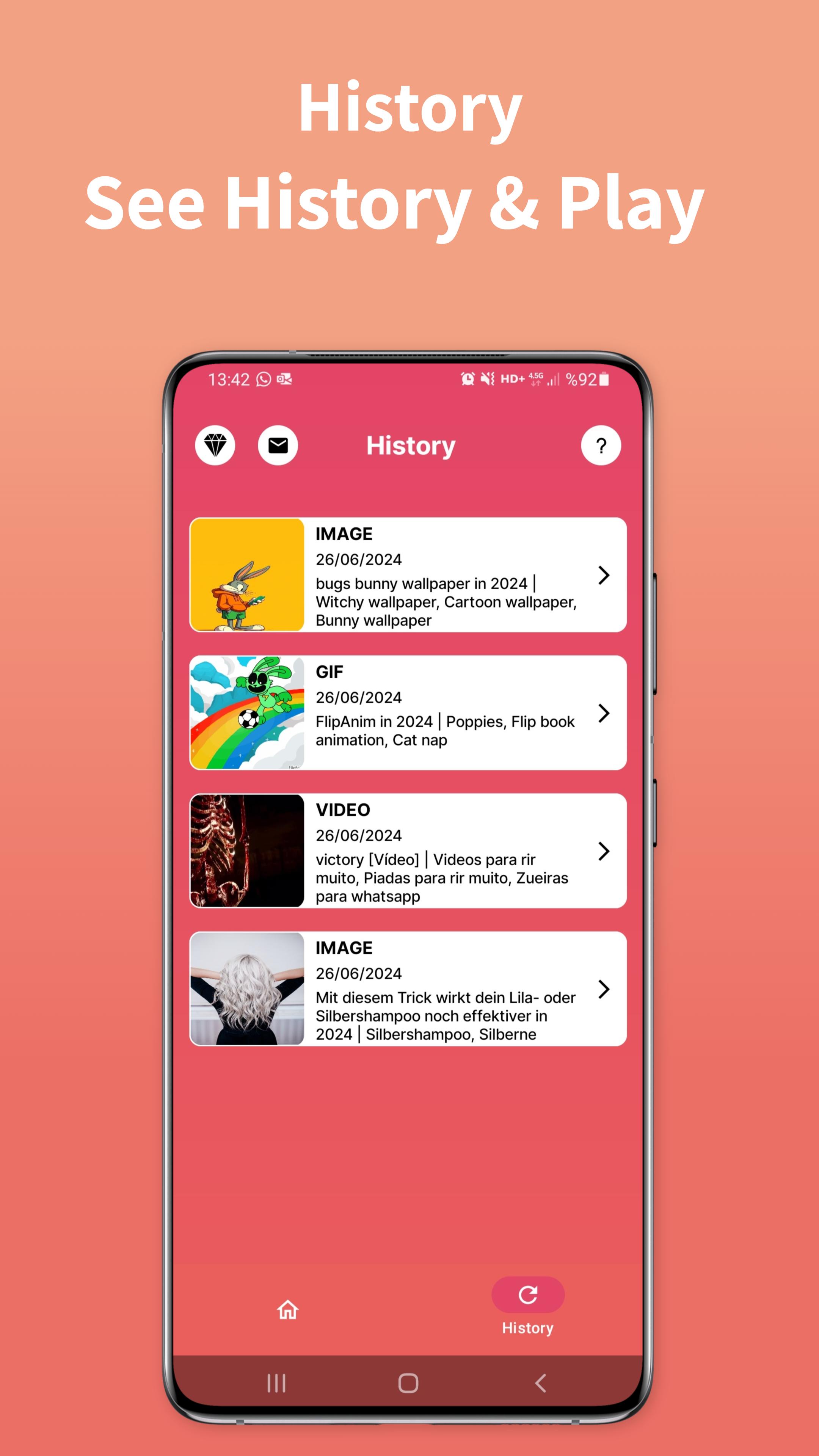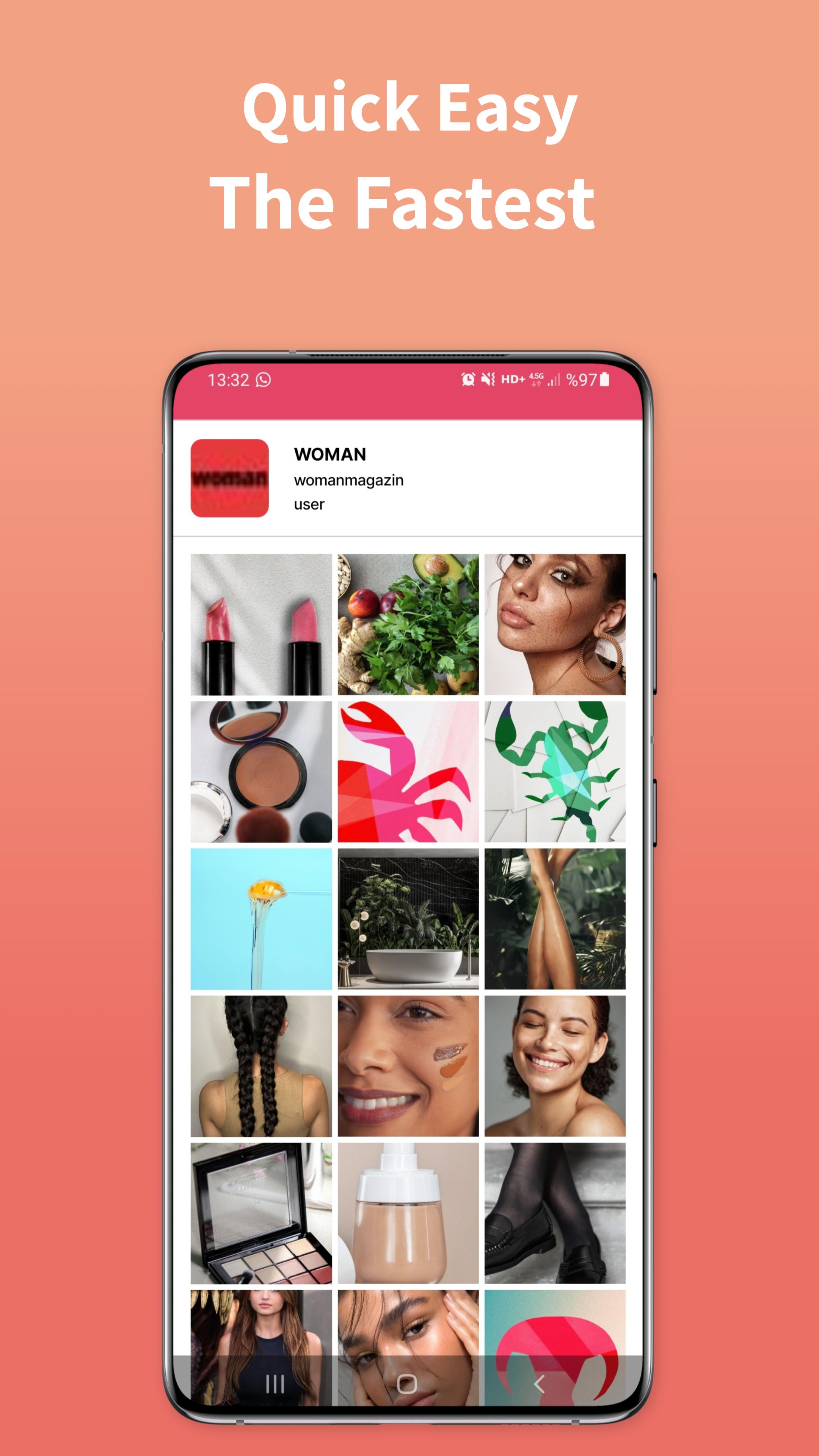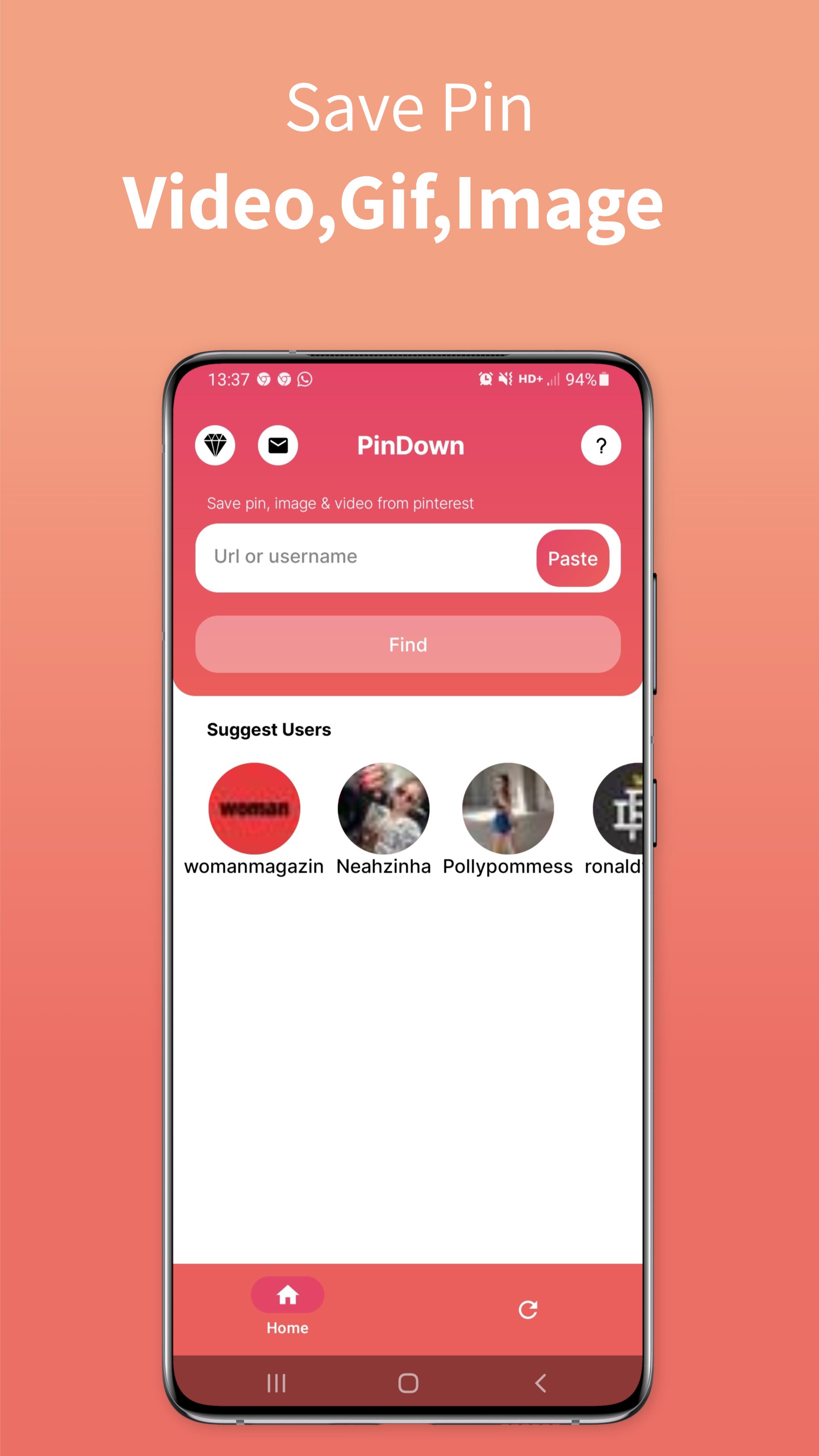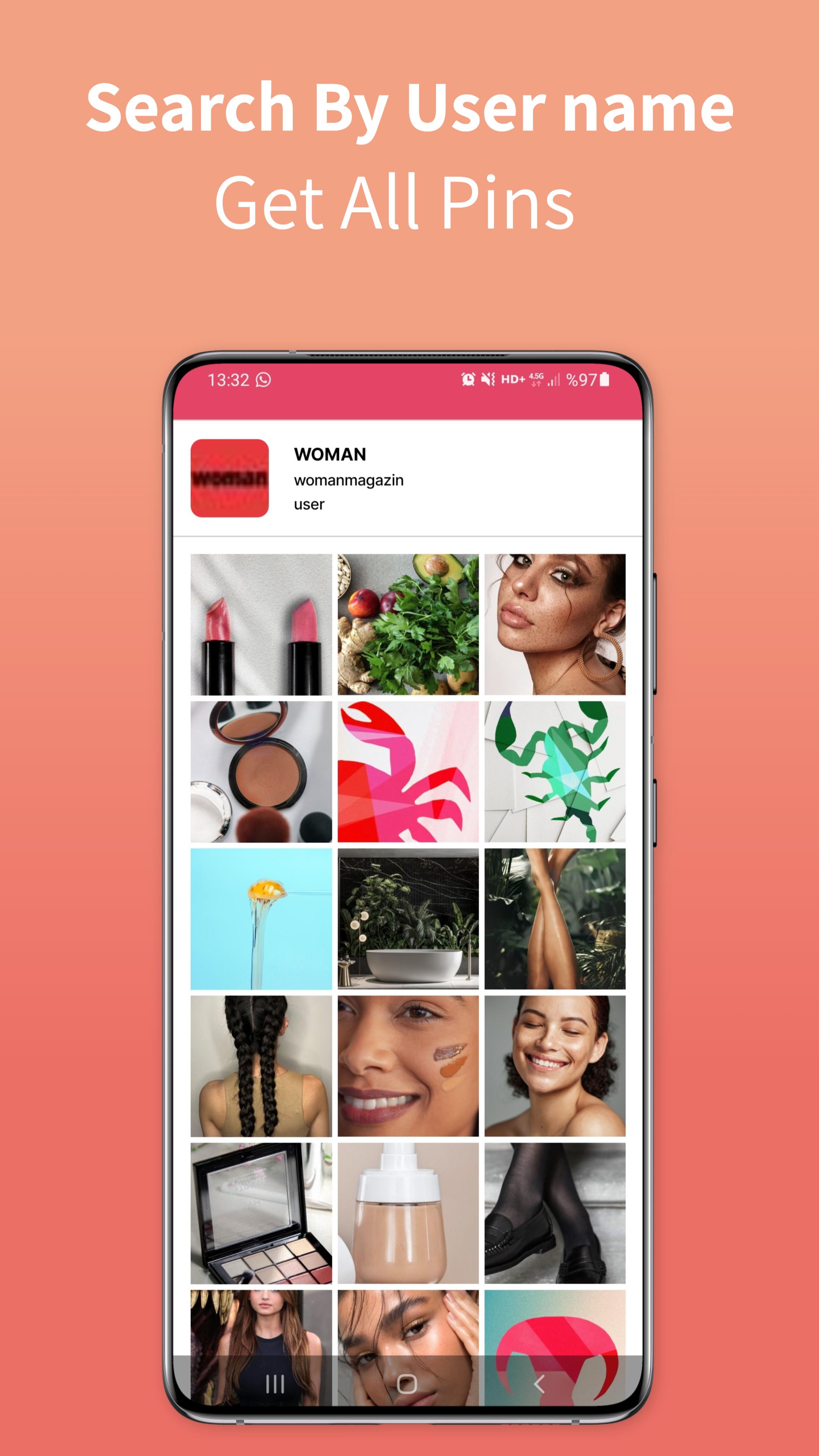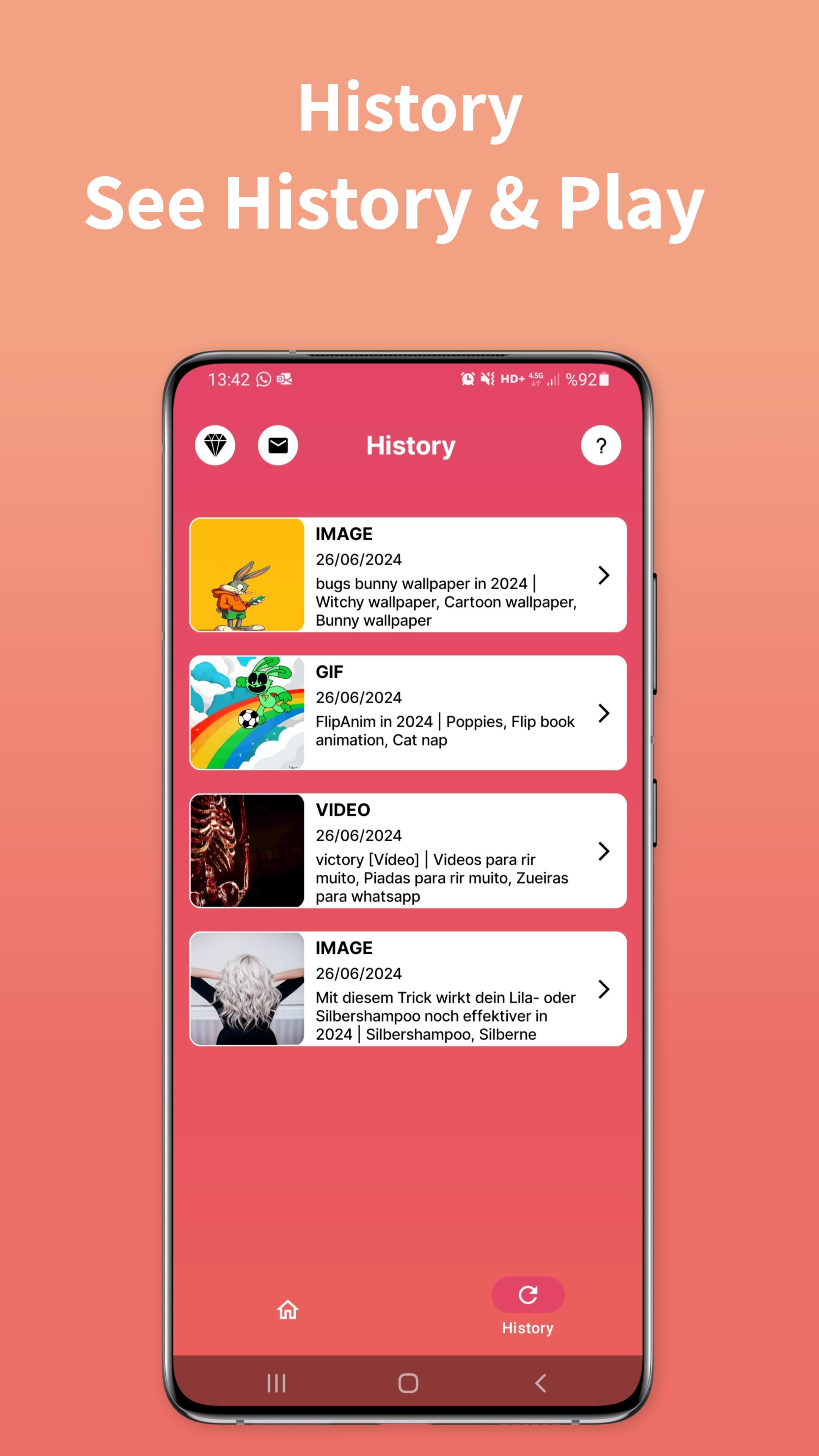Download videos, GIFs from Pinterest. Fast, easy, and no login required.
Pinterest Content Downloader makes it easy to download your favorite content from Pinterest! Whether it's a video, GIF, or image, our app lets you save everything in high quality and quickly to your device. No need to create an account or log in!
Key Features:
Video Downloader: Download high-quality videos from Pinterest.
GIF Downloader: Save your favorite GIFs to your device.
Image Downloader: Easily download images from Pinterest.
Fast and Easy to Use: Simple, user-friendly interface for quick downloads.
Completely Free: All features are completely free to use.
Secure Downloads: Enjoy a safe and fast downloading experience.
No Login Required: Use the app without creating an account or logging in.
Perfect for viewing Pinterest content offline and sharing with friends. Our app's user-friendly interface and fast download options will meet all your needs.
- Download Pinterest Video without watermark.
- User friendly interface Awesome Pinterest Video Downloader
- Unlimited Fast Pinterest Video Downloads
- Manage the downloaded Pinterest Video within the app and you will be able to see it from this list.
- Safe and lightweight Pinterest Video Downloader
- Free & HD Unlimited Fast Pinterest Video Downloader
How to Use:
Find a video, GIF, or image you like on the Pinterest app or website.
Copy the link to the content.
Open our app and paste the link.
Click the download button and the content will be saved to your device.
or
List pins with Pinterest username. Select what you want to save and save
Enjoy and share your downloaded content at any time. Download now and start exploring Pinterest content!
Where are the videos stored?
All videos saved from the app will be stored in a folder called Pinterest Downloader.
Pinterest Video Downloader is the best app to download Pinterest Video without watermark.
Pinterest Video Downloader Disclaimer:
* Please get PERMISSION from the owner before reposting videos or photos.
* We are not responsible for any intellectual property infringement caused by the unauthorized reposting of a video or photo.
*We do not own the current content
* We respect the rights of Pinterest Video
* This app is not associated with Pinterest Video
Email:
Pin-Pinterests Video Downloader: A Comprehensive OverviewIntroduction
Pin-Pinterests Video Downloader is a specialized tool designed to effortlessly download videos from the popular social media platform, Pinterest. This user-friendly application allows users to save videos for offline viewing, creating a convenient and accessible library of their favorite content.
Key Features
* Versatile Compatibility: Supports downloading videos from both desktop and mobile versions of Pinterest.
* High-Quality Downloads: Preserves original video quality, ensuring optimal viewing experience.
* Batch Downloading: Enables simultaneous downloading of multiple videos, saving time and effort.
* Intuitive Interface: Simple and straightforward interface simplifies the downloading process.
* No Watermarks: Downloaded videos are free from distracting watermarks, maintaining their original appearance.
* Multiple Format Support: Supports downloading videos in various formats, including MP4, AVI, and FLV.
* Cross-Platform Compatibility: Compatible with a wide range of devices, including Windows, Mac, Android, and iOS.
Benefits
* Offline Viewing: Enjoy videos anytime, anywhere, without relying on internet connectivity.
* Content Archiving: Preserve cherished memories and important videos for future reference.
* Enhanced Sharing: Share downloaded videos with friends and family via email or social media.
* Space Conservation: Free up storage space on mobile devices by downloading videos for offline viewing.
* Time-Saving: Batch downloading saves valuable time compared to downloading videos individually.
How to Use
1. Install: Download and install Pin-Pinterests Video Downloader on your device.
2. Copy Video URL: Open the Pinterest video you wish to download and copy its URL from the address bar.
3. Paste URL: Paste the copied URL into the designated field within the application.
4. Select Format: Choose the desired video format from the available options.
5. Download: Initiate the download process by clicking the "Download" button.
Conclusion
Pin-Pinterests Video Downloader empowers users to effortlessly download their favorite Pinterest videos for offline enjoyment. Its intuitive interface, versatile compatibility, and high-quality downloads make it an indispensable tool for content enthusiasts. Whether it's for preserving memories, sharing with others, or simply enjoying videos without internet constraints, Pin-Pinterests Video Downloader offers a convenient and efficient solution.
Download videos, GIFs from Pinterest. Fast, easy, and no login required.
Pinterest Content Downloader makes it easy to download your favorite content from Pinterest! Whether it's a video, GIF, or image, our app lets you save everything in high quality and quickly to your device. No need to create an account or log in!
Key Features:
Video Downloader: Download high-quality videos from Pinterest.
GIF Downloader: Save your favorite GIFs to your device.
Image Downloader: Easily download images from Pinterest.
Fast and Easy to Use: Simple, user-friendly interface for quick downloads.
Completely Free: All features are completely free to use.
Secure Downloads: Enjoy a safe and fast downloading experience.
No Login Required: Use the app without creating an account or logging in.
Perfect for viewing Pinterest content offline and sharing with friends. Our app's user-friendly interface and fast download options will meet all your needs.
- Download Pinterest Video without watermark.
- User friendly interface Awesome Pinterest Video Downloader
- Unlimited Fast Pinterest Video Downloads
- Manage the downloaded Pinterest Video within the app and you will be able to see it from this list.
- Safe and lightweight Pinterest Video Downloader
- Free & HD Unlimited Fast Pinterest Video Downloader
How to Use:
Find a video, GIF, or image you like on the Pinterest app or website.
Copy the link to the content.
Open our app and paste the link.
Click the download button and the content will be saved to your device.
or
List pins with Pinterest username. Select what you want to save and save
Enjoy and share your downloaded content at any time. Download now and start exploring Pinterest content!
Where are the videos stored?
All videos saved from the app will be stored in a folder called Pinterest Downloader.
Pinterest Video Downloader is the best app to download Pinterest Video without watermark.
Pinterest Video Downloader Disclaimer:
* Please get PERMISSION from the owner before reposting videos or photos.
* We are not responsible for any intellectual property infringement caused by the unauthorized reposting of a video or photo.
*We do not own the current content
* We respect the rights of Pinterest Video
* This app is not associated with Pinterest Video
Email:
Pin-Pinterests Video Downloader: A Comprehensive OverviewIntroduction
Pin-Pinterests Video Downloader is a specialized tool designed to effortlessly download videos from the popular social media platform, Pinterest. This user-friendly application allows users to save videos for offline viewing, creating a convenient and accessible library of their favorite content.
Key Features
* Versatile Compatibility: Supports downloading videos from both desktop and mobile versions of Pinterest.
* High-Quality Downloads: Preserves original video quality, ensuring optimal viewing experience.
* Batch Downloading: Enables simultaneous downloading of multiple videos, saving time and effort.
* Intuitive Interface: Simple and straightforward interface simplifies the downloading process.
* No Watermarks: Downloaded videos are free from distracting watermarks, maintaining their original appearance.
* Multiple Format Support: Supports downloading videos in various formats, including MP4, AVI, and FLV.
* Cross-Platform Compatibility: Compatible with a wide range of devices, including Windows, Mac, Android, and iOS.
Benefits
* Offline Viewing: Enjoy videos anytime, anywhere, without relying on internet connectivity.
* Content Archiving: Preserve cherished memories and important videos for future reference.
* Enhanced Sharing: Share downloaded videos with friends and family via email or social media.
* Space Conservation: Free up storage space on mobile devices by downloading videos for offline viewing.
* Time-Saving: Batch downloading saves valuable time compared to downloading videos individually.
How to Use
1. Install: Download and install Pin-Pinterests Video Downloader on your device.
2. Copy Video URL: Open the Pinterest video you wish to download and copy its URL from the address bar.
3. Paste URL: Paste the copied URL into the designated field within the application.
4. Select Format: Choose the desired video format from the available options.
5. Download: Initiate the download process by clicking the "Download" button.
Conclusion
Pin-Pinterests Video Downloader empowers users to effortlessly download their favorite Pinterest videos for offline enjoyment. Its intuitive interface, versatile compatibility, and high-quality downloads make it an indispensable tool for content enthusiasts. Whether it's for preserving memories, sharing with others, or simply enjoying videos without internet constraints, Pin-Pinterests Video Downloader offers a convenient and efficient solution.