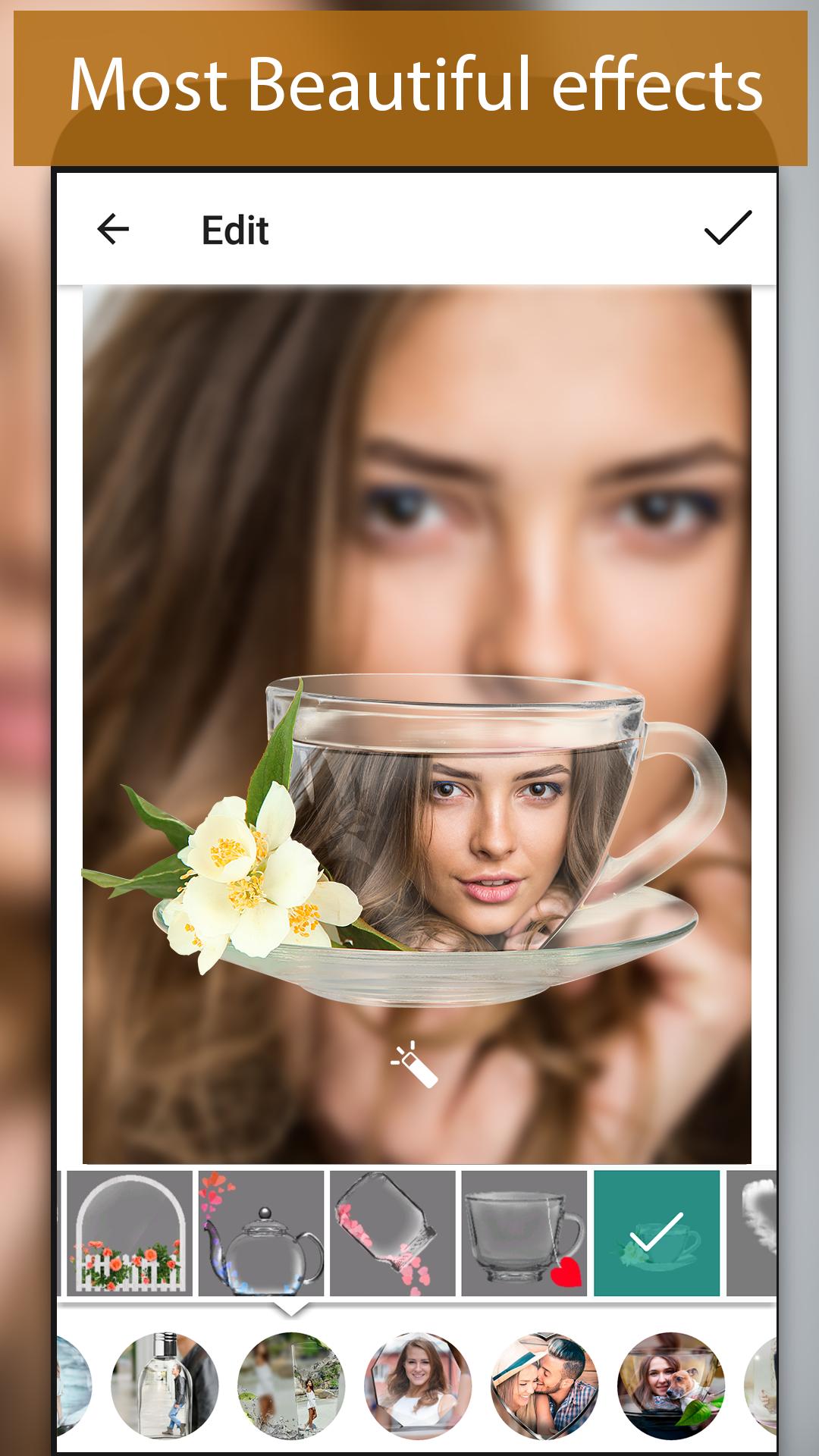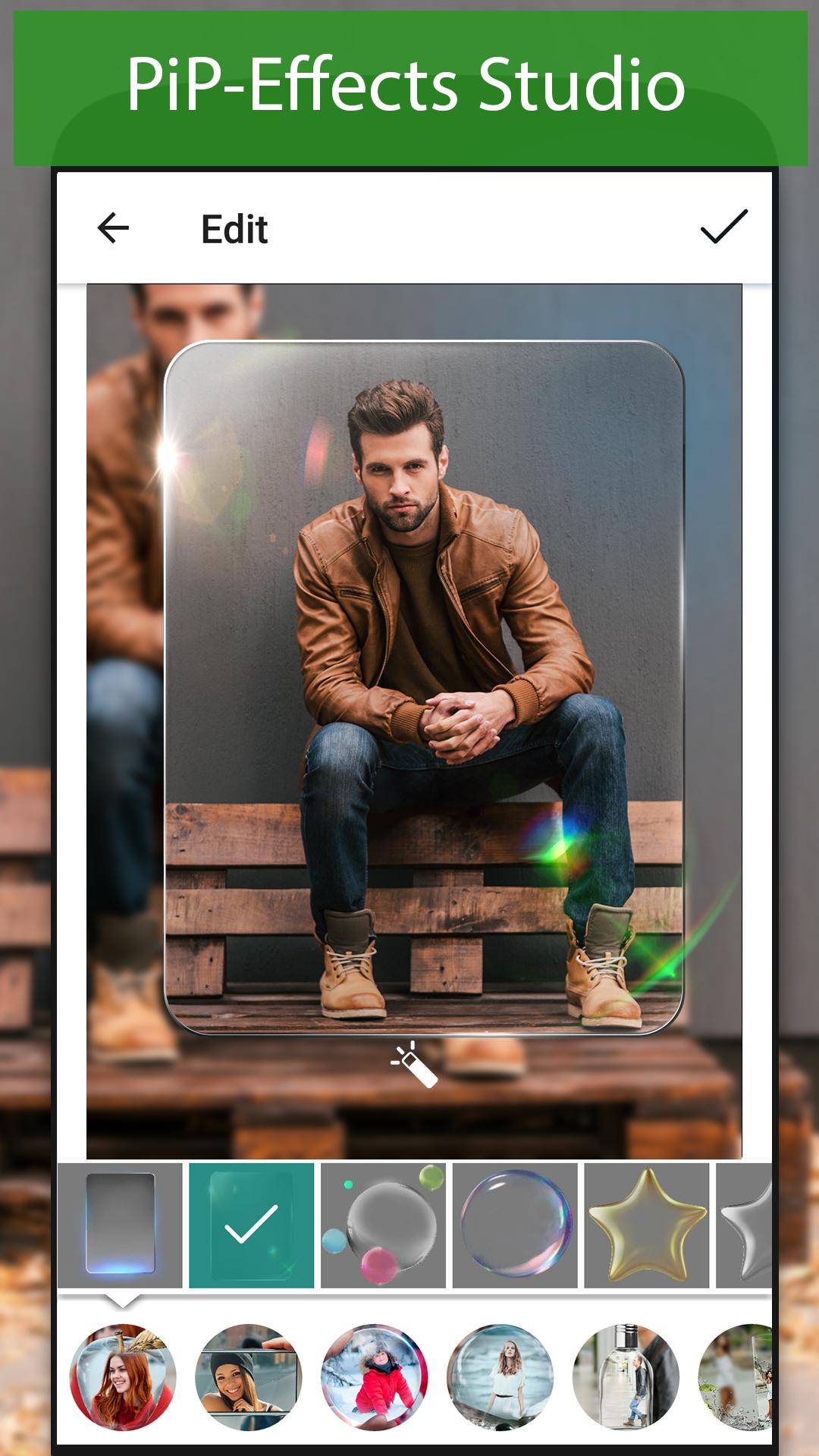PiP camera android is the photo editing app with creative frames
PiP camera photo collage maker is the best free photo editor for selfie photos. It’s pip camera photo market where you can find all pic-in-pic photo effects.
Use different PIP styles in the app to make your selfies and photos original and beautiful. There are many styles in the pip collection. You can put photos in the glass, cup, mirror, the tablet, snowflake, car mirror and etc.
You don’t need look for the answer on question “how to make a picture frame”. Just use PiP camera. Picture in picture collage maker and make creative photos.
PiP camera photo collage maker is pip application with different photo frames:
★ glasses frames. PIP style camera has rectangular glass photo frames with different effects.
★ cup photo frames and wine glass frame. Dish picture in picture effects make a great collage from your pics.
★ bubble frame and glass bubble frame.
★ many pip heart effects. In the app you create beautiful heart pip collage.
★ different watch pip frames. There are amazing pip clock effects in pic collage maker.
★ picture in picture device frames. In pip camera app you find directv pip, ipad picture in picture frames, pip screen, macos picture in picture, ios picture in picture, sierra picture in picture.
★ glass photo frames. Creative photo frames and pip design in pip application with different effects.
★ bottle frame and flask frame. Use various picture and picture effects to create imageglass.
★ summer pip frame. Try set of summer photo frames and other pip effects in free collage maker.
★ Christmas pip photo frames. Create your photos with pip camera new style.
★ pip cars. Your face in the mirror of the car or on the billboard.
★ picture mode and pip camera new style.
★ In pip camera photo effect with many different styles 2017 you can find collage layouts.
Main features:
- Play with effects on your selfie or import photos from the gallery.
- Choose frame or effect from the more than 15 sets of pic-in-pic effects.
- Easy change the level of blur on your picture of a picture.
- Touch gestures to resize, rotate, zoom in, Zoom Out.
- Easily share the photo on Instagram, Twitter and Facebook to wow your friends and share the app.
- Get more. Tight integration with the KVADGroup apps family makes it easy to polish the photo in Photo Studio app for the greatest results.
Join us on Facebook at https://www.facebook.com/kvadgroup
We are on Instagram: https://www.instagram.com/kvadgroup/
Follow us on Twitter: https://twitter.com/kvadgroup
Youtube: https://www.youtube.com/channel/UCMfsIMOqr-FKZnb6yQAltIA
What's New in the Latest Version 1.4.9.71
Last updated on Jul 1, 2024
Minor bug fixes and improvements. Install or update to the newest version to check it out!
PiP Camera Collage Maker empowers users to blend photos and videos seamlessly into dynamic and visually appealing collages, leveraging the Picture-in-Picture (PiP) effect. This app offers a creative platform for users to craft unique compositions by overlaying multiple images and videos, effectively telling stories, showcasing memories, or creating engaging content for social media platforms.The app's core functionality revolves around the PiP concept, allowing users to embed smaller images or videos within a larger background image or video. This layered approach provides a depth of visual interest, allowing for the juxtaposition of different moments or perspectives within a single frame. Users can customize the size, position, and shape of the overlaid elements, tailoring the collage to their artistic vision.
A wide array of customization options further enhances the creative process. Users can select from a variety of pre-designed collage templates, offering a quick and easy starting point for their projects. These templates cater to various themes and aesthetics, ensuring versatility and catering to diverse creative needs. Alternatively, users can opt for a freeform approach, designing their collages from scratch for maximum creative control.
Beyond the basic layout, PiP Camera Collage Maker provides tools to refine and personalize each collage. Users can adjust the borders, adding frames and outlines to individual elements or the entire composition. Color adjustments, including brightness, contrast, saturation, and hue, allow for fine-tuning the overall visual harmony of the collage. Filters, ranging from vintage effects to modern aesthetics, can be applied to individual elements or the entire collage, further enhancing the visual impact.
Text overlays add another layer of expression, enabling users to incorporate captions, titles, or personalized messages directly onto their collages. Users can customize the font style, size, color, and placement of the text, ensuring seamless integration with the visual elements. This feature is particularly useful for creating greeting cards, social media posts, or storytelling narratives.
The app also facilitates the integration of music or sound effects, transforming static collages into dynamic multimedia experiences. Users can select from a library of pre-loaded audio tracks or import their own music files. Volume control allows for precise audio balancing, ensuring that the chosen soundtrack complements the visual narrative.
Sharing creations is seamless with built-in sharing options. Users can directly export their finished collages to various social media platforms, including Instagram, Facebook, and Twitter. Alternatively, they can save their collages to their device's photo library for later use or sharing through other applications.
PiP Camera Collage Maker caters to both casual users and seasoned content creators. Its intuitive interface makes it easy for beginners to grasp the basic functionalities and create visually appealing collages with minimal effort. Simultaneously, the extensive customization options and advanced features provide ample creative freedom for experienced users to craft complex and sophisticated compositions.
Regular updates introduce new features, templates, and design elements, ensuring that the app remains fresh and relevant. This commitment to ongoing development keeps the creative possibilities expanding, providing users with a constantly evolving toolkit for visual expression. The app's versatility extends beyond personal use, offering potential applications in marketing, education, and various other creative fields.
Whether commemorating special occasions, crafting engaging social media content, or simply exploring creative expression, PiP Camera Collage Maker provides a powerful and accessible platform for transforming photos and videos into captivating visual narratives. Its user-friendly interface, combined with a wealth of customization options, empowers users of all skill levels to unlock their creative potential and share their unique perspectives with the world. The app's continuous evolution ensures that it remains a valuable tool for visual storytelling in the ever-evolving digital landscape.
PiP camera android is the photo editing app with creative frames
PiP camera photo collage maker is the best free photo editor for selfie photos. It’s pip camera photo market where you can find all pic-in-pic photo effects.
Use different PIP styles in the app to make your selfies and photos original and beautiful. There are many styles in the pip collection. You can put photos in the glass, cup, mirror, the tablet, snowflake, car mirror and etc.
You don’t need look for the answer on question “how to make a picture frame”. Just use PiP camera. Picture in picture collage maker and make creative photos.
PiP camera photo collage maker is pip application with different photo frames:
★ glasses frames. PIP style camera has rectangular glass photo frames with different effects.
★ cup photo frames and wine glass frame. Dish picture in picture effects make a great collage from your pics.
★ bubble frame and glass bubble frame.
★ many pip heart effects. In the app you create beautiful heart pip collage.
★ different watch pip frames. There are amazing pip clock effects in pic collage maker.
★ picture in picture device frames. In pip camera app you find directv pip, ipad picture in picture frames, pip screen, macos picture in picture, ios picture in picture, sierra picture in picture.
★ glass photo frames. Creative photo frames and pip design in pip application with different effects.
★ bottle frame and flask frame. Use various picture and picture effects to create imageglass.
★ summer pip frame. Try set of summer photo frames and other pip effects in free collage maker.
★ Christmas pip photo frames. Create your photos with pip camera new style.
★ pip cars. Your face in the mirror of the car or on the billboard.
★ picture mode and pip camera new style.
★ In pip camera photo effect with many different styles 2017 you can find collage layouts.
Main features:
- Play with effects on your selfie or import photos from the gallery.
- Choose frame or effect from the more than 15 sets of pic-in-pic effects.
- Easy change the level of blur on your picture of a picture.
- Touch gestures to resize, rotate, zoom in, Zoom Out.
- Easily share the photo on Instagram, Twitter and Facebook to wow your friends and share the app.
- Get more. Tight integration with the KVADGroup apps family makes it easy to polish the photo in Photo Studio app for the greatest results.
Join us on Facebook at https://www.facebook.com/kvadgroup
We are on Instagram: https://www.instagram.com/kvadgroup/
Follow us on Twitter: https://twitter.com/kvadgroup
Youtube: https://www.youtube.com/channel/UCMfsIMOqr-FKZnb6yQAltIA
What's New in the Latest Version 1.4.9.71
Last updated on Jul 1, 2024
Minor bug fixes and improvements. Install or update to the newest version to check it out!
PiP Camera Collage Maker empowers users to blend photos and videos seamlessly into dynamic and visually appealing collages, leveraging the Picture-in-Picture (PiP) effect. This app offers a creative platform for users to craft unique compositions by overlaying multiple images and videos, effectively telling stories, showcasing memories, or creating engaging content for social media platforms.The app's core functionality revolves around the PiP concept, allowing users to embed smaller images or videos within a larger background image or video. This layered approach provides a depth of visual interest, allowing for the juxtaposition of different moments or perspectives within a single frame. Users can customize the size, position, and shape of the overlaid elements, tailoring the collage to their artistic vision.
A wide array of customization options further enhances the creative process. Users can select from a variety of pre-designed collage templates, offering a quick and easy starting point for their projects. These templates cater to various themes and aesthetics, ensuring versatility and catering to diverse creative needs. Alternatively, users can opt for a freeform approach, designing their collages from scratch for maximum creative control.
Beyond the basic layout, PiP Camera Collage Maker provides tools to refine and personalize each collage. Users can adjust the borders, adding frames and outlines to individual elements or the entire composition. Color adjustments, including brightness, contrast, saturation, and hue, allow for fine-tuning the overall visual harmony of the collage. Filters, ranging from vintage effects to modern aesthetics, can be applied to individual elements or the entire collage, further enhancing the visual impact.
Text overlays add another layer of expression, enabling users to incorporate captions, titles, or personalized messages directly onto their collages. Users can customize the font style, size, color, and placement of the text, ensuring seamless integration with the visual elements. This feature is particularly useful for creating greeting cards, social media posts, or storytelling narratives.
The app also facilitates the integration of music or sound effects, transforming static collages into dynamic multimedia experiences. Users can select from a library of pre-loaded audio tracks or import their own music files. Volume control allows for precise audio balancing, ensuring that the chosen soundtrack complements the visual narrative.
Sharing creations is seamless with built-in sharing options. Users can directly export their finished collages to various social media platforms, including Instagram, Facebook, and Twitter. Alternatively, they can save their collages to their device's photo library for later use or sharing through other applications.
PiP Camera Collage Maker caters to both casual users and seasoned content creators. Its intuitive interface makes it easy for beginners to grasp the basic functionalities and create visually appealing collages with minimal effort. Simultaneously, the extensive customization options and advanced features provide ample creative freedom for experienced users to craft complex and sophisticated compositions.
Regular updates introduce new features, templates, and design elements, ensuring that the app remains fresh and relevant. This commitment to ongoing development keeps the creative possibilities expanding, providing users with a constantly evolving toolkit for visual expression. The app's versatility extends beyond personal use, offering potential applications in marketing, education, and various other creative fields.
Whether commemorating special occasions, crafting engaging social media content, or simply exploring creative expression, PiP Camera Collage Maker provides a powerful and accessible platform for transforming photos and videos into captivating visual narratives. Its user-friendly interface, combined with a wealth of customization options, empowers users of all skill levels to unlock their creative potential and share their unique perspectives with the world. The app's continuous evolution ensures that it remains a valuable tool for visual storytelling in the ever-evolving digital landscape.