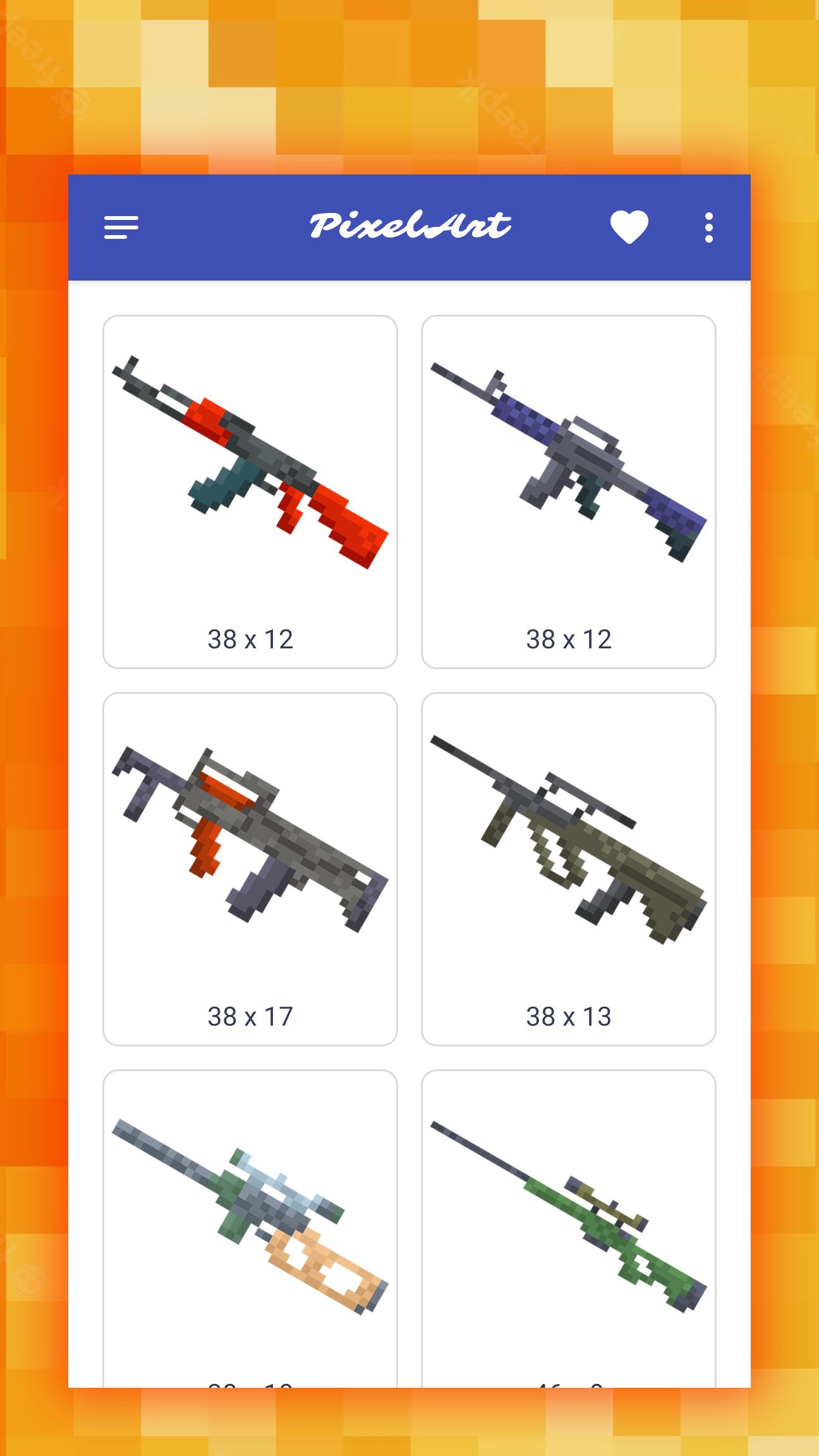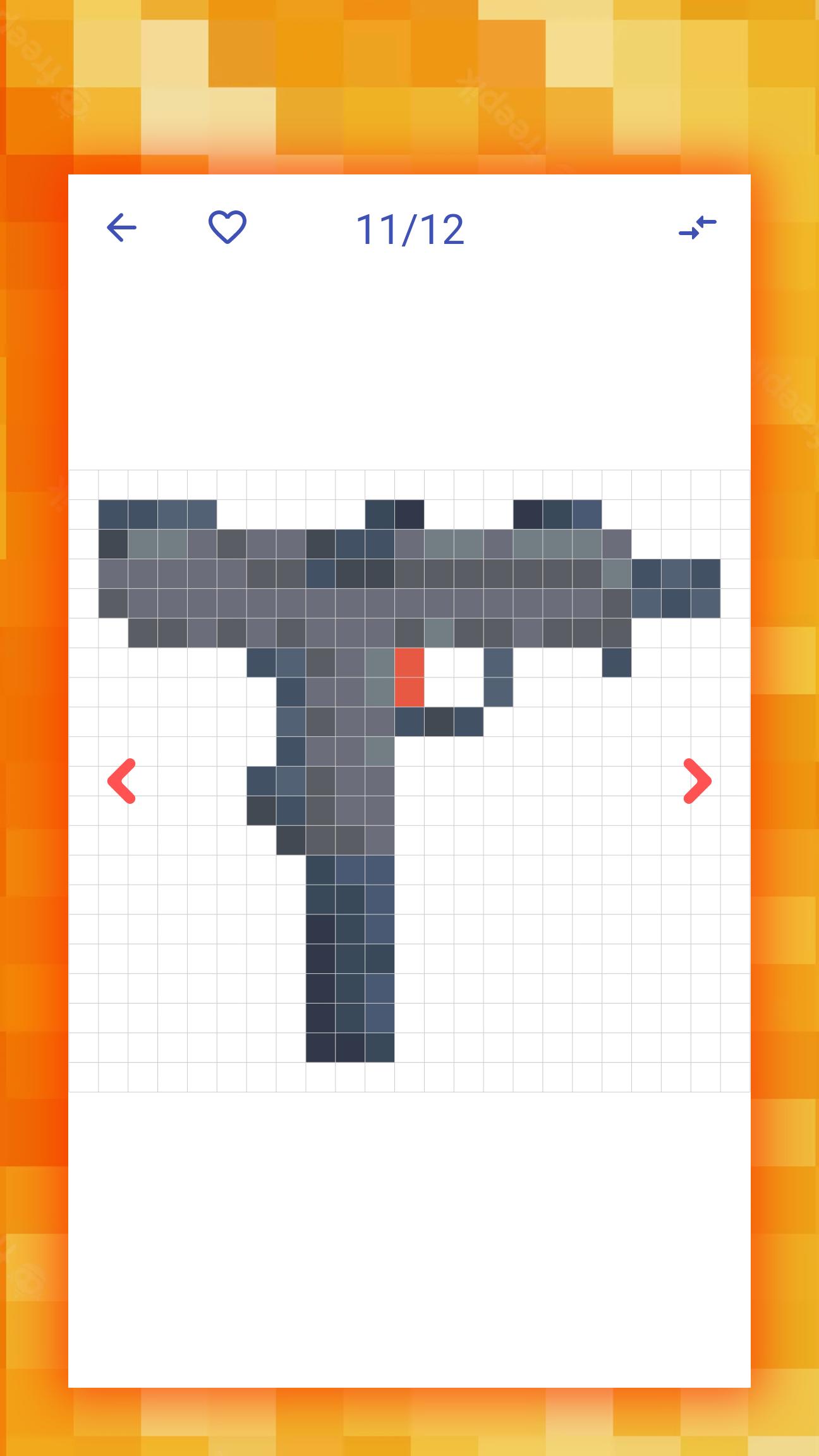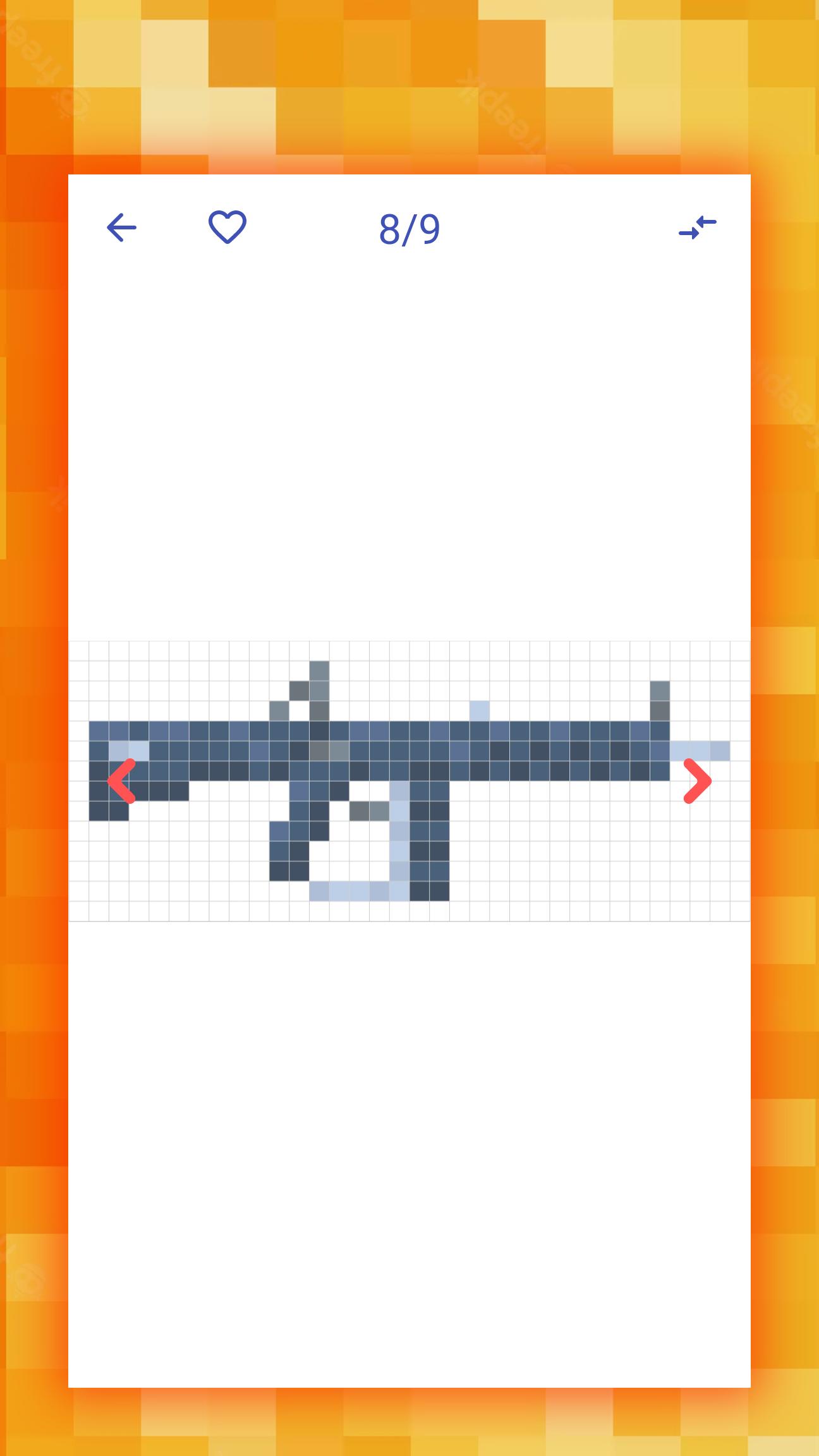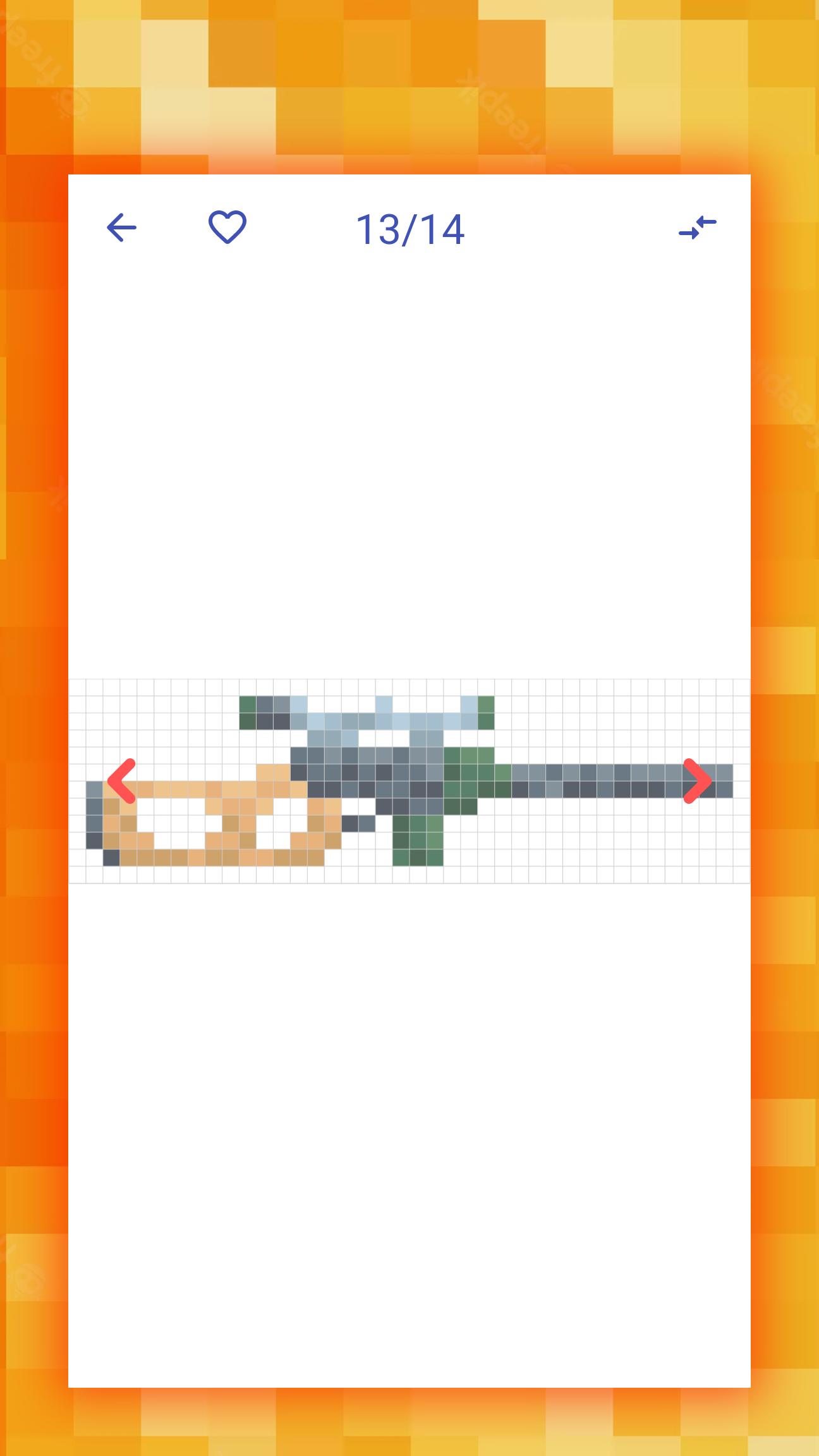Drawing by cells. Coloring pixel pictures. Antistress game
😎 Drawing weapons by pixels. Surprise your friends with drawing by cells. Images of varying complexity will help you practice the key aspects of drawing. You will easily imagine what and how you will draw. Acquire new skills and develop. Drawing is fun!
If you want to learn how to draw cool pixel art so that others envy you, then this app is for you. The images are very simple and show which cells to color in. The application contains a huge collection of pixel weapons. The result will pleasantly surprise you.
Many people today want to learn how to draw pixel art, but they have great difficulty with it and do not understand where to start. This application allows you to learn how to draw pixel weapons easily and quickly. Use simple pixel images from the application, which will clearly and in detail explain to you how to draw and color pictures. Even if you drew little, did not draw at all, or doubt your abilities, then find an ordinary pencil and devote twenty minutes a day to it. By drawing a few pixel images on the cells, you will learn how to create amazing images.
Even if you can't draw at all, it's not a problem. Any person can draw pixel art. Our images are designed exclusively for accelerated learning from the very basics of drawing. The training starts with coloring by step numbers and ends with the detailing of individual pixels. So you can learn how to draw as quickly and efficiently as possible. All pixel art are created by professional illustrators and are suitable for all ages.
All images are presented as steps by numbers. Follow the instructions step by step and you will see how easy it is to learn how to draw. All stages are depicted as clearly as possible so that there are no serious difficulties in learning.
All pixel images are absolutely free. They are available immediately after installing the application. Just install the app, choose any pixel weapon you like and draw.
Draw amazing pixel weapons with the best step by step instructions. Develop and improve your drawing skills. Good luck to you!
⭐ Application features:
- a huge number of drawings
- absolutely free
- adding new lessons
- fast learning
- simple and intuitive controls
- translated into many languages
A friend asked you how to draw a pixel weapon. Open this application and draw with it. You will see how your friend will like that you spend time with him doing his favorite activity. Pixel images prepared for different ages.
You can use these instructions for more than just learning how to draw pixel art. You can use the step by step illustrations to create toys or key chains out of wood or metal. Decorate them and give them to other people.
Don't get stuck on one pixel art drawing app, install our other apps. We have many other apps that can help you improve your drawing skills.
⚠️ All materials available in this application are protected by copyright laws and the provisions of international copyright treaties. This material has been posted for the sole purpose of viewing material by users on this application. Users are not permitted to download or transmit any of these materials electronically or otherwise reproduce any of the materials in any form or by any means. For copyright infringement issues, please contact the developer.
What's New in the Latest Version 5.3a
Last updated on Jul 2, 2024
Minor bug fixes and improvements. Install or update to the newest version to check it out!
How to Draw Pixel Weapons: A Comprehensive GuideIntroduction
Creating pixel art weapons can be a rewarding and enjoyable experience, adding a touch of retro charm to your digital creations. This guide will provide a step-by-step approach to drawing pixel weapons with clarity and accuracy.
Materials
* Pixel art software (e.g., Aseprite, Piskel)
* Reference images (optional)
* Patience and attention to detail
Step 1: Choose a Weapon
Begin by selecting the weapon you wish to draw. Consider its shape, size, and complexity. If you're new to pixel art, start with simpler weapons like swords or daggers.
Step 2: Determine the Scale
Establish the size of your weapon in pixels. This will determine the level of detail you can incorporate. For smaller weapons, a 16x16 pixel grid may suffice, while larger ones may require a 32x32 or even 64x64 grid.
Step 3: Outline the Shape
Using a dark color, sketch the basic outline of the weapon. Focus on capturing the overall shape and proportions. Don't worry about details at this stage.
Step 4: Add Details
Gradually refine the shape by adding details such as grips, blades, or triggers. Use a lighter color to highlight these features and create depth.
Step 5: Shade and Highlight
Introduce shading and highlights to give the weapon a three-dimensional appearance. Use darker shades to create shadows and lighter shades to emphasize edges and details.
Step 6: Add Color
Choose a color palette that complements the weapon's design. Use flat colors to fill in the base areas, then add gradients and highlights to create depth and realism.
Step 7: Pixel Perfection
Pay attention to pixel placement and alignment. Each pixel should contribute to the overall shape and design of the weapon. Avoid using unnecessary pixels or leaving gaps.
Step 8: Polish and Refine
Take a step back and examine your weapon. Make any necessary adjustments to improve the overall look and feel. Fine-tune the colors, shading, and details until you're satisfied with the result.
Conclusion
Drawing pixel weapons is a skill that requires practice and attention to detail. By following these steps, you can create realistic and visually appealing weapons that enhance your digital creations. Remember to experiment with different techniques and styles to develop your own unique approach.
Drawing by cells. Coloring pixel pictures. Antistress game
😎 Drawing weapons by pixels. Surprise your friends with drawing by cells. Images of varying complexity will help you practice the key aspects of drawing. You will easily imagine what and how you will draw. Acquire new skills and develop. Drawing is fun!
If you want to learn how to draw cool pixel art so that others envy you, then this app is for you. The images are very simple and show which cells to color in. The application contains a huge collection of pixel weapons. The result will pleasantly surprise you.
Many people today want to learn how to draw pixel art, but they have great difficulty with it and do not understand where to start. This application allows you to learn how to draw pixel weapons easily and quickly. Use simple pixel images from the application, which will clearly and in detail explain to you how to draw and color pictures. Even if you drew little, did not draw at all, or doubt your abilities, then find an ordinary pencil and devote twenty minutes a day to it. By drawing a few pixel images on the cells, you will learn how to create amazing images.
Even if you can't draw at all, it's not a problem. Any person can draw pixel art. Our images are designed exclusively for accelerated learning from the very basics of drawing. The training starts with coloring by step numbers and ends with the detailing of individual pixels. So you can learn how to draw as quickly and efficiently as possible. All pixel art are created by professional illustrators and are suitable for all ages.
All images are presented as steps by numbers. Follow the instructions step by step and you will see how easy it is to learn how to draw. All stages are depicted as clearly as possible so that there are no serious difficulties in learning.
All pixel images are absolutely free. They are available immediately after installing the application. Just install the app, choose any pixel weapon you like and draw.
Draw amazing pixel weapons with the best step by step instructions. Develop and improve your drawing skills. Good luck to you!
⭐ Application features:
- a huge number of drawings
- absolutely free
- adding new lessons
- fast learning
- simple and intuitive controls
- translated into many languages
A friend asked you how to draw a pixel weapon. Open this application and draw with it. You will see how your friend will like that you spend time with him doing his favorite activity. Pixel images prepared for different ages.
You can use these instructions for more than just learning how to draw pixel art. You can use the step by step illustrations to create toys or key chains out of wood or metal. Decorate them and give them to other people.
Don't get stuck on one pixel art drawing app, install our other apps. We have many other apps that can help you improve your drawing skills.
⚠️ All materials available in this application are protected by copyright laws and the provisions of international copyright treaties. This material has been posted for the sole purpose of viewing material by users on this application. Users are not permitted to download or transmit any of these materials electronically or otherwise reproduce any of the materials in any form or by any means. For copyright infringement issues, please contact the developer.
What's New in the Latest Version 5.3a
Last updated on Jul 2, 2024
Minor bug fixes and improvements. Install or update to the newest version to check it out!
How to Draw Pixel Weapons: A Comprehensive GuideIntroduction
Creating pixel art weapons can be a rewarding and enjoyable experience, adding a touch of retro charm to your digital creations. This guide will provide a step-by-step approach to drawing pixel weapons with clarity and accuracy.
Materials
* Pixel art software (e.g., Aseprite, Piskel)
* Reference images (optional)
* Patience and attention to detail
Step 1: Choose a Weapon
Begin by selecting the weapon you wish to draw. Consider its shape, size, and complexity. If you're new to pixel art, start with simpler weapons like swords or daggers.
Step 2: Determine the Scale
Establish the size of your weapon in pixels. This will determine the level of detail you can incorporate. For smaller weapons, a 16x16 pixel grid may suffice, while larger ones may require a 32x32 or even 64x64 grid.
Step 3: Outline the Shape
Using a dark color, sketch the basic outline of the weapon. Focus on capturing the overall shape and proportions. Don't worry about details at this stage.
Step 4: Add Details
Gradually refine the shape by adding details such as grips, blades, or triggers. Use a lighter color to highlight these features and create depth.
Step 5: Shade and Highlight
Introduce shading and highlights to give the weapon a three-dimensional appearance. Use darker shades to create shadows and lighter shades to emphasize edges and details.
Step 6: Add Color
Choose a color palette that complements the weapon's design. Use flat colors to fill in the base areas, then add gradients and highlights to create depth and realism.
Step 7: Pixel Perfection
Pay attention to pixel placement and alignment. Each pixel should contribute to the overall shape and design of the weapon. Avoid using unnecessary pixels or leaving gaps.
Step 8: Polish and Refine
Take a step back and examine your weapon. Make any necessary adjustments to improve the overall look and feel. Fine-tune the colors, shading, and details until you're satisfied with the result.
Conclusion
Drawing pixel weapons is a skill that requires practice and attention to detail. By following these steps, you can create realistic and visually appealing weapons that enhance your digital creations. Remember to experiment with different techniques and styles to develop your own unique approach.