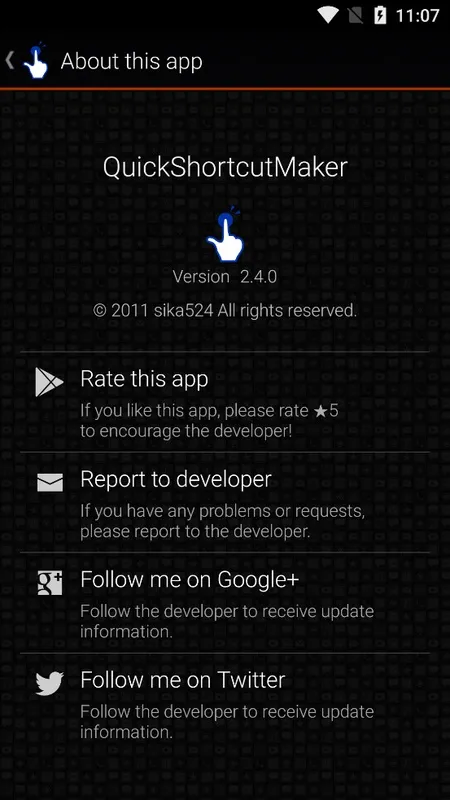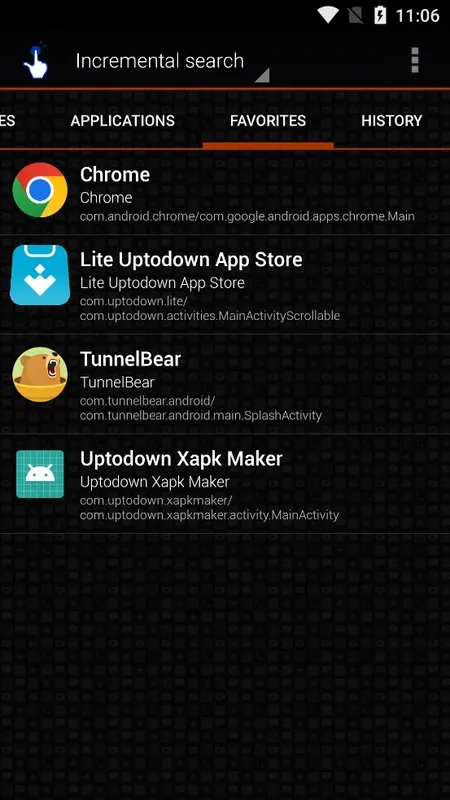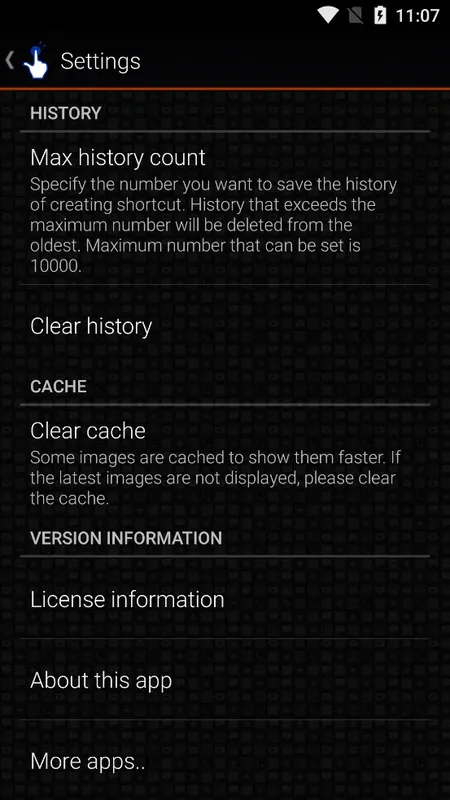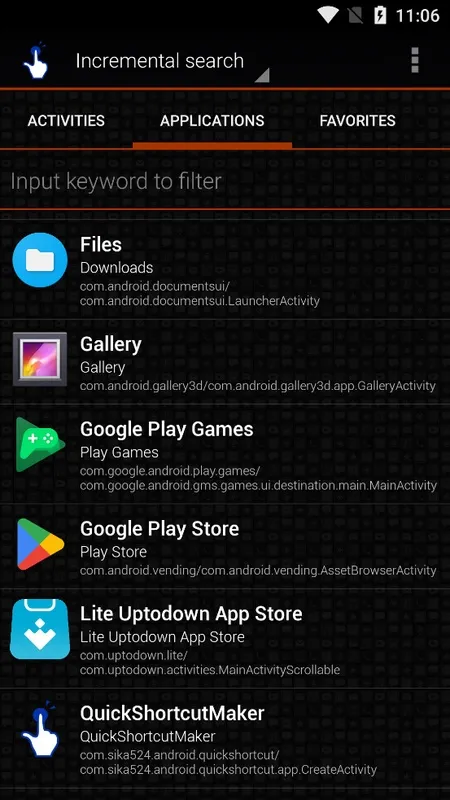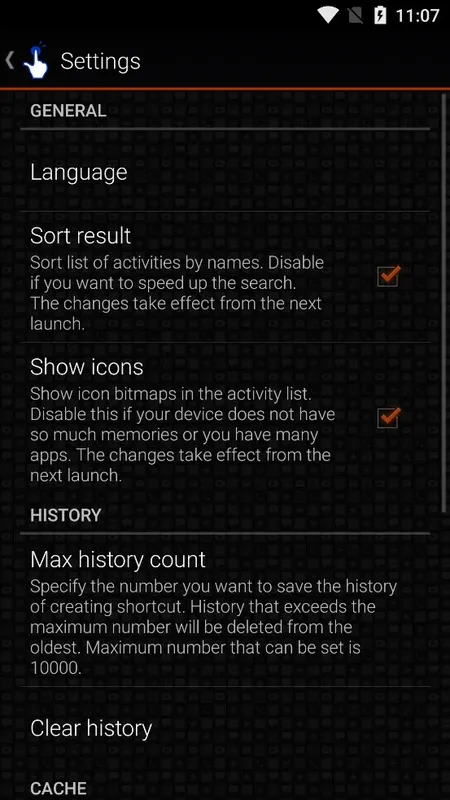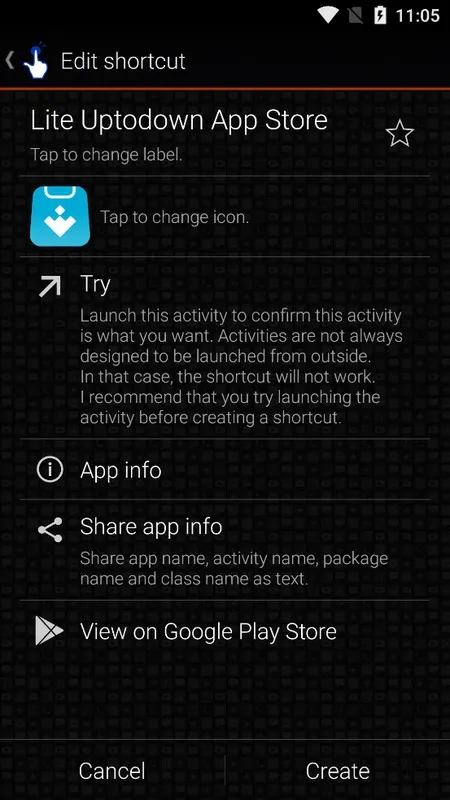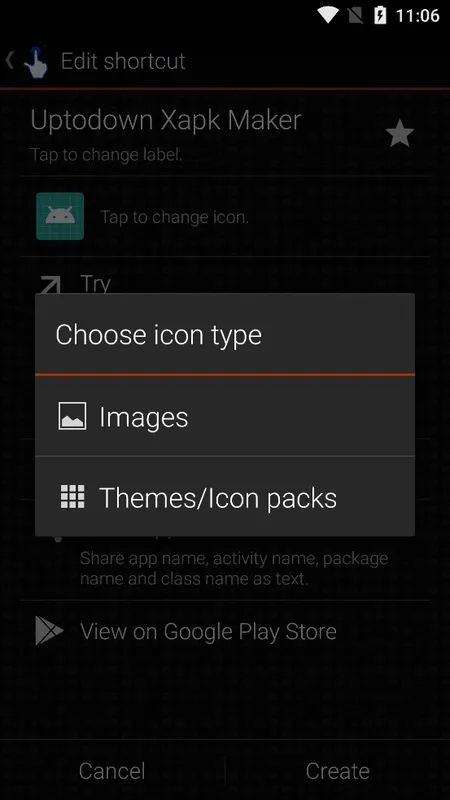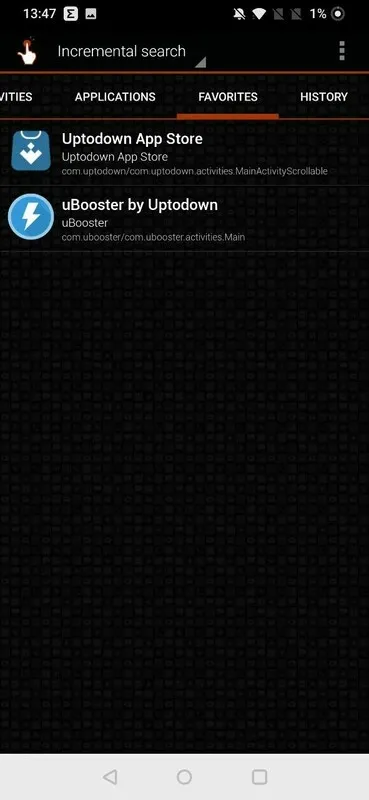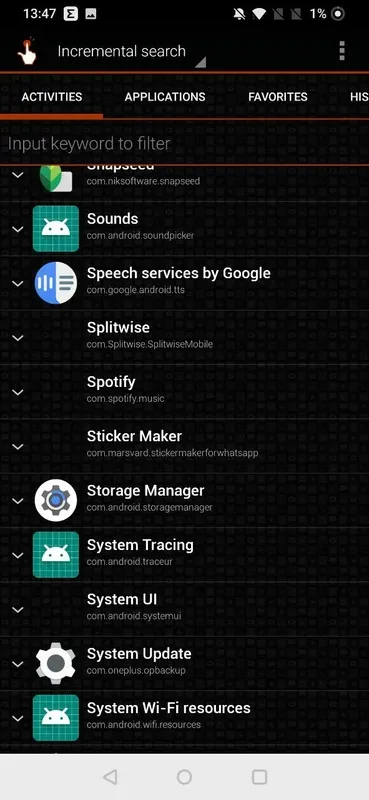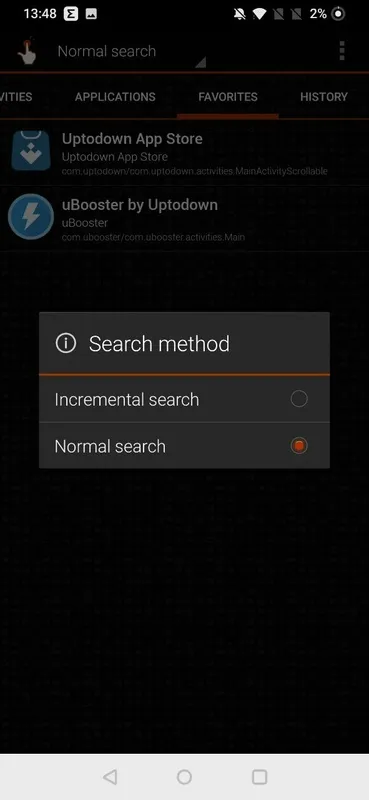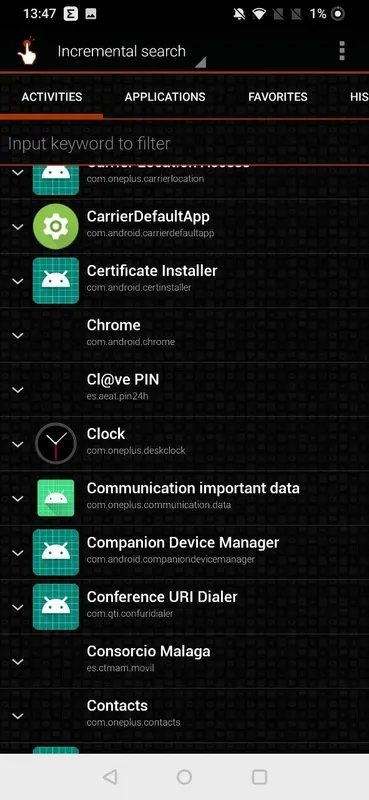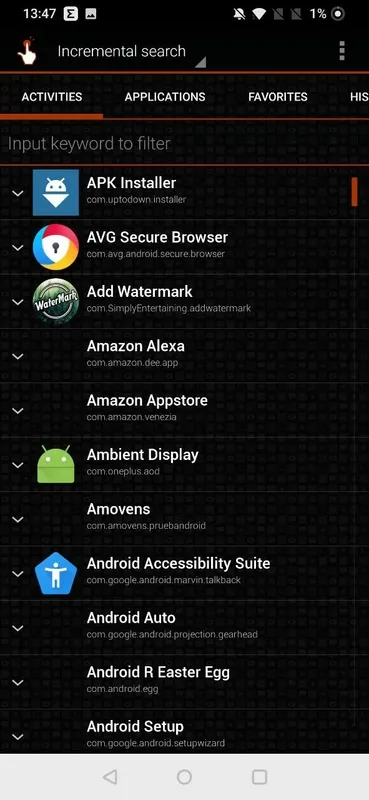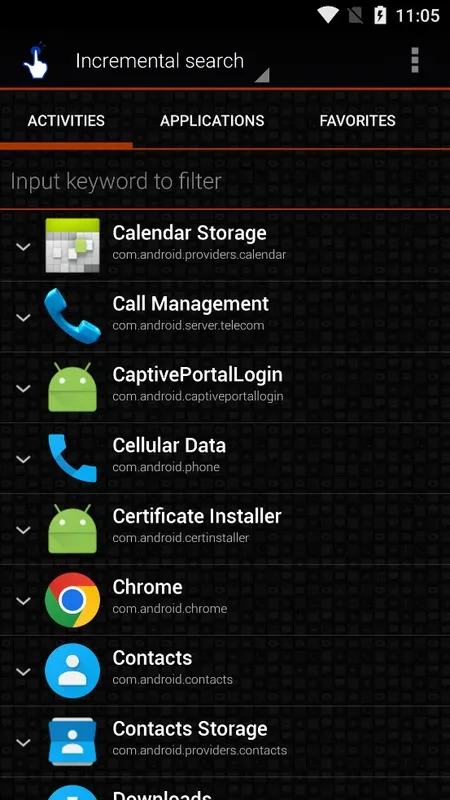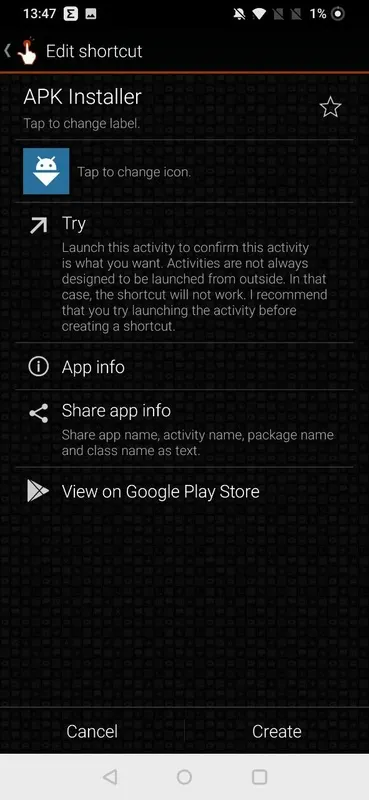QuickShortcutMaker is an app that does exactly what its name suggests: makes shortcuts on your Android smartphone's screen. The main draw is that you can create shortcuts to apps, system processes, and activities within the apps themselves. This means that not only can you create a shortcut to, for example, the Gallery app, but you can also create one to the video editor within your Gallery app.
When you open QuickShortcutMaker, the first thing you'll see is the list of activities. Basically, this list contains all the apps you have installed, as well as a series of activities related to system processes. If you tap on any of the installed apps, you'll see a list of activities for that app. It's important to keep in mind that, while some apps have many activities (such as YouTube, for example), others may only have one.
One of the strengths of QuickShortcutMaker is that it lets you customize your shortcuts as you wish. You can choose both the icon and its name, so you can "mask" them very easily. For example, you can change the icon of your Gallery app to make it look like a video game. You can also make an instant messaging app look like the official YouTube app. The possibilities are basically endless.
QuickShortcutMaker is an app that offers much more than meets the eye. It is incredibly useful for quickly accessing app menus and settings options, or to hide apps you don't want others to find on your Android. Or you can simply use it to add nicer icons.
QuickShortcutMakerQuickShortcutMaker is a versatile Android app that empowers users to create customized shortcuts for apps, system settings, contacts, and other functions. It eliminates the need to manually navigate through menus or search for specific settings, saving time and effort.
Key Features
* App Shortcuts: Create shortcuts to any installed app, including those hidden or not accessible from the home screen.
* System Settings Shortcuts: Access frequently used system settings, such as Wi-Fi, Bluetooth, screen brightness, and more, with a single tap.
* Contact Shortcuts: Create direct shortcuts to specific contacts, allowing for quick dialing or messaging.
* Activity Shortcuts: Access specific activities within apps, such as a particular screen or function, without having to open the app itself.
* Customizable Icons: Personalize shortcuts with custom icons, either from the device's gallery or from the app's icon library.
Benefits
* Increased Efficiency: Quick access to apps, settings, and contacts eliminates time-consuming navigation and searching.
* Convenience: Easily manage and organize frequently used functions on the home screen for quick and effortless access.
* Customization: Tailor shortcuts to individual preferences with custom icons and names, enhancing user experience.
* Accessibility: Provides a simplified way to access essential functions, especially for users with limited dexterity or cognitive abilities.
* Time-Saving: Reduces the time spent searching for or navigating to specific settings and apps, increasing productivity.
How to Use
1. Install QuickShortcutMaker from the Google Play Store.
2. Open the app and grant necessary permissions.
3. Browse through the various categories or search for specific apps or settings.
4. Tap on the desired item to create a shortcut.
5. Customize the shortcut with a name and icon if desired.
6. Save the shortcut to the home screen or app drawer.
Tips
* Use the search bar to quickly find specific apps or settings.
* Create folders on the home screen to organize shortcuts by category.
* Explore the app's settings to configure advanced options, such as auto-grouping and backup.
* Utilize the "Activities" tab to access specific functions within apps.
* Share shortcuts with friends and family for added convenience.
QuickShortcutMaker is an app that does exactly what its name suggests: makes shortcuts on your Android smartphone's screen. The main draw is that you can create shortcuts to apps, system processes, and activities within the apps themselves. This means that not only can you create a shortcut to, for example, the Gallery app, but you can also create one to the video editor within your Gallery app.
When you open QuickShortcutMaker, the first thing you'll see is the list of activities. Basically, this list contains all the apps you have installed, as well as a series of activities related to system processes. If you tap on any of the installed apps, you'll see a list of activities for that app. It's important to keep in mind that, while some apps have many activities (such as YouTube, for example), others may only have one.
One of the strengths of QuickShortcutMaker is that it lets you customize your shortcuts as you wish. You can choose both the icon and its name, so you can "mask" them very easily. For example, you can change the icon of your Gallery app to make it look like a video game. You can also make an instant messaging app look like the official YouTube app. The possibilities are basically endless.
QuickShortcutMaker is an app that offers much more than meets the eye. It is incredibly useful for quickly accessing app menus and settings options, or to hide apps you don't want others to find on your Android. Or you can simply use it to add nicer icons.
QuickShortcutMakerQuickShortcutMaker is a versatile Android app that empowers users to create customized shortcuts for apps, system settings, contacts, and other functions. It eliminates the need to manually navigate through menus or search for specific settings, saving time and effort.
Key Features
* App Shortcuts: Create shortcuts to any installed app, including those hidden or not accessible from the home screen.
* System Settings Shortcuts: Access frequently used system settings, such as Wi-Fi, Bluetooth, screen brightness, and more, with a single tap.
* Contact Shortcuts: Create direct shortcuts to specific contacts, allowing for quick dialing or messaging.
* Activity Shortcuts: Access specific activities within apps, such as a particular screen or function, without having to open the app itself.
* Customizable Icons: Personalize shortcuts with custom icons, either from the device's gallery or from the app's icon library.
Benefits
* Increased Efficiency: Quick access to apps, settings, and contacts eliminates time-consuming navigation and searching.
* Convenience: Easily manage and organize frequently used functions on the home screen for quick and effortless access.
* Customization: Tailor shortcuts to individual preferences with custom icons and names, enhancing user experience.
* Accessibility: Provides a simplified way to access essential functions, especially for users with limited dexterity or cognitive abilities.
* Time-Saving: Reduces the time spent searching for or navigating to specific settings and apps, increasing productivity.
How to Use
1. Install QuickShortcutMaker from the Google Play Store.
2. Open the app and grant necessary permissions.
3. Browse through the various categories or search for specific apps or settings.
4. Tap on the desired item to create a shortcut.
5. Customize the shortcut with a name and icon if desired.
6. Save the shortcut to the home screen or app drawer.
Tips
* Use the search bar to quickly find specific apps or settings.
* Create folders on the home screen to organize shortcuts by category.
* Explore the app's settings to configure advanced options, such as auto-grouping and backup.
* Utilize the "Activities" tab to access specific functions within apps.
* Share shortcuts with friends and family for added convenience.