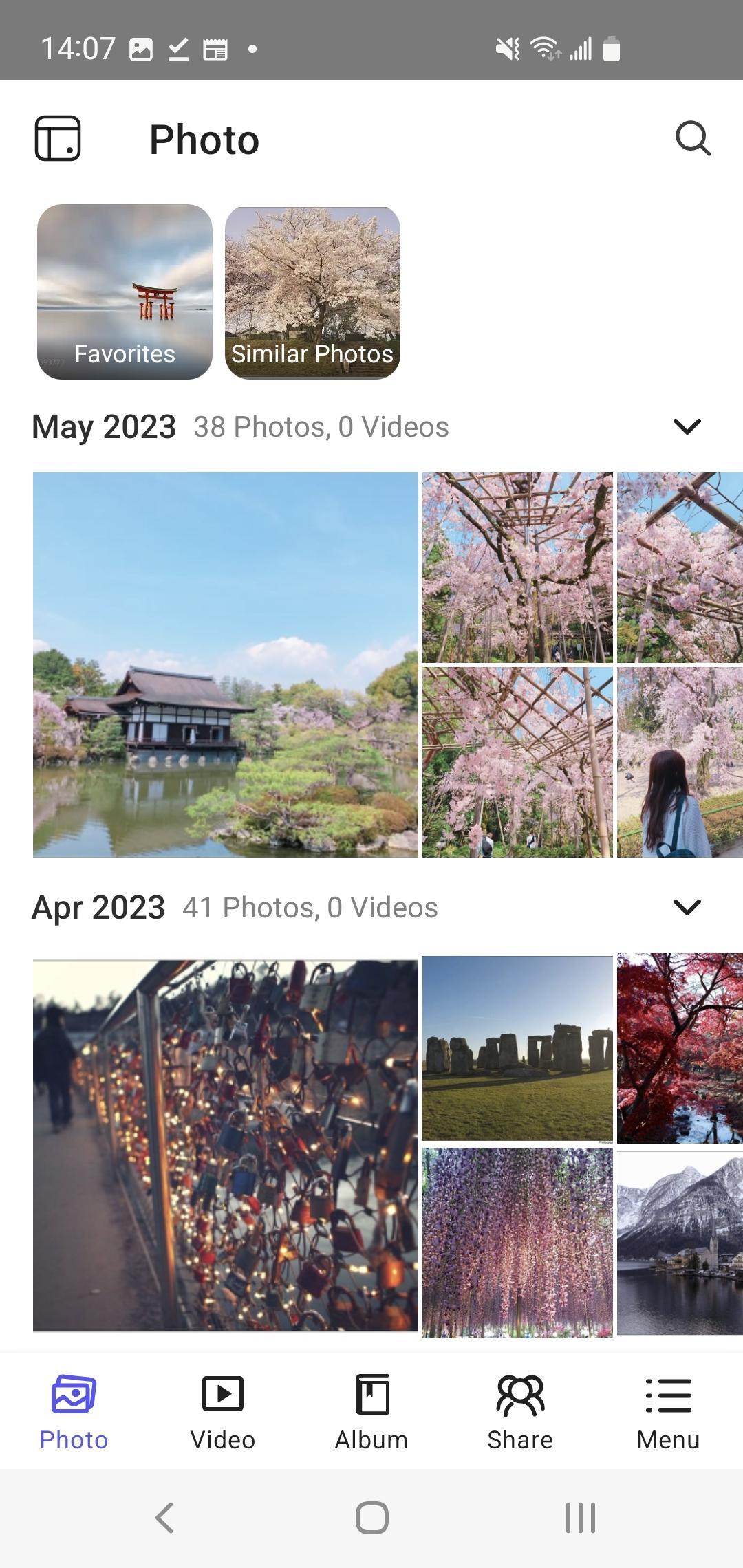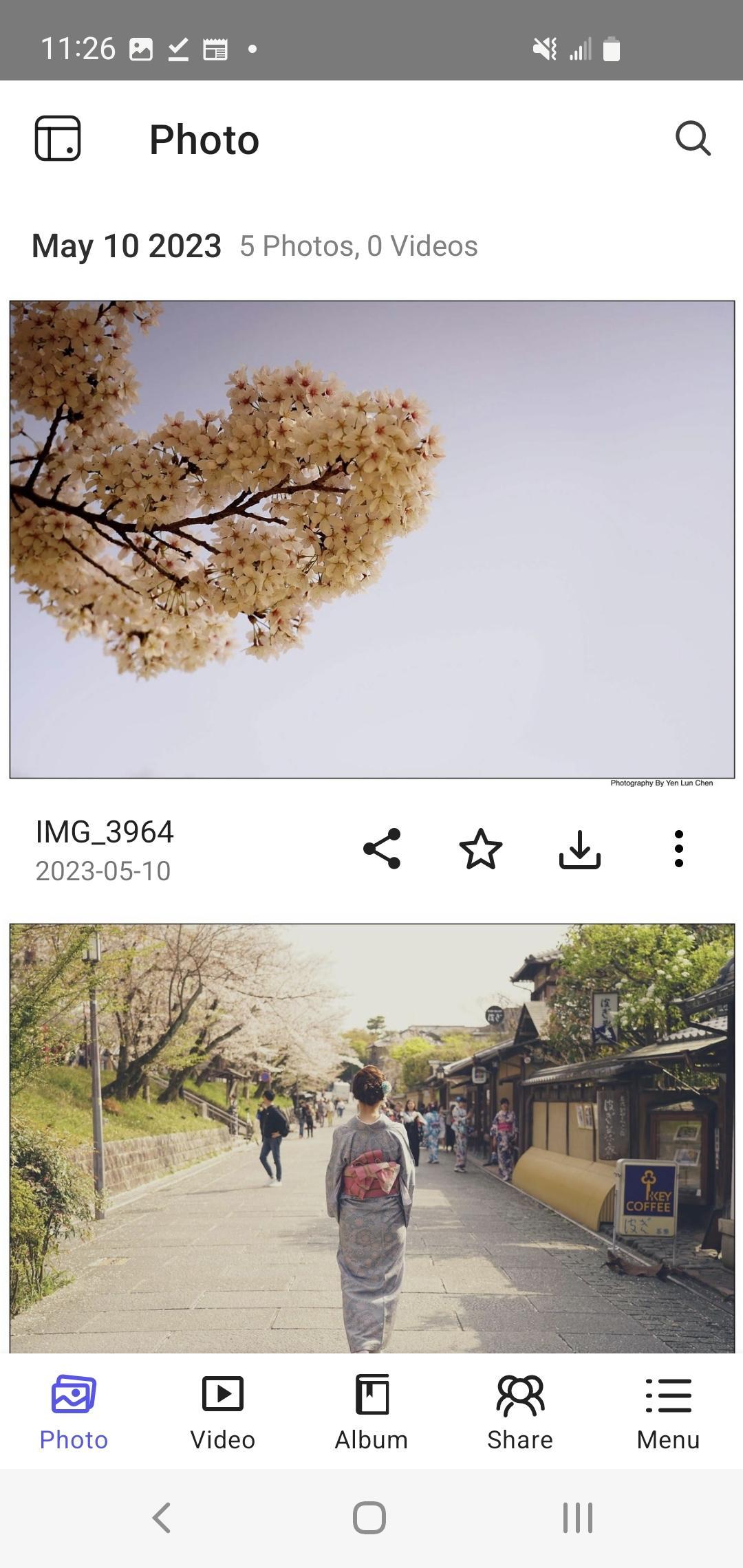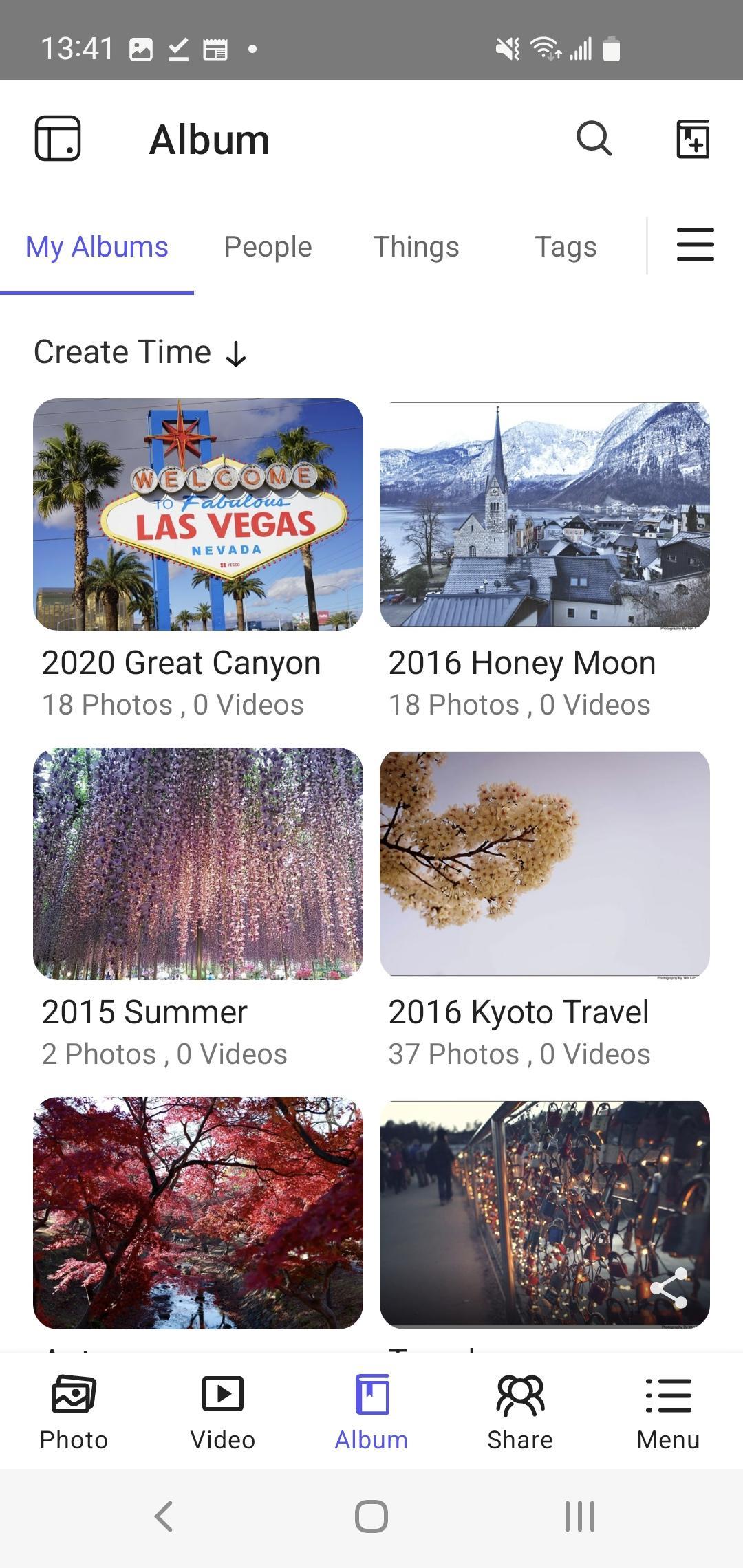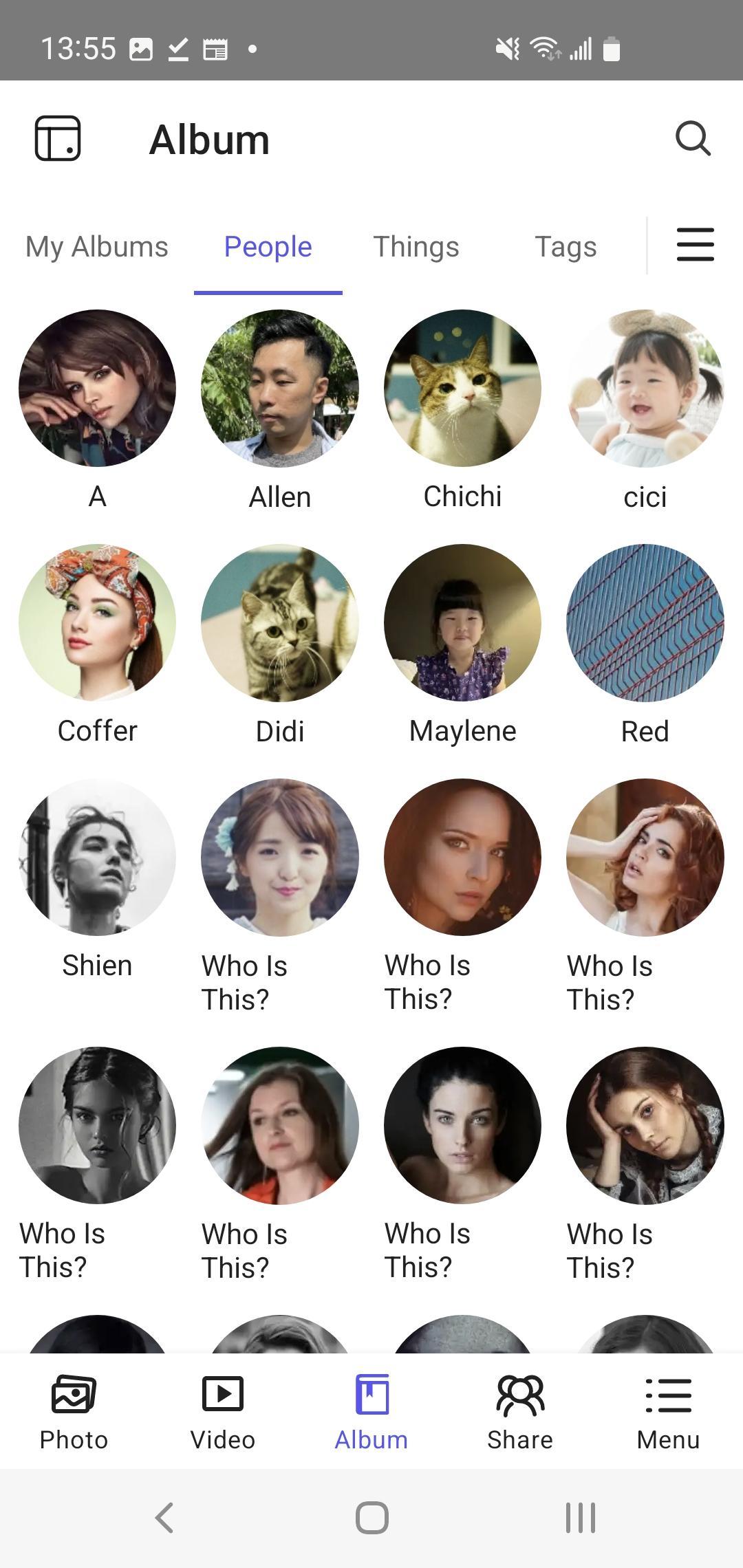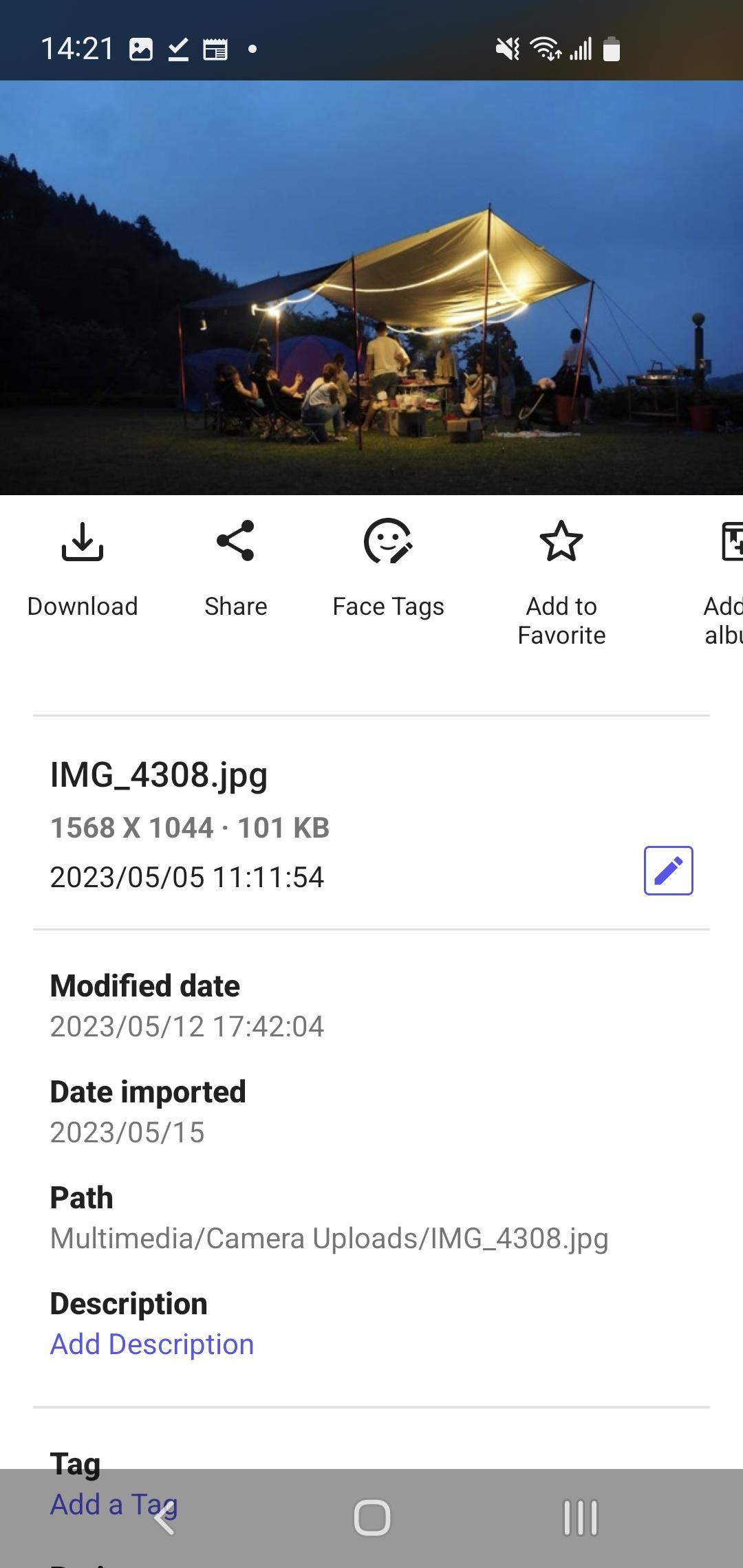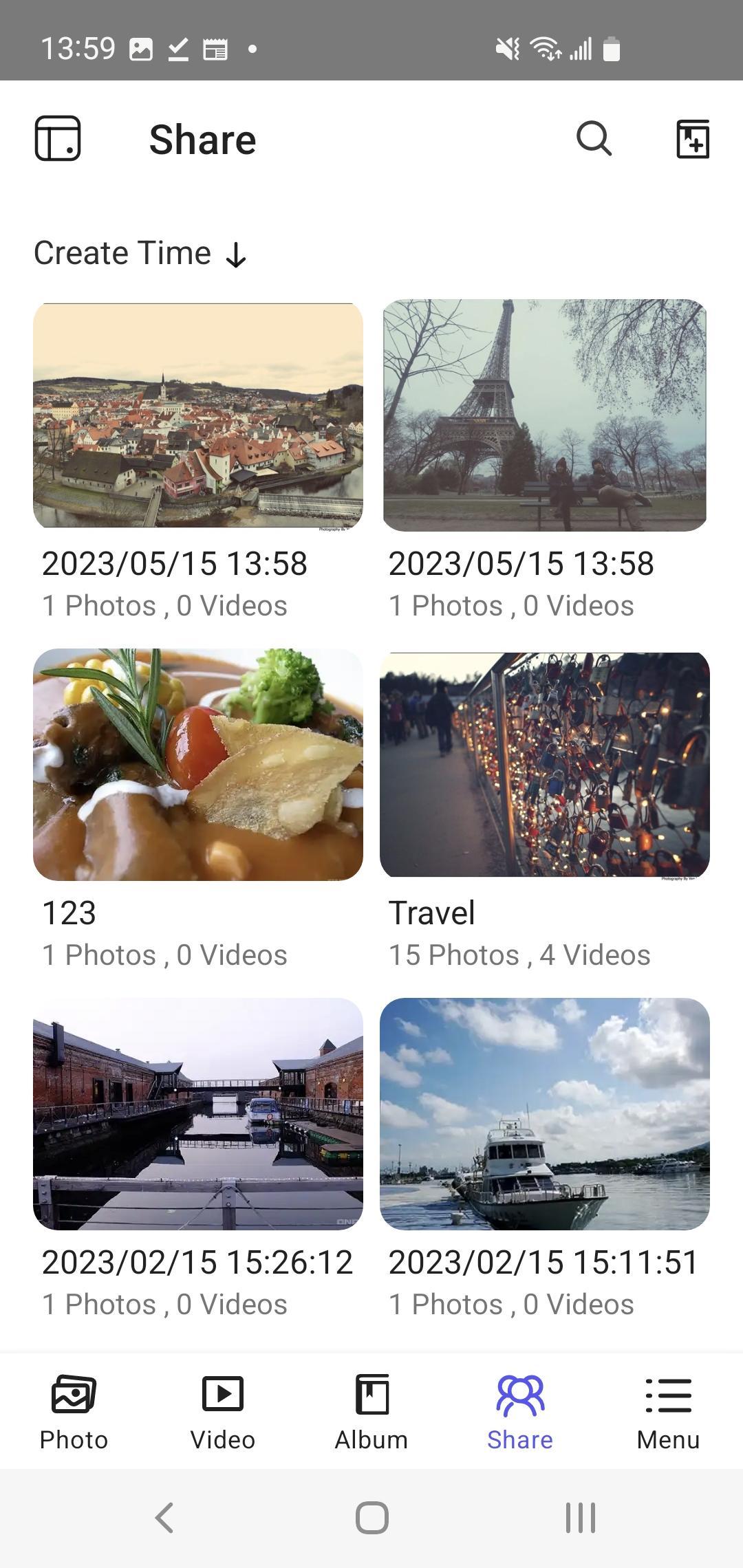Manage your multimedia files on your QNAP NAS anytime and anywhere.
QuMagie Mobile integrates with the QuMagie application on your QNAP NAS to allow you to directly manage your multimedia files on your NAS. You can also automatically upload your mobile multimedia files to the NAS to save space on your device.
QuMagie is a multimedia application for your QNAP NAS. It integrates different recognition systems to help you categorize photos faster to save you time. For more information on QuMagie, visit https://www.qnap.com/solution/qumagie/en/.
Requirements:
To successfully use QuMagie Mobile, your device and NAS must meet the following requirements.
- Android 7.0 or later.
- QTS 4.4.1 or later with QuMagie installed.
What's New in the Latest Version 2.3.2.0626
Last updated on Jun 27, 2024
[Fixed Issues]
- Improved app stability by fixing several minor issues.
Introduction
QuMagie is a powerful and user-friendly media management application developed by ASUSTOR Inc. It offers a comprehensive suite of features for organizing, managing, and enjoying your digital media collection, including photos, videos, and music. QuMagie leverages advanced AI technology to automate many tasks, making it easy to keep your media organized and accessible.
Key Features
* Automatic Media Organization: QuMagie uses AI to automatically categorize and organize your media files into albums based on their content. It can recognize faces, objects, scenes, and events, making it easy to find the photos and videos you're looking for.
* Face Recognition: QuMagie's facial recognition technology allows you to quickly identify and tag people in your photos. You can create albums dedicated to specific individuals, making it easy to keep track of photos of your family and friends.
* Object and Scene Recognition: QuMagie can recognize a wide range of objects and scenes, including animals, food, landscapes, and more. This makes it easy to search for and organize your media based on specific criteria.
* Event Detection: QuMagie can automatically detect and group photos and videos taken at the same event. This makes it easy to relive special moments, such as vacations, birthdays, and weddings.
* Smart Albums: QuMagie allows you to create smart albums that automatically update based on specific criteria. For example, you can create a smart album that includes all photos of a particular person, or all videos taken at a certain location.
* Media Editing Tools: QuMagie includes basic media editing tools that allow you to crop, rotate, and adjust the exposure and color balance of your photos. You can also trim and merge videos.
* Sharing and Collaboration: QuMagie makes it easy to share your media with others. You can create shareable links that allow others to view and download your files. You can also collaborate with others on shared albums, allowing them to add their own photos and videos.
* Cross-Platform Compatibility: QuMagie is available for Windows, macOS, iOS, and Android devices. This allows you to access and manage your media from any device, regardless of your operating system.
Benefits
* Effortless Media Management: QuMagie's AI-powered features make it easy to keep your media organized and accessible, saving you time and effort.
* Enhanced Media Experience: QuMagie's smart albums and object recognition capabilities make it easy to find and enjoy the media that matters most to you.
* Seamless Sharing and Collaboration: QuMagie's sharing and collaboration features make it easy to share your media with others and work together on shared albums.
* Cross-Platform Convenience: QuMagie's availability on multiple platforms ensures that you can access and manage your media from any device.
Conclusion
QuMagie is a comprehensive and user-friendly media management application that offers a wide range of features for organizing, managing, and enjoying your digital media collection. Its AI-powered features make it easy to keep your media organized and accessible, while its sharing and collaboration capabilities make it easy to share your memories with others. Whether you're a casual user or a professional photographer, QuMagie has something to offer everyone.
Manage your multimedia files on your QNAP NAS anytime and anywhere.
QuMagie Mobile integrates with the QuMagie application on your QNAP NAS to allow you to directly manage your multimedia files on your NAS. You can also automatically upload your mobile multimedia files to the NAS to save space on your device.
QuMagie is a multimedia application for your QNAP NAS. It integrates different recognition systems to help you categorize photos faster to save you time. For more information on QuMagie, visit https://www.qnap.com/solution/qumagie/en/.
Requirements:
To successfully use QuMagie Mobile, your device and NAS must meet the following requirements.
- Android 7.0 or later.
- QTS 4.4.1 or later with QuMagie installed.
What's New in the Latest Version 2.3.2.0626
Last updated on Jun 27, 2024
[Fixed Issues]
- Improved app stability by fixing several minor issues.
Introduction
QuMagie is a powerful and user-friendly media management application developed by ASUSTOR Inc. It offers a comprehensive suite of features for organizing, managing, and enjoying your digital media collection, including photos, videos, and music. QuMagie leverages advanced AI technology to automate many tasks, making it easy to keep your media organized and accessible.
Key Features
* Automatic Media Organization: QuMagie uses AI to automatically categorize and organize your media files into albums based on their content. It can recognize faces, objects, scenes, and events, making it easy to find the photos and videos you're looking for.
* Face Recognition: QuMagie's facial recognition technology allows you to quickly identify and tag people in your photos. You can create albums dedicated to specific individuals, making it easy to keep track of photos of your family and friends.
* Object and Scene Recognition: QuMagie can recognize a wide range of objects and scenes, including animals, food, landscapes, and more. This makes it easy to search for and organize your media based on specific criteria.
* Event Detection: QuMagie can automatically detect and group photos and videos taken at the same event. This makes it easy to relive special moments, such as vacations, birthdays, and weddings.
* Smart Albums: QuMagie allows you to create smart albums that automatically update based on specific criteria. For example, you can create a smart album that includes all photos of a particular person, or all videos taken at a certain location.
* Media Editing Tools: QuMagie includes basic media editing tools that allow you to crop, rotate, and adjust the exposure and color balance of your photos. You can also trim and merge videos.
* Sharing and Collaboration: QuMagie makes it easy to share your media with others. You can create shareable links that allow others to view and download your files. You can also collaborate with others on shared albums, allowing them to add their own photos and videos.
* Cross-Platform Compatibility: QuMagie is available for Windows, macOS, iOS, and Android devices. This allows you to access and manage your media from any device, regardless of your operating system.
Benefits
* Effortless Media Management: QuMagie's AI-powered features make it easy to keep your media organized and accessible, saving you time and effort.
* Enhanced Media Experience: QuMagie's smart albums and object recognition capabilities make it easy to find and enjoy the media that matters most to you.
* Seamless Sharing and Collaboration: QuMagie's sharing and collaboration features make it easy to share your media with others and work together on shared albums.
* Cross-Platform Convenience: QuMagie's availability on multiple platforms ensures that you can access and manage your media from any device.
Conclusion
QuMagie is a comprehensive and user-friendly media management application that offers a wide range of features for organizing, managing, and enjoying your digital media collection. Its AI-powered features make it easy to keep your media organized and accessible, while its sharing and collaboration capabilities make it easy to share your memories with others. Whether you're a casual user or a professional photographer, QuMagie has something to offer everyone.