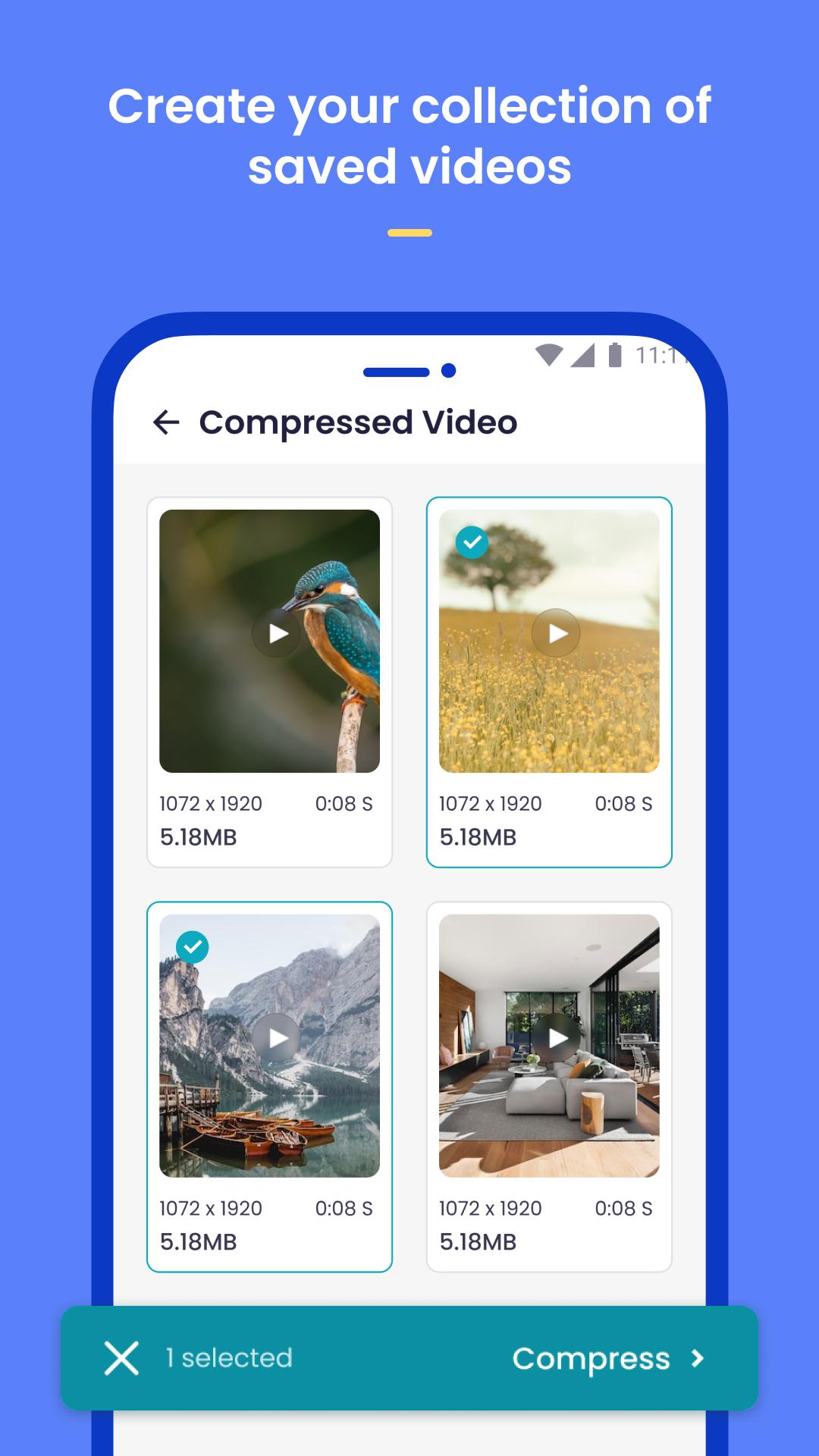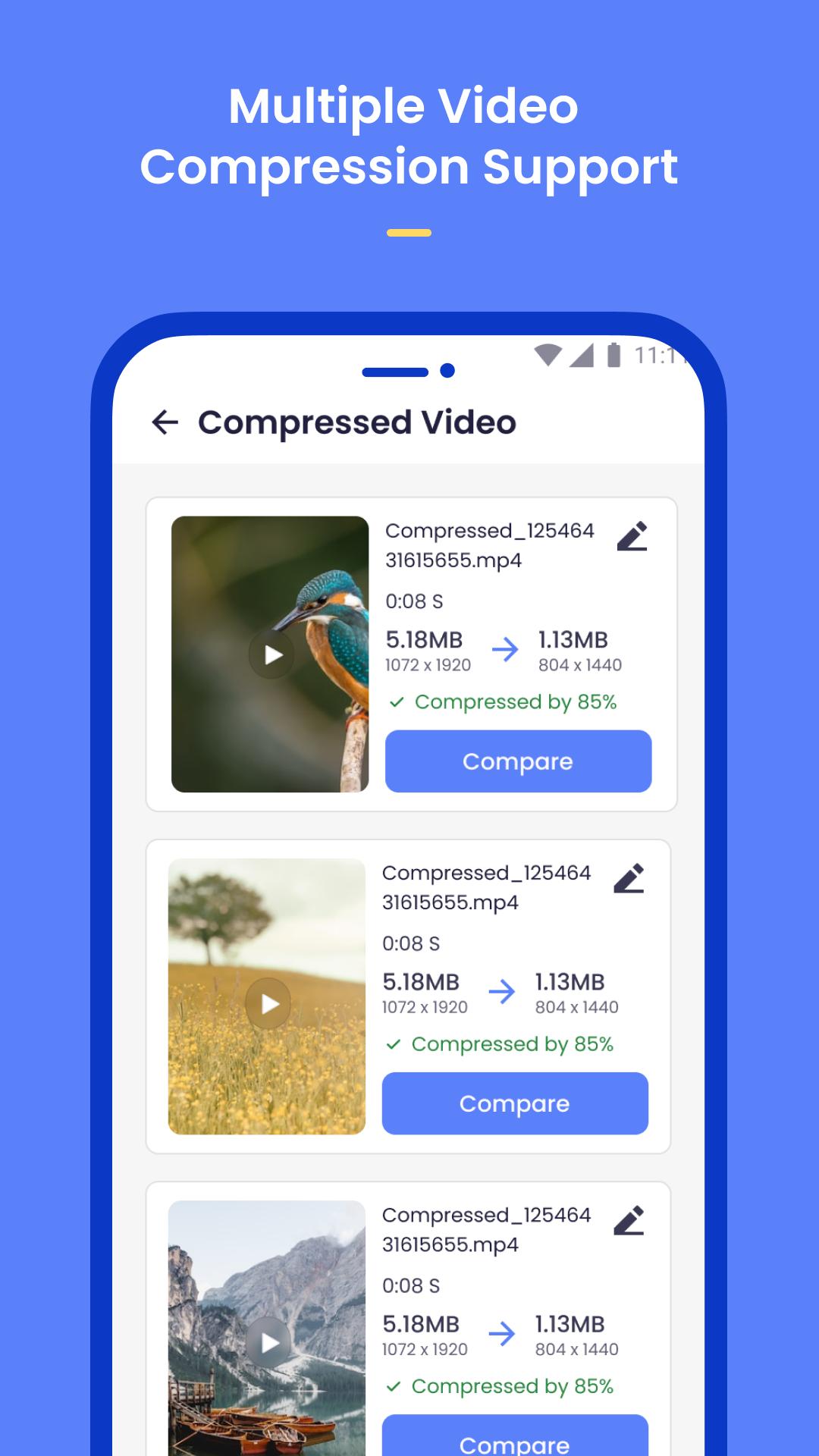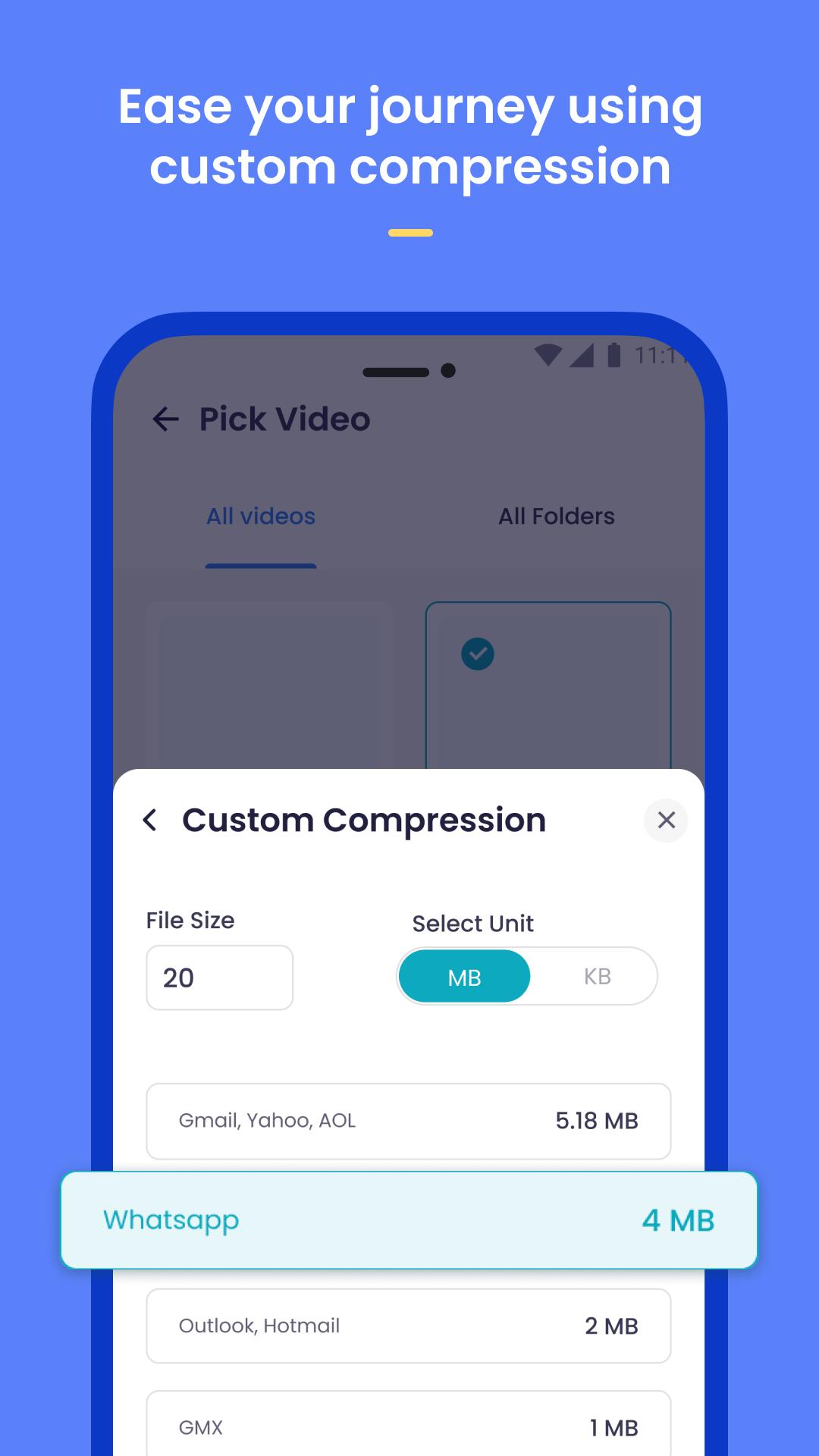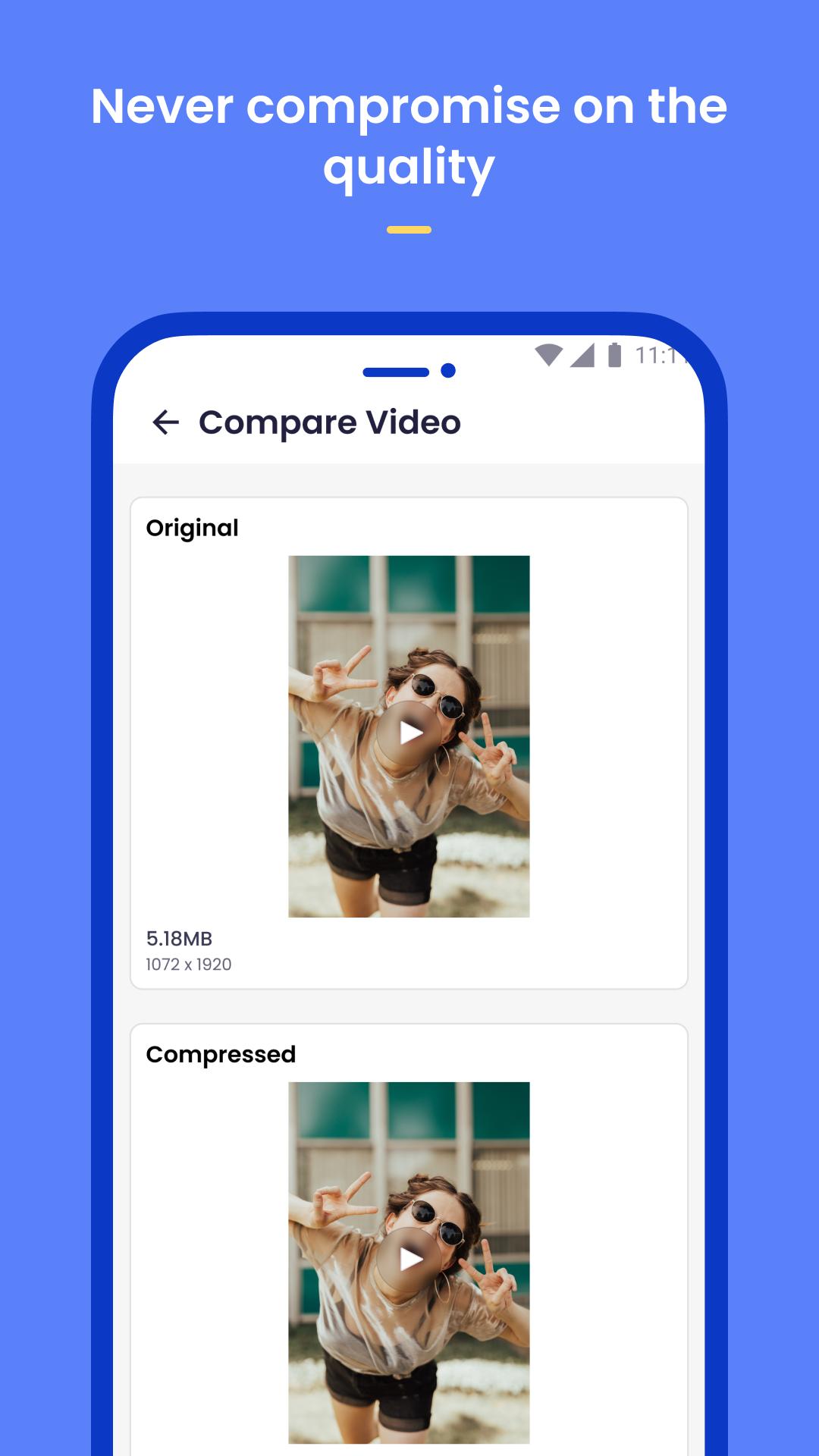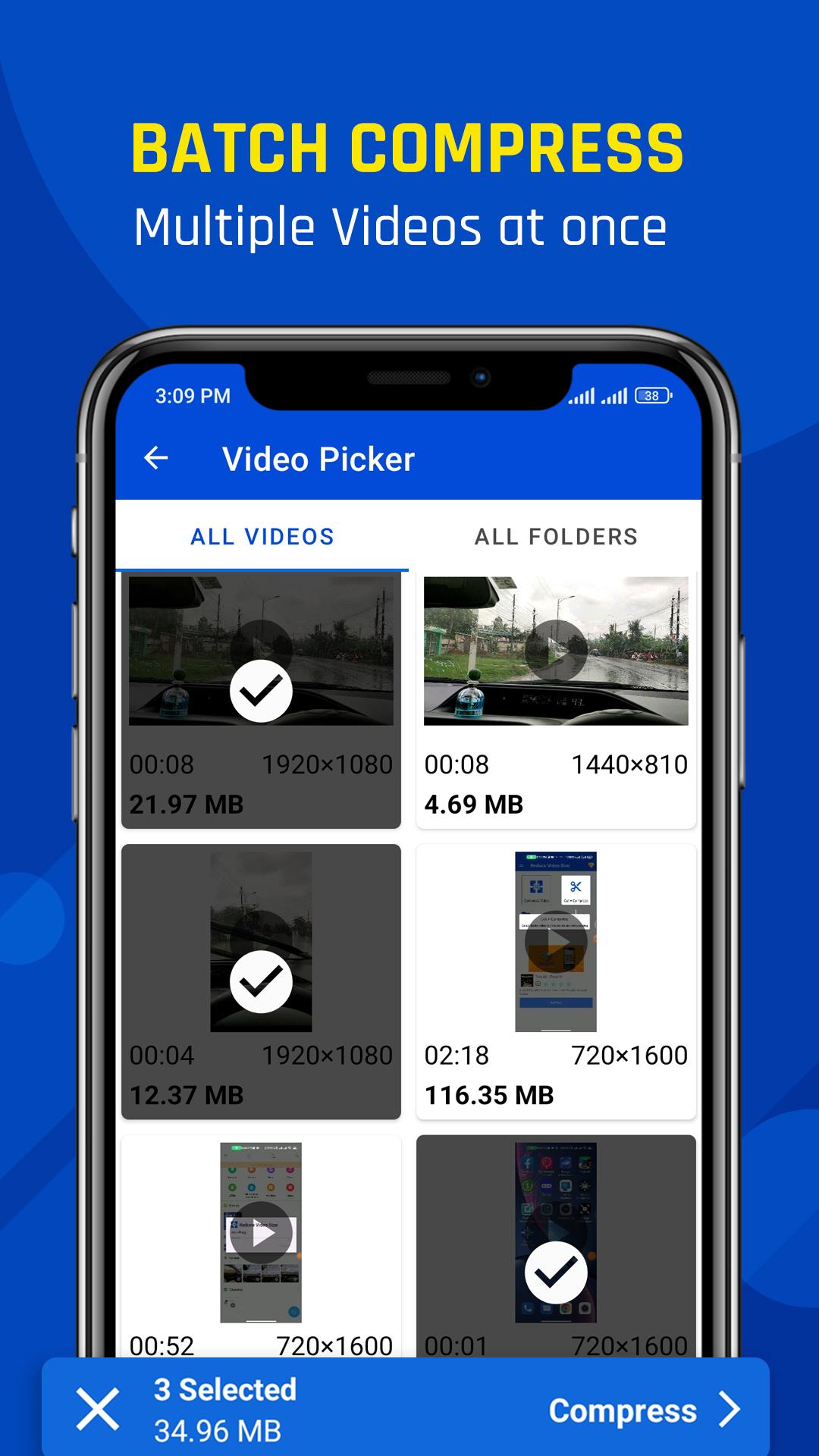Compress video with video compressor to downsize video and reduce video size.
COMPRESS VIDEO TO DECREASE VIDEO SIZE
Are you looking for a simple way to decrease video mb size to upload videos faster? With Reduce Video Size you will downsize videos fast without losing visible quality. The video compressor uses advanced technology to resize and shrink video file size.
Compress videos the easy way with this mp4 compress & 4k compressor app!
REDUCE VIDEO MB SIZE
🎞️ Tap on “Compress Video” to reduce video size and our video compressor and resizer app will instantly show all videos that you have on your phone. Then select the video or videos that you want to compress and pick from the multiple video compression options offered such as:
● Small Size – Acceptable Quality & Low Resolution
● Medium Size – Good Quality & Medium Resolution
● Large Size – Best Quality & Original Resolution
● Advanced Compression: Select resolution, bitrate, and frame rate to shrink video
● Custom Resolutions – video resolution changer will resize video for Instagram or other platforms
● Custom File Size – this adjustable video size converter will reduce video file sizes.
● send large video on whatsapp
● send full video on whatsapp
● compress a video to send on whatsapp
● video ki mb kam kare
Unlike most video file compressor apps, with our video compressor for android you can also compress multiple videos at once and save time for your bulk uploads. The video shrinker will decrease video size of all files.
Additionally, after reduce video mb size you can compare the compressed and original video, and choose the replace the original video to save storage space on your phone.
✂️ VIDEO CUT AND COMPRESS
Besides being a powerful video quality reducer, you can also trim videos and then compress them. Use the neat video cutter to trim videos, shrink video file size, and save/share them instantly.
📁 VIEW COMPRESSED VIDEOS
All the videos that you compress or trim with our decrease video size app are easily accessible in the “Compressed Video” page. From there you can view and share the videos with the apps of your choosing.
🔽 REDUCE VIDEO SIZE APP FEATURES:
- reduce video file size fast and easy
- customizable video compression
- compress 4k & mp4 videos with a fast mp4 compressor
- multiple video compress options
- trim and cut videos with video compressor
- compress multiple videos at once
- compare the original and compressed video
- share, replace, or save video
- manage and view downsize videos
- works offline
Now it’s time to reduce video mb size with one of the best optimized and fastest video mb size reducer apps of 2022. No more spending large amounts of mobile data, or waiting for your video to upload. Compress video size from large to small with a single tap. After decrease video size with the replace video feature, you can also save a significant amount of storage space to speed up your smartphone/tablet.
✅Download the video compressor to reduce video size without losing quality.
_____________
REACH OUT
If you have any problems or feature suggestions regarding our video size reducer app, or if you have any queries about reduce video size, please contact us at . Till then, make use of our handy video size compressor tool.
What's New in the Latest Version 2.3
Last updated on Jul 2, 2024
> Permission issue resolved
Reduce Video SizeReduce Video Size is an intuitive and user-friendly software designed to assist users in effortlessly compressing video files without compromising quality. It offers a range of customization options, allowing users to tailor the compression process to meet their specific requirements.
Key Features:
* Batch Processing: Reduce Video Size supports batch processing, enabling users to compress multiple videos simultaneously, saving time and effort.
* Preset Profiles: The software provides a selection of predefined profiles optimized for various scenarios, such as social media sharing, email attachments, and video storage.
* Customizable Settings: Users can manually adjust compression parameters, including resolution, bitrate, frame rate, and audio quality, to achieve their desired file size and quality balance.
* Preview Function: Reduce Video Size features a built-in preview function that allows users to preview the compressed video before saving it, ensuring they are satisfied with the results.
How to Use Reduce Video Size:
1. Add Videos: Drag and drop or select videos to be compressed into the software's interface.
2. Choose Profile: Select a preset profile or customize compression settings as needed.
3. Preview (Optional): Click the "Preview" button to view the compressed video before saving.
4. Compress: Click the "Compress" button to start the compression process.
Benefits of Using Reduce Video Size:
* Reduced File Size: Compress videos to significantly reduce their file size without noticeable quality loss.
* Improved Storage Efficiency: Free up storage space on devices by compressing videos.
* Faster Uploads and Downloads: Smaller video files result in faster upload and download times.
* Enhanced Sharing: Easily share videos via email, social media, and other platforms by reducing their size.
* Time-Saving: Batch processing and preset profiles streamline the compression process, saving time and effort.
Overall, Reduce Video Size is a comprehensive and reliable solution for compressing video files. Its user-friendly interface, customizable settings, and efficient batch processing capabilities make it an ideal tool for anyone looking to reduce video size without sacrificing quality.
Compress video with video compressor to downsize video and reduce video size.
COMPRESS VIDEO TO DECREASE VIDEO SIZE
Are you looking for a simple way to decrease video mb size to upload videos faster? With Reduce Video Size you will downsize videos fast without losing visible quality. The video compressor uses advanced technology to resize and shrink video file size.
Compress videos the easy way with this mp4 compress & 4k compressor app!
REDUCE VIDEO MB SIZE
🎞️ Tap on “Compress Video” to reduce video size and our video compressor and resizer app will instantly show all videos that you have on your phone. Then select the video or videos that you want to compress and pick from the multiple video compression options offered such as:
● Small Size – Acceptable Quality & Low Resolution
● Medium Size – Good Quality & Medium Resolution
● Large Size – Best Quality & Original Resolution
● Advanced Compression: Select resolution, bitrate, and frame rate to shrink video
● Custom Resolutions – video resolution changer will resize video for Instagram or other platforms
● Custom File Size – this adjustable video size converter will reduce video file sizes.
● send large video on whatsapp
● send full video on whatsapp
● compress a video to send on whatsapp
● video ki mb kam kare
Unlike most video file compressor apps, with our video compressor for android you can also compress multiple videos at once and save time for your bulk uploads. The video shrinker will decrease video size of all files.
Additionally, after reduce video mb size you can compare the compressed and original video, and choose the replace the original video to save storage space on your phone.
✂️ VIDEO CUT AND COMPRESS
Besides being a powerful video quality reducer, you can also trim videos and then compress them. Use the neat video cutter to trim videos, shrink video file size, and save/share them instantly.
📁 VIEW COMPRESSED VIDEOS
All the videos that you compress or trim with our decrease video size app are easily accessible in the “Compressed Video” page. From there you can view and share the videos with the apps of your choosing.
🔽 REDUCE VIDEO SIZE APP FEATURES:
- reduce video file size fast and easy
- customizable video compression
- compress 4k & mp4 videos with a fast mp4 compressor
- multiple video compress options
- trim and cut videos with video compressor
- compress multiple videos at once
- compare the original and compressed video
- share, replace, or save video
- manage and view downsize videos
- works offline
Now it’s time to reduce video mb size with one of the best optimized and fastest video mb size reducer apps of 2022. No more spending large amounts of mobile data, or waiting for your video to upload. Compress video size from large to small with a single tap. After decrease video size with the replace video feature, you can also save a significant amount of storage space to speed up your smartphone/tablet.
✅Download the video compressor to reduce video size without losing quality.
_____________
REACH OUT
If you have any problems or feature suggestions regarding our video size reducer app, or if you have any queries about reduce video size, please contact us at . Till then, make use of our handy video size compressor tool.
What's New in the Latest Version 2.3
Last updated on Jul 2, 2024
> Permission issue resolved
Reduce Video SizeReduce Video Size is an intuitive and user-friendly software designed to assist users in effortlessly compressing video files without compromising quality. It offers a range of customization options, allowing users to tailor the compression process to meet their specific requirements.
Key Features:
* Batch Processing: Reduce Video Size supports batch processing, enabling users to compress multiple videos simultaneously, saving time and effort.
* Preset Profiles: The software provides a selection of predefined profiles optimized for various scenarios, such as social media sharing, email attachments, and video storage.
* Customizable Settings: Users can manually adjust compression parameters, including resolution, bitrate, frame rate, and audio quality, to achieve their desired file size and quality balance.
* Preview Function: Reduce Video Size features a built-in preview function that allows users to preview the compressed video before saving it, ensuring they are satisfied with the results.
How to Use Reduce Video Size:
1. Add Videos: Drag and drop or select videos to be compressed into the software's interface.
2. Choose Profile: Select a preset profile or customize compression settings as needed.
3. Preview (Optional): Click the "Preview" button to view the compressed video before saving.
4. Compress: Click the "Compress" button to start the compression process.
Benefits of Using Reduce Video Size:
* Reduced File Size: Compress videos to significantly reduce their file size without noticeable quality loss.
* Improved Storage Efficiency: Free up storage space on devices by compressing videos.
* Faster Uploads and Downloads: Smaller video files result in faster upload and download times.
* Enhanced Sharing: Easily share videos via email, social media, and other platforms by reducing their size.
* Time-Saving: Batch processing and preset profiles streamline the compression process, saving time and effort.
Overall, Reduce Video Size is a comprehensive and reliable solution for compressing video files. Its user-friendly interface, customizable settings, and efficient batch processing capabilities make it an ideal tool for anyone looking to reduce video size without sacrificing quality.