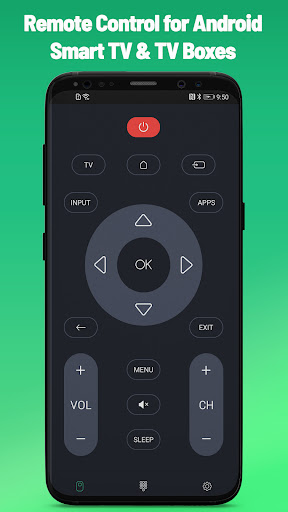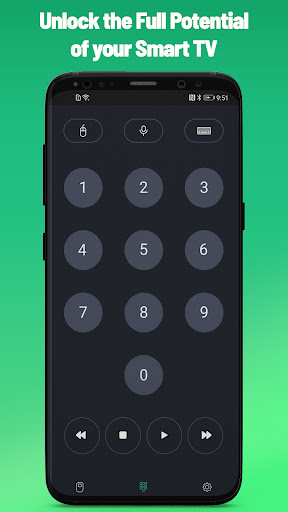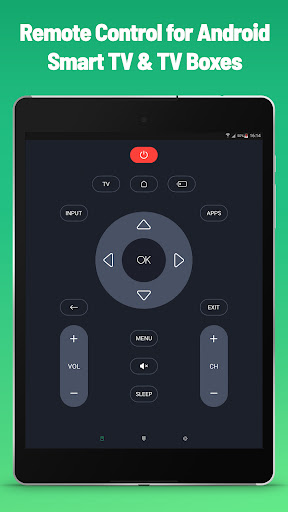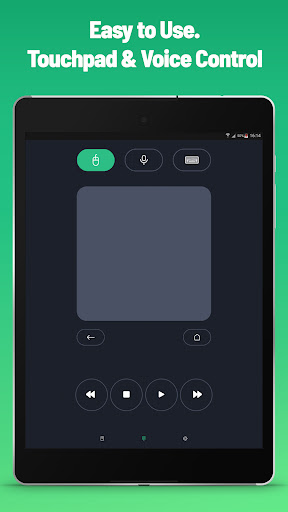Remote Control for Android TV will transform your Android smartphone into a complete TV remote. It will help you diversify your daily TV routine and make it more convenient for you to use your new Android TV remote. Also, it can handle several different devices with only one Android TV remote.
Why do you even need it if you have your old TV device? Good question.
First of all, it is easier and quicker to use an Android TV remote because you always know where to find it.
Second, it is like a universal TV remote control that you can use with different TV boxes and brands like Hisense, TCL, Google TV, Sony, Phillips, Sharp, Panasonic, Xiaomi, Sanyo, Element, RCA, AOC, Skyworth and many other. Just imagine no need to have several remotes when all you need is your smartphone and our Android TV Remote application.
Third, everything stays the same, the same buttons and save TV control, but with lots of additional features:
· One Android TV Smart TV application can control different TVs with your smartphone
· No setup is required. Android TV Remote automatically scans your network to find your TV
· Powerful Voice Control with Voice Search
· Mouse-like navigation using Touchpad
· Text Input on TV using your phone keyboard
· Control apps installed on your Smart TV
· You don’t need to learn every button from scratch; they are all the same.
· Always in your pocket
· Forget about batteries
· Notice: In order to connect to Android Smart TV device, both the Smart TV and Android device must be connected to the same network.
Don’t be afraid of progress. It will come sooner or later. It’s not a bad thing. It just makes your life a little bit more comfortable. No more nervous because your old remote malfunctions or kids hide it from you. Just comfort and functionality. Wide variety of functions, controlling multiple devices with remote for Android TV. Install Android TV Remote and enjoy your time!
Content
Remote Control for Android TV applications aim to replicate the functionality of a physical remote control, allowing users to navigate and control their Android TV devices using their smartphones or tablets. These apps offer a convenient alternative when the physical remote is misplaced, damaged, or simply out of reach. The core functionality revolves around providing a virtual interface that mirrors the buttons and controls found on a standard remote. This typically includes directional buttons for navigation, a select button, a back button, a home button, and volume controls. Many apps also incorporate additional features that enhance the user experience beyond basic remote control functions.
One such feature is the inclusion of a touchpad, which allows users to navigate the Android TV interface by swiping their fingers across the screen of their mobile device. This provides a more intuitive and fluid navigation experience compared to using directional buttons. Furthermore, some apps offer voice control integration, enabling users to issue voice commands to search for content, launch apps, and control playback. This hands-free approach simplifies interaction with the Android TV, particularly when searching for specific titles or navigating complex menus.
Keyboard support is another valuable feature offered by many Remote Control for Android TV apps. Typing using a virtual keyboard on a mobile device is often faster and more convenient than using the on-screen keyboard of the Android TV, especially when entering search queries or login credentials. The ability to seamlessly switch between remote control functions and keyboard input enhances the overall usability of these apps.
Some Remote Control for Android TV applications also incorporate media control features. These features allow users to control playback of media content on their Android TV directly from their mobile device. Functions such as play, pause, rewind, fast forward, and volume adjustment are commonly included. This integration provides a unified control experience, eliminating the need to switch between different devices or remotes.
In addition to basic remote functionality, many apps offer advanced features designed to enhance the user experience. One such feature is the ability to cast media content from the mobile device to the Android TV. This allows users to share photos, videos, and music stored on their phones or tablets directly to the larger screen of their television. Screen mirroring is another valuable feature, enabling users to mirror the entire display of their mobile device onto the Android TV. This is particularly useful for sharing presentations, playing mobile games on a larger screen, or demonstrating apps and features.
The setup process for Remote Control for Android TV apps is generally straightforward. Most apps require both the mobile device and the Android TV to be connected to the same Wi-Fi network. Once connected, the app will typically automatically detect the Android TV device. Users may then need to confirm the connection on their television. Some apps may also require pairing via a PIN code displayed on the TV screen. After the initial setup, the app should be ready to use.
Different Remote Control for Android TV apps offer varying levels of customization. Some apps allow users to customize the layout of the virtual remote, rearranging buttons to suit their preferences. Others offer themes and color schemes to personalize the appearance of the app. The level of customization available varies depending on the specific app.
Security is an important consideration when choosing a Remote Control for Android TV app. Reputable apps typically employ encryption to protect the communication between the mobile device and the Android TV. This helps prevent unauthorized access and control of the television. Users should choose apps from trusted developers and check reviews to ensure the app is secure and reliable.
The user interface of Remote Control for Android TV apps is typically designed to be intuitive and easy to use. The virtual remote buttons are usually clearly labeled and arranged in a familiar layout. Many apps also provide tutorials or help sections to guide new users through the various features and functions. The overall usability of the app is a key factor in determining its effectiveness as a replacement for a physical remote.
In conclusion, Remote Control for Android TV apps provide a convenient and versatile alternative to traditional physical remotes. With features like touchpad navigation, voice control, keyboard support, media control, casting, and screen mirroring, these apps offer a comprehensive solution for controlling and interacting with Android TV devices. The ease of setup, customization options, and focus on security further enhance the appeal of these apps for users seeking a more flexible and feature-rich way to manage their entertainment experience. The variety of apps available allows users to choose the one that best suits their individual needs and preferences, ultimately providing a more convenient and enjoyable way to interact with their Android TV.
Remote Control for Android TV will transform your Android smartphone into a complete TV remote. It will help you diversify your daily TV routine and make it more convenient for you to use your new Android TV remote. Also, it can handle several different devices with only one Android TV remote.
Why do you even need it if you have your old TV device? Good question.
First of all, it is easier and quicker to use an Android TV remote because you always know where to find it.
Second, it is like a universal TV remote control that you can use with different TV boxes and brands like Hisense, TCL, Google TV, Sony, Phillips, Sharp, Panasonic, Xiaomi, Sanyo, Element, RCA, AOC, Skyworth and many other. Just imagine no need to have several remotes when all you need is your smartphone and our Android TV Remote application.
Third, everything stays the same, the same buttons and save TV control, but with lots of additional features:
· One Android TV Smart TV application can control different TVs with your smartphone
· No setup is required. Android TV Remote automatically scans your network to find your TV
· Powerful Voice Control with Voice Search
· Mouse-like navigation using Touchpad
· Text Input on TV using your phone keyboard
· Control apps installed on your Smart TV
· You don’t need to learn every button from scratch; they are all the same.
· Always in your pocket
· Forget about batteries
· Notice: In order to connect to Android Smart TV device, both the Smart TV and Android device must be connected to the same network.
Don’t be afraid of progress. It will come sooner or later. It’s not a bad thing. It just makes your life a little bit more comfortable. No more nervous because your old remote malfunctions or kids hide it from you. Just comfort and functionality. Wide variety of functions, controlling multiple devices with remote for Android TV. Install Android TV Remote and enjoy your time!
Content
Remote Control for Android TV applications aim to replicate the functionality of a physical remote control, allowing users to navigate and control their Android TV devices using their smartphones or tablets. These apps offer a convenient alternative when the physical remote is misplaced, damaged, or simply out of reach. The core functionality revolves around providing a virtual interface that mirrors the buttons and controls found on a standard remote. This typically includes directional buttons for navigation, a select button, a back button, a home button, and volume controls. Many apps also incorporate additional features that enhance the user experience beyond basic remote control functions.
One such feature is the inclusion of a touchpad, which allows users to navigate the Android TV interface by swiping their fingers across the screen of their mobile device. This provides a more intuitive and fluid navigation experience compared to using directional buttons. Furthermore, some apps offer voice control integration, enabling users to issue voice commands to search for content, launch apps, and control playback. This hands-free approach simplifies interaction with the Android TV, particularly when searching for specific titles or navigating complex menus.
Keyboard support is another valuable feature offered by many Remote Control for Android TV apps. Typing using a virtual keyboard on a mobile device is often faster and more convenient than using the on-screen keyboard of the Android TV, especially when entering search queries or login credentials. The ability to seamlessly switch between remote control functions and keyboard input enhances the overall usability of these apps.
Some Remote Control for Android TV applications also incorporate media control features. These features allow users to control playback of media content on their Android TV directly from their mobile device. Functions such as play, pause, rewind, fast forward, and volume adjustment are commonly included. This integration provides a unified control experience, eliminating the need to switch between different devices or remotes.
In addition to basic remote functionality, many apps offer advanced features designed to enhance the user experience. One such feature is the ability to cast media content from the mobile device to the Android TV. This allows users to share photos, videos, and music stored on their phones or tablets directly to the larger screen of their television. Screen mirroring is another valuable feature, enabling users to mirror the entire display of their mobile device onto the Android TV. This is particularly useful for sharing presentations, playing mobile games on a larger screen, or demonstrating apps and features.
The setup process for Remote Control for Android TV apps is generally straightforward. Most apps require both the mobile device and the Android TV to be connected to the same Wi-Fi network. Once connected, the app will typically automatically detect the Android TV device. Users may then need to confirm the connection on their television. Some apps may also require pairing via a PIN code displayed on the TV screen. After the initial setup, the app should be ready to use.
Different Remote Control for Android TV apps offer varying levels of customization. Some apps allow users to customize the layout of the virtual remote, rearranging buttons to suit their preferences. Others offer themes and color schemes to personalize the appearance of the app. The level of customization available varies depending on the specific app.
Security is an important consideration when choosing a Remote Control for Android TV app. Reputable apps typically employ encryption to protect the communication between the mobile device and the Android TV. This helps prevent unauthorized access and control of the television. Users should choose apps from trusted developers and check reviews to ensure the app is secure and reliable.
The user interface of Remote Control for Android TV apps is typically designed to be intuitive and easy to use. The virtual remote buttons are usually clearly labeled and arranged in a familiar layout. Many apps also provide tutorials or help sections to guide new users through the various features and functions. The overall usability of the app is a key factor in determining its effectiveness as a replacement for a physical remote.
In conclusion, Remote Control for Android TV apps provide a convenient and versatile alternative to traditional physical remotes. With features like touchpad navigation, voice control, keyboard support, media control, casting, and screen mirroring, these apps offer a comprehensive solution for controlling and interacting with Android TV devices. The ease of setup, customization options, and focus on security further enhance the appeal of these apps for users seeking a more flexible and feature-rich way to manage their entertainment experience. The variety of apps available allows users to choose the one that best suits their individual needs and preferences, ultimately providing a more convenient and enjoyable way to interact with their Android TV.