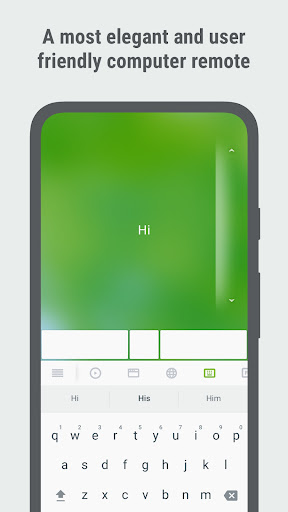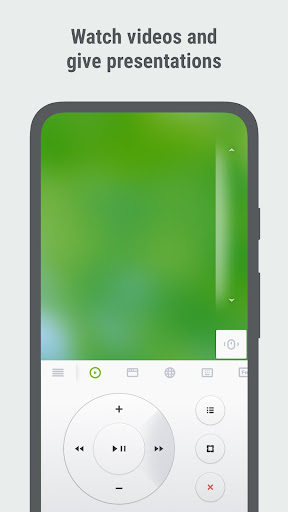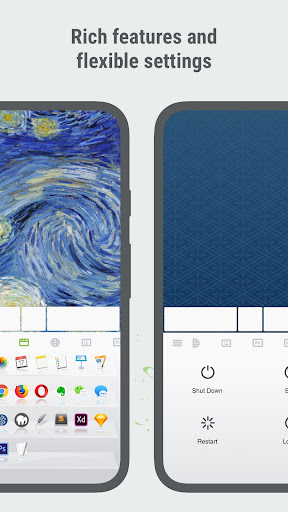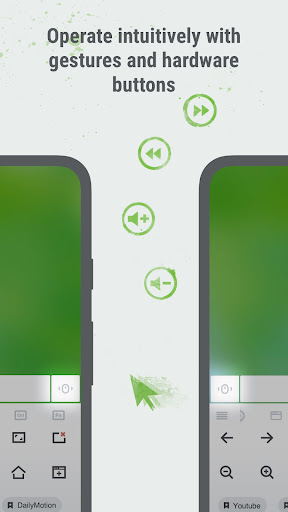Remote Mouse™ transforms your mobile phone or tablet into an easy-to-use remote control for your computer. It mimics the functions of a wireless mouse, keyboard, and touchpad, and also offers various specialized control panels such as Media Remote, Application Switcher, Cross-device clipboard, and Web Browsing Remote, which enable you to perform specific operations more efficiently. The small features, designed for one-handed use or intuitive operations, will delight you.
As it was featured on CNET, Mashable, and Product Hunt, Remote Mouse is considered one of the most sophisticated and user-friendly computer remote apps. It has been used by over 20 million users worldwide.
Whether you're watching a movie online, giving a presentation, or shutting down your computer with one click, nothing can be more convenient than having a mobile phone remote at your fingertips.
Mouse
• Fully simulated mouse function
• Gyro mouse that allows you to move the mouse cursor with a gyro sensor
• Left-handed mode
Keyboard
• Integrated with system and third-party keyboards, supports typing in various languages
• Remotely typing by voice if the soft keyboard supports voice recognition
• Supports sending various shortcuts
• Displays different keypads for Mac or PC
Touchpad
• Simulates the Apple Magic Trackpad and supports multi-touch gestures
Specialty Control Panels
• Media Remote: Supports iTunes, VLC, Windows Media Player, Keynote, PowerPoint, and Windows Photo Viewer, and will support more
• Web Remote: Supports Chrome, Firefox, and Opera
• Application Switcher: quickly launch and switch between programs
• Power Options: Supports remotely shutting down, sleeping, restarting, and logging off
Other Features
• Cross-device clipboard
• Use the physical volume buttons on the mobile device for remote control
• Set a password for the connection
• Customizable wallpaper
Connection Method
• Auto connect
• Connect via IP address or QR code
• Connect via history
Operating Environment
• Compatible with Windows, Mac OSX, and Linux
• Works under Wi-Fi or Bluetooth
To Get Started
1. Visit https://www.remotemouse.net on your computer and download the Remote Mouse computer helper.
2. Install and run the computer server.
3. Connect your mobile device to the same Wi-Fi or Bluetooth as your computer.
If you're a macOS user, you may need to grant access to Remote Mouse. You can refer to this video (https://youtu.be/8LJbtv42i44) for guidance.
Remote Mouse empowers you to effortlessly control multiple computers and mobile devices from a single interface, bridging the gap between your digital ecosystem. This innovative software transforms your smartphone or tablet into a versatile remote control, allowing you to navigate desktops, launch applications, and transfer files with ease.
Key Features:
* Multi-Device Control: Remote Mouse empowers you to seamlessly control up to 10 computers and mobile devices simultaneously, eliminating the need for multiple keyboards, mice, and touchpads.
* Cross-Platform Compatibility: The software is compatible with Windows, macOS, Linux, Android, and iOS devices, enabling seamless integration across different operating systems.
* Remote Desktop Access: Access and control your remote computers from anywhere with an internet connection, allowing you to work, access files, and manage applications on the go.
* File Transfer: Effortlessly transfer files between your devices with drag-and-drop functionality, eliminating the need for USB drives or cloud storage services.
* Customizable Gestures: Personalize your remote control experience by creating custom gestures that trigger specific actions or launch applications, streamlining your workflow.
Benefits:
* Enhanced Productivity: Remote Mouse eliminates the clutter of multiple input devices, allowing you to focus on your tasks without distractions.
* Simplified Multitasking: Effortlessly switch between devices and applications with a single swipe or tap, boosting your productivity and reducing task switching time.
* Remote Access and Control: Access your computers and files from anywhere with an internet connection, enabling remote work, collaboration, and device management.
* File Sharing Made Easy: Transfer files between your devices seamlessly, without the need for external storage or cloud services.
* Personalized Control: Customize gestures and shortcuts to create a remote control experience tailored to your specific needs.
User Interface and Setup:
Remote Mouse features an intuitive and user-friendly interface that makes setup and usage a breeze. The software seamlessly integrates with your existing devices, allowing you to connect and control them within minutes. The mobile app provides a clear and organized layout, with customizable options for gestures, shortcuts, and device management.
Security and Reliability:
Remote Mouse employs robust security measures to protect your data and privacy. Encrypted connections ensure secure file transfers and remote desktop access, safeguarding your sensitive information. The software is regularly updated to address any security vulnerabilities, providing peace of mind and reliable performance.
Remote Mouse™ transforms your mobile phone or tablet into an easy-to-use remote control for your computer. It mimics the functions of a wireless mouse, keyboard, and touchpad, and also offers various specialized control panels such as Media Remote, Application Switcher, Cross-device clipboard, and Web Browsing Remote, which enable you to perform specific operations more efficiently. The small features, designed for one-handed use or intuitive operations, will delight you.
As it was featured on CNET, Mashable, and Product Hunt, Remote Mouse is considered one of the most sophisticated and user-friendly computer remote apps. It has been used by over 20 million users worldwide.
Whether you're watching a movie online, giving a presentation, or shutting down your computer with one click, nothing can be more convenient than having a mobile phone remote at your fingertips.
Mouse
• Fully simulated mouse function
• Gyro mouse that allows you to move the mouse cursor with a gyro sensor
• Left-handed mode
Keyboard
• Integrated with system and third-party keyboards, supports typing in various languages
• Remotely typing by voice if the soft keyboard supports voice recognition
• Supports sending various shortcuts
• Displays different keypads for Mac or PC
Touchpad
• Simulates the Apple Magic Trackpad and supports multi-touch gestures
Specialty Control Panels
• Media Remote: Supports iTunes, VLC, Windows Media Player, Keynote, PowerPoint, and Windows Photo Viewer, and will support more
• Web Remote: Supports Chrome, Firefox, and Opera
• Application Switcher: quickly launch and switch between programs
• Power Options: Supports remotely shutting down, sleeping, restarting, and logging off
Other Features
• Cross-device clipboard
• Use the physical volume buttons on the mobile device for remote control
• Set a password for the connection
• Customizable wallpaper
Connection Method
• Auto connect
• Connect via IP address or QR code
• Connect via history
Operating Environment
• Compatible with Windows, Mac OSX, and Linux
• Works under Wi-Fi or Bluetooth
To Get Started
1. Visit https://www.remotemouse.net on your computer and download the Remote Mouse computer helper.
2. Install and run the computer server.
3. Connect your mobile device to the same Wi-Fi or Bluetooth as your computer.
If you're a macOS user, you may need to grant access to Remote Mouse. You can refer to this video (https://youtu.be/8LJbtv42i44) for guidance.
Remote Mouse empowers you to effortlessly control multiple computers and mobile devices from a single interface, bridging the gap between your digital ecosystem. This innovative software transforms your smartphone or tablet into a versatile remote control, allowing you to navigate desktops, launch applications, and transfer files with ease.
Key Features:
* Multi-Device Control: Remote Mouse empowers you to seamlessly control up to 10 computers and mobile devices simultaneously, eliminating the need for multiple keyboards, mice, and touchpads.
* Cross-Platform Compatibility: The software is compatible with Windows, macOS, Linux, Android, and iOS devices, enabling seamless integration across different operating systems.
* Remote Desktop Access: Access and control your remote computers from anywhere with an internet connection, allowing you to work, access files, and manage applications on the go.
* File Transfer: Effortlessly transfer files between your devices with drag-and-drop functionality, eliminating the need for USB drives or cloud storage services.
* Customizable Gestures: Personalize your remote control experience by creating custom gestures that trigger specific actions or launch applications, streamlining your workflow.
Benefits:
* Enhanced Productivity: Remote Mouse eliminates the clutter of multiple input devices, allowing you to focus on your tasks without distractions.
* Simplified Multitasking: Effortlessly switch between devices and applications with a single swipe or tap, boosting your productivity and reducing task switching time.
* Remote Access and Control: Access your computers and files from anywhere with an internet connection, enabling remote work, collaboration, and device management.
* File Sharing Made Easy: Transfer files between your devices seamlessly, without the need for external storage or cloud services.
* Personalized Control: Customize gestures and shortcuts to create a remote control experience tailored to your specific needs.
User Interface and Setup:
Remote Mouse features an intuitive and user-friendly interface that makes setup and usage a breeze. The software seamlessly integrates with your existing devices, allowing you to connect and control them within minutes. The mobile app provides a clear and organized layout, with customizable options for gestures, shortcuts, and device management.
Security and Reliability:
Remote Mouse employs robust security measures to protect your data and privacy. Encrypted connections ensure secure file transfers and remote desktop access, safeguarding your sensitive information. The software is regularly updated to address any security vulnerabilities, providing peace of mind and reliable performance.