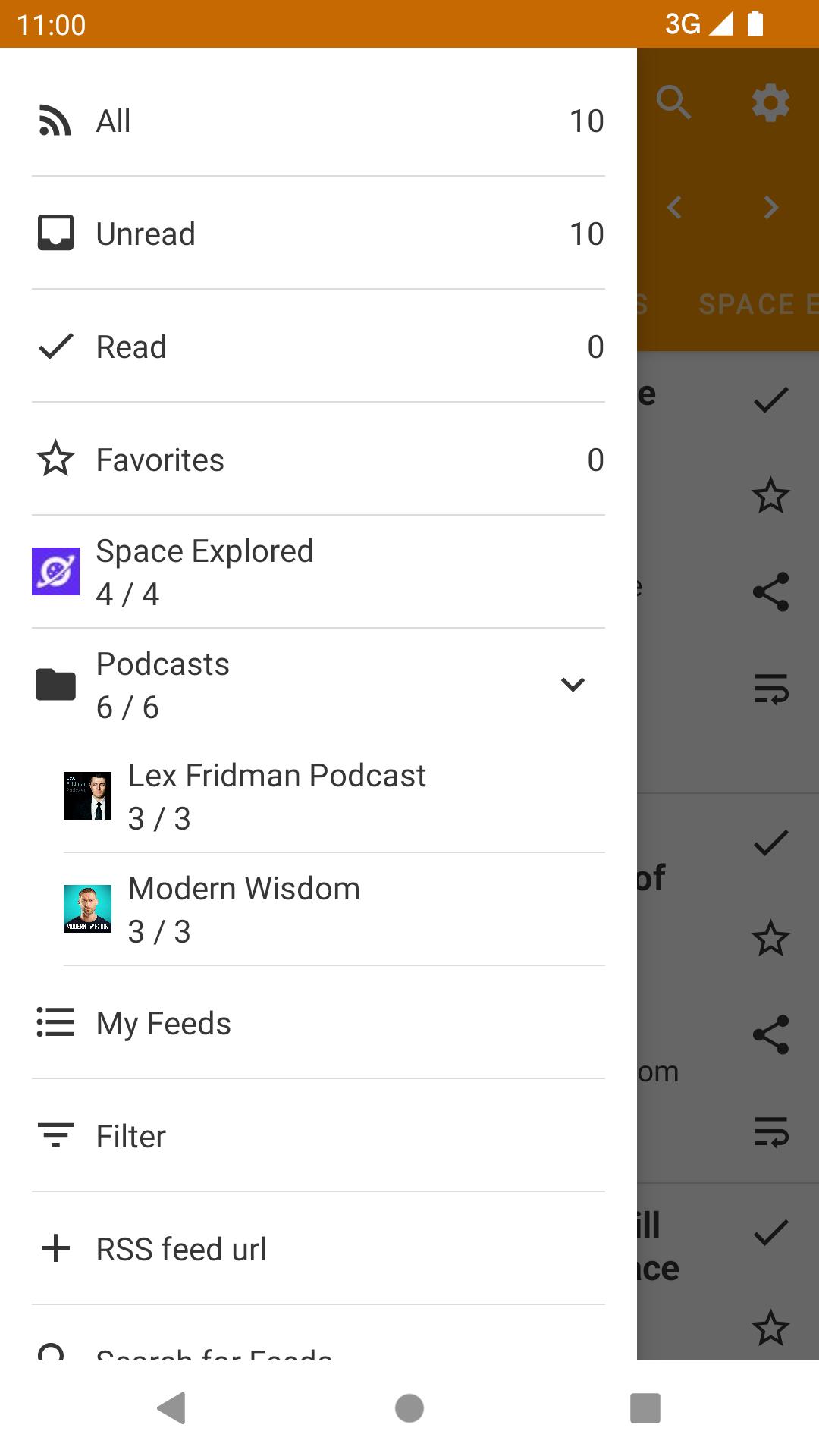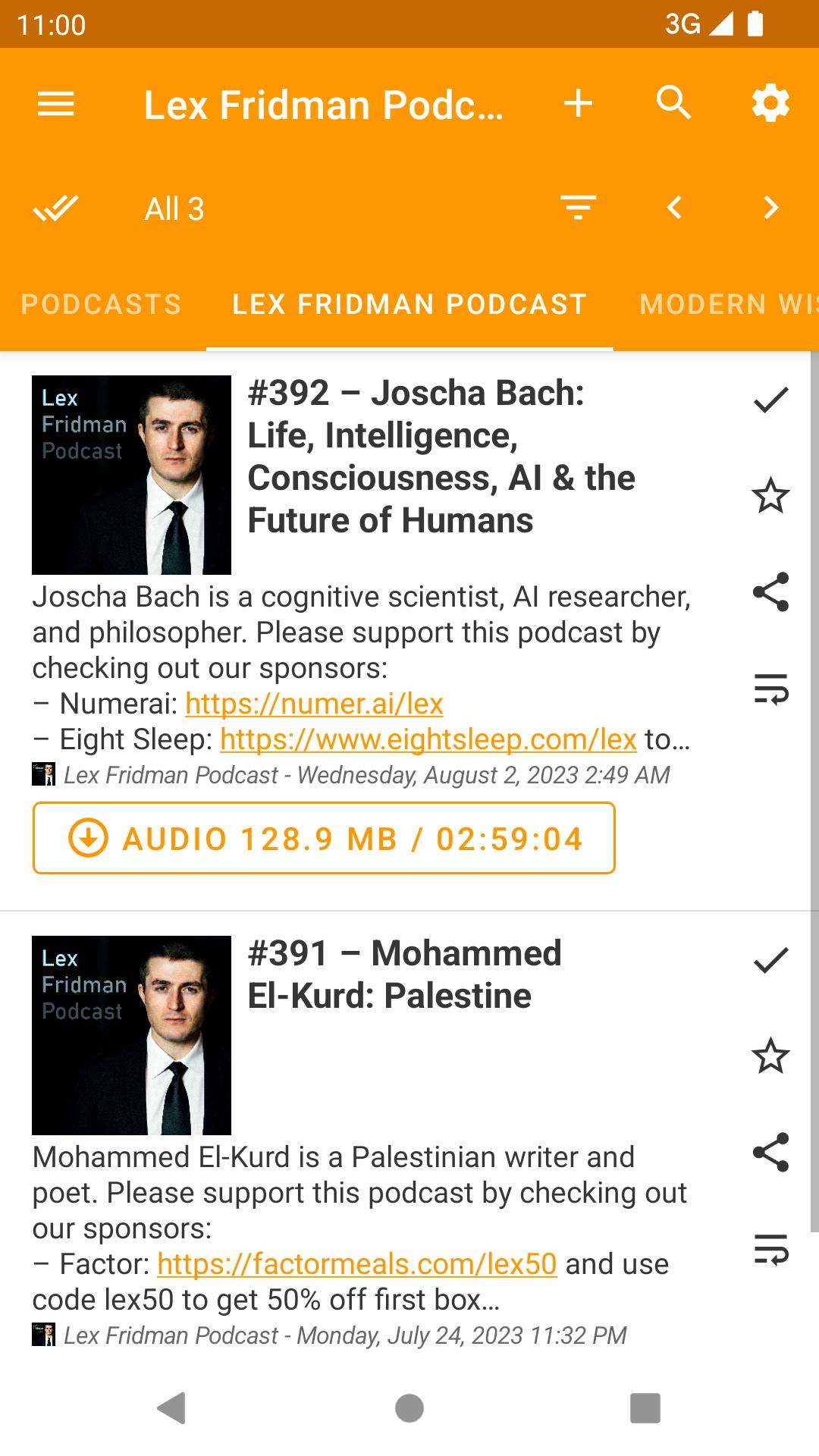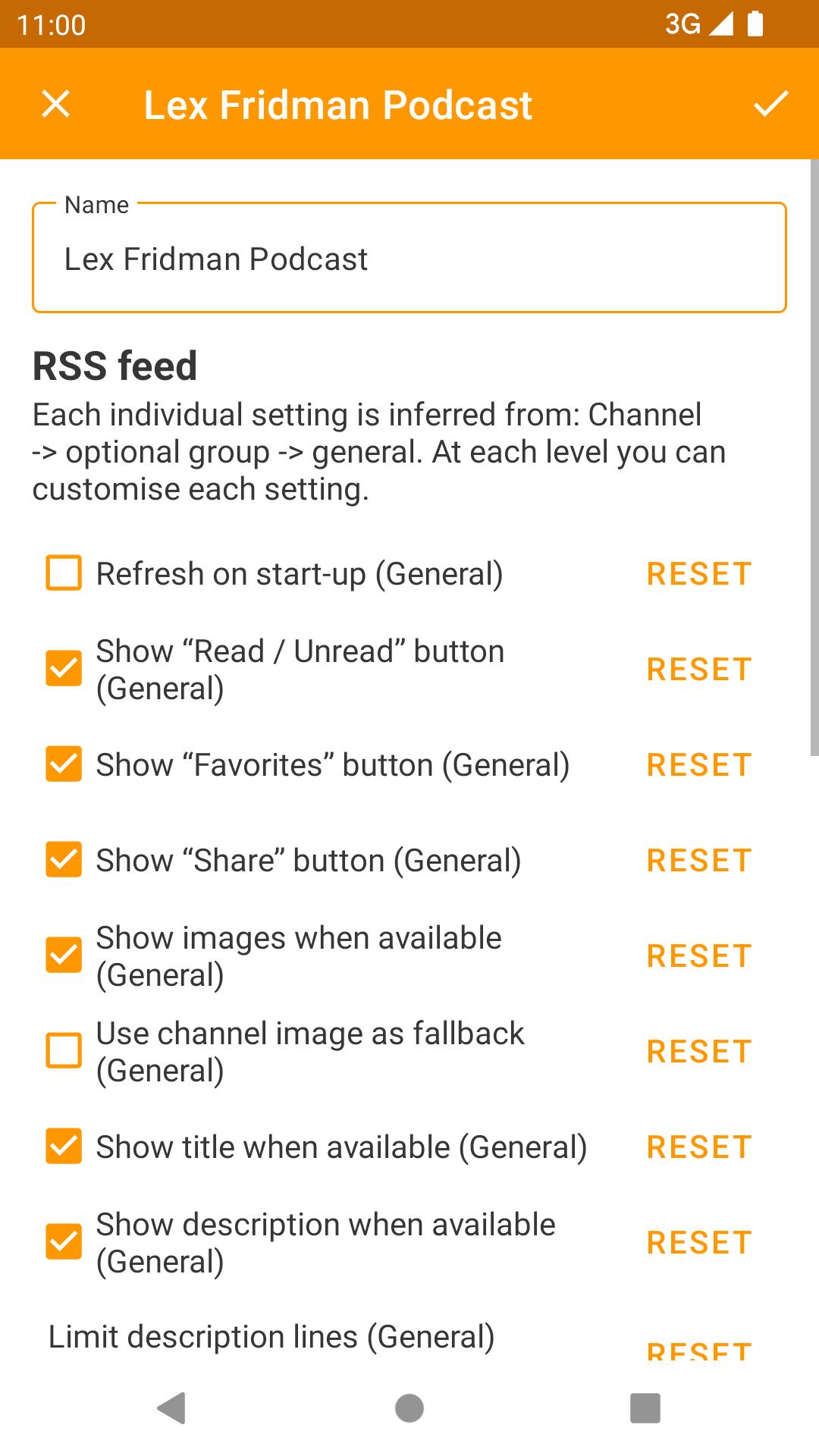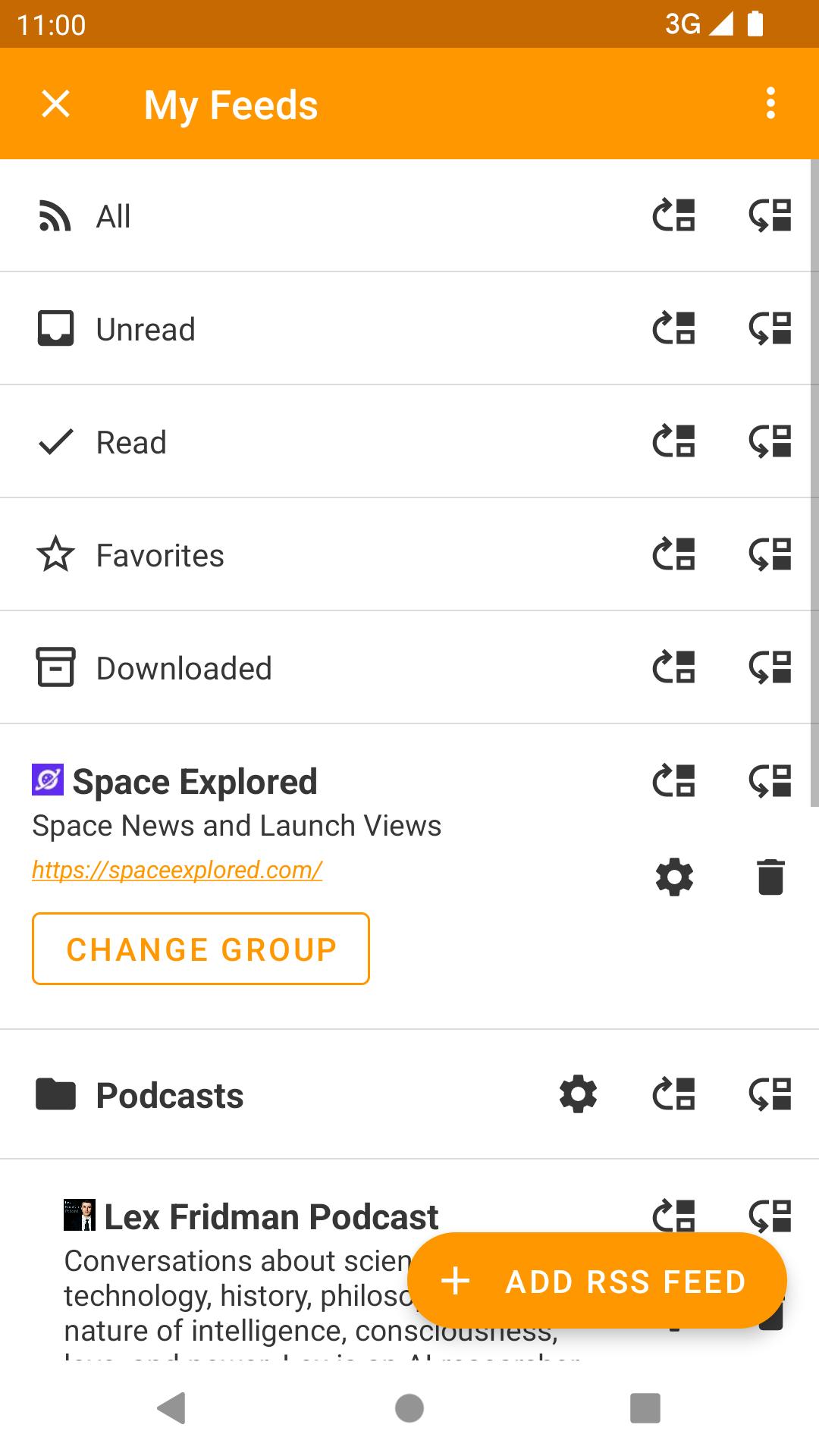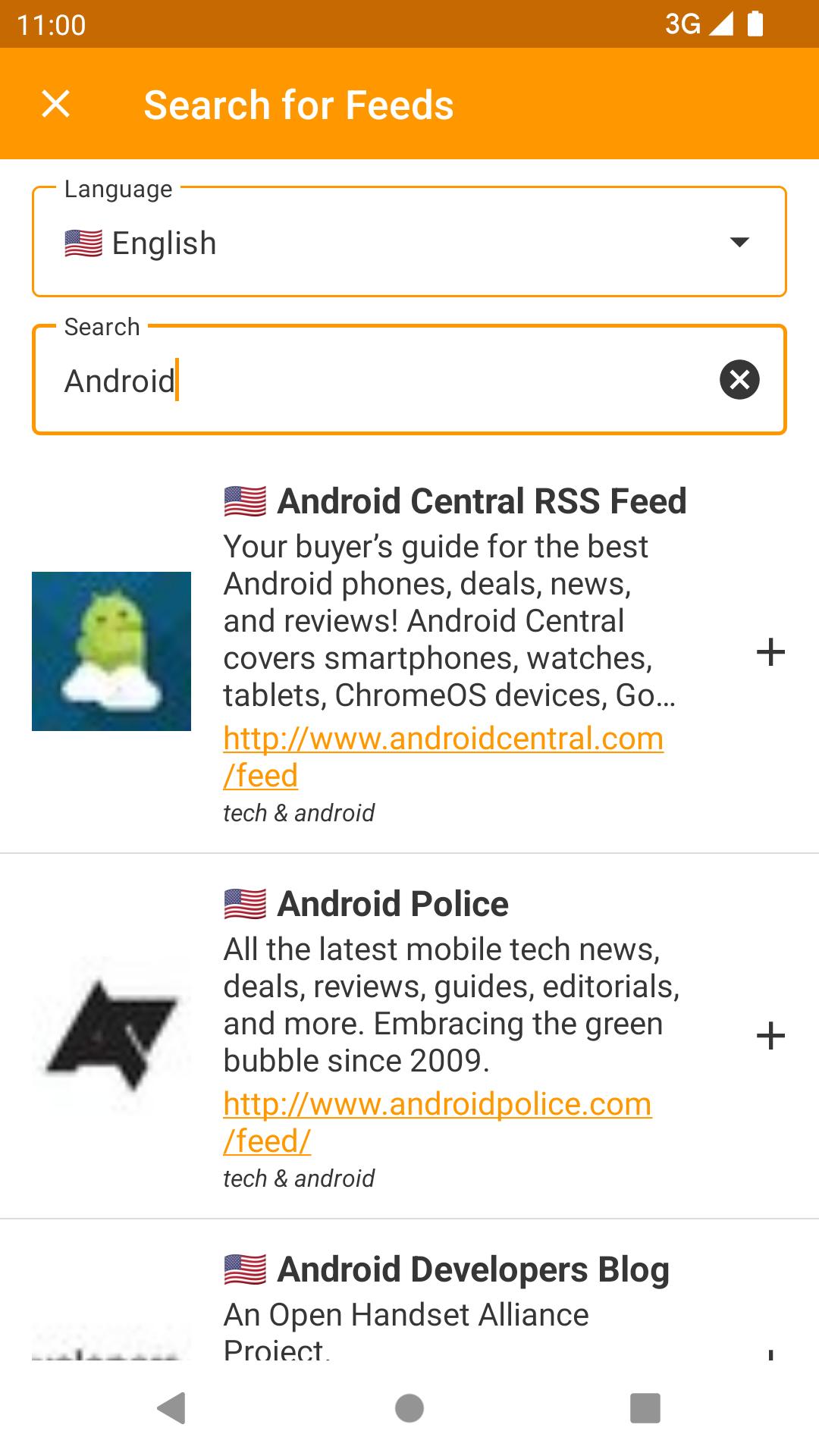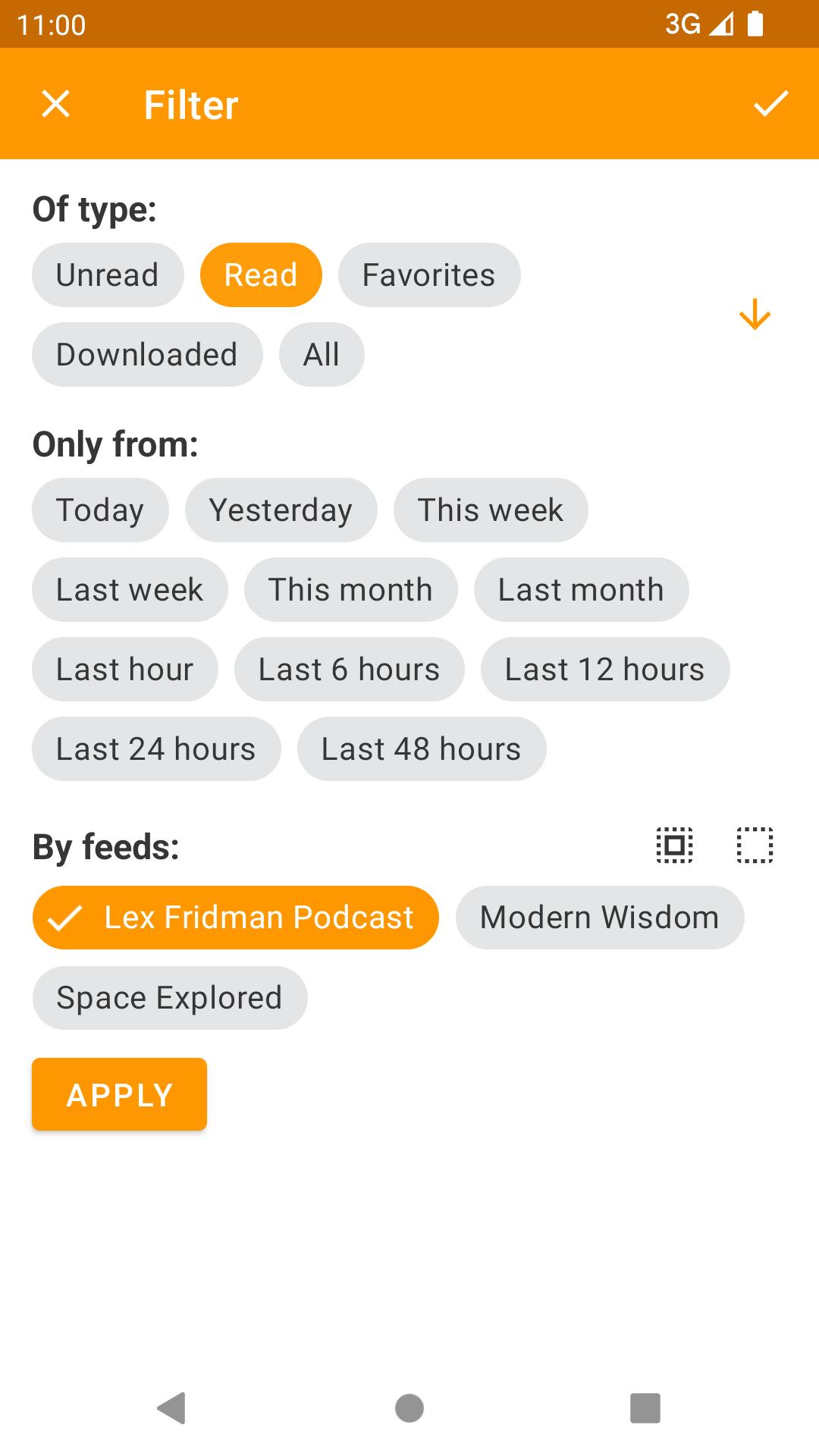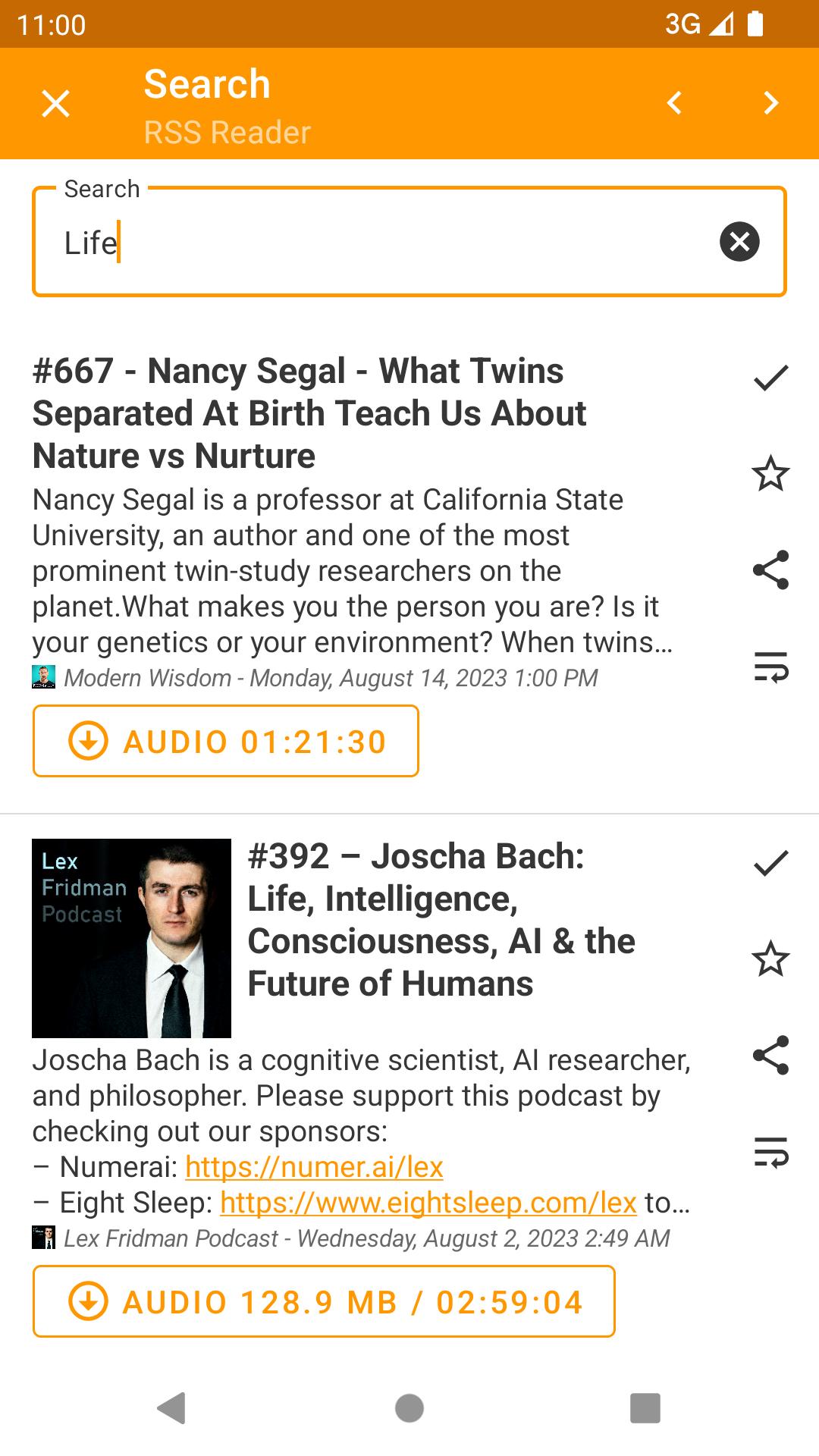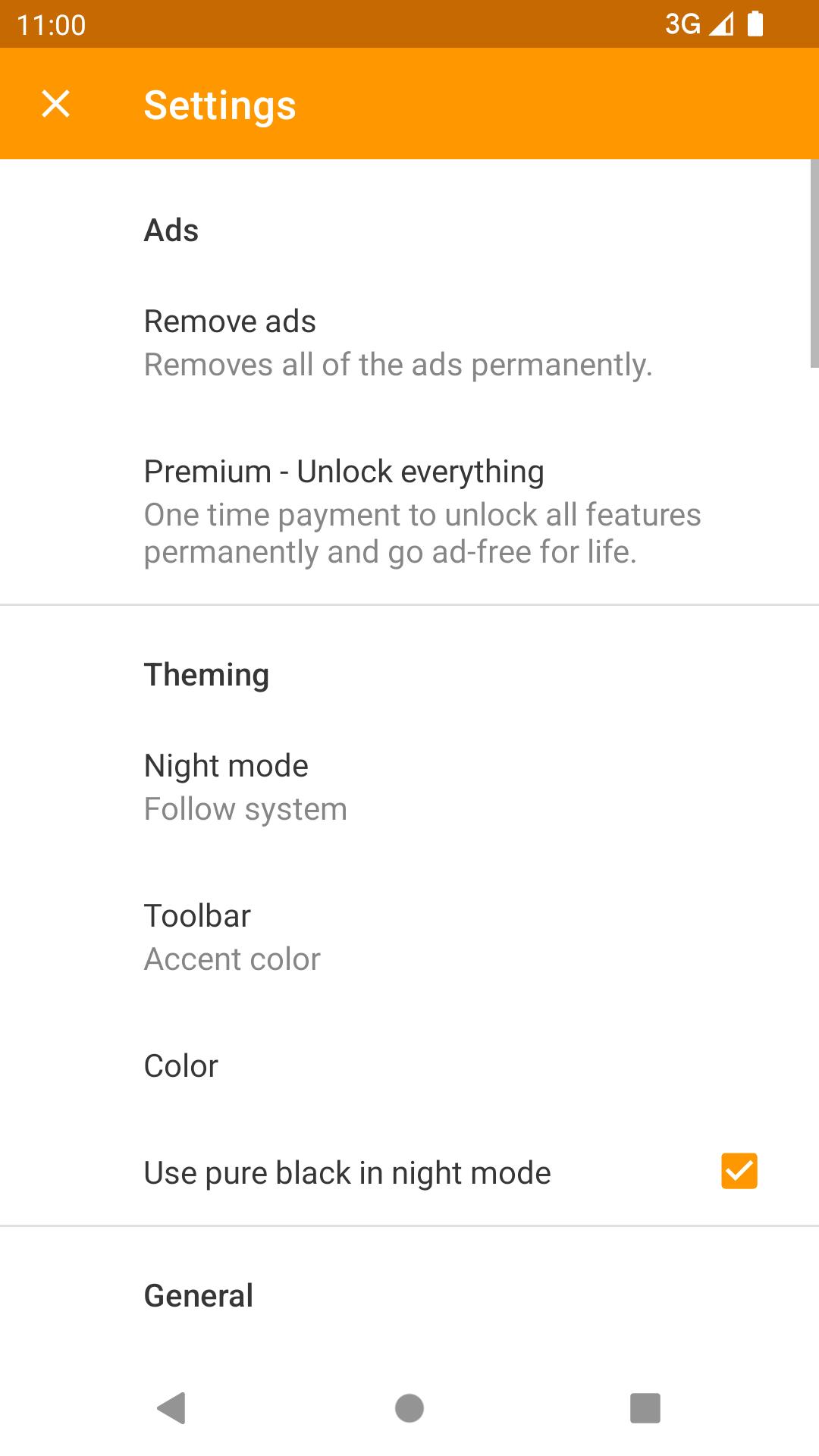RSS Reader to read RSS Feed Reader & RSS Podcast Player
RSS Reader - your RSS Feed Reader:
- RSS Reader can filter your feed by channels, time ranges, star, unread
- Swipe to mark as read
- OPML Import from your RSS Reader
- OPML Export
- Offline RSS Reader support with Background Sync
- RSS Podcast Player
- Favorite support
- View RSS feed inside the RSS Reader
- Background RSS Reader syncing
- RSS aggregator
- RSS ATOM support
- RSS Reader support
- Push notifications
- Light and Dark theme
- Share articles via RSS Reader
- Simple RSS Reader
This RSS Reader can also be used as a blog reader or RSS aggregator.
Try out this simple RSS Reader.
What's New in the Latest Version 1.40.7
Last updated on Jun 10, 2024
Thank you for using the RSS Reader App. Let me know what you think ;)
In this update we have:
- RSS Podcast Player
- More languages
- Bug fixes
An RSS (Really Simple Syndication) reader is a software application or online service that allows users to aggregate, read, and manage web feeds, also known as RSS feeds or news feeds. These feeds are typically XML-based documents that contain a list of recent articles, blog posts, or other updates from various websites and blogs.
Functionality
RSS readers provide a centralized platform for users to stay up-to-date with the latest content from their favorite sources. They offer several key features:
* Feed Subscription: Users can subscribe to multiple RSS feeds from different websites and blogs, allowing them to access a wide range of content from a single location.
* Feed Aggregation: RSS readers automatically fetch and aggregate the latest content from subscribed feeds, displaying it in a unified view.
* Content Filtering: Users can filter the aggregated content based on keywords, categories, or other criteria to narrow down the information they want to see.
* Reading and Management: RSS readers provide a convenient way to read and manage the aggregated content. They offer various options for organizing, marking as read, and sharing articles.
Benefits of Using an RSS Reader
Using an RSS reader offers several benefits:
* Stay Informed: RSS readers help users stay up-to-date with the latest news, updates, and articles from their favorite sources.
* Centralized Access: They provide a single point of access to content from multiple websites and blogs, eliminating the need to visit each site individually.
* Content Filtering: RSS readers allow users to customize their feed subscriptions and filter content to focus on topics and sources that are relevant to them.
* Time Saving: By aggregating content from multiple sources, RSS readers save users time and effort spent searching for and visiting individual websites.
* Offline Reading: Many RSS readers offer offline reading capabilities, allowing users to access and read content even without an active internet connection.
Types of RSS Readers
RSS readers come in various forms:
* Desktop Applications: Standalone software applications that are installed on the user's computer, providing advanced features and customization options.
* Web-Based Services: Online services that can be accessed through a web browser, offering convenience and accessibility across multiple devices.
* Mobile Apps: Applications for smartphones and tablets, designed for on-the-go access to RSS feeds.
* Browser Extensions: Add-ons that integrate with web browsers, providing quick access to RSS feeds from within the browser.
Popular RSS Readers
Some popular RSS readers include:
* Feedly: A widely used web-based service and mobile app known for its user-friendly interface and extensive feed organization features.
* Inoreader: A subscription-based RSS reader offering advanced filtering, automation, and collaboration tools.
* The Old Reader: A minimalistic web-based service that emphasizes privacy and customization.
* Netvibes: A personalized dashboard service that allows users to aggregate RSS feeds alongside other content and widgets.
* Flipboard: A visually appealing mobile app that presents RSS feeds in a magazine-like format.
RSS Reader to read RSS Feed Reader & RSS Podcast Player
RSS Reader - your RSS Feed Reader:
- RSS Reader can filter your feed by channels, time ranges, star, unread
- Swipe to mark as read
- OPML Import from your RSS Reader
- OPML Export
- Offline RSS Reader support with Background Sync
- RSS Podcast Player
- Favorite support
- View RSS feed inside the RSS Reader
- Background RSS Reader syncing
- RSS aggregator
- RSS ATOM support
- RSS Reader support
- Push notifications
- Light and Dark theme
- Share articles via RSS Reader
- Simple RSS Reader
This RSS Reader can also be used as a blog reader or RSS aggregator.
Try out this simple RSS Reader.
What's New in the Latest Version 1.40.7
Last updated on Jun 10, 2024
Thank you for using the RSS Reader App. Let me know what you think ;)
In this update we have:
- RSS Podcast Player
- More languages
- Bug fixes
An RSS (Really Simple Syndication) reader is a software application or online service that allows users to aggregate, read, and manage web feeds, also known as RSS feeds or news feeds. These feeds are typically XML-based documents that contain a list of recent articles, blog posts, or other updates from various websites and blogs.
Functionality
RSS readers provide a centralized platform for users to stay up-to-date with the latest content from their favorite sources. They offer several key features:
* Feed Subscription: Users can subscribe to multiple RSS feeds from different websites and blogs, allowing them to access a wide range of content from a single location.
* Feed Aggregation: RSS readers automatically fetch and aggregate the latest content from subscribed feeds, displaying it in a unified view.
* Content Filtering: Users can filter the aggregated content based on keywords, categories, or other criteria to narrow down the information they want to see.
* Reading and Management: RSS readers provide a convenient way to read and manage the aggregated content. They offer various options for organizing, marking as read, and sharing articles.
Benefits of Using an RSS Reader
Using an RSS reader offers several benefits:
* Stay Informed: RSS readers help users stay up-to-date with the latest news, updates, and articles from their favorite sources.
* Centralized Access: They provide a single point of access to content from multiple websites and blogs, eliminating the need to visit each site individually.
* Content Filtering: RSS readers allow users to customize their feed subscriptions and filter content to focus on topics and sources that are relevant to them.
* Time Saving: By aggregating content from multiple sources, RSS readers save users time and effort spent searching for and visiting individual websites.
* Offline Reading: Many RSS readers offer offline reading capabilities, allowing users to access and read content even without an active internet connection.
Types of RSS Readers
RSS readers come in various forms:
* Desktop Applications: Standalone software applications that are installed on the user's computer, providing advanced features and customization options.
* Web-Based Services: Online services that can be accessed through a web browser, offering convenience and accessibility across multiple devices.
* Mobile Apps: Applications for smartphones and tablets, designed for on-the-go access to RSS feeds.
* Browser Extensions: Add-ons that integrate with web browsers, providing quick access to RSS feeds from within the browser.
Popular RSS Readers
Some popular RSS readers include:
* Feedly: A widely used web-based service and mobile app known for its user-friendly interface and extensive feed organization features.
* Inoreader: A subscription-based RSS reader offering advanced filtering, automation, and collaboration tools.
* The Old Reader: A minimalistic web-based service that emphasizes privacy and customization.
* Netvibes: A personalized dashboard service that allows users to aggregate RSS feeds alongside other content and widgets.
* Flipboard: A visually appealing mobile app that presents RSS feeds in a magazine-like format.