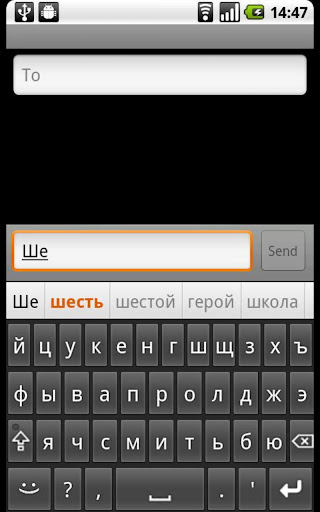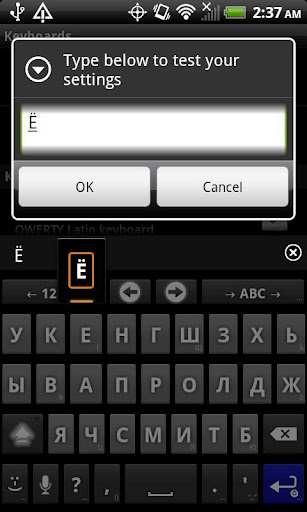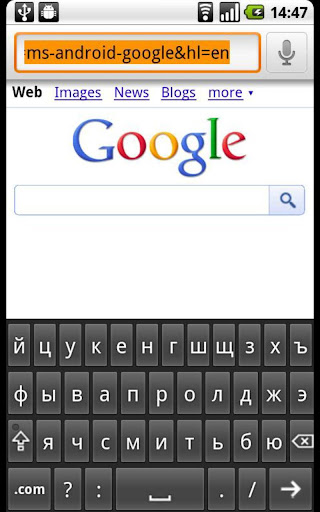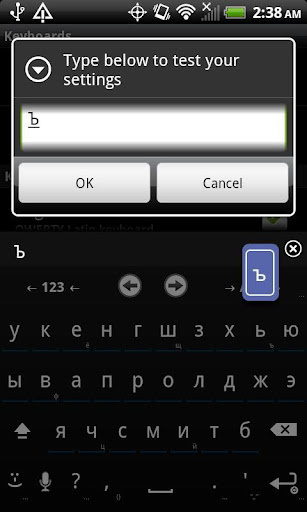This is a Cyrillic expansion pack for AnySoftKeyboard.
Install AnySoftKeyboard first, and then select the desired layout from AnySoftKeyboard's Settings->Keyboards menu.
This pack contains Cyrillic and phonetic Russian keyboard layouts, physical keyboard mapping and dictionary.
Search for AnySoftKeyboard on Google Play.
.
.
Introduction
Russian for AnySoftKeyboard is an Android input method editor (IME) that allows users to type in Russian on their Android devices. It is based on the popular AnySoftKeyboard open-source IME and supports a wide range of features, including:
* Full Russian alphabet support
* Auto-correction and spell checking
* Word prediction
* Multiple keyboard layouts
* Theme support
Features
Full Russian alphabet support
Russian for AnySoftKeyboard supports all of the letters of the Russian alphabet, including the Cyrillic characters. This makes it easy for users to type in Russian, regardless of their device's default keyboard layout.
Auto-correction and spell checking
Russian for AnySoftKeyboard includes a built-in auto-correction and spell checker that helps users to avoid typos and grammatical errors. This feature is especially useful for users who are new to typing in Russian.
Word prediction
Russian for AnySoftKeyboard also includes a word prediction feature that helps users to type faster. The word prediction feature suggests words based on the letters that the user has already typed. This feature can save users a lot of time and effort, especially when typing long messages.
Multiple keyboard layouts
Russian for AnySoftKeyboard supports multiple keyboard layouts, including the standard QWERTY layout and the phonetic ЙЦУКЕН layout. This allows users to choose the keyboard layout that they are most comfortable with.
Theme support
Russian for AnySoftKeyboard supports a variety of themes, which allows users to customize the look and feel of their keyboard. This feature is especially useful for users who want to match their keyboard to the theme of their device or their personal style.
Installation
Russian for AnySoftKeyboard is available for free on the Google Play Store. To install the IME, simply open the Play Store and search for "Russian for AnySoftKeyboard." Once you have found the IME, tap the "Install" button and follow the on-screen instructions.
Usage
Once Russian for AnySoftKeyboard is installed, you can enable it by going to the "Settings" menu on your device and selecting "Language & input." Under the "Keyboard & input methods" section, tap the "Current keyboard" option and select "Russian for AnySoftKeyboard."
You can now start using Russian for AnySoftKeyboard to type in Russian on your Android device. To switch between keyboard layouts, simply tap the "globe" icon on the keyboard.
Conclusion
Russian for AnySoftKeyboard is a powerful and user-friendly IME that makes it easy to type in Russian on Android devices. It includes a wide range of features, including full Russian alphabet support, auto-correction and spell checking, word prediction, multiple keyboard layouts, and theme support. If you are looking for a Russian IME for your Android device, Russian for AnySoftKeyboard is a great option.
This is a Cyrillic expansion pack for AnySoftKeyboard.
Install AnySoftKeyboard first, and then select the desired layout from AnySoftKeyboard's Settings->Keyboards menu.
This pack contains Cyrillic and phonetic Russian keyboard layouts, physical keyboard mapping and dictionary.
Search for AnySoftKeyboard on Google Play.
.
.
Introduction
Russian for AnySoftKeyboard is an Android input method editor (IME) that allows users to type in Russian on their Android devices. It is based on the popular AnySoftKeyboard open-source IME and supports a wide range of features, including:
* Full Russian alphabet support
* Auto-correction and spell checking
* Word prediction
* Multiple keyboard layouts
* Theme support
Features
Full Russian alphabet support
Russian for AnySoftKeyboard supports all of the letters of the Russian alphabet, including the Cyrillic characters. This makes it easy for users to type in Russian, regardless of their device's default keyboard layout.
Auto-correction and spell checking
Russian for AnySoftKeyboard includes a built-in auto-correction and spell checker that helps users to avoid typos and grammatical errors. This feature is especially useful for users who are new to typing in Russian.
Word prediction
Russian for AnySoftKeyboard also includes a word prediction feature that helps users to type faster. The word prediction feature suggests words based on the letters that the user has already typed. This feature can save users a lot of time and effort, especially when typing long messages.
Multiple keyboard layouts
Russian for AnySoftKeyboard supports multiple keyboard layouts, including the standard QWERTY layout and the phonetic ЙЦУКЕН layout. This allows users to choose the keyboard layout that they are most comfortable with.
Theme support
Russian for AnySoftKeyboard supports a variety of themes, which allows users to customize the look and feel of their keyboard. This feature is especially useful for users who want to match their keyboard to the theme of their device or their personal style.
Installation
Russian for AnySoftKeyboard is available for free on the Google Play Store. To install the IME, simply open the Play Store and search for "Russian for AnySoftKeyboard." Once you have found the IME, tap the "Install" button and follow the on-screen instructions.
Usage
Once Russian for AnySoftKeyboard is installed, you can enable it by going to the "Settings" menu on your device and selecting "Language & input." Under the "Keyboard & input methods" section, tap the "Current keyboard" option and select "Russian for AnySoftKeyboard."
You can now start using Russian for AnySoftKeyboard to type in Russian on your Android device. To switch between keyboard layouts, simply tap the "globe" icon on the keyboard.
Conclusion
Russian for AnySoftKeyboard is a powerful and user-friendly IME that makes it easy to type in Russian on Android devices. It includes a wide range of features, including full Russian alphabet support, auto-correction and spell checking, word prediction, multiple keyboard layouts, and theme support. If you are looking for a Russian IME for your Android device, Russian for AnySoftKeyboard is a great option.