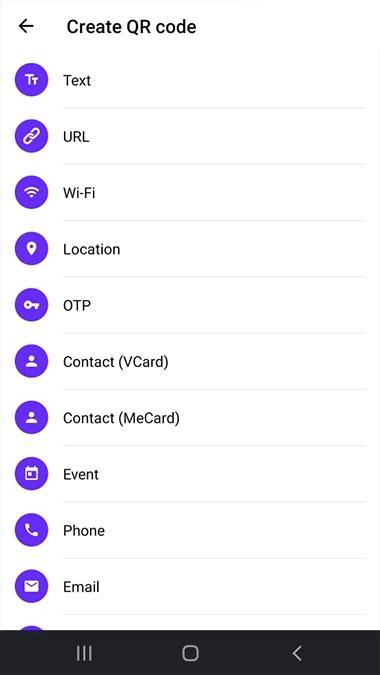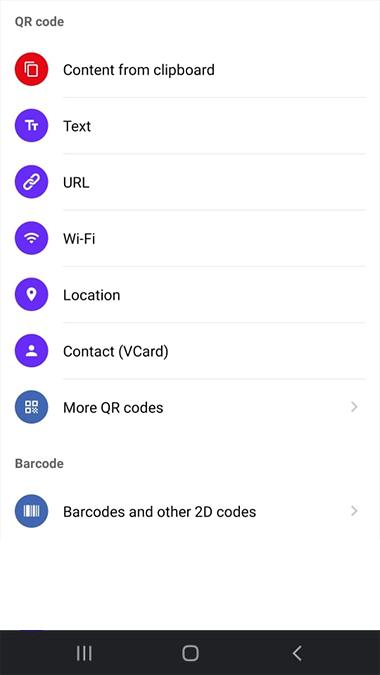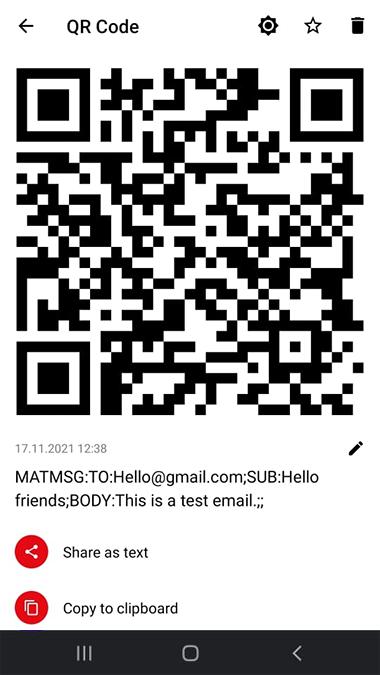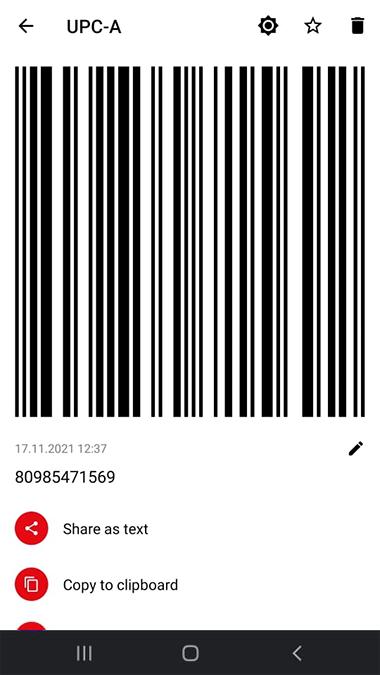Scan QR Code is the fastest and easiest QR code scanner and barcode reader.
Scan QR Code is a scanning app that lets you scan QR codes and barcodes easily. It also generates a code for you, so you can get creative and have some fun! If only there was an app to do this for you already, right? Well, now there is.
We made scanning QR codes fast, easy, and accurate. We give you all the tools you need to create your own QR codes or customize existing ones. Scan QR Code has an awesome user interface that's both easy-to-use and visually appealing. You can create your own QR codes or customize existing ones to point to any webpage, contact information, calendar appointment, or any other type of information.
Easy scan, easy create, and naming your favorite codes. Keep in history. Save and share with your friends.
Scan QR Code is the fastest and easiest QR code scanner and barcode reader. We've got all the scanning modes for you, including QR Code Reader, Barcode Reader, etc. With this app, you can also create your own custom QR codes with our built-in editor, and then share it to the world!
These are some of benefits to use Scan QR Code
📌 Custom text: Write your own text to personalize the message.
📌 Your URL link: Include a link of your website or blog in each message.
📌 Wi-Fi connection: Share your Wi-Fi with your friends.
📌 Location: Send your exactly address to others.
📌 Contact card: Easily share contact and location information with other WhatsApp users.
📌 OTP: Offer one time passwords to make the login process safer and more secure for your customers.
📌 Event calendar: Keep track of all events and appointments
📌 Exchange contact information with other classmates or friends
📌 Bitcoin wallet: Link to your wallet easily.
and much more.
You can create custom barcodes in many formats such as data matrix, Aztec, PDF417, EAN-13, EAN-8, UPC-E, UPC-A, Codebar, ITF, Code 128, Code 93, Code 39.
Useful and easy to use, this QR code scanner and barcode reader will solve all your problems on the go. Scan QR Codes and barcodes with just a few taps of your screen. Create your own custom QR or barcode with this app. You'll never have to worry about forgetting a URL, email address, or phone number again.
You can view your QR or barcode in history page. Collecting all your scanned and created codes there. You can filter by categories and sorting by date or QR code's name.
You can use this app for FREE with advertising in app. However, you can unlock our premium features with a little payment.
These are in our Premium functions.
✅ No advertising.
✅ Continuous scanning when you have to scan multiple codes.
✅ Search more information on result with your prefer seach engines.
✅ Automatically remove duplicate codes.
✅ You can scan manually with confirmation.
You can try our premium in Free-trial period, also cancel anytime with no questions💯.
With Scan QR Code, you can scan any QR or barcode and immediately jump to the web page for that product. Beyond scanning, you can also create your own QR codes with this app! It's perfect for marking up products at your store or conventions, creating custom URLs to share with others, and more.
🙏Download it now and make your QR world easy!
What's New in the Latest Version 6.0
Last updated on Jun 20, 2024
Minor bug fixes and improvements. Install or update to the newest version to check it out!
Scan QR Code: A Comprehensive GuideIntroduction
Scan QR Code is a mobile application designed to decode QR codes, which are two-dimensional barcodes that can store a variety of information, including website URLs, contact details, and text messages. The app is available for both Android and iOS devices and is widely used for various purposes, including accessing websites, sharing information, and making payments.
Features
* QR Code Scanning: The app's primary function is to scan QR codes using the device's camera. It can quickly and accurately decode QR codes, even in low-light conditions.
* Website Redirection: When a QR code containing a website URL is scanned, the app automatically opens the website in the device's default browser.
* Contact Details: QR codes can store contact details such as names, phone numbers, and email addresses. When such a QR code is scanned, the app displays the information and allows the user to save it to their device's address book.
* Text Messages: QR codes can also contain text messages. When scanned, the app displays the message and provides options to copy or share it.
* History: The app maintains a history of scanned QR codes, allowing users to easily access previously scanned information.
Usage
Using Scan QR Code is straightforward. To scan a QR code, simply open the app and point the device's camera at the code. The app will automatically detect and decode the code, displaying the relevant information on the screen.
Benefits
Scan QR Code offers several benefits, including:
* Convenience: It provides a quick and easy way to access information stored in QR codes.
* Time-Saving: Scanning a QR code to open a website or share contact details is much faster than manually typing in the information.
* Error Reduction: Scanning QR codes eliminates the possibility of errors that may occur when manually entering information.
* Versatility: The app can scan QR codes from various sources, including printed materials, digital displays, and product packaging.
Conclusion
Scan QR Code is a versatile and user-friendly app that makes it easy to decode QR codes and access the information they contain. Its features, ease of use, and benefits make it a valuable tool for both personal and professional use. Whether you need to quickly access a website, share contact details, or read a text message, Scan QR Code provides a convenient and efficient solution.
Scan QR Code is the fastest and easiest QR code scanner and barcode reader.
Scan QR Code is a scanning app that lets you scan QR codes and barcodes easily. It also generates a code for you, so you can get creative and have some fun! If only there was an app to do this for you already, right? Well, now there is.
We made scanning QR codes fast, easy, and accurate. We give you all the tools you need to create your own QR codes or customize existing ones. Scan QR Code has an awesome user interface that's both easy-to-use and visually appealing. You can create your own QR codes or customize existing ones to point to any webpage, contact information, calendar appointment, or any other type of information.
Easy scan, easy create, and naming your favorite codes. Keep in history. Save and share with your friends.
Scan QR Code is the fastest and easiest QR code scanner and barcode reader. We've got all the scanning modes for you, including QR Code Reader, Barcode Reader, etc. With this app, you can also create your own custom QR codes with our built-in editor, and then share it to the world!
These are some of benefits to use Scan QR Code
📌 Custom text: Write your own text to personalize the message.
📌 Your URL link: Include a link of your website or blog in each message.
📌 Wi-Fi connection: Share your Wi-Fi with your friends.
📌 Location: Send your exactly address to others.
📌 Contact card: Easily share contact and location information with other WhatsApp users.
📌 OTP: Offer one time passwords to make the login process safer and more secure for your customers.
📌 Event calendar: Keep track of all events and appointments
📌 Exchange contact information with other classmates or friends
📌 Bitcoin wallet: Link to your wallet easily.
and much more.
You can create custom barcodes in many formats such as data matrix, Aztec, PDF417, EAN-13, EAN-8, UPC-E, UPC-A, Codebar, ITF, Code 128, Code 93, Code 39.
Useful and easy to use, this QR code scanner and barcode reader will solve all your problems on the go. Scan QR Codes and barcodes with just a few taps of your screen. Create your own custom QR or barcode with this app. You'll never have to worry about forgetting a URL, email address, or phone number again.
You can view your QR or barcode in history page. Collecting all your scanned and created codes there. You can filter by categories and sorting by date or QR code's name.
You can use this app for FREE with advertising in app. However, you can unlock our premium features with a little payment.
These are in our Premium functions.
✅ No advertising.
✅ Continuous scanning when you have to scan multiple codes.
✅ Search more information on result with your prefer seach engines.
✅ Automatically remove duplicate codes.
✅ You can scan manually with confirmation.
You can try our premium in Free-trial period, also cancel anytime with no questions💯.
With Scan QR Code, you can scan any QR or barcode and immediately jump to the web page for that product. Beyond scanning, you can also create your own QR codes with this app! It's perfect for marking up products at your store or conventions, creating custom URLs to share with others, and more.
🙏Download it now and make your QR world easy!
What's New in the Latest Version 6.0
Last updated on Jun 20, 2024
Minor bug fixes and improvements. Install or update to the newest version to check it out!
Scan QR Code: A Comprehensive GuideIntroduction
Scan QR Code is a mobile application designed to decode QR codes, which are two-dimensional barcodes that can store a variety of information, including website URLs, contact details, and text messages. The app is available for both Android and iOS devices and is widely used for various purposes, including accessing websites, sharing information, and making payments.
Features
* QR Code Scanning: The app's primary function is to scan QR codes using the device's camera. It can quickly and accurately decode QR codes, even in low-light conditions.
* Website Redirection: When a QR code containing a website URL is scanned, the app automatically opens the website in the device's default browser.
* Contact Details: QR codes can store contact details such as names, phone numbers, and email addresses. When such a QR code is scanned, the app displays the information and allows the user to save it to their device's address book.
* Text Messages: QR codes can also contain text messages. When scanned, the app displays the message and provides options to copy or share it.
* History: The app maintains a history of scanned QR codes, allowing users to easily access previously scanned information.
Usage
Using Scan QR Code is straightforward. To scan a QR code, simply open the app and point the device's camera at the code. The app will automatically detect and decode the code, displaying the relevant information on the screen.
Benefits
Scan QR Code offers several benefits, including:
* Convenience: It provides a quick and easy way to access information stored in QR codes.
* Time-Saving: Scanning a QR code to open a website or share contact details is much faster than manually typing in the information.
* Error Reduction: Scanning QR codes eliminates the possibility of errors that may occur when manually entering information.
* Versatility: The app can scan QR codes from various sources, including printed materials, digital displays, and product packaging.
Conclusion
Scan QR Code is a versatile and user-friendly app that makes it easy to decode QR codes and access the information they contain. Its features, ease of use, and benefits make it a valuable tool for both personal and professional use. Whether you need to quickly access a website, share contact details, or read a text message, Scan QR Code provides a convenient and efficient solution.