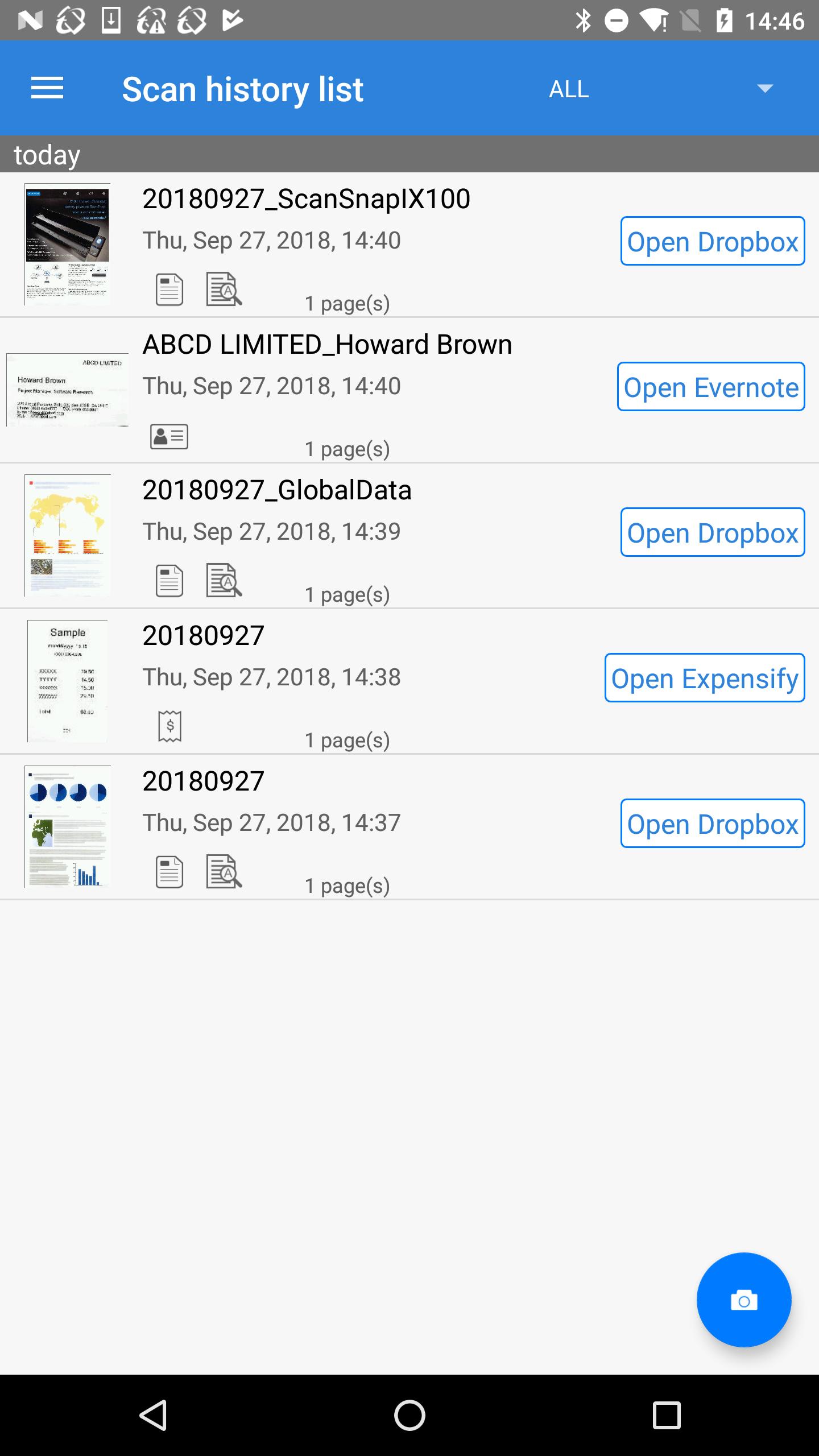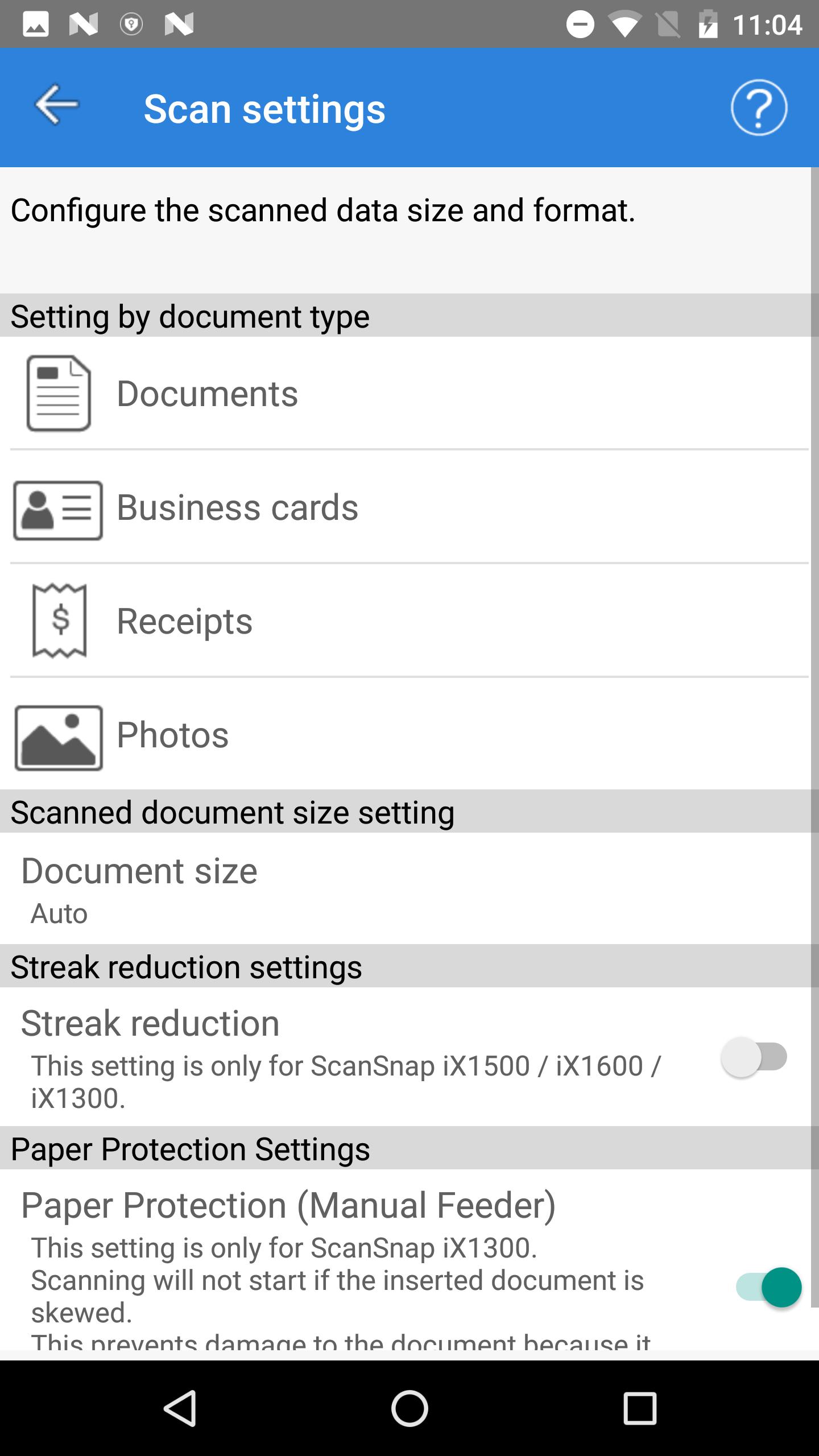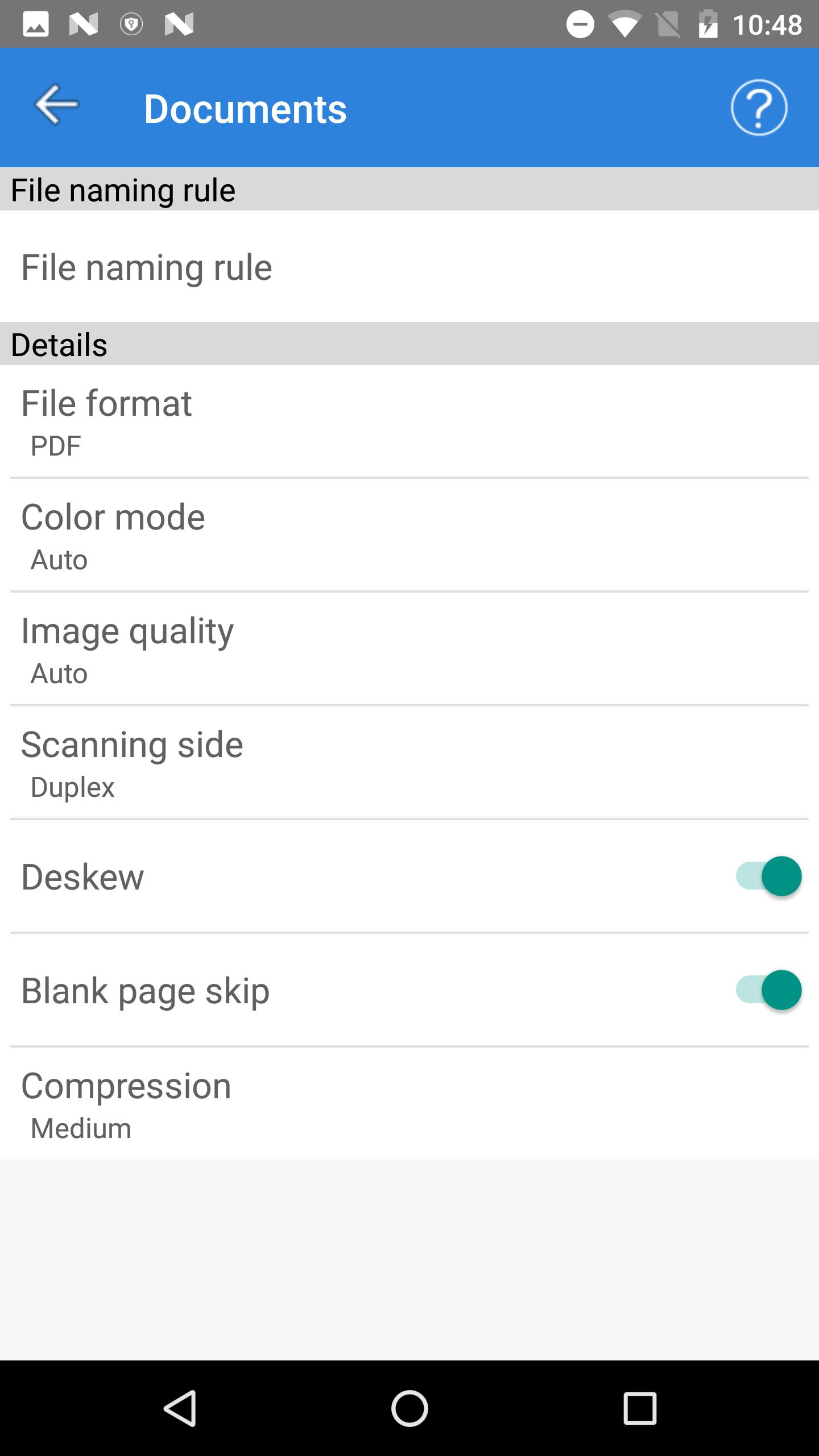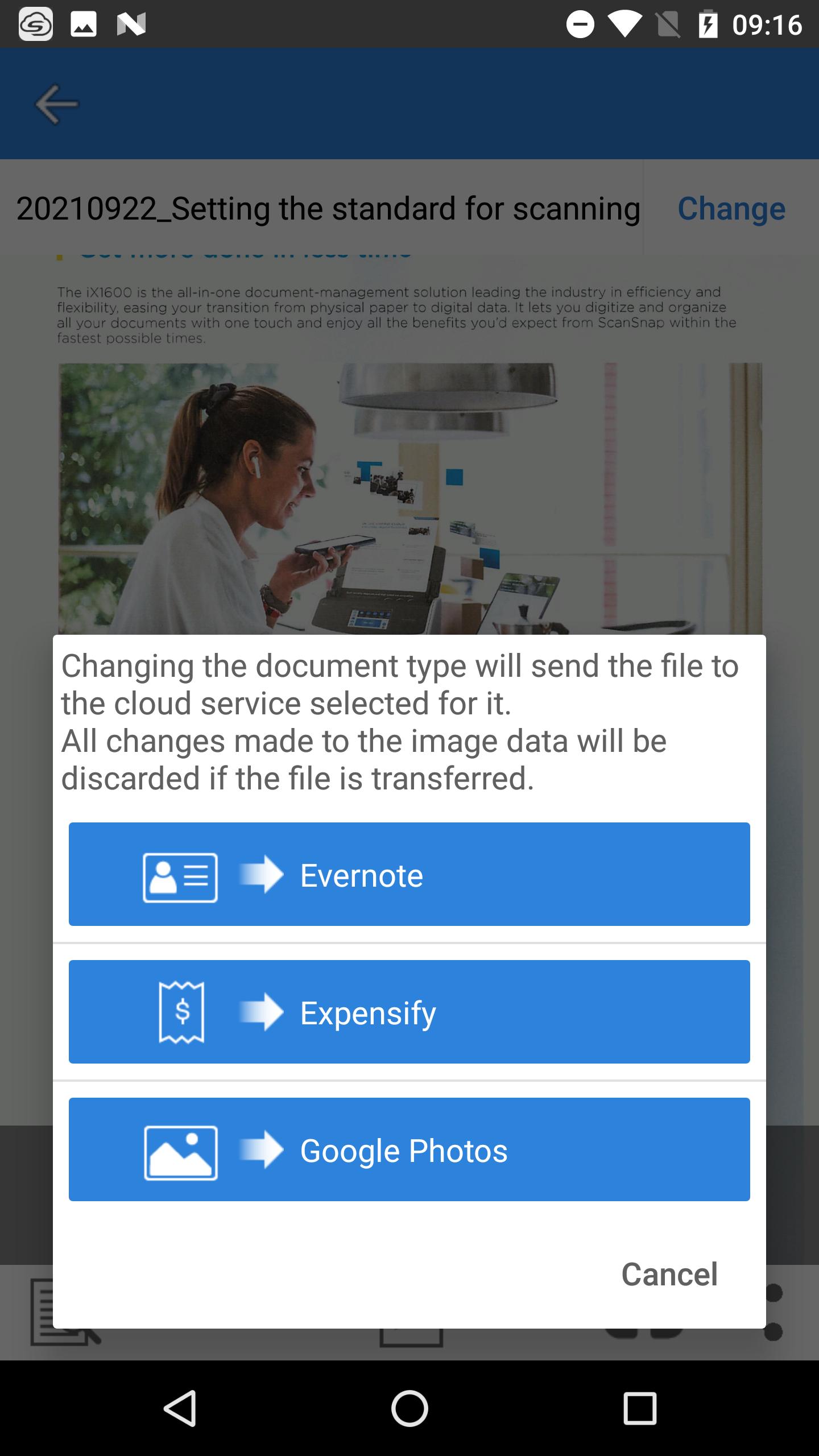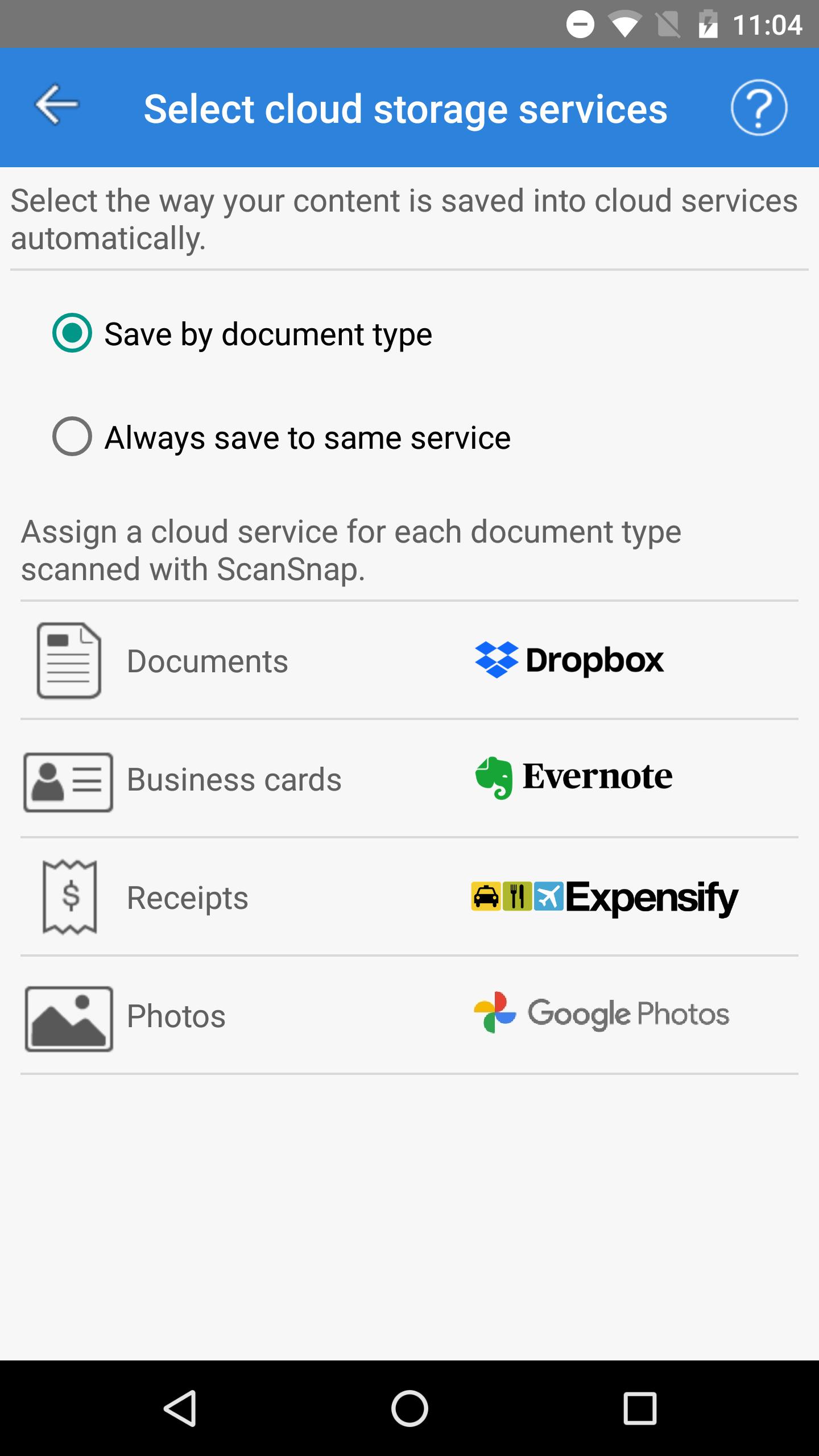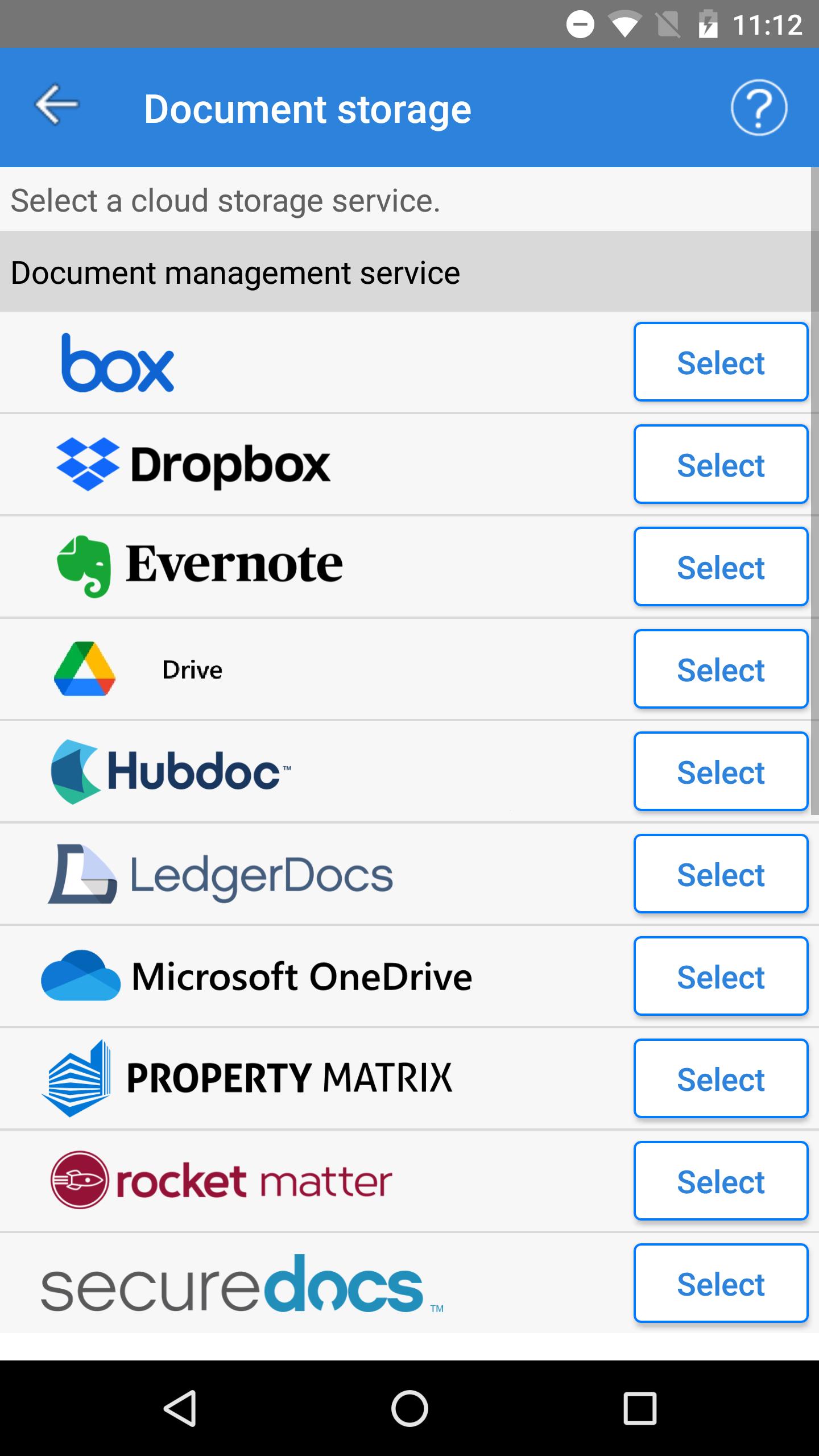ScanSnap Cloud directly sends scanned images into desired cloud services.
[Important Notice]
We will end the provision of ScanSnap Cloud app in November 2024.
Please use the successor software, ScanSnap Home for iOS/Android.
*ScanSnap Home for iOS/Android can be used with iX1600/iX1500/iX1300/iX100.
[What is ScanSnap Cloud?]
ScanSnap Cloud is a service that delivers scans from your ScanSnap to your favorite cloud services without the need for a computer or mobile device. It intelligently optimizes and sorts scans into documents, receipts, business cards and photos, and then sends them to the cloud services of your choice.
ScanSnap allows you to scan directly to your cloud storage or line-of-business application, and access your files anytime, anywhere, and on any device through integrated apps including Box, Concur Expense, Dropbox, Evernote, Expensify, GoogleDrive, Google Photos, Hubdoc, OneDrive, QuickBooks Online, Shoeboxed, Talk Acct and Xero. This app allows you to easily configure your data’s destinations, adjust settings and view your scans.
[Requirements]
To use ScanSnap Cloud, the following items are required:
- Wi-Fi-supported ScanSnap or camera-equipped smartphone
- Wi-Fi environment with internet connection
- Your account information for your favorite cloud services
[Available Cloud Services]
You can use ScanSnap Cloud to scan into Box, Concur Expense, Dropbox, Evernote, Expensify, GoogleDrive, Google Photos, Hubdoc, OneDrive, QuickBooks Online, Shoeboxed, Talk Acct, Xero.
[Features of ScanSnap Cloud]
ScanSnap Cloud functionality for the Wi-Fi-supported ScanSnap(*1) provides users an easy way to scan directly to their favorite cloud services without the need for a computer or mobile device. After quick configuration, ScanSnap Cloud works intelligently behind the scenes to automatically sort scans into four categories: documents, receipts, business cards and photos, to make scanning easier than ever before.
• ScanSnap Cloud optimizes scanned images with automatic size and color detection, automatic page rotation and blank-page removal
• Ability to create searchable PDFs for easy keyword searches up to 500 pages / 250 sheets(*2)
• Automatic file naming for documents, business cards and receipts
• Receive automatic notifications when your scanned images reach their destination
• Change settings or correct a mis-file without having to re-scan(*3)
• Use your smart device’s camera to capture images, route data through the ScanSnap Cloud app and send optimized image to your chosen cloud service(*4)
(*1) Depending on when you purchased the iX500 model, the SSID and SECURITY KEY label may or may not be attached. If the label is not attached, configure the initial settings from a computer. After you configure the initial settings from a computer, you can use ScanSnap Cloud functions.
(*2) Letters may not be recognized correctly depending on the condition of documents or electronic font used.
(*3) ScanSnap Cloud handles scanned images by using high analysis technology. Depending on the contents of a document, however, the wrong process may take place. We recommend that you check your chosen cloud services regularly for misrouted documents.
(*4) The camera function is available only for owners of the Wi-Fi-supported ScanSnap.
[How to Use ScanSnap Cloud]
1. Follow the step-by-step instructions in the app to configure your scanner and settings
2. Place documents, receipts, business cards and photos in your ScanSnap Scanner and press the Scan button
*For details on the settings and the usage after download, please refer to the Help section of the ScanSnap Cloud App
What's New in the Latest Version 1.8.2
Last updated on Jul 13, 2024
Modified the error where the app closed abnormally when the scan history list was displayed in some operating systems.
[New App]
New mobile scanning app ScanSnap Home is now available. An existing ScanSnap account can be used on this new app. Try out the improved operability and usability of ScanSnap Home!
*ScanSnap Home can be used with iX1600/iX1500/iX1300/iX100.
ScanSnap Cloud is a cloud-based document management service that empowers users to scan, organize, and access their documents from anywhere, at any time. This innovative platform seamlessly integrates with ScanSnap scanners, enabling users to effortlessly digitize and manage their physical documents.
Effortless Scanning and Document Capture
ScanSnap Cloud's integration with ScanSnap scanners provides a convenient and efficient way to digitize documents. Users can quickly scan multiple pages at once, with automatic document detection and image enhancement ensuring optimal results. The service supports various file formats, including PDF, JPEG, and searchable PDF, catering to different needs.
Intelligent Document Organization and Management
ScanSnap Cloud automatically categorizes scanned documents based on file type, date, and keywords. This intuitive organization simplifies document retrieval, allowing users to easily find the information they need. Advanced search capabilities further enhance efficiency, enabling users to locate specific documents by keywords, tags, or even handwritten notes.
Seamless Cloud Storage and Accessibility
All scanned documents are securely stored in the ScanSnap Cloud, providing users with a centralized repository for their digital assets. The cloud storage ensures that documents are accessible from any device, including smartphones, tablets, and computers. Users can access their documents anytime, anywhere, without the need for physical storage.
Collaborative Document Sharing and Annotation
ScanSnap Cloud facilitates seamless collaboration by enabling users to share documents with colleagues, clients, or team members. Shared documents can be annotated, commented on, and edited in real-time, fostering efficient communication and decision-making. The platform also provides version control, ensuring that users always have access to the latest version of a document.
Advanced Security and Compliance
ScanSnap Cloud prioritizes the security and privacy of user data. All documents are encrypted both at rest and in transit, adhering to industry-standard security protocols. The platform also complies with various regulatory standards, including GDPR and HIPAA, ensuring the protection of sensitive information.
Additional Features and Benefits
* Optical Character Recognition (OCR): Scanned documents can be converted into searchable PDFs, enabling users to easily search and extract text content.
* Mobile App Integration: The ScanSnap Cloud mobile app allows users to scan documents on the go and access their digital assets from their smartphones or tablets.
* Integration with Third-Party Applications: ScanSnap Cloud integrates with popular cloud services such as Dropbox, Google Drive, and Evernote, allowing users to easily store and share their documents across multiple platforms.
Conclusion
ScanSnap Cloud is an indispensable tool for individuals and businesses seeking to digitize and manage their documents efficiently. Its seamless integration with ScanSnap scanners, intelligent organization capabilities, secure cloud storage, and collaborative features empower users to streamline their workflows, enhance productivity, and access their documents anytime, anywhere.
ScanSnap Cloud directly sends scanned images into desired cloud services.
[Important Notice]
We will end the provision of ScanSnap Cloud app in November 2024.
Please use the successor software, ScanSnap Home for iOS/Android.
*ScanSnap Home for iOS/Android can be used with iX1600/iX1500/iX1300/iX100.
[What is ScanSnap Cloud?]
ScanSnap Cloud is a service that delivers scans from your ScanSnap to your favorite cloud services without the need for a computer or mobile device. It intelligently optimizes and sorts scans into documents, receipts, business cards and photos, and then sends them to the cloud services of your choice.
ScanSnap allows you to scan directly to your cloud storage or line-of-business application, and access your files anytime, anywhere, and on any device through integrated apps including Box, Concur Expense, Dropbox, Evernote, Expensify, GoogleDrive, Google Photos, Hubdoc, OneDrive, QuickBooks Online, Shoeboxed, Talk Acct and Xero. This app allows you to easily configure your data’s destinations, adjust settings and view your scans.
[Requirements]
To use ScanSnap Cloud, the following items are required:
- Wi-Fi-supported ScanSnap or camera-equipped smartphone
- Wi-Fi environment with internet connection
- Your account information for your favorite cloud services
[Available Cloud Services]
You can use ScanSnap Cloud to scan into Box, Concur Expense, Dropbox, Evernote, Expensify, GoogleDrive, Google Photos, Hubdoc, OneDrive, QuickBooks Online, Shoeboxed, Talk Acct, Xero.
[Features of ScanSnap Cloud]
ScanSnap Cloud functionality for the Wi-Fi-supported ScanSnap(*1) provides users an easy way to scan directly to their favorite cloud services without the need for a computer or mobile device. After quick configuration, ScanSnap Cloud works intelligently behind the scenes to automatically sort scans into four categories: documents, receipts, business cards and photos, to make scanning easier than ever before.
• ScanSnap Cloud optimizes scanned images with automatic size and color detection, automatic page rotation and blank-page removal
• Ability to create searchable PDFs for easy keyword searches up to 500 pages / 250 sheets(*2)
• Automatic file naming for documents, business cards and receipts
• Receive automatic notifications when your scanned images reach their destination
• Change settings or correct a mis-file without having to re-scan(*3)
• Use your smart device’s camera to capture images, route data through the ScanSnap Cloud app and send optimized image to your chosen cloud service(*4)
(*1) Depending on when you purchased the iX500 model, the SSID and SECURITY KEY label may or may not be attached. If the label is not attached, configure the initial settings from a computer. After you configure the initial settings from a computer, you can use ScanSnap Cloud functions.
(*2) Letters may not be recognized correctly depending on the condition of documents or electronic font used.
(*3) ScanSnap Cloud handles scanned images by using high analysis technology. Depending on the contents of a document, however, the wrong process may take place. We recommend that you check your chosen cloud services regularly for misrouted documents.
(*4) The camera function is available only for owners of the Wi-Fi-supported ScanSnap.
[How to Use ScanSnap Cloud]
1. Follow the step-by-step instructions in the app to configure your scanner and settings
2. Place documents, receipts, business cards and photos in your ScanSnap Scanner and press the Scan button
*For details on the settings and the usage after download, please refer to the Help section of the ScanSnap Cloud App
What's New in the Latest Version 1.8.2
Last updated on Jul 13, 2024
Modified the error where the app closed abnormally when the scan history list was displayed in some operating systems.
[New App]
New mobile scanning app ScanSnap Home is now available. An existing ScanSnap account can be used on this new app. Try out the improved operability and usability of ScanSnap Home!
*ScanSnap Home can be used with iX1600/iX1500/iX1300/iX100.
ScanSnap Cloud is a cloud-based document management service that empowers users to scan, organize, and access their documents from anywhere, at any time. This innovative platform seamlessly integrates with ScanSnap scanners, enabling users to effortlessly digitize and manage their physical documents.
Effortless Scanning and Document Capture
ScanSnap Cloud's integration with ScanSnap scanners provides a convenient and efficient way to digitize documents. Users can quickly scan multiple pages at once, with automatic document detection and image enhancement ensuring optimal results. The service supports various file formats, including PDF, JPEG, and searchable PDF, catering to different needs.
Intelligent Document Organization and Management
ScanSnap Cloud automatically categorizes scanned documents based on file type, date, and keywords. This intuitive organization simplifies document retrieval, allowing users to easily find the information they need. Advanced search capabilities further enhance efficiency, enabling users to locate specific documents by keywords, tags, or even handwritten notes.
Seamless Cloud Storage and Accessibility
All scanned documents are securely stored in the ScanSnap Cloud, providing users with a centralized repository for their digital assets. The cloud storage ensures that documents are accessible from any device, including smartphones, tablets, and computers. Users can access their documents anytime, anywhere, without the need for physical storage.
Collaborative Document Sharing and Annotation
ScanSnap Cloud facilitates seamless collaboration by enabling users to share documents with colleagues, clients, or team members. Shared documents can be annotated, commented on, and edited in real-time, fostering efficient communication and decision-making. The platform also provides version control, ensuring that users always have access to the latest version of a document.
Advanced Security and Compliance
ScanSnap Cloud prioritizes the security and privacy of user data. All documents are encrypted both at rest and in transit, adhering to industry-standard security protocols. The platform also complies with various regulatory standards, including GDPR and HIPAA, ensuring the protection of sensitive information.
Additional Features and Benefits
* Optical Character Recognition (OCR): Scanned documents can be converted into searchable PDFs, enabling users to easily search and extract text content.
* Mobile App Integration: The ScanSnap Cloud mobile app allows users to scan documents on the go and access their digital assets from their smartphones or tablets.
* Integration with Third-Party Applications: ScanSnap Cloud integrates with popular cloud services such as Dropbox, Google Drive, and Evernote, allowing users to easily store and share their documents across multiple platforms.
Conclusion
ScanSnap Cloud is an indispensable tool for individuals and businesses seeking to digitize and manage their documents efficiently. Its seamless integration with ScanSnap scanners, intelligent organization capabilities, secure cloud storage, and collaborative features empower users to streamline their workflows, enhance productivity, and access their documents anytime, anywhere.