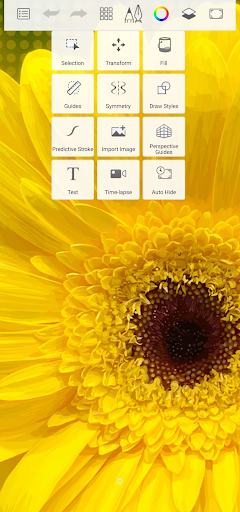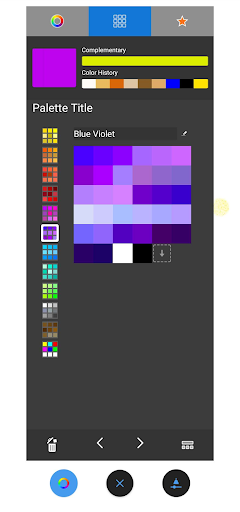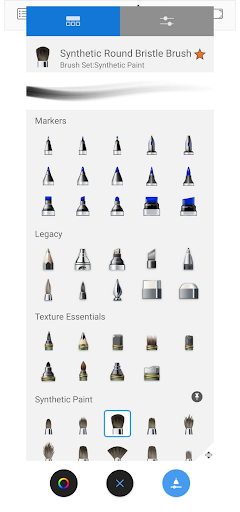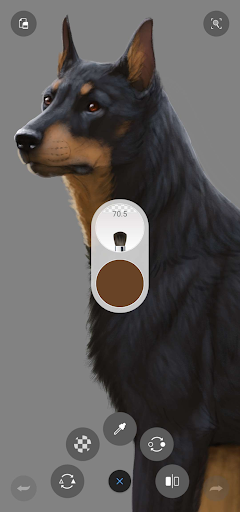From quick sketches to fully finished artwork, Sketchbook goes where your creativity takes you.
Sketchbook is an award-winning sketching, painting, and drawing app for anyone who loves to draw. Artists and illustrators love Sketchbook for its professional-grade feature set and highly customizable tools. Everyone loves Sketchbook for its elegant interface and natural drawing experience, free of distractions so you can focus on capturing and expressing your ideas.
• A full complement of brush types: pencils markers, airbrushes, smear and more that look and feel just like their physical counterparts
• Brushes are highly customizable so you can create just the look you want
• Guides, rulers and stroke tools support precision when you need it
• Layers with a full complement of blend modes deliver the flexibility to build up and explore drawings and color
• Purpose-built for sketching, the interface is clean and unobtrusive so you can focus on drawing
Sketchbook is a drawing and painting application for digital artists. It offers a wide range of features and tools to help users create realistic and expressive artwork.
Interface
Sketchbook's interface is designed to be intuitive and user-friendly. The main workspace consists of a large canvas where users can draw and paint. The toolbar on the left side of the screen provides access to a variety of tools, including brushes, pencils, erasers, and smudge tools. The right side of the screen contains a color palette and a layer manager.
Features
Sketchbook offers a wide range of features to help users create realistic and expressive artwork. These features include:
* Realistic brushes: Sketchbook's brushes are designed to mimic the behavior of real-world brushes. They respond to pressure and tilt, allowing users to create a variety of effects.
* Layer support: Sketchbook supports layers, which allow users to isolate different elements of their artwork and edit them independently.
* Transform tools: Sketchbook's transform tools allow users to rotate, scale, and distort their artwork.
* Effects: Sketchbook offers a variety of effects that can be applied to artwork, including filters, adjustments, and distortions.
Pricing
Sketchbook is available in two versions: a free version and a paid version. The free version includes all of the basic features of the paid version, but it has some limitations. For example, the free version does not allow users to save their artwork in high-resolution formats.
The paid version of Sketchbook costs $49.99. It includes all of the features of the free version, plus additional features such as:
* High-resolution export: The paid version of Sketchbook allows users to save their artwork in high-resolution formats, such as TIFF and PSD.
* Custom brushes: The paid version of Sketchbook allows users to create their own custom brushes.
* Support for pressure-sensitive tablets: The paid version of Sketchbook supports pressure-sensitive tablets, which allow users to create more realistic and expressive artwork.
Conclusion
Sketchbook is a powerful and versatile drawing and painting application that is suitable for artists of all levels. It offers a wide range of features and tools to help users create realistic and expressive artwork. The free version of Sketchbook is a good option for beginners, while the paid version is a good option for more advanced users who need more features and functionality.
From quick sketches to fully finished artwork, Sketchbook goes where your creativity takes you.
Sketchbook is an award-winning sketching, painting, and drawing app for anyone who loves to draw. Artists and illustrators love Sketchbook for its professional-grade feature set and highly customizable tools. Everyone loves Sketchbook for its elegant interface and natural drawing experience, free of distractions so you can focus on capturing and expressing your ideas.
• A full complement of brush types: pencils markers, airbrushes, smear and more that look and feel just like their physical counterparts
• Brushes are highly customizable so you can create just the look you want
• Guides, rulers and stroke tools support precision when you need it
• Layers with a full complement of blend modes deliver the flexibility to build up and explore drawings and color
• Purpose-built for sketching, the interface is clean and unobtrusive so you can focus on drawing
Sketchbook is a drawing and painting application for digital artists. It offers a wide range of features and tools to help users create realistic and expressive artwork.
Interface
Sketchbook's interface is designed to be intuitive and user-friendly. The main workspace consists of a large canvas where users can draw and paint. The toolbar on the left side of the screen provides access to a variety of tools, including brushes, pencils, erasers, and smudge tools. The right side of the screen contains a color palette and a layer manager.
Features
Sketchbook offers a wide range of features to help users create realistic and expressive artwork. These features include:
* Realistic brushes: Sketchbook's brushes are designed to mimic the behavior of real-world brushes. They respond to pressure and tilt, allowing users to create a variety of effects.
* Layer support: Sketchbook supports layers, which allow users to isolate different elements of their artwork and edit them independently.
* Transform tools: Sketchbook's transform tools allow users to rotate, scale, and distort their artwork.
* Effects: Sketchbook offers a variety of effects that can be applied to artwork, including filters, adjustments, and distortions.
Pricing
Sketchbook is available in two versions: a free version and a paid version. The free version includes all of the basic features of the paid version, but it has some limitations. For example, the free version does not allow users to save their artwork in high-resolution formats.
The paid version of Sketchbook costs $49.99. It includes all of the features of the free version, plus additional features such as:
* High-resolution export: The paid version of Sketchbook allows users to save their artwork in high-resolution formats, such as TIFF and PSD.
* Custom brushes: The paid version of Sketchbook allows users to create their own custom brushes.
* Support for pressure-sensitive tablets: The paid version of Sketchbook supports pressure-sensitive tablets, which allow users to create more realistic and expressive artwork.
Conclusion
Sketchbook is a powerful and versatile drawing and painting application that is suitable for artists of all levels. It offers a wide range of features and tools to help users create realistic and expressive artwork. The free version of Sketchbook is a good option for beginners, while the paid version is a good option for more advanced users who need more features and functionality.