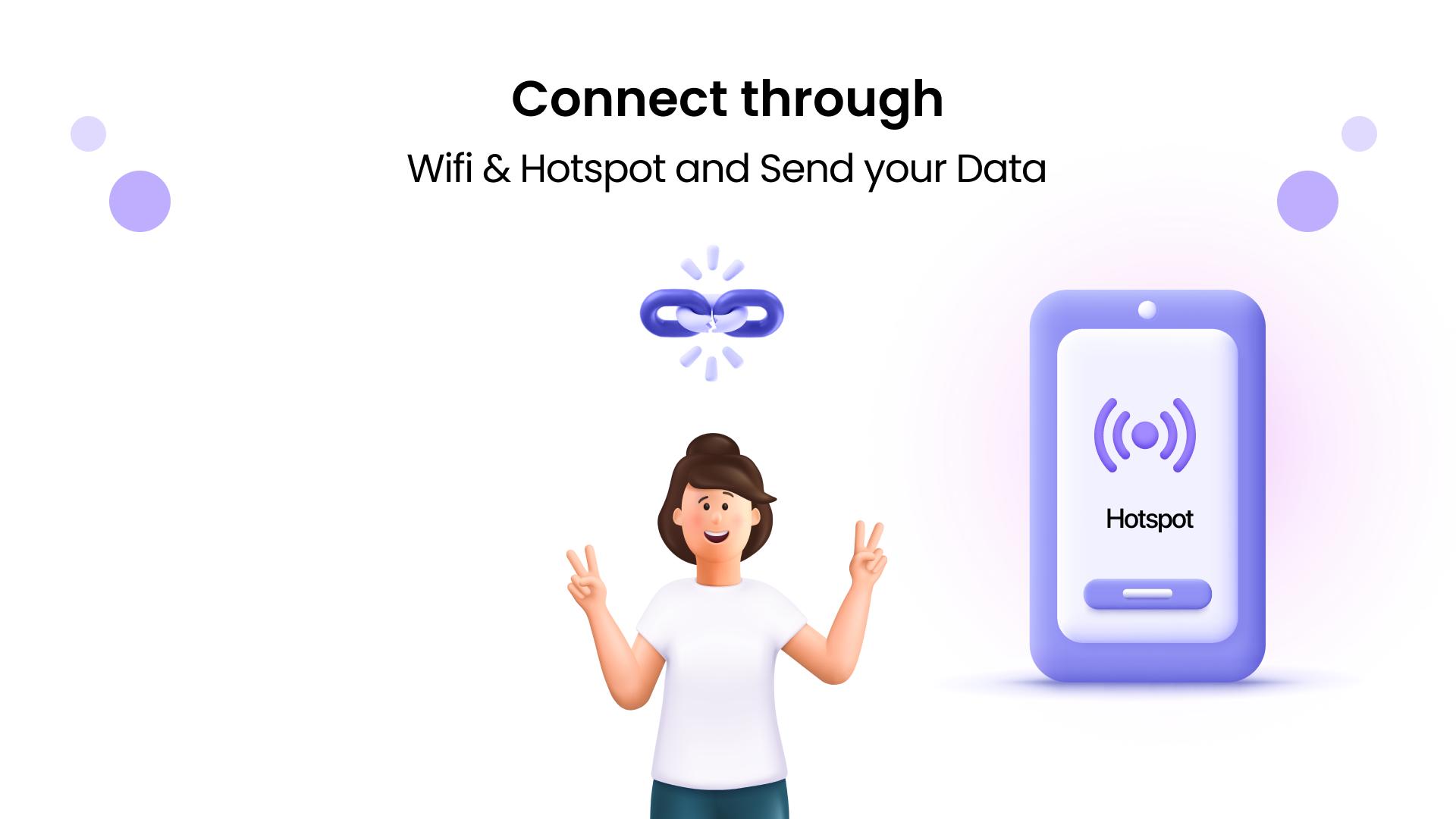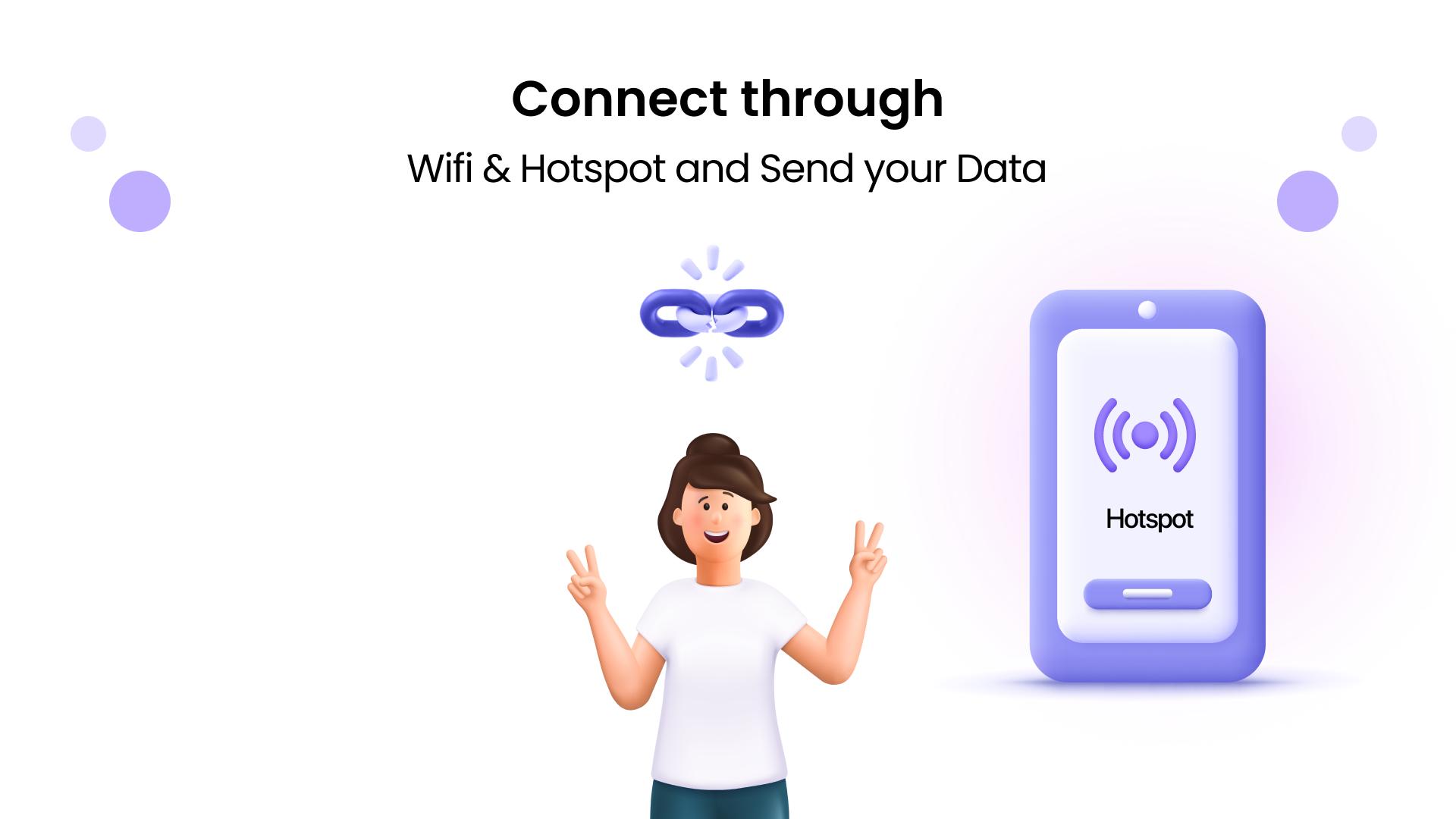easy sharing, smart switch transfer my data and Fast direct transfer
Smart Switch Phone Transfer App is a data transfer tool. That allows phone to phone file transfer using my phone clone function. The Smart Switch app allows you to securely transfer data from Android without any data loss. With smart switch copy my data app content transfer is very easy. Clone phone with the new phone. Now copy my data and send anywhere to the new phone.
Download smartswitch mobile transfer & migrate data using fast content transfer. Smart switch data transfer app move data smartly between phone to phone transfers. Phone clone app enables phone to phone seamless contact transfer & content transfer in seconds. Whether you’re upgrading to new phone or simply need copy my data to new device.
Smart Features of Smart Switch phone transfer App:
Smart switch app allow fast data transfer. Transfer data securely Smart switch my phone & send anywhere data. Easy phone to phone transfer secure data transfer app Transfer data from old phone to new phone. Share all data from one phone to another. Smart switch phone transfer app makes every data transfer possible.
Clone my phone with new phone and data transfer securely. Content transfer Phone clone app is getting popular with its powerful features. Download the Smart Switch copy my data app now. Transfer photos, Images, videos, audio, documents, contacts, etc. with Smart switch mobile transfer app. Smartswitch Content Transfer has made file transfer easy.
📱 Smart Switch Mobile Transfer app
Smartswitch mobile transfer app can transfer files from old phone to new phone. Smart switch phones & transfer data securely. Perform contact transfer, photo transfer to friends & using the smart switch app. Content Transfer is not a boring process anymore.
📱📲 Phone switching & Phone cloning
Smartswitch phone switch app lets you copy all data and send anywhere. Fast phone transfer using the smart switch mobile app is possible now. Share large files, photos, videos, contacts and documents using Phone transfer app.
📳 Smart Switch My Phone clone
Smart Switch Copy My Data App allows you to transfer all data from old phone to new android phone. Smart phone transfer apps lets you transfer anything from one mobile to another. Users can share data using Wi-Fi & send anywhere.
Characteristics of Smart Switch Phone Transfer App
✨ Copy my data & send anywhere using mobile Transfer
✨ User friendly interface
✨ Fast data transfer using smartswitch app
✨ Transfer data from old phone to new phone
✨ Easy to use and migrate data
✨ Transfer files from one phone to another
✨ Smart share data and mobile content transfer
Download Now smart switch phone transfer app. Start data transferring securely between Android devices.
What's New in the Latest Version 1.49
Last updated on May 7, 2024
New Update 🆙
Introducing New UI 💫 Smart Switch & Remote Transfer, Phone Clone Feature.
Transfer Data Phone to phone.
Smart switch phone transfer 📱📲 user friendly interface.
Smart Switch Data Transfer app📱📲 provides an easy & Safe way to Share phone content, Transfer files from phone to phone in smooth way.
Transfer Data securely now possible.
Overview
Smart Switch is a comprehensive mobile application designed to seamlessly transfer data between Android and iOS devices. Developed by Samsung, this intuitive tool empowers users to effortlessly migrate their contacts, photos, videos, messages, apps, and more, ensuring a smooth transition between smartphones.
Key Features
* Data Transfer: Smart Switch allows users to transfer a wide range of data, including contacts, messages, photos, videos, music, and app data.
* Wireless Transfer: Wireless transfer capabilities enable users to transfer data between devices over a Wi-Fi connection, eliminating the need for cables or external storage devices.
* Cloud Backup: Smart Switch provides cloud backup functionality, allowing users to store their data securely in the cloud and restore it to a new device if needed.
* Cross-Platform Compatibility: Smart Switch supports both Android and iOS devices, enabling users to transfer data seamlessly between different operating systems.
* User-Friendly Interface: The application features an intuitive and user-friendly interface, making it easy for users to navigate and perform data transfers.
Benefits
* Seamless Device Transitions: Smart Switch eliminates the hassle of manually transferring data between devices, ensuring a seamless and stress-free transition.
* Time-Saving: The wireless transfer capabilities and intuitive interface significantly reduce the time required to transfer data, saving users valuable time.
* Data Security: The cloud backup feature provides an additional layer of security, safeguarding users' data even in the event of device loss or damage.
* Cross-Platform Compatibility: Smart Switch's compatibility with both Android and iOS devices allows users to easily transfer data between different smartphone ecosystems.
* Ease of Use: The user-friendly interface and step-by-step instructions make Smart Switch accessible to users of all technical skill levels.
How to Use Smart Switch
1. Install the Smart Switch app on both the old and new devices.
2. Open the app and select the transfer method (wireless or cloud backup).
3. Follow the on-screen instructions to connect the devices and select the data to be transferred.
4. Initiate the transfer process and wait for it to complete.
Conclusion
Smart Switch is an indispensable tool for users who need to transfer data between Android and iOS devices. Its wireless transfer capabilities, cross-platform compatibility, and user-friendly interface make it the ideal solution for seamless device transitions. Whether you're upgrading to a new smartphone or switching operating systems, Smart Switch ensures a quick and hassle-free data transfer experience.
easy sharing, smart switch transfer my data and Fast direct transfer
Smart Switch Phone Transfer App is a data transfer tool. That allows phone to phone file transfer using my phone clone function. The Smart Switch app allows you to securely transfer data from Android without any data loss. With smart switch copy my data app content transfer is very easy. Clone phone with the new phone. Now copy my data and send anywhere to the new phone.
Download smartswitch mobile transfer & migrate data using fast content transfer. Smart switch data transfer app move data smartly between phone to phone transfers. Phone clone app enables phone to phone seamless contact transfer & content transfer in seconds. Whether you’re upgrading to new phone or simply need copy my data to new device.
Smart Features of Smart Switch phone transfer App:
Smart switch app allow fast data transfer. Transfer data securely Smart switch my phone & send anywhere data. Easy phone to phone transfer secure data transfer app Transfer data from old phone to new phone. Share all data from one phone to another. Smart switch phone transfer app makes every data transfer possible.
Clone my phone with new phone and data transfer securely. Content transfer Phone clone app is getting popular with its powerful features. Download the Smart Switch copy my data app now. Transfer photos, Images, videos, audio, documents, contacts, etc. with Smart switch mobile transfer app. Smartswitch Content Transfer has made file transfer easy.
📱 Smart Switch Mobile Transfer app
Smartswitch mobile transfer app can transfer files from old phone to new phone. Smart switch phones & transfer data securely. Perform contact transfer, photo transfer to friends & using the smart switch app. Content Transfer is not a boring process anymore.
📱📲 Phone switching & Phone cloning
Smartswitch phone switch app lets you copy all data and send anywhere. Fast phone transfer using the smart switch mobile app is possible now. Share large files, photos, videos, contacts and documents using Phone transfer app.
📳 Smart Switch My Phone clone
Smart Switch Copy My Data App allows you to transfer all data from old phone to new android phone. Smart phone transfer apps lets you transfer anything from one mobile to another. Users can share data using Wi-Fi & send anywhere.
Characteristics of Smart Switch Phone Transfer App
✨ Copy my data & send anywhere using mobile Transfer
✨ User friendly interface
✨ Fast data transfer using smartswitch app
✨ Transfer data from old phone to new phone
✨ Easy to use and migrate data
✨ Transfer files from one phone to another
✨ Smart share data and mobile content transfer
Download Now smart switch phone transfer app. Start data transferring securely between Android devices.
What's New in the Latest Version 1.49
Last updated on May 7, 2024
New Update 🆙
Introducing New UI 💫 Smart Switch & Remote Transfer, Phone Clone Feature.
Transfer Data Phone to phone.
Smart switch phone transfer 📱📲 user friendly interface.
Smart Switch Data Transfer app📱📲 provides an easy & Safe way to Share phone content, Transfer files from phone to phone in smooth way.
Transfer Data securely now possible.
Overview
Smart Switch is a comprehensive mobile application designed to seamlessly transfer data between Android and iOS devices. Developed by Samsung, this intuitive tool empowers users to effortlessly migrate their contacts, photos, videos, messages, apps, and more, ensuring a smooth transition between smartphones.
Key Features
* Data Transfer: Smart Switch allows users to transfer a wide range of data, including contacts, messages, photos, videos, music, and app data.
* Wireless Transfer: Wireless transfer capabilities enable users to transfer data between devices over a Wi-Fi connection, eliminating the need for cables or external storage devices.
* Cloud Backup: Smart Switch provides cloud backup functionality, allowing users to store their data securely in the cloud and restore it to a new device if needed.
* Cross-Platform Compatibility: Smart Switch supports both Android and iOS devices, enabling users to transfer data seamlessly between different operating systems.
* User-Friendly Interface: The application features an intuitive and user-friendly interface, making it easy for users to navigate and perform data transfers.
Benefits
* Seamless Device Transitions: Smart Switch eliminates the hassle of manually transferring data between devices, ensuring a seamless and stress-free transition.
* Time-Saving: The wireless transfer capabilities and intuitive interface significantly reduce the time required to transfer data, saving users valuable time.
* Data Security: The cloud backup feature provides an additional layer of security, safeguarding users' data even in the event of device loss or damage.
* Cross-Platform Compatibility: Smart Switch's compatibility with both Android and iOS devices allows users to easily transfer data between different smartphone ecosystems.
* Ease of Use: The user-friendly interface and step-by-step instructions make Smart Switch accessible to users of all technical skill levels.
How to Use Smart Switch
1. Install the Smart Switch app on both the old and new devices.
2. Open the app and select the transfer method (wireless or cloud backup).
3. Follow the on-screen instructions to connect the devices and select the data to be transferred.
4. Initiate the transfer process and wait for it to complete.
Conclusion
Smart Switch is an indispensable tool for users who need to transfer data between Android and iOS devices. Its wireless transfer capabilities, cross-platform compatibility, and user-friendly interface make it the ideal solution for seamless device transitions. Whether you're upgrading to a new smartphone or switching operating systems, Smart Switch ensures a quick and hassle-free data transfer experience.