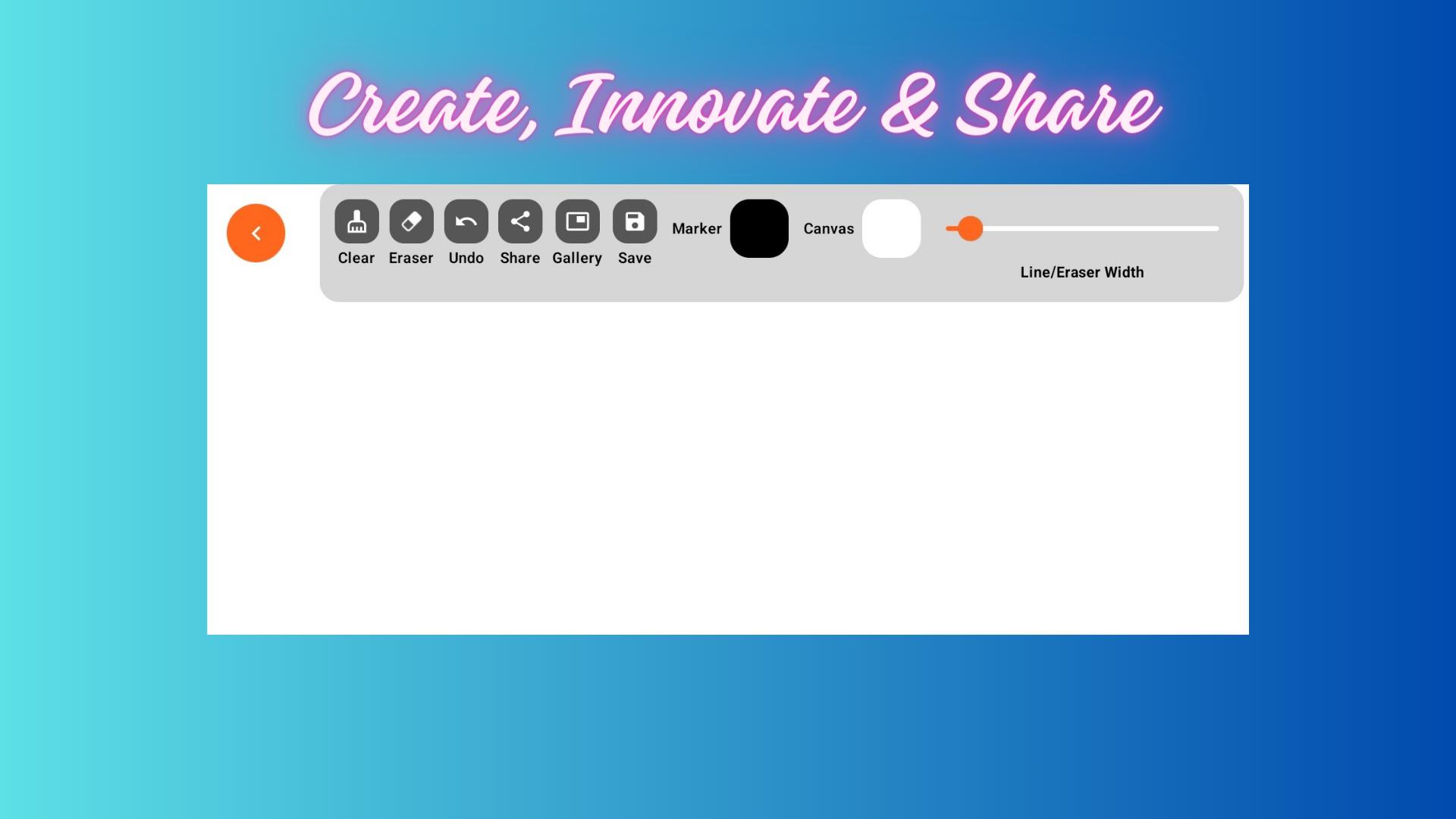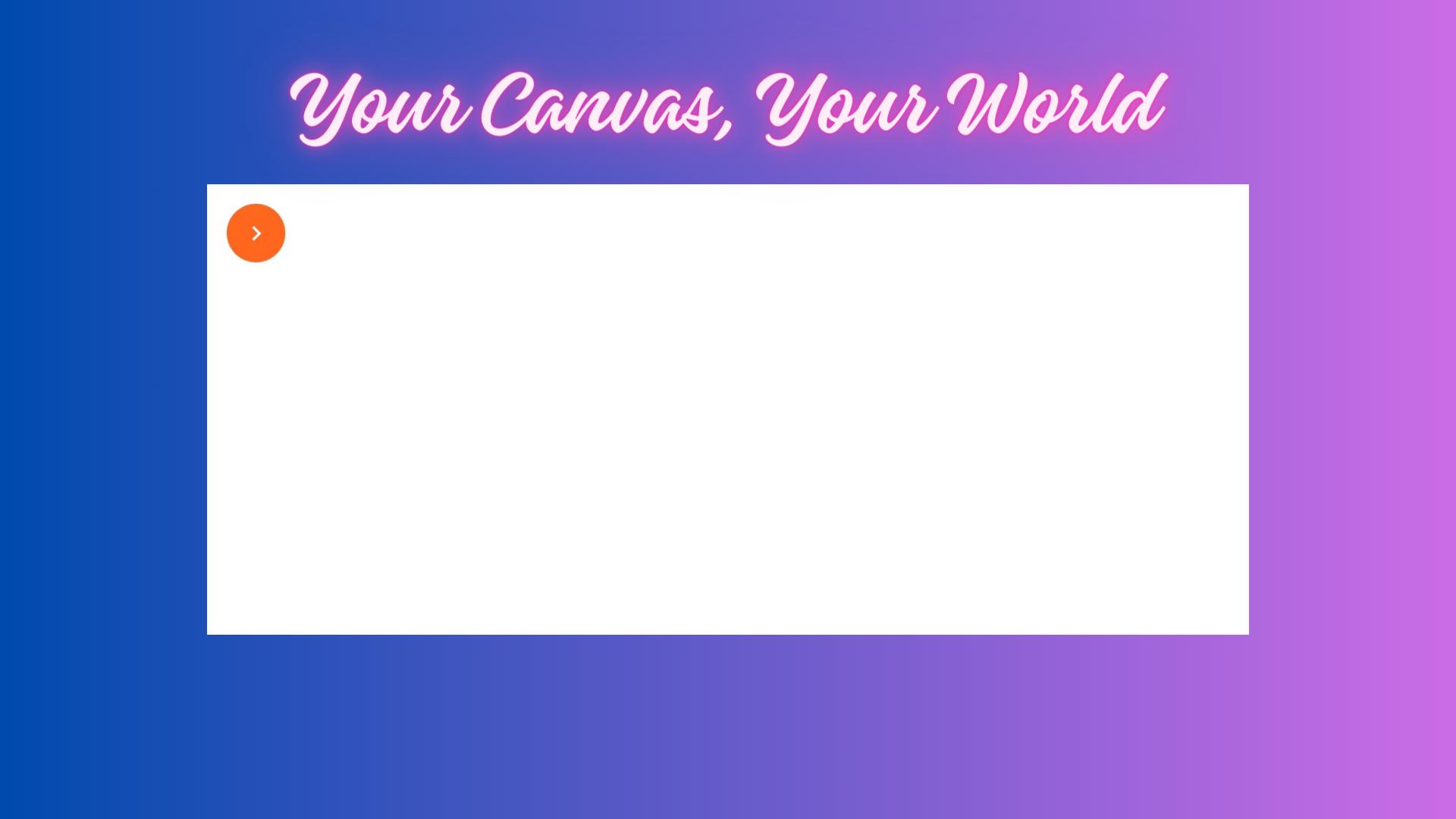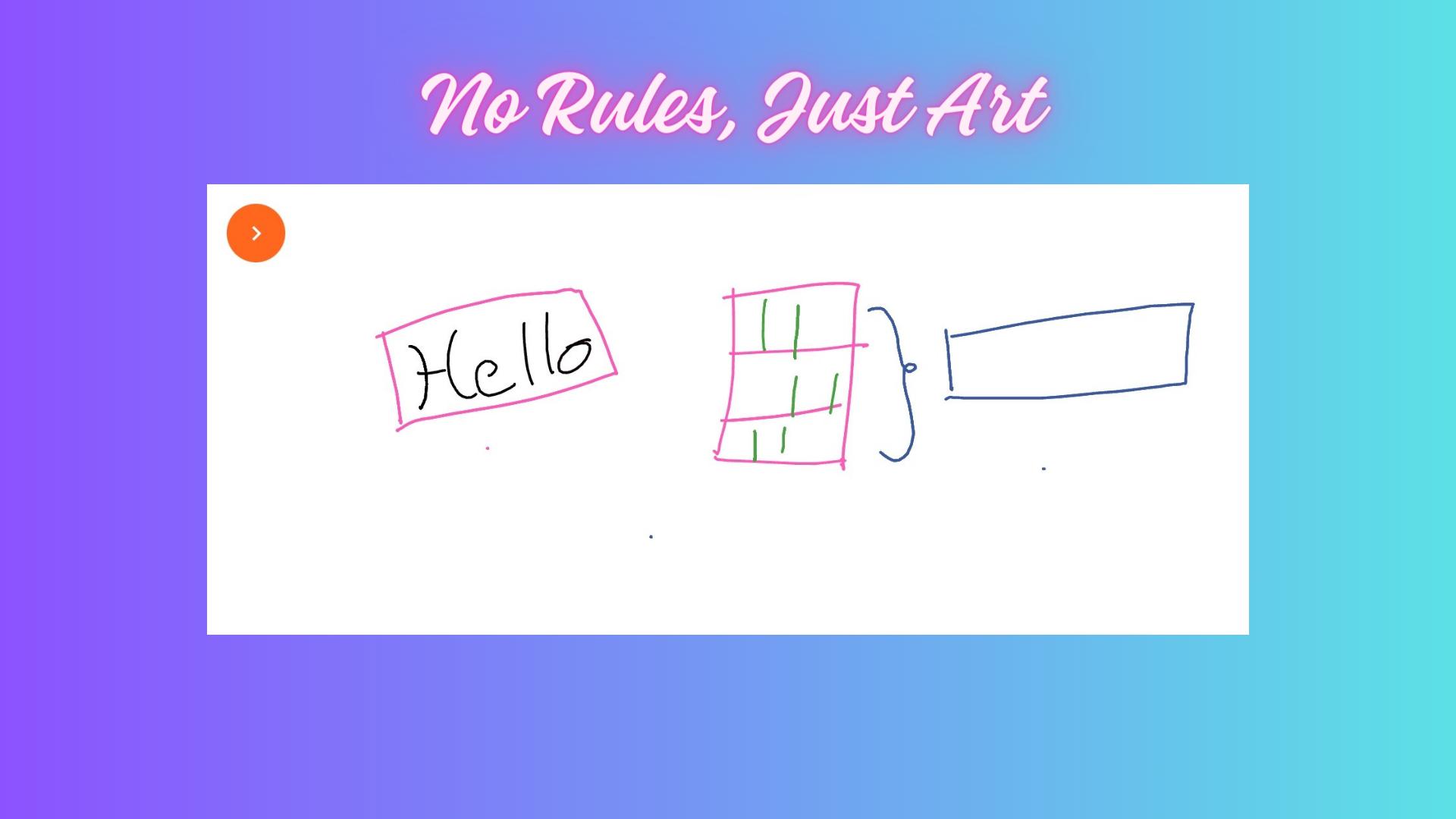Smartboard lets you to write, draw and share it across world.
Unleash creativity and share your vision on a digital canvas. Draw, write, and highlight to bring ideas to life, perfect for educators, students, architects, and anyone who wants to brainstorm, explain concepts, or showcase innovations.
1. Draw and Write Freely: Ditch the limitations of physical whiteboards. Sketch ideas, write notes, and highlight key points with intuitive digital tools that feel natural and responsive.
2. Infinite Canvas: Never run out of space! Expand your digital canvas as your ideas take flight, perfect for complex projects, mind maps, and collaborative brainstorming sessions.
3. Save and Share with Ease: Capture your work and share it instantly. Export your creations as images, documents, or presentations for future reference or wider dissemination.
This innovative digital canvas goes beyond the limitations of traditional whiteboards, providing a versatile and collaborative platform for anyone who wants to bring their ideas to life.
What's New in the Latest Version 2.7
Last updated on Jun 21, 2024
What's new
1. Pinch to zoom canvas
2. Drag canvas with two finger touch
3. Save canvas as an image
4. Thumbnail for list of selected images
5. Now select PDF from Gallery
Create and share your innovation through the Smartboard where you can change the canvas colour, marker colour and even create sketches.
All without any ads, so no more interruptions.
Smartboard is a groundbreaking interactive whiteboard technology that revolutionizes collaboration, learning, and presentations. It combines a large, touch-sensitive display with advanced software and hardware to provide an immersive and engaging experience.
Functionality
Smartboards offer a wide range of functionalities, including:
* Interactive Whiteboarding: Users can write, draw, annotate, and manipulate content on the board's surface using a stylus or their fingers.
* Collaboration: Multiple users can simultaneously work on the same document, sharing ideas and making real-time changes.
* Content Sharing: Smartboards seamlessly integrate with various devices, allowing users to import, display, and share presentations, videos, images, and websites.
* Annotation and Markup: Users can highlight, underline, and annotate content, adding notes and comments to enhance understanding.
* Screen Capture and Recording: Smartboards can capture and record on-screen activities, creating a digital record of lessons, presentations, and meetings.
Hardware
Smartboards typically consist of the following hardware components:
* Large Display: A high-resolution, touch-sensitive screen that provides a wide viewing area.
* Stylus: A pen-like device used for writing, drawing, and controlling the software.
* Camera: An optional feature that allows users to capture images and videos.
* Speakers: Built-in speakers provide audio output for videos and presentations.
Software
Smartboards are powered by sophisticated software that enables their interactive capabilities. Common software features include:
* Smart Notebook: A comprehensive software suite that provides a range of tools for creating and delivering interactive lessons and presentations.
* Gesture Recognition: Users can perform gestures on the board's surface to control the software, such as zooming, rotating, and scrolling.
* Object Recognition: Smartboards can recognize objects placed on the surface, allowing for seamless integration of physical manipulatives.
* Cloud Integration: Users can access and share content from cloud-based platforms such as Google Drive and Microsoft OneDrive.
Applications
Smartboards have diverse applications in various settings, including:
* Education: Enhancing student engagement, facilitating collaboration, and providing interactive learning experiences.
* Business: Improving presentations, fostering team collaboration, and streamlining meetings.
* Healthcare: Facilitating patient education, conducting remote consultations, and visualizing medical images.
* Government: Enhancing public engagement, supporting decision-making, and providing interactive information displays.
Benefits
Smartboards offer numerous benefits, including:
* Enhanced Engagement: The interactive nature of Smartboards captivates users, increasing their attention and participation.
* Improved Collaboration: Multiple users can work together seamlessly, fostering a collaborative and inclusive environment.
* Content Richness: Smartboards support a wide range of content types, enriching presentations and lessons with videos, images, and interactive elements.
* Flexibility and Adaptability: Smartboards can be customized to suit specific needs and environments, making them highly versatile.
* Time Savings: Smartboards streamline workflows, saving time by eliminating the need for manual note-taking and repetitive tasks.
Smartboard lets you to write, draw and share it across world.
Unleash creativity and share your vision on a digital canvas. Draw, write, and highlight to bring ideas to life, perfect for educators, students, architects, and anyone who wants to brainstorm, explain concepts, or showcase innovations.
1. Draw and Write Freely: Ditch the limitations of physical whiteboards. Sketch ideas, write notes, and highlight key points with intuitive digital tools that feel natural and responsive.
2. Infinite Canvas: Never run out of space! Expand your digital canvas as your ideas take flight, perfect for complex projects, mind maps, and collaborative brainstorming sessions.
3. Save and Share with Ease: Capture your work and share it instantly. Export your creations as images, documents, or presentations for future reference or wider dissemination.
This innovative digital canvas goes beyond the limitations of traditional whiteboards, providing a versatile and collaborative platform for anyone who wants to bring their ideas to life.
What's New in the Latest Version 2.7
Last updated on Jun 21, 2024
What's new
1. Pinch to zoom canvas
2. Drag canvas with two finger touch
3. Save canvas as an image
4. Thumbnail for list of selected images
5. Now select PDF from Gallery
Create and share your innovation through the Smartboard where you can change the canvas colour, marker colour and even create sketches.
All without any ads, so no more interruptions.
Smartboard is a groundbreaking interactive whiteboard technology that revolutionizes collaboration, learning, and presentations. It combines a large, touch-sensitive display with advanced software and hardware to provide an immersive and engaging experience.
Functionality
Smartboards offer a wide range of functionalities, including:
* Interactive Whiteboarding: Users can write, draw, annotate, and manipulate content on the board's surface using a stylus or their fingers.
* Collaboration: Multiple users can simultaneously work on the same document, sharing ideas and making real-time changes.
* Content Sharing: Smartboards seamlessly integrate with various devices, allowing users to import, display, and share presentations, videos, images, and websites.
* Annotation and Markup: Users can highlight, underline, and annotate content, adding notes and comments to enhance understanding.
* Screen Capture and Recording: Smartboards can capture and record on-screen activities, creating a digital record of lessons, presentations, and meetings.
Hardware
Smartboards typically consist of the following hardware components:
* Large Display: A high-resolution, touch-sensitive screen that provides a wide viewing area.
* Stylus: A pen-like device used for writing, drawing, and controlling the software.
* Camera: An optional feature that allows users to capture images and videos.
* Speakers: Built-in speakers provide audio output for videos and presentations.
Software
Smartboards are powered by sophisticated software that enables their interactive capabilities. Common software features include:
* Smart Notebook: A comprehensive software suite that provides a range of tools for creating and delivering interactive lessons and presentations.
* Gesture Recognition: Users can perform gestures on the board's surface to control the software, such as zooming, rotating, and scrolling.
* Object Recognition: Smartboards can recognize objects placed on the surface, allowing for seamless integration of physical manipulatives.
* Cloud Integration: Users can access and share content from cloud-based platforms such as Google Drive and Microsoft OneDrive.
Applications
Smartboards have diverse applications in various settings, including:
* Education: Enhancing student engagement, facilitating collaboration, and providing interactive learning experiences.
* Business: Improving presentations, fostering team collaboration, and streamlining meetings.
* Healthcare: Facilitating patient education, conducting remote consultations, and visualizing medical images.
* Government: Enhancing public engagement, supporting decision-making, and providing interactive information displays.
Benefits
Smartboards offer numerous benefits, including:
* Enhanced Engagement: The interactive nature of Smartboards captivates users, increasing their attention and participation.
* Improved Collaboration: Multiple users can work together seamlessly, fostering a collaborative and inclusive environment.
* Content Richness: Smartboards support a wide range of content types, enriching presentations and lessons with videos, images, and interactive elements.
* Flexibility and Adaptability: Smartboards can be customized to suit specific needs and environments, making them highly versatile.
* Time Savings: Smartboards streamline workflows, saving time by eliminating the need for manual note-taking and repetitive tasks.