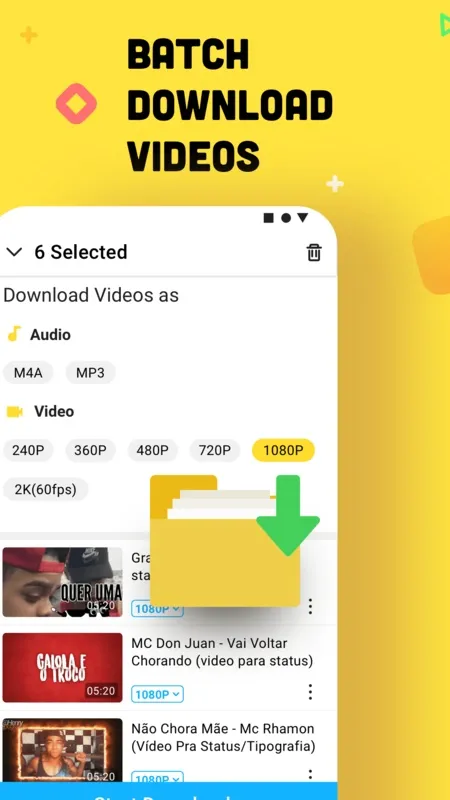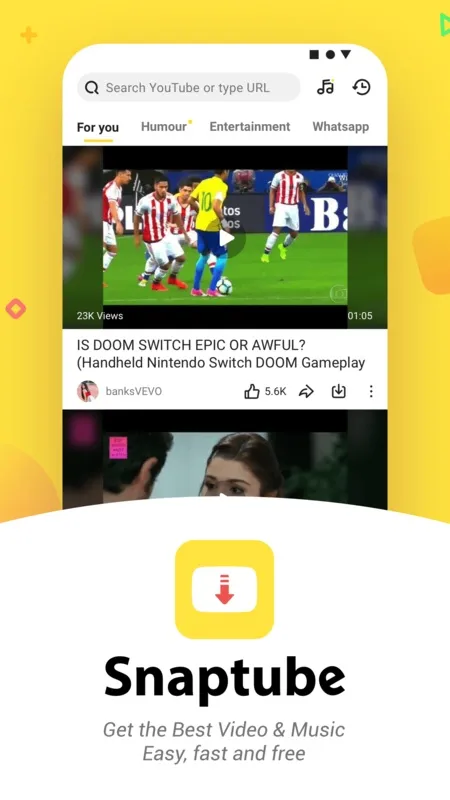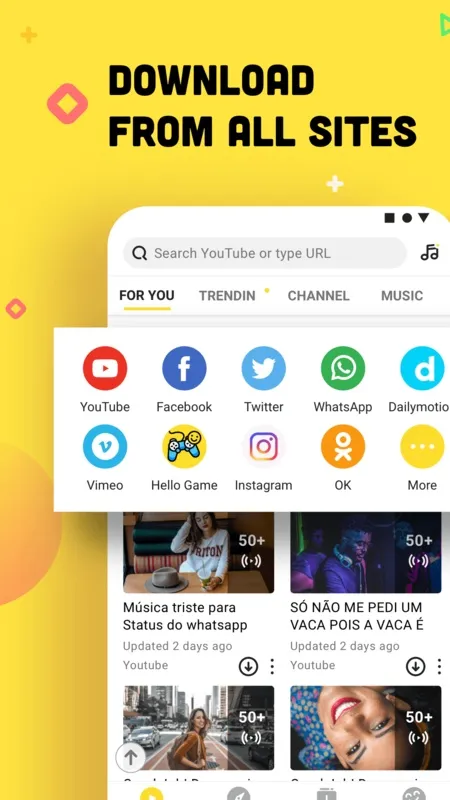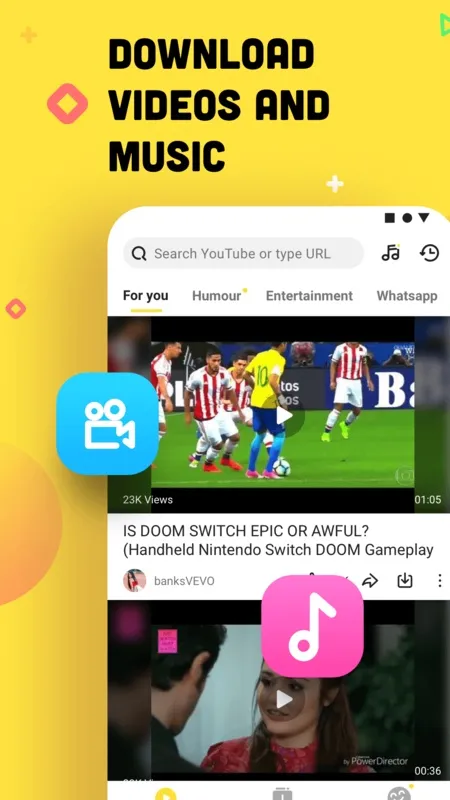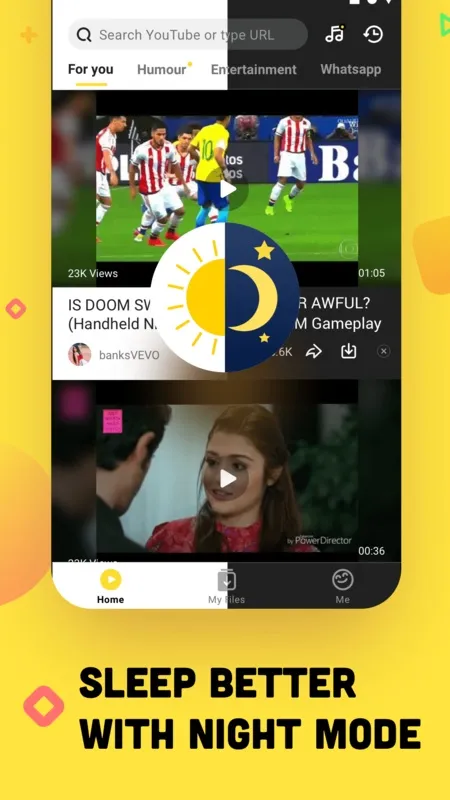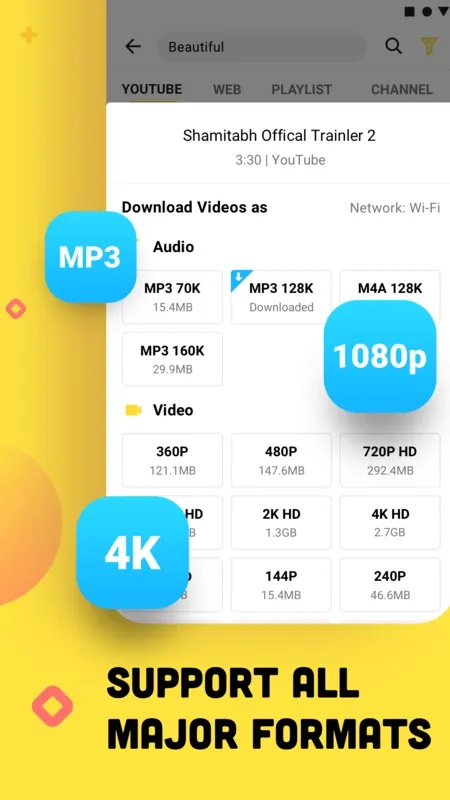Snaptube YouTube downloader & MP3 converter is a simple tool that allows you to download any video from YouTube and other similar services simply, comfortably, and quickly to play it later without needing an Internet connection. Before downloading any multimedia content, you will also be able to choose the quality and format you want to download it in.
A very easy-to-use app
Snaptube YouTube downloader & MP3 converter is pretty simple to use. As soon as you open the app, you will see a search box in which you can type whatever you want— the name of the video you are interested in downloading, the name of the YouTube channel you like, or anything else. In a few seconds, the app will show you all relevant results. Next to each of the videos in the search list, you will see a small black arrow. When you tap on this arrow, a pop-up window will appear to allow you to select the format and quality you want to download the video. As soon as you make your decision, the file will start downloading, and you will find it in the memory of your device in a few seconds.
Download content from any region
Depending on your region, the download button may not appear on some services. If you do a search from the main tab of Snaptube YouTube downloader & MP3 converter and do not see any results, it is most likely that you need to use a VPN tool in order to be able to download. Fortunately, several totally free VPN apps will allow you to download multimedia content quickly. If you try a VPN app and still don't see results, try it with different regions, and you will find one that works correctly.
Choose the correct download option for you
When it comes to downloading content from Snaptube YouTube downloader & MP3 converter, you will have a host of options to choose from. First, you can choose whether to download the complete video in MP4 format or if you wish to download the audio in MP3 format. This second option is especially tempting when you want to download songs or albums. Secondly, you can choose the video quality you want to download. Usually, you can download any video in the different resolutions offered by the platform you are trying to initiate the download from, which are usually the following: 320p, 480p, 720p, and 1080p. Sometimes, you can even download content in 4K.
Much more than YouTube
In addition to YouTube, Snaptube YouTube downloader & MP3 converter allows you to download videos from other platforms, such as Vimeo or LiveLeak, as well as from social media platforms, such as TikTok, Instagram, OK.ru, and Facebook. You can even add your own additional video portals using the Add Website button. However, the app's functionality is not guaranteed on any other web page you enter manually, even using a VPN tool. Some video portals are simply not supported by the app.
Customize your experience from the options menu
It is very important to check out the configuration options of Snaptube YouTube downloader & MP3 converter before using it. In the Download Options, for example, you can choose the directory you want to store all downloaded multimedia content in. You can also set a maximum speed limit and indicate that you only want to download when connected to a Wi-Fi network. Other interesting options will allow you to change the language of the app itself or even the visual style— you will be able to choose between Standard Mode and Night Mode.
Download Snaptube YouTube downloader & MP3 converter if you are looking for a good app to download multimedia content from social media and streaming video portals. Thanks to the simple design of the app, you will be able to start downloading all the video and audio content you like within seconds of starting to use the app, without the need for complicated configurations and without the need to create a user account. Simply enter the name of the content you are looking to download, and that's it. As a result, you can start to build your own offline media library.
Snaptube YouTube Downloader & MP3 ConverterIntroduction
Snaptube is a versatile and feature-rich application designed to seamlessly download videos and convert them into MP3 audio files from various online platforms, primarily YouTube. It offers a user-friendly interface and a wide range of customization options, making it an ideal choice for users seeking a convenient and efficient video and audio downloader.
Key Features
* Video and Audio Downloading: Snaptube enables users to download videos from YouTube, Facebook, Instagram, and other popular video-sharing platforms. It also supports downloading audio-only files, providing users with the flexibility to extract and save just the audio tracks.
* Multiple Format and Resolution Options: The application offers a wide range of video and audio formats and resolutions to choose from. Users can select their preferred video quality, ranging from standard definition (SD) to high definition (HD), and audio quality, from low bitrate to high bitrate.
* Batch Downloading: Snaptube allows users to download multiple videos or audio files simultaneously, saving time and effort. This feature is particularly useful for downloading playlists or entire channels.
* Built-in Video and Audio Player: The app features an integrated video and audio player, enabling users to preview and play downloaded content within the application itself. This eliminates the need for external media players.
* Easy-to-Use Interface: Snaptube boasts a user-friendly interface with intuitive navigation and simple controls. Users can quickly search for videos, browse categories, and manage downloaded files with ease.
Additional Features
* Background Downloading: Snaptube allows users to download videos and audio files in the background, enabling them to continue using their devices without interruptions.
* Private Mode: The app includes a private mode that hides downloaded files from the device's gallery, ensuring privacy and security.
* Customizable Settings: Users can personalize their Snaptube experience by adjusting various settings, such as download location, default video quality, and audio format.
* Ad-Blocking: Snaptube effectively blocks advertisements during video playback, providing an uninterrupted and enjoyable viewing experience.
Benefits
* Convenience: Snaptube eliminates the need for multiple applications for video and audio downloading, offering a comprehensive solution for all online media needs.
* Time-Saving: The batch downloading feature significantly reduces the time required to download multiple files.
* Versatility: The app's support for various platforms, formats, and resolutions ensures compatibility with a wide range of devices and user preferences.
* Enhanced User Experience: The built-in player, customizable settings, and ad-blocking features enhance the overall user experience and provide greater control over downloaded content.
Conclusion
Snaptube YouTube Downloader & MP3 Converter is a powerful and user-friendly application that caters to the diverse needs of video and audio downloaders. Its comprehensive features, including multiple format and resolution options, batch downloading, and a built-in player, make it an excellent choice for both casual and advanced users. The app's ease of use, customization options, and commitment to providing an ad-free experience further enhance its appeal, making it a highly recommended tool for anyone seeking a reliable and convenient solution for downloading online media.
Snaptube YouTube downloader & MP3 converter is a simple tool that allows you to download any video from YouTube and other similar services simply, comfortably, and quickly to play it later without needing an Internet connection. Before downloading any multimedia content, you will also be able to choose the quality and format you want to download it in.
A very easy-to-use app
Snaptube YouTube downloader & MP3 converter is pretty simple to use. As soon as you open the app, you will see a search box in which you can type whatever you want— the name of the video you are interested in downloading, the name of the YouTube channel you like, or anything else. In a few seconds, the app will show you all relevant results. Next to each of the videos in the search list, you will see a small black arrow. When you tap on this arrow, a pop-up window will appear to allow you to select the format and quality you want to download the video. As soon as you make your decision, the file will start downloading, and you will find it in the memory of your device in a few seconds.
Download content from any region
Depending on your region, the download button may not appear on some services. If you do a search from the main tab of Snaptube YouTube downloader & MP3 converter and do not see any results, it is most likely that you need to use a VPN tool in order to be able to download. Fortunately, several totally free VPN apps will allow you to download multimedia content quickly. If you try a VPN app and still don't see results, try it with different regions, and you will find one that works correctly.
Choose the correct download option for you
When it comes to downloading content from Snaptube YouTube downloader & MP3 converter, you will have a host of options to choose from. First, you can choose whether to download the complete video in MP4 format or if you wish to download the audio in MP3 format. This second option is especially tempting when you want to download songs or albums. Secondly, you can choose the video quality you want to download. Usually, you can download any video in the different resolutions offered by the platform you are trying to initiate the download from, which are usually the following: 320p, 480p, 720p, and 1080p. Sometimes, you can even download content in 4K.
Much more than YouTube
In addition to YouTube, Snaptube YouTube downloader & MP3 converter allows you to download videos from other platforms, such as Vimeo or LiveLeak, as well as from social media platforms, such as TikTok, Instagram, OK.ru, and Facebook. You can even add your own additional video portals using the Add Website button. However, the app's functionality is not guaranteed on any other web page you enter manually, even using a VPN tool. Some video portals are simply not supported by the app.
Customize your experience from the options menu
It is very important to check out the configuration options of Snaptube YouTube downloader & MP3 converter before using it. In the Download Options, for example, you can choose the directory you want to store all downloaded multimedia content in. You can also set a maximum speed limit and indicate that you only want to download when connected to a Wi-Fi network. Other interesting options will allow you to change the language of the app itself or even the visual style— you will be able to choose between Standard Mode and Night Mode.
Download Snaptube YouTube downloader & MP3 converter if you are looking for a good app to download multimedia content from social media and streaming video portals. Thanks to the simple design of the app, you will be able to start downloading all the video and audio content you like within seconds of starting to use the app, without the need for complicated configurations and without the need to create a user account. Simply enter the name of the content you are looking to download, and that's it. As a result, you can start to build your own offline media library.
Snaptube YouTube Downloader & MP3 ConverterIntroduction
Snaptube is a versatile and feature-rich application designed to seamlessly download videos and convert them into MP3 audio files from various online platforms, primarily YouTube. It offers a user-friendly interface and a wide range of customization options, making it an ideal choice for users seeking a convenient and efficient video and audio downloader.
Key Features
* Video and Audio Downloading: Snaptube enables users to download videos from YouTube, Facebook, Instagram, and other popular video-sharing platforms. It also supports downloading audio-only files, providing users with the flexibility to extract and save just the audio tracks.
* Multiple Format and Resolution Options: The application offers a wide range of video and audio formats and resolutions to choose from. Users can select their preferred video quality, ranging from standard definition (SD) to high definition (HD), and audio quality, from low bitrate to high bitrate.
* Batch Downloading: Snaptube allows users to download multiple videos or audio files simultaneously, saving time and effort. This feature is particularly useful for downloading playlists or entire channels.
* Built-in Video and Audio Player: The app features an integrated video and audio player, enabling users to preview and play downloaded content within the application itself. This eliminates the need for external media players.
* Easy-to-Use Interface: Snaptube boasts a user-friendly interface with intuitive navigation and simple controls. Users can quickly search for videos, browse categories, and manage downloaded files with ease.
Additional Features
* Background Downloading: Snaptube allows users to download videos and audio files in the background, enabling them to continue using their devices without interruptions.
* Private Mode: The app includes a private mode that hides downloaded files from the device's gallery, ensuring privacy and security.
* Customizable Settings: Users can personalize their Snaptube experience by adjusting various settings, such as download location, default video quality, and audio format.
* Ad-Blocking: Snaptube effectively blocks advertisements during video playback, providing an uninterrupted and enjoyable viewing experience.
Benefits
* Convenience: Snaptube eliminates the need for multiple applications for video and audio downloading, offering a comprehensive solution for all online media needs.
* Time-Saving: The batch downloading feature significantly reduces the time required to download multiple files.
* Versatility: The app's support for various platforms, formats, and resolutions ensures compatibility with a wide range of devices and user preferences.
* Enhanced User Experience: The built-in player, customizable settings, and ad-blocking features enhance the overall user experience and provide greater control over downloaded content.
Conclusion
Snaptube YouTube Downloader & MP3 Converter is a powerful and user-friendly application that caters to the diverse needs of video and audio downloaders. Its comprehensive features, including multiple format and resolution options, batch downloading, and a built-in player, make it an excellent choice for both casual and advanced users. The app's ease of use, customization options, and commitment to providing an ad-free experience further enhance its appeal, making it a highly recommended tool for anyone seeking a reliable and convenient solution for downloading online media.