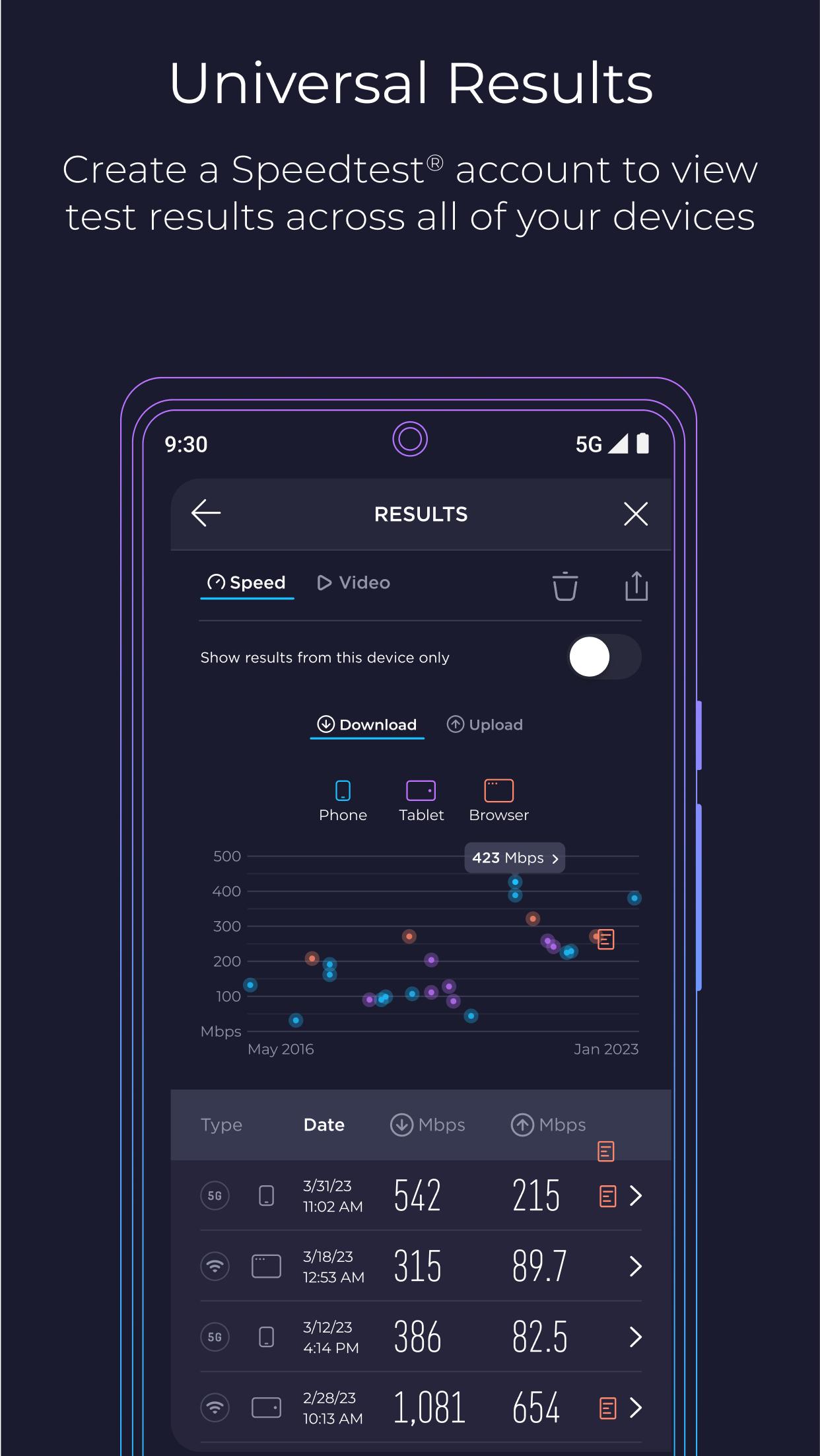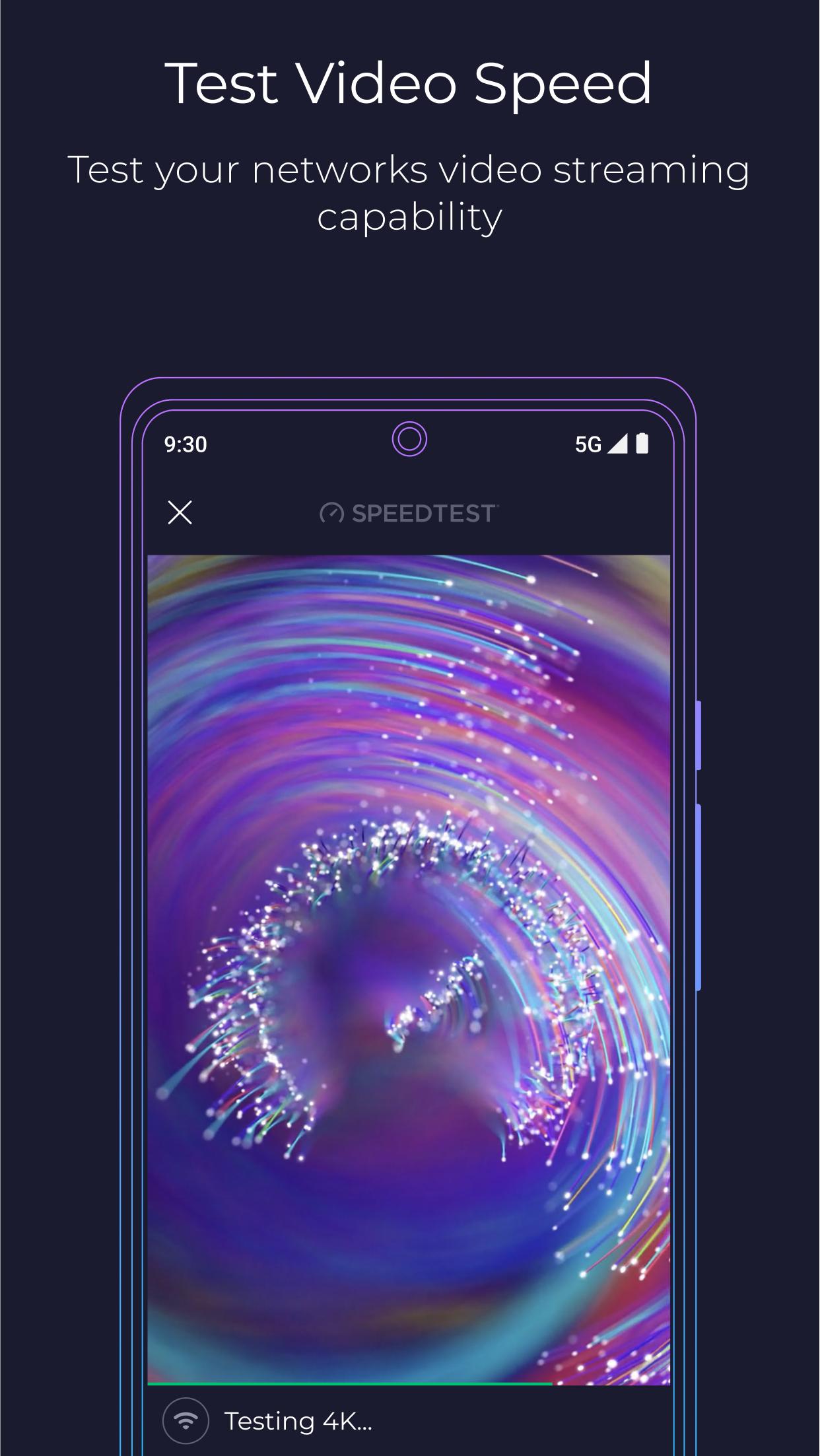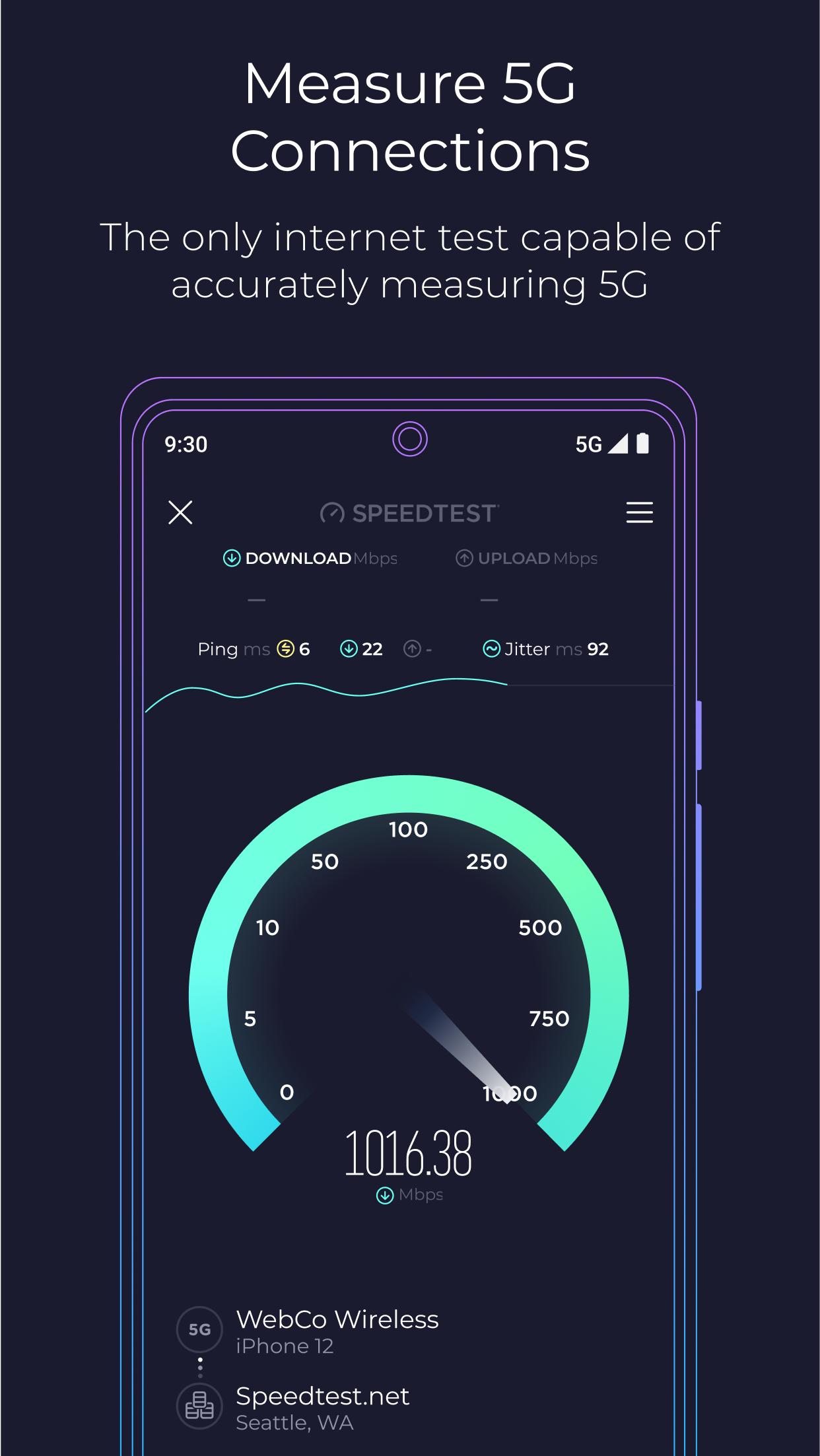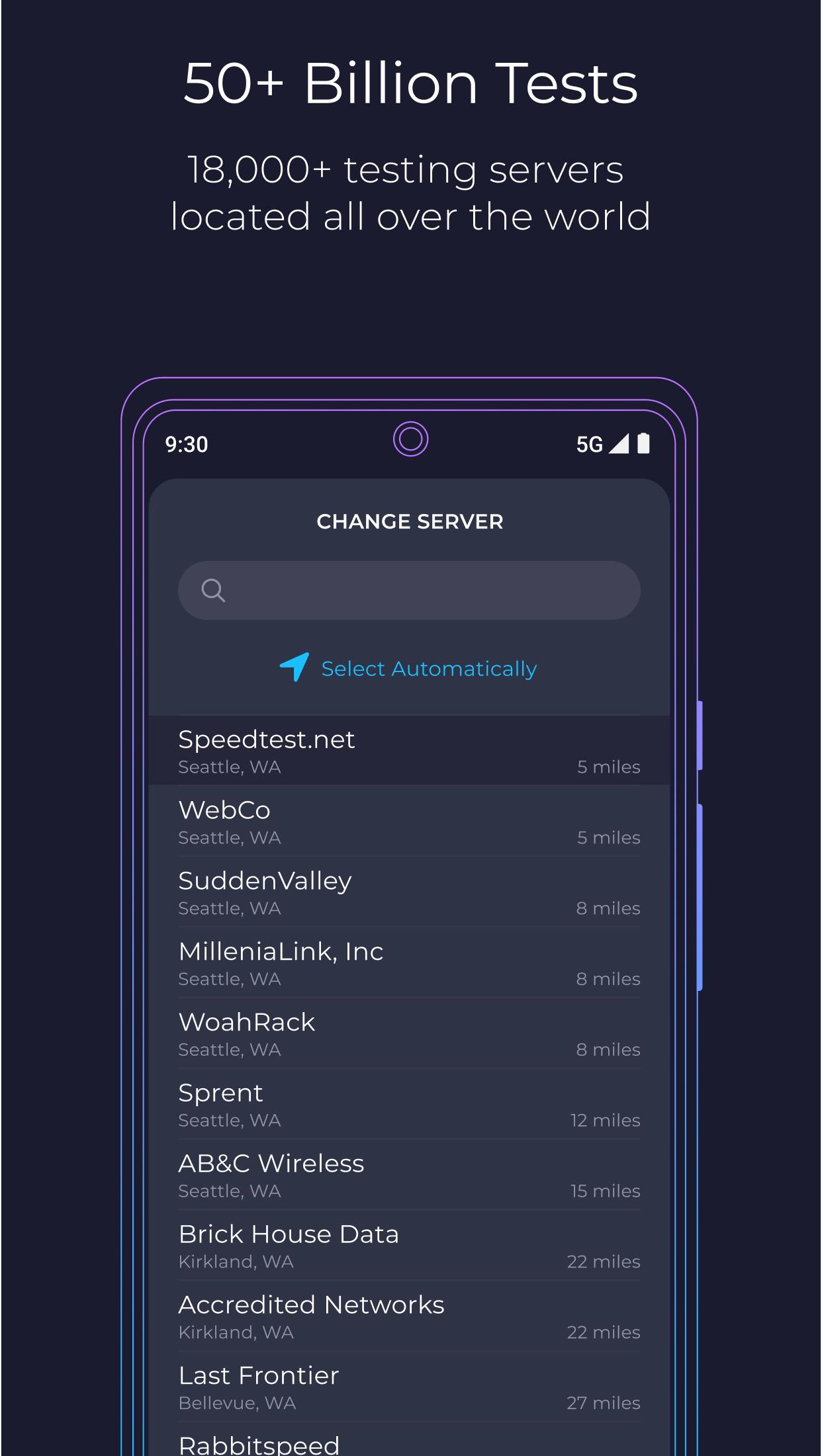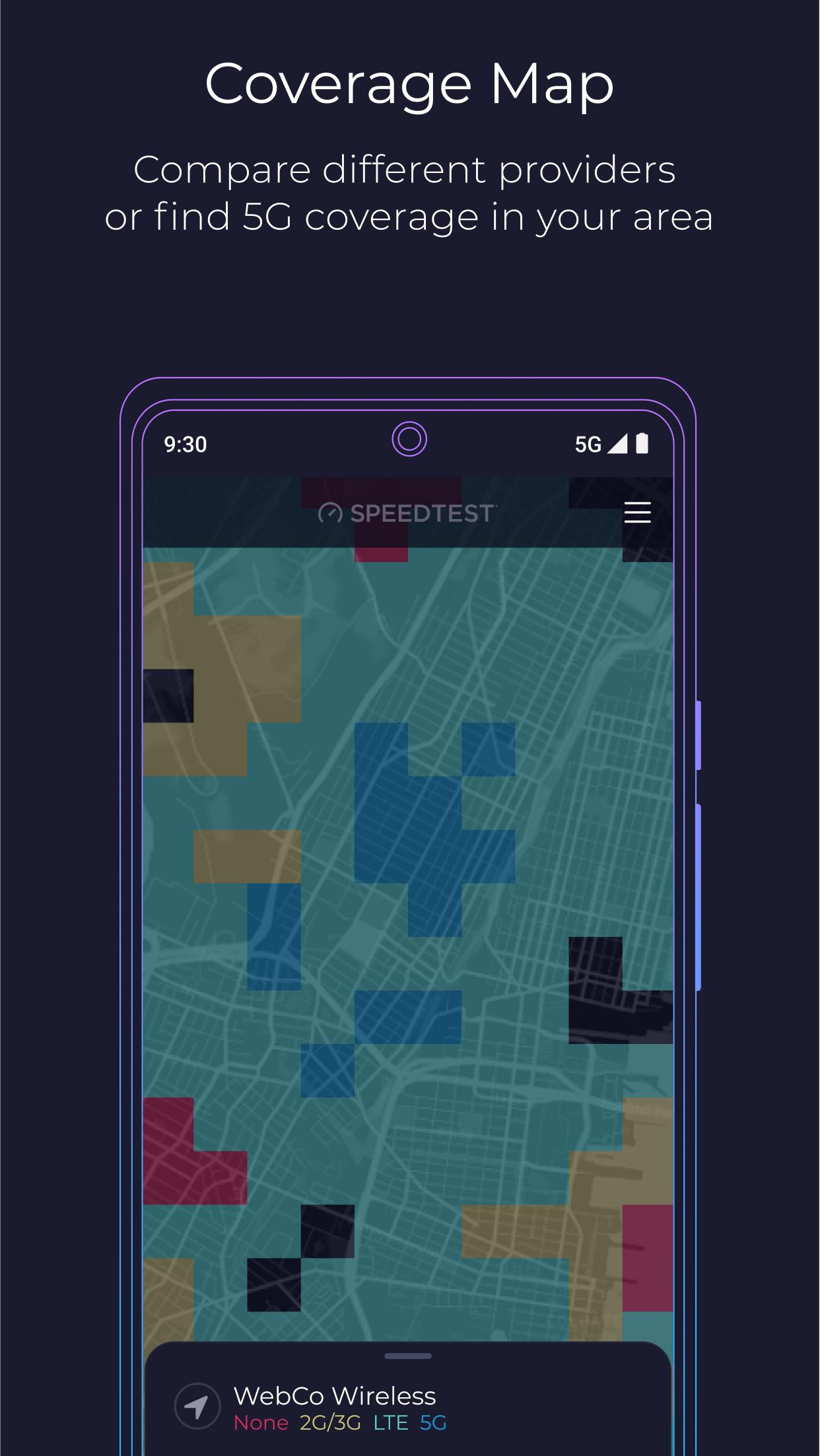One tap to connect and check your Internet performance. Detailed reports. Real-time graphics. Private & Secure.
Use Speedtest® for a quick, easy, one-tap connection internet speed test—accurate anywhere thanks to our global server network.
Explore mobile network coverage with Speedtest Maps based on real-world data gathered by the Speedtest app. See performance by provider to find out where you’re likely to experience strong connectivity. Easily switch between providers and regions to compare coverage in the locations you frequent.
Video testing empowers you with a real-time assessment of your network’s current streaming quality. Take a video test to get actionable insights that help you optimize your online video experience.
Keep your online connection private and secure with Speedtest VPN™. Use up to 2GB of data over VPN per month for free, or go Premium with unlimited usage for just $4.99 monthly. Speedtest VPN Premium users will also receive no advertisements while their subscription is active.
Millions of users have made Speedtest the #1 app for testing internet speed, and it’s trusted daily by professionals throughout the industry:
- Discover your download, upload, and jitter
- Measure ping at 3 stages: idle, download, and upload
- View mobile carrier coverage with Speedtest Maps
- Take a video test to measure your max resolution, load time, and buffering
- Stay private and secure with our free Speedtest VPN
- Real-time graphs show connection consistency
- Test with a single connection to simulate downloading a file or multiple connections to understand max speed
- Troubleshoot or verify the speed you were promised
- Track past tests with detailed reporting
- Easily share your results
Go ad free! If you’d like to enjoy Speedtest without ads, we provide the option of removing ads from Speedtest for $0.99.
Privacy Policy: https://www.speedtest.net/about/privacy
Terms of Use: https://www.speedtest.net/about/terms
Do not sell my info: https://www.speedtest.net/about/ccpa
What's New in the Latest Version 5.4.4
Last updated on Jun 24, 2024
We've added a few updates to make the Speedtest app even better. Please give us a star rating or write us a review to let us know what you think.
This release includes:
Status is now Downdetector
Downdetector home screen
Downdetector Onboarding
Bug fixes
Performance improvements
If you rely on Speedtest to diagnose connectivity issues and keep your Internet service provider and carriers honest, we'd be thrilled if you would leave us some feedback in the Play Store. Thanks and happy testing!
Speedtest is a widely used online tool that measures the performance of internet connections. It provides valuable insights into download and upload speeds, latency, and other metrics that are crucial for assessing the quality of internet service.
Key Features:
* Speed Measurement: Speedtest accurately measures download and upload speeds, giving users a precise indication of the rate at which they can transfer data over the internet.
* Latency Testing: It measures latency, which is the time it takes for a data packet to travel from a user's device to a remote server and back. Low latency is essential for smooth online gaming, video streaming, and other real-time applications.
* Server Selection: Speedtest allows users to select from multiple servers to test their connection. This feature enables them to compare performance from different locations and identify any potential bottlenecks.
* Data Visualization: The results are presented in a clear and visually appealing dashboard, making it easy to understand and compare the performance of different internet connections.
* Historical Data: Speedtest stores historical data, allowing users to track their internet performance over time and identify trends or fluctuations.
Applications:
Speedtest has numerous applications for individuals, businesses, and internet service providers (ISPs):
* Consumer Insights: Individuals can use Speedtest to assess the performance of their home or mobile internet connection and make informed decisions about their service provider.
* Business Optimization: Businesses rely on Speedtest to monitor the performance of their network infrastructure, ensuring that it meets the demands of their operations and customers.
* ISP Benchmarking: ISPs use Speedtest to benchmark their performance against competitors and identify areas for improvement in their network infrastructure.
* Troubleshooting: Speedtest can assist in troubleshooting internet connection issues by identifying performance bottlenecks and potential sources of problems.
Accuracy and Reliability:
Speedtest employs advanced algorithms and methodologies to ensure accurate and reliable measurements. It has been widely adopted by industry experts and users alike as a trusted tool for assessing internet performance.
Availability and Accessibility:
Speedtest is accessible through a web browser, mobile apps, and command-line interface. It is free to use and available in multiple languages, making it convenient for users worldwide.
Conclusion:
Speedtest is an indispensable tool for measuring and monitoring internet performance. Its comprehensive features, accurate results, and ease of use make it valuable for individuals, businesses, and ISPs. By providing insights into download speeds, upload speeds, latency, and other metrics, Speedtest empowers users to make informed decisions about their internet service and optimize their online experiences.
One tap to connect and check your Internet performance. Detailed reports. Real-time graphics. Private & Secure.
Use Speedtest® for a quick, easy, one-tap connection internet speed test—accurate anywhere thanks to our global server network.
Explore mobile network coverage with Speedtest Maps based on real-world data gathered by the Speedtest app. See performance by provider to find out where you’re likely to experience strong connectivity. Easily switch between providers and regions to compare coverage in the locations you frequent.
Video testing empowers you with a real-time assessment of your network’s current streaming quality. Take a video test to get actionable insights that help you optimize your online video experience.
Keep your online connection private and secure with Speedtest VPN™. Use up to 2GB of data over VPN per month for free, or go Premium with unlimited usage for just $4.99 monthly. Speedtest VPN Premium users will also receive no advertisements while their subscription is active.
Millions of users have made Speedtest the #1 app for testing internet speed, and it’s trusted daily by professionals throughout the industry:
- Discover your download, upload, and jitter
- Measure ping at 3 stages: idle, download, and upload
- View mobile carrier coverage with Speedtest Maps
- Take a video test to measure your max resolution, load time, and buffering
- Stay private and secure with our free Speedtest VPN
- Real-time graphs show connection consistency
- Test with a single connection to simulate downloading a file or multiple connections to understand max speed
- Troubleshoot or verify the speed you were promised
- Track past tests with detailed reporting
- Easily share your results
Go ad free! If you’d like to enjoy Speedtest without ads, we provide the option of removing ads from Speedtest for $0.99.
Privacy Policy: https://www.speedtest.net/about/privacy
Terms of Use: https://www.speedtest.net/about/terms
Do not sell my info: https://www.speedtest.net/about/ccpa
What's New in the Latest Version 5.4.4
Last updated on Jun 24, 2024
We've added a few updates to make the Speedtest app even better. Please give us a star rating or write us a review to let us know what you think.
This release includes:
Status is now Downdetector
Downdetector home screen
Downdetector Onboarding
Bug fixes
Performance improvements
If you rely on Speedtest to diagnose connectivity issues and keep your Internet service provider and carriers honest, we'd be thrilled if you would leave us some feedback in the Play Store. Thanks and happy testing!
Speedtest is a widely used online tool that measures the performance of internet connections. It provides valuable insights into download and upload speeds, latency, and other metrics that are crucial for assessing the quality of internet service.
Key Features:
* Speed Measurement: Speedtest accurately measures download and upload speeds, giving users a precise indication of the rate at which they can transfer data over the internet.
* Latency Testing: It measures latency, which is the time it takes for a data packet to travel from a user's device to a remote server and back. Low latency is essential for smooth online gaming, video streaming, and other real-time applications.
* Server Selection: Speedtest allows users to select from multiple servers to test their connection. This feature enables them to compare performance from different locations and identify any potential bottlenecks.
* Data Visualization: The results are presented in a clear and visually appealing dashboard, making it easy to understand and compare the performance of different internet connections.
* Historical Data: Speedtest stores historical data, allowing users to track their internet performance over time and identify trends or fluctuations.
Applications:
Speedtest has numerous applications for individuals, businesses, and internet service providers (ISPs):
* Consumer Insights: Individuals can use Speedtest to assess the performance of their home or mobile internet connection and make informed decisions about their service provider.
* Business Optimization: Businesses rely on Speedtest to monitor the performance of their network infrastructure, ensuring that it meets the demands of their operations and customers.
* ISP Benchmarking: ISPs use Speedtest to benchmark their performance against competitors and identify areas for improvement in their network infrastructure.
* Troubleshooting: Speedtest can assist in troubleshooting internet connection issues by identifying performance bottlenecks and potential sources of problems.
Accuracy and Reliability:
Speedtest employs advanced algorithms and methodologies to ensure accurate and reliable measurements. It has been widely adopted by industry experts and users alike as a trusted tool for assessing internet performance.
Availability and Accessibility:
Speedtest is accessible through a web browser, mobile apps, and command-line interface. It is free to use and available in multiple languages, making it convenient for users worldwide.
Conclusion:
Speedtest is an indispensable tool for measuring and monitoring internet performance. Its comprehensive features, accurate results, and ease of use make it valuable for individuals, businesses, and ISPs. By providing insights into download speeds, upload speeds, latency, and other metrics, Speedtest empowers users to make informed decisions about their internet service and optimize their online experiences.