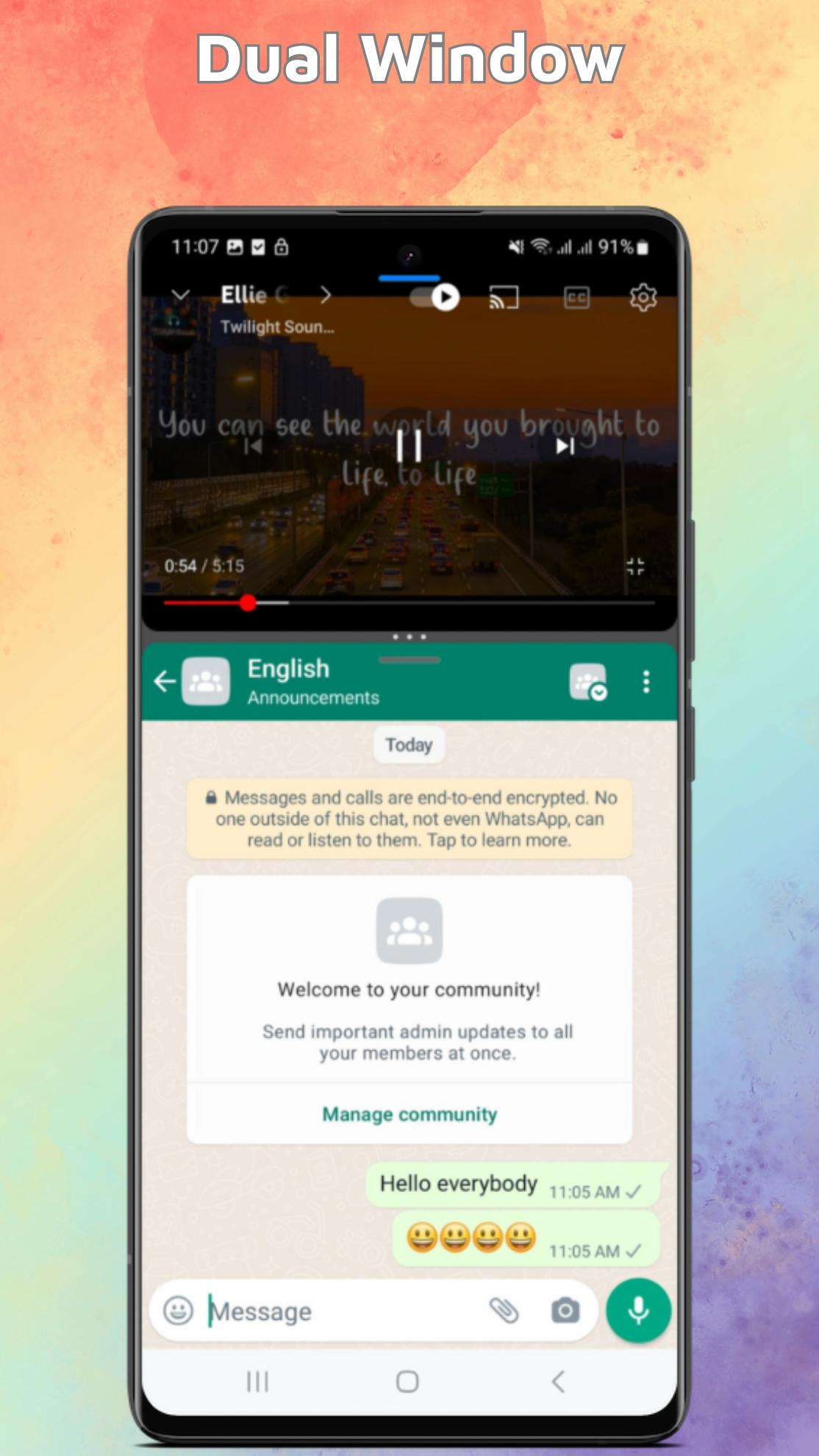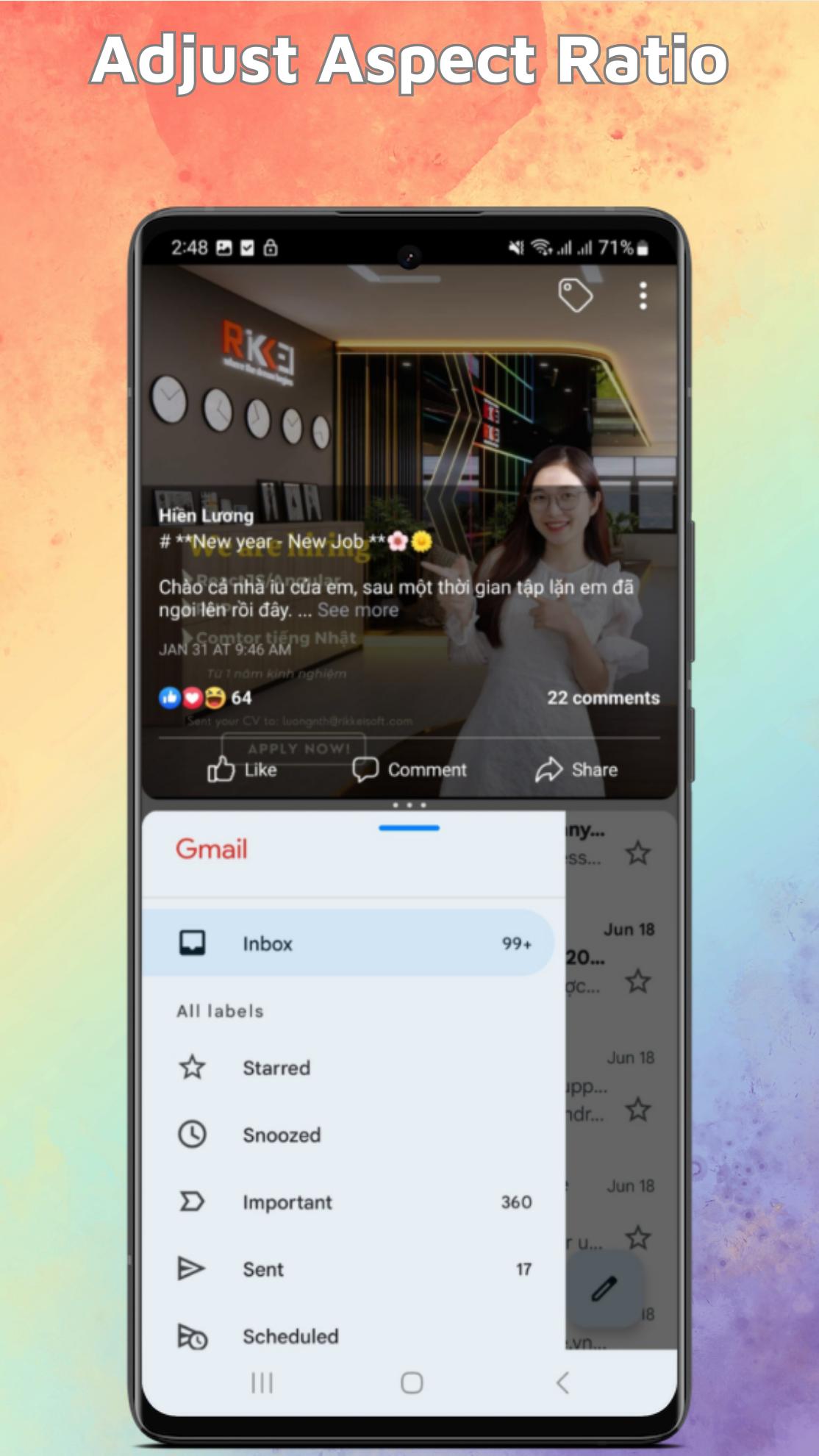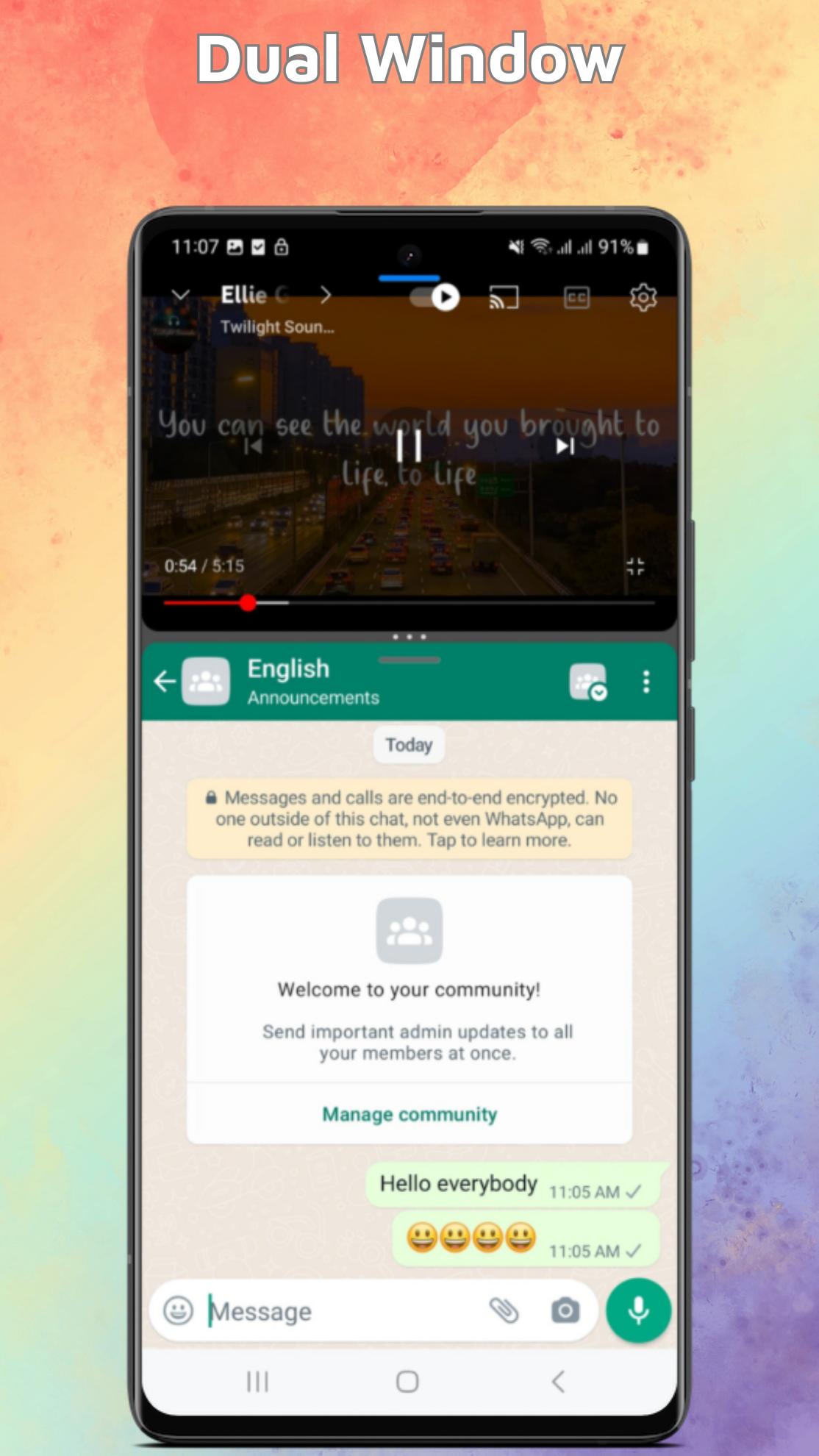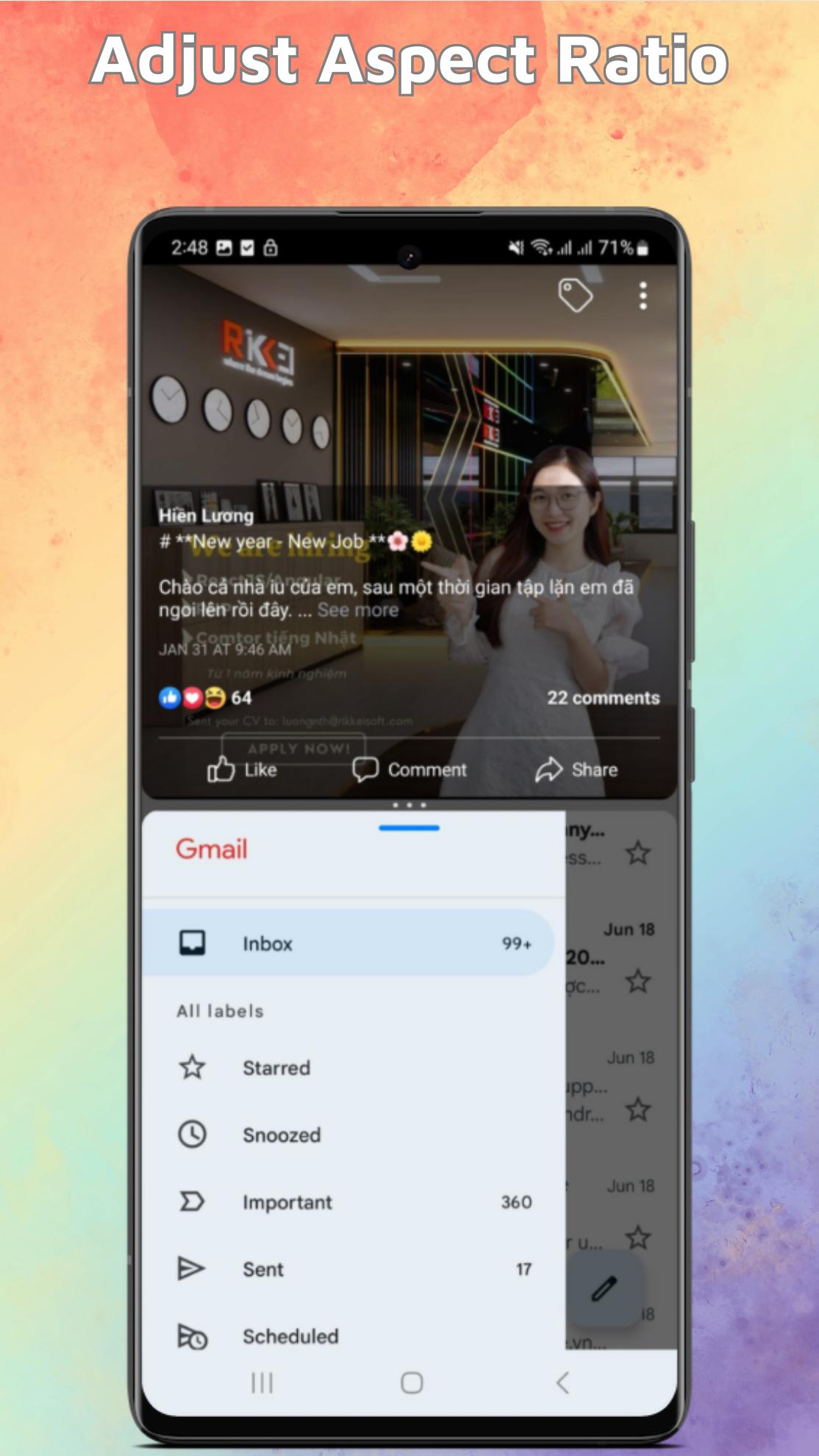Effortlessly multitask with Split Screen & Dual Window feature.
With our Split Screen & Dual Window app, you can seamlessly split your device's screen into two independent windows, allowing you to run and interact with two different apps simultaneously.
Key Features:
- Split Screen: Enjoy the convenience of using two apps side by side, allowing you to effortlessly multitask and boost your productivity. Whether you're reading an article while taking notes, chatting with friends while browsing the web, or watching a video while checking your emails, our Split Screen feature provides a seamless experience.
- Dual Window: Take multitasking to the next level with our Dual Window feature. You can open two apps in resizable windows, giving you the freedom to adjust their sizes according to your preference. This enables you to have a comprehensive view of both applications, making it easier to compare information, copy and paste content, and enhance your overall efficiency.
- Intuitive Interface: Our user-friendly interface makes it effortless to control and manage the split screen and dual window settings. You can easily drag and drop apps to switch their positions, resize windows by simply dragging the edges, and even swap the contents of the windows with a single tap. Customizing your multitasking experience has never been easier.
- Compatibility: Our app is compatible with a wide range of Android devices, ensuring that you can enjoy the benefits of split screen and dual window functionality regardless of your device's screen size or resolution. It seamlessly adapts to different screen orientations, giving you a consistent and optimized experience across various devices.
Unlock the full potential of your Android device and elevate your multitasking capabilities with our feature-rich Split Screen and Dual Window app. Enhance your productivity, streamline your workflow, and make the most out of your valuable screen real estate. Download our app now and experience a new level of multitasking convenience!
What's New in the Latest Version 14.0
Last updated on Jul 11, 2024
Fix some bugs
Split Screen: A Competitive Local Multiplayer ExperienceSplit Screen is a video game genre characterized by the use of a single screen that is divided into multiple sections, allowing multiple players to play simultaneously on the same device. This format has been a staple of local multiplayer gaming since the early days of video games, and it continues to be popular today.
Gameplay
Split-screen games typically feature competitive or cooperative gameplay, with players competing against each other or working together to achieve a common goal. The screen is divided into multiple sections, one for each player, and each player has their own set of controls. The gameplay can vary widely depending on the specific game, but some common genres include racing, fighting, and action-adventure games.
Advantages of Split Screen
Split-screen gaming offers several advantages over other multiplayer modes:
* Local multiplayer: Split-screen games allow players to play together in the same room, which can be a more social and enjoyable experience than playing online.
* No need for additional hardware: Split-screen games do not require any additional hardware, such as multiple consoles or controllers, making them a more accessible option for multiplayer gaming.
* Simplified controls: Split-screen games often have simplified controls compared to online multiplayer games, making them more accessible to players of all skill levels.
Disadvantages of Split Screen
Split-screen gaming also has some disadvantages:
* Limited screen space: The divided screen can limit the amount of visible gameplay area, which can make it difficult to see everything that is happening.
* Reduced graphical quality: Split-screen games often have reduced graphical quality compared to single-player games, as the game engine has to render multiple screens at once.
* Potential for cheating: In competitive split-screen games, players can potentially see each other's screens, which can give them an unfair advantage.
Popular Split Screen Games
Some popular split-screen games include:
* Mario Kart
* Super Smash Bros.
* Halo
* Call of Duty
* Rocket League
Conclusion
Split-screen gaming is a classic multiplayer experience that continues to be popular today. It offers the advantages of local multiplayer, simplified controls, and no need for additional hardware. However, it also has some disadvantages, such as limited screen space, reduced graphical quality, and potential for cheating. Overall, split-screen gaming is a great option for players who want to enjoy a competitive or cooperative multiplayer experience with friends and family.
Effortlessly multitask with Split Screen & Dual Window feature.
With our Split Screen & Dual Window app, you can seamlessly split your device's screen into two independent windows, allowing you to run and interact with two different apps simultaneously.
Key Features:
- Split Screen: Enjoy the convenience of using two apps side by side, allowing you to effortlessly multitask and boost your productivity. Whether you're reading an article while taking notes, chatting with friends while browsing the web, or watching a video while checking your emails, our Split Screen feature provides a seamless experience.
- Dual Window: Take multitasking to the next level with our Dual Window feature. You can open two apps in resizable windows, giving you the freedom to adjust their sizes according to your preference. This enables you to have a comprehensive view of both applications, making it easier to compare information, copy and paste content, and enhance your overall efficiency.
- Intuitive Interface: Our user-friendly interface makes it effortless to control and manage the split screen and dual window settings. You can easily drag and drop apps to switch their positions, resize windows by simply dragging the edges, and even swap the contents of the windows with a single tap. Customizing your multitasking experience has never been easier.
- Compatibility: Our app is compatible with a wide range of Android devices, ensuring that you can enjoy the benefits of split screen and dual window functionality regardless of your device's screen size or resolution. It seamlessly adapts to different screen orientations, giving you a consistent and optimized experience across various devices.
Unlock the full potential of your Android device and elevate your multitasking capabilities with our feature-rich Split Screen and Dual Window app. Enhance your productivity, streamline your workflow, and make the most out of your valuable screen real estate. Download our app now and experience a new level of multitasking convenience!
What's New in the Latest Version 14.0
Last updated on Jul 11, 2024
Fix some bugs
Split Screen: A Competitive Local Multiplayer ExperienceSplit Screen is a video game genre characterized by the use of a single screen that is divided into multiple sections, allowing multiple players to play simultaneously on the same device. This format has been a staple of local multiplayer gaming since the early days of video games, and it continues to be popular today.
Gameplay
Split-screen games typically feature competitive or cooperative gameplay, with players competing against each other or working together to achieve a common goal. The screen is divided into multiple sections, one for each player, and each player has their own set of controls. The gameplay can vary widely depending on the specific game, but some common genres include racing, fighting, and action-adventure games.
Advantages of Split Screen
Split-screen gaming offers several advantages over other multiplayer modes:
* Local multiplayer: Split-screen games allow players to play together in the same room, which can be a more social and enjoyable experience than playing online.
* No need for additional hardware: Split-screen games do not require any additional hardware, such as multiple consoles or controllers, making them a more accessible option for multiplayer gaming.
* Simplified controls: Split-screen games often have simplified controls compared to online multiplayer games, making them more accessible to players of all skill levels.
Disadvantages of Split Screen
Split-screen gaming also has some disadvantages:
* Limited screen space: The divided screen can limit the amount of visible gameplay area, which can make it difficult to see everything that is happening.
* Reduced graphical quality: Split-screen games often have reduced graphical quality compared to single-player games, as the game engine has to render multiple screens at once.
* Potential for cheating: In competitive split-screen games, players can potentially see each other's screens, which can give them an unfair advantage.
Popular Split Screen Games
Some popular split-screen games include:
* Mario Kart
* Super Smash Bros.
* Halo
* Call of Duty
* Rocket League
Conclusion
Split-screen gaming is a classic multiplayer experience that continues to be popular today. It offers the advantages of local multiplayer, simplified controls, and no need for additional hardware. However, it also has some disadvantages, such as limited screen space, reduced graphical quality, and potential for cheating. Overall, split-screen gaming is a great option for players who want to enjoy a competitive or cooperative multiplayer experience with friends and family.