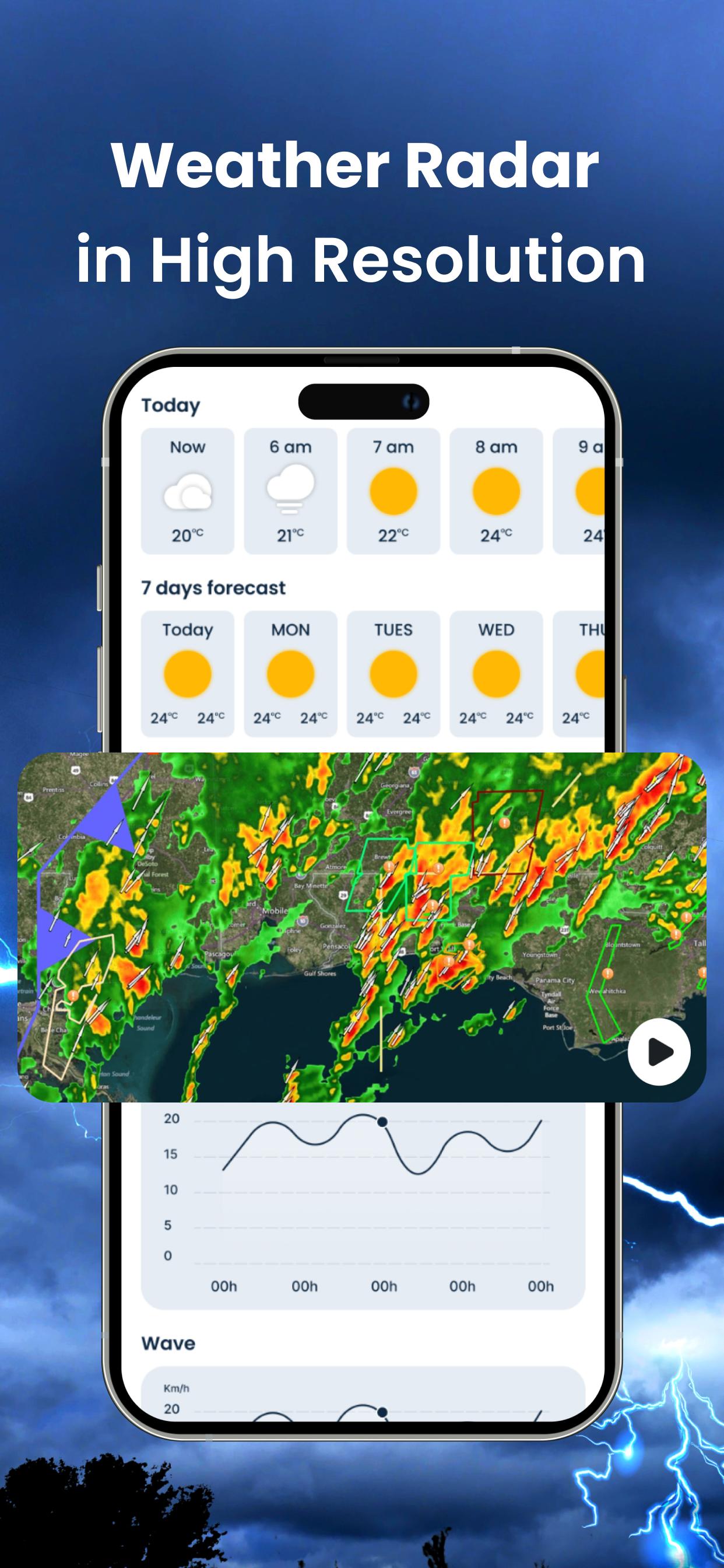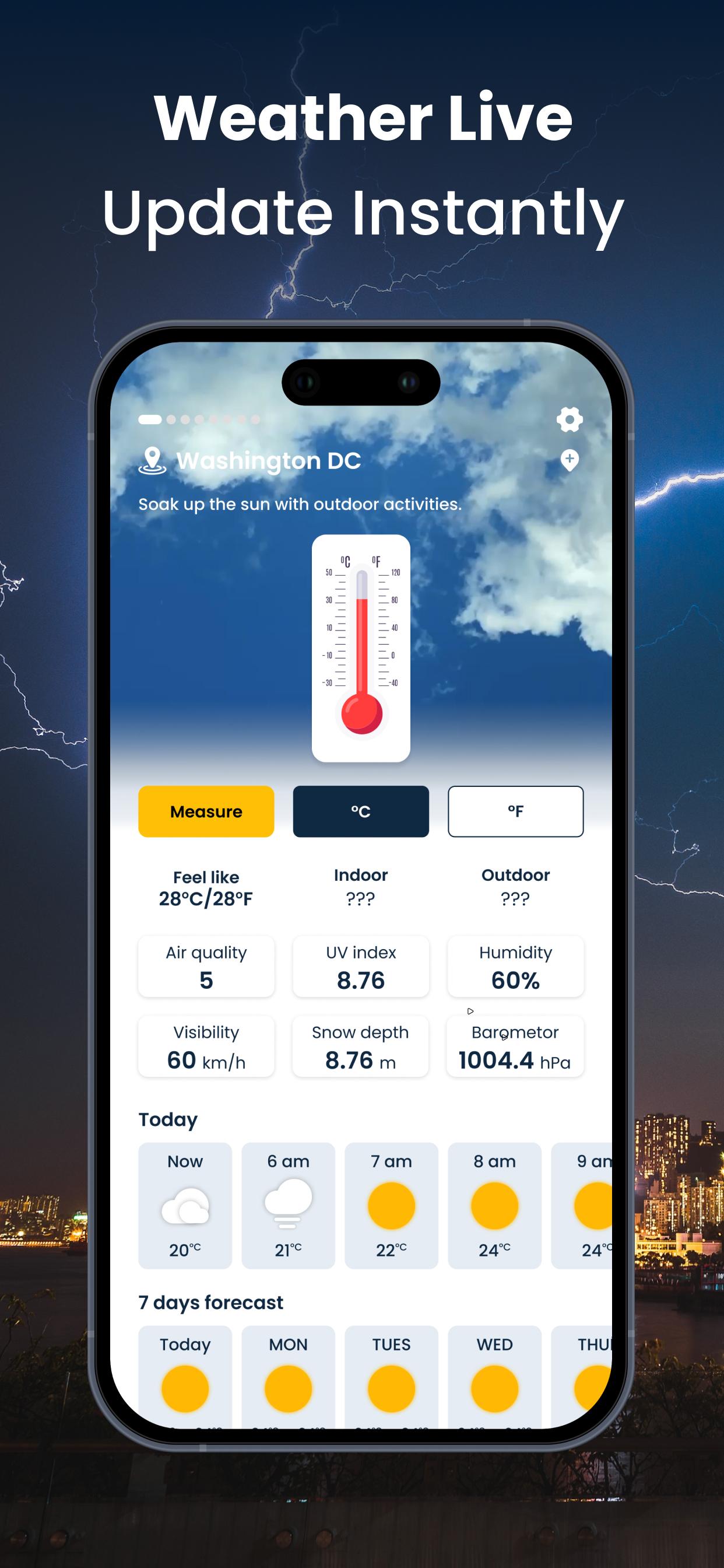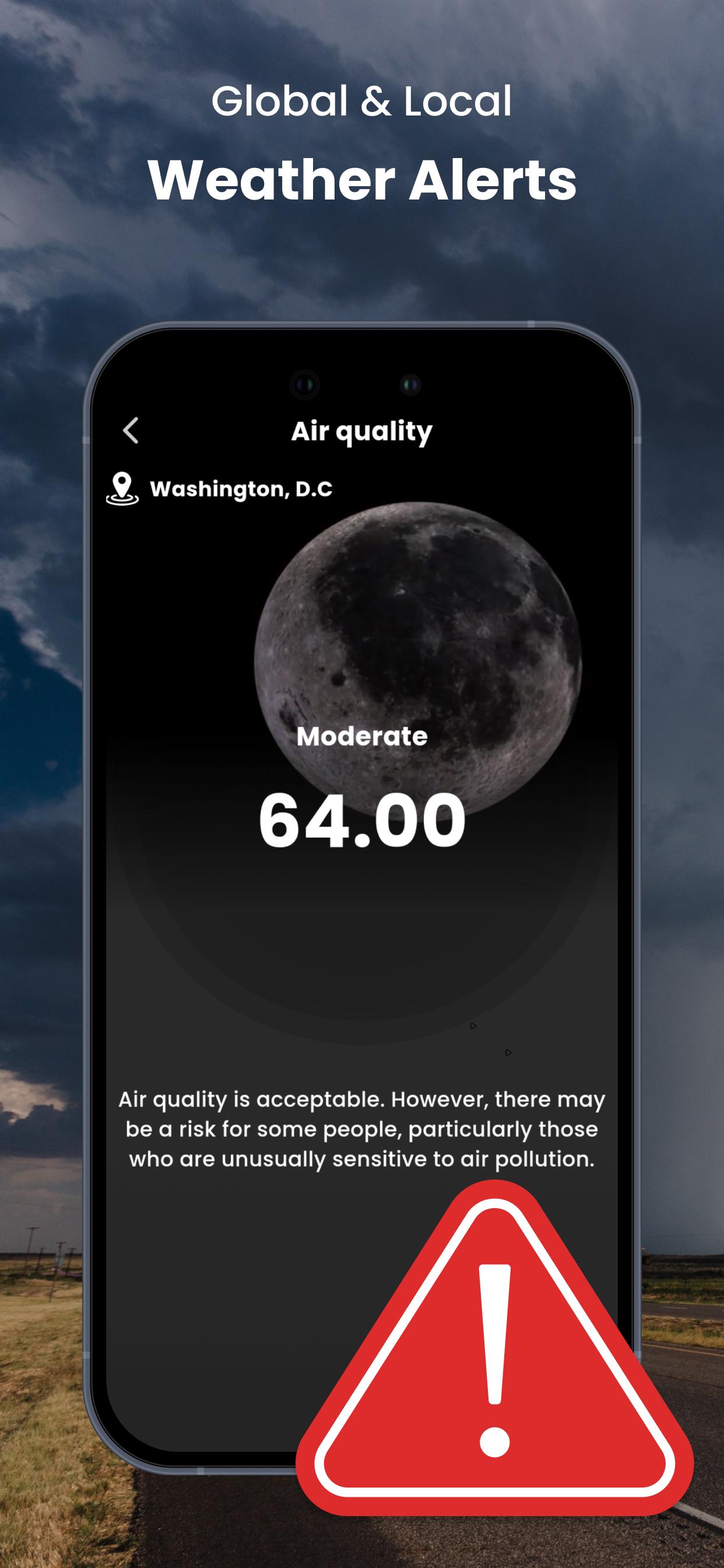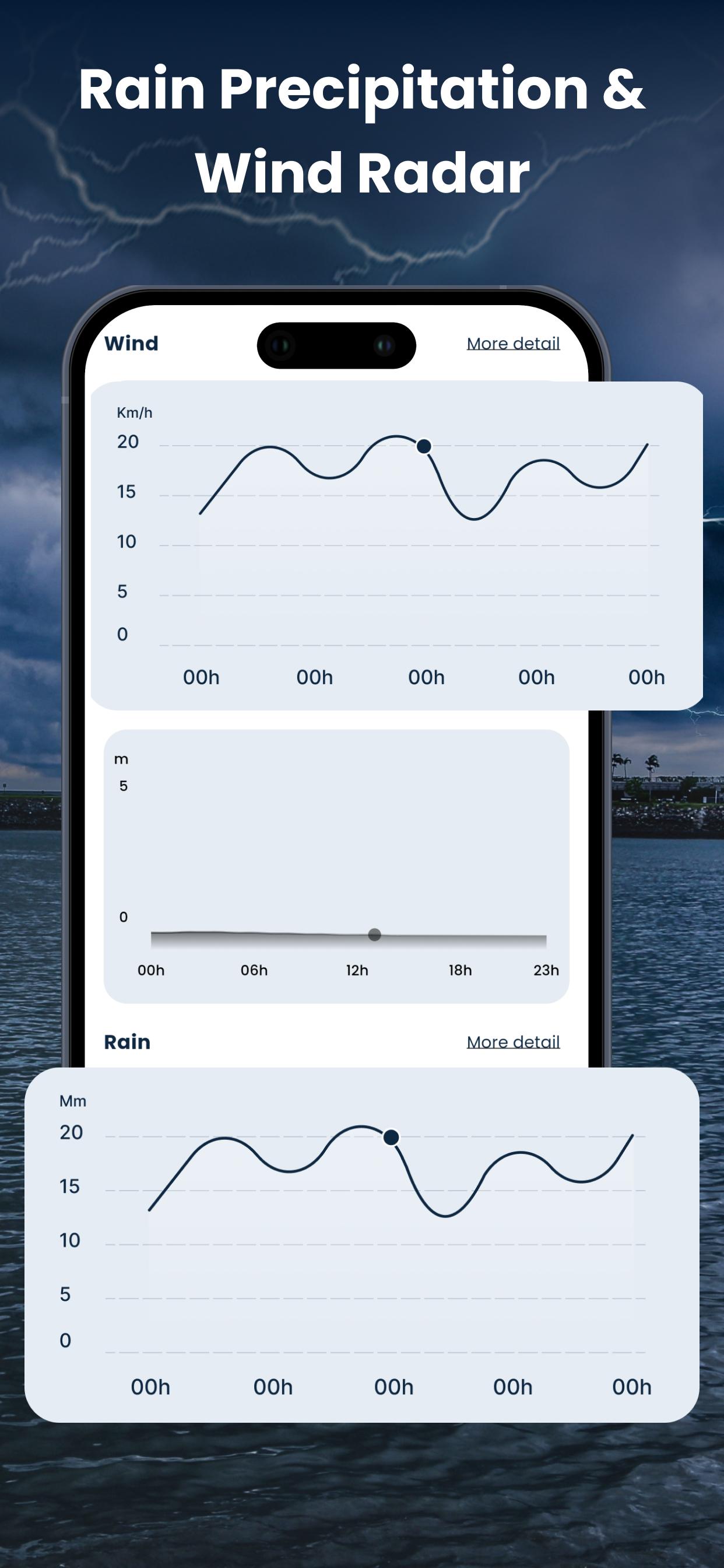Smart thermometer for room & weather radar to measure room temperature in °C, °F
🌡🌡 Introducing Thermometer Check Temperature in room (Weather Live app)– your all-in-one weather live app that puts precise weather data and information at your fingertips. With a comprehensive range of features, Thermometer Check Temperature is the only all-in-one Weather app that you need to ensure you're always prepared for your local weather including snow weather.
🌈 Thermometer Check Temperature in room (Weather Live app) – where measuring outdoor and indoor temperature (thermometer for room) become your daily routine to keep yourself healthy! Thermometer Check Temperature also stack with high-resolution weather radar, wind radar and storm, hurricane or tornado tracker for you to stay away from severe weather. Weather Radar feature is a must for you to visualize the current weather conditions of your local weather area including snow weather.
🔍 Main Features:
- Smart Thermometer for room: Thermometer Check Temperature in room (Weather Live app) will measure room temperature in room with thermometer for room based on your device temperature.
- Outdoor - Indoor Temperature (thermometer for room) & feels like temperature
- Hygrometer: Check humidity levels of local weather.
- Accurate 14-Day Weather Forecast
- Hourly Weather Forecast: Stay updated with hourly weather forecast everyday.
- Weather Radar: Visualize weather patterns and track storm & hurricane in real-time with high-resolution weather radar, wind compass to avoid tornado or storm.
- Wind Compass, Wind Speed, Wind Radar: Navigate confidently with the help of wind direction indicator. Track wind patterns and anticipate changes with our wind radar feature to avoid tornado.
- Severe Weather Alerts: Receive notification of weather alerts for severe weather conditions to stay safe.
- Snow Depth & Snowfall Forecast: Stay informed about snowfall with accurate snow depth measurements and plan winter activities with snowfall forecast features.
- Rain Precipitation (rain percentage): Keep track of rainfall intensity and duration for better planning.
- Air Quality Index (AQI): Monitor air quality levels (AQI) in your area or your next destination to stay healthy.
- UV Index: Protect yourself from harmful UV light rays from the sun with local and global UV index.
- Check Temperature in Celsius and Fahrenheit: Choose your preferred temperature unit.
- Compass: Use our built-in compass for navigation and orientation.
- Sunset Sunrise Time: Plan your day effectively with accurate sunrise and sunset times to never miss the golden hour
- Pollen and Pollution Index: Stay informed about allergen levels and pollution in your area.
🌦️ Leverage the power of precise Weather radar data and information, providing real-time insights into areas affected by rain, snow, and mixed precipitation, all accessible from your smartphone. Utilize the Weather radar and wind radar map feature to track the movement of precipitation, empowering you to make informed predictions to avoid severe weather like storm, tornado and hurricane.
🌥️ With high resolution weather radar and wind radar images spanning you can stay ahead of changing weather patterns to avoid storm, hurricane and tornado. Tailor your Weather radar experience by switching between rain radar, wind compass and other overlays within the feature. Customize the Weather radar map further by adjusting the data and information you want to see that is suitable for your needs. Stay informed and in control with Thermometer Check Temperature in room (Weather Live app) comprehensive Weather radar.
🌀 With Thermometer Check Temperature (Weather Live app), you'll never be caught off guard by the weather again. Download now and stay ahead of the forecast. If Thermometer Check Temperature is helping please leave us a ⭐⭐⭐⭐⭐ review and recommend Thermometer Check Temperature in room (thermometer for room app) to your friends and family. Thank you! 🌤️📱
What's New in the Latest Version 1.0.5
Last updated on Jul 7, 2024
Enjoy it with new design
Thermometer Check TemperatureObjective:
The objective of Thermometer Check Temperature is to accurately measure and display the temperature of a substance or environment using a digital thermometer.
Gameplay:
1. Select Measurement Mode: Choose the appropriate measurement mode (e.g., Celsius, Fahrenheit) based on the desired temperature unit.
2. Position Thermometer: Place the thermometer's probe at the desired measurement location, ensuring proper contact with the substance or surface.
3. Stabilize Reading: Allow the thermometer to stabilize and display a consistent reading.
4. Read Temperature: Observe the digital display to obtain the temperature measurement.
5. Reset: After taking the measurement, press the reset button to clear the display and prepare for the next reading.
Controls:
* Power Button: Turns the thermometer on or off.
* Mode Button: Cycles through different measurement modes (e.g., Celsius, Fahrenheit).
* Hold Button: Locks the displayed temperature reading.
* Reset Button: Clears the display and resets the thermometer.
Features:
* Digital Display: Provides clear and accurate temperature readings.
* Temperature Units: Supports multiple temperature units (e.g., Celsius, Fahrenheit).
* Memory Function: Stores previous temperature measurements for reference.
* Auto-Off Function: Conserves battery life by automatically turning off after a period of inactivity.
* Compact Design: Allows for easy portability and storage.
Tips:
* Ensure the thermometer's probe is clean and free of debris for accurate readings.
* Allow sufficient time for the thermometer to stabilize before taking a measurement.
* Hold the thermometer steady during the measurement process to prevent errors.
* Calibrate the thermometer regularly to maintain accuracy.
* Store the thermometer in a dry, clean environment when not in use.
Smart thermometer for room & weather radar to measure room temperature in °C, °F
🌡🌡 Introducing Thermometer Check Temperature in room (Weather Live app)– your all-in-one weather live app that puts precise weather data and information at your fingertips. With a comprehensive range of features, Thermometer Check Temperature is the only all-in-one Weather app that you need to ensure you're always prepared for your local weather including snow weather.
🌈 Thermometer Check Temperature in room (Weather Live app) – where measuring outdoor and indoor temperature (thermometer for room) become your daily routine to keep yourself healthy! Thermometer Check Temperature also stack with high-resolution weather radar, wind radar and storm, hurricane or tornado tracker for you to stay away from severe weather. Weather Radar feature is a must for you to visualize the current weather conditions of your local weather area including snow weather.
🔍 Main Features:
- Smart Thermometer for room: Thermometer Check Temperature in room (Weather Live app) will measure room temperature in room with thermometer for room based on your device temperature.
- Outdoor - Indoor Temperature (thermometer for room) & feels like temperature
- Hygrometer: Check humidity levels of local weather.
- Accurate 14-Day Weather Forecast
- Hourly Weather Forecast: Stay updated with hourly weather forecast everyday.
- Weather Radar: Visualize weather patterns and track storm & hurricane in real-time with high-resolution weather radar, wind compass to avoid tornado or storm.
- Wind Compass, Wind Speed, Wind Radar: Navigate confidently with the help of wind direction indicator. Track wind patterns and anticipate changes with our wind radar feature to avoid tornado.
- Severe Weather Alerts: Receive notification of weather alerts for severe weather conditions to stay safe.
- Snow Depth & Snowfall Forecast: Stay informed about snowfall with accurate snow depth measurements and plan winter activities with snowfall forecast features.
- Rain Precipitation (rain percentage): Keep track of rainfall intensity and duration for better planning.
- Air Quality Index (AQI): Monitor air quality levels (AQI) in your area or your next destination to stay healthy.
- UV Index: Protect yourself from harmful UV light rays from the sun with local and global UV index.
- Check Temperature in Celsius and Fahrenheit: Choose your preferred temperature unit.
- Compass: Use our built-in compass for navigation and orientation.
- Sunset Sunrise Time: Plan your day effectively with accurate sunrise and sunset times to never miss the golden hour
- Pollen and Pollution Index: Stay informed about allergen levels and pollution in your area.
🌦️ Leverage the power of precise Weather radar data and information, providing real-time insights into areas affected by rain, snow, and mixed precipitation, all accessible from your smartphone. Utilize the Weather radar and wind radar map feature to track the movement of precipitation, empowering you to make informed predictions to avoid severe weather like storm, tornado and hurricane.
🌥️ With high resolution weather radar and wind radar images spanning you can stay ahead of changing weather patterns to avoid storm, hurricane and tornado. Tailor your Weather radar experience by switching between rain radar, wind compass and other overlays within the feature. Customize the Weather radar map further by adjusting the data and information you want to see that is suitable for your needs. Stay informed and in control with Thermometer Check Temperature in room (Weather Live app) comprehensive Weather radar.
🌀 With Thermometer Check Temperature (Weather Live app), you'll never be caught off guard by the weather again. Download now and stay ahead of the forecast. If Thermometer Check Temperature is helping please leave us a ⭐⭐⭐⭐⭐ review and recommend Thermometer Check Temperature in room (thermometer for room app) to your friends and family. Thank you! 🌤️📱
What's New in the Latest Version 1.0.5
Last updated on Jul 7, 2024
Enjoy it with new design
Thermometer Check TemperatureObjective:
The objective of Thermometer Check Temperature is to accurately measure and display the temperature of a substance or environment using a digital thermometer.
Gameplay:
1. Select Measurement Mode: Choose the appropriate measurement mode (e.g., Celsius, Fahrenheit) based on the desired temperature unit.
2. Position Thermometer: Place the thermometer's probe at the desired measurement location, ensuring proper contact with the substance or surface.
3. Stabilize Reading: Allow the thermometer to stabilize and display a consistent reading.
4. Read Temperature: Observe the digital display to obtain the temperature measurement.
5. Reset: After taking the measurement, press the reset button to clear the display and prepare for the next reading.
Controls:
* Power Button: Turns the thermometer on or off.
* Mode Button: Cycles through different measurement modes (e.g., Celsius, Fahrenheit).
* Hold Button: Locks the displayed temperature reading.
* Reset Button: Clears the display and resets the thermometer.
Features:
* Digital Display: Provides clear and accurate temperature readings.
* Temperature Units: Supports multiple temperature units (e.g., Celsius, Fahrenheit).
* Memory Function: Stores previous temperature measurements for reference.
* Auto-Off Function: Conserves battery life by automatically turning off after a period of inactivity.
* Compact Design: Allows for easy portability and storage.
Tips:
* Ensure the thermometer's probe is clean and free of debris for accurate readings.
* Allow sufficient time for the thermometer to stabilize before taking a measurement.
* Hold the thermometer steady during the measurement process to prevent errors.
* Calibrate the thermometer regularly to maintain accuracy.
* Store the thermometer in a dry, clean environment when not in use.