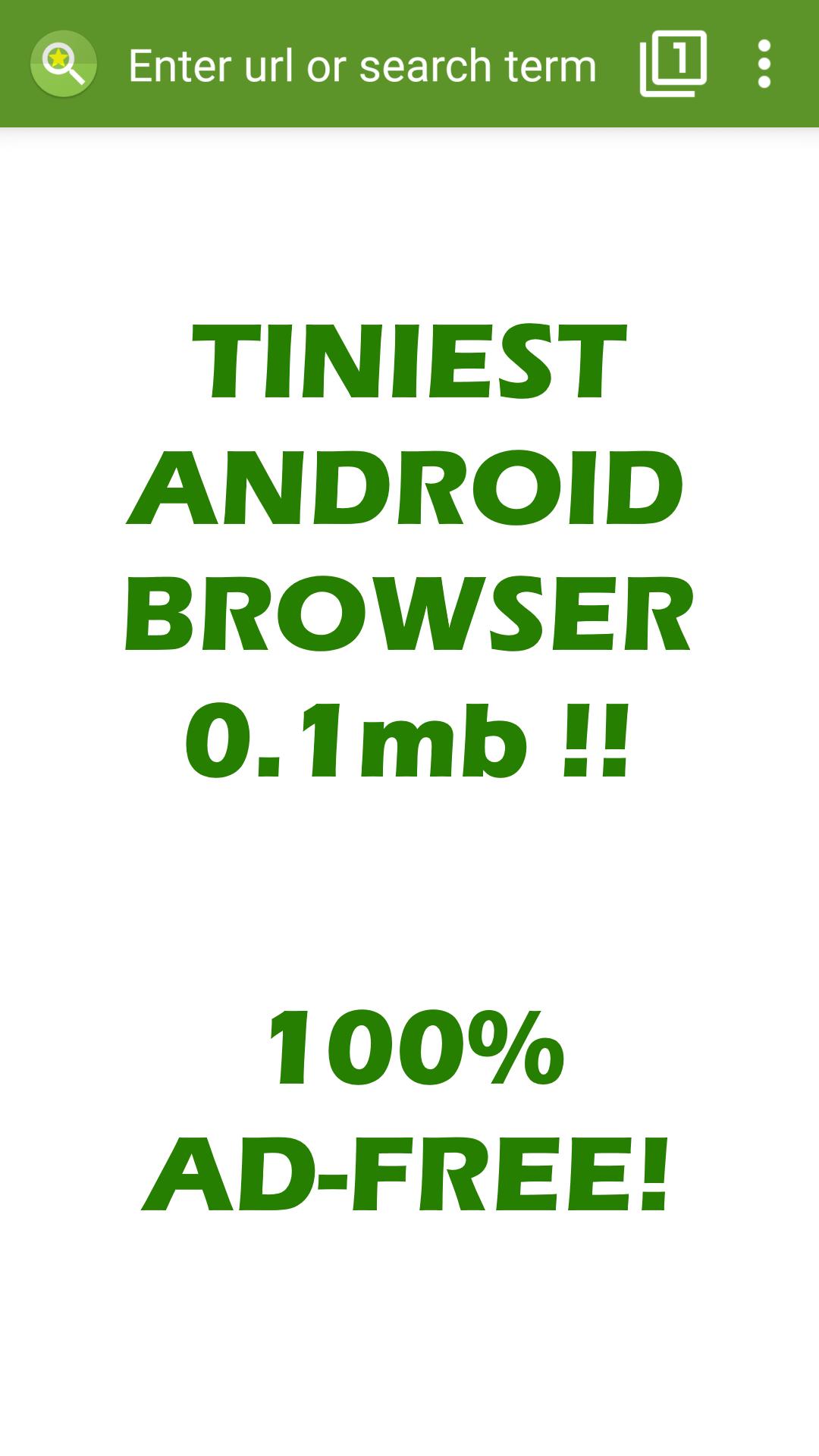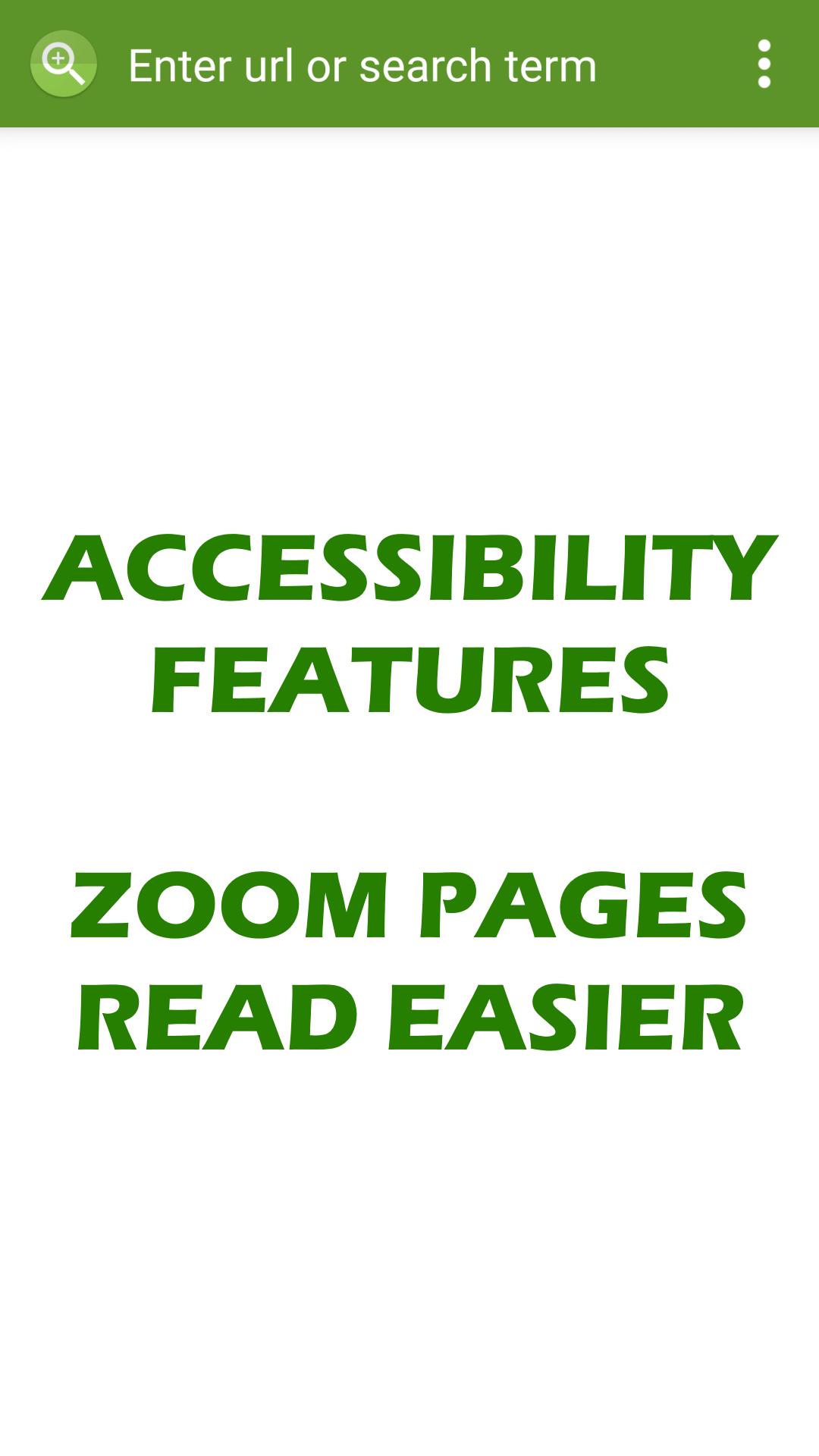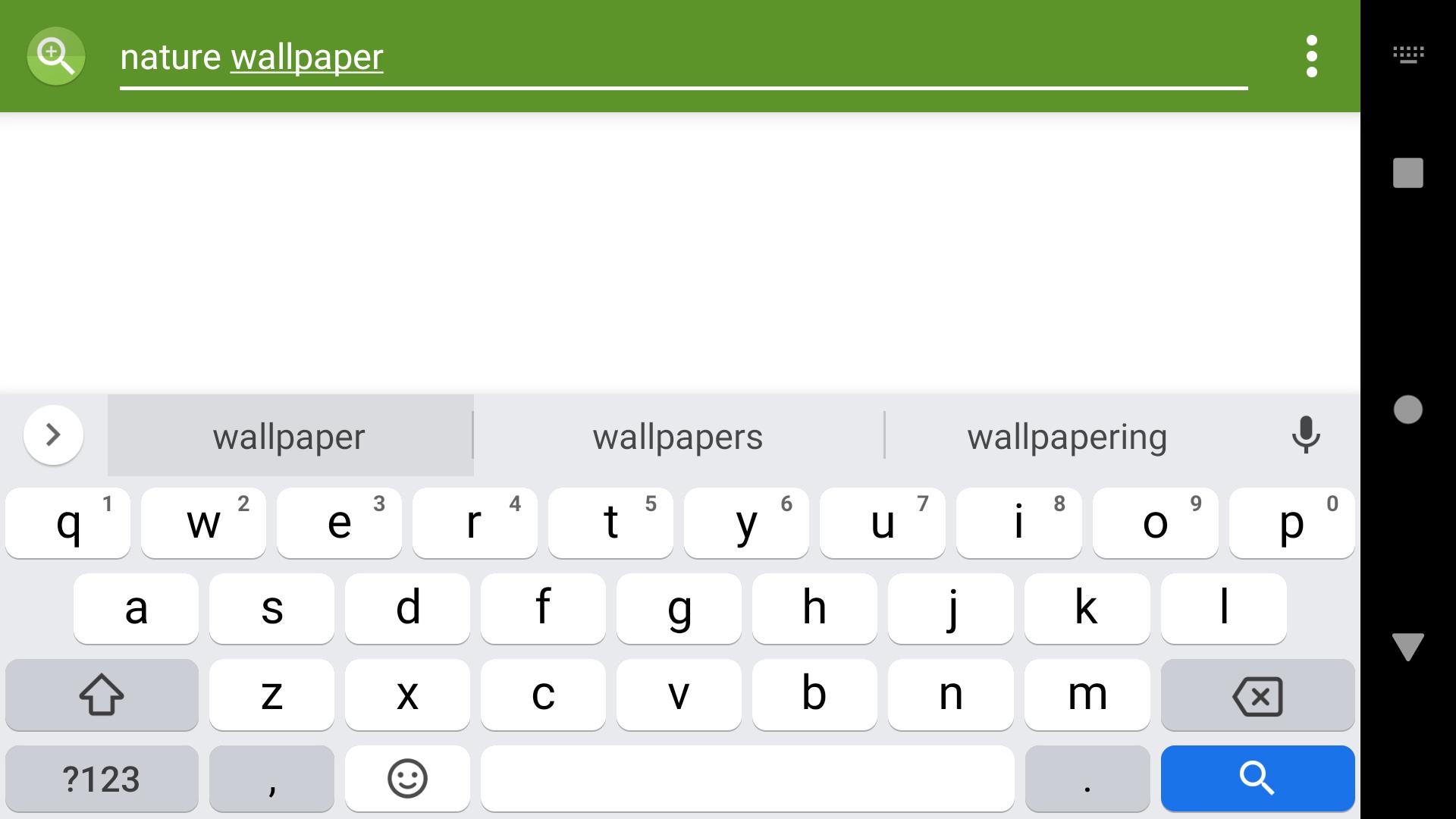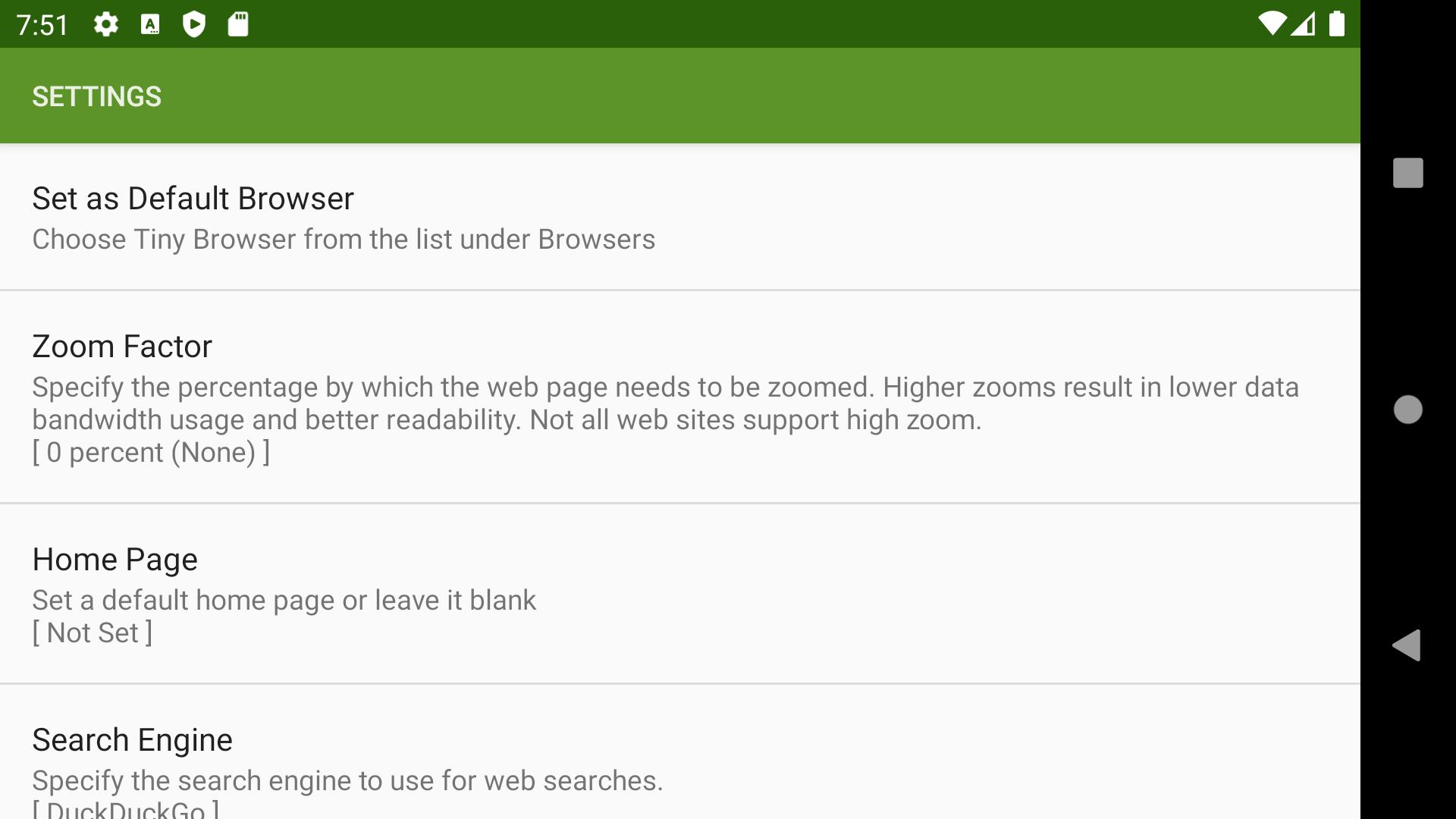Tiny (just 0.2mb!) Web Browser without ads. Zoom for readability/accessibility.
Welcome to the tiniest web browser for Android with built-in accessibility features. Believe it or not, this internet explorer is under one-fifth of an MB (0.2mb) in size! It is 100% ad-free (no ads), fast and does not require any unnecessary device permissions. You can use it for light browsing when you don't need full-fledged features of chrome or firefox.
If you find it difficult to read small size text on web pages in your mobile, Tiny Browser allows zooming the contents and text on any web page so that it is more readable. Use it to read long news articles, web sites etc. without straining your eyes.
Viewing in zoomed modes also saves you data bandwidth when viewing videos or images in web pages. If you prefer the normal view, you can switch to the non-zoomed view anytime.
In spite of being tiny, it offers facilities such as storing bookmarks, to specifying preferred search engine, clearing browsing history, fullscreen browsing and using volume keys to scroll webpages.
Check it out today!
The browser supports http websites. Due to this reason, it supports transmission of non-encrypted data in non SSL-enabled sites. This intended behavior can be incorrectly flagged by anti-virus programs as an app issue. Read about our privacy policy here:
https://panagola.wordpress.com/privacy-tiny-browser/ or https://panagola.in/privacy/tinybrowser/
What's New in the Latest Version 3.9
Last updated on Jul 4, 2024
Enjoy the tiniest, ad-free web browser for Android!
Tiny BrowserTiny Browser is a lightweight and portable web browser designed for quick and efficient browsing on low-powered devices. Despite its small size, it packs a surprising number of features that make it a surprisingly capable browser for its size.
Key Features:
* Lightweight and Fast: Tiny Browser consumes minimal resources and loads pages quickly, even on older or slower devices.
* Tabbed Browsing: Allows users to open multiple websites simultaneously in separate tabs, making it easy to navigate between different pages.
* Bookmarks: Users can save their favorite websites for easy access, similar to other popular browsers.
* History: Keeps track of recently visited websites for quick retrieval.
* Download Manager: Enables users to download files from the internet, such as documents, images, and videos.
* Ad Blocker: Blocks intrusive advertisements, improving browsing speed and reducing data usage.
* User Agent Switcher: Allows users to change the browser's user agent, which can be useful for accessing websites that may be restricted to specific browsers or devices.
* Customizable Interface: Users can adjust the browser's appearance by changing the theme, font size, and other settings.
Advantages:
* Minimal System Requirements: Tiny Browser is designed to run smoothly on low-end devices with limited RAM and storage space.
* Privacy-Focused: It does not track browsing history or collect user data, ensuring privacy.
* Cross-Platform Compatibility: Available for Windows, macOS, Linux, and Android devices.
* Portable: The portable version of Tiny Browser can be run from a USB drive or other removable storage device without installation.
Disadvantages:
* Limited Features: Compared to full-fledged browsers, Tiny Browser lacks certain advanced features, such as extensions and synchronization.
* No Support for Flash or Java: Does not support plugins like Flash or Java, which may limit access to certain websites.
* Security Concerns: May not be as secure as more popular browsers, as it receives less frequent security updates.
Conclusion:
Tiny Browser is an excellent choice for users seeking a lightweight, fast, and privacy-focused browsing experience on low-powered devices. Its simplicity and portability make it ideal for quick web browsing, checking emails, or accessing basic online services. However, users requiring advanced features or robust security measures may need to consider a more feature-rich browser.
Tiny (just 0.2mb!) Web Browser without ads. Zoom for readability/accessibility.
Welcome to the tiniest web browser for Android with built-in accessibility features. Believe it or not, this internet explorer is under one-fifth of an MB (0.2mb) in size! It is 100% ad-free (no ads), fast and does not require any unnecessary device permissions. You can use it for light browsing when you don't need full-fledged features of chrome or firefox.
If you find it difficult to read small size text on web pages in your mobile, Tiny Browser allows zooming the contents and text on any web page so that it is more readable. Use it to read long news articles, web sites etc. without straining your eyes.
Viewing in zoomed modes also saves you data bandwidth when viewing videos or images in web pages. If you prefer the normal view, you can switch to the non-zoomed view anytime.
In spite of being tiny, it offers facilities such as storing bookmarks, to specifying preferred search engine, clearing browsing history, fullscreen browsing and using volume keys to scroll webpages.
Check it out today!
The browser supports http websites. Due to this reason, it supports transmission of non-encrypted data in non SSL-enabled sites. This intended behavior can be incorrectly flagged by anti-virus programs as an app issue. Read about our privacy policy here:
https://panagola.wordpress.com/privacy-tiny-browser/ or https://panagola.in/privacy/tinybrowser/
What's New in the Latest Version 3.9
Last updated on Jul 4, 2024
Enjoy the tiniest, ad-free web browser for Android!
Tiny BrowserTiny Browser is a lightweight and portable web browser designed for quick and efficient browsing on low-powered devices. Despite its small size, it packs a surprising number of features that make it a surprisingly capable browser for its size.
Key Features:
* Lightweight and Fast: Tiny Browser consumes minimal resources and loads pages quickly, even on older or slower devices.
* Tabbed Browsing: Allows users to open multiple websites simultaneously in separate tabs, making it easy to navigate between different pages.
* Bookmarks: Users can save their favorite websites for easy access, similar to other popular browsers.
* History: Keeps track of recently visited websites for quick retrieval.
* Download Manager: Enables users to download files from the internet, such as documents, images, and videos.
* Ad Blocker: Blocks intrusive advertisements, improving browsing speed and reducing data usage.
* User Agent Switcher: Allows users to change the browser's user agent, which can be useful for accessing websites that may be restricted to specific browsers or devices.
* Customizable Interface: Users can adjust the browser's appearance by changing the theme, font size, and other settings.
Advantages:
* Minimal System Requirements: Tiny Browser is designed to run smoothly on low-end devices with limited RAM and storage space.
* Privacy-Focused: It does not track browsing history or collect user data, ensuring privacy.
* Cross-Platform Compatibility: Available for Windows, macOS, Linux, and Android devices.
* Portable: The portable version of Tiny Browser can be run from a USB drive or other removable storage device without installation.
Disadvantages:
* Limited Features: Compared to full-fledged browsers, Tiny Browser lacks certain advanced features, such as extensions and synchronization.
* No Support for Flash or Java: Does not support plugins like Flash or Java, which may limit access to certain websites.
* Security Concerns: May not be as secure as more popular browsers, as it receives less frequent security updates.
Conclusion:
Tiny Browser is an excellent choice for users seeking a lightweight, fast, and privacy-focused browsing experience on low-powered devices. Its simplicity and portability make it ideal for quick web browsing, checking emails, or accessing basic online services. However, users requiring advanced features or robust security measures may need to consider a more feature-rich browser.